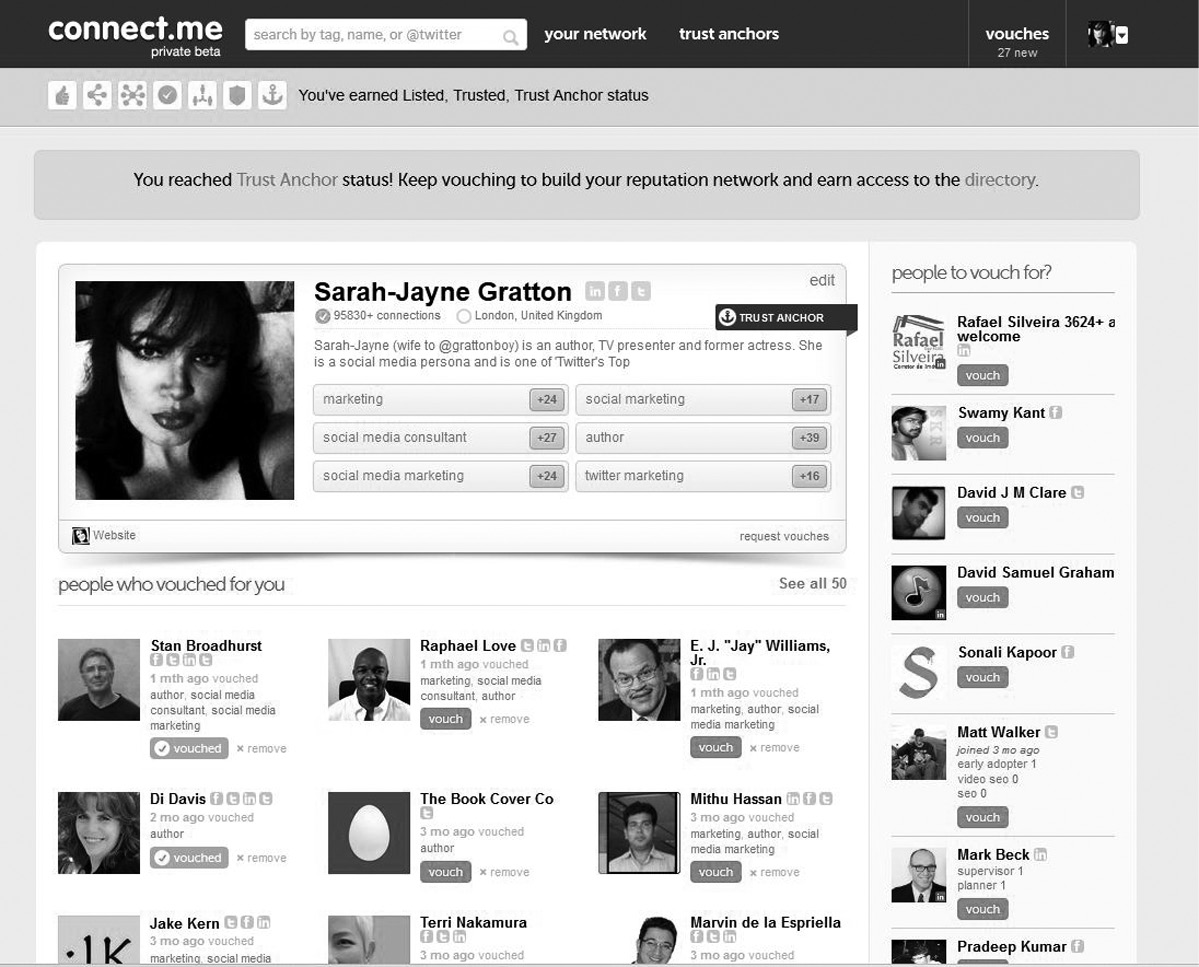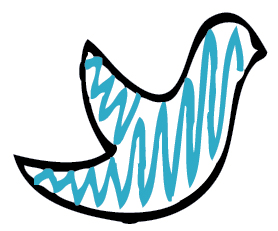Chapter 20
Twitter Clients and Directories
“To seek new friends and stranger companies.”
A Midsummer Night’s Dream
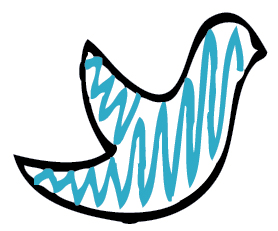
Twitter clients provide an interface for tweeting and organizing your followers, favorite tweets, Twitter lists, and other points of interest that help make building your personal brand on Twitter an enjoyable and manageable experience. However, finding the right Twitter client can prove to be a daunting task, given the sheer number of clients available.
Choosing Your Perfect Twitter Client
The Twitter client market is massive. There are literally hundreds of clients available, spanning every desktop and mobile platform. I’ve selected the ones that offer both advanced features and ease of use to maximize your Twitter experience. My advice is to try a few and see which ones best fit your personal branding needs. All these products are free, with the exception of HootSuite, which has a $9.99-per-month pro version.
When you compare the native Twitter design to other Twitter clients (see Figure 20-1), the first thing you’ll notice is that the layout is much more like a traditional blog.
On the right, your stream of tweets is listed; clicking one brings up details on the tweet and any supported media file attached to the tweet.
On the left, you get access to key statistics about your account, including tweet and follower count, as well as the current trending topics and a quick composition window for new tweets.
Another notable point is that Twitter is branded to match your profile, so the site’s background image reflects the one you chose or uploaded for your profile. It’s a formula that works for many, but some users find it clumsy and rather basic for their personal branding needs. Twitter is, however, in a continual state of evolution with new features rolled out on a regular basis so don’t rule it out as your Twitter client of choice.
Figure 20-1
The native Twitter client is in a continual state of evolution.
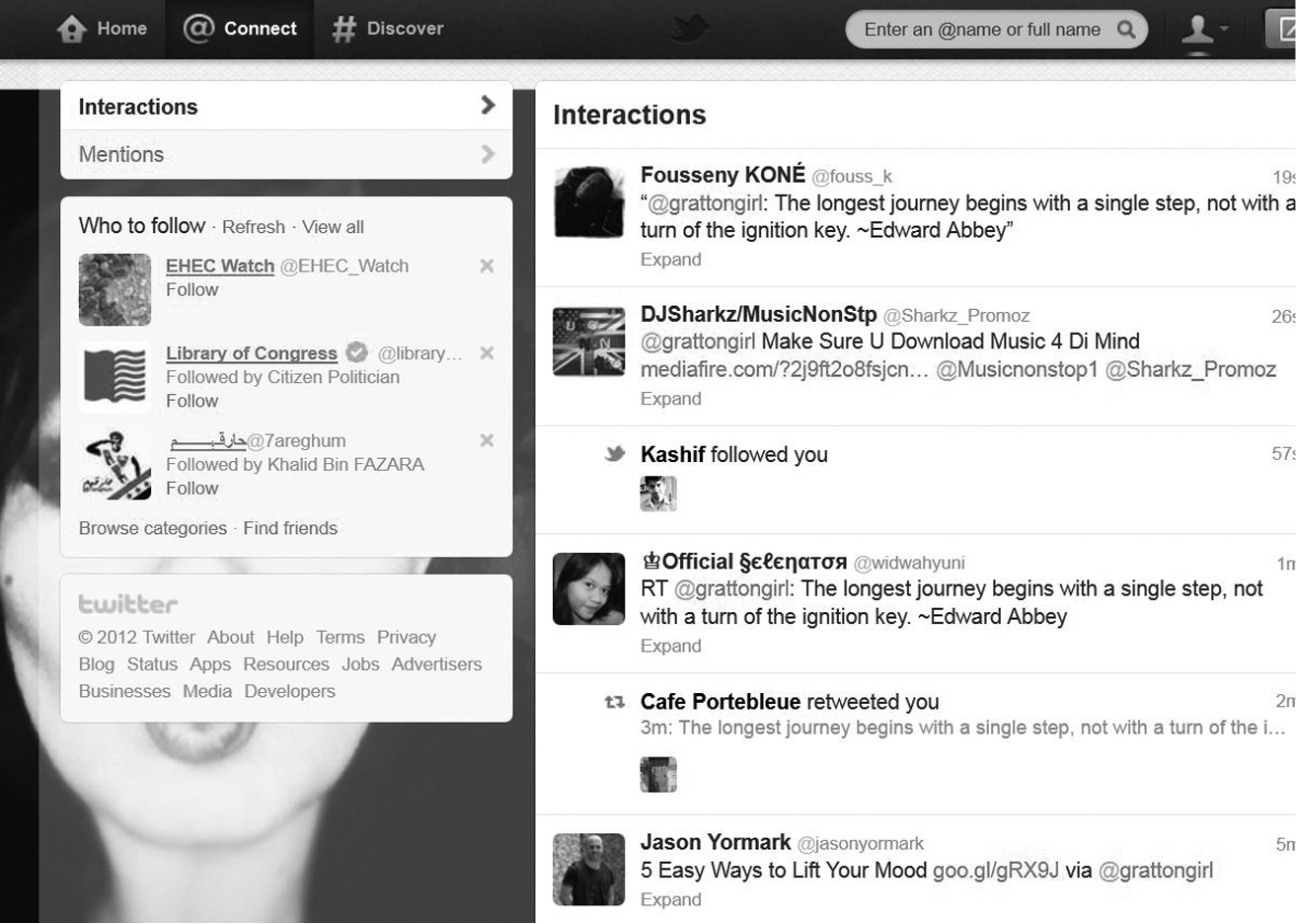
HootSuite
HootSuite (see Figure 20-2) is both a web- and a mobile-based Twitter client (free for the basic version and $9.99 per month for the pro version, which enhances its multiuser and analytics capabilities) designed to manage multiple social media platforms, including Facebook, LinkedIn, and Google+. It can handle multiple Twitter accounts and produce reports based on custom analytics to track your brand awareness, follower growth, and other pertinent demographic data.
HootSuite is the Twitter client I use on my desktop every day. I love the fact that it lets me click through follower statistics and create reports for my clients. It can work with multiple profiles and schedule tweets from its dashboard. Being browser-based, HootSuite also lets you log in from any computer. You can also download the HootSuite app for iPhone, iPad, and Android mobile devices for tweeting on the go.
Figure 20-2
HootSuite offers advanced features including report creation and team collaboration.
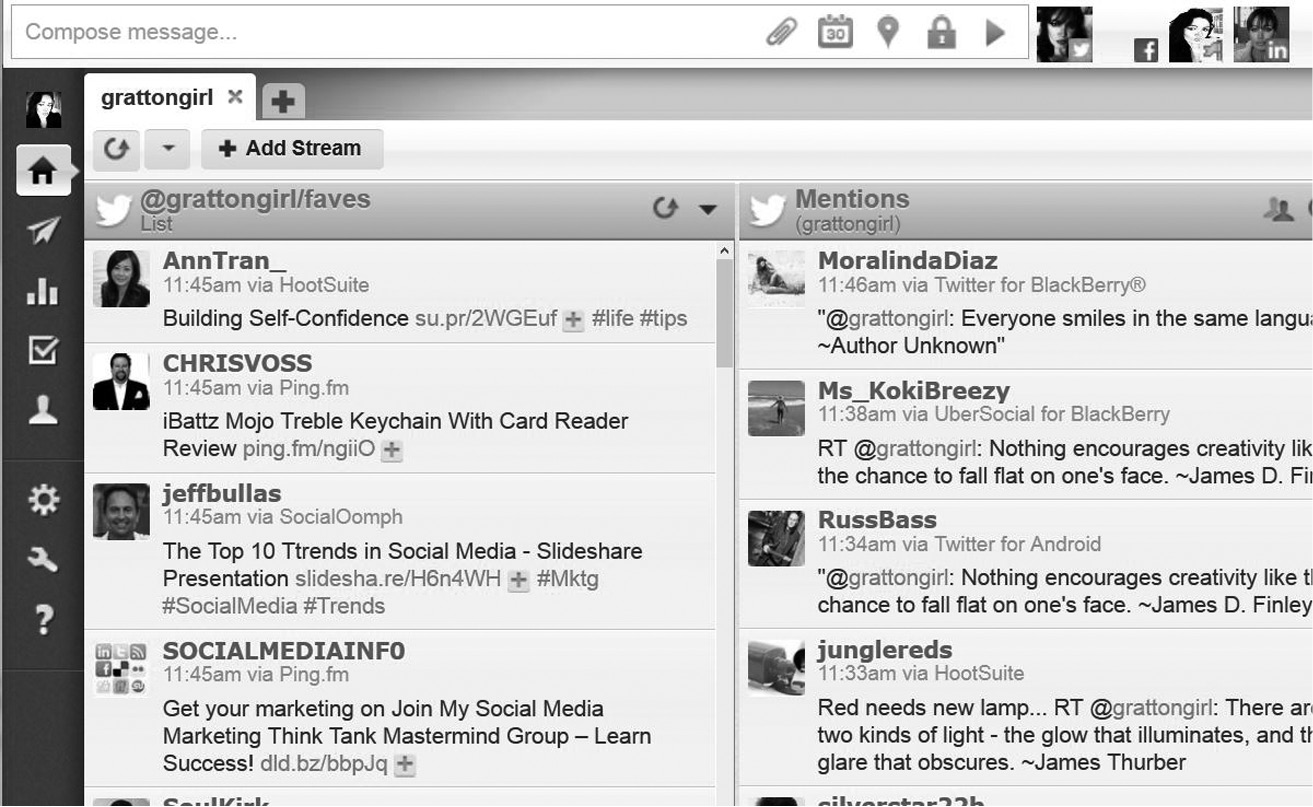
TweetDeck
TweetDeck (see Figure 20-3), acquired by Twitter in 2011, is a social media dashboard application for managing Twitter and other social network accounts. It was undoubtedly the leading client outside of Twitter before the emergence of HootSuite, and it is still a popular choice due to its advanced features such as multiaccount management, scheduling, filtering, and column customization.
Once only available as an Adobe AIR application, it now has versions for several operating systems, including Windows, OS X, Chrome OS, Linux, iOS (for the iPad and iPhone), and Android.
Figure 20-3
TweetDeck is a free Twitter client with a wealth of advanced features.

Janetter
Janetter (see Figure 20-4) claims to be “the best Twitter client on the net” and, although that claim is open to debate, there’s no doubt that Janetter has a lot of flexibility. There’s a multicolumn view, support for multiple accounts, 27 themes, customizable fonts and display formats, wallpaper, notifications, auto-complete, keyboard shortcuts, and language translation. If you’re using the Windows version, you can even create your own themes using HTML.
Figure 20-4
Janetter is one of the most flexible and customizable Twitter clients and claims to be “the best on the Net!”

DestroyTwitter
An unusual name for such a useful and featured-packed Twitter client! DestroyTwitter (see Figure 20-5) is a powerful Adobe AIR app with an interface that’s as big or as small as you want. Available for Windows, OS X, and Linux, it lets you go full-screen with customizable, multiple columns, or you can simply tuck it away in a corner of your desktop.
DestroyTwitter boasts an excellent range of filters, an array of customization options, username auto-completion, appealing notifications, and a small memory footprint, although it doesn’t support multiple Twitter accounts.
Figure 20-5
A powerful yet memory-light Twitter client, DestroyTwitter is growing in popularity.

Seesmic
Seesmic (see Figure 20-6) has become one of the most popular social software clients, and rightly so. It lets you easily access all your social networks from its dashboard and has an abundance of advanced features such as customizable columns, advanced search, scheduling, geo-tagging, and translation ability. It’s available via the web or as a standalone desktop or mobile application.
Designed to easily manage and build your community directly in your browser, it processes your messages in an e-mail-like interface and lets you comprehensively view and manage your Twitter lists.
Figure 20-6
Seesmic is an advanced social client that manages to cram in a wealth of features in an easy to use dashboard format.

Twitter Directories
Twitter directories are places to search and find new Twitter users to follow based on your interests. The directories are great starting points for finding the influencers in your sector. I’ve listed my favorites here and suggest that you register with them all for maximum personal brand exposure.
Twellow
Twellow (see Figure 20-7) is the Twitter version of the Yellow Pages. It was one of the first Twitter directories and anyone who is anybody is listed in it.
Use Twellow to browse through Twitter users to find those worth following or list yourself to promote your personal brand and build your following.
Figure 20-7
Twellow is widely known as the Twitter Yellow Pages and is a must-use Twitter directory.
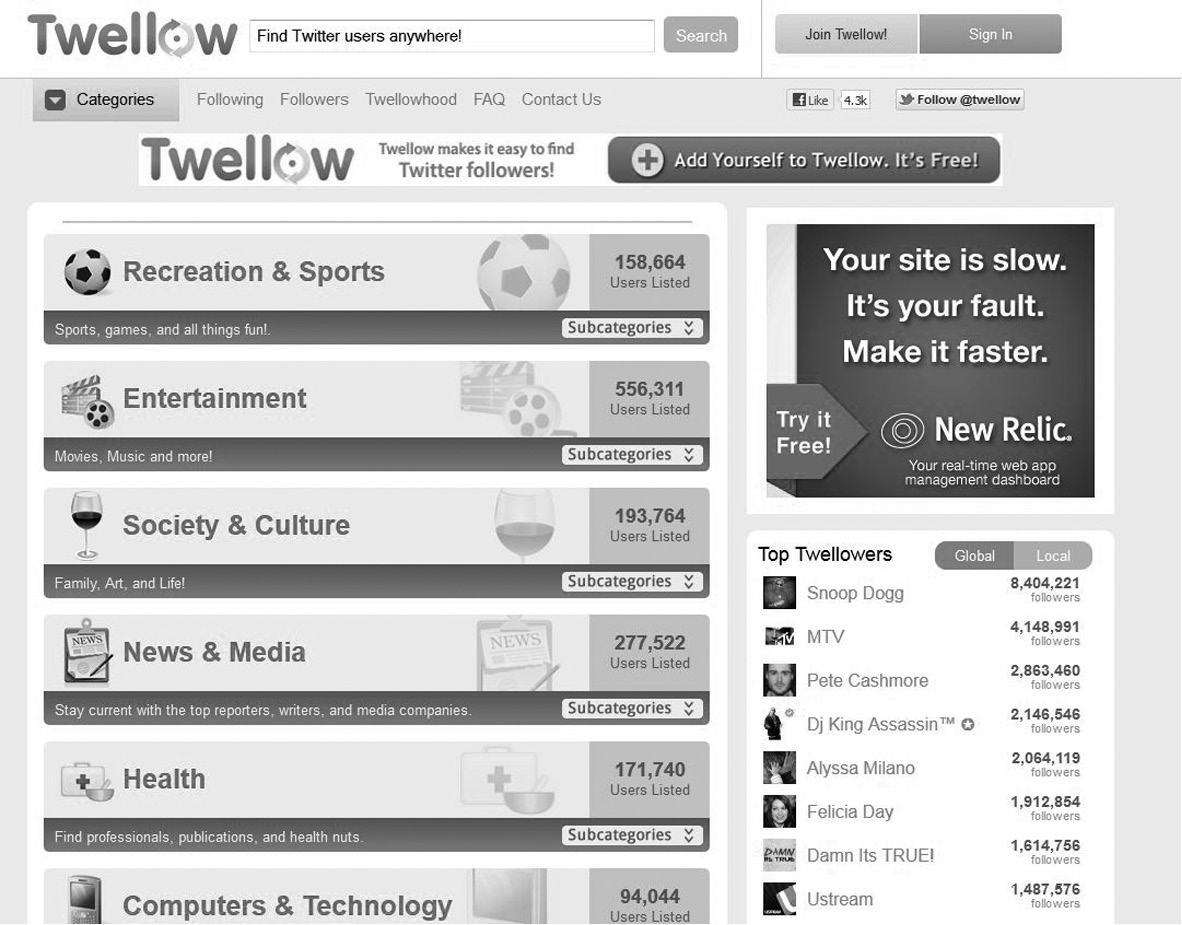
Just Tweet It
Another widely used directory, Just Tweet It is a useful starting point to locate those influential tweeters you need to follow.
Listorious
Listorious (see Figure 20-8) is another free must-have tool for your Twitter toolkit. It is a people directory, but it’s also a directory of Twitter lists. It lets you search thousands of lists, sorted in several different ways, including by topic tag.
Figure 20-8
Listorious locates the influential people you need to add to your following based on name, keyword, or tag.

Connect.Me
When I was invited to join Connect.Me (see Figure 20-9), I quickly saw the benefits of doing so. When you sign up, you create what Connect.Me terms “your social business card.” By creating your card, you are effectively turning your social networks into your personal reputation network.
You can also control your online identity and reputation, and — unlike other tools — Connect.Me uses peer-to-peer vouching to build your reputation instead of algorithms to calculate influence.
Figure 20-9
Connect.Me is a new way of locating the influencers you need to follow and of building your own online influence through a vouching system.