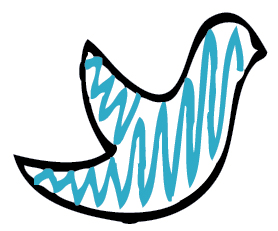Chapter 10
Beyond Hashtags: Make Your Brand a Trending Topic
“None will sweat but for promotion.”
As You Like It
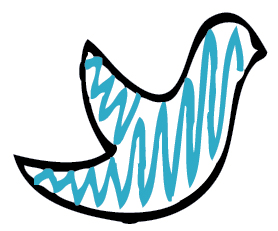
Girls may prefer diamonds, but hashtags are undoubtedly a tweet’s best friend. They are the little promoters that grab your followers’ attention and lead them back to your latest and greatest post.
“Need a great #inspirational #quote? Here’s one for you!” they exclaim. “Looking for information on #Superbowl #tickets? Then follow me!”
A carefully thought-out hashtag can significantly amplify the social audience reach of any tweet you send.
But how do you effectively use hashtags on Twitter to link and draw people to your conversations?
Well, let’s start with the basics. When you place the # symbol before a word, phrase, or abbreviation on Twitter, it creates a mini conversation that can be looked up and followed. Hashtags organize tweets by conversation and raise the online visibility of brands, events, promotions, and more. The more exposure your tweets have on Twitter, the more opportunities you have of building a large and quality following for your personal brand.
But is there any scientific research to support their effectiveness in raising a brand profile?
Well, yes! In 2011, marketing solutions company LevelWing looked at almost 450 tweeted messages for three Twitter handles over one month, comparing the clickthrough rates of tweets with hashtags to a website, article, or other brand-related link against those without hashtags.
Hashtags used throughout the month varied, but always included the words that the target audience associated with the products or services offered by the brands behind the Twitter accounts. What they found was consistent across all three accounts: Overall, when compared to non-hashtagged messages, hashtags resulted in higher engagement in terms of clickthroughs to the brand links.
- Account 1: 5 percent increased clickthrough rate
- Account 2: 11 percent increased clickthrough rate
- Account 3: 11 percent increased clickthrough rate
That’s an average of 9 percent increased clickthrough success rate using hashtags — a significant amount, especially when you consider how many people there might be in your social audience.
Remember that people don’t even have to follow you on Twitter to see your hashtag there; they simply have to search for something that interests them. So, if you start thinking of hashtags as the equivalent of keywords on Google, you can begin to see just how incredibly powerful they can be.
Your Fail-Safe Guide to Using Hashtags
Here’s my step-by-step guide to lifting and promoting your personal brand through the incorporation of effective hashtags on Twitter.
1. Learn how Twitter hashtags work
Check your tweets and notice where your most influential follows are using hashtags. The best way to understand the philosophy behind the placement of a hashtag is to click on it and follow its conversation on Twitter.
Simply click any hashtag that interests you to get to the Twitter search page, where you’ll see a stream of conversations relating to the hashtag word. You can find out what the hashtag is being used for, who is using it, and links to where you can get more information. It’s a great way to get started, and gives you an outside-in perspective of how hashtags are most effectively being used.
2. Use unique hashtags for your own brand tweets
Having done a little research, it’s time to take action and start using hashtags for your own brand on Twitter. But, before including a unique hashtag, look it up to ensure that it’s not being used in other tweets. And if it’s not being used, think about whether the word will have meaning to your followers without an explanation. For example, an event such as the Super Bowl will have a hashtag that speaks for itself, whereas your brand hashtag may not be so obvious in meaning.
So, if your hashtag isn’t clear, make sure it hits home by providing an explanation to your followers, as I’ve done with mine for the #FollowMe promotion tweets for this book (see Figure 10-1).
In my #FollowMe promotion, I also incorporated several popular hashtags in my tweets, such as #book and #Twitter. This way, I can be sure that people looking for a new book on Twitter were likely to come across my tweet for Follow Me!
Figure 10-1
I use several related hashtags to promote this book on Twitter.

While researching the hashtag term you’re considering, look at how it’s being used across Twitter, as well as how often it’s being used. What might sound like a great keyword to you may be used more frequently in a completely different context — even a negative context, which is not something you want associated with your brand.
3. Organize your event hashtags
Conferences and events rely on the hashtag system more than almost any other Twitter tool. It’s now become standard to track conversations regarding speakers and after parties via a hashtag. The key factors to remember when using them in this way are:
Choose your hashtag early
This may seem an easy task, but it’s one that is imperative to get right. As I’ve mentioned, be sure to choose a simple hashtag that represents your event or brand as effectively as possible; but, bear in mind Twitter’s 140-character limit. For example, if your event is the The Business Tweet Awards 2013, you wouldn’t want to use #businesstweetawards2013 as your hashtag. Although relevant, it uses far too many characters, so instead think about shortening it in a way that still makes sense — something like #biztweets2013.
Make sure your attendees know it
Once your event hashtag is out there, use it whenever you tweet about the event, as well as including it on your website, referring to it in the opening remarks, and mentioning throughout the day of the event itself. Keep reminding attendees to use your hashtag so you can all track the conversation through it and keep the momentum going.
Provide a hashtag tool for nontweeters
It’s hard to believe, I know, but there may be some event attendees that aren’t on Twitter yet! To keep them included in the conversation, you can use a widget to insert the Twitter stream containing your hashtag on your website. Who knows, it may even encourage them to jump on Twitter as a new follower!
You can incorporate this stream quickly and simply on your website using tools such as the free Twitter widget, shown in Figure 10-2.
Figure 10-2
Twitter provides a widget that works with any website and is a great way to enable nontweeters to see the conversation around your event.
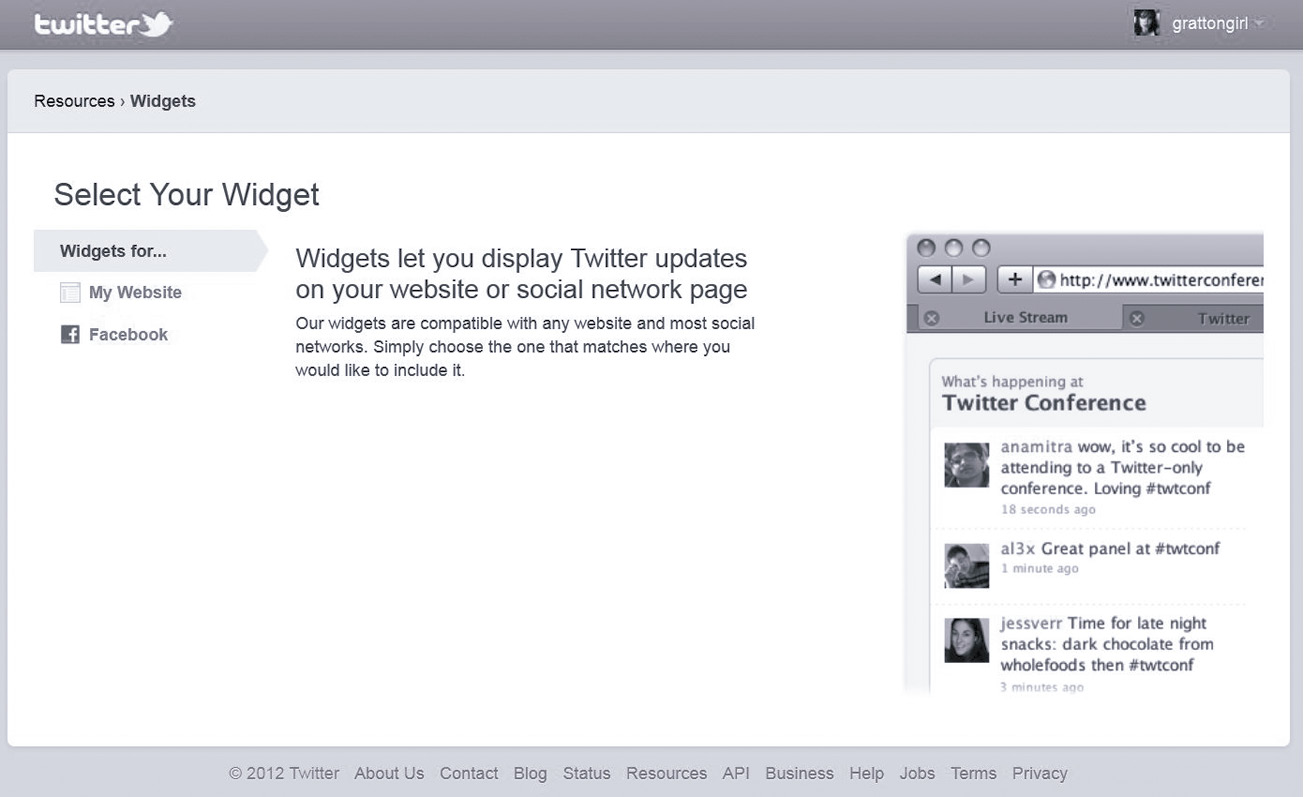
4. Learn from the media
Whether it’s a popular TV show or a Sunday night football game, the media have become expert at incorporating brand hashtags in their screenings, to allow the audience to give feedback and join in the conversation about their shows on Twitter.
For example, American Horror Story displays the hashtag #AHS during commercials for viewers to add to their tweets about the show. This exercise has dramatically increased tweets going out about prime-time shows, and no doubt has increased viewing rates as a result.
Another trick used by the media with great success is using hashtags at key moments during the program itself, as NBC did to great effect with The Voice (see Figure 10-3).
Figure 10-3
NBC used the hashtag #TheVoice at key moments during the TV show to great effect in terms of viewer response.

5. Generate a call to action
You can also use hashtags to generate a call to action for a particular brand promotion or for a forthcoming competition or event you are hosting. A great example is the question posed by CNN during its coverage of the recent British royal wedding. It asked viewers to tweet their theory behind America’s fascination with the royal nuptials, using both the hashtags #CNNTV (the media brand) and #RoyalWedding (the event) to create a buzz and generate a sense of community in CNN’s Twitter audience. Figure 10-4 shows how this call to action was televised.
You can use the same principles as CNN in any brand videos and images you post links to on Twitter or feature on your website or other promotional material — even your business cards! Be creative, and remember that the aim is to generate a two-way conversation with everything you do using hashtags.
Figure 10-4
Generate a call to action by involving your audience using hashtags, as CNN did during the royal wedding in 2011.

Making It Trend
We all want our hashtag to become the next trending topic, the one that everyone’s talking about. But, as smaller brands, how do you achieve this? Can your latest hashtag find its way into thousands, even millions of tweets? The answer is yes, it is possible. But to achieve this level of success, you need to know the factors behind what makes a trending topic on Twitter.
1. Make volume your focus
Put quite simply, the key to making your hashtag trend is to maximize the number of people who incorporate it in their tweets. And of course, the whole equation is relative to the number of people active on Twitter.
So, with this in mind, it’s better to have 100 people tweet about a single hashtag less frequently than have five people tweet the same hashtag more frequently.
In terms of what trends, it’s the volume — or number — of people tweeting that is the primary focus.
2. Work with your time zones
In Chapter 8, I explore the importance of reaching as many people as possible through clever scheduling of your tweets, and the need to incorporate as many time zones as possible at optimum times. So work with your audience to ensure that you reach the people who will be most interested in retweeting your hashtag.
As I’ve just explained, volume is what really counts when creating trends. So see what the trending topics are at the moment and study when and where they go out throughout the day around the world. Look for as many connections with the current trending topics to link to your hashtag, without losing its relevancy. These links will act like a magnet for your hashtag and will encourage its inclusion in trending topics’ tweets.
3. Use your influencers
Use the key influencers in your following to become convincers for your hashtag by getting them interested and involved in what you are trying to achieve. Clearly, there has to be a carrot for them in the form of benefits for their own brand, so find ways to connect what they do with what you are trying to achieve and ask for their help in spreading the word.
Bear in mind, though, that a favor acted on is a favor owed, so be sure to return their support when you can and, whatever you do, don’t exploit their friendship by continually badgering them for help.
4. Offer a reward
This is a great strategy, one that can make your hashtags quickly trend if you can pull it off effectively. People love rewards, so the chance to win something through the use of your hashtag is a great incentive that can see it spread like wildfire.
Think about what you can offer. For example, you could run a quiz, where you ask questions relating to your brand sector and then reward the top answers tweeted with your hashtag. If you can afford it, sweeten the promotion further by offering a prize that is a pulling factor for others. Take a lesson from Samsung’s book, which made its hashtag #samsungcheerdance a trending topic overnight by offering its latest phone as a prize for a cheer-leading competition it was sponsoring (see Figure 10-5).
Figure 10-5
Take a leaf out of Samsung’s book and give your followers the chance to win a prize based on the use of your hashtag (left). It took #samsungcheerdance to the Number One trending topic spot overnight (right).

You may of course come up with something better than a quiz. Just start thinking about ways to get more people interested, think outside of the box for what people are looking for in your audience sectors, and, above all, give people something to participate in and enjoy.
By following these methods and thinking creatively about how your personal brand message can translate into great hashtags, you are well on your way to becoming the next trending topic.