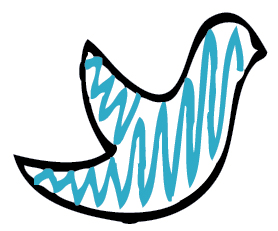Chapter 5
The Four Types of Tweets and Why They Matter
“Four in wondrous motion.”
King John
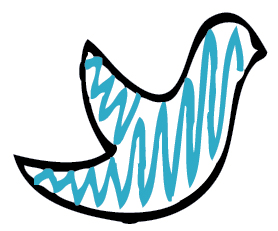
Some people instinctively understood it!
Others imitated it. But it was the instinctual “psychologists” among us who dared to uncover and reveal the secrets of their success. I’m talking about the secrets to creating that perfect stream of daily tweets. The one that attracts numerous followers and keeps them retweeting and coming back for more.
Formatting Comes First
I’ve gradually come to see social media as a means to create your own personal brand show. A show that people tune into on a daily basis to experience a taste of brand “you.” It’s a show that you need to fine-tune for it to appeal to as many like minds and associated needs as possible, and it’s one whose charm needs to be channeled into a carefully blended mix of content that will delight and engage around the clock. I explain more about this in Chapter 8.
Your Twitter stream’s content will, of course, be personal to you and your brand. However, it’s the formatting behind the content that I focus on in this chapter. And it’s a format that, if adhered to, will make your Twitter account a certain winner with followers.
The SITE formula is an easy one to remember, as Figure 5-1 shows.
Figure 5-1
The SITE formula for the four types of tweets that you need to understand
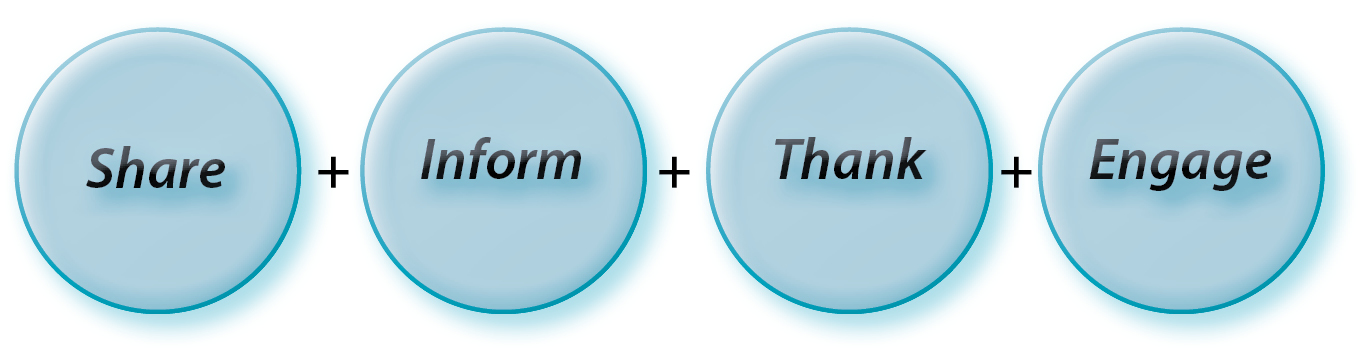
So Why Do I Need a Formula, Anyway?
I’ve already established how important Twitter has become to the personal brand for self-expression and your ability to quickly add and share value. Basically, Twitter is copywriting to the tune of 140 characters or less, which can be an art form to master. Each tweet needs to be constructed with a purpose and brand mission in mind.
This is where the SITE formula comes in. It’s pretty much a fail-safe way of ensuring that your Twitter stream contains the right balance of information, acclaim, and reciprocation.
You need to ensure that each tweet you send works in harmony with the rest of your stream to provide that all-important brand channel. Although the formula won’t actually write the tweets for you, it will give you a steadfast foundation on which to plan your Twittertorial calendar, something that I explain in Chapter 7.
Tweeting to the Power of Four
So, it’s time to lift the lid on the SITE formula and take you through the four essential types of tweet your need to understand and work with to build your personal brand through Twitter.
Type 1: Share
I’ve already described how powerful Twitter can be in sourcing and curating information about any subject. Using Twitter’s Advanced Search tool (see Figure 5-2) you can find tweets about anything and everything you’re interested in.
Figure 5-2
Twitter’s Advanced Search feature helps you to locate tweets to share.

Search for those topics that best denote your personal brand in terms of what you’re trying to promote and resonate through your stream. Search by one or more words that relate to your brand (keywords) or use hashtags (#) to locate any trending topics.
Once you find the tweets, be sure to follow the originator of the source, along with anyone else involved with the tweet and then share it through a retweet, which I like to think of as “Twitter applause,” acknowledging the original tweeter by adding the letters “RT” or the word “via” before their Twitter handle and adding your comments or recommendation if space allows. Figure 5-3 shows examples of this type of tweet in action.
Figure 5-3
Two examples of how the Share tweet might be used by including the word “via” before the Twitter handle of the original tweeter (top) or by adding the letters “RT” to denote a retweet (bottom).
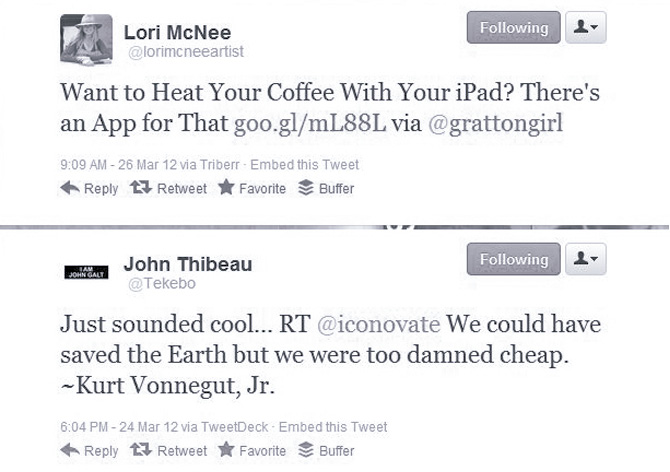
Type 2: Inform
The Inform tweet introduces new knowledge and content to your Twitter audience. The long-term benefits of this type of tweet are the ones that stamp you as an expert in your field and identify you as a source of value that is definitely worth following. Inform tweets rely on your ability to both create and curate great content. It’s also a good idea to link them back to posts on your personal brand blog or website.
My husband (@grattonboy) is a great example of this. He uses the Inform tweet to regularly draw his audience to his website (see Figure 5-4), where he features extracts from his latest magazine column and promotions for his latest books. The Inform tweet has not only marked him as a wireless technology expert but has substantially increased traffic to his website and consequently increased sales of his books.
Figure 5-4
Dean Anthony Gratton (@grattonboy) uses Inform tweets to draw his audience back to his website where he features extracts from his wireless technology column.

Corvida Raven (@Corvida) built a successful personal brand using Twitter and extended it to her blog SheGeeks (see Figure 5-5), branding the logo with a background print of her Twitter handle to further reinforce its impact. She uses Inform tweets to link her audience back to her blog posts and has clearly made her mark as a technology expert, being listed in Fast Company as “an influential woman in technology.”
Remember that the Inform tweet shouldn’t be all about you! This type of tweet is a means of spreading great content to your followers, which means you’ll need to hone your curation skills to find those snippets of information, articles, quotes, and images that everyone will want to share. I show you how to achieve this in Chapter 7, where I reveal the secrets of sourcing that go far beyond clever curation, with minimum impact on your precious time.
Figure 5-5
Cordiva Raven uses Twitter to inform her followers about her latest blog posts and to build her reputation as a technology expert.

Type 3: Thank
The third type of tweet is so important and yet it’s one that is foolishly overlooked by many.
When someone retweets you, or engages with you in any way, thank them! When someone posts something of particular interest to you, don’t just share it — thank them! And when someone new starts following you — the first thing they should receive in return is a personal message of thanks from you.
I’m going to raise a slightly contentious issue now: automated direct messages (DMs). Automated DMs are a method of tweeting that is often frowned upon, but one I believe can’t be ignored as your following grows. If you follow the steps laid down in the book, you’ll receive hundreds of new followers each week (or maybe each day), which will make sending a message of thanks to each individual an impossible task. That’s why, in Part Four, I show you the tools available to keep those messages personal without eating up your precious time.
A thank-you is a very powerful type of tweet and is one that will get you remembered and help to build your personal brand loyalty.
As your following builds, don’t let your manners slip. Twitter lets you check all the tweets that mention you in its @Connect feature on your profile page by going to either the Mentions or Interactions pane (see Figure 5-6).
Figure 5-6
The @Connect feature in Twitter lets you see both your mentions and interactions.

Once you see who has mentioned you, depending on the scenario and timing, you might thank them with a public message, such as: “Thanks so much @ellies58 for the great mention :)”
If you are thanking someone for a retweet, remember to include the original tweet or link if possible. You can also include a hashtag, such as, “Thank you for the #teamgratton retweets!”
By using the hashtag (#teamgratton, in this case), your audience can identify other relevant people they may want to follow.
Alternatively, you can thank multiple followers at once, as shown in Figure 5-7.
Or, you may decide just to send a direct message by beginning the tweet with a “d” and removing the @ before the Twitter handle. You can only send a direct message if the person you want to thank is following you. For example: “d ellies58 You are so sweet to think of me! Thank you for tweeting such a great post – I’ll certainly RT!”
Figure 5-7
Thanking multiple people in a single tweet

Some thank-you exceptions
There are certain scenarios where recognizing users for sharing your content is unnecessary or impractical:
- Ignore Twitter bot retweets because there’s no human relationship to build. I tell you more about how to identify bots — automated tweeters — in Chapter 6.
- Beware of retweets by “get rich quick” and multilevel marketing (MLM) tweets. The primary objective of these tweets is to grow followers. Show thanks for these at your own peril, as initiating conversation with the people behind them will probably result in a flood of their MLM friends also following your account, which can make it difficult to locate and follow your genuine followers.
- If someone retweets you several times in one day, be selective in how you thank him or her. It’s not necessary to match tweet for tweet in your thank-you process. A single “thanks for all your RTs today” is usually sufficient.
How not to use the Thank type of tweet
- Do not post numerous thank you tweets back to back. It makes your profile timeline non-value-added for new prospective followers viewing your profile. Twitter features the three most recent tweets in the user profile preview pane (shown in Figure 5-8), so consider two your maximum number for consecutive thank-you retweets at any given time.
- Avoid posting thank-you retweets during peak content retweet hours. Instead, target off-peak Twitter times so as not to bore your following.
- Do not send a direct message that merely says, “Thanks for the RT!” This type of tweet has no conversational value and equates to spam. Personalize the message so it adds value or ignites conversation.
- Remember to be consistent in your public thanks and don’t restrict them to a select few. Use direct messages for occasional individual thanks as needed and set aside time to engage and thank your audience, remembering to include the original link or tweet in any thanks retweet.
Figure 5-8
Clicking on a user profile in Twitter opens a preview pane revealing the last three tweets sent from that account. It also shows whether the user is following you and gives you the option to follow or unfollow.

Type 4. Engage
The Engage type of tweet does just that for both your stream of content and your following.
By sourcing and curating information pertaining to tweets and followers of interest, you can expand on their Inform tweets with complementary comments and links. An Engage tweet is also a great way of building a conversation within your community of followers.
For example, you can introduce a question or scenario that you need your followers to expand on with their thoughts and ideas. You can even use tools and applications such as Twitter Polls (www.polls.tw), shown in Figure 5-9, to create a community buzz as Corvida Raven (@corvida) did with her slightly controversial Twitter sex poll, shown in Figure 5-10.
Figure 5-9
Using an application such as Twitter Polls to post your Engage tweets can quickly build a buzz among your followers.
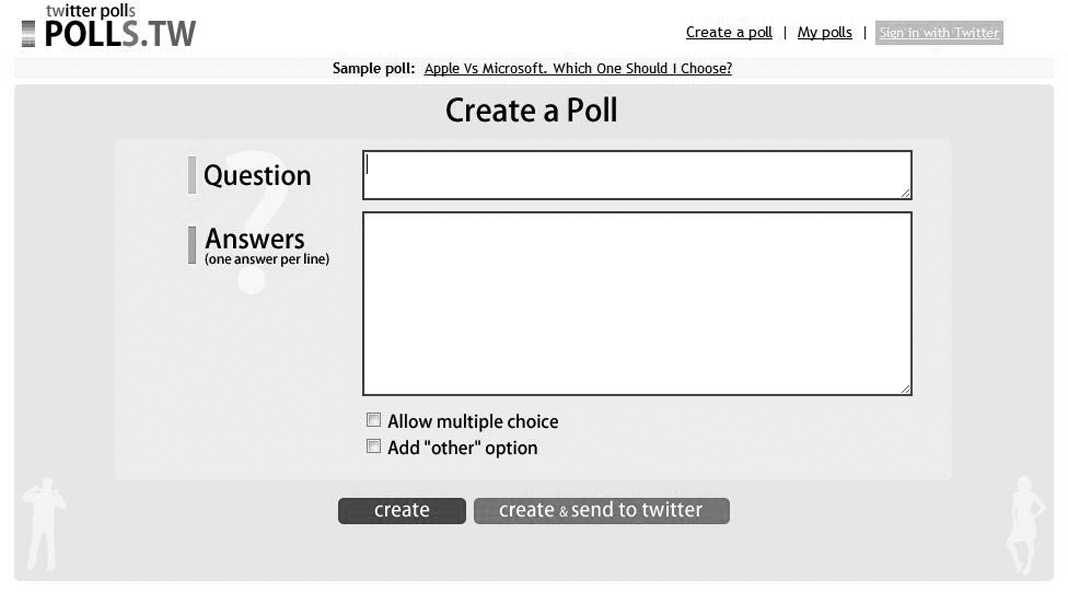
Figure 5-10
Corvida Raven (@corvida) initiated a controversial Twitter Poll to grab her followers’ attention and engage them in the conversation.

Engaging your audience means doing far more than just following them. The Engage tweet means asking questions, seeking advice, and joining discussions. It’s a close kin to the Share tweet, where you’ll reply to interesting people and add comments to your retweets.
The Engage tweet lets other Twitter users know that you care about what they have to say. It shows that you are knowledgeable in your industry and presents you as a valuable Twitter user.
Some of the most effective forms of Engage tweet use current trending topics or hashtags to engage others. These both offer a great way to immediately jump into a conversation that already has many voices involved. Find the trending topics and hashtags that best suit your brand message by using the Twitter search tools or try out the intuitive Twitter #Discover feature (see Figure 5-11), which finds stories and other trending content based on your interests, connections, location, and language.
Find the content that excites you the most and jump right in!
Figure 5-11
The #Discover feature on Twitter is intuitive to your interests, location, and language. It becomes more intelligent the more you use it.
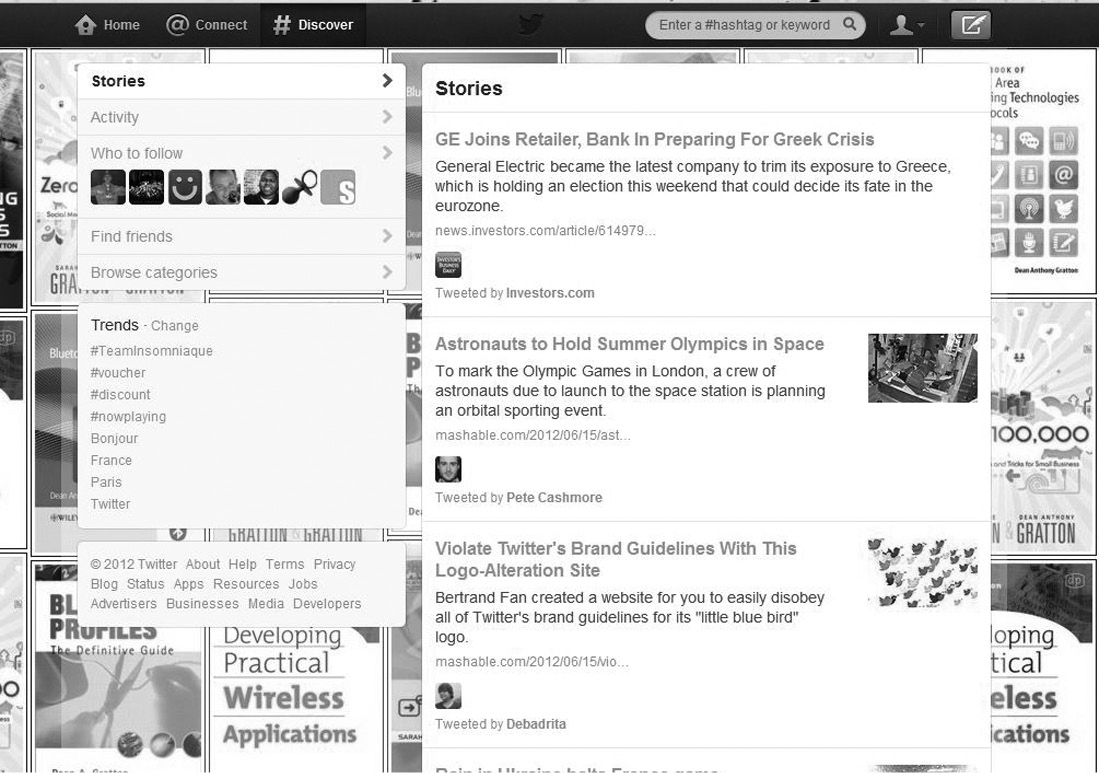
The four types of tweet that make up the SITE formula are your foundation to Twitter success. By using the formula on a daily basis with your Twittertorial calendar, which I show you how to build in Chapter 7, you’ll have all the tools and knowledge you need to make your personal brand on Twitter a sure-fire success.