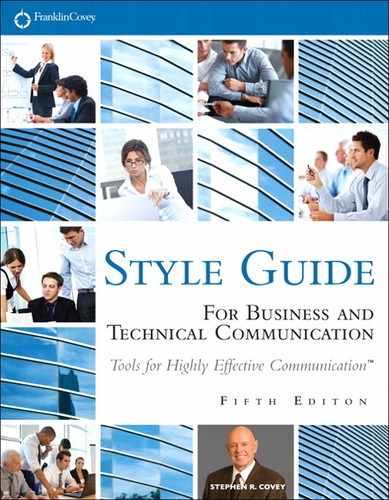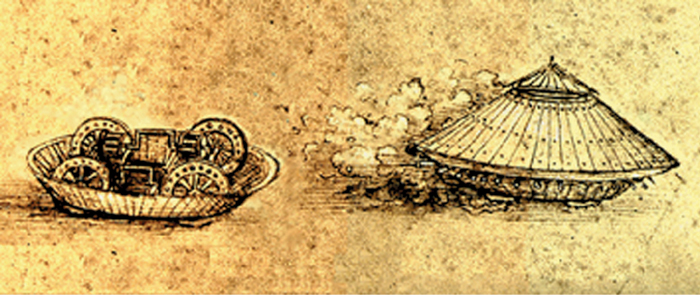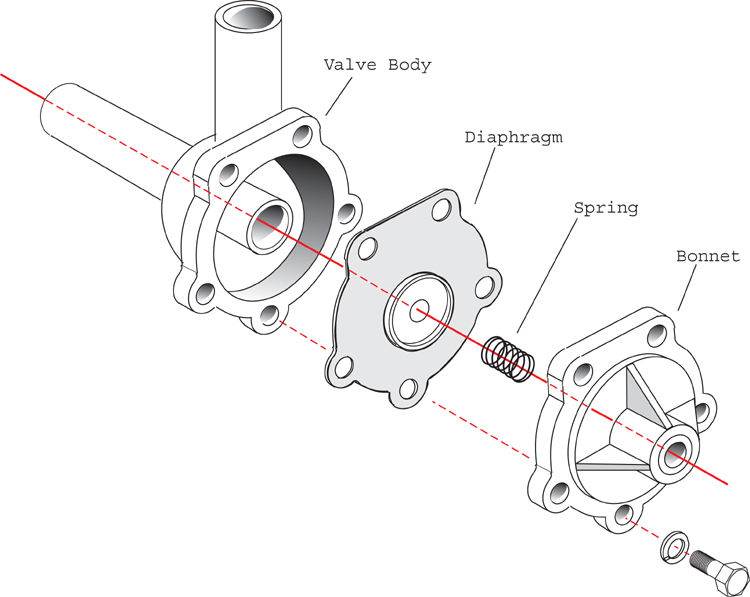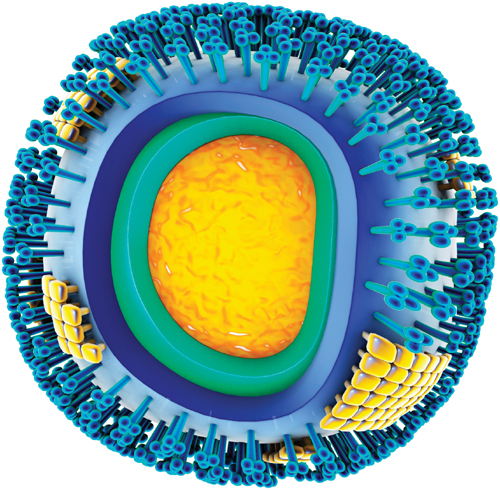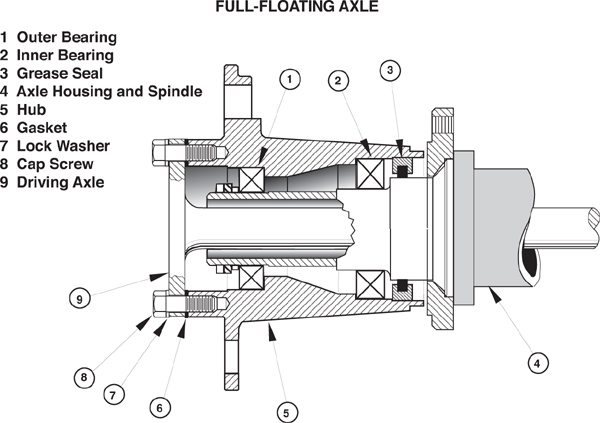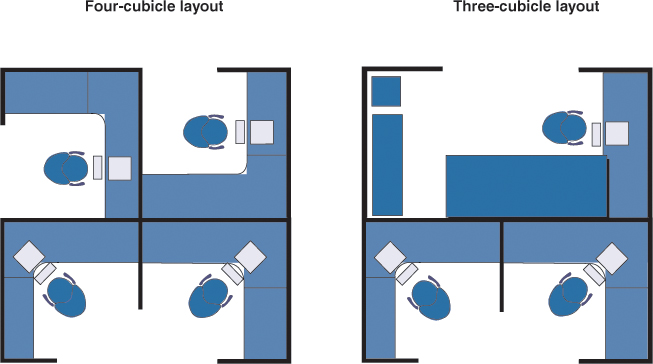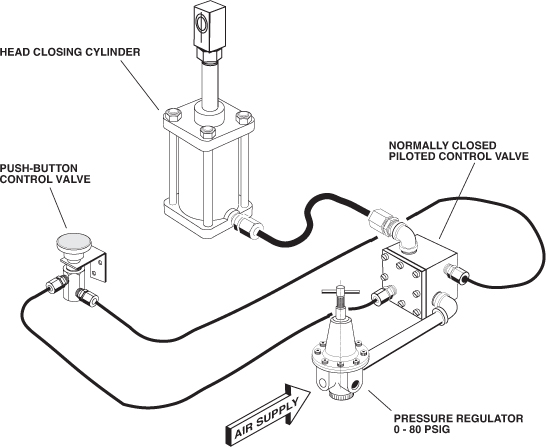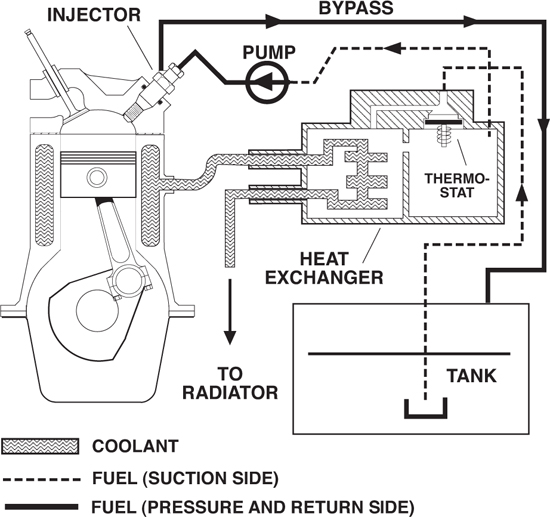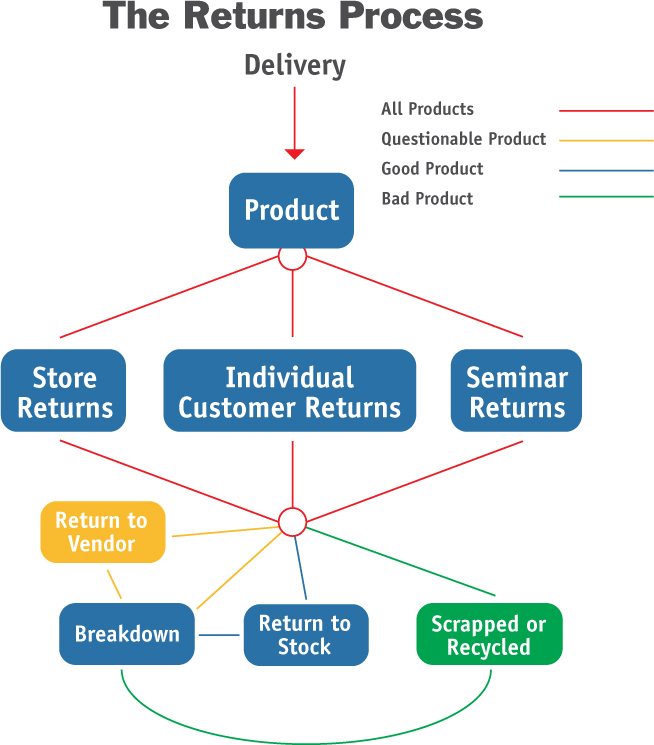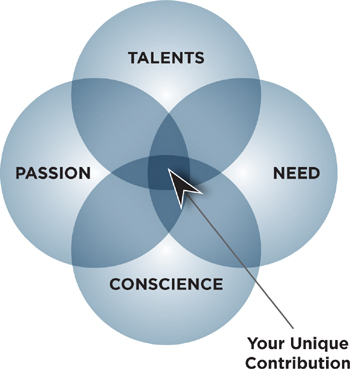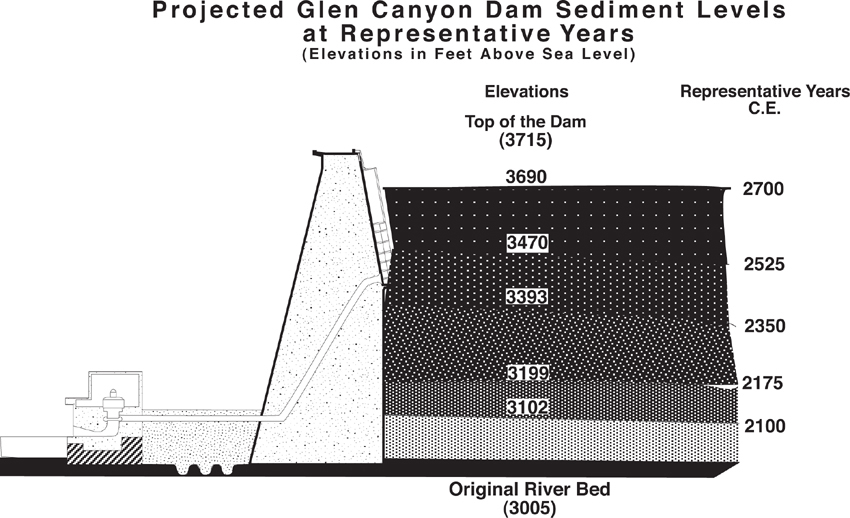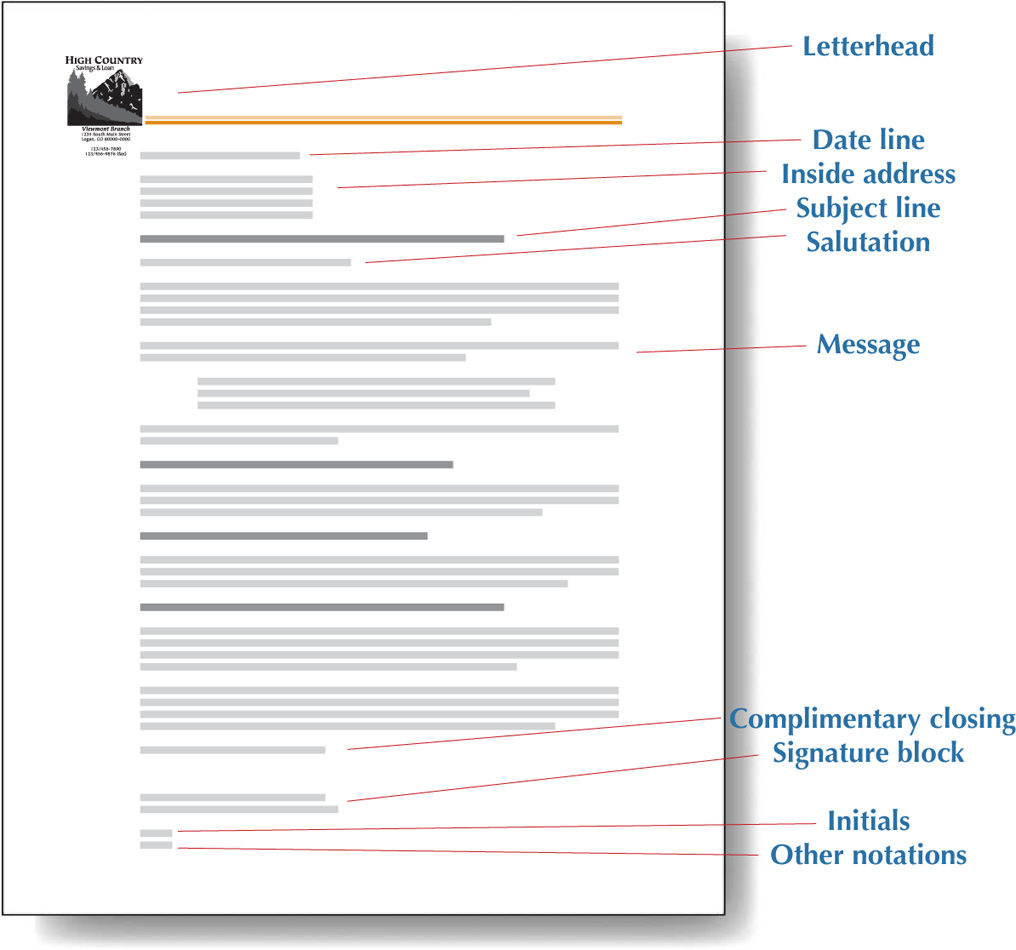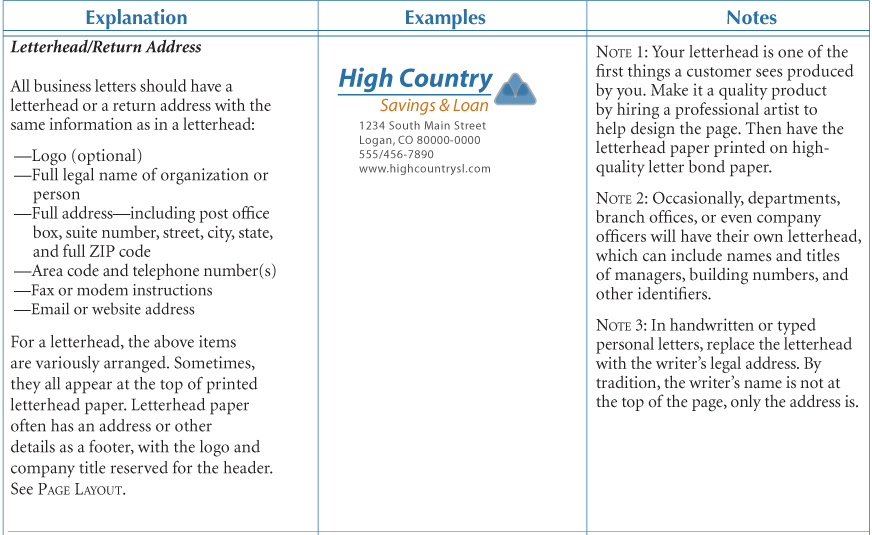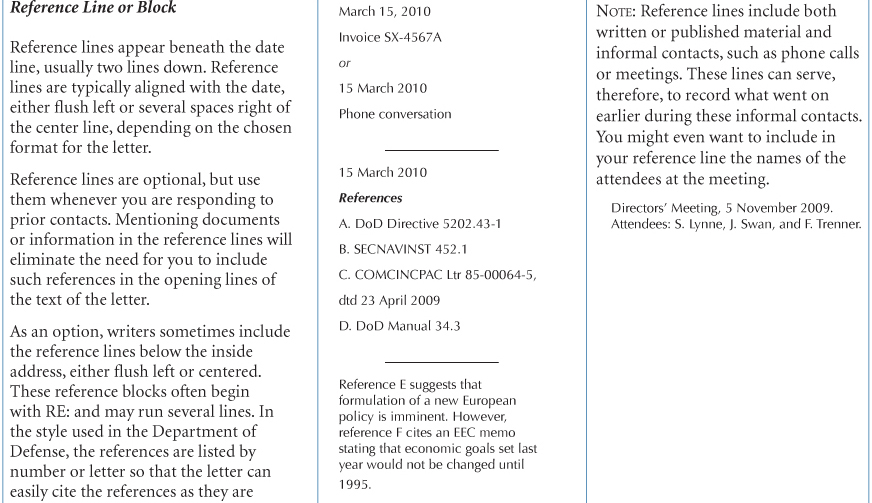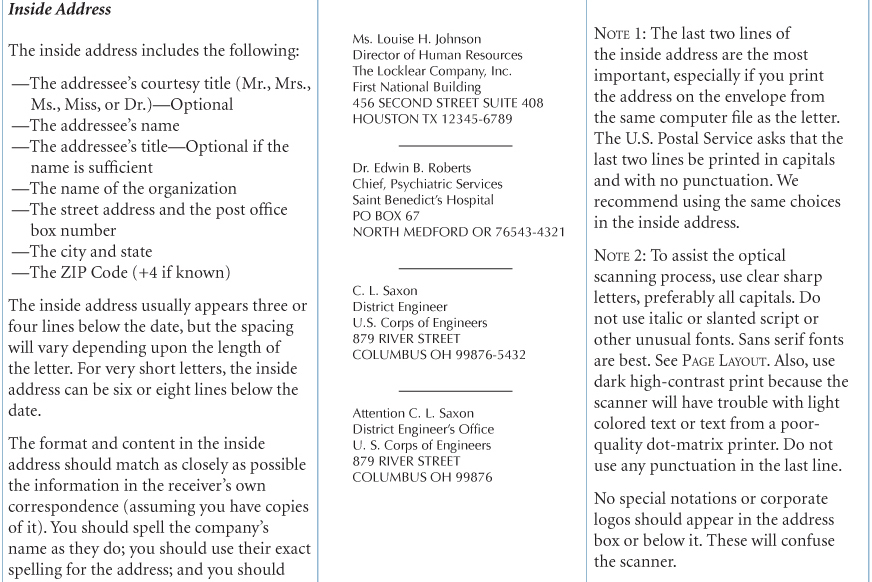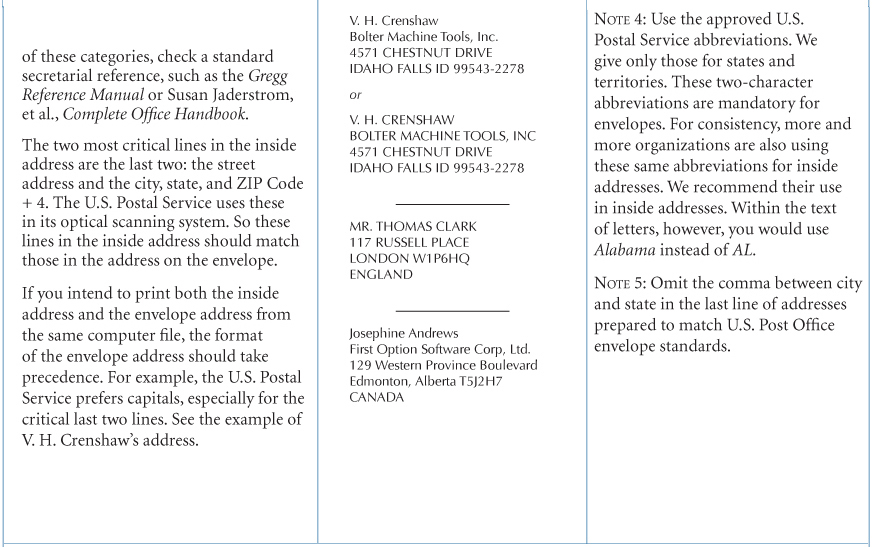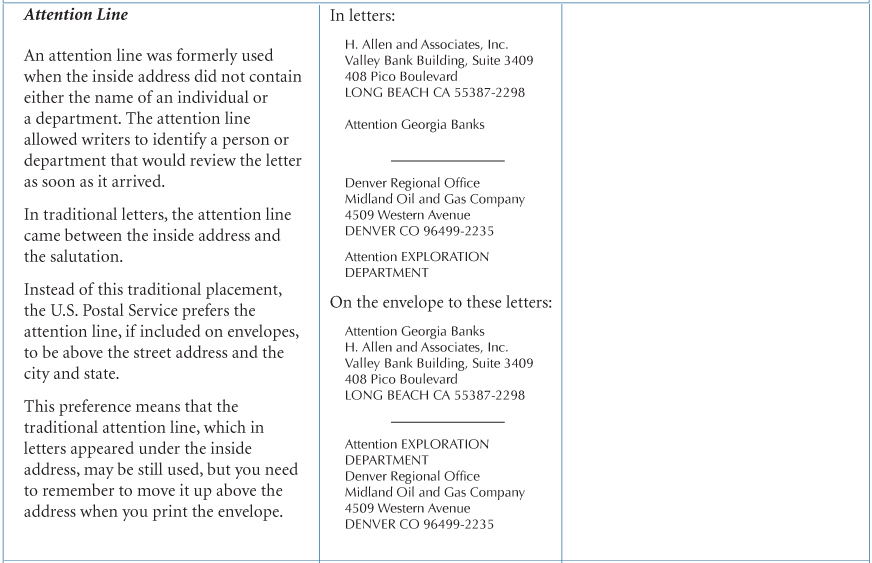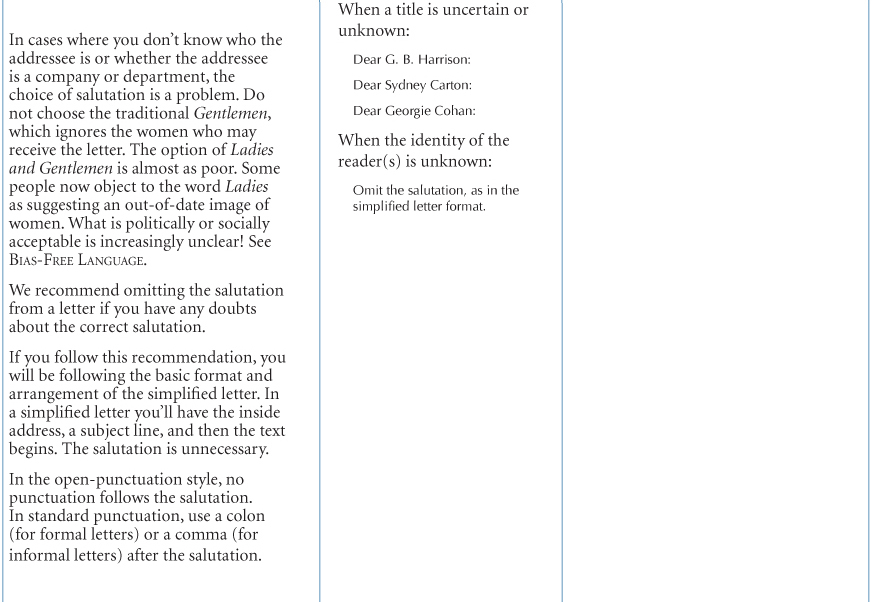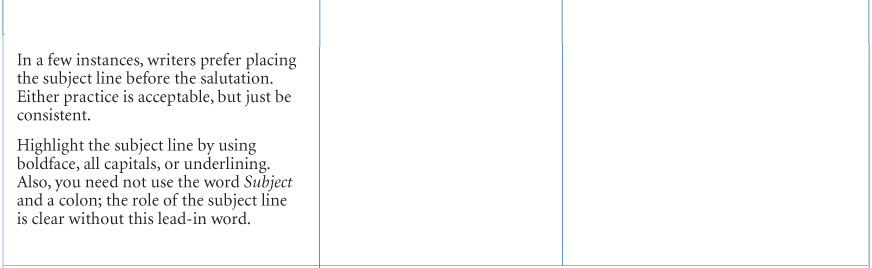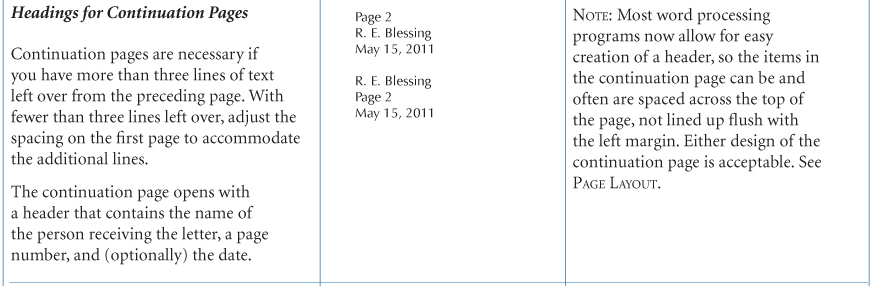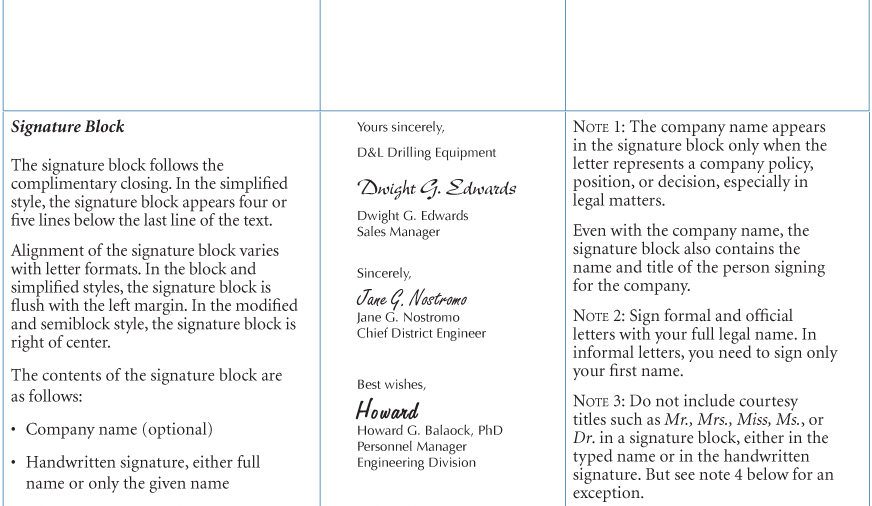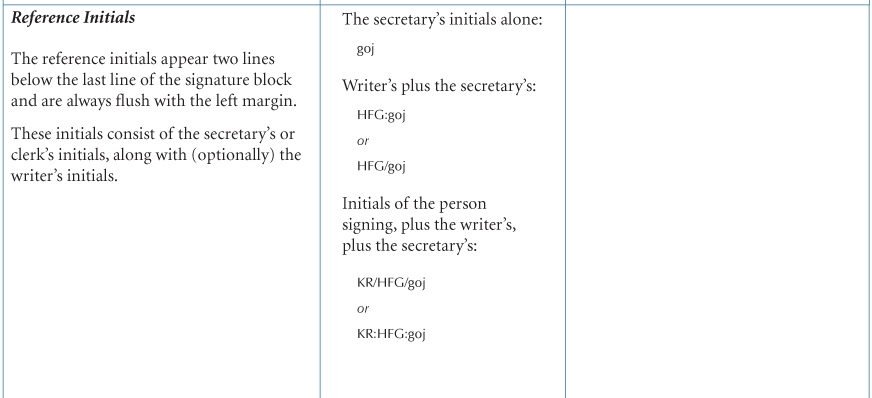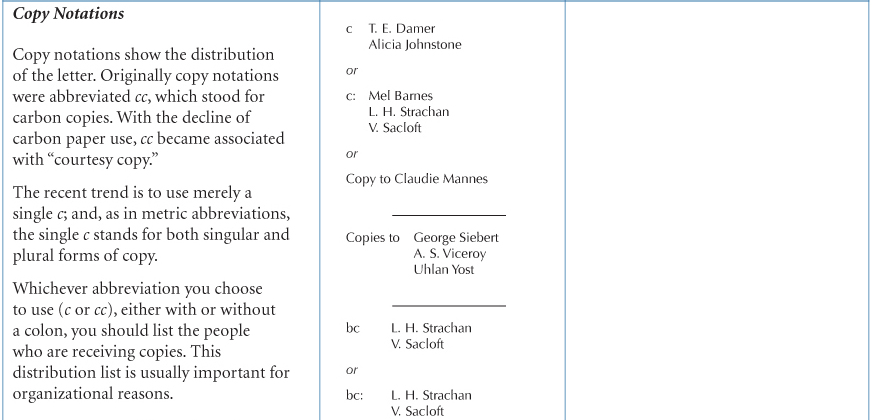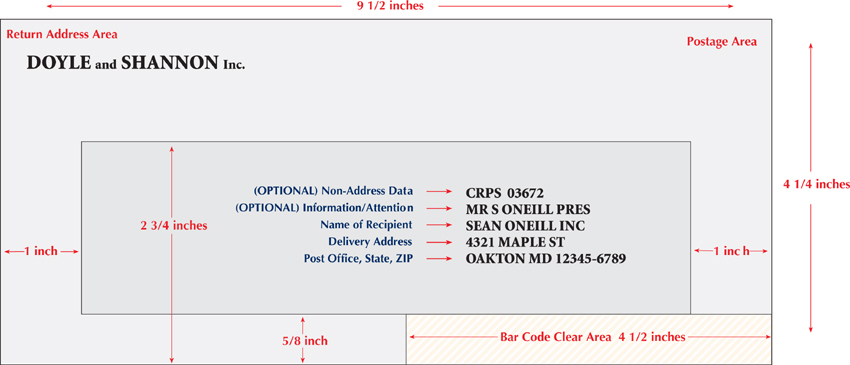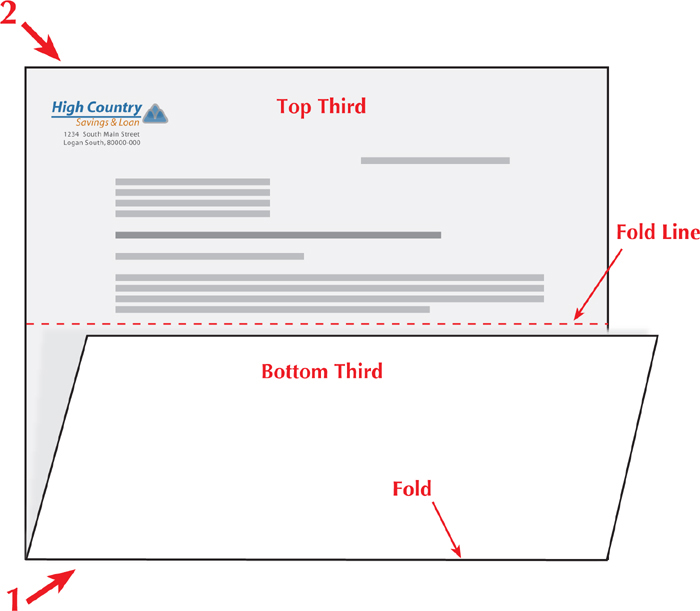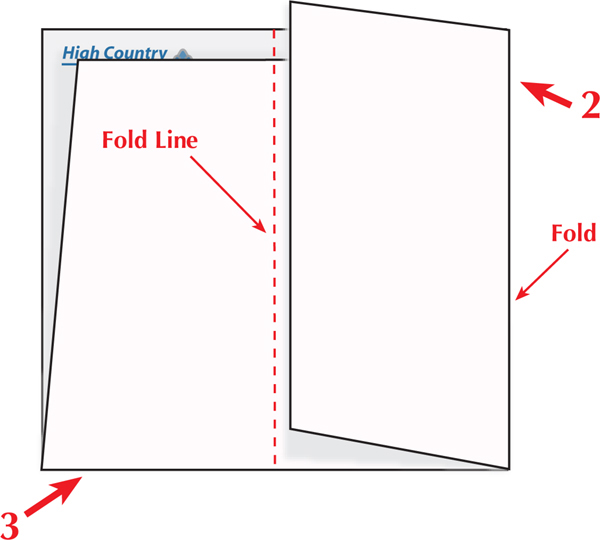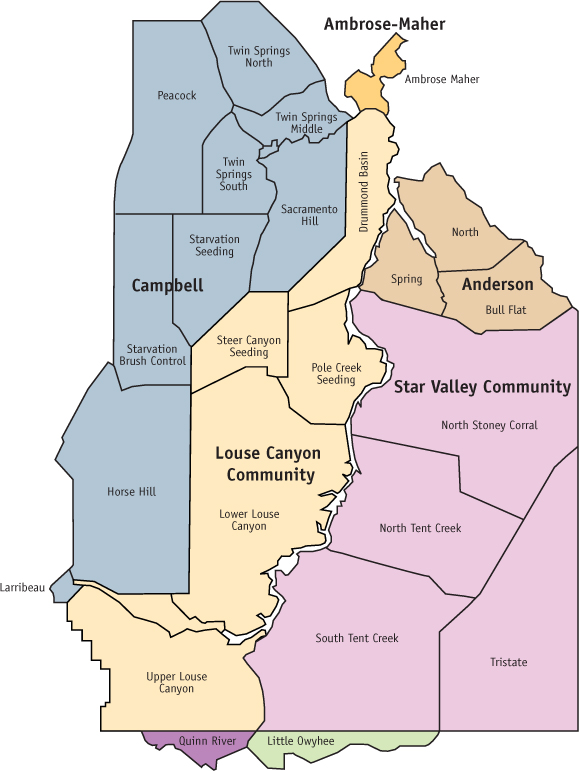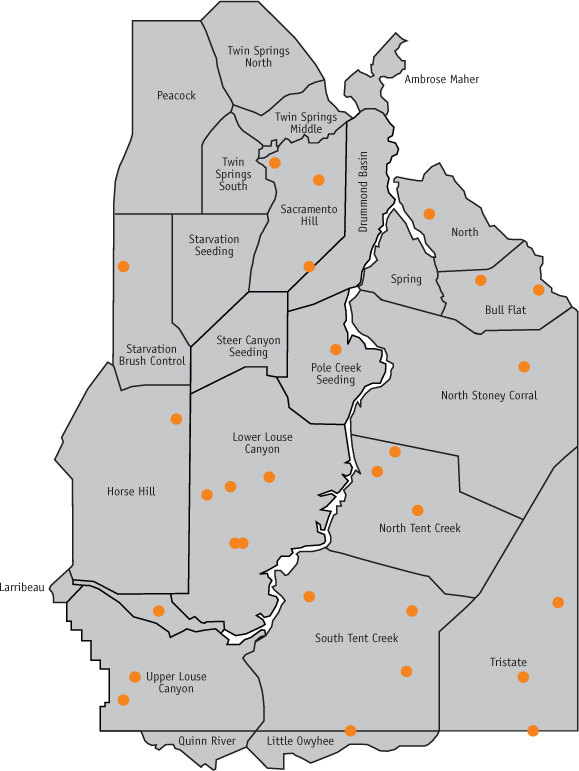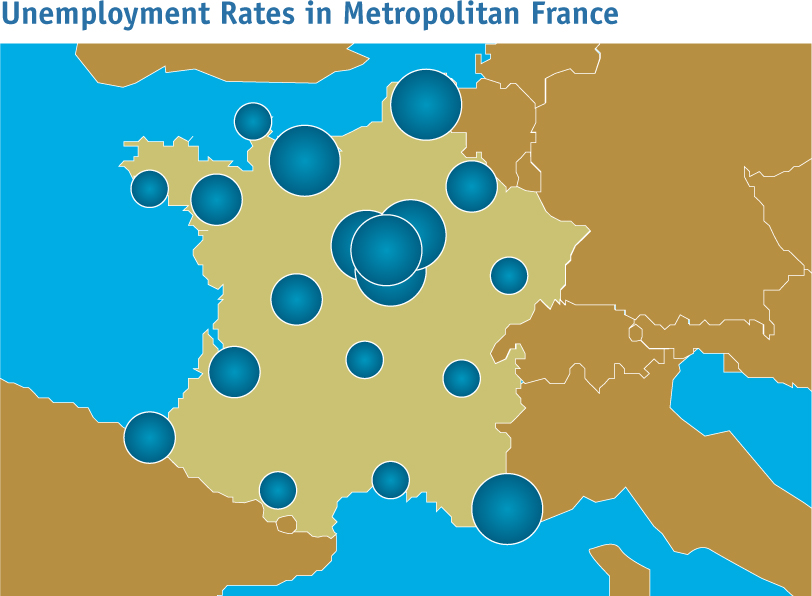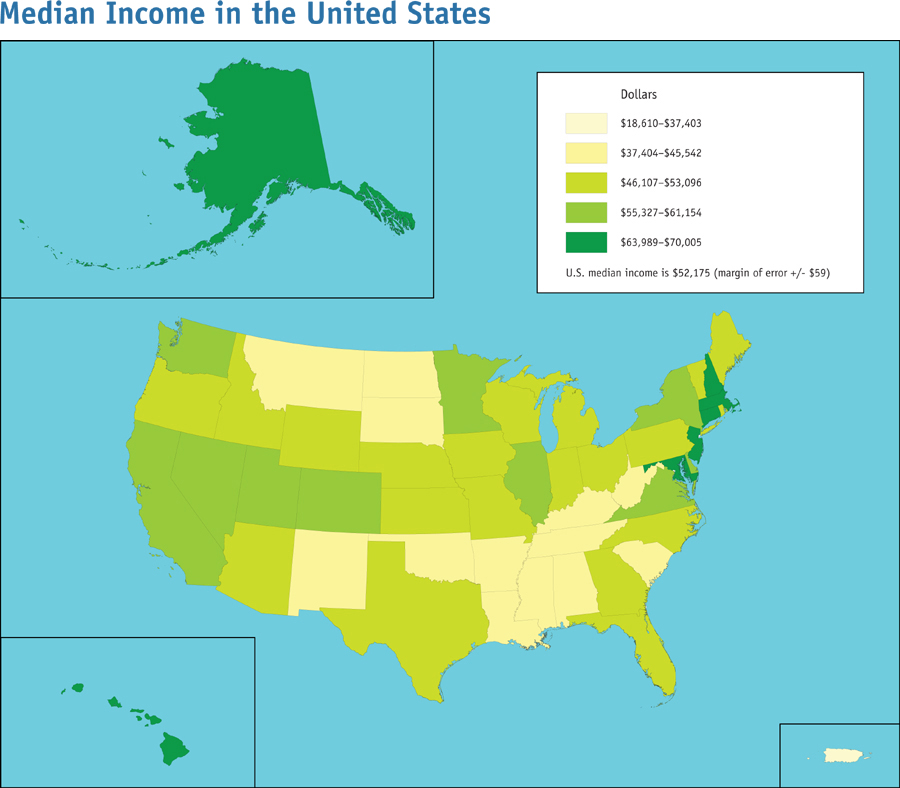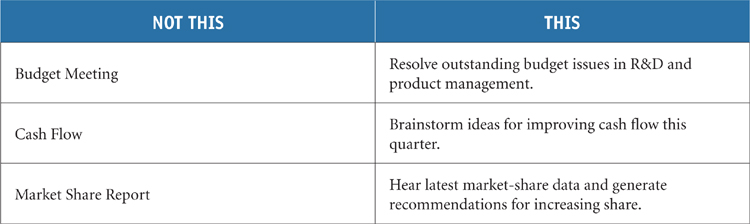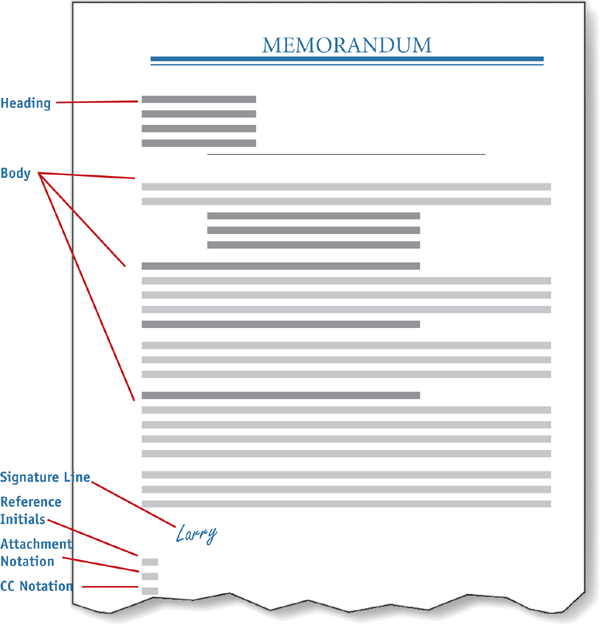Headings
Headings are essential features of any business or technical document. Without headings, documents become a jumble of paragraphs for readers to interpret. Even well-written paragraphs are not easy to read unless they are paired with good headings. See EMPHASIS and PARAGRAPHS.
Well-written headings allow readers to skim and scan a document. Most readers of business documents read to find key information or a missing fact. They do not read a document line by line because their prior knowledge of the subject makes careful reading unnecessary.
Headings include any headline information within a document. The most basic headings appear as labels or signposts before blocks of text. However, headings also include subject lines that introduce a letter or memo and titles of articles or chapters.
1. Use informative, specific, and inclusive headings in any business or technical document, even those as short as a single page.
Informative, specific headings allow readers to determine immediately the contents of a section. Unfortunately, many standard headings are neither specific nor informative:
Introduction
Discussion
Results
Better versions of these would be:
Purpose of the Drilling Proposal
Implications of Three Proposed Tests
Valid Data From the Third Test
Informative headings are similar to the captions for graphics. As with headings, good captions are visual signposts for readers who do not want or need to read dense sections of text. See CAPTIONS.
Inclusive headings signal that only material mentioned in the heading will actually be covered in the section. If the heading is Valid Data from the Third Test, then no data from the second or first test should appear following the heading.
The subject heading (subject line or title in a letter or memo) is perhaps your best opportunity for communicating your purpose and main point. Again, many subject headings are uninformative:
Town Center Building
Information Management Project
Customer-Satisfaction Survey
Better versions tell readers what is important in the document and what you’re asking them to do:
Proposal to rehabilitate the Town Center Building at cost
Recommendation to approve information management project
Invitation to participate in a survey to help us serve you better
Informative subject headings contain key words to signal the purpose of the document:
Proposal to . . .
Recommendation to . . .
Request for . . .
Invitation to . . .
Warning about . . .
Report of . . .
Agenda for . . .
Information about . . .
Notice of . . .
Procedure for . . .
As noted, subject headings should also summarize your main point:
Recommendation to adopt new scrubbers to meet EPA requirements
Proposal to reorganize our division for greater customer focus
2. Design documents by planning and drafting your headings even before you have finished writing the text.
Headings should come early in your writing process so you can write text to fit the heading structure.
For example, when you and colleagues use a prototype or a mock-up to plan a document, that mock-up should include all headings, even if they are provisional. See WRITING AND REVISING.
Writers can see the headings on a blank page and begin to visualize the text that will follow the heading. Writers will be writing to the headings and to the overall structure of the document, as reflected in the headings. This document-design approach will help you avoid costly rewriting and time-consuming editing.
3. Choose different levels of headings to indicate logical divisions and groupings in the text. Avoid using too many levels.
A chapter title, for instance, may be a major (or first-level) heading. Section titles in the chapter may be minor (or second-level) headings. Subsection titles could then be subheadings (third-level headings), and so on.
The level of the heading indicates its logical relation to other headings as well as to the whole. The levels are most apparent in an outline:
3.4 Component Descriptions
3.4.1 Gearbox Assembly
3.4.2 Brakes
3.4.3 Hydraulic Motors
3.4.4 AIU Interfaces
3.4.4.1 Controller
3.4.4.2 Encoder
3.4.4.3 Tachometer
3.4.5 Servo Valves
In both text and outlines (such as a table of contents), the levels may be indicated by a numbering system (like the one above) or by the placement, size, or appearance of the heading. See OUTLINES and TABLES OF CONTENTS.
How many levels should you use? Dozens are possible, but readers could not comprehend that many levels of subordination. Practically speaking, you should use no more than four or five levels, depending on your readers.
The less technical or less educated your readers, the fewer levels you should use. Experienced and well-educated scientific readers are more accustomed to reading text with multiple levels of subordination. If you suspect that your readers will have trouble remembering the heading levels, use fewer levels.
4. To show the level of the heading, use the three types of typographical variations: the placement of the heading on the page, the size of the type, and the appearance of the type.
Placement variations include centering, placing the heading flush left, indenting, and using a run-in heading (placing the heading on the same line as the text following it):
A Centered Heading
A Flush-Left Heading
An Indented Heading
A Run-in Heading. The text begins following the period (or colon) and one or two spaces.
See PERIODS.
See CAPITALS.
Sometimes a run-in heading has only three spaces between it and the succeeding text and no punctuation:
A Run-In Heading When you do not use punctuation (as in this case), you should make the heading visually distinct from the text in the rest of the paragraph. You might use boldface type or a larger typeface.
Size variations are possible when you can vary the point size of the lettering in the heading. The larger the point size, the greater the level of the heading. A 24-pt heading is on a higher level than a 12-pt heading, etc.:
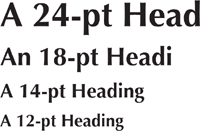
Appearance variations include ALL CAPITAL LETTERS, underlining, boldface type, different typefaces, color, and . See PAGE LAYOUT and EMPHASIS.
Use the following placement and appearance lists to create different levels of headings. The variables are listed in decreasing order of importance:
Placement
1. Centered
2. Flush left
3. Indented
4. Run-in (on the same line as text)
As the preceding list shows, a centered heading is on a higher level than a flush-left heading. A flush-left heading, on the other hand, is on a higher level than an indented heading.
Appearance
1. ALL CAPITALS
2. Underlining
3. Boldface
4. Italics
The appearance variations may be added singly or in combination. Thus, a heading may be in all capital letters, or it may be underlined, or both. Appearance variations used in combination create higher-level headings than headings with a single appearance feature. So, an underlined, all-capital-letter heading is on a higher level than a heading featuring only all capital letters.
Appearance, size, and placement variations used together allow writers many heading types—and consequently many heading levels. See PAGE LAYOUT and WORD PROCESSING.
5. Use a numbering system with your headings if you have more than four levels of headings or if your document is lengthy and you or your readers will need to refer to sections of it by number.
Report writers normally construct their tables of contents by listing the headings and subheadings in their reports. If you use a numbering system with your headings, include the numbers in the table of contents. See NUMBERING SYSTEMS, TABLES OF CONTENTS, and OUTLINES.
6. Make headings parallel in structure and use the same type of headings at each heading level.
Parallel structure means that all headings at the same level have the same basic grammatical structure. So if one heading opens with an –ing word, the other headings will also:
this
Developing the Appropriate Tests
Sending Out for Bids
Selecting the Winner
Agreeing on Preliminary Contract Talks
not this
Developing Appropriate Tests
Sending Out for Bids
Selection of the Winner
Preliminary Contract Talks
See PARALLELISM.
Most headings are declarative. They state or announce a topic:
Facilities in the Local Impact Area
Summerhill Treatment Plant to Close
Complex Traps in Gulf Coast Fields
The Geomorphology of Exploration
An alternative heading form is the question heading:
How Great Is the Avalanche Danger?
Will Surface Water Quality Be Degraded?
What Are the Alternatives?
Should Exxon Proceed With the Project?
Will the Public Accept Our Position?
How Likely Is a Major Bank Default?
As long as you don’t overdo them, question headings offer interesting possibilities and can be very effective. Question headings not only announce the topic but also stimulate interest because they pose questions that curious readers will want to see answered.
Question headings are generally more engaging than declarative headings because they seem to speak directly to the reader. However, be careful not to pose obvious or condescending questions:
Doesn’t Everyone Know About Anticlines?
Be consistent. If you decide to use question headings, use them for all headings at that heading level. Mixing question and declarative headings at the same level is confusing. However, you can use question headings at a major level and then use declarative headings at subordinate levels, or vice versa.
7. Capitalize headings using the same conventions as for titles of books, articles, other documents:
Three Recommendations for Staff Improvement
A Closing Plea for Sanity
Conclusions About Your Marketing Plan
See CAPITALS.
NOTE 1: A few publications, especially ones with an advertising purpose, are beginning to use headings with only the initial word capitalized:
Three recommendations for staff improvement.
NOTE 2: Subject lines for letters or memos (a type of heading) are increasingly using a capital only on the initial word:
Subject: A closing plea for sanity
This pattern is acceptable, but be consistent within a single document or set of letters.
Hyphens
Hyphenation is one of the trickier aspects of English. There are many rules of hyphenation—including some that apply only in limited circumstances—and all of the rules have exceptions. Below are the most common conventions of hyphen usage. For further discussions of hyphenation, refer to The Chicago Manual of Style, The Gregg Reference Manual, or the United States Government Printing Office Style Manual. See REFERENCES.
Fundamentally, hyphens show a connection. Typically, the connection is between two words or occasionally between a prefix and a word. The connected words (known as compounds) can function as nouns, verbs, or adjectives:
Connected words as nouns
brother-in-law
ex-mayor
follow-up
foot-pound
know-how
run-through
self-consciousness
two-thirds
Connected words as verbs
to blue-pencil
to double-space
to spot-check
to tape-record
Connected words as adjectives
all-around person
black-and-white print
coarse-grained wood
decision-making authority
high-grade ore
high-pressure lines
interest-bearing notes
little-known program
long-range plans
low-lying plains
matter-of-fact approach
off-the-record comment
old-fashioned system
part-time employees
30-fold increase
three-fourths majority
twenty-odd inspections
up-to-date methods
well-known researcher
high-level edit
Unfortunately, not all connected (or compound) nouns, verbs, and adjectives require hyphens. Here are a few of the exceptions:
Connected but unhyphenated nouns
ball of fire
breakdown
fellow employee
goodwill
problem solving
quasi contract
takeoff
trademark
trade name
Connected but unhyphenated verbs
to downgrade
to handpick
to highlight
to proofread
to waterproof
Connected but unhyphenated adjectives
barely known researcher
bright red building
crossbred plants
halfhearted attempts
highly complex task
10 percent increase
twofold increase
unselfconscious person
worldwide problem
As the above examples illustrate, connected words have three possible forms. They can appear as two separate words (highly motivated), as one word formed by connecting the two original words with a hyphen (high-pressure), and as one word formed by joining the original two words (highbrow). See COMPOUND WORDS.
1. Hyphenate two or more words that act together to create a new meaning:
a counterflow plate-fin
the V-space between units
the F-22A airplane
one-half of the annular ring
to double-check the tests
This rule indicates a potential use of the hyphen, not a mandatory one. In some instances the two words become a single word, without a hyphen: highlight, bumblebee, barrelhead. In other instances, the two words remain separate: base line, any one (one item from a group), amino acid. The words sometimes remain separate because combining them would produce strange-looking forms: aminoacid, beautyshop, breakfastroom. Because the presence or absence of a hyphen is often a matter of convention, check a current dictionary if you are not sure how the compound word should be written. See CAPITALS for the proper capitalization of hyphenated words in titles.
2. Hyphenate two or more words that act together to modify another word:
brazed-and-welded construction
cross-counterflow unit
engine-to-recuperator mountings
full-scale testing
no-flow heat exchanger
pressure-drop decrease
3-year, multimillion-dollar program
12-foot-wide embayment
up-to-scale modeling
U-tube arrangement
well-documented success
This rule applies only when the connected or compound modifier occurs before the word it modifies. See rule 3 below.
3. Do not hyphenate connected words that function as adjectives if they occur after the word they modify:
The boiler was brazed and welded.
The compartment is 32 feet wide.
The program is well documented.
but
The brazed-and-welded boiler
The 32-foot-wide compartment
The well-documented program
NOTE: An exception to this rule is the use of a hyphen after a verb when the connected words have an inverted order:
They were sun-bathing. (or a bathe in the sun)
That transaction was tax-exempt. (or exempt from tax)
They were on a fire-watch. (or a watch for fire)
4. Hyphenate compound numbers from twenty-one to ninety-nine and compound adjectives with a numerical first part:
thirty-four
eighty-one
five-volume proposal
13-phase plan
24-inch tape
500-amp circuit
4- or 5-year audit cycle
but
22 percent fee
See COMPOUND WORDS and NUMBERS.
5. Do not hyphenate connected words that act as adjectives if the first word ends in –ly:
highly motivated engineer
poorly conceived design
vastly different approach
completely revised program
NOTE: The words ending in –ly are actually adverbs. The –ly form indicates the structure of the modifying phrase, so a hyphen is unnecessary.
6. Avoid using hyphens with most prefixes:
counterblow
midpoint
nonperson
progovernment
supercar
undersea
NOTE 1: Hyphens do appear when the prefix precedes a capitalized word:
un-American
mid-August
NOTE 2: Hyphens are sometimes necessary to prevent confusion: retreat (to treat again) versus retreat or un-ionized versus unionized. If you are not sure whether a prefix requires a hyphen, refer to a current dictionary. See COMPOUND WORDS and REFERENCES.
7. Hyphenate words that must be divided at the end of a line.
Words are always divided between syllables, and hyphens should appear at the end of the line where the word division has occurred. Try not to end more than two consecutive lines with hyphens. Try not to divide at the end of the first line or at the end of the last full line in a paragraph. Do not divide the last word on a page.
Hyphens and Technical Terminology
The use of hyphens in technical expressions varies considerably. Technical writers often violate the rules of hyphenation when they believe that the technical expression will be clear:
We will need a high pressure hose.
In this sentence, high modifies pressure. The sentence refers to a hose that is capable of withstanding high pressures. It is not a pressure hose that happens to be high (off the ground). Yet if we followed the rules of hyphenation strictly, the sentence should be:
We will need a high-pressure hose.
Hyphens are often omitted in technical expressions because the context clarifies the expression. In many cases, however, missing hyphens can cause confusion or a complete lack of comprehension, as in this sentence from an aircraft maintenance manual:
Before removing the retaining pin, refer to the wing gear truck positioning actuator assembly schematic.
Nontechnical (or technical but unknowledgeable) readers can only guess which words are associated with which other words. Does truck link with wing gear, or does truck modify positioning? Hyphens would help clarify the modifier relationships:
wing-gear truck-positioning actuator assembly
Proper use of hyphens will not baffle knowledgeable technical readers, and it will help those readers who are not familiar with a technical expression. See ADJECTIVES.
Illustrations
Illustrations, diagrams, and drawings include a wide range of graphics whose purpose is to depict parts, functions, relation-ships, activities, and processes that would be difficult or impossible to describe in text.
Illustrations can help you visualize or conceptualize an idea or a discovery. Rather than merely talk about an idea, try sketching it. A sketch, no matter how rough, can be a valuable tool for you and for others who may be trying to visualize what you are thinking.
The many sketches in Leonardo da Vinci’s notebooks are outstanding examples of how illustrations can help in the visualization of concepts. In his notebooks, da Vinci (1452–1519) sketched many images from nature, such as the components of a bird’s wing or the muscles in a human arm. Then he used these images to visualize (conceptualize) machines and tools that used the same natural or physical principles.
Figure 1 is an example of a da Vinci sketch. In this instance, da Vinci conceived of a tank-like machine, whose base (in the left image) contained the wheels and gears for providing motion. The right image shows the base covered with a shielded top that would hold men and weapons. The combination of engineering details with the dust clouds suggests rapid movement.
Figure 1. Leonardo da Vinci’s Sketch of a Tank (Right Image) and Its Working Mechanisms (Left Image). Although he lived in the fifteenth century, da Vinci’s sketches foreshadowed mechanical or engineering discoveries that only appeared centuries later.
Producing good illustrations almost always requires a professional graphic artist. The following discussion does not address the art or mechanics of creating effective illustrations, diagrams, and drawings. Instead, it focuses on how writers should conceive of and use illustrations and what writers can do to assist graphic artists.
For further information on illustrations and graphics, see GRAPHICS FOR DOCUMENTS and GRAPHICS FOR PRESENTATIONS. See also CHARTS, COLOR, GRAPHS, MAPS, PHOTOGRAPHS, and TABLES. Always include an informative caption for every illustration. See CAPTIONS.
1. Use illustrations, diagrams, and drawings to visualize a system, process, or piece of equipment that would be difficult to describe in text.
Illustrations are very effective at showing views of objects or systems that do not exist (a drawing of a proposed tool), that are abstractions (organizational or functional systems), or that would be impossible to show otherwise (exploded views or cutaways).
Illustrations allow readers to see inside something that is sealed; to see opposite and hidden sides of an object simultaneously; and to see, in close-up, details that would otherwise not be visible. Exploded views like figure 2 allow you to see how components of an assembly fit together.
Figure 2. Spring-Actuated Diaphragm. Remove the bonnet slowly to prevent losing small parts that are under spring compression.
Like an orange sliced in half, a cutaway or cross section can show hidden detail. Figure 3 shows a cross section of the components of a virus particle. Although drawn to reflect the actual structure of the particle the illustration uses nonrealistic, contrasting colors to make the components more distinguishable. A cutaway can show the internal structure of a mechanism that is normally sealed (see figure 4).
Figure 3. A Cross-Section View of a Virus Particle. The genetic material (orange) is enclosed by a protein coat (green) and a lipid envelope (blue). The protein spikes on the envelope (blue and yellow) bind to the host cell.
Figure 4. Full-Floating Axle. Radial and axial thrust loads are carried by the spindle, leaving the driving axle free of all but torque loads.
Introduce illustrations in text before they appear. Number them and refer to them by figure number.
2. Use symbols, icons, or other recognizable illustrations to convey messages to readers.
Symbols and icons are increasingly valuable communication tools, especially within the international business and technical communities. Figure 5 is an illustration of two of the many symbols that have become international through use if not through governmental agreements. Such symbols usually have an associated color.
Figure 5. Standard Symbols. Symbols such as the two shown are increasingly used in international communication.
This rule contrasts with the suggestion in rule 1 that you use illustrations to conceptualize or visualize your ideas. Actually, as you conceptualize your document or your presentation, you may want to explore your options for using possible symbols or icons. Icons, especially those registered as corporate trademarks or corporate logos, are more and more sophisticated, often with branded colors. See the model documents at the end of the Style Guide for examples of various organizational logos. See INTELLECTUAL PROPERTY.
3. Use color to enhance your illustrations, symbols, icons, and logos.
Figures 1, 3, 5, 6, 9, and 11 illustrate various ways to use color in illustrations.
Sometimes, you may find that full color is not feasible, based on printing or production costs. An option is to work with two colors. Figure 6 is an example of an illustration using only shades of a single color to represent the different modular furniture. This illustration would be an attractive addition to a document that uses only black text. Of course, the blue-gray color could appear elsewhere in the text beyond this single graphic, most probably in the headings and subheadings or in marginal callouts.
Figure 6. Two Layouts Within a Cubicle Arrangement. The arrangements shown here, as seen from above, present only two of the many options available.
If you decide not to use color, be sure to prepare your illustrations and to design your document so that your message will still be clear and appear professional. In illustrations, for example, you may need to use shading or design patterns instead of color to distinguish between different steps or components of machines.
Always preview sample pages (for documents) or slides (for presentations) to determine if your choice of colors reproduces effectively on paper or onscreen. See COLOR, GRAPHICS FOR DOCUMENTS, and GRAPHICS FOR PRESENTATIONS.
4. Keep illustrations simple, and give each one a perspective that enables readers to understand it.
Illustrations and drawings should be focused. That is, they should present a single concept. They should be clean and uncluttered. Everything not pertaining to the single concept should be eliminated. No detail should be present that does not contribute to the presentation of that single concept.
As well as being simple, a good illustration has a clear perspective. Illustrations allow you to distort reality, so you must ensure that readers understand the perspective from which the illustration presents its subject. Illustrations almost always show their subjects out of context. Therefore, you might need to establish what the reader is viewing and how that thing relates to other things in its real environment.
Size scales might be necessary if the size and relationship of the object depicted to other things in its environment are not clear. You can also use labels to indicate size, direction, orientation, and nomenclature. If you do not indicate size and distance relationships, readers might not be able to determine the correct proportions of the object shown or its correct orientation in the world outside the illustration or drawing.
5. Label each illustration clearly and, if necessary, label the parts of the object shown.
Figure 2 shows a typical nomenclature illustration. The valve body is shown as one unit because it is not the focus of the illustration. The diaphragm, spring, and bonnet are the reason this illustration exists, so each is labeled separately. Center lines drawn through the axis of each part show how the parts fit together.
Labeling of the significant parts of a drawing is crucial for reader comprehension. You may use word labels, lines, and arrows (figures 2 and 3), or you may use numbers, letters, or symbols in the drawing itself (figure 4) with an explanation block.
6. In a series of illustrations, make the viewing angle consistent.
If you are showing the same object in a series of illustrations, and the point of the series is to show assembly/disassembly steps or operational phases, ensure that readers see the object from the same perspective in each illustration. Changing the perspective is very confusing.
7. Ensure that all letters, numbers, and labels are horizontally oriented on the drawing or illustration.
The text appearing on any part of a drawing or illustration should never be vertically oriented unless the bases of the individual letters or numbers are horizontal, as in this example:
E
X
A
M
P
L
E
The lettering and numbering on an illustration should be oriented so that readers can read it without reorienting the illustration. If you run out of space, use arrows and move the labels away from the busy area of the illustration. If necessary, omit the labels and use letters, numbers, or symbols and an explanation block (see rule 5 above).
8. If necessary for clarity, remove surrounding detail from illustrations.
Figure 7 shows a schematic drawing or illustration in which surrounding but irrelevant detail has been removed. You often see this sort of illustration in subsystem pictorials. Removing the surrounding detail allows readers to focus on the system being shown. The drawing isolates its subject and therefore provides an excellent focus.
Figure 7. Pneumatic Operating and Control System. By eliminating electrical controls, potential spark hazards are avoided, allowing operation in hazardous environments.
9. Use line patterns in an illustration to show how different subsystems interact within a system.
If you are showing how different subsystems fit together and function, you might need to use different line patterns, as in figure 8. The line patterns allow readers to isolate subsystems while viewing the whole system. For additional examples of line patterns, see GRAPHS.
Figure 8. Diesel-Fuel Preheating System. The burning of the fuel is approximately 10 percent more effective with the fuel preheating system.
If you use line patterns, provide an explanation of what the different patterns represent. For example, in figure 8 the diesel fuel lines and the coolant line use different line patterns.
10. If your drawing shows a process, structure the process from top to bottom and left to right.
Figure 9 is a schematic flow chart. It shows a process and the equipment used in that process. This type of drawing should be oriented from top to bottom and left to right so that readers “read” it as they would read text. In all process drawings, readers will expect the process to start at the left and end at the right. Don’t disappoint them. See CHARTS.
Figure 9. The Returns Process in a Manufacturing Setting. Products or parts returned fall into one of these categories: good, questionable, or bad. Depending on its category, a part is returned to stock, reworked, or recycled.
11. Use special-purpose illustrations when necessary.
Work closely with graphics specialists when you need special illustrations. The following three examples are only a sample of what illustrations can bring to documents.
Example 1. You might need a diagram of an abstract concept.
Figure 10 is an example of a concept illustrated. The initial step was to sketch many ways of showing the idea that people can contribute more than just their talents at work—they can also contribute what excites them and what their conscience tells them they should contribute in an identifiable need area. Once a sketch was chosen, a graphic artist created the diagram.
Figure 10. Your Unique Contribution. You have strengths that can’t be found elsewhere—a unique combination of talents, passion, and conscience. Where do your strengths intersect with a compelling market need?
Example 2. Illustrations often combine realistic details into a montage designed to capture a theme or an atmosphere. In figure 11, the rich imagery of our hyperlinked world is the main theme. The round objects echo each other, while the net of optical fiber enmeshes the whole.
Figure 11. A Hyperconnected World. The globe is now like a digital disc, a ball of electronic circuitry connected by fibers of light.
Example 3. Illustrations often become part of or combine with other graphics. Figure 12 is a combination between an illustration (the cross section of the dam) and a graph (informal) of the different sediment depths. As a combination graphic, the image does not attempt to be a realistic illustration. Instead, the detailed features about the dam and its operations are ignored (not even labeled). Instead, the labels on the illustration focus on the different elevations for the sediment at selected dates in the future.
Figure 12. Sediment Buildup Behind Glen Canyon Dam. Sediment will collect behind Glen Canyon Dam, finally filling in the reservoir (Lake Powell) about 2700 C.E.
A simple bar graph could easily replace this illustration. The bars on the graph could record just how high the sediment would become at a certain date, but the illustration adds a sense of reality to the concept.
Indexes
Indexes are alphabetical lists of the subjects within a published (printed) document. For each subject, the index gives a page number (or sometimes a section number) so that readers can easily find where a specific subject is discussed.
Online documents sometimes include an index, especially if the online information is complex and lengthy. See ONLINE DOCUMENTS.
Published documents usually have indexes unless the document is so short that an index is unnecessary—as, for example, in a brochure or in a marketing summary.
The longer a document, whether published or not, the more helpful an index becomes.
The following rules present the basics of indexing a published (printed) document, but the subject is complex enough that if you want to prepare a detailed index, consult The Chicago Manual of Style. See REFERENCES.
1. Provide an index for any document longer than 50 pages and for any document that will have many and frequent readers.
The 50-page threshold is only a suggestion. Whether you decide to provide an index also depends on how many readers will be using your document. For example, if you are preparing an internal policy manual that will have only 30 or 40 pages, even a manual this short can be confusing when many employees want to look up specific answers to their questions. In such a manual, both a good table of contents and a simple index would be helpful. See TABLES OF CONTENTS.
For documents with few readers, no index is necessary even if the document exceeds 50 pages.
2. Adjust the scope of your index to the needs of your readers.
Indexes can be fairly simple or very detailed, and they can cover special areas of interest.
A simple index primarily includes key words from the document. Such words are usually those that appear in the title, chapter headings, and subheadings. Such an index might list only two or three topics from each page of a document.
A detailed, professional index can be quite exhaustive, often listing 10, 15, or more topics from each page in a text. Because such indexes are very time-consuming and expensive, you may choose not to prepare them for most unpublished documents. Even published documents sometimes might not need such a detailed index. See the index in this Style Guide for an example of a detailed index.
Detailed indexes can also be prepared for special areas of interest. For example, a separate index might list all the people’s names in a historical document. Separate indexes sometimes exist for geographical names or for works of art (as in a list of musical titles). Such special indexes usually supplement, not replace, the traditional subject index.
3. Begin to prepare an index by identifying key words and concepts that readers would likely be interested in locating, given the purpose of the document.
Indexing is not a mechanical task. Anyone preparing an index has to have a good grasp of the content and purpose of the document. For this reason, the author of a document is often the best person to prepare the initial or draft index.
Not every fact or every reference automatically appears in an index. For example, if a text mentions the Mississippi River, should the index list this reference under River or under Mississippi? Should the index even list either reference at all?
Answers depend on the purpose of the document. A document discussing all sorts of geographical features might have major index entries on national parks, lakes, rivers, bayous, etc. If the Mississippi itself were merely mentioned in passing as one of a list of well-known U.S. rivers, then it might not appear in the index, and it would surely not be a major (separate) entry in the index.
A document discussing major U.S. rivers, their length, their flow, their flood stages, their pollution, etc., would likely list the Mississippi, the Ohio, and every other river discussed in the document. These individual names would be major entries in the index. Then under each river would appear subheadings:
Mississippi River, 8, 12, 15–18; flood control, 8; pollution on and near, 65, 68–70; source of, 14; tourism on, 48–49
4. Use a computer program to prepare the actual index.
Most word-processing programs have an indexing feature. With this feature, writers can identify key words and phrases either while they are writing the draft or after they have finished the draft. Usually, they code these words and phrases with a computer code that will not appear in the printed copy. The word-processing program can, however, identify the code and will alphabetize the identified words and phrases into major entries and attach the proper page numbers to them.
Such mechanical indexes can be helpful, but they do not replace the many judgments necessary when a full, detailed index is needed. Only a human indexer (or the author of the document) can make such judgments.
5. In a detailed index, use subheadings and cross-references.
Subheadings are important because they reveal how various topics relate to each other. In most cases, subheadings have a grammatical or syntactic relation to the main heading and are presented alphabetically:
Automobiles, 18–20; design of, 43, 48–49; maintenance costs of, 123, 126; maintenance guidelines for, 115–118; optional equipment for, 84–85; resale values of, for retailers, 79; resale values of, for wholesalers, 78
In other instances, the subheadings are merely a list of items:
Fortune 500 companies: Amoco, 45; Exxon, 53; Ford, 17–19; General Dynamics, 115–119; General Motors, 10–11.
As in the preceding examples, the main heading is usually flush with the margin while the succeeding lines are indented. Traditionally, commas separate headings or subheadings from page numbers, and semicolons separate the different subheadings. Subheadings are alphabetized by main words, not prepositions or conjunctions. No final punctuation follows the entry, including all its subheadings.
Inclusion of See and Also see (or See also) references is important when readers are likely to look up a variety of topics.
See references are useful when the indexer has had to choose between several different main headings:
Businesses. See Fortune 500 companies
Corporations. See Fortune 500 companies
Also see references are usually restricted to added information:
Chevron, 58, 62–64. Also see Fortune 500 companies
6. Don’t forget basic proofreading and cross-checking.
Nothing destroys reader faith and your credibility more than errors in the index. Users rightly expect to find what you tell them is on a specific page.
Plan, therefore, to allow time for careful proofreading and even cross-checking of items. If possible, go through the entire index verifying that the cited information is indeed on the pages noted. For published indexes, the publisher is usually responsible for this final cross-check of an index for accuracy.
Intellectual Property
Intellectual property includes both ideas and the expression of those ideas. A person’s or an organization’s intellectual property is potentially protected by the registration of a patent, a trademark, a service mark, or a copyright.
The following discussion summarizes the highlights of current United States copyright rules. It also includes a brief mention of service marks and trademarks. It does not cover patents, which have special and very detailed legal requirements.
For guidance on international copyright regulations, see the website of the World Intellectual Property Organization. This site summarizes the laws of each member state.
If you have questions about copyrights, service marks, trademarks, or patents, you should obtain legal advice from an attorney who specializes in intellectual property.
1. Accurately quote and credit the sources for any information you use in your own writing or speaking.
Abiding by this rule is both ethically and legally important.
Personal ethics require that you give others credit for their ideas, contributions, and originality. You expect no less when someone uses your ideas or words. See ETHICS.
Legally, you must carefully quote and cite the source for any published information you choose to use. If you don’t, you will violate U.S. copyright laws. You may also be violating non-U.S. copyright laws. Major violations can be costly, both for you and your company. See QUOTATIONS and CITATIONS.
Copyrights. Anyone’s original work is protected by a copyright, even if the person who creates a work has not chosen to apply formally for copyright (see rule 2). The copyright exists when the writer makes the first original version, even a mere handwritten copy.
Copyright covers the expression of an idea, not the idea itself. You must always credit actual words and phrases that you borrow. Ideas may not be legally copyrightable, but ethically, you should still credit other people’s ideas if they were distinctively theirs, not yours. See QUOTATIONS.
Copyright protection initially applied only to “writings,” but protection now covers videos, paintings, photographs, cartoons, recordings, songs, sculptures, computer programs, Web content, or any other creative product when it is physically recorded. Thus, the manuscript for a song can be copyrighted and the physical recording can be copyrighted, but the actual live performance is not copyrighted unless it is recorded.
Under copyright law, you must obtain permission from the author(s) (or the holder of the copyright if an author has signed over his or her rights to someone else—for instance, a publisher). Often, you will pay a fee if you choose to use copyrighted material in something you wish to publish for profit.
If you obtain permission, you should retain the written permission (usually a brief form letter). In your own work, you should identify the author and the holder of copyright (usually a full bibliographic citation) and include a note like the following:
Reprinted by permission of (the name of the author or the publisher).
or
Reproduced courtesy of the photographer’s heirs. (List the heirs.)
Fair Use. In some instances, especially in academic studies or in critical reviews, you may reproduce without permission excerpts (written or visual) from a copyrighted work. In such cases, you need not obtain written permission before you publish. You must still identify the source for any quotations or excerpts you use.
Fair use applies if you are not using enough of the original to affect its value. The number of words is not the measure of fair use. A quotation of several hundred words from a book might fall under fair use, but a few key words from a short poem might violate fair use. A detail from a single painting might be fair use; the whole painting would likely not be.
Don’t rely on the fair use exemption if you are in doubt about the fair use status or if you are going to commercially profit from quoting someone else’s copyrighted material. In these cases, write for permission and pay any necessary fees.
Public Domain Works. Works produced by the U.S. government are in the public domain. These works include works produced by individuals working under U.S. government contracts.
Some works also are in the public domain because their copyright has expired. The time limits for a copyright vary, based on different copyright laws. Under the 1976 law, which took effect on January 1, 1978, the general rule is that copyright lasts for the life of the author, plus 50 years. In cases of joint authorship, the copyright lasts 50 years after the death of the last surviving author.
Internet content, such as blog entries, newsletters, ebooks, and music and video recordings fall under the same 1976 law. Additionally, the Digital Millennium Copyright Act of 1998 makes it a crime to circumvent the technologies put in place to prevent unauthorized copying of these works.
You can freely quote, without permission, from public domain works, but you should still include full citations for any materials you are borrowing. Your readers need to know which are your words (and ideas) and which words you are borrowing. See QUOTATIONS and CITATIONS.
Trademarks. Trademarks are names or symbols used by a company to identify a particular product or service. Examples are Coca-Cola®, Mustang®, and Chloraseptic®. In some instances, a trademark can be a graphic symbol and will be called a service mark.
Trademarks are registered with the U.S. government, and their use is prohibited without the approval of the trademark’s owner. Trademarks are usually capitalized. See CAPITALS.
As in the preceding examples, trademarks usually have the symbol ® immediately following them. In text, the ® need only appear on the first use. Later references to Coca-Cola would be capitalized, but with no ®.
Before registration, a trademark will have had an attached ™ or SM, to signify the name or symbol as either a trademark or service mark. After registration, the ® replaces the ™. In some instances, both the ® and the ™ will appear next to a trademark.
Other common examples of trademarks include Kleenex®, Jell-O®, and Xerox®. For these three examples, the generic terms would be facial tissue, gelatin, and photocopy. Writers should use the generic terms unless they actually mean, for example, the brand of tissue known as Kleenex®; then the name would be capitalized and followed by the ®.
2. Include in anything you produce a written notice of its copyright status and register any commercially valuable work with the U.S. Copyright Office.
Using a written notice applies equally to a few pages as to a full volume. The written notice includes (1) the symbol © or the word copyright, (2) the year it originated or was published, and (3) the name of the author (or copyright holder, if they are different people). This notice protects writing or other original works even if they have not been formally registered.
Consider registering any works of particular importance, especially any with commercial value. Your copyright exists even without registration, but registration does fix, for legal purposes, the nature of your work and the date of its publication. Registration is necessary if you have to file suit for copyright infringement, unless your work was published outside the U.S. and its territories.
Fixing the copyright date also starts the legal timing, which under the 1976 copyright law extends copyright protection for the life of the author, plus 50 years. Note that the timing for a copyright is different for works published or copyrighted before 1978, which is when the 1976 law took effect.
Works for Hire. If you are an employee or a paid independent contractor, you will usually be unable to apply for or claim a personal copyright on your work if it is produced for your employer. Whatever you write or produce will be called work for hire. Your employer can and usually will register such work.
3. Identify the source for any photographs or other graphics. Also, do not modify visual creations without considering the rights of the original creator of the visuals.
Photos and computer graphics have copyright protection, just as any other publications do. Sometimes writers borrow a photograph or computer graphic without remembering that a tangible, reproducible image merits the same copyright protection as words.
This same guidance applies, for example, to a cartoon you find online. A one-time use of the cartoon for educational purposes would probably fall under fair use, but ongoing use would not. And even one-time commercial use would not be fair use. As with any copyrighted material, using a cartoon requires you to contact the cartoonist or a publisher for permission, which is usually granted after payment of a one-time fee or a royalty for continued use.
Modifying a graphic does not make it yours! As with the cartoon example, some people provide their own captions or write in new balloon comments. Use of this modified cartoon is still a violation of the cartoonist’s copyright.
Similarly, you are not free to modify or adjust a copyrighted photograph or an illustration to suit your own purposes. Even if you have obtained permission, for example, to use a photograph, this permission can include requirements as to how and when you will reproduce the photograph. For example, printing a small black-and-white version of a large color photograph might damage the original intent or artistic value. Sometimes the photographer might even refuse permission based on what you intend to say about the photograph.
Be careful not to “borrow” online images or text that may be copyrighted. Unfortunately, your source may not mark an image with a copyright symbol. Your ignorance of the copyright status does not remove your legal liability.
When you have questions about intellectual property of any kind, consider obtaining legal advice from an attorney who specializes in copyrights, service marks, trademarks, and patents.
International Business English
International Business English is the most common medium for conducting business worldwide. For historical, political, and economic reasons, English is often the only common language among individuals of diverse nationalities and tongues.
Users of English should not assume, however, that they are automatically understood by English speakers from other cultures. The pace, formality, and social context of communication differ among cultures.
Because of the inherent difficulty of cross-cultural communication, even in a common language, business and technical professionals should take pains to use English that is easily understood and discourages misinterpretation.
Following these rules will lead to clarity and a minimum of misunderstanding across cultures.
1. Use simple sentences, but do not omit necessary words.
Keep sentences short. Limit yourself to one idea per sentence, and avoid dependent clauses. See SENTENCES.
Often native speakers omit words for the sake of economy, but this practice can confuse nonnative readers:
not this
Send fax this a.m. care of CFO assistant.
this
Please send the fax this morning in care of the assistant to the Chief Financial Officer.
2. Use simple, understandable words, and avoid idiomatic expressions.
Consciously choose words that readers will readily understand. Avoid grammatical complications like verb forms with –ing endings. Break up noun strings that contain more than three nouns. See NOUNS.
Avoid using idioms, which are peculiar or specialized expressions you might use every day but which may be unfamiliar to members of the culture you are addressing.
Even common idioms can be a source of confusion. When possible, use synonyms that cannot be misunderstood.
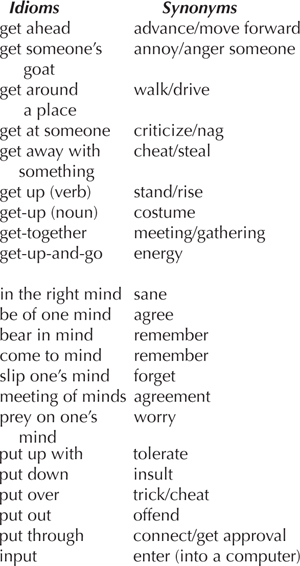
English (as do all languages) has thousands and thousands of idioms like the preceding examples. For help interpreting idioms (especially if English is not your native language), refer to the most recent edition of A. S. Hornby’s Oxford Advanced Learner’s Dictionary of Current English (Oxford, England: Oxford University Press). See REFERENCES.
Idioms included in ordinary text are especially hard to spot. In the following example, the words shutdown, thoroughgoing, clean-up, and re-siting are all fairly common idioms, but because of these idioms, the original sentence would be hard for a non-English speaker to interpret. Even a native speaker of English would likely prefer to read the revised version. See GOBBLEDYGOOK.
not this
Determining on a site shutdown, we forwarded recommendations for thoroughgoing site clean-up and re-siting of contaminate.
this
We decided to close the site. We also recommended ways to clean the site completely and remove the contaminated soil.
Nonnative speakers should be particularly careful about attempts at using English idioms, as in this sign in a Copenhagen ticket office:
We take your bags and send them in all directions.
Or, consider the following example from a manual prepared by a car-rental firm:
When passenger of foot heave in sight tootle the horn. Trumpet him melodiously at first, but if he still obstacles your passage then tootle him with vigor.
International Business Style
Even when communicating in English, business professionals traveling abroad should be aware of the local “communication culture.” Although they need not radically change their communicative style, they should be prepared to adapt to differences in three areas: the pace, territoriality, and social hierarchy of the communication culture in which they find themselves.
3. Be sensitive to the cultural pace of communication.
Diverse cultures communicate at different paces. For example, southern Europeans and Asians tend to be more concerned initially with establishing personal relations than with “getting to business.” On the other hand, Americans and northern Europeans are more likely to want to go straight to the point and to move quickly through issues.
4. Account for varying levels of formality and personal distance across cultures.
The need for “personal space” or territoriality differs across cultures. The northern European and Asian cultures require a certain formality and distance in language as well as space, whereas Americans and southern Europeans tend to be informal.
North Americans often need more personal space than Latin Americans or southern Europeans do. So a North American can become uncomfortable when a Latin American speaker moves too close, thus violating the North American’s space.
5. Be particularly sensitive to social hierarchies across cultures.
Business professionals should be acutely aware of social hierarchy when communicating with members of other cultures. Asians will offer business cards to begin a meeting and expect to see yours so they can gauge your social and professional standing relative to theirs. They are very conscious of rank, and it pays to be deferential and avoid too much familiarity.
Asians and northern Europeans often think of themselves as representatives of their organizations rather than as individuals engaging in business. Southern Europeans and Latin Americans are less concerned with rank or organizational protocol.
Although business professionals abroad need not mirror their hosts’ behavior, it makes good sense to be patient, observant, and adaptive to the pace and temperament of the local communication culture.
See BRITISH ENGLISH and LETTERS for information on dealing with specific cultural differences in documents.
Introductions
Introductions introduce—as the name suggests. An introduction conducts the reader into a document, usually by establishing the reason for the document’s existence; its relation to other documents or projects; and any special circumstances, facts, conditions, or decisions that help the reader understand the body of a document.
The body of a document is more project- or product-oriented—it focuses on the situation or thing being described or analyzed.
The introduction (as well as the conclusion) is more reader-oriented—it orients the reader by providing a context for the reading. In short, the introduction prepares the reader for what will follow.
1. Adjust the length and scope of your introduction to meet your readers’ expectations and needs.
Ask yourself if your primary readers absolutely must know certain facts or other data before they can understand your document. If they must know such facts, then include them in your introduction. Then adjust the introduction, as discussed below in rules 2, 3, and 4. Otherwise, get right to your major points (usually the to do in the document). See LETTERS and MEMOS.
Many short business documents, especially internal ones, may not even require an introduction. Instead, these documents will begin with the writer’s proposal or a statement of fact, usually in the subject line. Any background (or setup) information is covered several lines or paragraphs later. See ORGANIZATION.
2. Replace the introduction with an executive summary, especially in business documents.
Introductions are increasingly unnecessary in many business documents. Too often in the past, the introduction was so general that it really didn’t help readers.
In contrast, an executive summary contains the essential facts, findings, and interpretations from the later pages in the report. If well done, an executive summary (perhaps only a page or two) will be all that most readers need. Subsequent pages in your document become attachments or file information. See SUMMARIES.
Readers of business reports are often busy managers or supervisors. They are usually aware of the general details of an investigation or project but trust subordinates to evaluate the problem properly and to solve it efficiently. Such readers will become impatient with lengthy digressions and unnecessary explanations, support, and justification. Consequently, they typically want a succinct executive summary. Only if questions arise will they go beyond the summary and read the background information and analysis.
The key feature of a combined introduction and executive summary is a statement of major conclusions and recommendations. A full list of conclusions and recommendations often appears later in the report, but you should never force managers or supervisors to search for them. See REPORTS and SUMMARIES.
3. If appropriate, as in a technical or scientific report for publication, prepare a full introduction, using the traditional content.
Formal reports are likely to have the most developed and structured introductions. See REPORTS. No two introductions are alike, but most include some of the following information:
—The problem or opportunity prompting the project or investigation
—The goals or purposes of the project or investigation
—The likely audience for the project or investigation
—The scope of the project or investigation
—The sources of relevant information
—The methods used in the project or investigation
—This project’s or investigation’s relation to previous or concurrent projects or investigations
—Any useful working definitions
The problem or opportunity that the document addresses arises from the historical background. What work was done that stimulated this project? What other work has been done in this or related fields? Often this section will survey relevant literature. See CITATIONS.
If this project is part of a larger or related project, state the relationship briefly. Brevity is important because readers rarely want or need to learn the point-by-point history of a project or related project.
The purpose of the project explains why the project was undertaken and what it is expected to achieve. The key objectives might read as follows:
1. To evaluate the groundwater resources of the alluvial aquifer of the Carmel Valley, California, groundwater basin
2. To develop a two-dimensional, digital, groundwater flow model of the aquifer that will aid in the understanding of the geohydrology of the aquifer
3. To identify data inadequacies that might be needed for future studies of this aquifer
The scope refers to the limits of the project and the document itself. Provide the scope by stating what the document will cover and what it will not cover.
The methods explain how a project was conducted: how the investigator developed the experimental design, constructed or designed the apparatus, collected the data, analyzed the results, and developed the conclusions. If the methods were routine, provide no more than a brief summary. If the methods were unusual or original, explain them thoroughly in the introduction or consider discussing methods in a separate section or subsection of the document.
4. Use a brief introduction in a letter or memo to set the tone, not to delay the main points.
Introductions to letters and memos establish the writer’s tone and approach, as well as set the stage for the ideas and supporting details that follow. See LETTERS and MEMOS.
Establishing a Tone
Letters and memorandums are intended to be more personal and less formal than reports. To convey this more human dimension, some writers choose to use personal pronouns: I, you, and we. Others open with personal remarks or social greetings, much as we often do in personal conversations. Even writers whose purpose is avowedly serious might “break the ice” by calling the reader by name:
Please let us know, Jim, if our proposal for the replacement pumps begins to answer your needs.
See TONE.
Setting the Stage
Setting the stage might mean no more than a brief phrase: As we discussed yesterday . . . or According to our records . . . .
In other instances, writers might decide to provide the background for the document before stating the point. This background or setup is quite common in letters conveying bad news, such as enforcement of a financial penalty or a personnel reprimand. See LETTERS.
However, be cautious about spending too much time setting the stage. Almost always, the best strategy is to get to the point quickly. See ORGANIZATION.
Italics
Italics (a slanted typeface) is available only in printed material or on word-processing systems capable of printing italics. In handwritten or typed material, underlining replaces italics. See UNDERLINING.
Some conventions about italics concern only printers. For example, in printed mathematical expressions, letters are italicized and numerals are set in normal type. This distinction is not normally made in handwritten or typed material. The following standard rules apply in most technical and business documents.
1. Use italics for words or phrases used as examples of language.
Words used as examples occur when a writer discusses specific words or phrases as examples of language:
In all offshore contracts, consolidation does not mean what it normally means.
The Anaguae reservoir study was confusing because the author kept referring to the anomalous formations as anonymous formations.
NOTE 1: Use italics to emphasize words, phrases, and even letters when discussing them as examples of language. This use of italics (or underlining) sets the words or phrases apart from the other words in the sentence:
Traditionally, the symbol M has been used to mean million. In some disciplines, M means thousand, so one indicates million with the symbol MM.
One should avoid opening letters with the phrase In reference to. Similarly, according to our corporate guidelines, one should never end a letter by saying Very truly yours. Both phrases are too wordy.
NOTE 2: Quotation marks sometimes replace italics (underlining) as a way of highlighting words and phrases, especially in handwritten texts:
In all offshore contracts, “consolidation” does not mean what it normally means.
2. Use italics for foreign words and phrases that have not yet been absorbed into English:
The initial concept of the United Nations captured a certain Weltanschauung.
The couturier insisted on keeping the new dress designs secret.
The staple crop in South Africa is kaffir, which is a form of sorghum raised for cattle fodder.
NOTE: Some foreign words and phrases have become so common in English that they are not italicized:
ad hoc
habeas corpus
per annum
rendezvous
vice versa
Some recent dictionaries indicate if words are still considered foreign, but other dictionaries do not. If your dictionary does not, use your judgment to determine if a word is sufficiently foreign to be italicized. Foreign words usually retain their foreign spellings, pronunciations, and meanings.
3. Use italics for titles of books, magazines, newspapers, movies, plays, and other works individually produced or published:
To remain current on advances in space technology, we subscribed to Design Digest.
The documentary Before Their Time showed what is possible when companies wisely invest IR&D funds.
See TITLES.
NOTE 1: Quotation marks sometimes replace italics for titles. For example, newspapers have traditionally preferred quotation marks:
After some discussion, we decided to order “A Dictionary of Mining, Minerals, and Related Terms” and the “Society of Petroleum Engineers Publication Style Guide.” The two volumes should help us prepare articles for the “Journal of Petroleum Technology” and “Petroleum Transactions.”
NOTE 2: Sections of these published works are not italicized. So chapters, magazine articles, acts within a play, and editorials in a newspaper require quotation marks, not italics:
Last week’s Time had an article entitled “The Roots of International Terrorism.”
The final chapter of the annual report is entitled “Prospects for Growth in the 21st Century.”
See QUOTATION MARKS.
4. Use italics for the names of aircraft, vessels, and spacecraft:
Discovery
Friendship 6
H.M.S. Intrepid
NS Savannah
U.S.S. Iowa
U.S.S. Nautilus
NOTE: In these examples, only the names are italicized, not the abbreviations or numerals associated with the names.
5. Use italics for names of genera, subgenera, species, and subspecies. Names of higher groups (phyla, classes, orders, families, tribes) are not italicized:
the genera Quercus and Liriodendron
the family Leguminosae
See the Council of Biology Editors Style Manual for additional information and examples. See REFERENCES.
Jargon
Jargon has two meanings: first, using familiar words in unfamiliar ways (using hot to mean crucial or exciting) or, second, using a specialized”shorthand” language unfamiliar to a particular reader or listener (an emergency medical technician shouting “code 99,” which is medical jargon for a heart stoppage). Thus, one person’s technical or specialized vocabulary becomes another person’s jargon. The following discussion focuses on this second, more common meaning of the word jargon.
Every technical discipline needs and has its own vocabulary.
Medical doctors have innumerable special terms, often derived from Latin: amebic dysentery, uvula, gastric hernia.
Lawyers also use a number of common terms that have developed special meanings: property, liability, consideration, conveyance. Consideration, for instance, means a payment of some kind as a sign of agreement on a contract. This special legal meaning is not obvious to the uninitiated, who might not even know the word has a special meaning. In some contexts, readers might not know whether the ordinary meaning or the technical legal meaning is intended.
Everyone has confronted jargon inappropriate for its intended use. Take for example, this instruction to new owners of a high-definition TV:
For sync with a single A/V DOOG, use daisy chain connection (optional HDMI and/or optical cable not included) to A/V amplifier and ensure that settings of equipment compatible with HDAV control has not been changed, then set input mode to DOOG and check that DOOG operates.
The writers of this instruction have seriously misread their lay audience. The jargon they use is utterly baffling and likely to irritate rather than to instruct their customers. See STYLE, SCIENTIFIC/TECHNICAL STYLE, and TONE.
1. Do not use jargon unless your readers will understand it. If they will not understand—and you must use a term—then define it.
The doctor who gives a diagnosis only in medical terminology has failed to communicate with most patients. Similarly, the engineer who speaks only through coordinate graphs and equations will baffle, and perhaps alienate, the general reader who wants an overall sense of the proposed engineering project.
Here are two technical examples, both of which may use jargon unfamiliar to nontechnical readers:
Wastewater treatment that employs fixed-film biological BOD removals has been shown to be more efficient than was predicted in our pilot studies. This result may be due to product mix, concentration, primary treatment, media type, wall effects, etc.
Dry rubble stones shall consist of trap rock; granite; gneiss; or other approved hard, durable, tough rock. They should be sound, free from weathered or decomposed pieces, shattered ends, and structural defects, and shall be approved by the Contracting Officer.
In both of these examples, a general or nontechnical reader would encounter unfamiliar terms and abbreviations: BOD, primary treatment, media type, trap rock, gneiss, shattered ends, structural defects, etc. To the right reader, these terms have perfectly legitimate meanings, but to the uninitiated reader, the words might be confusing or nonsensical.
Jargon and the Social Sciences
Writers in the social sciences—especially in psychology and sociology—have often been accused of using excessive jargon. Writers in both fields use many common English words with special meanings: response, learning, training, feeling, concept, etc.
A psychologist discussing a tertiary mediated response is referring to a response coming through an intermediate person and delivered thirdhand. The concept and its expression are valuable in a limited context and to a limited audience. Otherwise, they are meaningless.
Jargon and Gobbledygook
Jargon and gobbledygook are not the same. Gobbledygook is the use of abstract or pompous words and long, convoluted sentences. It is clearly bad writing. Jargon, by contrast, is a specialized vocabulary for a particular technical field and is an often useful shorthand. See GOBBLEDYGOOK.
Key Words
Key words are like flags—they rise above the rest of the text and signify what is most important. In a paragraph, section, or subsection, the key words are those that give the text meaning. Key words impart the central message.
You can deliberately repeat key words and phrases to reinforce your message. Key words ensure that readers who are not reading carefully will still get the point of what you are saying and remember the most important ideas. See REPETITION.
1. Use key words to mark key concepts; then repeat key words to reinforce your message.
The example below is from a short section on condenser operation. Note how the writer drives home the message by using repeated key words as variations on an important theme:
This highly effective water-separation process is possible because the condenser design positively prevents two potential icing problems: (1) blockage of the low-pressure side by snow-laden cold air and (2) freezing of condensate on the cold metal surfaces. The entering cold-side air is below the freezing point of water and, although the condenser heats it, the outlet temperature is still below 32 degrees F. Consequently, much of the entrained snow is not evaporated and must pass completely through the condenser without blocking the flow passages. Because cold-side air temperatures are consistently below the freezing point, the condenser must be carefully designed so that the metal surface temperatures remain above the freezing point.
The key words concerning temperature represent one important line of thought in this paragraph. An equally important line of thought concerns the design, mechanics, and operation of the condenser:
This highly effective water-separation process is possible because the condenser design positively prevents two potential icing problems: (1) blockage of the low-pressure side by snow-laden cold air and (2) freezing of condensate on the cold metal surfaces. The entering cold-side air is below the freezing point of water and, although the condenser heats it, the outlet temperature is still below 32 degrees F. Consequently, much of the entrained snow is not evaporated and must pass completely through the condenser without blocking the flow passages. Because cold-side air temperatures are consistently below the freezing point, the condenser must be carefully designed so that the metal surface temperatures remain above the freezing point.
Note how the two sets of key words work together to create the overall effect and to establish both a primary problem (icing) and a primary need (a condenser design that will prevent it). See PARAGRAPHS and TRANSITIONS.
The key words in the next paragraph provide both a solution and a sharp contrast:
Figure 2–1 shows how the condenser design prevents these icing problems. A special hot section on the cold-side face prevents ice blockage. A small flow of hot air from the compressor outlet passes through the hot section tubes, raising the metal temperatures above freezing and allowing the snow or ice to be evaporated in the main core. The hot air then reenters the high-pressure air-flow at the turbine inlet.
Headings and Captions
Headings and captions should contain the most important of the text’s key words. For example, a heading for the previous paragraphs on condenser design would contain key words:
Condenser Design Prevents Icing
See HEADINGS, CAPTIONS, REPETITION, and EMPHASIS.
Letters
Letters remain a key communication tool despite an increased preference by business and technical professionals for email and voice mail. But if you are writing a traditional letter, remember that computers have changed the format and appearance of letters.
Traditional hard-copy letters are now reserved for key, fairly formal communication about agreements or other organizational decisions. The informal and chatty personal letter is an antique, and the traditional written thank-you note is now usually no more than a quick phone call. Many messages conveyed in traditional letters are now emails or text messages.
Today’s letters, when written, are less lengthy and rambling than ones written in earlier times because readers want letters that visually emphasize key ideas and that include no irrelevant information.
Letters with business or technical content must be visually effective because readers need to find or retrieve the main points at a glance. Good letters are 100 percent unambiguous. See WRITING AND REVISING and EMPHASIS.
Most readers of today’s letters are skim-and-scan readers. They are not interested in a long, rambling journey as the writer explores issues and implications. Such confusing and time-consuming journeys are unfortunately still present in much email; therefore, the guidelines here apply to email as well as to letters. See ELECTRONIC MAIL.
The following discussion of letters opens with five content rules for effective letter writing, as summarized in the checklist above. Following these rules is a description of letter formats, including the block, modified block, semiblock, and simplified styles.
The final two pages in this discussion explain how to address an envelope.
Effective Letter Writing
The following rules rely on two principles. As explained above, the first and most important is that the message in any letter be 100 percent unambiguous. The second is that a letter be personal and convincing, despite the limitations of written language, versus a dynamic one-on-one oral exchange of information. See TONE and PERSUASION.
1. Open letters with an informative and interpretive subject line.
We recommend that all business and technical letters have a subject line. The only exception would be informal (preferably handwritten) letters, such as a thank-you note or a note of condolence.
Test any letter by covering up all but the subject line. Does the subject line capture the major point(s)? Can you predict exactly what ideas will follow the subject line? If readers can’t make an accurate prediction, your letter invites misreading and misunderstanding.
A subject line should be informative and interpretive, giving both the purpose and the key facts related to that purpose. An effective subject will often require six, eight, ten, or more words and will use two or more lines of type. A brief or telegraphic subject line hinders communication.
these
Subject: Authorization to Advertise for an Additional Analyst for Our Marketing Team
Request for Invoicing Turnaround Every 10 Working Days, Not Monthly
not these
Subject: Hiring of an Analyst
NEW INVOICING
As in the preceding examples, subject lines should use boldface, underlining, or other emphasis techniques. See HEADINGS and EMPHASIS. Also, sometimes the lead-in word Subject or old-fashioned Re: is omitted.
2. Include your main point(s) in the first lines of your text.
If you open your text with main points, your letter will be leading from these main points, not up to main points later in the letter. Readers will see the main points immediately.
The opening lines of text will usually repeat words and phrases from the subject line. This repetition is desirable. See REPETITION.
If your opening lines are not informative, your readers are likely to begin to skim and scan for a main point or supporting ideas. If they don’t find anything of importance within 15 or 20 seconds, your letter will go on the bottom of their to-do stack.
this
Subject: Authorization to Advertise for an Additional Analyst for Our Marketing Team
Dear Susan:
Please advertise immediately for an additional analyst for the Marketing team. As you noted, our current analyst is unable to provide the information we need in a timely fashion. If possible, let’s have the new person hired and trained by June 15.
not this
NEW INVOICING
Dear Frank:
As you are aware, we are in an ongoing effort to streamline our organization and cut costs. Please find the enclosed memo documenting this cost-cutting initiative. One of the ways that we project might save costs would be to increase our invoicing cycle so that vendors have less slack time from the time they deliver services to us until they receive a full invoice for these services. We have analyzed the billing cycle and according to this analysis, a two-week interval . . .
NOTE: As in the preceding example of poor content, don’t let incidental background information replace a powerful and direct subject line and the crucial opening lines.
Never open a letter with the following common delaying techniques:
—Obvious references that delay or confuse the main point:
This is in reference to your letter of February 14.
This confirms Mary Evans’ telephone conversation with you on June 15 regarding our June 3 meeting with Bilko’s attorneys to discuss the acquisition of the Skews property. This is going to be a problem for us if . . .
—Unnecessary and phony social statements:
Here’s hoping that the weather in Tampa is fine and that your family is doing well in the new year.
I hope this letter finds you hale and hearty and that everyone in your family is fine.
—Mechanical enclosure indications:
Enclosed is . . .
Attached is . . .
Attached herewith . . .
Enclosed please find . . .
—Statements that hint about your topic but not your position on the topic:
Delaying the division reorganization is an idea of some merit and worth considering. Let’s explore some of these notions as we . . .
—Nonessential background information that supports, explains, or illustrates your major points (unless this information legitimately sets up your major points):
Delaying platform renovation until the 4th Quarter would mean rebudgeting funds that have already been allocated during the 2nd Quarter. I have decided that rebudgeting is not a desirable option at this time.
As in this example, the better version would have led off with the second sentence, which has the actual decision, not the delaying setup information.
NOTE: A document setup is desirable less than 10 percent of the time. Instead, give readers a direct statement in your opening sentence. Then follow up with any necessary background explanations.
Even when you have bad news to convey, you gain little by delaying the message for the purpose of softening the impact. And if you delay too long, you risk annoying the reader, as in the following evasive example:
Dear Mr. Vikor:
As you can imagine, we received over 100 applications for the position we advertised in the Sunday Globe. These responses were from well-qualified people, so our task was doubly hard. We looked for people with a solid work experience and outstanding references. We also wanted someone with demonstrated excellence on the Macintosh computer, which happens to be used throughout our company. Your qualifications, while excellent, did not quite fit all of these requirements.
To conclude, thank you for taking the time to submit an application for employment.
Better
Dear Mr. Vikor:
I regret that we can’t offer you a job as our corporate accounts receivable clerk. As with many of our applicants, your qualifications were excellent. After a careful review, however, we decided that another applicant’s skills more closely matched our company’s current needs.
We will keep your resume in our active file of qualified applicants and will call you if we have another opening that could draw on your training and experience in accounting.
3. Design and organize your letters so that key points are immediately visible.
The design of your whole letter should naturally grow out of your strong opening (rules 1 and 2 above). A solid, informative opening often even outlines the supporting points that follow. See ORGANIZATION.
An effective visual design includes headings, lists, graphics, and other emphasis techniques. See EMPHASIS.
Visually design your letters by answering these key questions:
—What are the key points you want to make?
—Which points must the reader remember? Are these the same as your own key points?
—What subheadings and lists should you use?
—Which points come first? Which come next? Should any be moved into attachments?
—How much repetition is useful?
—What tables and other graphics should you include?
—Which letter format is most suitable—block? semiblock? simplified?
—Does the page layout reinforce the message?
A writer’s goal is to design and organize a letter so that every reader carries away a 100 percent unambiguous message. Research has shown that the more visual the message or image, the more readable and memorable.
Some years ago, a major corporation surveyed its writers and customers as to the adequacy of the corporation’s letters. The survey revealed that nearly two-thirds of the letters required a follow-up call or a revised letter. Messages in the original letters were occasionally missing, often ambiguous, or even deliberately buried.
Answers to the above document-design questions will guide you in choosing subheadings, lists, tables, and other graphics. See EMPHASIS. These and other emphasis techniques are the best way to guarantee that the readers’ eyes see exactly what you want the them to see.
For important or lengthy letters, use an early prototype or mock-up to help you visualize your design before spending time writing down everything you want to say. See the discussion of prototypes in WRITING AND REVISING.
4. Make your letters personal and convincing.
A letter, as in earlier handwritten manuscripts, was originally a written record of what would have been one side of a conversation. Oral communication was primary, writing secondary. Writers and scribes even routinely spoke the words as they wrote them.
Writers in these earliest letters assumed they were talking to readers, so oral conventions of presenting information were common. For instance, the closing (or surprise ending) was important, and skillfully building up to major points was the goal. These traits of the oral storyteller worked well around fires in caves, but they do little to help today’s business communication.
Today’s letters are also less conversational because they rely more on document design, as discussed under rule 3. Document design relies on the readers’ visual memories to reinforce the message conveyed by individual words and sentences.
Still, your voice speaks through the words and phrases you choose, even if softly. You must, therefore, choose language that is personal and as convincing as possible. The following techniques will help you make such choices. They will make your letters more credible and effective.
—Use pronouns throughout, especially you. Assess your readers’ interests and needs, then address these interests by speaking directly to the reader(s):
One of your priorities included an adjustment of the due date for contract renewal. Your estimate of dates also included associated cost savings. We agree with you.
—Use contractions when they would normally occur in speech. See CONTRACTIONS.
Once your program has been approved, we’ll move ahead to hire the necessary professionals. We’re doing this with existing funds because next year’s budget has yet to be approved.
—Avoid jargon and gobbledygook, as used in the following bad example. See JARGON and GOBBLEDYGOOK.
According to the aforementioned agreement, the elements of the items to be discussed are likely of some interest, yet they may well not be greatly and completely significant. These are of some concern because the agenda considered is primarily based on prior assumptions generated and discussed by our committee of professionals.
As in this example of poor and insulting writing, writers of jargon and gobbledygook use language recklessly, without regard for the basic meanings beneath the language. The writer of this example takes 51 words to say nothing. Every phrase is weakened by an empty modifier. Every reader would take away a different, muddled message.
—Prefer the simple, direct sentence and phrasing. See STYLE and SENTENCES.
The committee met and made its recommendation Monday. They urged a new stock issue by January. This issue would finance an expansion of the Hong Kong plant, which now runs three shifts (about 110 percent of its capacity).
As in this simple and direct example, average sentence length should be low—13 in this instance. Prefer the common word or phrase—for example, met instead of convened and plant instead of manufacturing facility.
If you make your writing personal, as discussed in the preceding rules, you will also be convincing. A convincing style arises more from your tone or your implied credibility than from facts and figures. If you keep your language simple and direct, you will gain your readers’ respect. See PERSUASION and STYLE.
5. Choose direct and simple letter closings.
Make your closing as simple and direct as you made your opening lines. Don’t settle for old-fashioned cliches from traditional letters.
One option is to close your letter with a restatement of your main point:
I hope you’ll make room in your busy schedule for the coordination meeting on June 15 at 2:30 in the Human Resources conference room.
______________
All of your tests, as outlined above, indicate that we should identify a new vendor for our factory-installed CD player. We hope that you concur and that you’ll authorize initial funding by September 22.
______________
Please call me (Ext. 4455) if you’re unable to meet with the Senior VP from King Enterprises. He’ll be available in Room 439 all morning April 15. I can set an appointment time, or you can just stop by for a brief introduction.
______________
Another option is the standard reference to questions or problems. If you choose this option, keep it short and be sure to give your phone number:
If our proposal leaves any questions unanswered, please call either Jane Evans (Ext. 9922) or me (Ext. 8933).
______________
Please call or write Jack Owens (412-333-2245) if you have any questions about our proposed investment schedule. As our financial advisor, Jack can tell you how we generated the figures in our proposal.
NOTE: Avoid the old-fashioned cliched closing lines:
Thanking you in advance, I remain,
Yours very truly,
______________
Should you have any questions, don’t hesitate to call.
______________
Feel free to contact us if you have questions.
Also, as noted below under the discussion of letter formats, avoid the old-fashioned and overdone complimentary closings:
Very truly yours,
Deepest regards,
Thanking you for everything,
In sincerest and deepest appreciation,
Letter Formats and Styles
Each company or each division within a company should decide which letter format and style is the best for its purposes. Such format and style decisions include how the letter is spaced on the page, the type of letterhead and paper chosen, the typeface used in the text, and even which words and phrases to use or avoid.
Decisions about format and style convey the company’s image.
After managers have made such decisions, writers can start with a given format (style sheet), so the writer’s options properly focus on content questions. See PAGE LAYOUT for a sample style sheet.
Letter Formats
Two major types of letter formats are possible: the traditional ones and the simplified one.
Traditional formats include the block, modified block, and semiblock. See the illustrations in figures 1, 2, and 3 for the way these traditional formats would appear on a page. Traditional formats remain popular in most business contexts because they are what many readers expect to see. Traditional formats rarely draw on all the potential format options available in today’s software programs.
The simplified format is less popular, but still very useful. As figure 4 shows, the simplified letter omits the traditional salutation (e.g., Dear Ellen) and the complimentary closing (e.g., Sincerely,). A simplified letter looks almost like an internal memo except that it still appears on the company’s letterhead.
Figure 1. Block Style. All parts of a block letter are flush left.
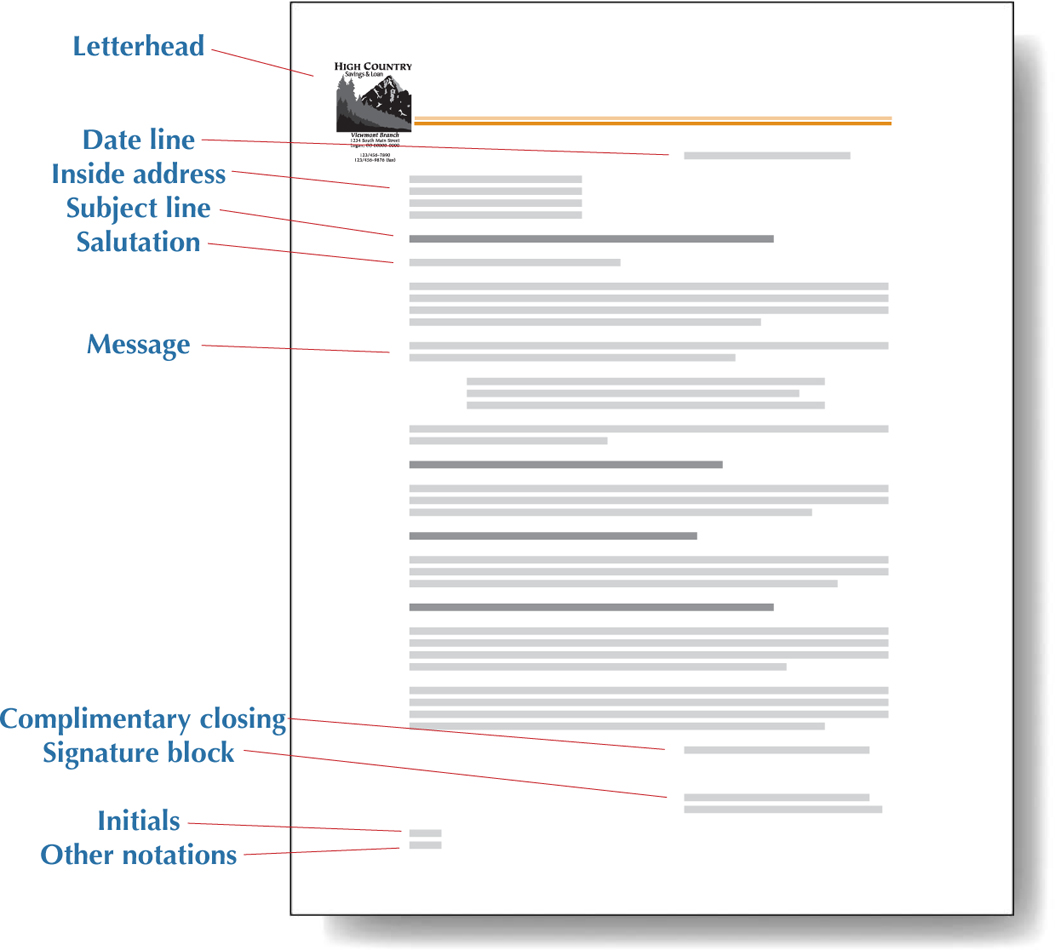
Figure 2. Modified Block Style. This letter is the same as the block style except that the date line and the complimentary closing are positioned to the right of the center line.
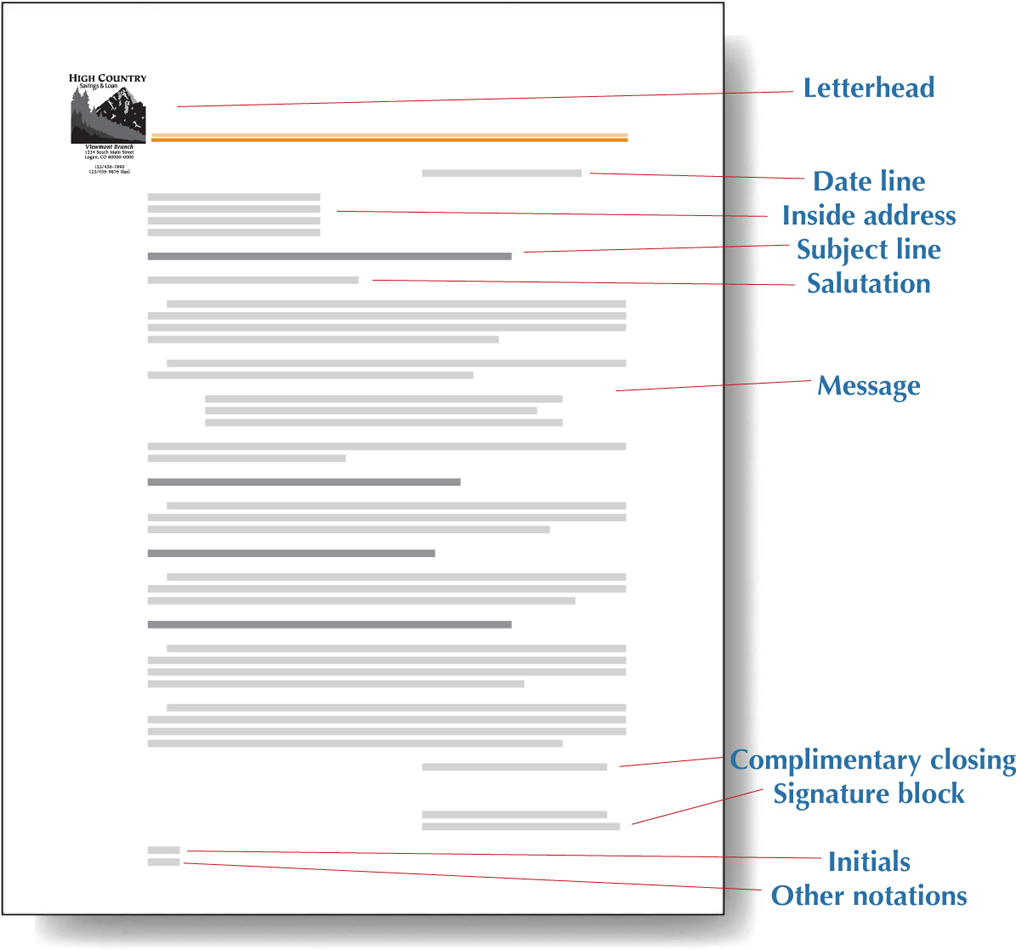
Figure 3. Semiblock Style. The semiblock and the modified block are the same except that the semiblock has indented first lines of paragraphs.
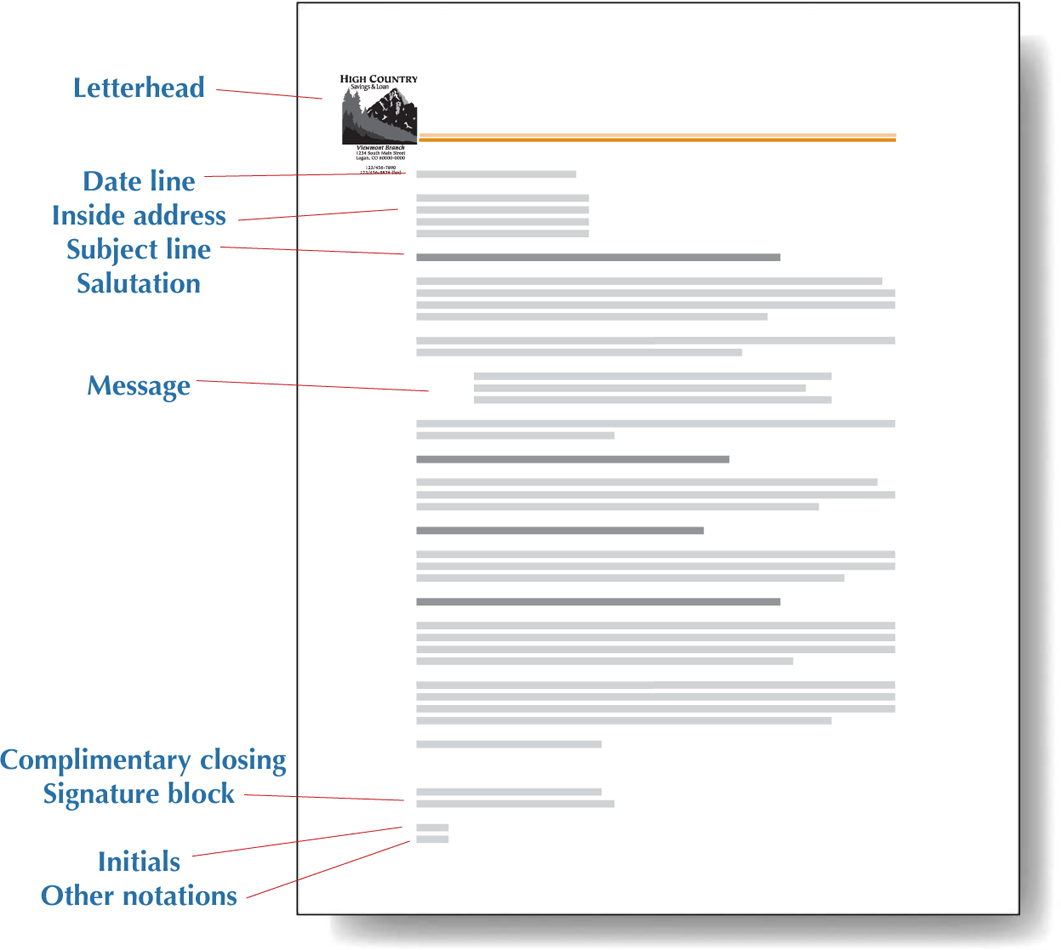
Figure 4. Simplified Style. This style omits both the salutation and the complimentary closing. The rest of the letter is flush left like the block style.
Simplified letters eliminate most of stock phrases typical of traditional letters, such as Dear_____, or Yours sincerely. Although outdated, such phrases are reassuring to readers, so many companies choose not to use the simplified format. They want to maintain a more formal, traditional image.
Punctuation Styles for Letters
In the open style, the writer omits all nonessential punctuation, including the colon after the salutation and a comma after the complimentary closing. See PUNCTUATION. The simplified letter reflects the open style because it omits both the salutation and the complimentary closing.
In the standard style, the writer uses minimal punctuation in the letter but does include a colon (or a comma) after the salutation and a comma after the complimentary closing. The standard style is almost always used with the traditional formats.
The closed (or close) style has all but vanished from business letters written in the United States, although some European firms still use it. In the closed style, writers retain all of the punctuation marks used in standard punctuation and add others:
—A period after the date
—Commas after each line of the address, with a period after the final line:
Mr. Edwin Jones,
Acme Office Supplies,
2211 Elm Street,
Dayton, Ohio 65432.
—Commas after each line in the signature block, with a period after the last line:
Elaine P. Hardesty,
Senior Financial Analyst,
Investments Department.
Margins and Spacing
The left and right margins should be roughly equal, but the exact spacing depends on the length of the letter. In long letters, the margins are usually at least 1¼ inches wide. In short letters, the margins can be wider; in extremely short letters, wide margins combine with double or triple spacing of the text.
Your goal should be to center the letter, so you might have to reset the standard margins in your word-processing software.
Features (Parts) of Letters
Traditional formats retain the bolded items in the following list of letter features. The nonbolded items are optional for either traditional or simplified letters. As noted above, the simplified format omits both the salutation and the complimentary closing.
Letterhead/return address
Date line
Reference line
Special notations
Inside address
Attention line
Salutation (Optional for simplified letter)
Subject line (Recommended for all business letters, but optional for informal notes)
Text
Headings for continuation pages
Complimentary closing (Optional for simplified letter)
Signature block
Reference initials
Enclosure initials
Copies and blind copy notations
Postscript
The following pages survey each of these features of typical business letters. The survey presents information in a three-column table.
• Column 1 identifies and defines the feature.
• Column 2 presents actual examples.
• Column 3 adds notes and warnings about the use and abuse of each feature.
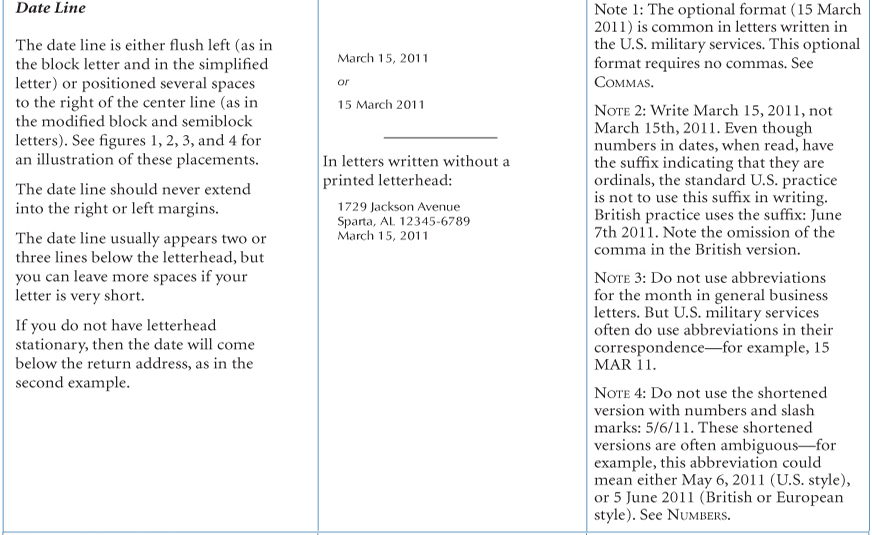
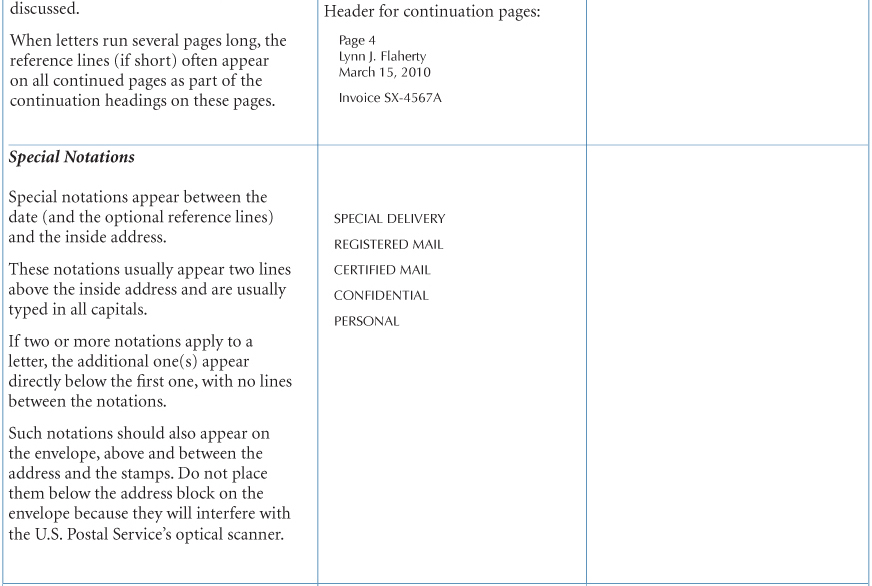
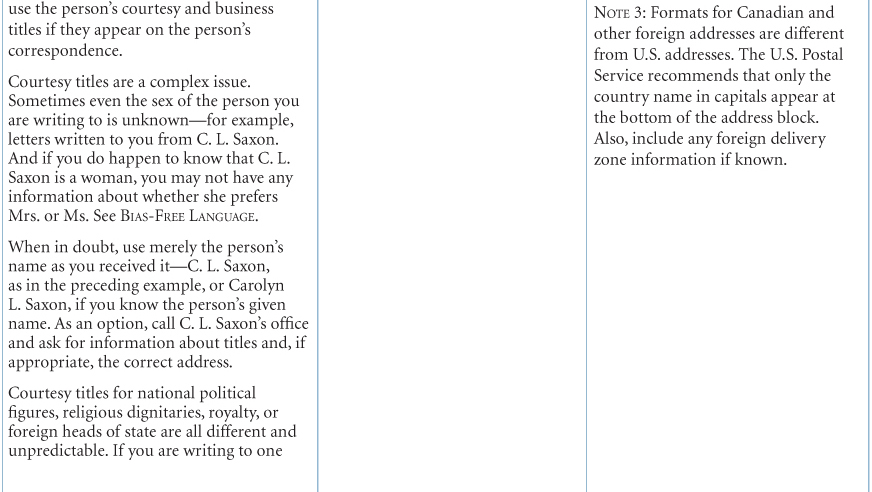
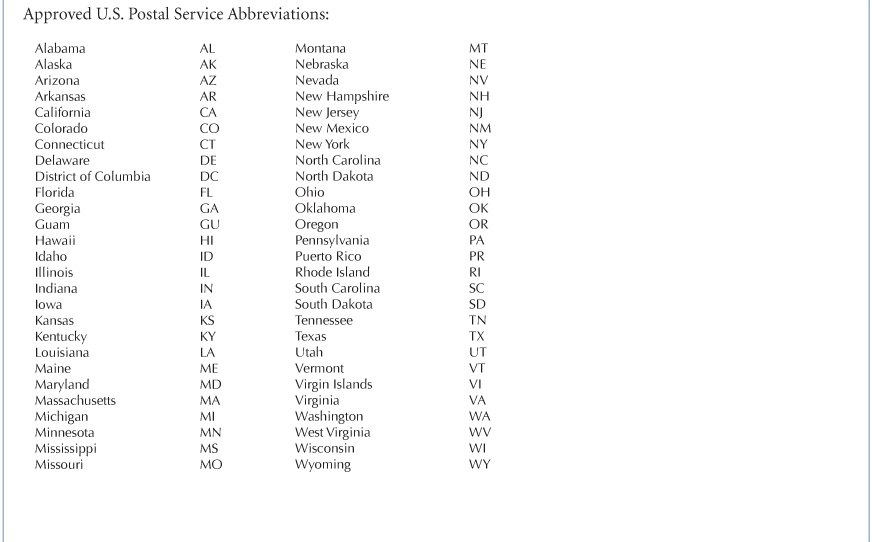
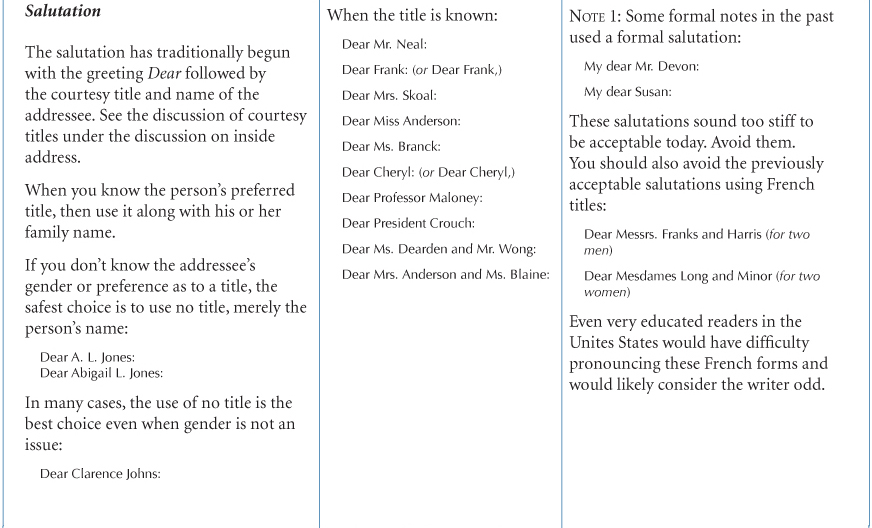
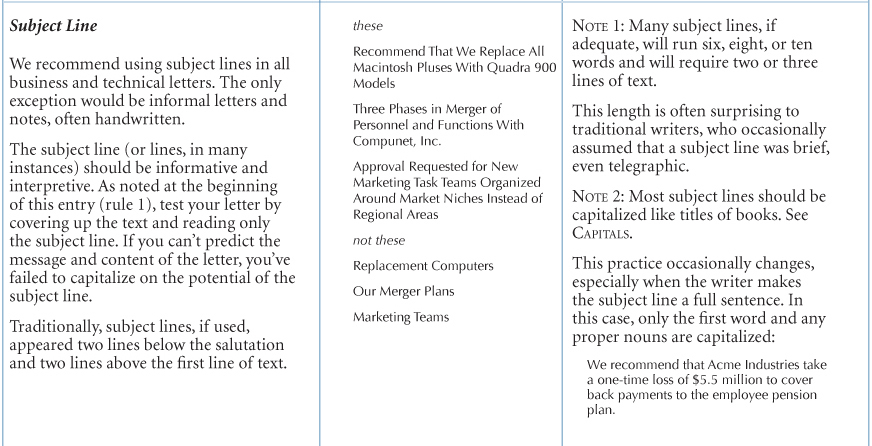
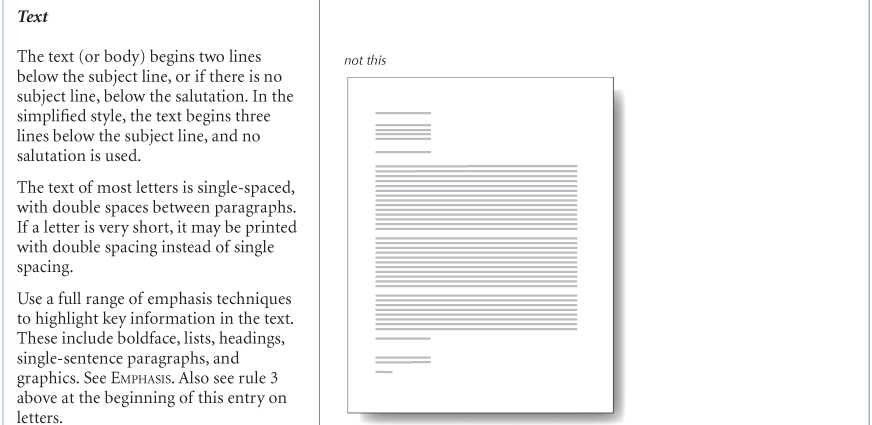
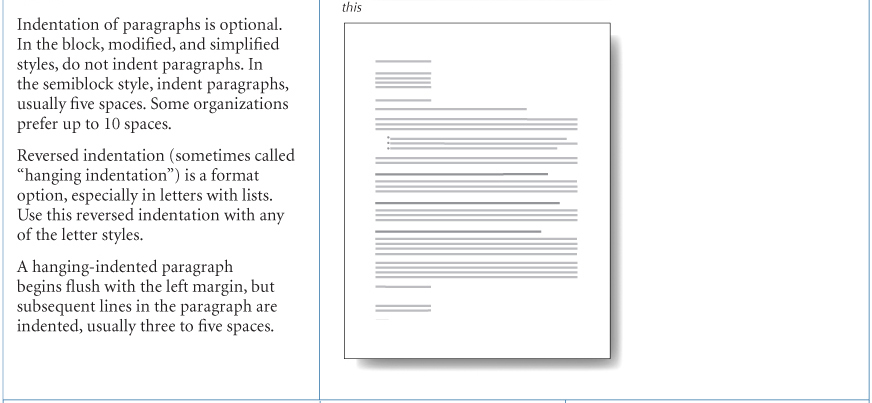
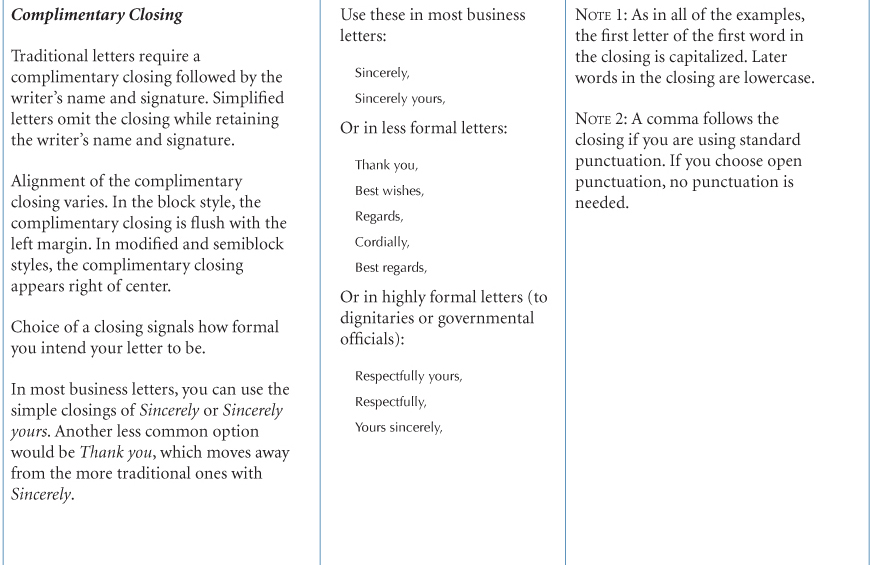
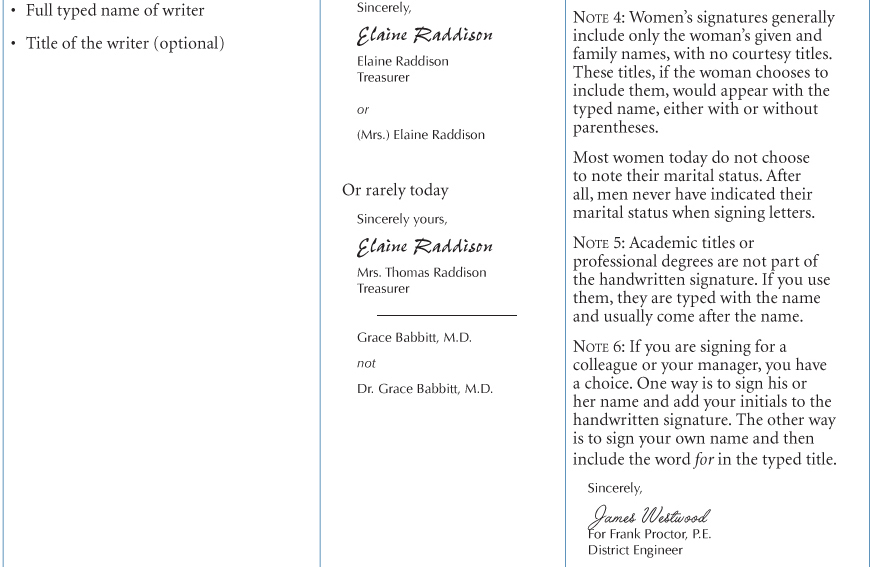
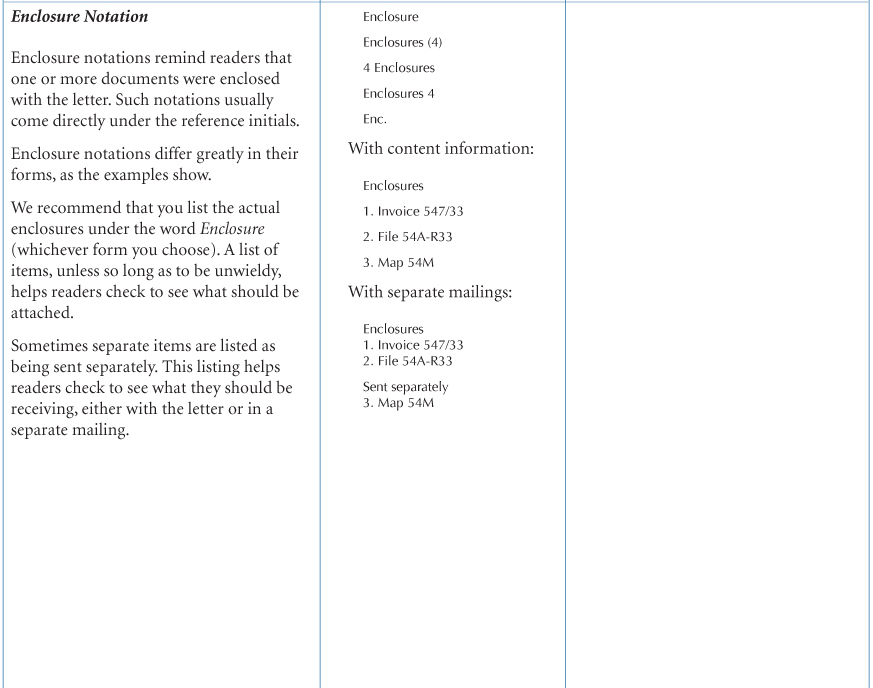
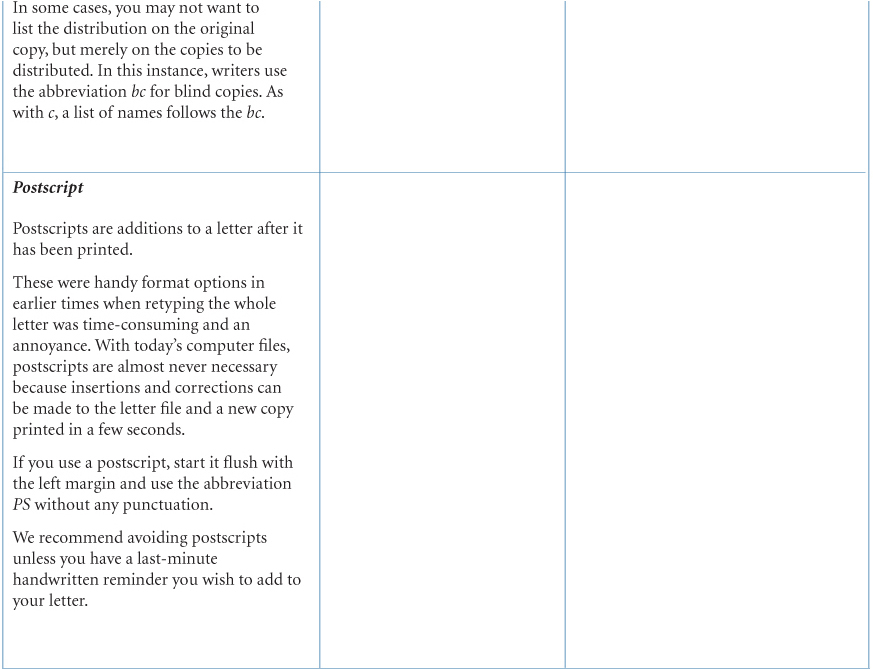
Envelopes
Addressing tips on the website of the U.S. Postal Service provide the best guidance on how to address letters so they will move smoothly through the postal system.
Addressee’s Name and Address
Figure 5 comes from the U.S. Postal Service website. As the figure shows, you should put all necessary information in the address block and use capital letters so that the address can be optically scanned.
Figure 5. Standard U.S. Post Office Envelope Format. Use this format for all envelopes. Note the use of capitals, especially in the last line.
The processing of letters begins with the optical scanning of the address. Next, a machine prints a bar code on each letter specifying exactly where a letter is to go. This bar code then controls where the letter is sent.
Poor-quality printing, inaccurate information, or other problems can prevent optical scanning, thus delaying your letter.
As noted above in the discussion of the inside address for letters, the format requirements of the envelope are making changes in how we expect the information to appear inside the letter.
For instance, we recommend using the same format for the city, state, and ZIP code in both the inside address and on the envelope. Using the same format will help prevent problems, especially if you are printing mailing labels from the same file where you have the inside address.
So the city, state, and ZIP Code always will appear like this in letters and on envelopes:
BOUNTIFUL VA 84010
As in figure 5, the other lines on the envelope should be in capitals. Whether you choose to use all capitals for all lines in your inside address is a matter of personal preference—the choice is yours.
Sender’s Return Address
Place the sender’s name and correct address, including the ZIP Code, in the upper left corner of the envelope two or three lines from the top and five spaces from the left edge.
Be careful to print the return address so the lines in it do not enter the block reserved for the addressee’s name and address.
Special Notations
Special mailing notations (Special Delivery, Certified Mail, Registered Mail) come beneath the stamp in the upper right corner. These should not extend into the area reserved for the name and address of the addressee.
Similarly, position miscellaneous notations (Personal, Confidential, Please Forward, and Hold for Arrival) above the name and address of the addressee. These should not extend into the area reserved for the name and address.
NOTE 1: Use only U.S. Postal Service abbreviations. Earlier in this discussion of the inside address, we provided the approved U.S. Postal Service list of abbreviations for states and territories. In addition, the U.S. Postal Service can provide an extensive list of other abbreviations, including shortened forms of cities with longer names as well as abbreviations for common terms like road or university.
NOTE 2: Carefully fold letters before inserting them into envelopes. The two common methods of folding letters are as follows:
Folds for Long Business Envelopes (No. 10)
—Fold the bottom third of the letter up and crease. Next, fold the top third of the letter down and crease. (Caution: The top fold should not come far enough down to bend or crease the third of the paper folded up from the bottom.) See figure 6.
Figure 6. Folds for long business envelopes.
Folds for Regular Business Letters (No. 6 3/4)
—Fold horizontally almost in half, with about one-half inch of the top of the paper visible above the folded portion.
—Then fold the paper in the vertical direction. This time, fold the paper into thirds: the right third over the middle third, and the left third over the other thirds. (If folded properly, the upper left corner of the letter is on the top of all of the folds.) See figure 7.
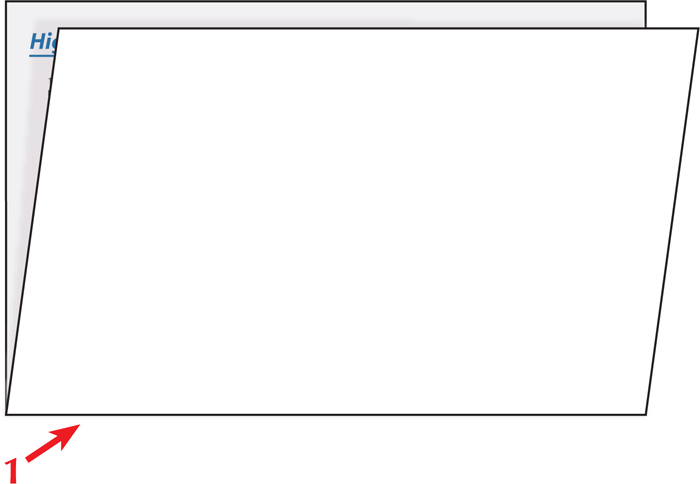
Figure 7. Folds for regular business envelopes.
Lists
Lists are increasingly important as a major aid for readers in interpreting and remembering information.
Lists, headings, graphics, and other emphasis tools are now essential in business and technical writing. These tools have now replaced the long, academic paragraphs of earlier times. See EMPHASIS and PARAGRAPHS.
Lists help readers in two ways. First, a reader can easily scan a list to survey the points mentioned. Careful reading of every word and phrase is often unnecessary. Second, a reader can remember more information longer if it appears in a list. The reason is that the visual image of a page reinforces the verbal message.
The most effective lists are displayed lists, where items are listed vertically.
1. Listed item a
2. Listed item b
3. Listed item c
Paragraph lists, where items are embedded within a paragraph, are less visually obvious to readers and less memorable.
Displayed Lists
Displayed lists are now an essential tool in business and technical writing. A well-written displayed list can and often should replace a traditional paragraph. See PARAGRAPHS.
Use displayed lists for the following information, especially in longer documents:
• Preview of topics
• Summary of reasons
• Assumptions
• Steps in a procedure
• Findings
• Recommendations
• Conclusions
• Methods surveyed
• Sources of information
Often the items in a displayed list will repeat points made elsewhere in a document. For example, all of the preceding types of information can be briefly listed, but then, they will usually require more detailed explanations. See REPETITION.
1. Use a displayed list for a long series of items and for any series you wish to emphasize:
Five collective protection countermeasures were identified:
1. Simple activated-carbon absorption filters
2. Regenerative filters
3. Closed-loop or recirculation environmental control systems
4. Pyrolytic destruction of agents
5. Corona discharge and other molecular disruption techniques
2. Use numbers, letters, bullets, or dashes to identify each item in a displayed list.
Use numbers or letters whenever the list is lengthy, whenever the text must refer to items in the list, or whenever the items are listed in decreasing order of importance. The numbers or letters should not be enclosed by parentheses, but they should be followed by a period:
a. Definition of systems and subsystems
b. Progressive apportionment of figure-of-merit requirements to subsystems
c. Progressive definition of functional requirements for subsystems to meet mission requirements
d. Definition of subsystem design and interface constraints as dictated by the chosen deployment strategy
See NUMBERING SYSTEMS.
3. Capitalize the first word of each item in a displayed list:
• Item a
• Item b
• Item c
NOTE: The exception to this rule occurs whenever the listed items complete the thought begun in the introductory sentence (see rule 7, note 2).
4. Use bullets or dashes to identify each item in a displayed list when the list contains items of equal importance and those items will not have to be referred to by number or letter:
We selected these means of accomplishing the scope of work for the following reasons:
• They respond to the program needs as defined in the RFP.
• They reflect the approach to project definition steps that experience indicates is effective in other isotope separation projects.
• They reflect our experience in assisting R&D personnel in transferring the requisite technology to documentation rapidly enough to support tight project schedules.
5. Use a colon to introduce a list when the sentence preceding the list contains such anticipatory words or phrases as the following, as follows, thus, and these:
The 1553 interface will be programmed to respond to the following mode commands:
a. Synchronize (without data word).
b. Synchronize (with data word).
c. Transmit status word.
d. Reset terminal.
NOTE: A recent trend is to omit anticipatory words and even break the syntax of the lead-in sentence:
As written, the 1553 interface will allow users to:
a. Synchronize
b. . . . .
Some editors would object to this use of the colon to break the syntax. For consistency in this Style Guide, we have avoided such uses of the colon. See rule 11.
6. Do not end the introductory sentence with a colon if the sentence is lengthy and the anticipatory word or phrase occurs very early in the sentence or if another sentence comes between the introductory sentence and the list:
The following steps are required to process the message received by the bit processor. Note that the sequence parallels both subsystem interface architectures.
1. Recognize a valid RT enable flag.
2. Read the 16-bit word from the bit processor.
3. Check the T/R bit.
4. Decode the subaddress field where incoming data will be stored.
7. End items in a displayed list with periods if one or more of the items is a complete sentence:
Western Aeronautics has a wide range of related experience:
• We built and tested crash-proof recorders for the T41 and T7G engine data analyzers.
• We designed, developed, tested, and manufactured the Central Air Flight Data Computer (CAFDC) systems for the Air Force.
• We produced the full range of flight data computers with 18 different designs flown on 35 different aircraft.
NOTE 1: The above listed items are clearly sentences, so periods are necessary. Sometimes, however, items may not be clearly sentences:
—Convene.
—Caucus.
—Vote.
—Adjourn.
Each of these words is an imperative sentence and should require a period (see SENTENCES), but their shortness has led some editors to prefer no periods. Items without periods also reflect a trend in advertising and in media documents to use lists without final punctuation.
NOTE 2: Sometimes a displayed list completes the sentence begun with the introductory statement. In this instance, even though the listed items are not sentences, the final one will require a period. Also, note that such lists usually do not follow a colon and that they use commas or semicolons after all but the last item:
You may gain access to the Human Resources Department database by
1. clicking on the HRD logo on your screen,
2. logging on by entering your name and department code, and
3. entering your password and the last four digits of your phone number.
Lists with continued punctuation (as in this example) are now rare, probably because writers, influenced by advertising, are using colons, capitals, and spacing to make lists more visually emphatic.
Paragraph Lists
8. Use a list within a paragraph whenever the list is short (fewer than six items) and you do not wish to emphasize the list:
Five collective protection countermeasures were identified: (1) simple activated-carbon absorption filters, (2) regenerative filters, (3) closed-loop or recirculation environmental control systems, (4) pyrolytic destruction of agents, and (5) corona discharge and other molecular disruption techniques.
9. Use numbers or letters to identify each item in a paragraph series. Enclose the number or letter within parentheses:
The HCF memory is in three sections: (1) program, (2) nonvolatile RAM, and (3) scratch-pad RAM.
or
The HCF memory is in three sections: (a) program, (b) nonvolatile RAM, and (c) scratch-pad RAM.
10. Capitalize the first word of each item in a paragraph list only if each item is a complete sentence or if an item begins with a proper noun:
We propose that the qualification program include (1) documentation of tests conducted on similar equipment, (2) service history of similar equipment, and (3) Bell Laboratories’ testing of the equipment.
11. In paragraph lists, do not precede the list with a colon if the list follows a preposition or a verb:
The 1553 interface will be programmed to respond to (a) synchronize (without data word), (b) synchronize (with data word), (c) transmit status word, and (d) reset terminal.
NOTE 1: If this list becomes a displayed list, however, use the colon even though the list follows a verb:
The 1553 interface commands are:
a. Synchronize (without data word).
b. Synchronize (with data word).
c. Transmit status word.
d. Reset terminal.
NOTE 2: This example (where a colon follows a verb introducing a list) is more and more widely accepted. However, some editors would still revise the lead-in sentence to read as follows:
The 1553 interface has these commands:
In this Style Guide, for instance, we have avoided introducing displayed lists with sentences that end with a verb or preposition. See rule 5.
Lists Within Lists
12. Whenever one list occurs inside another list, use numbers for the outer list and letters for the inner list:
1. The physical characteristics of the regenerator include (a) ferritic stainless steel construction, compatible with a moist, coastal salt-air environment; (b) an internally insulated turbine exhaust duct; (c) a horizontal configuration; and (d) high-performance rectangular fins.
2. The performance data include (a) 88 percent thermal effectiveness, (b) over 4,600 hours of operating time, and (c) no evidence of corrosion or fouling.
NOTE: For a third level of nested lists, use lowercase Roman numerals (i, ii, iii, etc.). Also use caution. Lists within lists within lists become confusing and irritating.
Lists and Parallelism
13. Ensure that items in lists are parallel in structure. Begin each item with the same type of word (noun, verb, adjective, etc.):
This programming language interface allows the simulation model programs to access the database in the following ways:
1. Retrieve records with specific key values.
2. Retrieve records in database sequences.
3. Insert records into the database.
4. Delete records from the database.
5. Modify and replace records in the database.
Each item begins not only with a verb, but also with the same kind of verb. The list would not be parallel if the verb or sentence forms were changed:
This programming language interface will allow the simulation model programs to access the database in the following ways:
1. Retrieve records with specific key values.
2. Records in data base sequences can also be retrieved.
3. Insertion of records into the database.
4. Deleting records from the database.
5. Modification and replacement of records in the databasea.
Lists, whether in paragraph or display form, must always be parallel. The items listed must be consistent in form and structure. See PARALLELISM.
Managing Information
Managing information is a major productivity challenge for business and technical professionals. The amount of data that pours into your world can be staggering. Email, social networks, text messages, RSS feeds, blog updates—this deluge of data adds exponentially to the already overwhelming volume of input from older media such as television, the telephone, and print. Add to this picture the real-time streaming of commentary from countless sources, and coping with it all seems hopeless, much less the prospect of staying current.
The principles of information management are, nevertheless, basic and simple. To begin with, data is not information. A data point becomes information to you only when it becomes relevant to your purposes. While data is abundant, time and resources are limited; so you must have productive strategies for categorizing, accessing, and analyzing information. The following rules will help you manage the flow of information that is so critical to your professional success.
Categorizing Information
1. Create space for important information.
Not all information is created equal. Email messages, for example, stack up in your inbox without regard to priority. As a result, you might spend a lot of time on a minor request that appears at the top of the screen and have no time left for an important request that appears at the bottom.
Ensure that your most important information takes priority by creating space for it. The most accessible space on your office bookshelf should be reserved for the books you need to refer to most. For the same reason, an accessible space on your computer should be reserved for the most important information that comes to you.
Importance depends on relevance. To manage information effectively, you must first decide what your most important purposes are. What are your organization’s top-priority goals? What is your team’s key initiative right now? What is your most critical project? Create folders for these most important priorities and keep them on your desktop—the most accessible place.
2. Assign information to the proper category.
All data that comes to you in the workplace can be categorized under three headings: tasks, appointments, and reference documents.
When you open your email inbox, delete any message that isn’t relevant to your priorities (see rule 1). Then sort through the relevant messages and assign them to a category. Click and drag requests for action to your task list. Meeting requests go to your calendar. Documents useful for later reference go to your notes or to the relevant folders on your computer or in your filing cabinet.
Alternatively, you can insert notes and reference documents directly into your task list or calendar. For example, if someone emails you the agenda for a meeting, you can click and drag it into the meeting notice on your calendar. If someone emails you an article relevant to a scientific experiment you are doing, you can add reading the article to your task list and insert the article itself into the task.
Of course, you can also create protocols for automatically deleting or filing incoming messages. For example, you can create a “boss” folder and a rule that directs all emails from your boss into that folder. You can set up rules for routing emails by content or keyword as well. To supplement automatic spam filters, your own rules can block unwanted messages.
Accessing Information
3. Provide for easy and rapid retrieval of information.
For you, the ability to retrieve information is obviously important; for your organization, it can be critical. Regulatory authorities and auditors often require access to background information. From a legal and operational point of view, you should be able to produce a documentation trail for key decisions.
If your filing system is effective, retrieving information should be easy. If you can’t locate an item, the “search” or “find” function of your computer can help. One major pitfall, however, is that a search might produce hundreds of documents, and it becomes time-consuming to find exactly what you seek.
If you want to avoid searching through stacks of files for what you need, tag each document with keywords specific to that file when you create it. To retrieve that exact file, you enter the keywords you associate with it. Tagging can even eliminate the need to file a document in a folder.
4. Avoid overloading others with information.
Today the sheer quantity of information weighs down most organizations. You can help manage the flow of information. Your organizational email system is not a social network; don’t add to the overload with unnecessary copying on messages or irrelevant forwards. Write concise, action-oriented emails. Be clear about what you want.
If information overload becomes acute, you might meet with others and develop a set of shared protocols to relieve the problem. For example, you might establish a set time for checking emails each day. You might adopt a rule for signaling action desired on an email or you might stop the practice of attaching weighty files to email messages. For guidance, see ELECTRONIC MAIL.
Analyzing Information
Recall that information is the interpretation and analysis of data (facts, opinions, ideas). In this sense, information is an intellectual product. Unanalyzed data is not an intellectual product and serves no one well. Since analysis always comes in the form of writing or presentation, good writing is in part defined by the quality of analysis.
The job of most knowledge workers consists of analyzing information and making decisions based on analysis. Whether it’s hiring a new supplier, comparing field studies for an environmental assessment, decreasing cycle time in a key process, or prescribing the right medication for a patient, job success depends on the quality of information analysis.
Knowledge workers have always used their judgment based on the information available. In our world, however, the quantity, diversity, and short life cycle of information have made analysis enormously more challenging. The following rules can help.
5. Review your purpose for collecting and analyzing the information.
Review the questions that led you to collect the information. What provocative question are you attempting to answer? It’s easy to lose sight of your purpose once you get into the thick of the data. Many reports are useless because they fail to meet the needs of the audience, even if the information is high-quality and the analysis first-rate.
6. Question the reliability of the data.
Information is only as good as the accuracy of the data behind it, so an analytical thinker always questions the reliability of the data. Are the findings current? Are the financial statements truly representative? Has bias crept into the study design? Are there gaps in logic? Is this white paper just marketing propaganda? Are the sources for these figures reputable and trustworthy?
7. Use appropriate methods for interpreting data.
The purpose for data analysis is to arrive at a decision or conclusion. The better the analysis, the better the decision. As you analyze the data, ask yourself what story it tells you. You are looking for meaningful patterns, trends, and unexpected developments that you can turn into a story to tell decision makers.
For example, in analyzing the financial statements of a business, you might find healthy revenues and profit margins, but also a downward trend in cash on hand. What’s the story here? Is the firm using cash intelligently to invest in the future, or are they spending recklessly? Obviously, the story you tell influences any resulting investment decisions.
Methods for interpreting data can be specific to a profession. For example, the methods a lawyer uses to interpret evidence in a legal case are quite different from the methods used by an engineer to interpret time-to-failure data on an electronic component. You should understand and strictly comply with the interpretive standards of your field.
Some interpretive methods are generally useful regardless of the field. Gap analysis is particularly helpful in developing rational solutions to business problems that arise, and is used widely by quality-improvement professionals, auditors, engineers, and scientific researchers. To do gap analysis, ask yourself these questions:
• What is the current condition (according to the most reliable data)?
• What is the desired condition (based on established criteria, plan, or best practice)?
• What is causing the gap between the current and the desired condition (root causes, both proximate and remote)?
• What is the effect of the gap (in terms of lost time, money, quality, etc.)? Answers to this question will tell you whether the gap is worth addressing.
• What do you recommend to close the gap? (Recommendations should address not only the gap itself but also the causes of the gap.)
The result of gap analysis should be a compelling story to motivate action.
The range of interpretive methods is wide, from statistical analysis with its strict protocols to deconstructive analysis, which assumes that any conclusion that can be drawn is inadequate and self-contradictory. As a knowledge worker, you must be aware of and able to defend the interpretive method you use because your audience will inevitably question it. For more guidance, see THINKING STRATEGIES.
Maps
Maps integrate geographic data with other kinds of data to help business and technical professionals solve problems. Geographic maps can show geologic features, economic trends, demographics, housing developments, manufacturing sites, wells, crops, and how to get to grandmother’s house.
Not all maps are geographic—that is, Earth-based creations. Maps exist of the Milky Way and of distant galaxies. Medical researchers map the areas within the brain or the genes within a chromosome. Metallurgists prepare maps of the atomic structure of a crystal. These and other nongeographic maps are beyond the scope of the following discussion.
The principles discussed below and the sample maps all focus on geographic maps. By analogy, however, these principles might apply to nongeographic maps, especially those included in technical or business documents.
Geographic maps today rely on increasingly sophisticated GIS (geographic information system) technologies. GIS is a computer application that generates maps using information from a database. GIS starts with an actual map or a plot of a geographic area or site. Next, database information is combined with the map features. A database can include information about all sorts of site characteristics or features:
—Income distribution of a population
—Retail density
—Rivers, brooks, lakes, and ponds
—Roads, trails, and cow paths
—Water, gas, and electrical lines
—Legal, political, or zoning boundaries
—Distributions of plants and animals
—Elevations above or below sea level
—Buildings, monuments, and cultural sites
—Census data by age, employment, sex, race, etc.
—Any set of data tied to land locations
For ongoing guidance on map design, see the online Map Book Gallery of ESRI (Environmental Systems Research Institute), which is continually updated. Many open-source GIS software programs are on the market, notably GRASS GIS (Geographic Resources Analysis Support System). For general information on graphics, including maps, see GRAPHICS FOR DOCUMENTS and GRAPHICS FOR PRESENTATIONS. For information on captions for maps, see CAPTIONS. For listing a number of maps in a document, see TABLES OF CONTENTS.
1. Choose maps that will help you achieve the purpose of your document.
Like any graphic, a map is only useful if it helps you make your point. Too often, maps are included only to add “visual interest” to a document. Figure 1, for example, was found on the first page of an analytical report intended for prospective investors in bonds issued by the state of Tennessee. The map clearly serves no purpose other than to decorate the page. It also represents a missed opportunity: the writers could have included a map of economic activity in Tennessee that would help investors decide whether to buy the state bonds.
Figure 1. A Missed Opportunity. This map appeared on the first page of a bond-rating report on the state of Tennessee. A map showing economic features of the state would have been more useful to potential investors than this decorative map.
Choose the proper scale and decide on the amount of detailed information to include based on your purpose. The wrong scale can make map features too large or too small to be useful to readers of your document. Similarly, too many extraneous features on a map become mere clutter.
Without careful planning, the details recorded on a map may be excessive. In figure 2, for instance, the location of each regional capital might be irrelevant to a report on the prospects of expanding a business in Denmark. On the other hand, if the business needs to work closely with administrative officials in each region, the map becomes very relevant.
Figure 2. Administrative Regions of Denmark. The bold colors make it easy to distinguish one region from another. Red cities are regional capitals. Coordinates: 56°00’N 10°00’E.
Design maps so that they will have good readability at the scale you select. Remember that changing the scale by reducing the size on a slide or photocopy can produce maps that are unreadable. For example, the letter “o” usually becomes a dot when the map is reduced by a factor of two or more. Remember, also, that maps photocopied several times lose much of their contrast and clarity. With GIS, you can test legibility and usability at various scales, then leave out or include data sets to improve legibility.
Plan the kinds of maps to use in the earliest phases of project and document planning, not when you are preparing the final draft of your document. Include map specifications and standard GIS parameters in the document style sheet. The earlier you plan your maps, the better their quality and relevance will be. See PAGE LAYOUT.
2. Use GIS capabilities creatively to generate insights and ease decision making.
Maps have always been important in decision making, beginning when hunter-gatherers drew in the mud to indicate where a herd of bison was feeding. Until GIS, maps primarily captured a static view of a geographic site and its geographic features. With GIS maps, you can create varying views to help users discover insights and make decisions. One map can be changed to serve differing purposes, audiences, and media. For example, a bank might superimpose a map of high-income neighborhoods over a map of its own branch locations to determine where to close old branches and open new ones.
To illustrate, figures 3 and 4 are different versions of one map viewed according to two different data sets. Figure 3 shows grazing parcels allotted to ranchers. Figure 4 shows points where the densest population of sage grouse may be found. By comparing the two maps, decision makers can come up with ideas for balancing the needs of the ranchers and the birds. You can even project future conditions by asking “What if?” about the existing baseline data.
Figure 3. Grazing Allotments and Pastures, Star Valley Region, Oregon. Colored areas indicate ranching-community licenses. Coordinates at center: 42.2035°N 117.244°W
Source: U.S. Bureau of Land Management.
Figure 4. Sage-Grouse Populations, Star Valley Region, Oregon. Each dot represents a nesting community of at least 50 birds. Coordinates at center: 42.2035°N 117.244°W
Source: U.S. Bureau of Land Management.
GIS can map different future scenarios so that their effects can be assessed. What if the land-management authority chose to zone cattle grazing away from the sage-grouse population? What would be the impact on the birds if new grazing allotments were granted? In such cases, GIS maps can be a powerful tool for conceptualizing and analyzing options.
NOTE: With GIS, bad data are like the proverbial rotten apple. One error in the database can ruin all the dependent analyses. Each extrapolation from the data will magnify the errors.
Be sure to include complete citations to any sources of data you are using. See CITATIONS.
3. Label and number each map, explaining its features and including an informative caption.
Because maps are a type of figure, label and number your maps figure 1, figure 2, etc. If you are using many maps in your document, you might label them as maps, not figures. In this case, you would also have a separate list of maps as well as a list of figures following the table of contents. See TABLES OF CONTENTS.
The name of the map should indicate the principal feature(s) of the map (see figures 2 through 6). A map name should be brief but accurate. Accuracy is more important than brevity.
Leave out “Map of” as part of the name on the map. But in a list of figures, add Map of or use Map in parentheses to help readers tell which figures are maps.
Include an explanation block (legend, key) to ensure that readers understand all of the symbols, numbers, letters, patterns, and colors on your maps (see figure 6).
Orient the letters, numbers, and labels in your legend horizontally on the page. Place the explanation where it does not interfere with items on the map. Keep the explanation block small enough that it does not dominate the map. Include the scale in the explanation block. Your GIS program will do these things for you, but make sure your maps follow these guidelines.
Include an informative caption (following the name of the map) that states the key message you want the reader to learn from studying the map (see the informative captions on figures 2, 4, and 6). See CAPTIONS. The caption and the accompanying text will usually repeat each other so that the map (or figure) can stand alone.
Figure 5. Poor Map Design. Users mouse over the circles in this interactive map to see the “rate” of unemployment in each region. Actually, they see unemployment numbers, not rates, so the title is inaccurate. Circles are best used to show quantity rather than rate. The poor design is not helped by the lack of an informative caption or a legend.
Be sure to include the source for any of your maps. Usually, the source follows the caption. See CITATIONS and BIBLIOGRAPHIES.
4. Use inset location maps to orient readers to the location of the site recorded on a map.
Use inset maps either to establish the geographical location and perspective or to provide greater detail for some site or feature. The insets in figure 6 show Alaska, Hawaii, and Puerto Rico as non-contiguous parts of the United States.
Source: U.S. Census Bureau, 2006–2008 American Community Survey.
Figure 6. A Well-Designed Map. To find the median income for a state, users click on the state in this interactive map. The movement from light to dark shades enables users to grasp instantly the differences in income from state to state and region to region. The caption is informative and the legend simple: Median Income in the United States. The coastal Northeast remains the wealthiest region, with the Great Lakes and the Far West regions gaining rapidly.
Use inset maps only when necessary. Figures 3 and 4 do not include inset maps because the natural users of these maps will know that the Star Valley region is in Oregon.
5. Include latitude and longitude references if relevant, and always orient north toward the top of the page.
Unless you are using a map of Antarctica, you should orient the map so that north is toward the top of the page and south is toward the bottom. In any case, include a north arrow unless the orientation is obvious.
A map of Antarctica (yes, we were serious) should be oriented with the South Pole toward the top of the page. Everything in Antarctica is upside down. Even in maps of Antarctica, an exception is often made if a map includes any part of another continent. Then, north is usually at the top.
If precise location is important, a latitude and longitude reference is better than a north arrow. GPS technology on the Internet can instantly provide latitude and longitude for any point on land or sea.
6. Use maps to connect key business or technical data with geographical distributions.
Data often can be interpreted or divided along geographical divisions. Economists compile income data into totals for each state or for major metropolitan areas. Climatologists speak of regions when they profile data on rainfall, wind-chill factors, or soil moisture. Criminologists survey their statistics by summing up trends across a region, within a province, or even within a neighborhood.
Figure 5 is an example of data presented from a geographical perspective. In this interactive map, users mouse over the circles to find the unemployment rate in a particular region of France.
Figure 5 is, however, a poorly designed graphic. The first problem with the figure is its reliance on circles to represent rates, as circles are more useful for communicating comparative quantities. The lesson: select the best graphic feature for the job. Use a dot to represent a city on a small-scale map. Use lines for highways. Use an arrow to pinpoint a feature. Use a line graph rather than a map to illustrate differences in rate.
The second problem with the figure is more subtle. The circles representing unemployment turn out to be proportional to the population centers they represent. The user might conclude that there is more unemployment in the Paris region simply because Paris is the largest city in France. Make sure your map communicates the message you want it to communicate.
Figure 6 avoids the problems with figure 5. Figure 6 tells a simple story in a picture of contrasts that are easy to understand. There are no fancy but misleading graphics. While colors are used, the graphic does not rely solely on color. A black-and-white copy of the figure would still communicate its message because the colors are in differing shades. See COLOR.
Mathematical Notations
Mathematical notations vary from one journal to another and from one publisher to another. So before preparing manuscripts for professional submission, determine which style the editor or publisher prefers. Adhering to the preferred style is especially important if the manuscript will be typeset because setting mathematical symbols is often the most costly phase of typesetting.
The following principles of mathematical notations apply to most publications.
1. Be consistent in writing mathematical signs, symbols, and units.
Because the conventions for writing mathematical signs, symbols, and units vary, you must establish a consistent methodology and adhere to it. If you are writing the Greek letter sigma (Σ) for instance, you can use either σ or ς for lowercase sigma. Either form is acceptable, but be consistent in the one you choose.
A related principle is to be consistent in your choice of units from one equation to the next. If in one equation a figure is expressed in meters, then related equations should express equivalent figures in meters, not yards. See SIGNS AND SYMBOLS.
NOTE 1: Consider keeping a list of the conventions you prefer for writing signs, symbols, and units. Referring to the list as necessary will help you maintain consistency throughout your text. See EDITING AND PROOFREADING.
NOTE 2: Style guides and editors are not consistent as to how to space mathematical symbols within equations or expressions. Some authorities suggest no space between the common operations and numerals:
2+4
b-c
6÷3
axb
The authroitative Chicago Manual of Style recommends using narrow spaces around these operations as well as the equals sign (=), greater than (>), less than (<), and other operational signs:
2 + 4
b – c
6 ÷ 3
a x b
2 + 4 = 6
9 > 3
3 < 9
Software programs designed to present mathematical expressions will often provide automatic spacing. If so, follow that pattern used in your software unless you have reasons to change the spacing. The key is to decide on your spacing pattern and then be consistent throughout your text.
2. Use displayed (separate-line) expressions for lengthy equations or for special equations.
Displayed expressions are separated from the text and are usually centered on the page with two or more spaces above and below the equation. Major equations and those equations too lengthy or too complicated to place within the text should be displayed. You can also display equations you wish to emphasize:
The initial form of the equation was
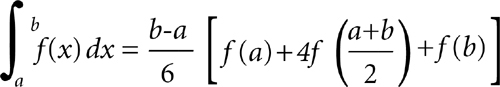
3. Use expressions within the text when the equations are minor or routine, when they are short, and when they are not important enough to highlight.
Expressions within text are more difficult for readers to see. However, in many circumstances, the writer does not need to highlight an equation by displaying it. Expressions written within text must be simple enough for readers to comprehend easily:
The expression 1/(x+y ) becomes increasingly smaller as the values of x and y increase.
When you convert displayed expressions into textual expressions, add parentheses or brackets as necessary to clarify the mathematical relationships:


Similarly, when converting a textual expression into a displayed expression, remove unnecessary parentheses and brackets:

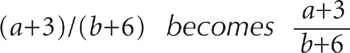
4. Do not punctuate displayed expressions that continue a sentence in the text:
The revised equation is
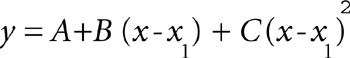
5. Divide displayed expressions before the equals sign or the sign of operation when the expression extends beyond one line:
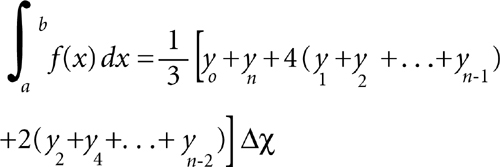
NOTE 1: The opposite is true for expressions within text:
After conversion, the alternate version has
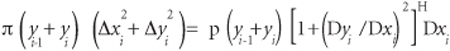
NOTE 2: Do not divide short expressions. If possible, avoid dividing any expressions.
6. For reference, number displayed expressions in parentheses to the right of the expression:
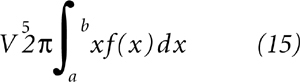
NOTE: Unless you refer to the expressions elsewhere in the text, numbering of displayed expressions is unnecessary.
7. For grouped expressions, place parentheses inside brackets inside braces inside parentheses:
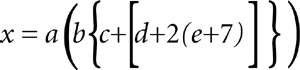
NOTE: Sometimes these symbols appear by themselves or the sequence does not apply:
Sets
Expressions with functions
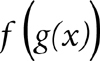
Expressions with upper and lower limits

See BRACKETS.
Meetings Management
Meetings are one of the most expensive methods of gathering or disseminating information. Therefore, the best advice we might offer is: Don’t hold a meeting!
Granted, meetings are sometimes necessary—and even the best way to achieve a given purpose. But if you can achieve the same purpose by another less costly and time-consuming means, don’t hold a meeting.
Follow these guidelines when conducting a meeting or a teleconference. Some of the guidelines apply to those who conduct meetings, others to participants. But since most people often find themselves in both roles, we have not maintained that distinction in the rules that follow.
1. Hold meetings only when necessary.
Meetings cost money, and the cost goes up incrementally with every person who attends. We suggest, therefore, that if you can achieve the same goal by a telephone call, an email message, or a couple of informal chats in the hall, then do so.
Meetings, like bad habits, tend to be part of our daily routines: “Today is Monday—time for the management meeting again.” Before holding any meeting, we should always ask ourselves: Why are we holding this meeting? Is it necessary? Is there a better way of achieving what we want to accomplish?
On the other hand, short, highly focused meetings can achieve a great deal, particularly when it’s crucial to track progress on a project or gain rich input on a decision that must be made.
2. Make a meeting plan or agenda.
Unfortunately, too many meetings are held with little or no advance thought or preparation. The result is wasted time, unjustified costs, and frustration.
An effective meeting plan is not just a list of topics to discuss. Your plan should answer such questions as:
• What do I want to accomplish with this meeting?
• Whom should I invite and what will be their contributions?
• What methods will we use to accomplish the purpose(s) of the meeting?
• What preparations are necessary to ensure that the meeting will run smoothly and effectively?
• Is the meeting worth the cost?
Unless you consider these and other relevant questions, your meetings will not be as effective as they might otherwise be.
3. Define the purpose of your meeting.
Before you can achieve any purpose, you must know what that purpose is. Writing that purpose down on the whiteboard or on the meeting request will focus your thinking about what you really want to achieve. A written purpose also gives you a means of keeping the meeting on track.
One of the best ways of defining your purpose is to write a purpose statement and distribute it with the meeting request. A purpose statement is more than a topic and looks like a sentence. Each agenda item should also be phrased as a sentence and not just as an empty topic. (See figure 1.)
Figure 1. Weak Versus Strong Agenda Items. Write agenda items as clear objectives, not as empty topics.
Also ask, “What do I want the participants to know going into the meeting?” This might require some additional effort in preparing and distributing information before the meeting so participants will come prepared to discuss items intelligently.
Gather information on controversial topics and distribute it in advance. This will enable participants to think through the issues beforehand to save time in the meeting.
If you don’t have time to prepare, start your meeting by making a quick agenda. Ask others for input to the agenda.
Whatever your purpose, it should be made clear at (or before) the very outset of the meeting. It provides the focus for a truly productive meeting.
4. Invite only those people who need to be there and who have something to contribute.
How often have you sat in a meeting and wondered, “Why have I been asked to attend?” Inviting people who have nothing to contribute or who have no business being at the meeting is one of the greatest hidden business expenses.
By inviting people unnecessarily, you not only incur additional expense, but also increase the level of inefficiency and frustration.
The role of any participant depends on the purpose of the meeting. If someone has certain information, knowledge, skill, or the power to make decisions regarding the purpose of the meeting, he or she should be invited to attend. If people have nothing to contribute toward achieving the purpose, why invite them?
Once you determine that someone has a contribution to make to the meeting, include that expectation in the meeting request. If possible, let the person know how much time will be scheduled for that contribution.
5. Start and end your meetings on time.
If you begin on time, even though not everyone has arrived—and if you continue that pattern—your chances for prompt arrivals in the future will be greatly improved.
Waiting for latecomers to arrive before starting meetings is one of the greatest hindrances to productive meetings. It is also very costly.
Why penalize those who are on time by having them wait for those who come late? Build a reputation in your organization as one who starts (and ends) meetings on time.
6. Fulfill your responsibility (either as a meeting leader or participant) to keep the meeting on track, moving toward the achievement of the purpose.
As a leader or as a participant, you have a responsibility to assist the group to achieve its purpose. Everyone in the meeting should be there because they have important contributions to make.
Diverting the attention of the group to irrelevant topics, monopolizing the time, and wasting time on unnecessary details or explanations are expensive ways of ruining a meeting.
7. Conduct your meeting with appropriate “people skills.”
People skills are simply common acts of courtesy, kindness, and tact.
Ask yourself as you determine the purpose of your meeting, “What do I want the participants to feel?”
Seldom do you achieve your purpose if you instill negative feelings among the participants. Therefore, treating every participant with respect and kindness can go a long way in helping you reach your desired purpose.
Some people can be “meeting wreckers” or “meeting robbers.” Dealing tactfully and calmly with such individuals can sometimes be a challenge.
The first deterrent is the meeting plan or agenda itself. If you as a meeting leader have distributed it beforehand and have defined roles and determined just how much time each person has in the meeting, chances are that those people will be less apt to cause problems than if their role in the meeting had not been clearly defined.
The second deterrent is to tactfully yet firmly refer to the purpose of the meeting. A gentle (or sometimes more forceful) reminder about the purpose of the meeting also tends to keep annoying interruptions from becoming major hurdles.
8. Identify and follow up on action items.
Without follow-up, a meeting may be just a waste of time.
You hold a meeting to achieve a certain purpose. Often that purpose is something that can only be achieved through the implementation of the decisions made during the meeting. Unless someone implements those steps, the purpose of the meeting may never be accomplished.
You will also want to establish some method for letting the meeting participants know about the progress and completion of the assigned tasks. If appropriate, distribute minutes that are concise and objective, with the emphasis on decisions and items for follow-up. See MODEL DOCUMENTS, “Minutes.”
9. Hold effective teleconferences.
Teleconferences are now routine as video, audio, and Internet communication becomes better and cheaper. The rules above apply to teleconferences as well as to face-to-face meetings. However, teleconferences present some unique challenges. Physical remoteness makes it harder for people to participate and to “read” one another’s reactions. People only “half listen” or check out to do other tasks. To facilitate a teleconference effectively, keep the following suggestions in mind.
Rotate opportunities to speak. Use a “round robin” approach to poll people one by one for their opinions. Assign different people to facilitate different parts of the meeting. Invite comments from those who aren’t actively participating. If participants know they can be called on at any moment, they are more likely to stay engaged.
Say your name when you make a comment and address other people by name. This might seem awkward at first, but you will all be clearer about who is speaking and to whom.
Announce it if you leave the meeting. Then don’t “lurk” if people believe you are no longer on the line. If you return to the meeting, announce it.
Memos
Memos are essentially letters written to persons within a writer’s organization. Hence, they are often called “interoffice correspondence.” As noted below, the principles of good letter writing apply equally well to memos. See LETTERS.
Memos is a shortened version of memoranda or memorandums. Most writers now prefer the short form, but either of the long forms is correct.
Email is increasingly replacing printed memos. Email is much faster and more immediate in its impact. However, a drawback of email is that it does not automatically provide a hard-copy record of important information (unless the writer or the recipient of the email message prints a hard copy). Organizations should have a clear policy on what information to retain in printed form versus information merely in electronic files. See ELECTRONIC MAIL, MANAGING INFORMATION, and ETHICS.
Memos can include any type of organizational information—from brief notices of meetings to full analyses of data. In some companies, for example, memos record internal technical or scientific reports. So no clear distinction exists between memos and reports, except perhaps in their format. A memo uses a memo heading (To, From, etc.) while an external report will often have a title and an abstract on the cover page. See REPORTS.
Effective Memo Writing
These rules apply to any memo, whether you email it or print it. Also, because memos are essentially letters that stay within an organization, the principles of good letter writing apply equally to memos:
1. Open memos with an informative and interpretive subject line.
See LETTERS.
2. Include your main point(s) in the first lines of your text.
3. Design and organize your memos so key points are immediately visible.
4. Make your memos personal and convincing.
5. Choose a direct and simple memo closing.
For a thorough discussion of these five principles, see LETTERS. See also ORGANIZATION, EMPHASIS, REPETITION, KEY WORDS, and PARAGRAPHS.
Memo Format
Memo format varies considerably from organization to organization. However, memos often have these components: heading, body, signature line, reference initials, attachment notation, and courtesy copy notation. See figure 1 for an illustration of these components.
Figure 1. Sample Memo Format. Most word-processing programs have automated formats for memos.
Heading
Memo headings, whether printed or typed, usually contain these elements:
To:
From:
Subject:
Date:
The order of these elements, their spacing and punctuation, and their placement on the page vary considerably. In printed memo forms, the heading elements often do not have colons. Typed headings usually have colons.
Some memos open with To and then give the subject line. Others place the date after the To line. Still others arrange the items in two parallel lists:
To From
Department Department
Subject Date
Some memos omit the From line, opting instead for a typed name and signature at the end of the memo.
Two optional elements of the heading are a distribution list and a reference line or block.
The distribution list can appear in a box that follows or includes To. If used in the heading, the distribution list replaces the cc (courtesy copy) list at the end of the memo.
Short reference lines or blocks can appear two lines below the date if the date appears by itself just right of the center of the page. Extensive references need to have their own lines, usually before or after the Subject line:
1. F. H. Howell, “Testing of the Wing Plate Assembly,” May 18, 2010.
2. J. K. Jameson, “Design Options in the Wing Plate Assembly,” March 22, 2010.
Numbering references helps writers refer to the references later in the text:
Reference 1 notes that all wing plate assemblies have passed inspection this year. However, reference 2 indicates that design modifications must be undertaken to improve reliability.
The names of both the sender and the receiver do not require courtesy titles (Mr., Mrs., Ms., or Miss), but Dr. is sometimes used. Names should be as complete as possible even if the sender and receiver are close friends. Long after the memo has been filed, future readers will probably not know whom Hank or Sue refers to, and the names could be important.
The subject line should be as specific as possible (see HEADINGS):
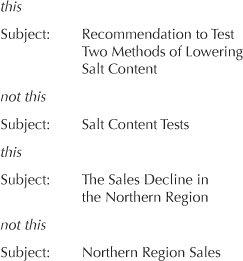
Body
Paragraphs in the body of the memo are usually single-spaced with a double space between them. These paragraphs may or may not be indented (5 to 10 spaces). Both the indented and block forms are correct and usually acceptable; however, your company may have a preferred style.
Headings and lists are important devices, especially when a memo is more than a page or two long. See HEADINGS and LISTS.
Continuation Pages
Use a heading on pages beyond the initial page (with its memo format). Usually, continuation pages have the name of the receiver(s), the date, and a page number. The most common arrangement is to have the name of the receiver and the date flush left, with the page number centered.
Signature Line
Traditional memos have no signature line because the author’s name appears after From in the heading. However, you can attach an automated signature to any memo you email.
Reference Initials
Reference initials in memos usually contain only the typist’s initials. These initials appear either two lines below the signature line or two lines below the final line of text (if the memo has no signature line). The initials are usually in lowercase letters:
jtk
If the reference initials also contain the author’s initials, then they would precede those of the typist and would follow one of these forms:
GLK/jtk GLK:jtk glk:jtk
When someone other than the sender writes the memo, the sender’s initials come first, then the writer’s initials, and then the typist’s initials:
GLK/TER/jtk GLK:TER:jtk
NOTE: Reference initials are unnecessary if the writer prepares and then prints the memo with no help from anyone else.
Attachment Notation
Attachment notations are not very common except in hard-copy memos. If used, they appear on the line immediately below the reference initials:
GLK/jtk
Attachments (3)
In some very technical hard-copy memos with a number of attachments (such as maps or charts), the attachments may be listed at the bottom of the memo following the attachment notation.
Courtesy Copy Notation
In a hard-copy memo, cc or c (courtesy copy or carbon copy) notations appear two lines below the reference or attachment notations. Increasingly, the single c is used rather than cc—much as symbols in the metric system. The form varies:
c
c:
cc:
Copy to
Copies to
Memos sent to a large number of readers often have a distribution list instead of a courtesy copy list. The word Distribution appears in the heading following To. Distribution also appears instead of c or cc in the courtesy copy notation, and following Distribution is a list of the names and (if appropriate) departments of those people who should receive copies of the memo.
Only occasionally do bcc (blind courtesy copy) lists appear on memos. Blind courtesy copy lists appear only on the copies and not on the original memo.
If used, the bcc list appears two lines below the cc list. See SPACING.
Metrics
Metric units of measurement are now used worldwide by scientists in the physical and biological sciences. The most precise version of the metric system is the International System of Units or SI (from Système international d’unités).
Despite its widespread acceptance, SI has not been adopted by all U.S. firms and government agencies. Retooling to metric standards has been a slow and costly process, and redrafting existing maps and design layouts has been unfeasible.
Nevertheless, SI is accepted internationally and uses unambiguous symbols. It is, therefore, the preferred system of measurement for all sciences and many areas of engineering.
1. Use the following base units and their SI symbols:
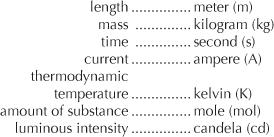
NOTE: Volume (liter) is not considered an SI base unit because it can be derived from length (dm3). See table 4 for the listing for volume.
2. Do not capitalize or italicize SI symbols, except those derived from proper names (e.g., A and K) and except for L for liter. The symbols do not change in the plural and are never followed by a period:
NOTE 1: Use the metric abbreviations only when the metric unit follows a number. If the metric unit appears without a number, spell it out:
We measured 2 kg of salt.
but
We had several kilograms of salt.
NOTE 2: Wherever possible, choose SI units so that the numerical values will be between 0.1 and 1000:
54 m (not 54 000 mm)
3.6 mm (not 0.0036 m)
3. Use a point (period) as the decimal marker, and use spaces to separate long numbers into easily readable groups of three:
45 671.378 34
0.634 701
NOTE 1: When only four numbers appear on one side of the decimal, the space is optional but not preferred:
5.7634 or 5.763 4
8764 or 8 764
NOTE 2: In some countries outside the United States, writers use a comma as the decimal marker. If you are writing for a non-U.S. journal or publisher, you may need to use a comma as the decimal marker:
5,763
0,634
3,1415
4. Some SI-derived units have special names.
See table 1 on the next page.
Table 1. SI-Derived Units With Special Names
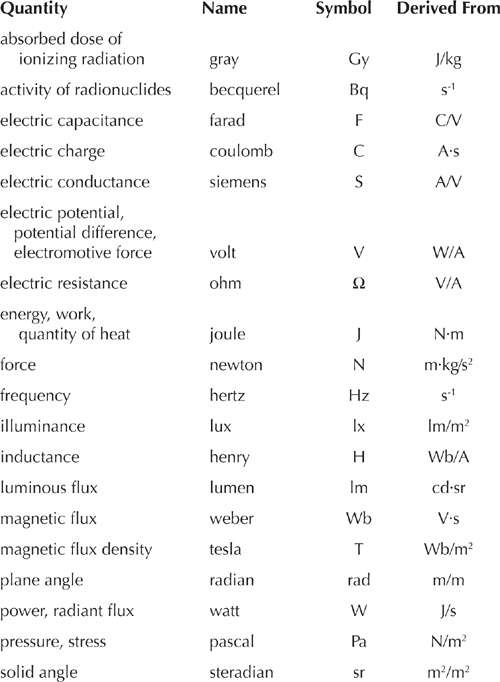
5. Some SI-derived units have no special names.
See table 2.
Table 2. SI-Derived Units With No Special Names
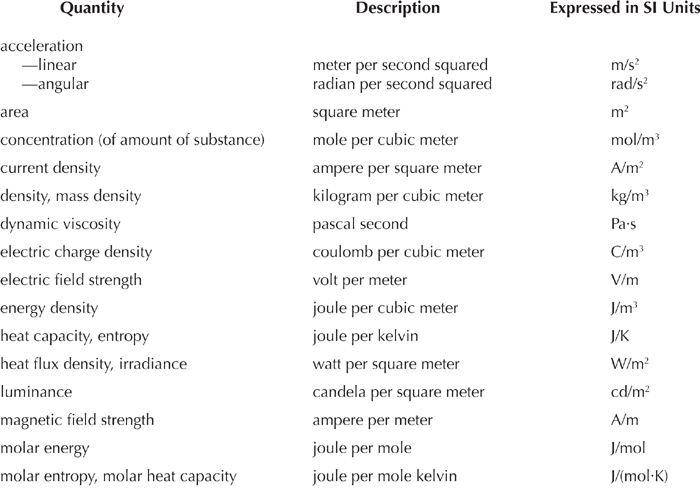
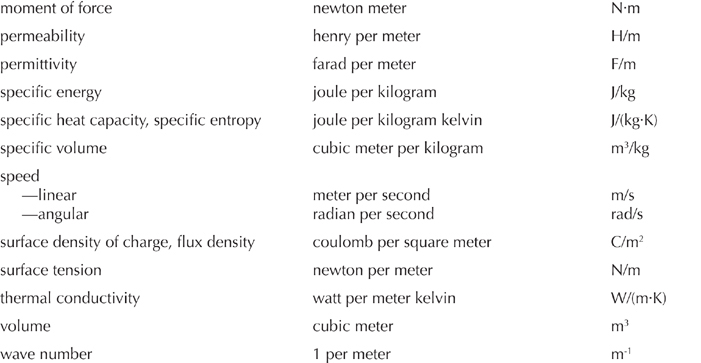
6. Use the table of prefixes to form the names and symbols of multiples and submultiples of SI units.
See table 3.
Table 3. Prefixes and Their Symbols for SI Units
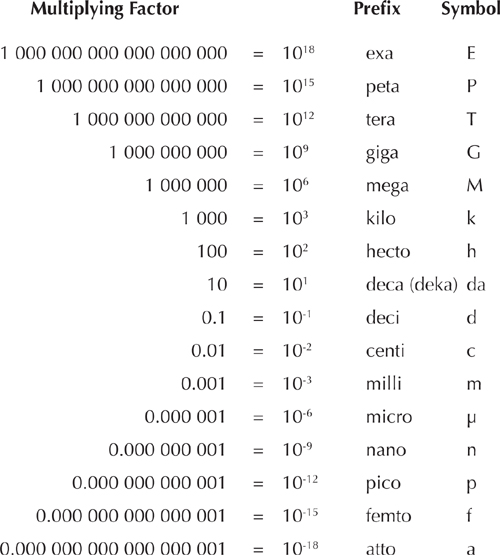
NOTE 1: Without using a space or a hyphen, attach the prefixes directly to the SI base unit: kilogram, millisecond, gigameter, etc. Similarly, the abbreviations for the prefixes attach directly to the abbreviation for the SI units: cm, Mg, mK, etc.
NOTE 2: Do not use two or more of the prefixes to make compounds of the SI units. Write ns (nanosecond), not mμs (millimicrosecond).
NOTE 3: Although kilogram is the base unit for mass, the prefixes are added to gram (g), not kilogram (kg).
7. Some non-SI units are still permissible within SI.
See table 4.
Table 4. Non-SI Units Permissible within SI
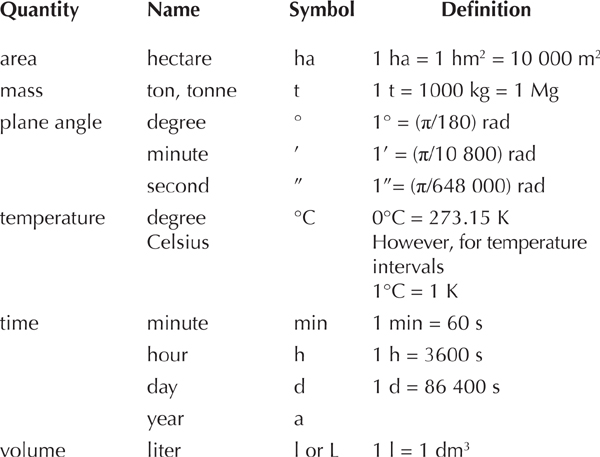
8. Avoid certain metric units that have been replaced by SI units.
See table 5.
Table 5. Metric Units Replaced by SI Units
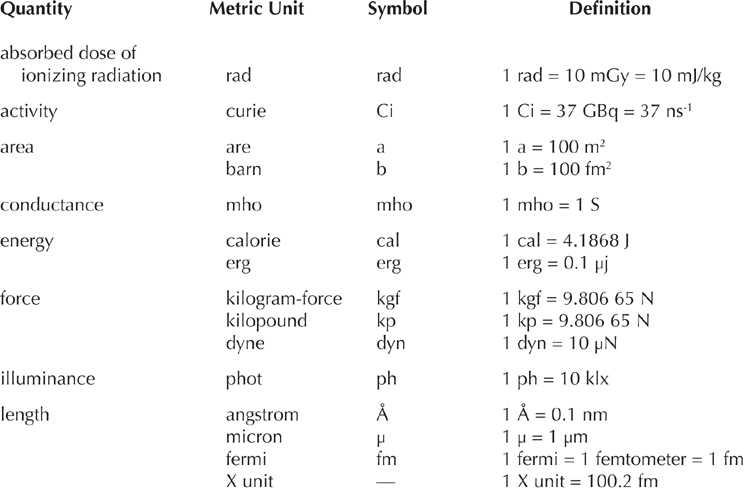
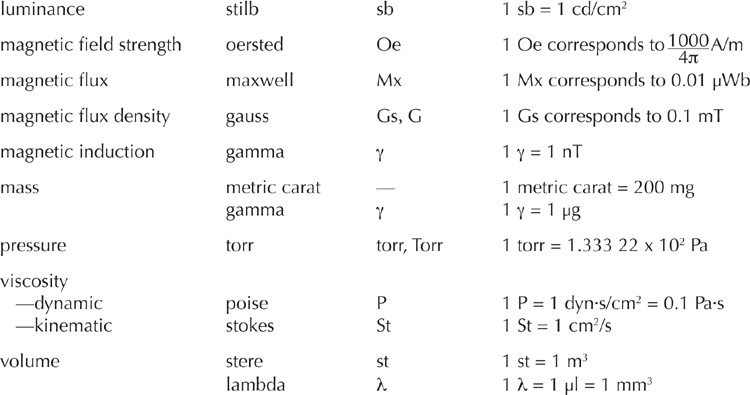
9. Use table 6 to convert SI units into the common units of measure still widely used in the United States.
Table 6. Metric Values and Their Equivalents
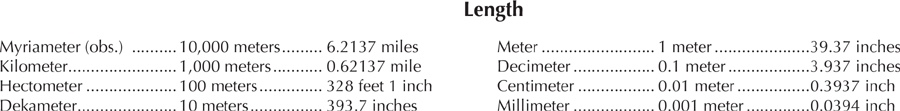
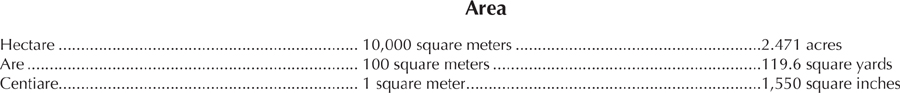
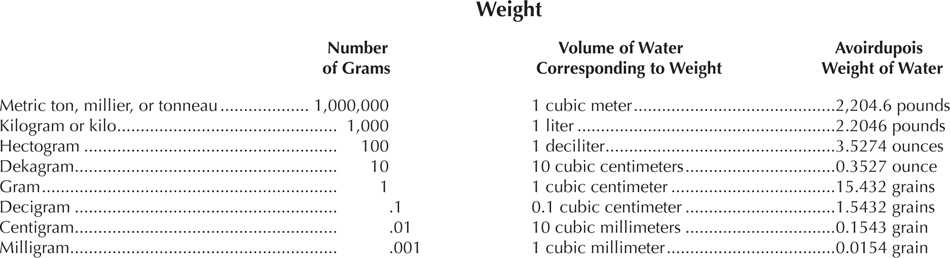
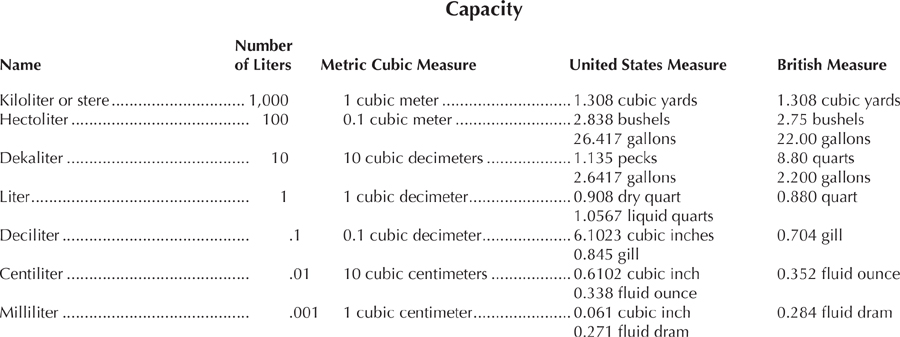
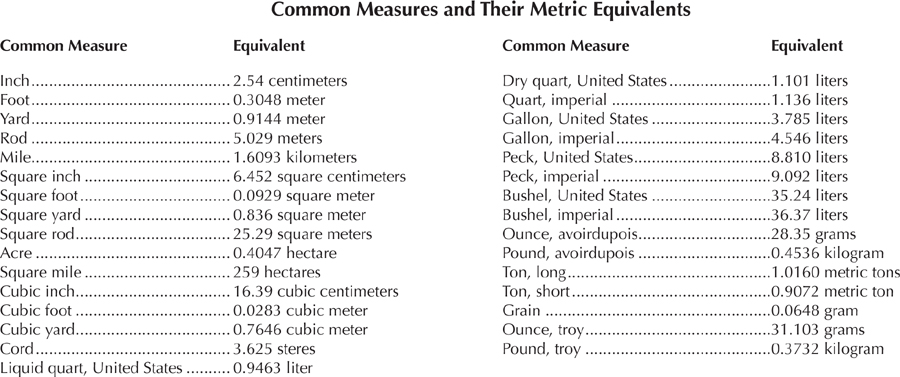
For an excellent reference, see Theodore Wildi, Metric Units and Conversion Charts, Second Edition (New York: IEEE Press, 1995).
Modifiers
Modifiers are words or groups of words that describe or limit other words. Modifiers include adjectives, adverbs, prepositional phrases, nouns used as adjectives, and clauses that function as adjectives or adverbs:
The entire proposal had excellent graphics. (adjectives)
The manager eventually explained the reasons for his disapproval. (adverb)
The pump next to the intake line was serviced last month. (prepositional phrase)
The Sky Aviation proposal, which scored second in technical merit, had some interesting innovations. (adjectival clause)
The ventilation fan was replaced because its peak circulation volume fell short of our needs. (adverbial clause)
See ADJECTIVES, ADVERBS, NOUNS, PREPOSITIONS, and CONJUNCTIONS.
Writers and editors usually depend on their ears to tell them where a modifier should appear in a sentence. Essentially, however, modifiers should be as close as possible to the words they modify. If they aren’t, readers might misinterpret the sentence. The most common sentence problems associated with modifiers result from dangling or misplaced modifiers.
Dangling
Modifiers dangle if they do not seem to be related to anything in the sentence or if they are not placed near enough to the words they modify to seem attached to those words. Modifiers dangle when they float, unattached, in a sentence.
Dangling modifiers can be adjectives, adverbs, prepositional phrases, infinitive verbs, appositives, or clauses. Quite often, dangling modifiers are participial phrases, usually beginning with a present participle (such as knowing):
Knowing that standard 3/4-inch pipe was too small, the specifications included provisions for larger pipe.
The phrase beginning with knowing seems to modify the noun specifications, but clearly, specifications cannot know anything. The phrase must modify a human being to make logical sense, but no humans are mentioned in the sentence, so the modifier dangles.
Whenever you open a sentence with an action stated with an –ing verb (present participle) or –ed verb (past participle) and do not follow it with the name of the person doing the action, you will have a dangling modifier (sometimes called a dangling participle):
this
After discussing interest-rate trends, we decided to refinance our present loan.
not this dangling modifier
After discussing interest-rate trends, the decision was made to refinance our present loan.
______________
this
Having analyzed the technical problems, she recommended routing the feed-forward signal through a broadband transmitter.
or this
An analysis of the technical problems led researchers to suggest routing the feed-forward signal through a broadband transmitter.
not this dangling modifier
Having analyzed the technical problems, the recommendation was to route the feed-forward signal through a broadband transmitter.
1. Ensure that modifiers, particularly those expressing action, have a clear noun to modify:
this
Having missed our connecting flight, we discovered that no later flights were going to Albuquerque.
not this dangling modifier
Having missed our connecting flight, no flights later that day were going to Albuquerque. (Who missed the flight?)
______________
this
While reviewing the figures, we discovered many errors.
not this dangling modifier
While reviewing the figures, many errors became apparent. (Who reviewed the figures?)
nor this dangling modifier
Many errors became apparent while reviewing the figures.
NOTE 1: Dangling modifiers do not necessarily introduce the sentence; they can appear anywhere:
The report was inaccurate, comparing it with the prior ones. (Who compared it?)
NOTE 2: Some introductory participles (usually ending in —ing) have become so common that they do not require clear words to modify:
Considering your reluctance, you should not represent us before the Texas Railway Commission.
Judging from the revised figures, the report will never be approved.
Misplaced Modifiers
Modifiers are misplaced when they do not appear in their customary place in a sentence. Readers often misread sentences in which the modifiers are misplaced:
this
The Human Resources manager told Hughes that the company no longer needed him.
not this misplaced modifier
Hughes was told that he was no longer needed by the Human Resources manager.
______________
this
The factory reopened on March 1 after a 3-month lockout of employees.
not this
The factory reopened after a 3-month lockout of employees on March 1.
In both of these examples, the writer might not have intended what the “better” versions say, but the “better” versions are much clearer. Your goal as a writer should be to write so that you cannot be misunderstood. One way to achieve this goal is to ensure that modifiers appear where they should.
2. Ensure that modifiers appear either next to or as close as possible to the word or words modified:
this
The manager was interested only in production data.
not this misplaced modifier
The manager only was interested in production data. (Does only modify manager or data?)
See ADVERBS.
The book on the shelf with all the samples is our only copy. (Does the book or the shelf contain the samples?)
______________
The report on osteoarthritic outpatients that our team studied was as up to date as possible. (Did the team study the report or the outpatients? The clause that our team studied should appear immediately after report or immediately after outpatients.)
______________
this
A computer program for estimating gradients has been written for the mainframe IBM in the Production Department.
not this
A computer program has been written for calculating estimates of the gradients on the mainframe IBM in the Production Department.
______________
this
We are separately shipping the faulty circuit board.
or this
The circuit board that failed is being shipped separately.
not this
We are shipping the circuit board that failed separately. (Was it okay until you shipped it separately?)
NOTE 1: If a modifier refers to two nouns, it should appear with the first noun mentioned:
this
The land is rocky on the west side of the allotment and somewhat less rocky on the east side.
not this
The land is rocky on the west side and somewhat less rocky on the east side of the allotment.
NOTE 2: Unmodified nouns might need an article (a, an, or the) or an adjective to clarify their meaning:
this
The secretary and the treasurer attended our meeting.
not this
The secretary and treasurer attended our meeting. (Is the secretary and treasurer one person or are they two people?)
Nouns
Nouns signify persons, places, things, and ideas. Even more important, nouns are the main words in a variety of noun phrases:
a bottle
the comprehensive report
a slowly changing pattern
some tomatoes for lunch
the young engineer who works next door
Noun phrases, in turn, become key building blocks in the English sentence. Within a sentence, a noun phrase can be a subject, an object, or a complement:
The proposed electrical changes will be expensive. (subject)
The engineer designed two holding ponds. (object)
The applicant was the person who was busily filling out forms. (complement)
Noun phrases can also complete a prepositional phrase by becoming the object of the preposition:
near the fuel storage tank
beyond the property line
at the amount we requested
1. Distinguish between count and non-count nouns.
Count nouns can be counted individually—people, posts, ducks, pencils. Non-count nouns cannot be counted individually—honey, gasoline, air, hospitality. See ARTICLES.
Count nouns can be either singular or plural:
a bottle/two bottles
every desk/six desks
neither proposal/three proposals
each pump/30 pumps
either ox/five oxen
Non-count nouns are collective in meaning, not singular or plural:
furniture/some furniture
meat/most meat
wheat/less wheat
hospitality/more hospitality
warmth/some warmth
Count and non-count nouns accept different modifying words:
count nouns
fewer animals (not less animals)
three fewer pumps (not less pumps)
fewer gallons of gasoline (not less gallons)
non-count nouns
greater warmth (not seven warmths)
less gasoline (not fewer gasolines)
more hospitality (not three hospitalities)
Native speakers of English usually choose the proper modifying words unconsciously. Only occasionally do they make mistakes: The zoo had less animals than we expected. Because animals can be counted, the proper modifier is fewer: The zoo had fewer animals than we expected.
Many nouns can belong to either type, but their meanings change:
She’s had many odd experiences. (count)
This job requires experience. (non-count)
The talks will take place in Cairo. (count)
He dislikes idle talk. (non-count)
2. Use collective nouns and the names of companies as either singular or plural.
Collective nouns are nouns that signify groups of people or things: staff, team, family, committee, majority, crew, squad, etc.:
The committee has met, and it has rejected the amendment. (singular)
The committee have met, and they have rejected the amendment. (plural)
The majority has made its viewpoint clear to the candidate. (singular)
The majority have made their viewpoint clear to the candidate. (plural)
Company names are similar to collective nouns because both can be either singular or plural:
Sky Aviation has submitted its proposal. (singular)
Sky Aviation had their annual report sent to all stockholders. (plural)
3. Distinguish between common and proper nouns:
common nouns
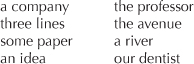
proper nouns
Acme Glass Company
Professor Thomas Miles
Second Avenue
the Mississippi River
Dr. John Wray
NOTE: Proper nouns are capitalized, and common nouns are not. For more information, see CAPITALS, TITLES, and ADJECTIVES.