Because, you know, resilience – if you think of it in terms of the Gold Rush, then you’d be pretty depressed right now because the last nugget of gold would be gone. But the good thing is, with innovation, there isn’t a last nugget.
Every new thing creates two new questions and two new opportunities.
—Jeff Bezos
In this chapter we are going to explore the SAM Pattern, less used inside the community but still part of the functional/reactive family.
SAM stands for State-Action- Model , three actors that we have already encountered in other frameworks, but with the SAM pattern we are going to discover a different use for them.
Let’s start with saying that SAM is following the unidirectional flow pattern, also is heavily based on functional concepts; in fact functions are first-class citizens for the correct implementation of the final architecture.
Because SAM is a pattern, it’s totally framework agnostic, and it can be used with MobX, Cycle.js, Angular, or any other framework we are using in a specific project, also in our Vanilla JavaScript projects if we want.
During this chapter, we explore a “vanilla” implementation of SAM in order to understand how this pattern uses the reactive paradigm for managing the data flow between objects.
Introduction to SAM
Composition: in SAM we work a lot with composition and pure functions; this allows us to reduce the coupling between objects and easily testing in isolation different parts of the pattern.
Unidirectional data flow: as we have seen for Cycle.js, also SAM is leveraging the concept of unidirectional data flow trough high-order function creating a reactive loop between the different parts of our applications.
Framework agnostic: SAM is framework agnostic and therefore can be used not only on the client but also on the server if needed.
Passive view: working with SAM allows us to have passive views , and they are totally decoupled from the behaviors allowing us to test a specific view in isolation and potentially change them at runtime or transpile time, maintaining the same behavior.
Fractal architecture: we have already encountered in our journey Cycle.js that embraces the fractal architecture paradigm . SAM is doing the same: providing the flexibility to work with well-encapsulated components that can be put together following the same architecture principles.
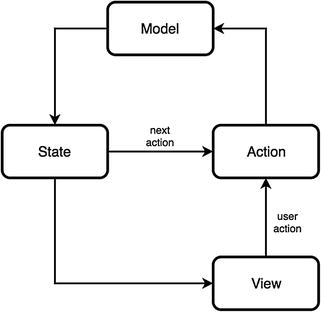
SAM pattern schematic
An action is triggered by a user interaction, and the main responsibility is translating the user intent to data to be validated inside the model.
The model needs to evaluate the data received by the action and it can either accept them or not.
In case the data are not as expected, the model can decide to trigger an error or fail silently.
The model is also responsible for maintaining the application state and triggering the state representation.
The best way to implement a model in this pattern is using a single state tree.
The state, unlike the name suggests, is a function that computes the state representation from the model and notifies the view that something new needs to be rendered.
Also the state is responsible for calling the next-action-predicate, and this function called nap will invoke any automatic action that needs to be called.
The reactivity in this pattern is composed by the loop of the main actors, which are changing the state representation after every action invoked.
SAM pattern could be summarized with a mathematical formula :
View = State( viewmodel(Model.present(Action(data))), nextActionPredicate(Model) )
SAM takes inspiration from React components implementation where React introduced a strong decoupling between the data to represent and the view itself; therefore any virtual DOM library fits very well in the SAM pattern.
In fact, the state representation is just providing an output that will be computed by a virtual DOM library like React, Vue.js, or Snabbdom.
Obviously, we can also think to use template libraries but the Virtual DOM ones fit better for the pattern purposes.
The state representation is not meant to keep the state but to merge the data with the virtual dom or template, retrieving the state from the model and combining it with a specific interface.
The model, as mentioned above, has to evaluate values provided by an action; it exposes only the present function, and it can decide to accept or refuse the data received, triggering an error or silently stopping the loop for a specific scenario.
The actions are very similar to what an intent is doing in Cycle.js: they are preparing the data to be proposed to the model. The actions can be invoked by user interactions on the UI or via the nap method, and this method is called after the state representation for automatically changing the model and triggering another render of the view.
SAM Pattern Data Flow
If we were to summarize with code the SAM pattern data flow , we could do it with a skeleton like this:
Starting from the top of our skeleton, we can immediately see the model that exposes only the present method and it is validating the data proposed by any action.
When the validation succeeds, the present method invokes the state render function.
The state object is responsible for preparing the view to display based on the application state provided by the model and to call the nap method for performing other automatic actions based on the application state.
The state representation goal is composing the view (either a template or a Virtual DOM) with the application state retrieved from the model; and once everything is computed, this function invokes the display one where we are appending the UI into the DOM.
After that, the next-action-predicate checks if in a specific status of our application it needs to invoke the next action automatically without the need for the model to have complicated logic to implement.
For starting our application we can either call an action, for instance, consuming a remote endpoint; or display a static view where the user will be able to interact (searching in an input field, interacting with a button and so on).
Let’s see how we can implement a simple project with SAM and React.js in order to shed some light on this reactive pattern.
A Basic Implementation of SAM

Our new interface
This interface has some peculiarities, so the first thing to do would be to load the countries data provided by an open API. Then we will need to generate the list on the left of the map above where every time a user is clicking on a country name, we want to display few information on the right side of our UI, like the country name, the flag, the population size, the capital, and an interactive map showing the country coordinates.
Considering we start the application without any user interaction we are going immediately to set a default country, so we can fill up the space and provide some information on how to use our application to the final user.
In this case the next-action-predicate will help us to achieve this task.
We are going now to create the application based on the skeleton we have explored before; remember that the SAM pattern embraces the simplicity of a clean and robust architecture with the power of two programming paradigms like functional and reactive ones.
Reviewing the Example
Let’s start to analyze our example from the beginning. The first thing to do is to wait until the first action for consuming a remote endpoint, retrieving the specific data requested for displaying the selected country details :
We can immediately see that we are passing to the getCountries action a default country and the present method of the model that will be invoked once the promise inside the action will be fulfilled:
Once we receive the response and we normalize the data filtering with only what the view needs, we call the present method injected as argument, and this method is responsible for accepting or not the data prepared by the action. Therefore we can say that these actions have the responsibility of preparing data that the model consumes and uses for then rendering a new state.
Let’s see what our model looks like:
The model is an object with a status property where we store the current application state, a few parameters used for rendering the new state like countries and selectedCountryID, and finally the method present that is invoked every time by actions only.
Inside the present method we can see the checks for each single possible value we are going to receive from an action. This could become a long list of checks, so in large applications we would need to wrap these statements in external files for making the code more readable and easy to manage.
Once the checks are passed the present function invokes the render method of the state object:
In the state object, we have some methods used for understanding in which state the application is, like the init and selectCountry methods, and also the render method that is split in preparing the state representation and invoking the nap function.
The state representation uses the application state for merging the data stored in the model with the UI to display:
In the snippet above we can see that every time the function is called, we are performing some checks on different application states and when we identify in which one we are, we can retrieve the correct view to pass to the display method .
This is what our view object looks like:
Because we decided to use React, the UI is composed by a bunch of custom components where we inject some properties retrieved from the model like the countries for rendering the list of countries but also the actions and the present method . So when a user clicks on a country name we invoke the action passing the selected country unique identifier and the model’s present method injected when we defined the component.
Let’s have a look at the completed example:
Once the user interacts with an element inside the countries list, it triggers an action that provides the country ID to the present method of the model.
The model checks which kind of data is received from the action and stores in the selectedCountryID the ID provided by the action.
The model then triggers the state representation where we are assembling the new view based on the model data.
The view is pushed to the display method that will append the new view state to the DOM.
At the end we are invoking the nap function that checks if in the specific application state we need to trigger any automatic action or not.
SAM is an interesting pattern because it combines S.O.L.I.D. principles with different programming paradigms. When we want to implement it in a real project we need to be aware of the freedom provided by this pattern, considering at the moment there aren’t many frameworks that are enforcing SAM rules.
At the same time, SAM provides us a great structure, a strong encapsulation, and applies the single responsibility principle very well for each main part of the pattern.
This allows us to test quickly and in total isolation our projects, and considering it’s heavily based on pure functions, we are not going to have any side effects from them. Therefore the outcome predictability of this pattern is very high.
As I said at the beginning of the chapter, we can implement SAM in our existing architectures or we could use an architecture that bases its foundations into SAM providing a solid structure for handling elegantly the data flow of our applications.
Wrap-Up
In this chapter, we looked at another approach to reactive architectures. As we have learned, there are many interpretations and all of them are providing pros and cons to take in consideration.
SAM in particular has solid foundations with great principles to be inspired by, and the simplicity of its implementation grants us the ability to apply the SAM pattern in any project, existing or greenfield, without the need to use specific frameworks for using it.
Now it’s time to look at the future of reactive paradigm and in particular how we will envision this paradigm in the front-end panorama for the next years. But this time I won’t be alone, so let us move on to the last chapter of this book.
