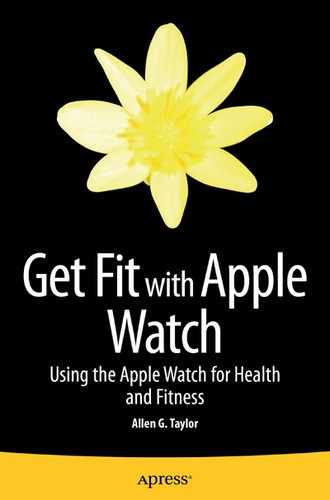Contents
![]() Part I: Apple Watch Basic Facts
Part I: Apple Watch Basic Facts
Retina Display, Gestures, and Force Touch
Magnetic Battery Charger Cable
The Apple Watch Sport Collection
The Apple Watch Edition Collection
Apple Watch Functions That Require an iPhone
Health and Fitness Applications of Apple Watch That Do Not Require an iPhone
![]() Chapter 3: Operating the Apple Watch
Chapter 3: Operating the Apple Watch
Pairing the Apple Watch with Your iPhone
Feeling Touched by the Taptic Engine
![]() Chapter 4: Running the Built-in Apps
Chapter 4: Running the Built-in Apps
![]() Part II: The Apple Watch in Health & Fitness
Part II: The Apple Watch in Health & Fitness
![]() Chapter 5: Keeping Active with the Activity App
Chapter 5: Keeping Active with the Activity App
What Weightlessness Does to Astronauts in Orbit
How Too Much Sitting Is Like Weightlessness in Space
The Activity App: More Fun Than a Three-Ring Circus
Create an Activity Program Tailored to Your Needs
![]() Chapter 6: Building Strength and Endurance with the Workout App
Chapter 6: Building Strength and Endurance with the Workout App
Before Starting Any Workout Program
Tracking Progress with the iPhone Health App
![]() Chapter 7: Using the Apple Watch with the iPhone Health App
Chapter 7: Using the Apple Watch with the iPhone Health App
Configuring the iPhone Health App
Setting Your Watch as a Data Source
Using the Health App Main Menu
Tracking the Data That Interests You
![]() Chapter 8: The ResearchKit Health Projects
Chapter 8: The ResearchKit Health Projects
What ResearchKit Is and How Researchers Can Use It
Diseases Initially Addressed by ResearchKit Apps
What Future ResearchKit Apps Will Do
![]() Chapter 9: Third-Party Health and Fitness Apps
Chapter 9: Third-Party Health and Fitness Apps
The iPhone Part of Nike+ Running
The Apple Watch Part of Nike+ Running
The Apple Watch Part of Endomondo
The Apple Watch Part of RunKeeper
The Apple Watch Part of Strava
The Apple Watch Part of LifeSum
The Apple Watch Part of Runtastic
The iPhone Part of Runtastic Six Pack
The Apple Watch Part of Runtastic Six Pack
![]() Chapter 10: What Could Be Improved?
Chapter 10: What Could Be Improved?
Incorporate GPS into Apple Watch
Connect Directly to the Internet, Regardless of Where You Are
Incorporate Blood Pressure Monitoring
Incorporate Oxygen Saturation Testing
Activity App Algorithm Improvements
Deducing Whether a Person Is Sitting or Standing
Deducing Exercise to Include Nonaerobic Sports
Add More Sports to Those Tracked by the Workout App
![]() Appendix A: Setting Up Your Apple Watch
Appendix A: Setting Up Your Apple Watch