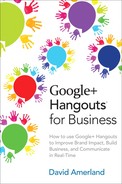5. Using the Hangout to Drive Brand Equity
Understanding the Value of a Disruptive Technology
Few terms, perhaps, have gotten quite the attention and overuse that the word “disruptive” has. Disruption in the tech industry seems to be a goal rather than an accidental event. Some of this is due to the gains associated with disruptive technologies and some is due to the glory associated with actually creating a disruptive technology.
In their 2013 report titled “Disruptive Technologies: Advances That Will Transform Life, Business, and the Global Economy,” McKinsey, a global think tank, specifically mentioned connectivity and real-time connection as one of the disruptive technologies transforming daily life and changing the way business is done: “Ubiquitous connectivity and an explosive proliferation of apps are enabling users to go about their daily routines with new ways of knowing, perceiving, and even interacting with the physical world [and each other].”
What the McKinsey experts identified is the potential that face-to-face interaction across time zones and national borders has to change perception, and the ability of a Hangout to create a semantically dense medium of communication whereby a lot more information is transmitted, a lot more effectively, at a lower cost than ever before.
Why is this important to you now? Here are some of the reasons:
• A properly handled Hangout on Air (HOA) allows you to project, unambiguously, the impression you want to project.
• HOAs enable you to leverage YouTube’s presence and traffic on the Web and find an audience you did not even know existed.
• A recorded HOA can become part of your ongoing marketing and outreach campaign.
• HOAs are a great way of generating buzz in social media networks and can become part of your ongoing marketing efforts.
• The social media activity surrounding a properly handled and promoted HOA becomes part of your search marketing, helping to inform who you are, as a business, and what you do in Google’s semantic search index.
• HOAs can help increase consumer engagement with your brand by helping the audience attain a better understanding of you as a person.
These are all desirable outcomes when it comes to brand marketing and building up brand equity. Every business wants to know how to achieve them exactly because just having a HOA is not an automatic pass to success. As a matter of fact, building brand equity revolves around the ability to generate the most desired and most ephemeral of qualities: trust.
Trust is hard enough to generate offline, where physical access answers most of the fundamental questions we have about a person or a business; on the Web, the task becomes that much harder. The mechanism that generates it is more difficult to set up. Yet that does not mean there is no trust-generating mechanism and there are no steps that can be taken to create it.
To quantify, a little, the problem that revolves around trust, how it is generated, and its benefits, consider a study commissioned by Bazaar Voice, a global marketing agency with offices in New York, London, and Paris. This study showed that millennials, the generation of people born between 1977 and 1995, will number more than 1.6 billion and by 2017 will have more spending power than any other generation in history. At the same time, they have become the most resistant generation to traditional means of marketing, ever:
“This generation (sometimes referred to as Generation Y) has come of age being advertised to more than any generation in history. Baby Boomers may have seen magazine ads or billboards—Millennials see those, plus non-stop ads on their smart phones and Facebook.
“Their reliance on social disrupts all areas of business. They’re connected and endlessly curious about what others are doing—and it flows right into how they shop. Like most generations, they trust opinions from consumers more than what brands say about themselves. Early social media adopters, they often understand social better than the brands trying to reach them. So Millennials make their own rules of commerce....”
In their report, tellingly titled Talking to Strangers: Millennials Trust People Over Brands, the analysts at Bazaar Voice pointed out that without consumer input and some form of direct contact, millennials “don’t buy—almost anything.”
The point of the report, which directly impacts your marketing and now helps bring Hangouts into full focus, is that the ingredient millennials look for in their behavior is trust. In fact, the sentence from the report just quoted could easily be rephrased to “without trust millennials don’t buy—almost anything” without changing any aspect of its impact.
So how do you achieve this trust that has become the critical business challenge in the twenty-first century? How do you solve it so convincingly that it begins to create the necessary brand equity you want and bring in sales? Before I even answer that question, it’s worth pointing out that although I use the term “brand equity” here because it is a commonly understood concept that creates a common frame of reference to build from, essentially the “equity” that is stored in any brand is the perception consumers have of its core values that then go on to inform their purchasing decisions.
Equity, in other words, can easily be replaced by that “magic” word again: trust. It goes without saying that brands that consumers trust have high equity value and vice versa. Hangouts on Air are disruptive in the sense that they overturn traditional marketing practice and can help generate trust and therefore brand equity, very quickly at very low cost. Let’s go and see how this is done.
Hangouts and the Engagement Factor
When it comes to generating trust in Hangouts, we frequently take into account factors such as appearance, setup, form, style, expertise, knowledge, and subject matter, which are all important elements. But none of these will work quite the way you expect them to if there is an ingredient missing from the equation. That ingredient is engagement.
As Figure 5.1 shows, engagement in a social media environment is key to transforming contact and interaction in social media to a behavioral outcome that will benefit your company or brand.

Figure 5.1 In a social network environment the degree of engagement is key to turning online activity into actions that translate into purchasing behavior.
Right about now you’re probably thinking that it is hard work getting engagement in a Hangout on Air. The moment you open up the floor to audience interaction throughout, you risk losing control of your Hangout and marring its quality. Interaction in the Google+ environment, however, is not limited to the Hangout itself (which is quite limited in participant numbers to only nine other people in any case). There are a few additional tools Google+ provides that can significantly increase audience participation and engagement and give you the best outcome possible for your Hangout on Air time.
To understand this better, consider the types of audience you get in any social media network:
• Creators: Network members who are focused on creating and sharing original content.
• Conversationalists: Network members who will actively participate in any kind of conversation, contributing value with their views, resharing content and starting conversations.
• Critics: Those perennial naysayers who will always find something to criticize.
• Collectors: Members of the network who collect articles, posts, people, communities. Some of them turn out to be really good curators whose collective works deliver great value in themselves.
• Joiners: Members of the network who get the thrill of participation from interacting. They join discussions and try to interact any way they can.
• Spectators: Sometimes called, somewhat less kindly, “lurkers.” These are members of the network who spend time listening and watching with little inclination to actively participate in anything.
• Inactives: Pretty much a self-explanatory term; these members of the network join but turn up only sporadically. They are the ones whose profiles are not fully filled in and whose engagement with the network is spotty at best.
These are not labels written in stone, yet they are used to handily segment the online audience in social networks, in academic studies, so that the audience can be quantified and conclusions can be drawn. It is safe to assume that members of a social network will not fall only into one of these types of behavior exactly. Most of us, these days, adopt one or more of these roles depending on mood, inclination, purpose, or circumstances.
Yet when you hold a Hangout on Air, the challenge remains to get all of these types of audiences engaged sufficiently so that they pay attention to the “brand moment” you’re projecting. How? Well, for a start, I think we can totally excuse inactives. It is highly unlikely that one would turn up at your Hangout on Air and actually be intrigued enough to stay, though if that happened that would speak volumes about your preparation and charisma.
So this leaves us with six types of audience to attract through, apparently, a single channel that offers visual, very direct contact. The impossibility of the task becomes much less daunting when we look at the other tools at your disposal that surround your Hangout on Air:
• The Events page, where the Hangout on Air will be streamed live
• YouTube, where the Hangout on Air can be watched live
• YouTube, where the Hangout on Air can be watched later, after a short processing time
• The Hangout Window, which pops up for those you directly invite to the Hangout on Air when it goes live
• The Hangout Message Box
• The Events page comments
• Your own website, where the Hangout on Air can be embedded and watched live
• Your website, your YouTube Channel and the Hangout On Air Event page where the HOA can be watched as a recorded event at a date past its gone live one
As a matter of fact, viewed this way, you have at your disposal more tools than there are audience types. As Figure 5.2 shows, we can pretty much match the Hangout on Air tools to the audience type.
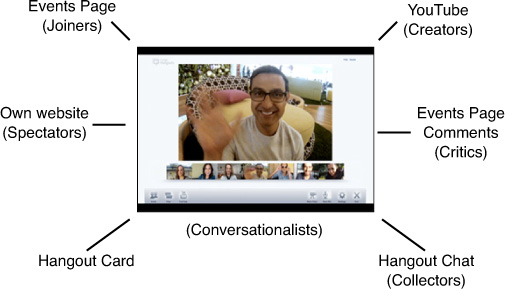
Figure 5.2 A Hangout on Air can become a hub around which all the different functionalities can be approximately mapped onto the different types of audience you come across in a social network.
Engagement, then, does not so much depend on being “engaging” in your Hangout on Air as it does on providing an interesting subject, great content, and different means for your audience to become involved at their own choice of level.
There are distinct, direct marketing benefits associated with each of the channels and they are worth exploring in detail.
The Hangout on Air Events page is multifunctional. First, it allows you to announce the Hangout on Air by creating a page where there is a description that people can use to reshare it with their own contacts, as shown in Figure 5.3. Then, it provides a handy place for everyone to interact, a focal point for all those who share an interest in the topic covered by the HOA. Finally, it becomes a permanent record of all this activity: the HOA plus the ideas and insights that are placed there through comments. It acts, in short, like a true catalyst.

Figure 5.3 There are five powerful, on-page marketing tools located just on the Events page of the Hangout on Air: (1) the Share button, (2) the ability to add photographs, (3) the description, (4) the comments, and (5) the livestreamed video itself.
The Events page of a Hangout on Air is designed to be a one-stop viral marketing aid, providing you with all the necessary tools to market your Hangout on Air and make it a success. If you are short on time, manpower, and money, if there is absolutely no way your brand or company can work the way it is really supposed to, with a coordinated Google+ page/own website/YouTube marketing plan, then the Events page seeks to help you make up for some of that deficit.
Look at the five distinct, powerful marketing tools you have at your disposal, as labeled in Figure 5.3:
1. Share button: The event can be easily shared by all those people you have already invited as you created it. The additional functionality provided by the +1 button located right next to the Share button, on the Event page, allows the Event to reach a wider audience as a wider audience will see it on their streams if it is clicked (depending on each person’s profile settings) by surfacing it through friends-of-friends connections.
2. Photographs: By allowing your audience to upload photographs to the Event, as well as placing some there yourself, you have the means to start a type of gamification (if suitable), or upload a number of pictures that best describe the event you are holding. This approach allows you to strike a slightly different tone with your marketing and reach a different audience. A carefully thought-through campaign here can truly work miracles or reach amplification. A photo subject, for instance, that intrigues, asks for captions, or manages to latch onto a pop-culture wave can help raise awareness of your event and generate a real buzz. Those watching the HOA live frequently take screen shots of it and share them, showing what it was like from the inside and further increasing its visual impact. Pictures of the HOA itself can also be taken and reshared with the audience later, reliving some of the best moments of it (an excellent example of this is provided by a HOA with Hulk Hogan, in which I took part, where the moment Hulk Hogan went into character and did his act was captured and shared as a GIF for days afterwards: http://goo.gl/Nl0snI).
3. Description: The description of your event is critical. Not only does it have to describe what the event is about in a way that will entice those who visit it to think about attending the Hangout on Air in one form or another, but it also needs to be sufficient for the event to appear on searches, within the Google+ environment. This is an additional benefit derived from Hangouts on Air that I will go into at the end of this list, but it’s worth keeping in mind right now. The description can contain links that can take the audience to a website outside Google+ (helping introduce more people to it), Google+ pages, or profiles. All of this helps broaden the scope of your marketing from the practical point of view of reach.
4. Comments: The Event page commenting function is a stroke of genius in a long list of incredible marketing aids bundled onto a seemingly innocuous page. There are three distinct ways in which the Events page can be used:
• Before the event itself. Encourage all those who have been invited and their friends to post questions for the Hangout on Air participants before the Event has begun. This gets the conversation and buzz going and allows the conversation to begin. You might find that this also encourages wider sharing of the Event itself, and it might also increase your audience size and reach because those who comment may tag and invite more people.
• During the event itself. There will always be members of the online audience who will be more comfortable communicating in text, from behind a screen, than in person, in front of a camera. That audience finds the ability to interact live, while watching the live stream of the Hangout, using text questions, invaluable. It enhances their sense of participation while totally safeguarding all their anxieties. Plus, this also becomes the medium of communication for all those who would have liked to have been an active part of the Hangout, but couldn’t because there are no more places left for guests inside it.
• After the event. Good Hangouts on Air always generate more questions than can be answered in the allocated time. Being able to return to an Event page, watch the recorded video of the HOA shown there, read the comments and replies left by other members of the audience, and then take part in this by asking a question or making a comment turns the HOA from a one-off event to a valuable learning aid.
5. Live Stream: This is the closest you get to TV on the Web, with a Hangout On Air. The inclusion of a live stream of the HOA as it happens on the Events page itself enables the audience to watch and participate in the Event, through comments, in a way that simply was not possible before.
Hangouts On Air that are shared in the public stream of Google+ are indexed by Google search, and the shared post frequently comes up in response to Google search queries, provided the introduction to it contains sufficient explanation for Google to understand what it is. Traditionally, video has been hard to index by search. The ability to share a post and explain its value in Google+ goes some way towards overcoming this handicap.
In addition to all this, there is one more place where a HOA will appear and from where you can gain both exposure (an audience) and engagement: YouTube. As the Hangout on Air goes live, it will also appear on YouTube as a live broadcast. YouTube is the Web’s second-largest search engine after Google, and there are two other possible ways you can gain an audience there. First, you can increase your audience from those who subscribe to your YouTube channel and who, for whatever reason, like to watch the live streaming on YouTube and comment there. And second, the increase can come from those who stay on YouTube, checking out what’s being uploaded and consuming a lot of its content. They are YouTube “natives” who have no problem with taking their video viewing from its different channels.
This is a welcome addition that further increases the marketing footprint of your Hangout on Air and helps you reach a much wider audience. The apparent problem here, of course, is that because HOA technology allows you to do the work that in the past would have required a small crew consisting of a producer and an aide and someone on backup, it can get a little overwhelming.
How, for instance, do you keep track of engagement on the live stream of the Events page in Google+, while still keeping an eye on Twitter or YouTube? Within the Google+ Hangout there are very specific apps designed to help you do just that. For comments there is Comment Tracker, shown in Figure 5.4.

Figure 5.4 The Hangout Toolbox in the left-hand area of a Hangout on Air allows you to post a Lower Third on your screen that can help your branding. The Comment Tracker app allows you to use its functions to keep track of the comments made in relation to the Hangout on Air in all the different streams.
The Hangout Toolbox (marked 1 on Figure 5.4) allows you to do a few things, including set up a professional-looking Lower Third that helps identify you and your brand. The Comment Tracker (marked 2) allows you to keep track of comments in the Event Stream (3), as well as other sources (like YouTube and shared posts).
The Comment Tracker app page on Google+ can be found here: http://goo.gl/O0dFFo and the Comment Tracker app is here: http://goo.gl/aIYpLo.
To facilitate a closer integration with the HOA the Comment Tracker app enables you to pull in comments from the stream and, in what can frequently look like a mind-blowingly professional transition, seamlessly display them on the screen for the live audience to see, as shown in Figure 5.5.
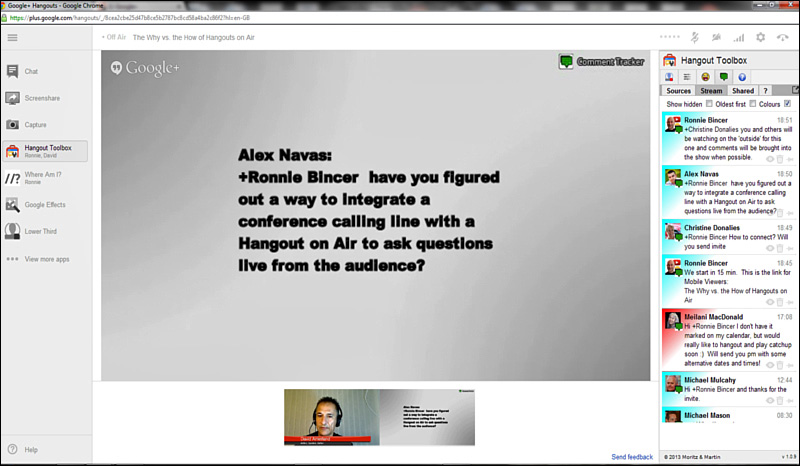
Figure 5.5 The capability to use Comment Tracker to pull out individual participants’ comments made on YouTube or the Event Page and display them on the screen in the live stream enables everyone to get actively involved in a Hangout on Air regardless of whether they are on a desktop computer or a mobile device, in the Hangout itself, or simply watching the live stream.
This kind of capability creates an even deeper integration of text, comments, live participation, and questions and responses, essentially weaving out of your Hangout on Air a narrative that gives it clear purpose, focus, and impact. In other words, it turns what could be said to be a little bit of face time into a powerful way of connecting with your audience at a really deep level.
To showcase this, consider the example of two Hangouts on Air about the same subject: Marketing on the Web. This is a topical example that currently affects many people who are working online and almost everyone has an opinion on how it should be done.
Here’s how one of these pans out: You create an Events page with an interesting illustration, a compelling headline, and a really good description. You already have a circle of people who regularly attend these, and you send out an invitation especially to them with careful wording in the intro because that shows that you have not just banged out a post and an invite, but you actually know who you’re talking to (which in general you should), you know what they are interested in, and you are delivering.
You then also post the Event on the Public stream of Google+ so that it can be picked up by those who follow you but do not regularly attend any of these Hangouts. If you have a special page on your website, you also put out a post there announcing the planned Hangout on Air to your website visitors and explaining in detail some of the things that you hope you will cover.
Having made the announcement of the Event publicly on Google+, you also get the conversation going by starting to have questions and even light banter take place right on the Events page stream. This gets those who will follow it to become more involved. Engagement also encourages reshares and increases the spread of the news of your Event.
Because you spent some time thinking about your marketing strategy of this Hangout on Air, you have a number of funny pictures about marketing and you upload one onto the Event page using the function that we looked at in Chapter 3, “Getting Familiar with the Controls.” The uploading of the picture creates a further talking impetus and starts the sharing of jokes on marketing and some of its worst moments. Because you have already given your guests the ability to upload pictures to the event, a couple of them upload pictures of their own. The pictures are funny and get a response and this kicks off a trend. An excellent example of how this feature can be used effectively to lighten the tone of a perhaps “heavy” subject is the example in Figure 5.6, in which Martin Shervington, a Google+ power user, interviewed me on my latest book on semantic search.

Figure 5.6 In a stroke of genius, Martin Shervington announced the Hangout first using an element of gamification with a picture that raises a smile on the keyword variability of Search Engine Optimization (SEO) work.
Within a day you have collected on the Events page 25 pictures related to marketing—it has started a buzz and further drawn attention to your Event. The stage is almost set for a successful Hangout on Air. People are asking you to send them invitations hoping to actually get into the Hangout on Air themselves. You explain you can’t promise that, adding even greater value to your event, but you can provide a ringside seat and explain all the ways the Hangout on Air can be attended. This stage is important. Although people in the Google+ environment are familiar with most of its functionality, Hangouts are still a little bit of a mystery to them. Frequently, they cannot find the URL to attend, fail to see the invitation, or don’t know they can actively participate through the stream.
By explaining all of this, you begin the process of projecting yourself as a professional who knows what he is doing. You also provide real value in your Hangout on Air and get people to become really enthusiastic about it. This drip-feed education process ensures that you maximize the impact your Hangout on Air will have by reaching and engaging the widest possible audience.
You will use the opportunity of the engagement to mention the subject again and help your target audience keep it current in their minds. On the day of the HOA, not only do you have a “full house” but you also have a fully interactive live stream on the Hangout on Air Event page. You also have interaction on YouTube with comments. Judging by engagement alone, the Hangout on Air is a success. As Figure 5.7 shows, in just one reshare of the Hangout on Air I had with Martin Shervington, a lot of other people interacted, and that was just one of more than 140 reshares that took place in the 48-hour period after it had ended.

Figure 5.7 The Hangout on Air itself is available to see, comment on, and reshare afterward, generating a substantial amount of additional buzz. The best Hangouts on Air become a resource that can keep working to help your brand image and marketing, long after you have finished them.
None of this activity goes unnoticed. Bloggers latch onto it; Google+ community members see it and interact with it. It becomes a direct avenue to making your activity appear in other social networks. Resharing from Google+ can also happen via Twitter, Facebook, or email, and some Google+ network members use this capability extensively. By far its greatest impact, however, is that all this activity surfaces directly on Google search. The reshares and social media activity that revolved around your Hangout begin to surface in response to marketing search queries directly on Google search, and that, on its own, brings you more customers and helps your brand gain credibility more than any expensively maintained website would.
In the meantime the other Hangout does this: It announces the Hangout on Air using the Events announcement page and then holds it on the same day. It is not attended quite as well and the buzz afterward soon dies out. From a very narrow point of view, this Hangout on Air has worked also. Certainly, given the low cost involved in setting up and carrying out a Hangout on Air, it is more likely to give a good return for the time and effort invested than not. But you can see, I hope, how just a little more thoughtful planning and preparation can significantly increase the reach and impact of your Hangout on Air and really take what you do to an entirely different level of interaction and engagement.
A slight clarification really needs to be made here. Hangouts and Hangouts on Air are one of the easiest ways there is to project authenticity and help create a genuine sense of who you are and what you do. And that is what I personally love about them. Being able to see other people’s mannerisms and hear their tone of voice and see their gestures, perhaps, goes a long way toward establishing trust and clearing up potential misunderstandings.
However, the trap people frequently fall into (and it is a significant one) is that they equate spontaneity, openness, and authenticity with lack of preparation. This is wrong. Just as you wouldn’t be caught dead at a surf party wearing a suit and tie (it’s just so wrong), so at a Hangout on Air you need to prepare in order for your message to best get across.
I have been present on Hangouts on Air where valuable time was wasted while the host was trying to figure out how to unmute one of the participants, and each time this has happened it has disrupted the flow of the Hangout itself and drawn attention away from what was being said. I am certain that the host did not escape unscathed in terms of perceived professionalism, regardless of whether at the Hangout itself all participants waited patiently and smiled at each other.
The moral here, if there is one, is that just as in the offline world you use certain cues, such as the way you dress and the way you speak, to introduce your status, expertise, and perhaps skill, in the online world of a Hangout on Air you’re going to be judged by your competence during the Hangout itself and your ability, as the host, to make it appear relaxed, focused, flowing, and seamless in all its interactions.
What You Learned in This Chapter
Hangouts on Air are a great way to drive brand equity, increase your marketing footprint, and even find new brand advocates and customers. Understandably, the ease with which you can hold a Hangout and the ease of holding one will have you all fired up. Hold that fire and first think carefully about everything you are doing in terms of what you want to achieve.
Here’s what I hope you learned in this chapter:
• A Hangout on Air is a great way to establish authority, authenticity, and trust, provided that you have really prepared beforehand and know what you’re doing.
• A Hangout on Air allows you to increase engagement and social buzz, but you also have to invest time in kick-starting the process and maintaining it.
• Hangout Lower Thirds are an easy way to brand your Hangout on Air (more info here: http://goo.gl/UBkI3P).
• The actual Hangout on Air itself is only a small part of your overall HOA marketing. The real work is done before and after.
• A successful Hangout on Air just keeps on working for you, delivering customers and adding to your brand impact through YouTube, Google+, and, obviously, Google search.