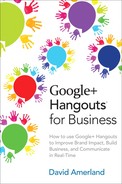2. The Real-Time Challenge
Real-Time Marketing
It seems a little oxymoronic to have to explain real-time marketing. The ability to respond to events, create promotions, and generate buzz in real time, or near real time, for a specific product or a particular moment of importance to your brand is not new to marketing. Its scale, however, is.
In the past all such promotional and marketing efforts were highly localized. The challenge of organizing them in a relatively impromptu fashion meant that they could not be effectively advertised or realistically marketed to anyone apart from those who happened to be in their immediate vicinity. As a result, real-time marketing has always been something that the marketing industry has adopted more as a point of pride in its ability to do things than as something that could have a serious impact on the sales development of the business that was being marketed.
All of this has changed. It has changed because the entry cost threshold barriers have been significantly lowered. Provided you already have an Internet connection and a laptop, you can hold a Hangout (or a Hangout on Air) at no extra cost. It has changed because the question of impact and scale that used to give poor return for the investment of time and energy (ROI) involved has also been effectively answered. Hangouts on Air can be viewed live in more than one location on the web (on Google+, YouTube, and any website where the embed code provided by YouTube has been used). They can also be recorded and played afterwards. They can surface in search results for related searches and viewed hundreds and thousands of times afterwards. This has changed the marketing impact and reach of the live moment, helping it find an audience beyond its locale and providing an economy of scale that is not unlike a regular broadcast.
This has transformed real-time marketing from an oddity that only ever came out of the marketer’s toolbox to drum up attention to a viable strategy that can generate real profits. This also means that real-time marketing has successfully made the move from the list of activities that are cool to do but offer little real value beyond their novelty factor to those that are now capable of generating real buzz, creating a social media amplified wave of extra publicity. This helps foster trust, aids in the creation of an online brand identity, and amplifies the social signal and the brand message of a business.
In that sense, Hangouts in Google+ are now the front line of real-time video marketing. They open new avenues for growth for marketers and brands, and, as it happens, they also introduce some fresh challenges in terms of achieving their desired goals.
If you are deciding at this stage whether you should use Hangouts (HO) or Hangouts on Air (HOA), I will save you the trouble by mentioning that in terms of marketing impact, only Hangouts on Air are worth the time and effort of real-time marketing. This is because they greatly extend their shelf life thanks to the YouTube platform, where they are available for viewing, sharing, and embedding on other websites both during the live broadcast and afterward. So if the available time or manpower that you have to work with is so restricted that the choice really comes down to one or the other, Hangouts on Air are the more logical way to go.
Having said that, it’s important to bear in mind that both Hangouts and Hangouts on Air are part of the same visual, real-time reach. To use just one or the other is to miss out on a large slice of what makes real-time marketing so effective.
Preparing for Real-Time Marketing
Real-time marketing is not for everyone. To take advantage of it, you need to have a clear idea of what it is you want to achieve through it. It is only after you have that it becomes a relatively small step to go on to the next task: Decide just how a Hangout on Air, in real time, will help you achieve your business objectives and how you will measure the impact of each Hangout on Air, to make sure it worked the way you wanted it to.
Real-time marketing is opportunistic because it falls into one of two categories:
• A breaking event you are newsjacking to your advantage (that is, using breaking news that has a broad appeal value to market your own brand or company)
• An opportunistic moment you have seized to comment on something current (an anniversary, a trend, a meme, a “conversation”) that’s showing up on the social media radar
Either way, to succeed, both of these require you to have your setup ready, roughly know what you are doing in terms of how you will steer the conversation, and have a carefully worked-out message. It will also not hurt if you have some ironclad boundaries you will not overstep.
I have seen more than one social media disaster start exactly because someone working under real-time marketing pressures exercised poor judgment and overstepped the mark, generating a new wave of social media attention that is, usually, negative. Boundaries are there to make sure this does not happen. And a previously worked-out message provides a pretty good focus to help keep things moving briskly forward.
A successful real-time marketing performance in a Hangout presupposes that your technical setup is pitch-perfect and doesn’t need much thinking about. So you have your webcam already set up. Your headset or separate microphone is in place. Your lighting is good. There is no distracting background. There are no other visual distractions and there is no background noise to contend with.
One of the main complaints about visual quality in Hangouts and Hangouts on Air is webcam positioning. When the webcam is integrated into the laptop, there is not much you can do about it beyond living with it (or experimenting with ways to raise the level of the laptop itself). Some people use a hefty book or two to elevate the entire laptop in order to better position the camera, but that proposition is not without some additional problems you will have to consider, particularly if, during the Hangout, you also want to type in the chat window or use the keyboard to multitask, bring up files, or interact with the participants.
If, however, you have done the right thing and have bought an external, good-quality webcam, you should experiment with its positioning to provide a better angle for your viewers. Being self-conscious in front of the camera is one of the main complaints at this stage and it is a valid one. Whichever way you look at it, you are stepping onto a very public stage and you are putting yourself in front of many people. Feeling a little self-conscious is natural. Feeling nervous is normal.
Hangouts are a paradox in that communication in them takes place along two separate planes: audio and visual. The perfect communication is one that gives a great image with perfect sound. In the online world, however, that can rarely be guaranteed. Given the way the infrastructure that the Web runs on works, there are very few occasions when everything is optimized. What usually happens is that you have to contend with a variety of equipment employed by the viewers the quality of which will vary, different connection speeds, different levels of familiarity and expertise, and different computing platforms.
Put it all together and it becomes a delicate balancing act with sound quality on one end of the scale and video quality on the other. You’d be forgiven for thinking, here, that since it’s video we are talking about, the picture is what counts. After all, the adage that “a picture is worth a thousand words” has been ingrained in us since grade school, and body language, inflection, and gestures are crucial in creating the visceral sense of trust we are used to in real life. Well, this is wrong. Or at least it’s not as right as you might think it is. Yes, it is video and certainly having the ability to see the person we talk to, and to interact with them in a way that takes visual cues more fully into account, is great. But if the sound is not spot on, the entire point of this kind of communication is lost.
Sound quality is what reassures the other person that communication is possible. It is sound quality that will make the experience worthwhile for the viewers of a recorded Hangout when they get to see it later. And it is sound quality that actually impacts the quality of the overall experience for them, because although we say they watch the video, the informational content that really matters to the audience is all audio and audio is key to understanding it. Viewers will put up with a fuzzy picture, for instance, if the information the person has to give is of direct practical value to them.
There are two things to note here. Both audio and video start from the same point in the quality scale, but the incremental steps for each is different. Video has significantly fewer steps taking it from a “good” experience to a “bad” one because the data load required to sustain a good level of visual communication is a high one. The moment you have a high data load requirement, you also make anything that’s dependent on it susceptible to degradation because the supporting infrastructure, when viewed analytically, usually provides quite a few points that are inherently unstable.
As a result, if we were to draw an x-axis and cross it with a y-axis and plot on it the progression of a Hangout as a session made up of audiovisual steps, we would get to see a very interesting effect. Rather than getting a linear progression that starts from Very Bad and goes to Very Good as the quality of both video and audio improves, the imbalance in the number of incremental steps required for each one ends up giving a half an inverted Bell Curve diagram like the one shown in Figure 2.1.

Figure 2.1 The quality levels of your video and audio have different data requirements and dropped data (usually called packets) due to connectivity issues that affect each element differently, leading to a natural imbalance.
This means that if it is outside your control to get anything else right, the sound quality at the very least needs to be spot on. Google understands this well, and there is programming within the Hangout technology itself that will deprecate your video signal in favour of audio. The moment the bandwidth of your connection drops, video gets reduced to the point that it is a black-and-white outline of your image, or even a still shot of your Google+ profile photo, so that audio can be maintained. In the Hangout this can be auto-detected, in which case your settings will change automatically, but it can also be selected manually as shown in Figure 2.2.

Figure 2.2 In the upper-right corner of your Hangout screen, there is a bandwidth setting marked by a traditional bar strength icon. When you click on that you get a slider that allows you to adjust the upload signal strength. The default setting is Auto-Detect. Google automatically checks connectivity speeds and adjusts the video-to-audio ratio to ensure uninterrupted communication in the audio part of the feed.
Click on the connection strength bars icon and a slider appears. This allows you to manually set your bandwidth settings, deprecating your visual feed to one of, let’s say, an outline like that shown in Figure 2.3 or, if you choose to take it to its lowest setting, a still photograph of your Google+ profile.

Figure 2.3 The Google+ Hangout is geared to maintain the connection even if bandwidth drops. The bandwidth can also be manually adjusted or dialed down to zero, turning off the video functionality of the Hangout and making it more like a phone call.
When it comes to making a choice, the considerations are always what’s going to give you the best results with what you have. Google has some guidelines you should check out at http://goo.gl/SLBzc4. What you ultimately want to achieve is the same thing Google wants: a stellar end-user experience. So it really is best to experiment here with a few settings, just so you know what they feel like, and try, in the meantime, to improve your connection speed, if you can.
Remember that just like everything else that has to do with business, your Hangout on Air time has to have a Return On Investment (ROI) rationale. So focus on specifics: What do you hope to achieve through a Hangout? How will this be measured? What will you do next?
Keep that in mind as we go on to discuss some of the technicalities involved.
The Technicalities—What Do You Need as a Minimum Setup?
If you have worked out your marketing message, know what you want to achieve through Hangouts, and are now mentally ready to leap into the medium, then it’s time to get your technical setup right. Like everything practical in life, the correct set of equipment makes things a lot easier. It is always good to start off here with a budget and, as always, the upper limit is what you want to make it. I know of setups that utilize an indoor studio of sorts, proper lighting, more than one camera, hefty sound equipment, and at least four screens and laptops, and they wouldn’t leave you much change back from a $50,000 investment.
Although it’s nice to have a setup like this, to my mind it also is a little self-defeating and totally misses the point of Hangout technology. You don’t go on Hangouts to showcase a massive studio set and the kind of equipment you would have on TV. It wouldn’t be all that appreciated by an audience that really looks for valuable content as opposed to a slick visual experience. There is also a risk that it could even work against you in terms of audience trust.
The entire point of Hangout technology is the democratization of broadcasting. Just as online blog platforms like Google’s Blogger (http://blogger.com) or WordPress (http://wordpress.org) enabled anyone to become a publisher, so does Google’s Hangout technology enable anyone to become a broadcaster.
The Web, of course, changes everything. Being an online publisher of content is not the same as being an offline publisher of newspapers and magazines. Similarly, being an online broadcaster is not the same as setting up a newscasting organization. There are specific requirements and conventions that govern the medium that have their roots in economic theory and online behavioral science, and we will look at some of these in due course. Right now what we need to know is what equipment you need to have in order to hold a Hangout.
Obviously, the absolute basic equipment you need to have consists of what you have access to without making any effort at all. A laptop or mobile phone camera, a built-in microphone, and a good Internet connection are all you need and you’re up and running. Great as these might be for impromptu sessions, they do leave a little to be desired when it comes to quality, so an upgrade is always a good idea.
When it comes to equipment for Hangouts, my philosophy is that you need to start with a cost-effective setup that does the job and scale up only if and when you see a real return in terms of what you are trying to achieve and when you can put together a good business case for the upgrade.
There are only three elements you need at this level, two of which are absolutely essential and the third of which is a little less so. In order of importance they are headset, webcam, and room divider. Figure 2.4 illustrates them all.

Figure 2.4 A good camera, a comfortable headset, and a room divider are all you need to transform any part of your home office or office into a studio for your Hangouts.
When it comes to the headset you choose, there are a couple of things you need to keep in mind. The first one is comfort. You might well end up wearing the headset for up to an hour and a half or two hours at a time, and a headset that’s too tight, too heavy, or not comfortable enough soon begins to bring its own challenges into the picture. The second thing is looks. You will be going on-air (as it were) wearing a big pair of padded leather earmuffs and looking somewhat dorky.
Although the perception soon fades and eventually no one notices the headsets, the point is that if they make you feel uncomfortable in the way you look, this will come off in the way you behave (at least in the beginning). Holding a Hangout, whether on-air or not, is challenging enough without the odds being stacked against you.
Give yourself the best chance possible to look and sound your best by choosing a headset that feels right to you. The proviso is that whatever choices you make you do not compromise on sound quality. That element of your Hangout is sacrosanct and should not be messed with.
There are many different options here, including headsets that only have one earpiece and headsets that are a lot lighter in look and feel. Cost is probably a factor you will need to keep in mind, though no headset is likely to break the bank. Obviously, sound quality and what helps you feel your best are the most important factors.
Your choice of webcam is thankfully a little easier to make. Anything that has a good lens (preferably Carl Zeiss due to their reliability), HD1080 recording, and a stereo microphone will work. You need a good lens because you will most probably be holding Hangouts at different times of the day with lighting conditions, usually, being less than perfect. A good webcam lens delivers crispness, which helps maintain your audience’s attention.
HD1080 recording has a fast refresh frame rate, which alleviates the most common complaint when viewing something on the Web: blur. Motion blur occurs on webcams when their refresh rate, usually measured in frames per second (FPS) is below a certain threshold. HD webcams have a faster FPS and are less likely to create motion blur. As a guide, any FPS above a frame rate of 15 is very good as far as eliminating webcam blur is concerned.
You will ask, at this point, why you need a camera that has a stereo microphone when you have gone into all the trouble to get a headset anyway. There are two good reasons for this. First, quality. It is highly unlikely that you will get a good-quality camera with a good-quality lens and a nonstereo microphone. Since you want your webcam to be of high quality, this is one handy indicator. Second, sound. There might well be times when you have to dive into an impromptu Hangout, and plugging in your headset and preparing might not necessarily be an option if it’s likely to be both short and informal. Ideally you want to have the freedom of choosing whether to use a headset.
Although a headset will always deliver superior sound quality, in a quiet room without too much echo, you will find that a good-quality camera microphone delivers pretty good sound. This also brings us to the third item you need, which is a room divider. We are highly visual animals. This is something that news organizations know well, which is why news broadcasts always happen against a background that creates a visual signature of sorts. Current-affairs shows have a suitable backdrop image; financial news programs feature the country’s or state’s financial district.
Similarly, it makes good sense for you to develop a visual style of your own. It is quite possible that you already have a perfect backdrop that features your company logo or your workspace without being too distracting. If you have a distinct backdrop that will not change depending on the time of day (as a window does), you might want to consider using it; otherwise, you will need to set up your own.
Creating a backdrop is easy. Room dividers, these days, come in a variety of colors and motifs, and they feature pretty much everything from nature scenes to skyscrapers. You have to decide on the look, price, and size (they range from three to six panels). They come with the advantage of having two different sides so that you actually have two backdrop scenes to choose from. Go for something you are comfortable with that fits in with your branding.
Amazon sells a variety of backdrops, but a quick Google search will also reveal dedicated outlets that will give you greater choice or help you create a custom backdrop to your specifications.
Since we are talking equipment, and at the slight risk of broadening the scope of this section a little, we should take a look at web conferencing and group Hangouts. It is quite possible that you might want to launch a group Hangout in which you have a group of colleagues in the room with you taking part in the Hangout. If you are part of a larger or more geographically diverse company, you might want to be able to create the Hangout equivalent of a group huddle in which two groups of people at two different geographic locations can videoconference without having to huddle around a single laptop camera.
Logitech has created a very affordable conference camera (the BCC950 Conference Cam) that I happened to see reviewed on Google+. There is a demonstration of it on YouTube in which the sales director for Logitech actually presents it: http://goo.gl/AUlyY. It is a very versatile camera with 30FPS and excellent built-in sound quality.
The ability to use technology like this, on the fly, opens up all sorts of possibilities, in terms of both marketing and internal communications, which can strongly benefit your business. The setup, of course, can be used equally well for product demonstrations, webinars, and education. It is worth remembering that all this is still new. There are no real conventions just yet, and just how effectively you use it will depend on your willingness to experiment and be innovative.
Hangout or Hangout on Air?
In a chapter titled “The Real-Time Challenge,” it might seem a little contradictory that we are now examining whether we should have Hangouts or Hangouts on Air. However, the question is one that will decide a great many things about your marketing, the use you intend to put Hangouts to, and the way in which you will then measure success.
Here are some of the ways Hangouts on Air are used on Google+:
• Marketing
• Education
• Entertainment
• Branding
• Webinars
• Announcements
• Product Reviews
• Product Testing
• Broadcasting
• Services
• Interviews
Although each of these happens in the exact same environment (that is, the Google+ Hangout), each is governed by different requirements and, as such, deserves a closer look. Typically, I have chosen some high-profile examples to analyze. You will have to customize Google+ Hangouts to your own ability and situation.
Marketing
Almost everything you do in the Google+ environment is, inevitably, marketing in one form or another. I will clear any ambiguity here by defining marketing as the presentation of content that is intended to directly promote products or services.
In the age of direct video communication, of course, this type of marketing becomes a lot more fun to put together. It requires a more interactive nature with a strong infotainment character. One example of this is the British international clothing chain Topshop, which took the London Fashion Week to the Web through Google+ Hangouts. Not content to show the Fashion Show live, Topshop used the capability of Google+ Hangouts to wrap it into an immersive, interactive whole that included Hangouts with the design team, Hangouts with the models, livecasting of the show itself, and a webcam worn by the models on the catwalk (cleverly called model cam) that gave a view of what they see as they step out on the catwalk. In addition, Topshop made its model team available to hang out with and also follow on Google+.
The result of all this was that the Fashion Show itself was watched live by more than 100 million people from 11 countries. A tremendous buzz was generated by the activity within Google+ that was picked up and covered by the New York Times and the London Times, giving the company unprecedented exposure in the press.
The ability of video marketing (of which Hangouts and Hangouts on Air are part) to extend the reach of a marketing message, both in terms of geography and time (by making recorded HOAs available for viewing later), is part of a new way of thinking. It extends the shelf-life of every video marketing effort and now adds the element of permanence. HOAs can be watched by an unlimited number of people, can reach audiences that fall outside the demographics and geography of the target group, and then become part of the greater marketing strategy of a brand.
In a more direct approach of how marketing can be significantly enhanced through Hangouts, the cosmetics company Clinique ran a Hangout on Air featuring skin-care expert Julia Cox providing tips on caring for the eyes. Not only did the Hangout on Air generate great comments and valuable live interaction, but it also created excellent educational content that Clinique then used in paid media and on YouTube.
Google released a case study afterward that showed that “the in-stream ad featuring the hangout footage had a view-through rate (VTR) that was 16 times higher than the product ad, and a click-through-rate (CTR) that was 10 times higher. And in the six weeks when the TrueView campaigns and hangout ran, Clinique achieved 7,000 new followers on Google+.”
Clinique was able to leverage the buzz to increase the conversions coming directly from Google+ by 14%, according to them. Figure 2.5 shows exactly the setup they used, including a custom-made backdrop specifically designed to promote the Clinique brand.

Figure 2.5 Good lighting, excellent sound, a professional answering questions, and a backdrop that promoted the brand were the elements used by Clinique to help turn its Hangout on Air into a powerful marketing tool.
Education
Google+ Hangouts on Air have been used for just about anything, from learning to speak a native American language (http://goo.gl/ZM6Zb) to running individual courses, guitar lessons, or regular lectures. Google has a specific page for Education (http://goo.gl/1s0qM) where it lists all the live Hangout Events, the educators who hold Hangouts on Air, past recordings, and links to the Google+ profile of each presenter. With a potential global audience and the ability to provide face-to-face communication, educationists and educational institutions and organizations are finding fresh, fertile ground on Google+.
Videoconferencing for education is not new by any means. What is new is the fact that high-quality, stable video streaming can be free, and the Google+ environment with its Event Announcement feature (http://goo.gl/Xp0yW)—and the subsequent ability to start and expand the online conversation on the stream of many Google+ users—provides a powerful, unified marketing environment.
Entertainment
Singer/songwriter Daria Musk used to be an aspiring artist living in the woods in Connecticut and commuting to New York to play live gigs in front of audiences, hoping it would help her get a following. On July 16, 2011, at the suggestion of her brother, she joined a new network by the name of Google+ and, after a little thinking, played the first impromptu Google+ concert, using the network’s Hangouts feature. Today, of course, Daria Musk has a number of albums out, a global fan base, and a reputation for being the first music sensation to be discovered on Google+.
There are two things notable for us here. First, when Daria picked up her guitar and started to play to a Google+ audience, there were no Hangouts on Air. All she could use, in those early days of the Google+ network, was the regular Hangout feature that allowed just ten people at a time to log in and listen. Despite that seemingly severe limitation, the power of the music and the buzz generated by the network members in the Google+ stream was such that Daria ended up playing to an audience several hundred strong. People voluntarily took turns to tune out of her audience panel (that was limited to just ten people in total) so that new people could tune in and listen.
This brings us to the second notable thing: the quality of the content. It is not enough to use the Google+ network to put content out there. That content has to have a reason to be there in the first place. It has to be powered by the passion of what you do and who you are. Without the quality of Daria’s music and singing, the word of mouth that was generated would have never happened. Her audience would have been limited to the very small number of people that could join her Hangout.
As she so breathlessly described it herself a little later: “It was my first time having an audience ‘lined up around the block’ waiting to hear me perform, so I played for 6.5 hours straight! In one night, I toured the world.”
Just a week later she repeated the experience, this time from the home of her producer, in a live-streamed session that reached 9,000 people from all around the world (http://goo.gl/hxwUL).
Today, Daria Musk is a Google+ Hangout regular. She was the first to test the Studio Mode of the Hangouts on Air (we will learn more about that feature a little later). And she frequently combines live gigs with Hangouts on Air live viewing to produce what have been hailed as “low carbon concerts of the future,” with audiences tuning in by the tens of thousands from around the globe to listen to her playing and singing.
The takeaways from Daria Musk’s example are that the network effect in Google+ is amplified in ways that are not possible to achieve in other social networks. Entertainment, of course, is not limited to music. Caribbean Chef Larry Fournillier (http://goo.gl/ptKY3v) has found a strong following across the globe by demonstrating Caribbean Island recipes through Hangouts on Air.
Branding
The ability to link up a strong visual presence in the network and follow it up with a Hangout has obvious brand-promotion appeal. One company that has capitalized on this is Cadbury UK (http://goo.gl/4aL86). They have used the appealing nature of their product and Hangouts on Air to create a buzz around recipes, chocolate products, and the participation of personalities. ESPN, the sports network, has also made innovative use of highlights and has enlisted the help of its sports anchormen in Hangouts on Air (http://goo.gl/STfND). Branding is different from marketing in that the calls to action are either secondary or nonexistent. The overall focus is on engagement and creating online publicity.
Webinars
SAGE, the business software company, has made pioneering use of Google+ Hangouts, hiring professionals from across the globe at very competitive rates to help train its workforce in specific marketing techniques. Google has a list of upcoming and already recorded Hangouts on a wide variety of subjects (available here: http://goo.gl/6lZz0) that are delivered in a webinar style (video broadcast seminar). Depending on their format and general style, webinars can, sometimes, skirt that gray area between branding and entertainment, and they are used by many different organizations. The thing to note about webinars is that they can be as much outward facing (that is, from the organization toward the public) as inward facing, like the ones SAGE organized for its own staff training purposes.
Announcements
Announcements and product launches can frequently overlap. One of the most innovative uses of Hangouts on Air has been when film studios use them to debut a movie trailer and have the cast hang out and talk to fans within the Google+ community. One classic example of this has been with The Internship, parts of which were filmed at Google (http://goo.gl/ZK6xA). The pop rock and blues singer John Mayer used a Google+ Hangout on Air (http://goo.gl/8i16X) to announce his comeback to the music scene and kick off his U.S. music tour. The personal contact afforded in the Google+ environment allows announcements that might have been very commercial in nature to appear a lot more personal and low-key. The approach increases their appeal, lowers resistance thresholds from the target audience, and has a much greater potential to create a buzz than otherwise.
Product Reviews and Product Testing
Using a live performance (that is, real time) for unboxing new products or testing them (http://goo.gl/Tg6aa) generates a much higher buzz factor with the audience than their watching a slickly produced promotional video. When it comes to products, Hangouts change the one thing the Web has always had going against it: the inability of potential customers to see a product being tested and accurately picture it in their minds.
Broadcasting
Hangouts on Air, as well as Hangouts, are first and foremost a broadcast platform. You have the opportunity to broadcast live on any subject you like and then have it viewed afterward through your YouTube Channel. One classic example of the possibilities here is given by O’Reilly Media founder Tim O’Reilly, who announced in Google+, to his followers, his intention to hold a Hangout on Air to discuss a particular subject (http://goo.gl/4wIbT) and then held it: http://goo.gl/9sKkN.
Broadcasting, as an activity, falls somewhere between branding and announcements. Obviously, newscasters and news organizations have made the most innovative use of this. One of the pioneers in this area has been 12-time Emmy award-winning journalist Sarah Hill, who used Hangouts to supplement live newscasts and flesh out breaking stories on the fly. Sarah is the Hangouts Host for the Veterans United Network and uses Hangouts on Air as the primary source of content for the network (http://goo.gl/e6rQE).
Services
Dell computers became famous for their pioneering use of Hangouts to solve customer service issues. Cadbury has done live product samplings and directly answered audience questions, and at least one firm of lawyers in Kansas is offering its services via Google+ Hangout.
As you can see, by now, there are many ways you can use Hangouts and Hangouts on Air. From now on, in the book, for brevity we will refer to the first as HO and the second as HOA. Both have a lot to offer but they are also different enough to be used for entirely different purposes.
Recapping
HOAs are public events that are recorded and are then viewable through your YouTube Channel. As such they extend the life span of the initial presentation significantly. They can be repurposed in the marketing of your company or brand, and they can be embedded on your website or other websites. In short, they can be part of the overall outreach and expansion strategy of your company. It should be remembered that HOAs can be viewed by an unlimited audience, globally.
HOs are as transient as unrecorded telephone calls. They can have an impact, certainly, but they are not public events in the same way that HOAs are, and their value is focused on the people who can take part in them. They have a slightly more informal feel to them, and, obviously, they are a lot more forgiving environments when it comes to making a mistake. They are perfect for one-on-one Q & A sessions, great for customer service issues (as Dell used them), and a lot more opportunistic in terms of how and when they happen. They could conceivably be entirely spontaneous. Google offers the ability to launch HOs straight from its web mail service, Gmail, and HOs can also be launched via mobile using smartphones or tablets.
There is no reason why your company or brand could not or should not use both HOs and HOAs. The reason we’re examining the differences between them, however, is so that you can approach their use with the clarity of vision necessary to avoid making costly mistakes.
In the next few chapters we will see practical examples of business that use real-time marketing to their advantage, plus we will be taking a closer look at the Hangout features, the Hangout Dashboard, and ways you can practice so that you are familiar with the controls.
What You Learned in This Chapter
End-of-chapter lists are a recap of what you’ve learned or questions that help focus your mind so that you know where all this is going. Here’s what I hope you have taken away from this chapter and now have in your mind:
• There are many opportunities afforded by real-time marketing that had never been possible before and which now need to be factored into your marketing plans.
• Hangouts are used by companies and brands around the world to help increase brand impact and awareness and foster better communication between a company or brand and its potential customers.
• HOs and HOAs are perfect vehicles for connecting with your audience. They strip away much of the hype associated with traditional marketing and deliver a more consistently “honest” experience.
• The technical aspects of the HO or HOA experience are a lot more straightforward than any other kind of web conferencing setup to date, and the entry threshold is a lot lower. Businesses that use the technology enjoy a higher level of exposure in social media than those that don’t.
• Finally, it is worth remembering that the businesses or brands that get the most benefits from the HOs or HOAs they hold are the ones that have a carefully worked-out social media marketing strategy and can integrate the real-time marketing, video experience in their marketing workflow.