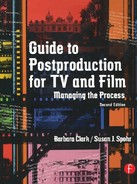Only an accountant or a line producer knows budgets well enough to attach human emotions like love and hate to them. They love the feelings of organization and confidence that come with having all your ducks in a row. Yet they hate the fact that no matter how good everything looks on paper, the first little hiccup can toss their budget right out the window unless moneys are factored in to cover the expected unexpected. Knowing all this, these same people will expect you to create a budget before postproduction has started and then expect you to stick to it.
When you are brought in to prepare for postproduction, your first job may be the creation of the budget.
Keep in mind that if your job includes creating a budget, the producers may not give you an exact bottom-line figure, yet they will expect your budget to meet their expectations. You will be held to and benchmarked against this budget throughout the entire postproduction process.
It’s helpful to ascertain whether the producer you’re working with is more concerned with the product or with cost. In television if a choice has to be made between product quality and product cost, cost often wins out.
We want to be perfectly clear (did we really say that?) that we will not address exact dollar amounts. It would be impossible, and therefore wrong, for us to quote specific figures. Costs to do business vary from year to year. They depend on changing technology, labor, materials costs, stock prices (that’s tape and film stock, not your producer’s NASDAQ or DOW portfolios), etc. They also vary depending upon the type of project. For example, a facility may be more willing to help out a student or industrial film by giving them special discounts. A large studio that brings a lot of business to a few facilities can usually negotiate a better all around deal than a company or independent film that is only around for one or two projects with no guarantee of long term business. Commercial companies traditionally paid the highest rates—even rate card. In return, they were very demanding, high pressure clients who required a lot of attention and high level of service. The economic downturns of the past years and lowered advertising dollars have changed the way commercial clients negotiate their rates with postproduction facilities.
So, we know that being a student can bring lower rates. And, we know that being a high volume client can bring lower rates. There are also varying degrees of lower rates. Even if you don’t have the neediness of a student or the power to bring with you lots of business, you can still negotiate. For example, you could offer all, or much, of your business on a particular project to one or two facilities. That’s something.
Negotiating like this is called creating a “package.” Package rates should always be lower than the sum of all of its parts. In other words, if you add up the costs for each item separately, that total needs to be more than your package rate. Now, whether that savings is 10%, 15%, or more will depend largely on the scope of your project and the anticipated billing by the facility and your relationship to that facility. Are you a new client or are you someone that is coming back as repeat business? If you have brought multiple shows into a facility, your rates will most likely reflect that relationship. Vendors have to be able to count on a certain amount of repeat business. If you are a new client, be sure to bid your job with several facilities. It is the only way to know if your package is a good deal and it gives you real negotiating power and confidence.
Facilities never want to loose clients and will usually work with you, within reason, on rates and special deals.
The real secret of creating a budget is working through a budget step-by-step, instead of trying to tackle it as one large single task. Show after show, year after year, you will do this and you’ll become a master almost without realizing it. The other secret is in the word math. Math isn’t your strong point, you say? No problem, get a calculator, it’s the 21st century, for Pete’s sake. After that it’s really all just common sense and doing your homework.
It can be daunting to realize that you have to come up with a bottom line number for a postproduction budget and be expected to stick with it, especially if this is your first budget. Where do you even start? To help, we’ve provided a list of necessary tools and handy hints to get you started.
Getting Started on Your Budget
The following are some initial steps you need to take to gather the necessary information for making a budget:
• |
Make sure you have an accurate list of all of your delivery requirements. It is imperative that every area of postproduction is covered in your budget. Later in this chapter you will find a sample cost of accounting form (Figure 2.1) and a blank sample budget form (Figure 2.2) to help provide you with a checklist of the areas that must be covered. The sample budget form can be adapted for half-hour sitcoms, episodics, MOWs, or longer formats. |
• |
Know the shoot dates, when the picture must lock, and the delivery date. Try to determine if these dates are “drop dead” or if there is some flexibility built in that you can use when negotiating with vendors. Armed with this information, and combined with the list of all areas you need to cover in your budget, you are ready to start soliciting realistic bids. |
• |
Call all your vendor friends. Being able to call in a favor or two and get a break here or there due to personal relationships may help you negotiate your budget. Many larger production companies have deals and special rates already set up with various postproduction facilities around town. Be sure to check with your executives and producers before approaching houses to make deals on your own. |
• |
Meet with the vendors to discuss your project. Discuss with them any special needs or circumstances. These may include, but are not limited to, special effects and opticals, differing film formats, framing issues, special title treatments and graphics needs, delivery schedules and any time constraints, and special voice-overs or narration. |
• |
Choose your facilities. Some people like to do each step at a different facility that specializes in a particular area. Many larger facilities offer one-stop shopping. They can handle several or even all phases of your postproduction schedule. Usually you end up with one or two vendors doing all the postproduction on a project. |
There are a variety of factors to consider in this step. Sometimes price is the determining factor. Sometimes scheduling conflicts prohibit one facility from doing all of your work. And sometimes producers have promised certain parts or all of your project to a particular facility. A postproduction house is going to want as much of your business as they can get, and it is certainly easier on the entire postproduction process to limit the number of facilities to which you move elements back and forth. The facility may be able to make changes or certain cost incentives to lure you into giving them a larger portion of your business. It’s important to consider all of your options.
There once was an associate producer who did her dailies and on-line at one facility, sound at another facility, color-correction at a third facility, and duplication at yet another house. Tracking the elements and making sure that everything had been moved from one facility to another for each session was almost a full-time job. And, in tracking any problems that cropped up along the way, it was very time-consuming, and nearly impossible, to accurately determine where a problem had started and decide who should be fiscally responsible for any fixes. Schlepping from house to house at each stage and trying to schedule work around the availability of several facilities and still make deadlines was extremely taxing. Plus, a facility is going to be less inclined to work with you on costs or to bail you out in an emergency if they are getting only a small portion of the entire job.
The following is a list of the postproduction areas you may need to budget to complete your project. Remember that sometimes all of these areas can be handled in one or two facilities.
1. |
Film process and prep for dailies |
2. |
Edit room equipment |
3. |
Postproduction staff (post supervisor, editors, assistants, etc.) |
4. |
Telecine transfer and editorial |
5. |
Titles and opticals |
6. |
Stock shots |
7. |
Sound mix, looping, effects, and layback |
8. |
Postproduction film and lab—interpositive/locon/internegative/check print |
9. |
Test screenings |
10. |
Visual effects |
11. |
Music composition, scoring, editing, purchasing |
12. |
Negative cut |
13. |
Duplication |
14. |
Delivery elements |
The vendor will usually give you cost estimates over the phone and follow-up with a hard copy of their proposed package a day or so later. A verbal estimate allows you to start on your budget right away. If you have never done a budget, ask your auditor for a blank postproduction budget. You can then break down the costs as you get them and negotiate your rates.
On the sample cost of accounting form (Figure 2.1), the account numbers 3700, 3800, 4000, 4400, 4500, 4600, 4700, 4800, 4900, 5000, 5100, and 5200 all apply to postproduction. These are the areas highlighted. Some of these areas are broken down further on the sample budget form (Figure 2.2). For the purposes of this discussion we will refer to these sample forms and their account numbers to detail each area your budget will cover. These are the budget line items you must concentrate on when you create your postproduction budget. Please note that each company you work with will provide a budget form for you to use. Each variety of budget form will have its own system of line-item numbers. The ones we use here are for reference and explanation in this book only. Also there are a number of computer budgeting software programs available that can be purchased off the shelf. These come as generic budget spreadsheets and cost-accounting ledgers. Some are industryspecific.
As your bids come back (or as they are provided to you by your company), it will be easier for you to fill in the blank budget. There are several ways to fill in a budget (but we recommend pencil … just kidding). Costs can be broken down in a number of ways. It may not be easy at first glance to know whether you have been offered a good deal. Be sure you understand the bids and can translate the dollar amounts to the budget form. Don’t be afraid to ask questions!
Not understanding will catch up with you. Someone, usually an executive, will want you to explain a cost and you’ll look inept and unqualified if you cannot. Or, someone will explain something to you and you will feel stupid as it dawns on you that you’ve been had with double-talk.
We don’t say things like this to ruffle your feathers or put you on the defensive. We’ve both been that incapable, unqualified, and stupid person once or twice in our careers and we’re hoping to make your way a little easier by pointing out some of the simple traps we can get ourselves into.
When the vendor’s bid comes back to you, first break it down into the individual components. Facilities like to give package deals. They should represent a better rate for the client and more profit for the facility by locking in a guaranteed amount of work. However, these bids can be harder to dissect.
Many package deals will not give a specific rate for individual items like tape stock or a per hour rate for say on-line editorial or laybacks. Without an idea of what you will be paying per tape or per hour it’s very difficult to compare bids. In this case we recommend calling the facility that gave you the package deal and ask what would the rate be if you needed one hour of editorial or an additional tape. And what will you pay if you exceed the allotted package estimate. This will give you a better idea of what the rate is outside the package.
Knowing what steps will be necessary to complete the job will also help. Perhaps you need to make a full set of theatrical delivery requirements including a release print. So, talk to the laboratory about what elements you’ll need to make release prints. You will need to make an answer print (incorporate the final color corrections) from your original negative. You’ll need to create an interpositive, a duplicate negative or internegative, and a check print with sound. The facility will give you a bid on the per foot price on making these elements. Further research will reveal that each of these elements will need to be inspected and leadered. The final check print will need to be mounted on plastic reels and put in shipping cases, called Goldbergs. Make sure these items are included in your original bid. Does your bid include labor charges? Those will need to be factored in, so make sure you get these figures.
As you can see, there are a lot of details to some projects. It will benefit you to take the time and learn what is needed to get your job done. You will end up with a more accurate budget that you can stick to.
A purchase order (P.O.) is the written record of items purchased or rented and the per-unit cost applied to those items.
If we convince you of nothing else throughout this entire book, we hope to be able to impress upon you how vital purchase orders will be when it is time to reconcile the moneys you authorized to be spent on the postproduction of your project.
Actual purchase orders will vary widely in design and form. But they will all contain the same facts. There will be a place to record the vendor to whom you are issuing the purchase order, what is being ordered, the quantity, the price per unit, and the total dollar amount. Be sure to date all of your purchase orders. Each purchase order will carry its own number. This is your tracking system. Some vendors will require that you provide a purchase order. So, even if you don’t set up a system from the start, you will need to be prepared to issue some purchase orders during the postproduction process.
Create a purchase order book or log to track each purchase order number when it is assigned. It will be helpful to note some general information about who that purchase order number went to and what for.
Often production accounting will want a regular tally of your purchase order totals so they can create their budget-to-date and cost-to-complete reports for the producers. These reports tell the producers how much money has been spent to date and provide an estimate on how much it will cost to complete the project.
Purchase order instructions should also include specific information about the service ordered. For example, if a purchase order is made for work cassettes, make sure it names whom the cassettes are for and how they are to be made.
If you are posting a series, each episode needs to have its own separate purchase order numbering system and set of purchase orders. This allows you to quickly and accurately track work for each episode.
When approving invoices and costs, it is convenient to have a hard copy of each purchase order to attach to the actual paperwork to back up the work that was done.
Before diving into the “detail” area of postproduction we are going to make an important note about protocol. If you are a postproduction supervisor on a project and have the honor of viewing the complete budget for your show (with the summary top sheet attached) behave accordingly. Do not repeat the figures you have seen or the bottom line to anyone. These numbers are privileged information, and the fact that they have been shown to you means that you are respected and trusted. Do not risk your job or your reputation by sharing this information. We have written this book with some humor and light heartedness that is needed in this crazy business, but this advice is not a joke and given in all seriousness.
If you have seen the budget, you will probably be required to attend the weekly budget meetings. The producer, auditor, production manager, and postproducton supervisor are brought together to review how much has been spent to date and how the estimates are holding up. As the postproduction supervisor you will be asked for details relating to moneys spent and estimates of costs to be incurred going forward. These meetings are not meant to put you in the hot seat but a time when everyone can talk about what’s been spent and what is expected in the future. Keep your P.O.’s up-to-date and an eye on the schedule and you will do fine.
Figure 2.1 shows what the cover page of a project budget may look like, called The Top Sheet. This is an accounting of each area that may be included in the budget. The Top Sheet will contain the final amounts budgeted for the entire project, including pre-production, production, and postproduction. On this sheet the page number for each item refers to the page in the full budget where the line items are located. These items are called the account and detail areas. A total budget for a project can include many pages. The highlighted areas on the sheet represent all those costs that fall under the purview of postproduction.
Figure 2.2 is a sample page from the actual budget. This shows the line-item breakdowns of the subaccounts in detail. This is where you list each cost separately, and their account totals go into the “total” column on the cover page under their respective account numbers.
The following is an item-by-item description of each line item in the sample budget. For weekly shows you will have a new budget for each episode. For MOWs you will have one budget for the entire completion process of that show.
Figure 2.1 Sample Budget Form
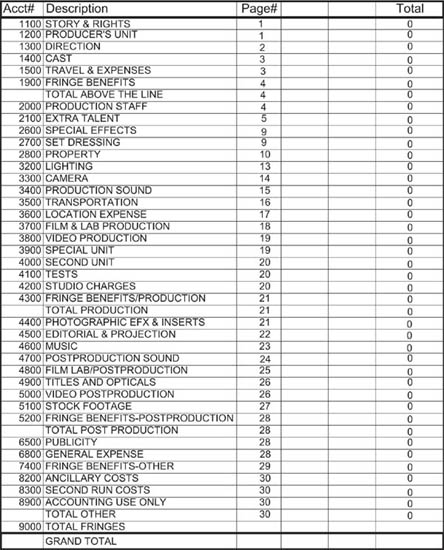
Figure 2.2 Cost of Accounting Form
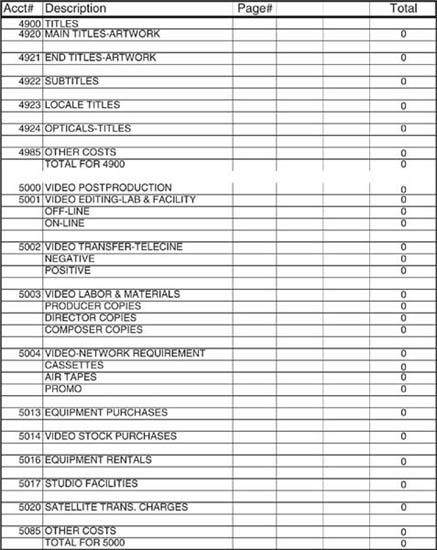
This section is where you will put all of your costs for items such as laboratory expenses and raw film materials. Video expenses are found in the 3800 account.
This number is based on either a general daily average or the director’s known average. Your production manager usually provides this information. Your laboratory can help you estimate this cost based on the type of project you are budgeting. On an episodic or situation comedy, where the director may change week to week, you will want to allow for a change in shooting styles. Some directors will use more film than others. Young or inexperienced directors may tend to shoot more footage (and choose more circled takes). Also, the more cameras that are rolling, the more film that is shot. A conservative estimate is 5000 feet of 35mm film per day for a single camera shoot.
This represents the actual dailies footage developed by the laboratory. This number will always be smaller than the amount of film purchased. This figure is based on an equation of 80% of daily average film shot multiplied by the per-foot-developing rate. We have seen the average vary from 60% to 85% and go as high as 90%. Normally, film print dailies come in around 60% of this total. If you are not ordering print dailies, be aware there is a laboratory charge for prepping and cleaning film for telecine transfer. Any special handling charges will be included here.
Your production manager will usually be responsible for providing this cost. We have included it here because sometimes in shows that shoot on videotape instead of film, this falls under the associate producer’s jurisdiction. If you are shooting on film without any video production, you can plug any playback requirements in here. Monitors and other equipment used for playback on the set, or equipment to watch dailies on location, also qualify to be put here.
To arrive at this number, calculate shoot days times the number of videocassettes plus the costs of stock and duplications that you will be making. Your transfer house will include these totals in their dailies telecine transfer bid. It is possible to collect these cassette tapes when the picture locks and use them on another show if you do several projects for one production company. Unless you are doubling up dailies footage or shooting several cameras every day, budget for a 4-hour telecine session for each day of dailies. You will master to at least one videotape master per day. One deviation will be if you are going directly to another medium such as CD or hard drive.
Second-unit production operates under the DGA umbrella, so traditionally your production manager handles it. As with video production above, there are some circumstances, such as tape-based programs, in which the associate producer will handle this area. Be sure that any playback or additional film and laboratory costs incurred during second-unit production are accounted for. You can add these costs to production’s existing film and lab budgets and totals, or break them out separately. Find out how your company prefers to see these costs.
Photographic Effects and Inserts
4400 Photographic Effects and Inserts
Keep a separate accounting for any special effects, animation, or insert shots you shoot or have created. Visual effects budgets have a way of growing exponentially at the blink of an eye. Go to the experts, show them a script, and get their best bids. Unless you have a lot of experience in this area, do not try to guess these costs on your own. Costs may include pin-registered film transfers and videotape-to-film transform. Pinpoint these costs as specifically as you can.
If you are the postproduction supervisor and there is not a separate line item in the budget for your salary, put one in here. Add a couple of extra zeros just to see who’s keeping track … just kidding!
4501 Editor/4502 Assistant Editor
The editor and assistant editor will have a standard rate and it will be a union-mandated wage or higher—whether or not you are crewing a union show. If yours is a nonunion show, the editor and assistant editor may not insist on strict adherence to the union-mandated hours, but expect to pay extra for weekends and sixth and seventh days. Either you or the production manager may be responsible for negotiating the editor’s and assistant editor’s rates.
How long the editor stays with a project depends on the project and on the producer. Sometimes for a movie of the week, the editor is let go once the picture locks. The lower-paid assistant editor is often kept on the payroll until the picture is delivered. Some producers will bring the editor back for the audio dub. Check with your producer before committing the editor’s schedule to paper.
On a union shoot, there is a set rate for this position. Otherwise, this position is usually paid the same rate as a runner or production assistant (PA). Apprentice editors are brought on staff when the project has a very tight schedule and there is a large volume of film or videotape (or if the producer has committed to hiring someone’s kid and there’s nowhere else to put them). In TV, they are usually kept on staff until the director has viewed the editor’s cut. In features, they work through delivery. It is rare that apprentice editors are employed on episodics or sitcoms. Sometimes when an episodic has a tight postproduction schedule and employs two editors and one assistant editor, an apprentice editor will be brought on to assist the assistant. They still may be required to perform some PA duties, such as pickups and deliveries.
4505 Sound Effects Editor and Assistant
These folks normally come as a package deal with the sound effects company. The sound effects company employs people and their services on behalf of their clients. The salaries for these two positions are usually covered in the package price. Our sample budget discussion has a separate line item for these two positions, as well as the sound effects costs (item 4711). If you are doing the postproduction in a foreign country, you may have to pay a separate rate to the effects editor and assistant effects editor, plus any additional costs for using effects that are not contained in their existing library. In this instance, these positions are on your payroll and you must pay pension, health and welfare, and all applicable taxes.
4506 Music Editor and Assistant
Occasionally this shows up as a line item under the music section of your budget. The music editor and assistant will charge a standard rate for the number of weeks involved. Find out what additional rate will apply should you go beyond the initial contracted time. The price you pay for the music editor will usually include an assistant, but not always, so check. The editor and assistant will be responsible for their own union costs. You will still need to budget for all applicable taxes, such as payroll taxes and pension. There should be no unexpected expenses here unless you have large delays or a rush situation that requires the editor to hire an additional assistant to meet the accelerated deadline.
When dailies are on film instead of videotape, the film is coded with a number that is stamped onto the edge of the film. A corresponding number is stamped in the same spot on the magnetic tape, or mag, so they can be sunk and edited. The film can be sent out to be coded, but more commonly a coding machine is rented as part of the equipment in the cutting room. This is a very necessary expense. Don’t let the person approving the budget cut this item. They may not understand how important this is. (Sometimes in this job you have to find a way to play advocate and teacher.)
Check your foreign delivery requirements. Usually they will call for a continuity script. The continuity person will require a 3/4″ videotape with visible timecode and a final script. The continuity person usually charges a standard fee for a two-hour MOW. They charge by the reel for film shows—even though they receive a videotape and not film. Add the script duplication and videotape dubbing costs to get your total.
4513 Foreign Delivery Requirements
These numbers are often included with the film and lab postproduction costs. For this sample budget, this area covers all foreign videotape masters, standards conversions, interpositives and internegatives, extra film prints, and foreign audio tracks. Refer to your delivery requirements. It is good to keep these foreign costs separate. Then, if the network calls for an audit of your budget (not an uncommon occurrence), these costs won’t get mixed in with the domestic expenses. Don’t forget to ask about line-up charges for the IP and IN and syncing charges for the sound track. You’ll have to allot additional moneys for both.
4514 Screen Dailies/Projection
This covers screening room rental for film shows. All labs provide free screening of your film dailies during regular business hours. If you are running 16mm films, the lab may have only one room available to screen 16 mm. So be advised of potential scheduling conflicts at the lab.
Most tape dailies are screened in someone’s office or on the set. If you have to rent monitors or VCRs (usually purchasing them is less expensive), put that cost here. If you have to rent a theatre on location, put that cost here, also.
Put expenses here for film or videotape cutting-room supplies. These will include tape, gloves, grease pencils, film cleaner, office supplies, and telephones. For a tape show this includes primarily office supplies, tape stock, and a phone. Prior to the start of production, get a list of supplies from your assistant editor.
4517 Cutting Room and Equipment Rental
For a film MOW this will include two rooms, chairs, desks, bookcases, film editing benches, sound heads, and rewinds. For a tape show, you will usually rent one large room and a desk and chair per editor, bookcases, extra chairs, and phones. For either scenario, your assistant editor will provide you with a list of necessary supplies prior to the start of production. These numbers also need to include moneys for the Moviola/flatbed and off-line equipment.
If your film has to be shipped daily from location to the lab and then cassettes shipped back to the set, add these costs in here. If the film lab does not provide a pickup service, you will need to either have a runner available daily to pickup film or hire a messenger service. Even if the lab offers to arrange for the daily pickup and delivery to the airport, they will charge these costs back to the production. Factor in any messenger costs for transporting film to the airport and lab and cassettes back to the airport, and put those costs here. If you are shooting out of the country, you’ll also need a customs broker to send film and/or videotape back and forth. Include those costs here.
This is a really good place to include some extra moneys. Expenses such as parking, mileage, the coffee machine, bottled water, and food will go in this area.
This section will include all costs associated with creating the music for your movie or television show. Often a lump sum will be set aside for creation of the music in your show, though sometimes the costs will be more finely itemized—it depends on the composer. A music license (for nonpublic domain scores) is an additional cost. Be sure to itemize each expense. Check the script for any music references and discuss these costs with your producer. The costs for music transfers to prepare for audio-dubbing prep will also go here.
Often the composer will charge a package price. If not, break down the fees in the sections that follow. Your music supervisor can help you with these costs.
In some instances your composer will hand off the completion of smaller pieces of the score to a less expensive music writer or orchestrator. The composer writes the first part, or the underlying theme, and the orchestrator will complete the piece. Some composer packages include these costs. If not, they need to be listed separately in this area. Your music supervisor can advise you in this area should you have questions. This may be a union position with set union wages.
A copyist transcribes to paper the musical score, sometimes by hand, for each instrument. Today, this is often done on a computer. Your music supervisor can help you estimate any costs here.
4604 Musicians—Score or Prescore
If your composer needs to hire musicians, these costs will be outside his original package deal. You will have to pay these musicians, their union benefits, and any applicable payroll taxes. If the composition is complicated, there is usually a prescore or rehearsal session prior to recording. This would be rare for television.
The Screen Actor’s Guild (SAG) monitors these people and you will be charged for all applicable union benefits and payroll taxes.
This person is a union orchestra member who watches after the union rules and tracks the musicians’ hours and breaks. This individual will handle all of the union paperwork and provide packets of signed W2s, I9s, and contracts for the session.
If you are going to have an orchestral score, a scoring stage will be in your future. Make sure it is also in your budget. Don’t forget to add in the mix-down time after the scoring session if your mix-down is being done at the same location as you are scoring. Remember to add in tape stock costs to the session fees.
4646 Music Rights and Licenses
Some shows budget money to purchase already existing music. You can purchase the rights for the lyrics and hire an actor/singer to sing or play the tune. Or, you may purchase the right to use the original recording. You may incur additional costs for uses in foreign markets. Put all related costs here—and they can be costly.
4647 Rental Instruments/Cartage
If your composer writes an orchestral score, the musicians hired may need to rent their musical instruments, if they do not own them, or pay to have them moved from storage to the session (cartage), put those charges here. You may not know these numbers until you are closer to the actual scoring session. The music supervisor can help you with this estimate.
These budget items will include any effects, sweetening, looping, or mixing. Sometimes this number comes as a package flat rate. The company doing your sound transfer can help you estimate these costs to arrive at a reasonable figure. We have provided line items to help you list these costs separately should that be required. This will become necessary especially if you are posting in a foreign country.
When posting on film, you will have daily costs for transferring your production audio to a magnetic tape format for use in the cutting room. When your sound is transferred to magnetic tape, the cost will be about 80% of the film developing average. (On many TV shows you don’t transfer sound to mag, so this does not always apply.) Studios still get picture film and track deliveries, which they use for audience previews. So you may have to include this in your budget. These costs can be hard to estimate. An MOW will usually average 2500 to 3500 feet per day, so be sure to err on the high side.
The sound-effects company may need to make sound prints or reprints of the original production sound either for use in cutting or if there has been damage from use or mishandling during the postproduction process. If you are recording production audio on DIVA disk, you will need to transfer this sound to another medium (probably DAT or DA88) with timecode for dailies transfer.
When posting on film, put your sound transfers used for looping and effects here. If you are posting on videotape, you may still have to order audiotape transfers, so add those numbers here. It is sometimes difficult to accurately estimate these numbers early in the postproduction process. Your sound editor may be able to help with early estimates.
Put sound-facility (looping stage or narration booth) costs here. Usually the facility and the sound effects company are separate. Sometimes you get lucky and can work a package deal. The suggested looping schedule in the “Scheduling” chapter should help you here with your estimates. Add Screen Actor’s Guild fees here if applicable.
The sound effects company will include foley artists in your foley package, so don’t add that payroll here. This area holds your sound or stage facility package costs. Your package should include 3 days of foley for a low budget feature or MOW.
Projects that require the sound effects editors to record unusual or special sounds will incur additional costs above any negotiated package rate. The editor will need to go out into the field or onto a stage to get the right sound. The sound editor will include these costs in the sound effects bid when made aware of them ahead of time. If your sound effects editor feels that a rented Porsche driven up the coast will be necessary to record the perfect sports car road trip sounds, be skeptical. Unless, of course, it is determined that you need to go along to supervise, in which case you may find that this is a perfectly reasonable request.
This is the sound track that is married to a print. It is created by the sound house and applied to your print by the film laboratory. An optical track is typically used only for projection sound. Don’t forget to include the laboratory developing charges and labor for the lab to sync the track to your picture.
This area will include any effects, sweetening, looping, or mixing. Sometimes this number comes as a flat rate. But to list costs separately, add 3 days for an MOW (or whatever dubbing time is appropriate for your project), any extra equipment or stock required, the looping stage and the sound effects company’s bid, temp dub, predub, and final 24-track mix. Include any mix-downs to 4- or 2-track, DA88, and any music elements for delivery requirements. The company doing your sound transfer can help you estimate these costs and arrive at a reasonable figure.
4724 Foreign Delivery Requirements
Any additional sound tracks, such as foreign-fill music and effects, will cost extra and must be budgeted. Put those costs here.
Film Laboratory and Postproduction
4800 Film Laboratory/Postproduction
For film shows you will have reprints of sound and film, B negative, and stock footage transfers. For the most part, you’ll have to estimate these costs. Your lab rep should be able to help you come up with a reasonable figure. For tape shows you will have transfers for stock footage, inserts, and B neg.
When budgeting for videotape duplication and videotape stock, be sure to allow enough dollars that you have some room for extra “unforeseen” copies that come up throughout the process. You’ll always end up making many more copies than you originally expected. There are numerous versions of the editor’s cut, director’s cut, producer’s cut, and studio recuts. There will be promotional duplication requirements, delivery tapes, effects-company copies, music dubs, composer dubs, copyright dubs, dubs for editor and director (per their contracts), and on and on. Add any special visual effects to the lab/postproduction section. Also add to this section the fees for purchase of stock footage and costs to transfer or print the stock footage shots. The postproduction supervisor’s salary also goes in this section.
Your negative cutter will charge by the reel and be competitive in price. If your budget form does not include a separate line item for on-line costs and you are not planning to cut negative, you can break out your on-line costs here.
If this is a film show you may need an answer print. The lab will provide a cost estimate. The lab can also help with budgeting any film element you create for your final telecine transfer. An interpositive (IP) may also be required for either your film-to-tape telecine transfer or for a foreign delivery requirement. An IP is also an excellent protection element against damage to your original negative. These “items” are charged per foot. Add 3% for waste and labor for leadering.
You will need to purchase the prepicture countdown (academy leader) and picture start leader for a film show. You can list that cost here or include it in the editorial supplies.
For film shows, opticals are created independently from the rest of the film process. A special title and optical department (or separate company should you choose to go outside your film lab) will create these elements. Look to your laboratory contact for guidance. Based on the number of opticals in your project, it may be more cost effective to cut your negative into A & B rolls. There will be a laboratory premium for A/B printing, and additional costs for opaque leader, but the costs are worth comparing. See more about A/B printing in the “Completion” chapter. Remember to determine as early as possible if your titles will require special treatment, because those additional costs should be included here. You will usually need to keep your textless backgrounds after the titles and opticals are created to fulfill your foreign delivery requirements.
For videotape-finish shows, your titles and opticals (or picture effects) will be done either as part of your editorial package or at a separate house that specializes in electronic graphics. Try to pin down your executives early so you can factor those costs in. Titles and opticals that will require work at a graphics house are going to cost a lot more than ones you build in your on-line session. New shows will require that a main title be created, this can be expensive. MOWs often have the graphics department at their on-line facility create the main titles. This should be included in your titling hourly rate and will be much less costly.
Most movie and television shows include some video postproduction steps in their completion process. These steps can include video dailies, electronic off-line, computer-generated opticals, effects, and titles. Ancillary costs include editorial personnel, materials, videotape stock, and viewing cassettes.
5001 Video Editing (Off-Line/On-Line)
The bid for your on-line will go here. You can list your off-line costs here or include them under cutting room and equipment rental (item 4517 in this discussion). If you combine both into this area, be sure to itemize the costs.
5002 Color Correction/Telecine Video Transfer
Color correction for an MOW will vary depending on the source and condition of the film or videotape. When transferring to videotape from a low-contrast print, budget at least 2 8-hour days. When transferring from a negative or interpositive, allow 3 8-hour days. For a tape to tape color-correction budget 1 to 2 days. If the cinematographer and director expect to supervise the entire color-correction process, this could add additional time. Make sure mastering stock costs are included in the color-correction bid. Do not put dailies transfer costs here. Those belong under video production (item 3814 in this discussion).
Posting in high definition does cost more money in this area. However, depending on your delivery requirements, you may find it more cost effective, and better quality, if you are being asked to deliver multiple versions/standards. The same holds true for mastering in PAL. PAL is a higher resolution than NTSC, so you can do all of your final work in this standard and then do a down conversion to NTSC, which should be acceptable to any of your distributors.
List final delivery cassette duplication here, as well as rough-cut and locked-picture cassette copies. Use purchase orders to track the number of cassettes you make, as this section will balloon very quickly and you will need to be able to trace where the money has gone.
5004 Video-Network Requirements
This figure is obtained by adding all the costs necessary to make all of the materials in your network delivery requirements.
If you provide the facility with videotape blank stock, put the cost of purchasing that stock here. You can save a lot of money this way, but it is also hard to keep track of your stock and keep it replenished at the facility. For shows cutting electronically, you will also need to purchase stock to output the various cuts to from your off-line system. It is best to output to black and coded stock, which is more expensive than raw videotape stock.
5020 Satellite Transmission Charges
Sometimes you will know at the start that you will need to satellite your program for broadcast. For example, airing in Canada requires a satellite transmission, as do syndicated shows. Other times this becomes necessary just to make it on the air due to late schedules and completion problems. If you have any inkling that you will need to satellite your program, get a bid and put those figures here.
This section covers the purchase of stock footage, transfer fees, messenger costs, and any lab fees for optical preparation. Itemize these costs as specifically as you can so you can justify them later should there be an audit. If you have already listed these costs in the film lab/postproduction section, do not duplicate them here.
Fringe Benefits—Postproduction
5200 Fringe Benefits—Postproduction
Get these figures from your accounting department or auditor. Items in this section will include payroll taxes, pension costs, health and welfare insurance, and any rental fees paid to crew members who are authorized to use their own supplies.
Everything costs more and takes longer than expected. Unfortunately, there is no formula to accurately estimate these costs. If this is your first budget, you will rely heavily on your postproduction facilities and department supervisors to help guide you. Budgeting gets easier and more accurate with experience. Knowing your producer, doing several of the same type of project, and knowing the director will get you a long ways toward getting your budget in the ballpark.
The information in this chapter is meant to be used as a guide. Equations, when noted, are tools with which to estimate your “best guess.” Many variables affect the bottom line. Keep a detailed log of purchase orders and amounts and reasons why extra things are needed or become necessary. Always be able to back yourself up when the producers or auditors start questioning costs. You are spending someone else’s money, and your purchases should all be backed up with authorization, paperwork, purchase orders, and memos. The more paper flying around, the less explaining you’ll have to do.
If you’ve come to the last page of this chapter and still have some areas in which you are unclear, pick up the phone and call someone. Get references from your auditor or the post facility for people working on projects similar to yours. Your auditor may be a good accountant, but postproduction is a specialty. And, unless the auditor concentrates on film or television as their sole business, they may not know all of the intricacies of postproduction. Just remember to do your homework, go with your gut and question things that don’t seem right.