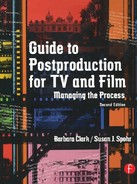6 Editorial (Film Editorial and Video Off-Line Editing)
Editing is a multilayered creative process. Takes are assembled from dailies to create scenes, and scenes are assembled to make a show, all according to the blueprint provided by the script.
The editor, being familiar with all of the footage, chooses the better takes of each scene to assemble into the first picture cut. Many variables are considered when choosing shots and cutting them together. Performances, the look of the shots, visual coverage, and the pace of the storytelling all contribute to the decisions made by the editor.
Editing begins with the first day of dailies and ends when all of the changes have been made and the opticals and stock footage have been cut in. At this point the picture is considered locked, and you are ready to go into on-line and/or have your negative cut.
In the course of a project, editors have countless reels of film or videotape to review, an impossibly short schedule, and changes to incorporate at every turn. Working daily with the photographic images, the editor can give the director timely updates on missing shots and film scratches or damage that render a take unusable.
Feature and movies-of-the-week editors start work the first day of production and are usually employed until the last day of the dub (mix). Some television producers cut their budgets in editorial by letting the editor go upon picture lock and keeping the lesser-paid assistant through the dub. This is predicated on the budget and the producer’s style and experience.
Editors employed on TV series are with the show for the run of the series. There is normally more than one editor employed. Each editor works on a different episode, and two or more episodes are often in different stages of completion at the same time. Depending on the complexity of the series and the budget, two editors sometimes share one assistant. Both multicamera and single-camera sitcoms often opt to hire a “digitizer” instead of an assistant editor. The digitizer is on a show long enough to input the dailies into the off-line system and verify that the data is accurate. The digitizer still handles some of the paperwork normally organized and tracked by the assistant editor, but much of that responsibility falls back on the editor.
Once all the dailies are shot and delivered to the cutting room, the editor has 1 to 2 days for assembly of episodics and sitcoms, and 6 days for MOWs and TV movies or projects that have a running time of more than an hour. These timetables are regulated by the Director’s Guild of America (DGA). Any deviation from this schedule will be up to the editor’s discretion.
Film editors will usually sit in a semidarkened room all day and sometimes all night. Those experienced in the demands of editing come to recognize good editors as talented artists. Paid by the producer and answering to the director (who, in turn, answers to the producer and studio), editors often find themselves walking a tightrope in many situations, trying to keep everyone in agreement.
Respect your editor (unless the editor’s just difficult, and then figure out the best way to get through the situation and still get a good product). The editor and assistant editor are your communication lines to the production battlefield.
An important note regarding editors: It has been our experience that an impossible editor is often reacting to a “less than ideal” situation. Be sure to weigh all the facts and try and ascertain the true problem before passing judgment. Inquire about how you might help. It may turn out to be something as seemingly trivial as a supply of chocolate bars … don’t laugh; we know of what we speak!
During principal photography, takes that the director wants to see printed are circled on the camera and sound reports. The camera reports accompany the dailies negative to the laboratory for developing. The entire negative is processed. Once developed, the circled takes are physically cut out of the negative and spliced together, and a one-light print is made. This print is always referred to as a work print.
The production sound, along with the matching sound reports, is delivered to the appropriate facility. At the same time the film is being processed and printed at the laboratory, the sound is being transferred at a sound house. The circled takes are transferred to magnetic tape. This magnetic tape is usually called a single-stripe mag or referred to as one-to-ones. Any audio recorded on the production sound element is combined onto one single track on a mag.
Once the work print and mag (sound track) are ready, they are delivered to the editor’s cutting room. Once together, these elements are referred to as “picture and track” or “double system.” It is now the assistant editor’s job to prepare the film for dailies viewing, coding, editor’s use, and possibly transfer to videotape. The assistant editor’s daily duties do not vary much—even if dailies are transferred to videotape or dailies screenings are only projected in a screening room for the first week or so.
Film editors need two rooms, Moviolas and flatbeds, sound heads, rewinds, film benches, bench stools, banners, film splicers, splicing tape, take-up reels and film cores, grease pencils, boxes, gloves, cleaner, tape, and on and on. The assistant editor may make the list and can help double-check that nothing has been left out.
In addition to cutting-room equipment, each editor and assistant will need the following:
• |
Time cards, I9s, and any other accounting necessities; |
• |
Script plus all changes; |
• |
Crew list/cast list; |
• |
Shooting schedule; |
• |
Postproduction schedule; |
• |
Film laboratory and sound and videotape facility contact names and numbers; |
• |
Delivery requirements (domestic and foreign); |
• |
Credits (as soon as available); and |
• |
Purchase orders (we suggest you set up a procedure that requires purchase orders be issued for all work done through your postproduction facilities). |
For print dailies viewing, the film is projected and the editor, producer, and possibly the postproduction supervisor view the new footage in a screening room. Each day, using the camera and sound reports to help locate the individual takes and determine sequencing order, the assistant editor will prepare the dailies for this screening. This preparation involves syncing picture and track and adding the leader necessary to thread the footage through the film projector. Oftentimes a framing chart will be spliced to the head of dailies. During the screening, the assistant editor may attend, making notes of film damage, scratches, and preferred takes.
It is the responsibility of the associate producer or postproduction supervisor to schedule the screening-room time. Do this through your film laboratory, they have projection rooms available for viewing dailies. There is no charge for using these rooms—unless you abuse the service. Scheduling several screenings in a day or constantly changing screening times will make it difficult for the laboratory to service both you and its other clients, and the lab may begin to charge you for extra screenings or cancellations.
Depending on the producer’s style, this screening process may continue daily or, after a week or so, print dailies will be projected for the editor and then transferred to videotape for distribution on cassette to the other parties.
In another scenario, print dailies can be transferred to videotape from the first day of principal photography—even if they are also viewed on film in a screening room.
As soon as the day’s printed takes are organized and the reels are leadered for projection, the assistant editor codes the synced picture and sound. If you have ever walked through a hallway of cutting rooms and smelled a strong burning plastic smell, you have experienced the smell of coding. The picture and corresponding sound, in sync, are passed together through a coding machine which stamps a number into the exact same spot on both the film and sound. This way, if scenes are recut or takes edited, you will always be able to resync by lining up these numbers.
Each day after the initial dailies screening or videotape transfer, the assistant editor breaks down (cuts apart) the selected prints and groups them into scenes with other takes from the same scenes.
In the course of breaking down reels, the assistant editor is also cataloguing each take so it can be found instantly when requested by the editor. Now the editor is ready to start cutting scenes together.
The assistant editor will create an editor’s log or script report that organizes scenes shot, footage shot, and number of setups and run time of each take. This is done for each production day and may look like Figure 6.1.
Figure 6.1 Editor’s Log

The script supervisor’s notes are the primary source of information for this log. If your script supervisor’s information has proved unreliable, then you may need to look elsewhere to verify the information. These other sources will include camera and sound reports, production reports, and call sheets. The script supervisor holds a very key position on a project, and many aspects of production and postproduction depend on the information contained in the script supervisor’s notes.
Figure 6.2 shows some sample script supervisor pages that correspond to the editor’s log sample. The circled scenes and takes from the script supervisor notes are organized in order onto the editor’s log. The wavy lines indicate the length of the take and are often accompanied by timings that tell the editor if the takes are complete or were aborted.
Figure 6.2 Script Supervisor’s Notes

The terms “nonlinear” and “off-line” editing are used to describe the electronic editing process prior to on-line or negative cutting. The creative process is the same as the film editor uses to create the editor’s cut in film editing. The end goal is the same: picture lock.
In off-line, you can cut, paste, move scenes, change which takes are used, add sound, add sample sound effects, and incorporate simple titles. All of this is accomplished without any physical alterations to your source material. Off-line has gained much popularity over the last few years, and even features are cutting electronically. This popularity stems from two factors. One is the speed with which changes can be tried and then changed again. The other is that scenes or partial scenes can be cut in random order instead of having a continuous roll of physical film that is affected every time a change is made in the middle—hence, the term “nonlinear.”
The flexibility for making changes instantly is very appealing. Scenes can be cut and recut endlessly without worry about film damage, resplicing reels, or waiting for reprints. Off-line equipment also offers the ability to insert simple effects and titles into an unfinished picture without incurring extra costs.
A variety of electronic nonlinear equipment and corresponding software is available. These computers are specifically designed to take in video (originating on film, video, or both), interpret the information, and spit out accurate lists for use in online, negative cutting, and sound services.
One of the great advantages of the off-line system is that you, at any point, can see how the project is coming together, complete with at least rudimentary dissolves, fades, titles, color correction, and other effects. This sounds terrific and it is. This can help the creative team test artistic decisions without getting into expensive online and effects bays. As cool and practical as this is, this magic must be accompanied by a word of caution.
The effects you create in your off-line are “temp” effects and can only be used as a gauge. Once created, the real film effects will look slightly different than the effects you build in your off-line system. The manufacture of film prints is a mechanical process. Light valves and camera irises open and close letting in light and color to create the effects you envisioned. Yet, these delicate machines do have limitations.
Ultimately, what comes out as dissolves, fades, and other opticals will only be as good as the information going in. Without accurate footage counts, those beautiful effects will be useless to you if they do not fit into your negative perfectly. Any deviation that changes the physical length of the cut negative will cause sync problems when your track is lined up with your picture. Your editor must provide precise footage counts for the lab to create fades, dissolves, and color changes accurately.
Years of working with video material in the video world can make editors forget the rules in the film world. In video, if a shot is too short or too long it can be sped up or slowed down to help it fit into its designated spot. Animation a few frames short? Fix it in post. You don’t necessarily have to draw or shoot more frames. None of these tricks work in the film-finish world. And, editors who work primarily in the electronic world can quickly forget these limitations. They then become frustrated when their opticals transition too quickly or the color isn’t the same as their monitor in the cutting room. But, as with most things in life, the harsh realities of the celluloid world come crashing back rather quickly.
To try and avoid these frustrations and wasting a bunch of time and money needlessly, we recommend a little “better safe than sorry” test. Before creating the final cut list for the negative cutter, pick up the phone. Call your rep at the laboratory that is going to print your negative and ask a few questions. You might start with how short/long can my dissolves be? Can I get a color timer involved before the final film opticals are approved? And, here’s another favorite, what do I have to know about cutting A and B rolls prior to submitting my negative to the lab? Seeking technical information with opticals and color timing from the start will solve many of your problems before they even happen.
The first step in off-line is the downloading of your transferred selected takes or videotape dailies into the off-line system. This is digitizing and it is done by the assistant editor, apprentice editor, or digitizer.
The editor’s cassettes of your telecine material are loaded onto the hard drive of your edit system. The individual scene and take information is loaded off a floppy computer disk created by your telecine facility. This disk contains information about your dailies that includes camera roll number, sound roll number, scenes, takes, film edge numbers, audio timecode, and videotape timecode for each take transferred. If you shot your project on videotape instead of film, there will be no disk of information and any facts about each take will be entered manually by the assistant editor.
Dailies Transfer Direct to Hard Drive
Digitizing describes the loading of the dailies videotape work cassettes into the off-line (or on-line, if they are one in the same on your project) electronic editing system.
The loading process happens in real time, so digitizing shows that shoot with multiple cameras and produce a high volume of daily footage is time consuming. The assistant must load the action and track into the computer at real time. The editing equipment, daily footage, and an assistant editor/digitizer are monopolized for hours.
To help meet the demands of shortened postproduction schedules and miles of daily footage, facilities have teamed up with manufacturers of editing software to create an alternative. Their idea is to load the dailies directly from the telecine into the editor’s hard drive. Bypassing, or in addition to, recording to videotape thereby eliminates the need to digitize and editing can begin immediately.
If this method appeals to you, check with your video facility to confirm they can accommodate you. If so, the facility will need to know the following:
1. The type of hard drive are you using,
2. The type of editing software you are using,
3. What resolution you are working in,
4. The set up information for the telecine file, and
5. The usual dailies telecine specification.
This straight-to-hard drive system can be great for certain projects and a big help to editors. But, it does cost a little more than the traditional method. The assistant editor is still needed, but instead of being a digitizer the job becomes about media management.
Nonlinear or electronic off-line cutting rooms will need less, although more expensive, materials than film cutting rooms. They will need an off-line editing system and black and coded tape stock (you can purchase stock already coded, code it yourselves, or pay your facility to code it for you). The editors will need to lay off their various cuts to timecoded stock if those tapes will be used to generate work cassettes or as check cassette for the on-line. They will also need chairs, phones, fax machines, desks, and general supplies such as binders, hole punches, pens, and pencils. Remember when choosing office furniture that at times there will be several visitors in the room at once and they will all want a comfortable place to sit.
When ordering your nonlinear editing system, the number of gigabits (amount of hard-drive storage) you will need for the duration of your project depends on several things. It will depend on how much money you have in the budget, how much information you will need to store, and how defined an image (or how much resolution) you need to see on the monitor and output to cassette. Consult your producer, editor, and equipment supplier when making these decisions. Try to be honest and accurate about the amount of storage you’ll need. Unexpected delays in production and cut approval can require that several shows stay stored on the off-line system. This may require that you order additional storage space (larger hard drives) so your editors can continue working while you are waiting for shows to be locked.
In addition to editing room equipment, each editor and assistant will need the following:
Time cards, I9s, and any other accounting necessities; |
|
• |
Script plus all changes; |
• |
Crew list/cast list; |
• |
Shooting schedule; |
• |
Postproduction schedule; |
• |
Film lab and videotape facility contact names and numbers; |
• |
Delivery requirements (domestic and foreign); |
• |
Credits (as soon as available); and |
• |
Purchase orders (we suggest you set up a procedure that requires purchase orders be issued for all work done through your postproduction facilities). |
The filmmaker has many choices when deciding how to shoot, post, and deliver a project. There are traditional motion picture film and standard and high definition videotape for use in shooting. There are also several means for viewing and posting what has been shot. There are film print dailies, videotape dailies, dailies direct to hard drive, dailies on CD-ROM, and the possibilities seem to grow and grow. What does not seem to enjoy the same growth are postproduction schedules and budgets.
As technologies in postproduction editorial evolve, the nonlinear editorial suite is also changing and improving. In fact, over the past few years, some independent low budget filmmakers have borrowed an idea from the news media and have begun working with digital video cameras.
Always on a mad dash to make deadlines and be first with “on the scene” footage, news was the perfect market for professional grade digital video (DV) cameras. These cameras are small, easy to handle, and use high quality tape stock. With the proper hardware and software, you can plug a DV camera into your desktop or laptop computer and download the images recorded. Once downloaded, editing can be done right on the same desktop computer. The speed at which you can edit a project, the cost savings, and convenience have made this method attractive to industrial, documentary, low budget, and first time filmmakers.
As a filmmaker you may want to retain the ability to create a negative cut list while being able to edit on your desktop. This requires a telecine transfer of your film dailies. A video facility can transfer your film negative directly to DV. However, they may suggest you add a Betacam SP or Digital Betacam to your order. The Betacam SP or Digital Betacam are backups in case your DV crashes or you need a new DV dub. Dailies telecine transfer specifications will be the same as regular videotape dailies. You’ll have the facility capture the edgecode, sound timecode, and running timecode information. Many telecine facilities won’t have a DV deck on hand to use as a recording device and will need to borrow your camera for the telecine sessions. Once the dailies are transferred to DV, you can download them into your desktop and begin editing. Depending upon the software you use, you may have the ability to add titles, effects, and even edit your sound and complete the project right on your computer. When finished, the project can be recorded back to DV and then upgraded to another tape format. If needed, a cut list can be generated for a negative cut.
If you are shooting on DV, dailies telecine (film-to-tape transfer) is obviously not necessary. The tape used during production, which is your master original, is rewound, the DV camera is plugged into the computer and used to download the dailies information right into a hard drive. Once editing is complete, the project can be recorded back to DV, again via the camera. The DV can then be transferred to another video format for duplication or delivery. If a film element is required, the project can be recorded out to film. Realize, however, that due to significantly lower resolution and the high compression rate of the DV, the quality and sharpness will not equal film or even high definition video.
You will need to keep extra tape stock on hand for dubbing directors cuts, alternate cuts, work tapes, etc. Stock cassettes come in two different sizes, DV and Mini DV. Both tape stocks are the exact same tape packaged in different sized cases for use in both the regular DV, a professional grade camera, or a smaller case for use in the Mini DV, which is a consumer grade camera. A Mini DV tape is about the size of a DAT. The regular DV case is about the size of a VHS. Both sizes come in several stock lengths.
Because the Mini DV camera is consumer grade it does not generate it’s own timecode. Regular DV does generate a record timecode and therefore has a reference to edit to. When shooting a Mini DV, you will first need to dub all of your dailies to another piece of videotape (such as regular DV, 3/4″, or Betacam SP), generating timecode as you record. Then you can download to your computer for editing. Without this timecode, you won’t have a reference to mark your edit points and cutting your project will be nearly impossible and much more costly.
The DV camera reception has been good and it seems this format is here to stay for a while. It has even been used to create the newsreel or documentary look in a movie-of-the-week TV project.
Preparing for the Nonlinear Cut
Several items are vitally important to the off-line cutting room. For shows shooting on film these consist primarily of paperwork on the previous day’s shoot, provided by the script supervisor, and the telecine transfer information, provided by the telecine dailies colorist.
Someone needs to track the daily amount of film that was shot, the camera rolls and sound rolls that were turned in to the laboratory for process and prep, and any B negative or reprints (or retransfers) that are due. Traditionally, the associate producer or postproduction supervisor gathers this information, which they receive from production. For videotape shoots, someone needs to make sure that all of the dailies master tapes are accounted for and delivered to the facility for vaulting until the on-line. Sometimes this tracking falls to the editorial staff. The same person must also make sure that one off-line cassette for each master tape is delivered to the editing room. Sometimes on a videotape show, the producer may even handle this. If these off-line cassettes were not recorded simultaneously on the set during shooting, then they have to be created. There is additional information on the creation of these videotapes in the “Dailies” chapter under “Editing Nonlinear Off-Line Cassettes.”
In this section we will refer to “film transfer dailies videotapes.” Naturally, the dailies for a videotape-shot show will not come from a telecine transfer or work print. The assistant editor and off-line editor duties are, however, similar in all three scenarios.
The assistant editor must have a technical understanding of the dailies information that is provided from the telecine transfer. While dailies colorists are usually accurate in the information they record, they are keeping track of many things at once. Colorists and their assistants constantly monitor their equipment to assure it is functioning accurately. They check that they have laid down all of the circled takes. They check camera reports against sound reports to verify nothing has been missed. They decipher misslated takes and incomplete camera reports. There is a window of opportunity for human error in every dailies transfer session. There are, frankly, too many areas to keep track of during the transfer to guarantee that there will be no mistakes.
Because of the human error factor, it is incumbent on the assistant editor to verify the accuracy of the information they receive and load into the off-line system before the editor begins to work with the material. It is also critical that the assistant editor be very organized. An accurate list of shots, circled takes, B negative, and retransfers must always be available and up-to-date.
When you are transferring film to tape dailies, have your editor or assistant editor speak with your telecine representative at the postproduction facility about the dailies transfer specifications. It is important to make sure there are no questions or misunderstandings regarding these specifications.
Be sure that your editor is aware of your delivery needs down the road. Even if negative is going to be cut sometime later, the editor must gather the necessary negative cut information and prepare the negative cut list from the start of the postproduction process.
We know an editor who was never told there would be a negative cut and film opticals. Therefore, none of the work required to produce an accurate negative cut list and opticals list was done. This caused a huge problem, as no EDL for the negative cut could be produced. Another editor had to be hired to spend two months reentering data to produce a workable EDL, at great expense to the project.
It is important to order any transfer data you might need for your project at the beginning of the dailies transfer process. All of this information is explained in the “Transfer Data” section in the “Dailies” chapter.
Nonlinear Editing for High Definition On-Line
Even if you plan to on-line edit your show in a high definition editing bay, you will probably still choose to off-line your project using traditional standard definition nonlinear editing equipment.
Once your film-to-videotape dailies are transferred to a HD format, they are then down converted to a standard definition tape format, such as 3/4″ or Betacam SP. This is done through the use of either a universal standards converter or some other down conversion equipment. You will edit exactly as you would for a standard definition show. Once the picture is locked, you’ll create your output for visual reference to use once the on-line is completed.
Why Off-Line in Standard Definition?
The biggest advantage is money. This method allows you to spend more time in your off-line getting the show right. So, it is cheaper and faster to do the creative work this way than on a HD nonlinear system. It also avoids the high cost of down converting viewing cassettes for the different phases of the project (i.e., editor’s cut, director’s cut, and producer’s cut) and down converting work cassettes for various editors (such as the music editor, composer, sound effects editor, etc.).
As you near the end of your off-line, we recommend sending a sample EDL to your HD on-line facility to make sure there aren’t any problems before you get into the on-line session itself and are on the clock.
There are additional editing costs when compared to doing your entire show in standard definition. There are the initial costs to down convert the dailies materials. Whether you shoot on film or HD camera you’ll have this cost. This needs to be done so the dailies can be digitized into the off-line system. There is also the added cost of a HD editing suite. However, this is the most cost-effective way to do a HD video completion and not compromise the creative end of your project.
In the course of editing, the editor may determine that takes not originally circled and printed are now needed. This may be because the existing printed take contains film damage, missed cues or lines by the actor, or some other continuity issue not apparent during shooting on the set. These originally unprinted takes are referred to as “B negative” or “B neg.” This term applies to all uncircled takes, whether or not they are ever printed.
When scenes are recut, reprints are sometimes required. Film editing involves the physical cutting of the film to put scenes together. If a scene is recut, the original printed take may have been cut apart. A reprint then has to be made of that take. Reprints may also be necessary if a take is torn or otherwise damaged in handling. Reprints are common in film editing. Normally, reprints and B negative are ordered, usually sound for those takes must be ordered also.
The assistant editor is responsible for organizing the elements to be reprinted or locating any B neg. Depending on the structure of the project, either the assistant or, more commonly, the associate producer/postproduction supervisor will actually order the materials to be made.
Be aware that when B negative is ordered for film print dailies, this is the first time a print (or sound) is being struck from this negative. This piece of negative has been cut out of the original negative reel and now needs head and tail leader before the lab can print it. It is usually the negative cutter’s job to leader the B negative. However, if your negative cutter is not available the laboratory’s negative assembly department may do this (usually for a fee), or it will fall to the assistant editor. This does not apply to videotape dailies, as the negative has not been physically cut apart.
Stock footage is picture that is nonspecific to a particular movie or television show. It could be a shot of a famous building or skyline, used to establish location, or it could be just generic locations, buildings, weather, catastrophic events, large gatherings, wildlife, or military shots. If a production company determines that it is not cost-effective to send out a camera crew to shoot stock footage, they turn to any of the numerous established companies that keep a stock footage library for licensing. Some stock houses specialize in particular types of shots. Some stock houses have contracts with film studios to buy their footage for relicense.
The ordering of stock footage usually falls on the assistant editor’s shoulders in a film show. Again, depending on the company structure, it may also be ordered by the assistant editor. Regardless of who actually orders the stock footage, it still must be looked at in the cutting room to determine if it is appropriate and usable.
To order stock footage, determine which stock house you will be dealing with (several stock houses may be used on one show). Then call the stock house and describe what you are looking for. They, in turn, will send out film prints of several different shots for evaluation. Some stock houses will send out videotape instead of film—which may or may not cost extra.
The producer, director, and editor will view the shots and decide if any are appropriate. Once a shot is chosen, the stock house will provide an internegative of the shot to be cut into your final cut negative and a work print for use in the rough cut. The associate producer handles the paperwork for the licensing of the clip. Part of this paperwork requires an exact footage count of the amount of the clip used. The associate producer will gather this information from the assistant editor. Detailed information on licensing stock footage is located in the “Legal” chapter.
If you are working in the 16:9 format and your stock footage material is only available in 4:3, then the short answer is that you have to blow it up … really. If you are taking your stock footage in film-form, then the original aspect ratio in which the film was shot will determine if it can be used as a 16:9 image.
Film that was shot in widescreen (such as 2:35) can be made into a 16:9 image by either letterboxing the image or extracting just the picture that fits into 16:9 (the same holds true for 1:85). If the film you are using was shot in 4:3 (such as an older TV series), then your only option will be to blow up the image to fill in the 4:3 top and bottom. You will, however, lose significant image from the sides. To control how much of the image you lose, you can manipulate and pan and scan the image to choose what part of the shot stays and what part will no longer be in frame. Existing stock footage on videotape will probably not be available in the 16:9 format. Therefore, you will have to enlarge the image optically. As with film shot at 4:3 you will lose image from the sides to fill up to the top and bottom of the screen. You can do some pan and scan, but you will have a lot less material to work with than you do when you are panning and scanning film. Part of any blow-up from 4:3 to 16:9 will include repositioning of the image, and some picture will be lost from either the top or the bottom of the shot.
Clips are entire programs, scenes, or partial scenes that are particular to a specific movie, newscast, or television production. Clips are used for playback on a set, dream sequences, flashbacks, to establish an event or mood, or to provide information vital to the telling of a story. There are companies that specialize in licensing vintage, news, or public-domain clips.
As with stock-footage, call the clip house and describe what you are looking for. They provide, on film or videotape, what they have available, and the producer, director, and editor will work to choose what they need. Once a clip is chosen, the associate producer handles the licensing paperwork. Clips traditionally are licensed without sound, due to complications with music clearances. Detailed information on how to license clips is located in the “Legal” chapter.
Clips from movies still under copyright must be licensed from the copyright holder. This is usually a film or television studio. Again, more details are available in the “Legal” chapter.
The editor cuts with all of the elements that the assistant editor has gathered, in conjunction with script notes and producer and director notes. The end result is the editor’s cut. This version is the foundation for, and often closely resembles, the final cut of a show. Scenes are assembled from dailies according to the blueprint provided by the script and script notes. Being familiar with all of the varying takes, the editor chooses the better takes of each scene and orders B negative and reprints, as needed. The DGA agreement specifies the number of days the editor is legally allowed to complete the editor’s cut.
Know that there will be editing changes before the show can be called “locked.” Many times an editor will leave room in scenes for editing changes, pacing, and continuity. When the editor signs off on this cut, the director takes over and creates the director’s cut.
Once the editor’s cut is complete, the director screens it. All changes made by the director become part of the director’s cut. Now the director sets the pace of the show, shortening (tightening) and lengthening scenes as necessary. This cut shows the producers how the director envisioned the movie when it was shot.
Unless the director invites them, it is illegal (per the DGA) for anyone other than the editorial staff to be in the cutting room before the director has finished. Breaking this rule can result in costly fines to the production company. The DGA also sets the rules governing the number of days allowed for the creation of the director’s cut. If in doubt about the rules, call the DGA. Some directors are very strict about these rules, so exercise caution.
Sometimes the director will ask for insert shots or second unit shots to enhance the story. The producer and the director will determine feasibility. If additional takes are shot, a minicrew is assembled and sent out.
Inserts can sometimes be shot on an “insert stage.” Insert stages vary widely in size depending on the requirements of the shot(s). Insert shots can run the gamut in terms of difficulty, from something simple like an object falling to the floor or a hand gesturing. They can also be more complicated shots requiring that pieces of the original set be brought in. Because these shots occur after principal photography, it is often incumbent on the associate producer or postproduction supervisor to organize the insert shoot. An insert stage will be equipped with camera(s) and operators, lighting, and sometimes even makeup. Insert shots are normally MOS.
If a crew goes out to shoot additional second unit footage, a call sheet and production report will be created. Hopefully, the production manager is still on the payroll and can handle the DGA paperwork. If not, see your producer for instructions or to handle the details.
The director’s cut is formatted to include film slugs (placeholders) identifying act breaks, commercial blacks, missing insert shots, and title cards. It goes to the production company and sometimes to the network executives to view.
In TV, the director’s job is officially done when shooting is completed and the director’s cut is delivered. Because of TV’s fast pace, a new job is often waiting and the director leaves before the picture is locked. However, the director may supervise the automatic dialogue replacement (ADR) or looping session and the second unit shoot, and also be present at the final audio mix. Even if it is not specified in the contract, it is usually considered good form to invite the director to participate in each of these steps.
Following the director, the producer creates the next version of the show. For television projects, producers usually take 2 to 5 days to screen the director’s cut and complete their version. Longer periods of time are allotted for features.
As with the director, the producer may feel that insert shots or additional footage is necessary. If approved, the process for arranging inserts shoots and second unit will be identical to the scenario described under “Director’s Cut.” Traditionally, any extra inserts and second unit shoots are coordinated by the director and producer, who together determine what is needed. This way, all of their requests are covered in a single shoot or insert session.
The producer’s cut will then go to the production company executives and usually the network for viewing. Even in a half-hour sitcom several versions (called producer’s cuts and labeled PC #1, 2, 3, etc.) may be created for executives and the network to view. We have seen seven and eight producer’s cuts go out for a single show before everyone was satisfied. In one instance, four copies of each version were sent to the production company and seven VHS copies were sent to the network executives. The costs of duplicating multiple cassettes of each version can really add up.
Temporary music and effects may be incorporated into the producer’s cut. With film, any special effects not created during production are often too expensive to make just for a screening—in case they are not used in the final version. With electronic off-line editing, simple special effects can be created quite easily by your offline or on-line editor. Simple titles can be added to help round out the effect. These “extras” are traditionally saved for use on MOWs and pilots, as are temporary on-lines and temporary dubs.
Temporary On-Line/Temporary Dub
Depending on your project’s budget and the importance attached to the network screening, the producers may decide to create a more completed version. Rather than simply making copies of the off-line cassette or sending out the work print as is, they spruce up the off-line cut a bit with a temporary on-line and temporary dub. These added steps are the exception to the rule and are often saved for use on pilots, MOWs, and cable shows with anticipated foreign theatrical releases.
Producers incorporate temporary music and effects because they want the network and studio executives to visualize the finished product as clearly as possible during the various stages of the cut. This is an added expense that may not have been included in the budget at the start of the process. The money to do this may have to come from somewhere else in your budget. One option when doing a temp audio mix may be to first do a prelay (see the prelay/predub section in chapter 8, “Sound”) and then do the temp mix. This can limit or even eliminate the need for a prelay session when the final mix is done.
A temp on-line provides a far superior picture quality by on-lining this cut from your dailies masters. A temp on-line, temp dub, or temp mix may be done with your sound services vendor. Here temporary sound effects, mood music, and voice-overs can be added prior to sending the picture to the network for their viewing. As rumor has it, network executives often have little imagination and pretty much need things spelled out for them. Of course, this has not been our experience.
In the early days of recorded television, a producer’s cut work print would be viewed with the network executives and legal department in a network screening room with the director, producer(s), and postproduction supervisor or associate producer present. Later, the network simply had a work print delivered and screened it by themselves, calling afterwards with their comments (referred to as network notes). Today videotapes are delivered (on VHS or 3/4″) and everyone waits (and waits and waits) for the network notes—usually 2 or more days later.
As with the completion of principal photography, picture lock is a big step toward the completion of your show. Once all the studio/network notes have been addressed, your picture is considered locked meaning, in theory, that all of the changes that will be done have been done.
At this stage, the work print is locked, slugged (meaning that correctly sized pieces of leader or clear film inserted into the print to hold the place of missing opticals or shots), and balanced. In a film show you now order the negative cut to begin. The editor hands the work print (sometimes reel-by-reel if there are opticals still being made, approved, and cut in) to the negative cutter to begin their job. Sound and music editors and given black-and-white film prints and sound one-to-ones.
For electronic shows, you are ready for on-line. If you are doing a tape finish and time is short or the music, sound, or effects are complicated, you might need to make work cassettes from the off-line. Work cassettes are traditionally made from the on-line master, time permitting.
The editor and assistant editor will also wrap up any paperwork and organize, inventory, and box the film or tape elements, such as trims, outtakes, and work cassettes, for storage.
If your show is a tape-finish show, the editor must go through and check that the EDL is accurate and formatted properly according to the network-required act breaks. The EDL, disk and output cassette, and source elements are delivered to the on-line facility.
One very tedious but important job the editor must complete for shows doing a film-finish is called balancing the reels. Balancing the reels is required if a scene is split between two reels and a music cue is involved. It is mandatory that the scene be left in its entirety and not split up. It will be difficult or almost impossible for the music supervisor to cut a cue if it has to be split between two reels.
The editor also provides the act timings and final running time for your network delivery requirements. (See the “Delivery” chapter for more details.) The act timings will tell you if you need to varispeed to come “to time” providing the executives and your distributors find this solution acceptable.
All TV shows are delivered in drop-frame timecode (DFTC). If your show is staying in nondrop-frame timecode until air masters are struck, it would be prudent to double check that the act timings and final run time have been converted to DFTC.
A word of advice: If your show is just slightly over or under the run time designated in the delivery requirements, call the network to see if they will allow you to deliver your show at its current time before going to any expense to varispeed the show. There is more on varispeed in the “Completion” chapter.
Opticals/Simple Visual Effects
If you must create a cut negative to satisfy your delivery requirements, the editor will start ordering your film opticals as soon as possible. Film opticals are created on film at a laboratory or optical house. A copy of the original negative (called an internegative) is made and then altered to create fades, dissolves, scene transitions, titles, and other effects.
For a tape-finish, simple opticals can sometimes be incorporated into the on-line session. Be aware that the postproduction house will probably separate out the time spent in the edit bay creating opticals and visual effects and charge that time at a higher rate. Double-check the breakdown of your charges before the session begins.
When the electronic opticals are too complicated to be done during an assembly, you can build your electronic opticals or effects before or after your on-line. This optical reel is now part of your on-line source material. Just make a cassette for the editor to load into the off-line system. The shots taken from this optical reel will then be incorporated into the final list of edits. If they are not completed before the on-line, the opticals and/or effects can be created after the on-line in a separate session and dropped into your master.
Often the effects or music department will have questions and will want access to the editor. If your show is effects-heavy, it would be wise to have the editor oversee the effects and attend any optical/effects sessions at the postproduction house.
Negative is never cut before the picture is locked, and the negative cut is never complete until all opticals are approved and have been cut in. All features cut negative. Not all television shows that shoot on film cut negative.
If your show has film dailies and is finishing on film, the editor will provide the negative cutter with a complete work print. If you have done an electronic off-line, the negative cutter will need a cassette (called a LokBox cassette) and a paper list called a negative cut list or negative conform list. This list is generated either on paper, computer disk, or both and provides the negative cutter with a list of each shot and its location on the negative. See the “Completion” chapter for additional information on negative cutting, negative conforming, and creating LokBox cassettes.
Whether you are finishing on film only, finishing on film and videotape, or finishing only on videotape, everyone involved plays a critical role in the postproduction process. The dailies information must be accurate, be it work print or videotape-based. Many creative and technical decisions throughout the process are based on this information. The assistant editor plays a key role in verifying the accuracy of your information, organizing the editor’s materials, and tracking your shots. The editor is a vital creative link in the end result—locked picture. When your editor is thorough and talented, your cut versions will mirror these talents all the way to picture lock. Finally, the success of your negative cut (for film-finish projects) or your on-line (for videotape-finish projects) is completely dependent on the work that is done prior. So often with electronically completed programs the emphasis and the spotlight are on the on-line process; when in reality, most of the creative work is done before the show ever steps into an on-line bay. The on-line bay may contain the equipment designed to give your show that polished look with fancy moves and effects, but all of that is only possible when the editorial work that is done prior to on-line is done well.