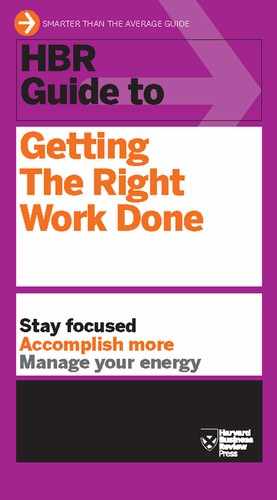Chapter 28
Productivity Apps and Tools
Here are some apps and websites to further fuel your interest in making the most of your time and energy. This is by no means an exhaustive list—we’ve compiled favorites from some of the most productive members of our hbr.org community: Joshua Gans, Skoll Chair in Innovation and Entrepreneurship, Rotman School of Management, University of Toronto; Heidi Grant Halvorson, PhD, author of Nine Things Successful People Do Differently; Whitney Johnson, author of Dare Dream Do; Dave Kerpen, author of Likeable Social Media; and Andrew McAfee, author of Enterprise 2.0. Since technology is ever-evolving, consider this an inspiration list. For example, if Longer Days is no longer available when you look for it, try a search for virtual assistant to see what new offerings exist.
Manage Your Schedule
- Longer Days, Brickwork, and Uassist.ME are just three of dozens of virtual assistant companies that provide online access to people to help with administrative tasks, such as scheduling meetings and calls, researching individuals’ backgrounds for networking opportunities, marketing research (such as company information or revenue data); other professional functions, such as copywriting and managing event RSVPs; and even personal tasks like scheduling doctor’s appointments. Virtual assistants add extra hands without adding extra headcount. The programs are relatively inexpensive: Longerdays.com offers 20 hours for $350 and Uassist.ME charges $650 per month for about 40 hours/month’s worth of work. —Dave Kerpen
- Tungle.Me and Doodle will end those long, painful e-mail chains that often result when you’re trying to set up a meeting with multiple people inside and outside of your organization. Tungle.Me allows people to see your calendar availability and easily schedule meetings and phone calls, and it syncs with most Web and mobile calendar applications. Doodle allows multiple parties to share their availability via poll and quickly find a mutually convenient date and time for an event. —Dave Kerpen
Make Your Lists
- Workflowy is an online tool and app that allows you to better organize yourself by mimicking the way you naturally think. It helps you make a list of high-level ideas and tasks and then breaks them into smaller pieces. For example, I’ve started with Personal and Work as my two broad categories. Under “Work,” I’ve created sublists such as Rose Park Advisors, Book launch, and HBR blog. You can subdivide lists like this almost infinitely. —Whitney Johnson
- Remember The Milk is an online task manager that allows you to easily track your to-do list from your smartphone. You can add items to your to-do list, set location tags to help you remember to take care of things when you’re out and about, organize tasks by priority, schedule tasks by integrating with popular calendar tools (including Outlook and Google Calendar), and sync everything so that you can see your updated, prioritized list whether you’re at your desk or on the go. —Dave Kerpen
- Evernote allows you to capture notes, files, and images and later access them from your tablet, mobile, or computer through a robust search feature. Save favorite Web pages with notes about them, take a picture of a potential location for a future launch party, record your thoughts on your next product idea and add to it whenever and wherever inspiration strikes, or keep your scanned itineraries and travel docs all in one place. Evernote also makes it easy to share notes and documents with friends, classmates, and colleagues. —Dave Kerpen
Manage Your Reminders
- Due is an iPhone app that repeatedly reminds you to do something at a certain time—until you do it. Here’s how it works: You need to remember to write an e-mail to someone but can’t do it right now. With Due, you set your phone to alert you to write the e-mail at a certain time (30 minutes from now, 4 PM). I used to leave myself notes or write on my hand. With Due, I can do the same thing but with more precision. It will continue to beep until I accept the reminder or change the time I want to be reminded. —Joshua Gans
- Nudge-mail helps you remember what you need to do when you need to do it. Whether your spouse asks you to pick up milk on your way home or a client requests a draft proposal, Nudge-mail reminds you of the task at the right time. Just forward an e-mail to addresses like “[email protected]” or “[email protected]” and free your mind to focus on your next important task.
—Dave Kerpen
Manage Your Files
- If you use multiple computers, work on several projects, and/or have multiple colleagues, try Dropbox. It’s a cloud-based storage utility that eliminates file-related hassles. It puts your files in one folder that all of your devices can access, and synchronizes them in the background without your having to lift a finger. It also allows you to share different folders with collaborators. How many times have you tried to send a file via e-mail, only to have a server reject it because it was too big? Just create a Dropbox folder, invite the recipient(s) to share it, and your problems are past tense. —Andrew McAfee
- JotNot is an iPhone app that allows you to take a photo of any image or document and instantly turn it into a .pdf—for example, you can sign and fax back a contract in seconds, on the go. —Dave Kerpen
Manage Your Social Media
- I don’t know what I would do without HootSuite. It’s a social media dashboard that allows you to monitor and post to all your networks simultaneously. If you blog or use social media for your work, this is a huge timesaver. When I’ve written something new or read something I want to share on my networks, I can let everyone know with a single entry, rather than having to log on to each network separately. I use it to manage my Facebook, Twitter, LinkedIn, and Google + accounts, and you can also use it with Tumblr, WordPress, and Foursquare. —Heidi Grant Halvorson, PhD
- Buffer allows you to schedule Tweets and Facebook messages (and soon, LinkedIn posts) ahead of time, and automatically spaces them out. In five minutes, you can find interesting articles worth sharing with colleagues and prospective clients, and be tweeting all day, without actually going to Twitter again. —Dave Kerpen
- Rapportive is a browser add-on for Gmail that transforms Gmail’s bland sidebar into a time-saver. Instead of ads, you’ll see social media information about the sender of the e-mail: his picture, links to his profile, recent Tweets, etc. The add-on is available for Firefox, Chrome, and Safari, is free to use, and integrates smoothly with Gmail. This tool obviates the need for a separate search to find out more about new contacts or clients. —Dave Kerpen
- Dragon Dictation is a voice-recognition application that allows you to easily dictate text or e-mail messages. Speak into the program and instantly see the transcription. Faster and safer than typing while on the go, you can dictate everything from Tweets to longer e-mail messages. —Dave Kerpen
- NutshellMail eliminates the need for multiple visits to your social network accounts. It sends you a daily summary and includes only important information such as Facebook likes, posts, and comments; and Twitter mentions, new followers, and Tweets. —Dave Kerpen