The application can be executed from the same shell where we ran our test (so that we still retain the DB_HOST environment variable):
mvn quarkus:dev
You should expect the following output in the console:
Listening for transport dt_socket at address: 5005
2019-07-14 18:41:32,974 INFO [io.qua.dep.QuarkusAugmentor] (main) Beginning quarkus augmentation
2019-07-14 18:41:33,789 INFO [io.qua.dep.QuarkusAugmentor] (main) Quarkus augmentation completed in 815ms
2019-07-14 18:41:35,153 INFO [io.quarkus] (main) Quarkus 0.19.0 started in 2.369s. Listening on: http://[::]:8080
2019-07-14 18:41:35,154 INFO [io.quarkus] (main) Installed features: [agroal, cdi, hibernate-orm, jdbc-postgresql, narayana-jta, resteasy, resteasy-jsonb]
Now, go to the landing page using the following URL: http://localhost:8080. Here, you will see a prefilled list of customers:
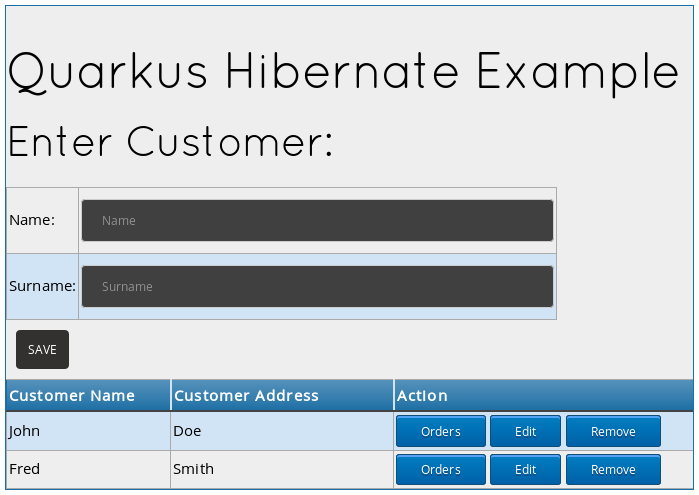
Try adding some orders for customers by clicking on the Orders button. You will be taken to the following UI, where you can read, modify, delete, and store new orders for each customer:

Great! The application works as expected. Can it be improved further? From a performance point of view, the throughput of the application could be improved if we cached data that is frequently accessed. The next section will show you how you can accomplish this using Hibernate ORM's caching mechanisms.
