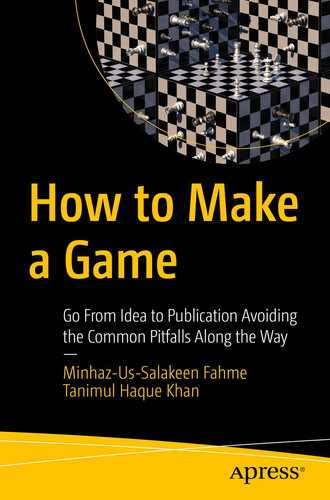Cognitive mapping
Input devices
Why do we care?
We can see that the new game developers and big companies are suddenly shifting a lot towards mobile games. Let’s not go into the argument on whether this is good or bad. Let’s talk about why it’s not a good idea to have everything developed for mobile by default and why the input matters in this case.
For this, you need to know about cognitive mapping. It’s a term used in HCD (human-centered development) or UX (user experience). So why do we need it here? What is a game but an experience? Of course user experience matters here. Have you played a game that had confusing controls on a phone? Or a game that made you feel like you need additional attachments to get a better experience?
What Is Cognitive Mapping?
This is a vast topic. Also, the definition itself might be complicated to understand out of the blue. Instead, we are going to give examples so you can relate and understand what it is.
Imagine you are in a room (inside a game) and you are asked to get out of the room. What do you do?
First, you look for a door. If you find a door, you look for a knob or a handle or something similar that will open the door so you can exit. If you don’t find any handles or knobs, what will you look for? A keypad, maybe? Or scanners or sensors?
Now let’s assume the room doesn’t have a door. What do you do then? You look for a window. If you do find the window, you look for a handle or knob to open it and thus exit.
What if there’s no window? Now maybe you look for air vents. Let’s assume you can’t find anything at all. It’s just an empty white room like in sci-fi movies. What do you do? Maybe try to look for a hollow wall or floor?
Now comes the most interesting part. Even if we didn’t guide your thought process, you were probably going to think in a similar way (maybe in a different order or with more insights, but this is a small summary of what you could have thought about).
Now let’s go back to the instructions. You were asked to exit the room. No other instructions were provided. So how did you know to look for a door or the doorknob or anything that comes after that? You were not instructed to do anything yet you already knew what you had to do.
Over the years we have learned that to exit a room naturally we need a door. And a door usually has a knob or handle. If it’s a prison or something, maybe it has keypads or things like that. Usually, a room will have some windows, which could also open up opportunities for exit. This is knowledge we have gained over our lifetime.
So if the designer of the room wants the people inside of the room to get out easily, they just make a door with a knob. Why? Because this is the most common knowledge about exiting a room. This is called cognitive mapping.
Cognitive mapping doesn’t always have to be something that makes things easily understandable. It can be used in other ways, such as to hide things. If you want a hidden door, what do you do? Well, there are a lot of ways you can do it. The classic hidden door is a bookshelf that opens up after picking up a specific book. Or a hidden switch somewhere opens up a secret door. Imagination is the limit here. Let’s take a look at the switch example with a game.
Number | Room Name | Door Switch | Sabotage |
|---|---|---|---|
1 | Cafeteria | Yes | No |
2 | Weapons | No | No |
3 | Navigation | No | No |
4 | Shields | No | No |
5 | Admin | No | No |
6 | Communications | No | Yes |
7 | Storage | Yes | No |
8 | Electrical | Yes | Yes |
9 | Med bay | Yes | No |
10 | Security | Yes | No |
11 | Lower engine | Yes | No |
12 | Upper engine | Yes | No |
13 | Reactor | No | Yes |
So how do you make a UI from this chart? Well, this chart itself can be converted to a generic UI. Cells that have yes can be replaced with a button. The cells with no don’t need anything. But this is kind of a bad design because when you want to close a door you need to skim through the names first and then flip the switch. And it’s not easy to find the name either. Try to find “Med bay” from this list and see if you can sabotage it. Take note of how much time you needed to find it.

UI design
You should have noticed how categorizing made your search really easy. And surely the second design helped make your search for the button faster. But this can be further improved. You still need to read the text of the buttons. What if you didn’t have to do this?
We can search through images faster than we can through text, so let’s replace the text with icons. Although icons make the search much faster, it’s not the fastest because we might not always get a well-known icon to replace text. To fix that, we need something better. Something we can relate to our subconscious mind. Something we can relate to very easily. This is where cognitive mapping comes into play. Let’s see how to do this.
The game is based on a spaceship and it has connected rooms. To play the game, you need to know the layout. Eventually, you will automatically generate a mind map in your head. For example, you will know where you can go from the room you are currently in, just like you can traverse your house. Close your eyes and see if you can see a top-down view of your home. That’s crucial information of your life that is mapped to your mind for many purposes. Maybe you can use that. And that’s exactly what they did in Among Us.
The sabotage buttons were placed in their specific rooms and each door that could be closed was placed exactly in the room that it closes. But this is something you can appreciate only if you have the map in your mind, which will be after a few games anyway. To be able to quickly relate to this, you can create something similar for your home. Make a table UI, a categorized UI, and a map UI. Then try to find your rooms quickly and you will see that the fastest result was on the third one. Not just fast; you could find your buttons as soon as you thought about it because you were tapping into your mindmap.
So What’s the Problem?
Platform | Input Device |
|---|---|
Smartphone | Touch |
PlayStation | Controller |
Xbox | Controller |
VR headsets | HMD + controllers |
PC | Keyboard + mouse |
It’s important that we acknowledge the weaknesses of each platform. For example, if you want to make a game that’s based on sensors, you probably want to go for VR headsets because they can take movement inputs.
If you want to make a multiplayer shooting game, you should make it on a PC because in this case you need precision, which can be attained via a keyboard and mouse. It’s certainly possible to just mimic the gameplay over controllers or touch but ask yourself, is that cognitively mapped?
WASD for movement
Space to jump
Mouse to move the camera
Ctrl/c to crouch
Left mouse button to shoot
Right mouse button to zoom
Left stick to move
Right stick to move the camera
A(Xbox)/X(PlayStation) to jump
LT(Xbox)/L2(PlayStation) to shoot
It’s crucial that you as a developer understand just because it can be done doesn’t mean it should be done. Games are a form of art. And a good game will always reach its target audience. Forcing a game to be on a platform it shouldn’t be on is a way to kill it.
Game | Actions |
|---|---|
Candy Crush | Swipe |
Angry Bird | Tap + swipe |
Temple Run | Swipe + motion |
Clash of Clans | Tap |
Notice that all of these games are doing their best to use the available inputs for their game instead of forcing virtual controls. If your game needs virtual controls, you may want to rethink what you are making.
Let’s take a popular game on Android for example. Do you think PlayersUnknown’s BattleGround players from mobile will stand a chance against PC players if cross-play is enabled? Even console players with controllers will be at a severe disadvantage against PC players due to the precision of the mouse. And the APM (actions per minute) will be significantly higher on keyboards than controllers. We can’t even bring virtual touchpads into comparison here.
But is it always that bad? Well, it’s not like PC gamers always have an edge. Fighting games work very well on joysticks. As for keyboards, you need mechanical ones to actually get the same latency, so cross-play between a PC and a console for fighting games would be unfair for PC gamers, although PC gamers can just get another joystick for their system.
Games that rely heavily on motion do much better on motion-sensitive console controls such as the ones with VR headsets or Nintendo’s Wii but for simplicity let’s talk about mobile devices. For example, how would you tilt your screen left or right on Temple Run if it was on PC? Would the experience even be the same if it was done with keys?
Then again there are some games that can work on any input system without being unfair, such as chess.
By now you can clearly notice how available inputs affect gameplay. A well-mapped input could be the sole reason whether the players will continue to play the game or not.
So what are we trying to say here? Don’t develop mobile games? No. Instead, we are encouraging you to develop mobile games thinking about their native inputs. The games are being forced because you are trying to map keyboard/gamepad control on the touchpad, which is not what cognitive mapping should do.
Adding virtual controls shows a lack of effort and love towards your game. You didn’t spend any time even thinking about how to make this game more accessible. Yes, you can still make it work by putting out extra efforts of tweaking the accessibility settings but this is not the default way of doing things.
A good game should be a fun experience without any addons. If your game needs the players to purchase addons to experience the game fully, then it’s probably not mapped properly. Or it is on the wrong platform.
If you wish to learn more about cognitive mapping, you may want to read The Design of Everyday Things by Don Norman.