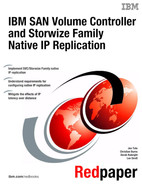Command-line interface
The following outlines the command-line interface (CLI) commands required to complete the operations carried out in Chapter 2, “IP replication configuration overview and considerations” on page 11, using the GUI, to configure IP replication between two IBM System Storage SAN Volume Controller (SVC) systems. Each SVC system consists of a single input/output (I/O) group using port 2 on each node. Two intersite links are used.
For CLI commands used in configuring Challenge Handshake Authentication Protocol (CHAP) see Appendix B, “CHAP Information and Implementation” on page 57.
Configuring Ethernet ports on the partner systems
To configure the Ethernet port of each node to be used for IP replication, perform the following steps:
Example A-1 Configure network ports
IBM_2145:ITSO_Local_Cluster:superuser>cfgportip -gw 192.168.1.1 -host no -ip 192.168.1.10 -mask 255.255.255.0 -node 1 -remotecopy 1 2
IBM_2145:ITSO_Local_Cluster:superuser>
Example A-2 The lsportip command output
IBM_2145:ITSO_Local_Cluster:superuser>lsportip
id node_id node_name IP_address mask gateway IP_address_6 prefix_6 gateway_6 MAC duplex state speed failover link_state host remote_copy host_6 remote_copy_6 remote_copy_status remote_copy_status_6
1 1 node1 e4:1f:13:30:19:e4 Full unconfigured 1Gb/s no active 0 0
1 1 node1 e4:1f:13:30:19:e4 Full unconfigured 1Gb/s yes active 0 0
2 1 node1 192.168.1.10 255.255.255.0 192.168.1.1 e4:1f:13:30:19:e6 Full configured 1Gb/s no active no 1 0 unused
2 1 node1 e4:1f:13:30:19:e6 Full configured 1Gb/s yes active 0 0
1 2 node2 e4:1f:13:b7:7f:78 Full unconfigured 1Gb/s no active 0 0
1 2 node2 e4:1f:13:b7:7f:78 Full unconfigured 1Gb/s yes active 0 0
2 2 node2 192.168.1.11 255.255.255.0 192.168.1.1 e4:1f:13:b7:7f:7a Full configured 1Gb/s no active no 2 0 unused
2 2 node2 e4:1f:13:b7:7f:7a Full configured 1Gb/s yes active 0 0
IBM_2145:ITSO_Local_Cluster:superuser>
3. This example shows only one port being configured. Run the command on all ports to be configured on each partner system.
In this example, we chose not to use the port as an Internet Small Computer System Interface (iSCSI) host, and as a member of a port group for replication. Although this is supported, it is not recommended. See 2.1.2, “IP partnership requirements” on page 13 for more details.
Create and configure the IP partnership on each of the partner systems
This section describes how to create and configure the IP partnership:
1. Run the mkippartnership command to configure the creation of the IP partnership on each system, as shown in Example A-3.
Example A-3 Configuring IP partnerships
IBM_2145:ITSO_Local_Cluster:superuser>mkippartnership -backgroundcopyrate 50 -clusterip 9.32.248.89 -linkbandwidthmbits 2000 -type ipv4
IBM_2145:ITSO_Local_Cluster:superuser>
2. In this example, we set the link bandwidth to 2000 (2 x 1000 megabits per second (Mbps) links) with a background copy rate of 50%. Do this on both systems in the partnership. Initially, the partnership will show the partially_configured_local status output, as shown in Example A-4.
Example A-4 The lspartnership command output for the first system defined
IBM_2145:ITSO_Local_Cluster:superuser>lspartnership
id name location partnership type cluster_ip event_log_sequence
0000020060C14FE2 ITSO_Local_Cluster local
00000200608165F4 ITSO_Remote_Cluster remote partially_configured_local ipv4 9.32.248.89
IBM_2145:ITSO_Local_Cluster:superuser>
3. Run the same commands on the remote partner system. After the partnership has been created on the second system, the partnership will change to fully configured.
|
Remember: Both candidates for the partnership need to be in the same replication layer. When creating the partnership, use the management IP address of the remote system as the clusterip.
|
Creating IP remote-copy consistency groups and relationships
Because the advised usage of IP replication is with GM/CV, this is what we use in this example. However, Metro Mirror (MM) and Global Mirror (GM) are supported. For any mirror relationship to be created, a volume of the same size needs to exist on both systems in the partnership. This example used four volumes in a consistency group, but for clarity only the creation of the first volume’s remote copy relationship is shown in Example A-5.
Example A-5 Creating consistency group and mirror relationships
IBM_2145:ITSO_Local_Cluster:superuser>mkrcconsistgrp -cluster 00000200608165F4 -name ITSO_repl_CG
IBM_2145:ITSO_Local_Cluster:superuser>
IBM_2145:ITSO_Local_Cluster:superuser>mkrcrelationship -aux repl_auxiliary_1 -cluster 00000200608165F4 -global -master repl_master_1
IBM_2145:ITSO_Local_Cluster:superuser>
IBM_2145:ITSO_Local_Cluster:superuser>svctask chrcrelationship -masterchange repl_master_cv_1 3
IBM_2145:ITSO_Local_Cluster:superuser>
IBM_2145:ITSO_Local_Cluster:superuser>svctask chrcrelationship -cyclingmode multi 3
IBM_2145:ITSO_Local_Cluster:superuser>
IBM_2145:ITSO_Local_Cluster:superuser>svctask chrcrelationship -consistgrp 0 3
IBM_2145:ITSO_Local_Cluster:superuser>
When all of the volume relationships are created, they will show as inconsistent stopped, as shown in Example A-6.
Example A-6 The lsrcrelationship command output
IBM_2145:ITSO_Local_Cluster:superuser>lsrcrelationship
id name master_cluster_id master_cluster_name master_vdisk_id master_vdisk_name aux_cluster_id aux_cluster_name aux_vdisk_id aux_vdisk_name primary consistency_group_id consistency_group_name state bg_copy_priority progress copy_type cycling_mode freeze_time
2 rcrel3 0000020060C14FE2 ITSO_Local_Cluster 2 repl_master_4 00000200608165F4 ITSO_Remote_Cluster 6 repl_auxiliary_4 master 0 ITSO_repl_CG inconsistent_stopped 50 0 global multi
3 rcrel0 0000020060C14FE2 ITSO_Local_Cluster 3 repl_master_1 00000200608165F4 ITSO_Remote_Cluster 2 repl_auxiliary_1 master 0 ITSO_repl_CG inconsistent_stopped 50 0 global multi
6 rcrel1 0000020060C14FE2 ITSO_Local_Cluster 6 repl_master_2 00000200608165F4 ITSO_Remote_Cluster 3 repl_auxiliary_2 master 0 ITSO_repl_CG inconsistent_stopped 50 0 global multi
7 rcrel2 0000020060C14FE2 ITSO_Local_Cluster 7 repl_master_3 00000200608165F4 ITSO_Remote_Cluster 5 repl_auxiliary_3 master 0 ITSO_repl_CG inconsistent_stopped 50 0 global multi
IBM_2145:ITSO_Local_Cluster:superuser>
When the volume relationships are all created and the volumes have their associated change volume assigned on the local system, you will need to add the change volumes to the mirrored volumes on the partner/remote system. In this example, it is ITSO_Remote_Cluster, as shown in Example A-7. For clarity, this is shown on the first volume only.
Example A-7 Adding change volumes to remote partner system
IBM_2145:ITSO_Remote_Cluster:superuser>chrcrelationship -auxchange repl_auxiliary_cv_1 2
IBM_2145:ITSO_Remote_Cluster:superuser>
Starting the IP remote-copy consistency group
When all of the auxiliary change volumes have been added, the final step is to start the remote-copy consistency group, as shown in Example A-8.
Example A-8 Starting the remote copy
IBM_2145:ITSO_Local_Cluster:superuser>
IBM_2145:ITSO_Local_Cluster:superuser>startrcconsistgrp 0
IBM_2145:ITSO_Local_Cluster:superuser>
IP Replication is now configured.
..................Content has been hidden....................
You can't read the all page of ebook, please click here login for view all page.