

Introducing the IBM TS7700 Virtualization Engine
The IBM TS7700 Virtualization Engine (TS7700), introduced in 2006, is the fourth generation of IBM Tape Virtualization products for mainframes. It replaces the highly successful IBM TotalStorage Virtual Tape Server (VTS).
This chapter includes the following sections:
1.1 Overview
This publication explains the new features introduced with the IBM TS7700 Virtualization Engine Release 3.2, and the concepts associated with it. TS7700 Release 3.2 can be installed only on IBM TS7720 Model VEB and IBM TS7740 Model V07. Release 3.2 is not supported on the previous generations of TS7700 models: TS7740 Model V06 and TS7720 Model VEA. The IBM TS7720T (tape attach) partition mimics the behavior of TS7740.
The fourth-generation TS7700 Virtualization Engine consists of the following models:
•Previous models:
– TS7740 V06 (tape-attached)
– TS7720 VEA (disk only)
•Current models:
– TS7740 V07 (tape-attached)
– TS7720 VEB (disk only, upgradeable to TS7720T tape-attached)
The TS7700 Virtualization Engine is a modular, scalable, and high-performing architecture for mainframe tape virtualization. It incorporates extensive self-management capabilities consistent with IBM Information Infrastructure initiatives.
These capabilities can improve performance and capacity. Better performance and capacity help lower the total cost of ownership for tape processing, and help avoid human error. An TS7700 Virtualization Engine can improve the efficiency of mainframe tape operations by efficiently using disk storage, tape capacity, and tape speed. It can also improve efficiency by providing many tape addresses.
TS7700 Virtualization Engine provides tape virtualization for IBM System z servers. Tape virtualization can help satisfy the following requirements in a data processing environment:
•Improved reliability
•Reduction in the time that is needed for the backup and restore process
•Reduction of services downtime caused by physical tape drive and library outages
•Reduction in cost, time, and complexity by moving primary workloads to virtual tape
•More efficient procedures for managing daily backup and restore processing
•Infrastructure simplification through reduction of the number of physical tape libraries, drives, and media
New capabilities
TS7700 Virtualization Engine Release 3.2 delivers the following capabilities:
•New model of TS7720 called TS7720T (tape-attached):
– Multiple logical partitions (LPARs) inside the TS7720T enable data to be treated as disk-only data, but data can also be migrated to tape.
– Up to eight partitions can be defined:
• One resident partition called CP0
• One - seven tape partitions called CPx
• 1 terabyte (TB) active premigration policy
• Delay premigration feature
•496 drives per cluster enhancement
•Support for TS7720 VEB upgrade to TS7720T (tape-attached)
•Support for Universal TS7700 25 gigabyte (GB) volume
•Sync Mode Copy (IBM z/OS implied update for Dual open)
•Reliability, availability, and serviceability (RAS) enhancements:
– Management interface (MI) functional changes to support new features and enhancements
– Support for new IBM System Storage TS3000 System Console model M93p
– IBM Resource Access Control Facility (IBM RACF®) standard security product to manage access control in a System z environment
– Health check improvements
– Additional health alert notifications
– VTD_EXEC reporting
– Silent call-home improvements
– Improved media error threshold
– Slow disk drive module detection
– New CC9/CS9 cache firmware to improve media scans
The new IBM TS7720T combines the best features from both IBM TS7700 models. It supports not only large cache sizes to improve hit ratios, or even a 100% cache hit ratio, but also has physical tape attached to store additional copies or add capacity. In addition, seldom-used or never-used data can be placed on physical tape.
The ability to define multiple CPx partitions enables separate workloads in an TS7720T.
The delay premigration is a perfect addition to control the cache content and reduce unnecessary back-end activities. Using this feature, you can ensure that data is kept long enough in cache to support fast access, while ensuring that data with a high reuse factor does not premigrate unnecessarily, and therefore back-end activities can be reduced.
1.2 Concepts of storage virtualization
A virtual tape subsystem presents emulated tape drives to the host, and stores tape data on emulated tape volumes. These volumes are in a disk-based cache rather than physical tape media. The TS7700 Virtualization Engine emulates the function and operation of IBM 3490 Enhanced Capacity (3490E) tape drives. It uses a Redundant Array of Independent Disks (RAID) technology disk subsystem to store volumes written by the host. The disk space provided is called a Tape Volume Cache (TVC).
The main components of the IBM TS7700 Virtualization Engine are shown in Figure 1-1.

Figure 1-1 Main components of the TS7700 Virtualization Engine
Emulated tape drives are also called virtual drives. To the host, virtual IBM 3490E tape drives look the same as physical 3490E tape drives. Emulation is not apparent to the host and applications. The host always writes to and reads from virtual tape drives. It never accesses the physical tape drives (commonly referred to as the back-end tape drives) attached to TS7740 and TS7720T Virtualization Engine configurations. In fact, it does not need to identify that these tape drives exist.
Even an application that supports only 3490E tape technology can use the TS7700 Virtualization Engine without any changes. Therefore, the application benefits from the high capacity and high performance tape drives in the back end. For TS7720 VEB Virtualization Engine configurations, no physical tape attachment exists. However, the virtual tape drives work the same for the host.
Because the host exclusively accesses the virtual tape drives, all data must be written to or read from emulated volumes in the disk-based TVC. These emulated tape volumes in the TVC are called virtual volumes.
When the host requests a volume that is still in disk cache, the volume is virtually mounted. No physical mount is required. After the virtual mount is complete, the host can access the data at disk speed. Mounting scratch tapes is also virtual, and does not require a physical mount.
Although you define maximum sizes for your volumes, a virtual volume takes up only the space in cache that the compressed data on the volume actually requires. For this reason, tape virtualization makes efficient use of disk capacity. In IBM TS7740 and IBM TS7720T tape-attached Virtualization Engine configurations, the virtual volumes are copied from disk to tape. They also need only the amount of tape capacity occupied by the data that is stacked end-to-end, making efficient use of both disk and tape capacity.
Another benefit of tape virtualization is the large number of drives available to applications. Each IBM TS7700 Virtualization Engine provides you with a maximum of 256 virtual tape devices. Often, applications contend for tape drives, and jobs must wait because no physical tape drive is available. Tape virtualization efficiently addresses these issues by providing many virtual tape drives. The TS7740 and TS7720T Virtualization Engine manages the physical tape drives and physical volumes in the tape library. It also controls the movement of data between physical and logical volumes.
In the TS7740 and TS7720T Virtualization Engine, data written from the host into the TVC is scheduled for copying to tape later. The process of copying data to tape that only exists in cache is called premigration. When a volume is copied from cache to tape, the volume on the tape is called a logical volume.
A physical volume can contain many logical volumes. The process of putting several logical volumes on one physical tape is called stacking. A physical tape containing logical volumes is therefore referred to as a stacked volume. This concept does not apply to TS7720 VEB Virtualization Engine, because no physical tape devices are attached to it.
Without an TS7740 and TS7720T, many applications would be unable to fill the high capacity media of modern tape technology, and you could end up with many under-used cartridges. This wastes much space, and requires an excessive number of cartridge slots.
Tape virtualization eliminates any unused volume capacity, and fully uses physical tape capacity when present. Also, tape virtualization enables you to use the full potential of modern tape drive and tape media technology. In addition, it does so without changes to your applications or job control language (JCL).
When space is required in the TVC of an TS7740 or TS7720T for new data, volumes that already have been copied to tape are removed from the cache. By default, removal is based on a least recently used (LRU) algorithm. Using this algorithm ensures that no new data or recently accessed data is removed from cache. The process of deleting volumes in cache that have been premigrated to tape is called migration. Volumes that have been deleted in the cache and exist only on tape are called migrated volumes.
In an TS7720 Virtualization Engine configuration, no migrated volumes exist because there is no physical tape attachment. Instead, logical volumes are maintained in disk until they expire. For this reason, cache capacity for the TS7720 Virtualization Engine is larger than the capacity for the TS7740 Virtualization Engine.
When an TS7720 Virtualization Engine is a member of a multicluster hybrid grid, virtual volumes in the TS7720 Virtualization Engine cache can be automatically removed. This removal is done by using a Volume Removal Policy if another valid copy exists elsewhere in the grid. A TS7700 grid refers to two or more physically separate TS7700 clusters that are connected to one another by using a customer-supplied Internet Protocol network.
On the TS7740 or TS7720T Virtualization Engine, a previously migrated volume must be copied back from tape into the TVC to be accessed. It must be copied because the host has no direct access to the physical tapes. When the complete volume is copied back into the cache, the host can access the data. The process of copying data back from tape to the TVC is called recall.
Figure 1-2 shows IBM TS7740 and IBM TS7720T Tape Volume Cache processing.
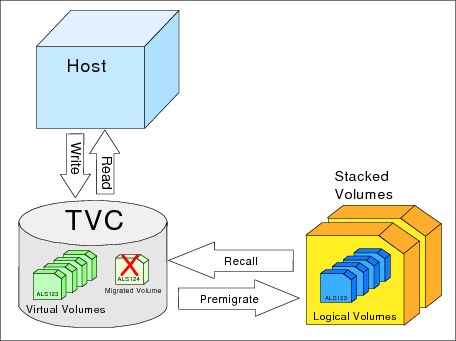
Figure 1-2 TS7740 and TS7720T Tape Volume Cache processing
With an TS7720 VEB virtualization engine, the virtual volumes are accessed by the host within the TVC.
Figure 1-3 shows the IBM TS7720 Tape Volume Cache processing.
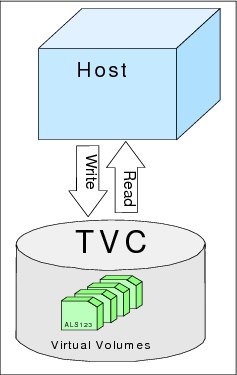
Figure 1-3 TS7720 Tape Volume Cache processing
Another benefit of tape virtualization is the data replication functionality. Two, three, four, five, and six IBM TS7700 Virtualization Engines can be interconnected. The connections can be through one of the following sets of links:
•Two 1-gigabit (Gb) Ethernet links (copper or shortwave (SW) fiber)
•Two 10-gigabit per second (Gbps) Ethernet links (longwave (LW) fiber)
•Four 1-Gb Ethernet links (copper or shortwave fiber)
These sets of links form a multicluster grid configuration. Adapter types cannot be mixed in a cluster. They can vary within a grid, depending on your network infrastructure. Logical volume attributes and data are replicated across the clusters in a grid. Any data replicated between the clusters is accessible through any other cluster in the grid configuration. Through remote volume access, you can reach any virtual volume through any virtual device. You can reach volumes even if a replication has not been made.
Setting policies on the TS7700 Virtualization Engines defines where and when you have multiple copies of your data. You can also specify for certain kinds of data, such as test data, that you do not need a secondary or tertiary copy.
You can group clusters within a grid into families. Grouping enables the TS7700 to make improved decisions for tasks, such as replication or TVC selection.
Depending on the configuration, multiple TS7700 Virtualization Engines that form a grid provide the following types of solutions:
•High availability (HA)
•Disaster recovery (DR)
•HA and DR
•Metro and global business continuance
Before R3.2, a multicluster grid configuration presented itself to the attached hosts as one large library with the following maximums:
•512 virtual devices for a two-cluster grid
•768 virtual tape devices for a three-cluster grid
•1024 virtual tape devices for a four-cluster grid
•1536 virtual devices for a six-cluster grid
These numbers can now be exceeded in steps by 16 virtual drives, up to 496 virtual devices per cluster.
The copying of the volumes in a grid configuration is handled by the clusters, and it is not apparent to the host. By intermixing TS7720 VEB, TS7720T, and TS7740 Virtualization Engines, you can build a hybrid two, three, four, five, or six-cluster grid.
Figure 1-4 shows multiple IBM TS7700 Virtualization Engine grids in an example of possible host and grid connections.
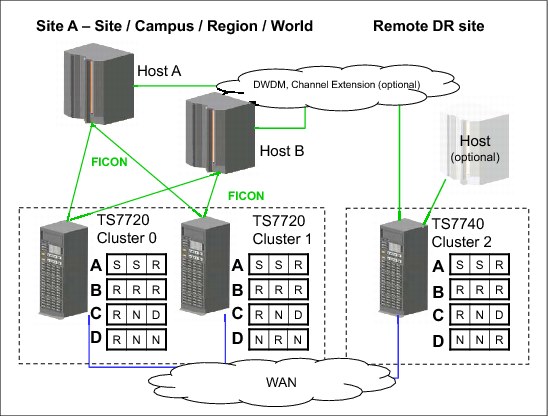
Figure 1-4 Multiple TS7700 VE Grids depicting possible host and grid connections
For TS7740 and TS7720T Virtualization Engine grid configurations, each TS7740 and TS7720T Virtualization Engine manages its own set of physical volumes. The TS7740 and TS7720T maintains the relationship between logical volumes and the physical volumes on which they are located.
The clusters in a TS7700 grid can be, but do not need to be, geographically dispersed. In a multiple cluster grid configuration, two TS7700 clusters are often located within 100 kilometers (km) or 62 miles of each other, whereas the remaining clusters can be located more than 1000 km (621.37 miles) away. This configuration provides both a highly available and redundant regional solution. It also provides a remote DR solution outside of the region. A multicluster grid supports the concurrent growth and reduction of cluster counts.
1.3 Benefits of tape virtualization
The current global marketplace is increasingly information-oriented, which has far-reaching implications for businesses. The ability to securely use information can create a competitive advantage. The following information-related business trends are causing an explosion of information and complexity in data centers:
•Information availability requirements are increasing.
•Information security threats and privacy regulations are increasing.
•Information compliance is more complex, and penalties are more severe.
•Information retention periods are longer, often exceeding the life of the storage media.
IBM offers an extraordinary range of systems, storage, software, and services that are based on decades of innovation. This range is designed to help you get the correct information to the correct person at the correct time. It also manages challenges, such as exploding data growth, new applications, dynamic workloads, and new regulations. IBM Information Infrastructure intelligently stores, retrieves, protects, and distributes information to help you get a competitive advantage. Converting data centers to service-oriented architectures (SOAs) helps you identify and support multiple service levels, including information services.
Certain information services must be high speed, to support websites and databases. In some cases, information services must be multiplexed to multiple locations, or require extra encryption and overwrite protection. IBM Information Infrastructure helps you apply the correct services and service levels, so that vital information can be delivered. IBM Information Infrastructure solutions are designed to help you manage this information explosion. They also address challenges of information compliance, availability, retention, and security.
This approach helps your company move toward improved productivity and reduced risk without driving up costs. The IBM TS7700 Virtualization Engine is part of the IBM Information Infrastructure. This strategy delivers information availability, supporting continuous and reliable access to data. It also delivers information retention, supporting responses to legal, regulatory, or investigatory inquiries for information.
The TS7700 Virtualization Engine can be the answer to the following challenges:
•Growing storage requirements
•Shrinking backup windows
•The need for continuous access to data
You can expect the following types of benefits from tape virtualization:
•Brings efficiency to the tape operation environment
•Reduces the batch window
•Provides HA and DR configurations
•Provides fast access to data through caching on disk
•Provides optional use of current tape drive, tape media, and tape automation technology
•Provides optional use of filling high capacity media to 100%
•Provides many tape drives for concurrent use
•Provides data consolidation, protection, and sharing
•Requires no additional software
•Reduces the total cost of ownership
1.4 Managing the IBM TS7700
The TS7700 Virtualization Engine uses the MI to manage key management functions:
•Grid configuration
•Logical and volume cartridge management
•Constructs management
•Monitoring and utilization overview
•Monitoring and defining partitions and premigration queues
•Ownership takeover mode
•User access and roles management
•Stand-alone volume mount support
•Pool encryption setting modification
•Library Request Command panel
The engine also includes a set of commands and enhanced statistical reporting.
1.5 Data storage values
The IBM TS7700 Virtualization Engine R3.2 documentation displays data storage values using both decimal (base-10) prefixes and binary (base-2) units of measurement. Decimal units, such as kilobytes (KB), megabytes (MB), GB, and TB, are commonly used to express certain values. However, the base of the units can be misleading.
To prevent confusion, IBM uses a convention to differentiate between binary and decimal units. At the kilobyte level, the difference between decimal and binary units of measurement is relatively small (2.4%). This difference grows as data storage values increase. When values reach terabyte levels, the difference between decimal and binary units approaches 10%.
Both decimal and binary units are available throughout the TS7700 Tape Library documentation. Table 1-1 compares the names, symbols, and values of the binary and decimal units.
Table 1-1 Names, symbols, and values of the binary and decimal units
|
Decimal
|
Binary
|
||||
|
Name
|
Symbol
|
Value
(base-10)
|
Name
|
Symbol
|
Value
(base-2)
|
|
kilo
|
K
|
103
|
kibi
|
Ki
|
210
|
|
mega
|
M
|
106
|
mebi
|
Mi
|
220
|
|
giga
|
G
|
109
|
gibi
|
Gi
|
230
|
|
tera
|
T
|
1012
|
tebi
|
Ti
|
240
|
|
peta
|
P
|
1015
|
pebi
|
Pi
|
250
|
|
exa
|
E
|
1018
|
exbi
|
Ei
|
260
|
Table 1-2 shows the increasing percentage of difference between binary and decimal units.
Table 1-2 Increasing percentage of difference between binary and decimal units
|
Decimal value
|
Binary value
|
Percentage difference
|
|
100 kilobytes (KB)
|
97.65 kibibytes (KiB)
|
2.35%
|
|
100 megabytes (MB)
|
95.36 mebibytes (MiB)
|
4.64%
|
|
100 gigabytes (GB)
|
93.13 gibibytes (GiB)
|
6.87%
|
|
100 terabytes (TB)
|
90.94 tebibytes (TiB)
|
9.06%
|
|
100 petabytes (PB)
|
88.81 pebibytes (PiB)
|
11.19%
|
|
100 exabytes (EB)
|
86.73 exbibytes (EiB)
|
13.27%
|
..................Content has been hidden....................
You can't read the all page of ebook, please click here login for view all page.
