5 IP—The Internet Protocol
The Internet is not just one thing, it's a collection of things—of numerous communications networks that all speak the same digital language.
—Jim Clark
IP is the most successful computer networking technology ever invented. A recent count shows almost 440 million host computers connected directly to the Internet.1 Every new desktop or laptop computer produced today comes equipped with a networking connection that supports IP.
With a basic understanding of IP networking, our discussions about IP video will be much more valuable to you. It is not at all unusual for special network designs to be required in order to transport IPTV reliably. In this chapter, we will discuss the basics of IP transport, explain the key concept of a packet and show how IP fits into the overall scheme of data communications. We will then cover unicasting and multicasting, two key concepts in video networking.
The Corner Office View
The remarkable social impact and economic success of the Internet is in many ways directly attributable to the architectural characteristics that were part of its design. The Internet was designed with no gatekeepers over new content or services. The Internet is based on a layered, end-to-end model that allows people at each level of the network to innovate free of any central control. By placing intelligence at the edges rather than control in the middle of the network, the Internet has created a platform for innovation. This has led to an explosion of offerings—from VoIP to 802.11x Wi-Fi to blogging—that might never have evolved had central control of the network been required by design.
—Vinton Cerf, Chief Internet Evangelist, Google Inc.,
and co-inventor of TCP/IP2
A Simple Analogy
A very simple, limited analogy may be appropriate here. In some respects, an IP address is like a telephone number. If you know someone's telephone number, there is a pretty good chance you can pick up your phone and call him or her. It doesn't matter what country the person is in, as long as you dial correctly (adding country code when required), and it doesn't matter what kind of technology that person is using—mobile phone, cordless phone, fixed rotary or tone-dialed phone. Several different network voice technologies may be used to complete the circuit, including copper cable, fiber optics, microwave links, satellite links and other wireless technologies. However convoluted the route, the call goes through.
For data networks, an IP address provides the same function as a telephone number: it is a mechanism to uniquely identify different computers and to enable them to contact each other and exchange data over a huge variety of different network technologies.
Stretching the analogy a bit further, simply knowing someone's telephone number doesn't mean you're going to be able to communicate with him or her. A call might be placed when nobody is there to answer the phone. The phone might be engaged in another call and not available. The call might go through just fine, but if both speakers don't use a common language, communication won't occur. The same is true with IP networking—simply knowing another computer's IP address doesn't mean that two applications running on two different machines can communicate with each other.
Of course, it is important to remember that IP networking and telephony are two very different technologies. Telephony is “connection-oriented,” meaning that a specific circuit must be established between the sender and the receiver of information before any communication takes place (such as a voice conversation or a fax transmission). In a call, all the information flows over the same path. IP, on the other hand, is “connectionless,” meaning that the information (such as data, voice or video) is broken up into specific IP subunits, called packets, prior to transmission. Each packet is free to take any available path from the sender to the receiver.
What Is a Packet?
An IP packet is a unique container for data. It consists of a string of data bytes that has a defined format, including a header and a block of information bytes. Each packet can be a different length (within limits), but once it is created, each packet has a constant length.
The header of each packet contains information about the packet. Most important is the destination address, which is the IP address of the destination for the packet. The header also includes the IP address of the source of the data, so twoway communication can be easily established between two devices. This also enables packets from different sources going to different destinations to share a single physical communications link. Devices at either end of the link (called routers) can sort the packets out and deliver them to different destinations based on the IP addresses in each packet's header.
The biggest strength of an IP network is that many different packets, all containing data from different applications, can share a single packet transport link. This permits the tremendous flexibility of an IP network—once a device does the hard work of converting a particular data stream into packets, the rest is easy, because the IP network will take care of delivering the packets to their destination. Once they are delivered, it is again the responsibility of an application to take the data out of the packets and put the data to work. This isn't a trivial process—the receiving application must deal with any IP network delivery errors.
How IP Fits In
IP provides a very useful mechanism to enable communications between computers. IP provides a uniform addressing scheme so computers on one network can communicate with computers on a distant network. IP also provides a set of functions that make it easy for different types of applications (such as e-mail, Web browsing or video streaming) to work in parallel on a single computer. Plus, IP enables different types of computers (mainframes, PCs, Macs, Linux machines, etc.) to communicate with each other.
IP is very flexible because it is not tied to a specific physical communication method. IP links have been successfully established over a wide variety of different physical links. One very popular technology for IP transport is Ethernet, which is often used for local area networking. Many other technologies can support IP, including dial-up modems, wireless links (such as Wi-Fi), DSL, SONET and ATM telecom links. IP will even work across connections where several network technologies are combined, such as a wireless home access link that connects to a CATV system offering cable modem services or a DSL line, which in turn sends customer data to the Internet by means of a fiber optic backbone. This adaptability is one of the things that makes IP so widespread.
IP doesn't do everything. It depends on other software and hardware, and other software in turn depends on it. IP fits between the function of data transport performed by physical networks and the software applications that use IP to communicate with applications running on other devices. Figure 5.1 shows how IP fits between applications on the top of the networking hierarchy and physical communications on the bottom.
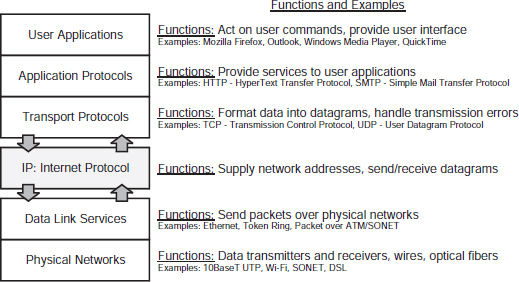
FIGURE 5.1 How IP Fits Between Other Layers of Networking Protocols
IP is not a user application or an application protocol. However, many user applications employ IP to accomplish their tasks, such as sending e-mail, playing a video or browsing the Web. These applications use application protocols such as the HyperText Transfer Protocol (HTTP) or Simple Mail Transfer Protocol (SMTP). These protocols provide services to applications. For example, one of the services provided by HTTP is a uniform method for giving the location of resources on the Internet, which goes by the abbreviation URL.
IP by itself is not even a reliable means of communications; it does not provide a mechanism to re-send data that might be lost or corrupted in transmission. Other protocols that employ IP are responsible for that. Using the telephone analogy again, IP can connect the telephone call, but it doesn't control what happens if, for example, the person being called isn't home, or if the call gets interrupted before the parties are finished talking. Those occurrences are the responsibility of the protocols that use IP for communication.
Types of IP Networks
Many different types of physical networks can be used to transport IP data. In this section, we'll review some of the most popular ones and describe where they are commonly used.
Ethernet
Ethernet is almost certainly the most widespread data communications network in the world. Robert Metcalfe and David Boggs invented the technology in the mid-1970s, and the growth since then has been exponential. Ethernet is used in local area networks to connect computers, printers, servers, IP routers and many other types of devices. There are three commonly used speeds for Ethernet connections—10 Mbps, 100 Mbps and 1 Gbps. The first two technologies are often called 10baseT and 100baseT, respectively, and the fastest of the three is often called GigE. Standards have also been defined for the next logical step in speed, called 10GigE, but today this interface technology is expensive and fairly rare.
Ethernet is a Local Area Network (LAN) technology. This means that it is not suitable for use in Wide Area Networks (WANs) or Metropolitan Area Networks (MANs). The reasons for this are that Ethernet has some fairly short distance limitations (2,000 meters in many instances) and cannot be too large for timing reasons.
Basic Ethernet cabling usually consists of special twisted pairs of conductors called CAT5 or CAT6, depending on the speed rating (the higher number rating is capable of faster speed). An Ethernet network can also be implemented over optical fibers; this is reasonably common for GigE links and very common for 10GigE links.
Ethernet networks are very common in modern office settings and are often used in home networks. Many networks that were originally set up to share a printer with a small group of PCs have expanded to cover hundreds of devices throughout a building. These networks will often contain a variety of servers and network interfaces, including Internet connections. Many home networks were originally installed for the sole purpose of enabling multiple PCs to share a single high-speed network connection.
Wireless Ethernet
Wireless Ethernet is becoming very popular for many applications, including connections to laptops and other portable devices. A couple of popular names for this technology are 802.11 (the number of the IEEE standard) and Wi-Fi.
Most Wi-Fi networks are configured with fixed central access points (AP) that provide a common node that connects to all the portable devices. Typically, the AP provides a connection to a high-speed network that supports Internet access or access to a corporate network.
Wireless transmissions can be affected by a number of different factors in the local environment, and data transmission speeds can change rapidly. As a result, systems will use automatic packet re-transmission to ensure that the data gets delivered. Unfortunately, this can cause the data transmission speed to fluctuate rapidly and without warning. This can make it extremely difficult to reliably send video information.
Wi-Fi is used inside many homes for connecting PCs to each other, printers and the Internet. The main advantages are portability and elimination of the need to string cables to every location in the home where a PC is going to be used. Wi-Fi hot spots (locations where one or more APs are located) are very common in locations visited often by frequent travelers. It is not used often for professional video networks because of the limited bandwidth and the highly variable delay.
Cable Modems
Many CATV companies have started providing a wide variety of services to customers in the hopes of capturing a larger portion of their customers’ monthly telecommunications expenses. As a result, many customers have been extremely pleased with the reliable high-speed services offerings.
Cable modems work by taking digital data signals and converting them into high frequency signals that flow over CATV cabling, in place of some of the television content. The relevant standards for these signals are called DOCSIS, for Data Over Cable Service Interface Specification, developed by a consortium lead by CableLabs. Since data services are bi-directional, transmission must take place in both directions on the CATV cable. This might require some extra equipment or maintenance on existing CATV systems to make sure that the return paths from subscribers back to the head-end are working properly.
Cable modem termination system (CMTS) shelves are located at the CATV head-end. These provide high-speed data connectivity to hundreds or thousands of CATV subscribers. The output of the CMTS system is one or more RF signal that is combined with normal video signals that are distributed to all of the viewers in an area. At each broadband user's home, a cable modem is installed that tunes to the required frequency and selects the data addressed to that user's home. The data is converted into standard Ethernet format and delivered to the user's PC or other device (such as a home router or Wi-Fi access point.) On the return trip, the cable modem accepts data from the end-user device and transmits it back to the CMTS by way of an RF channel on the CATV return path.
Cable modems are quite popular in the U.S., with roughly equal numbers of cable modem and DSL broadband households. IPTV services can be delivered over cable modems. However, since CATV systems already have a video delivery system, they are not often used for IPTV, possibly except for some VOD services. Internet Video services are frequently delivered over cable modems. Outside the U.S., cable modems are less popular but are still used for a significant number of broadband households.
Digital Subscriber Lines
Digital Subscriber Lines (DSL) provide broadband data services over long twisted pair cables. They were developed to allow companies that had telephone lines installed to customer homes to offer high speed Internet connections without having to install a whole new CATV or fiber optic network.
Very special techniques are required to get high-speed digital data to move reliably over cables that were designed just to handle low-frequency voice signals. There are trade-offs between speed and distance—longer distances allow more subscribers to be served from a single office, but at lower speeds.
Special technologies have been developed to modulate the data onto the twisted pairs and to cancel any echoes that may occur during transmission. This technology requires advanced digital signal processing, with very high performance chipsets that are undergoing constant improvement. As a result, new standards are constantly being developed.
DSL is used primarily in networks that already have twisted-pair networks installed. It makes little sense to use DSL technology in new construction areas, as there is not a tremendous cost premium for installing fiber optic systems in a completely new network build. Even major proponents of DSL such as AT&T are planning to install fiber in new developments.3
Fiber Optic IP Networks
Optical fibers have a number of advantages for high-speed data transport, and these benefits certainly apply to IP networks. These advantages include an extremely high data carrying capacity,4 isolation from outside interference, long transmission distances (including undersea cables) and low cost per kilometer.
IP packets can be sent over optical fibers in a number of different ways. One popular method involves sending GigE and 10GigE signals directly over fiber. Another method involves mapping packets into SONET/SDH-compliant signals and transmitting those over an optical network. A third method involves sending IP packets over fibers in a format designed for fiber to the home transmission.
Both IPTV and Internet Video signals can be transmitted over optical fiber, and at some point, essentially all streams do pass over fiber between video sources and viewers. Fiber is often used for distributing broadcast television content on a national and international level, and it is virtually always used for long-distance Internet transport. Fiber is normally used to distribute content from VSOs to DSLAMs. Fiber can be used to deliver IP packets directly to consumers in both IPTV and Internet Video applications.
IP Addresses
IP addresses are easy to recognize due to their special format. This format is called “dotted decimal” and consists of a series of four numbers separated by periods (or dots). A dotted decimal number represents a 32-bit number, which is broken up into four 8-bit numbers. For example, 129.35.76.177 is the IP address for www.elsevier.com. Most folks who have configured their own home network or laptop connection have probably seen information in this form.
Of course, being human, we have a hard time remembering and typing all of those digits correctly (even when writing a book). So, the Domain Name System (DNS) was invented to make life easier. DNS provides a translation service for Web browsers and other software applications that takes easy-to-remember domain names (such as “elsevier.com”) and translates them into IP addresses (such as 129.35.76.177).
IP addresses are key to the operation of an IP network. They form the unique identification that each device must have to be able to send and receive packets. On any network, each device must have a unique address; otherwise the network wouldn't be able to deliver packets properly. Private networks that contain several devices and one Internet connection can use private IP addresses inside the network while sharing a single public IP address for access to the Internet.
Key Parts of an IP Network
Many different types of equipment can be used to construct an IP network. Since purchasing, installing and operating these devices can represent a large portion of the cost of an IPTV or Internet Video system, it makes sense to describe some of the key system elements.
• Ethernet hubs and switches are used to physically move data packets from one device to another inside a physical location. Hubs have essentially no packet processing intelligence—they simply take any packets that come in on one port and transmit them out all the other ports of the hub. Switches are more intelligent—they can determine where each packet is going and send each packet out on the proper port. Switches are invaluable for connecting the hundreds of IP devices found in even a medium-sized corporation. Switches have a limited scope, however—they only pay attention to directly connected devices. Switches do not have the ability to look at a packet and figure out that in order to get to destination Z the packet needs to be sent first to devices X and Y. That is the function of an IP router.
• IP routers are the workhorses of an IP network. They are essential for delivering packets across a large network, because they are able to figure out a route for each packet. These routes can travel great distances through multiple devices over many different kinds of physical networks, such as wireless, fiber optic, twisted pair and DSL links. It is not uncommon for a router to manage several thousand different packet routes, even though it may only be connected to a few dozen other devices. As a result of their flexibility and intelligence, IP routers can be quite expensive, particularly for ones that can handle large bandwidth loads, as is common in video networks.
• Web and data servers provide a wide variety of data sources for a broad spectrum of purposes. These servers need to support the IP protocol to operate on the Internet and the World Wide Web. Typically, these units are set up to respond to transactions that have been initiated by client devices, such as user PCs.
• Client devices cover a wide range of different technologies, form factors and uses. They can range from desktop PCs of many different vintages and capacities to an array of portable and even handheld units. These units are typically set up to run applications that users can invoke to accomplish specific tasks.
In a typical transaction over an IP network, a user at a PC types in a command to do something, such as read an e-mail or news article. This is accomplished by means of an application running on the user device, such as an e-mail application or a Web browser application. These applications provide the user interface that appears on the user device, including displays on the device screen and a mechanism for the user to point and click or type an instruction.
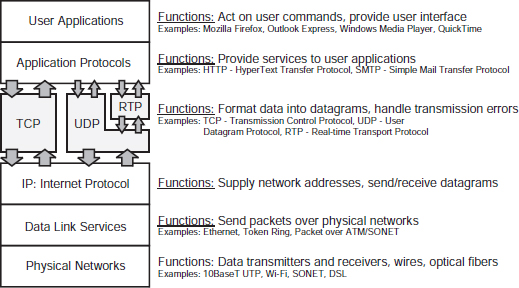
FIGURE 5.2 Transport Protocol Hierarchy
When the user's command is completed, the application software will typically create a command output by sending data through a protocol such as HTTP. Referring to Figure 5.2, this process can be visualized as a downward movement through the different protocol layers. The command created by HTTP is then passed on to a transport protocol such as TCP, where it is given addressing information and formatted into packets for handling by IP. The IP layer takes the packets and makes them suitable for transport over the actual data network such as Ethernet. Ethernet is then responsible for actually transmitting the packet data over a physical cable to another machine, where the process is reversed, i.e., the data is passed back up through the protocol stack on the receiving device. Eventually, the data from the user is delivered to an application on the receiving machine. At this point, the user's request can be responded to either automatically (as in the case of a Web server) or manually (as in the case of an e-mail).
When the response is ready, the process is reversed. In the responding machine, data is passed down through the various protocol layers and onto the physical connection back to the user's machine. The response is then passed back to the user's application, and the transaction is completed.
The real beauty of this way of handling messages is that each protocol layer has well-defined, specific responsibilities. This also makes it possible for one layer to change without having to rework all of the other software. Consider the introduction of wireless networking over the past 5 to 10 years. While it is true that various operating systems (such as Windows or Mac-OS) had to be rewritten to accommodate these changes, most user applications (such as Microsoft Outlook or Adobe Acrobat) did not. Similarly, new versions of applications can be released without having to change the basic underlying protocols.
Transport Protocols
Transport protocols are used to control the transmission of data packets in conjunction with IP. We will discuss three major protocols commonly used in transporting real-time video:
• UDP or User Datagram Protocol: This is one of the simplest and earliest of the IP protocols. UDP is often used for video and other very time-sensitive data. In UDP, the originating device can control how rapidly data from a stream will flow across the network. In other protocols (such as in TCP, covered next), the network can drastically affect how data transfer works. For video and other real-time streams, UDP is a logical choice for the transport protocol, since it does not add unneeded overhead to streams that already have built-in error correction functions. Because UDP does not require two-way communication, it can operate on one-way networks (such as satellite broadcasts). In addition, UDP can be used in multicasting applications where one source feeds multiple destinations (covered in greater detail in the next section).
• TCP or Transmission Control Protocol: This is a well-established Internet protocol widely used for data transport. The vast majority of the devices that connect to the Internet are capable of supporting TCP over IP (or simply TCP/IP). TCP requires that a connection be set up between the data sender and the data receiver before any data transmission can take place. One of the essential features of TCP is its ability to handle transmission errors, particularly lost packets. TCP counts and keeps track of each byte of data that flows across a connection. The automatic flow control mechanism will slow down data transmission speeds when transmission errors occur. If this rate falls below the minimum rate needed by a video signal, then the video signal receiver will cease to operate properly.
• RTP or Real-time Transport Protocol (or Real Time Protocol, if you prefer) is intended for real-time multimedia applications, such as voice and video over the Internet. RTP was specifically designed to carry signals where time is of the essence. For example, in many real-time signals such as video, if the packet delivery rate falls below a critical threshold, it becomes impossible to form a useful output signal at the receiver. For these signals, packet loss is better tolerated than late delivery. RTP was created for these kinds of signals—to provide a set of functions that are useful for real-time video and audio transport over the Internet. Overall, RTP adds a lot of functionality on top of UDP without adding a lot of the unwanted functions of TCP. RTP also supports multicasting, which can be a much more efficient way to transport video over a network, as we will see in the next section.
In the networking hierarchy, all three protocols are considered to operate above the IP protocol, because they rely on IP's datagram transport services to actually move data to another computer. Figure 5.2 shows how UDP, TCP and RTP fit into the networking hierarchy. Note that RTP actually uses some of the functions of UDP; it operates on top of UDP.
Multicasting
Multicasting is a key concept for IP networking. However, there are two very different meanings of the word that can apply to the field of IPTV:
• In over-the-air digital television broadcasting, multicasting means delivering multiple video programs simultaneously over a single digital broadcast channel.
• In IP networking, multicasting means delivering a single stream to multiple viewers simultaneously.
Broadcast multicasting became feasible with the advent of terrestrial digital television. Within a standard digital channel (19.38 Mbps in the U.S.) it is possible to have multiple video channels, each occupying a portion of the total bandwidth. For example, ION Media Networks (formerly Paxson) has more than 50 digital broadcast stations across the U.S.—each one is capable of delivering at least four different SD programs simultaneously using multicast technology.
In IP multicasting, a single video stream is sent simultaneously to multiple users. Through the use of special protocols, copies of the video stream are made inside the network for every recipient. All viewers of the multicast get the same signal at the same time.
Market penetration for both types of multicasting is limited. Broadcast station owners are just beginning to explore the types of broadcast multicast services that consumers will actually watch. Most of the IP networking equipment delivered over the past five or more years is capable of supporting IP multicasting, but it has been disabled out of fear of an excessive burden on networks. For example, IP multicasting is not currently enabled on the Internet, restricting the use of multicasting for IP video steaming to private networks. However, in newly constructed IPTV systems, multicasting is a key technology.
IP Unicasting
To get a better understanding of IP multicasting, it is helpful to compare it to the process of IP unicasting. In unicasting, each video stream is sent to exactly one recipient. If multiple recipients want the same video, the source must create a separate unicast stream for each recipient. These streams then flow all the way from the source to each destination over the IP network.
Each user who wants to view a video must make a request to the video source. The source needs to know the destination IP address of each user and must create a stream of packets addressed to each user. As the number of simultaneous viewers increases, the load on the source increases, since it must continuously create individual packets for each viewer. This can require a significant amount of processing power and also a network connection big enough to carry all the outbound packets. For example, if a video source were equipped to send 20 different users a video stream of 2.5 Mbps, it would need to have a network connection of at least 50 Mbps.
An important benefit of unicasting is that each viewer can get a custom-tailored video stream. This enables the video source to offer specialized features such as pause, rewind and fast-forward video. This is normally practical only with pre-recorded content but can be a popular feature with users.
Unicasting is the norm for Internet Video for two reasons. First, the Internet is not multicast-enabled, so it is not feasible to use multicasting.5 Second, most Internet Video viewers expect to be able to control video streams (i.e., pause, rewind, fast-forward), and this is impossible with multicast streams.
IP Multicasting
In multicasting, a single video stream is sent simultaneously to multiple users. Through the use of special protocols, the network is directed to make copies of the video stream for every recipient. This process of copying occurs inside the network, rather than at the video source. Copies are made at each point in the network only where they are needed. Figure 5.3 shows the difference in the way data flows under unicasting and multicasting.
In multicasting, the burden of creating streams for each user shifts from the video source to the network. Inside the network, specialized protocols enable the network to recognize multicasted packets and send them to multiple destinations. This is accomplished by giving the multicast packets special addresses that are reserved for multicasting. There is also a special protocol for users that enables them to inform the network that they wish to join the multicast.

FIGURE 5.3 Unicasting vs. Multicasting
Keep in mind that multicasts operate in one direction only, just like an over-the-air broadcast. There is no built-in mechanism to collect data from each of the endpoints and send it back to the source (other than some network performance statistics like counts of lost packets). This means that any interactivity between the endpoints and the video source must be handled by some other mechanism.
Multicasting in IPTV
Multicasting is a key technology for IPTV because it enables a single source signal to be sent to multiple destinations. This can enable hundreds, or even thousands, of viewers to simultaneously watch a single television broadcast.
In an IPTV network (as described in Chapter 4), there are several points inside the distribution network from the SHE to the viewer where multicasting can be used to great effect.
From the SHE output, multicasting can be used to take a single live stream and distribute it to multiple VSOs. This saves the expense of constructing a high-bandwidth streaming server inside the SHE. This also greatly reduces the size of the network connection required at the output of the SHE.
When it comes to distributing broadcast television streams to viewers, multicasting is almost always used. This technology enables a viewer's STB to connect to a program feed simply by joining a multicast. However, where this happens is greatly dependent on the capabilities of the DSLAMs. Some DSLAMs are multicast-enabled, and others are not.
• When the DSLAMs are not multicast enabled, a unique video stream must be sent for each viewer all the way from the VSO to that viewer's STB. This requires a high bandwidth connection from the VSO to each DSLAM, with enough capacity to handle all of the active viewers simultaneously. This approach has the advantage of reducing the complexity (and therefore the cost) of the DSLAMs.
• When the DSLAMs are multicast enabled, the connection between the VSO and the DSLAM can be simplified, with only one copy of each broadcast channel needing to be sent. Requests to join and leave the multicast are received from STBs and processed inside the DSLAM; copies are made as necessary for each STB. While this approach increases the complexity of the DSLAM, it does significantly reduce the amount of bandwidth needed to feed signals from the VSO to each DSLAM.
Issues with Multicasting
Multicasting is not enabled on all IP networks, because there are some noticeable drawbacks to the technology. These include network resource burdens, management complexity and unverified file transfer. Let's explore each of these in more detail.
As mentioned in previous sections, one drawback of multicasting is the additional burden that it places on the network, primarily routers. Routers are impacted in two main ways—processing the overhead packets containing multicast join and leave instructions, and processing the live streams. In most IPTV systems, broadcast channels (such as prime-time network TV) are broadcast using multicast technology. Each time a channel change takes place from one multicast stream to another, several messages must be processed, including instructions to stop delivering one stream to and to start delivering a new stream to a user's STB. In addition to this overhead processing, the IP router needs to be able to make a copy of every single multicast packet for every destination served by that router. In some cases, the copies will go to another router downstream toward the destination. In other cases, the copies will go directly to a STB. If a router has to serve hundreds or thousands of STBs, each with a multicast stream, this can require a lot of processing power.
Multicast networks can be complicated to manage. In the most popular multicasting protocol, there is a built-in mechanism to gather feedback from all of the distant endpoints. This protocol is carefully designed to minimize the amount of traffic coming back from the endpoints, with the tradeoff being that each endpoint reports less often as their number goes up. This can make it difficult to determine when several endpoints are having difficulty with a particular stream.
Bit-for-bit file copying using acknowledgments is not compatible with multicasting. Normally, when perfection is demanded (say in a million dollar financial transaction), the endpoints are designed to handshake with each other after each block of data is successfully delivered. Any mistakes require re-sending the damaged or missing packets. This is impractical for a multicast, since it is unlikely that all endpoints would always experience the same errors at the same time. Accordingly, there are other protocols (such as TCP) that can be used to transmit data when errors must be totally excluded.
Reality Check
In this chapter's Reality Check, we take a look at the immense growth of broadband services that has taken place over the past few years. While the growth rates have slowed in some countries as penetrations increase, millions of broadband lines are still being installed each month around the world. All of these lines service potential customers for IPTV and Internet Video.
Broadband Network Growth
For IPTV and Internet Video to operate with any level of user satisfaction, a broadband network connection is essential. While it is technically possible for a dial-up user to view a video signal, the long delays needed to download even a short clip at very low resolution make dial-up impractical. So, to get a feel for the market for IPTV and Internet Video, we must restrict our focus to broadband users.
A good working definition of a broadband connection is one that offers more than 256 kbps of throughput. This is adequate for low resolution, low frame rate video in real time. It may also be enough for a user to download a short video clip from a Web site in a reasonable amount of time. This kind of speed simply cannot be achieved with a dial-up modem operating over an analog voice line.
There are many different ways to look at broadband network statistics. One way that makes sense is to look at the worldwide deployment of broadband links, since this comprises the total available market for IPTV and Internet Video services.
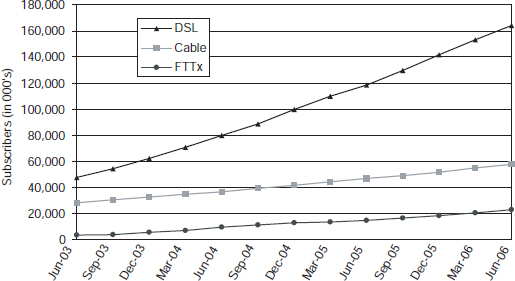
FIGURE 5.4 Worldwide Broadband Growth by Technology © Point-Topic, Used with Permission6
Figure 5.4, from Point-Topic, shows the worldwide growth of broadband circuits from 2003 to 2006 in three different technologies: DSL, Cable modem, and fiber to the node/fiber to the home (FTTx on the diagram).
As this illustration shows, expansion has been quite rapid, growing from a total of 79.7 million lines at the end of Q2, 2003, to 247.2 million at the end of Q2, 2006. This calculates to a cumulative growth rate of just under 46 percent per year. On current trends, the worldwide penetration of broadband will reach 5 percent by the end of 2006, leaving a great deal of room for future growth. Compare this to 1.263 billion fixed line telephones in use and 2.168 billion mobile/cellular phones in use in 2005,7 and it is easy to see the immense growth potential for broadband services.
Summary
IP has changed the world of data communications and impacts the physical world around us more all the time. As telecommuting, videoconferencing, virtual worlds and the increasing array of online video content reduce the need for travel for communication's sake, a range of possibilities open up. As the Internet continues to grow, most people will be able to learn about whatever they want from the comforts of their own homes. More and more devices are becoming IP enabled, from cell phones to refrigerators, and they will all end up connected somehow, over networks that are becoming IP-centric. The opportunities created will be enormous due to what IP helps make happen.
In this chapter, we began with a basic discussion of the properties of IP and looked at some of the roles that IP plays in the hierarchy of data communications. We then described some popular types of devices that support IP communication and examined some of the higher-level protocols such as TCP and RTP that use IP to transmit Web pages and video. We followed this with a look at multicasting, which is one of the key enabling technologies for IPTV. The Reality Check showed how large the market has become for broadband services and how much room exists for future growth. It's amazing to consider that essentially every broadband subscriber is a potential customer for IPTV or Internet Video.
1. From Internet Systems Consortium, Inc., www.isc.org. This number doesn't include the millions of computers that are connected within private networks and share an Internet connection
2. Vinton Cerf letter to U.S. House of Representatives Committee on Energy and Commerce, November 8, 2005, googleblog.blogspot.com/2005/11/vint-cerf-speaks-out-on-net-neutrality.html
3. From a presentation at IBC on September 9, 2006, entitled “AT&T U-verse TV” by Paul Whitehead of AT&T
4. Nippon Telegraph and Telephone Corporation reported a speed of 14 Terabits per second on a single fiber in a September 29, 2006 press release (www.ntt.co.jp). This is equivalent to 14,000 Gigabit Ethernet links on a single fiber
5. Alternatively, a streaming server could be used to handle the load of creating multiple packet streams
6. Vince Chook, “World Broadband Statistics Q2 2006” Point-Topic Ltd., www.point-topic.com/
7. CIA Factbook https://www.cia.gov/cia/publications/factbook/geos/xx.html
