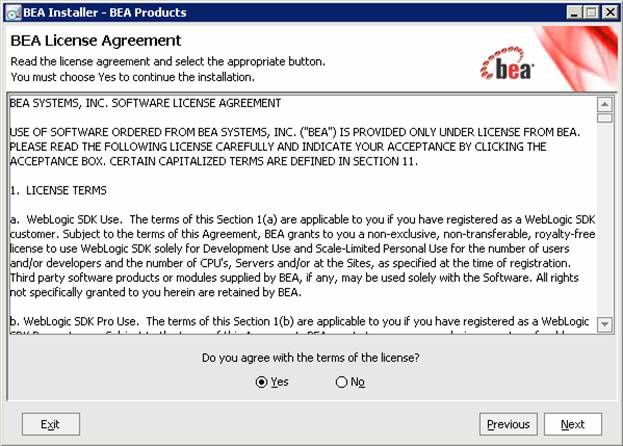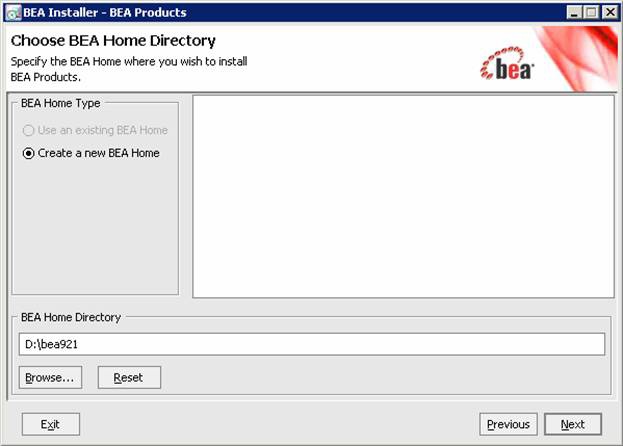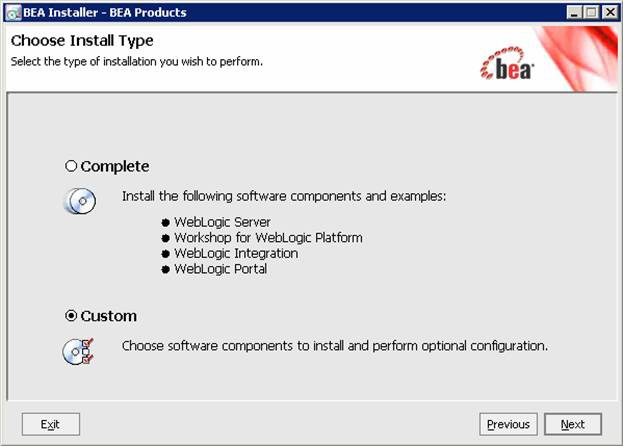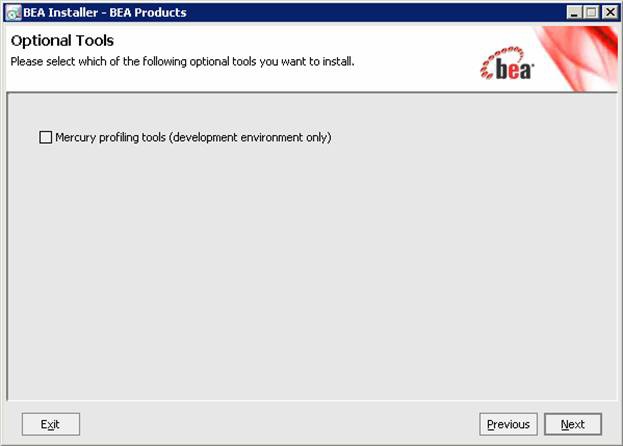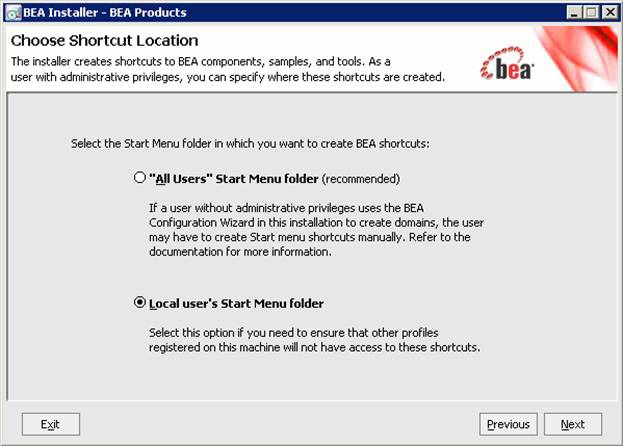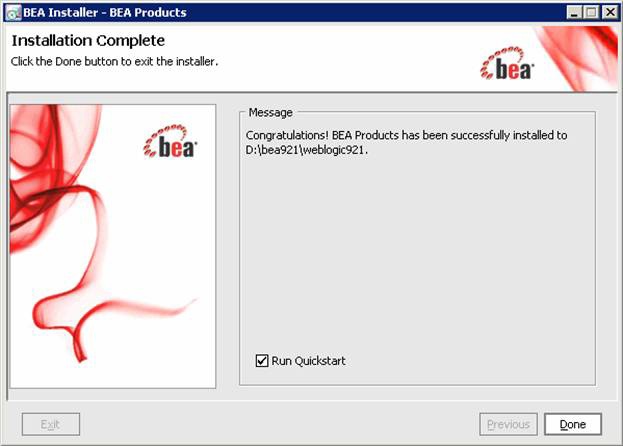A fundamental strength of Java" is its ability to abstract itself from the operating system. Most tasks in this document apply to any operating system. If a task is system-dependent, I will endeavor to supply as many examples as possible for common environments. BEA WebLogic Portal code is free for a development environment, so the first order of business is to download the binaries.
Click on BEA WebLogic, and download the appropriate binaries for your system. They are available for Windows, all the commercial Unix systems, and Red Hat Linux. When downloading, pay special attention that you request the proper file, as the binary is processor dependent, as is the operating system. Itanium is starting to make inroads into the corporate data center, and WLP does take advantage of this. My experience with Itanium and BEA has been very favorable. For example, I've seen boot times increase by a factor of 5 over what was normal just a few short years ago with Sparc, PA-RISC, and Pentium.
These files are quite large—greater than 500 MB, and actually closer to 1 GB—so allow some time for this to complete. Before you install your binaries, check to see if your operating system requires any patches installed, as well as typical system requirements.
http://edocs.bea.com/common/docs92/install/prepare.html#wp1129062
IT organizations in increasing numbers are using computers based on the Itanium processor and WebLogic, which require special libraries to be installed as part of the operating system. Also, some distributions of Portal do not include the JAVA JDK, so install that also, if necessary. If all these items are taken care of, let's install the binaries for BEA Portal. I've listed some common binaries and how to install them. A further note on the version:as of the date this article was written, there was an MP Maintenance Pack release for Portal 92.So, we are at Portal 92 MP1, or simply Portal 921. This is slightly different than the older SP Service Pack deliveries, but amounts to the same thing. Furthermore, due to the timing of the release, the all-encompassing platform download may not be available for your system. Not to worry, as the platform is just a superset of BEA products, Portal being just one of them. A good practice in general is to download the platform because you never have to go back for another download on that version.
Note
Microsoft Windows
portal921_win32.exe
Just click and go
Note
Red Hat Linux
platform921_linux32.bin
chmod 500 and execute
Note
HP/UX
platform921_generic.jar
$JAVA_HOME/bin/java –jar platform921_generic.jar –mode=console
After execution of the installer, you are presented with a series of forms that are shown in the following pages. What's important to think about here is how you will migrate to each succeeding version over time. Consider a naming convention that clearly describes the version held in that file system. Installing subsequent versions in separate directories instead of upgrading will allow for a more controlled migration of applications with a solid fallback plan.
Here, Custom, like in most installers, means you can choose various components from the menu of items the platform offers.
My reasons for making the above-shown selections are that the project for Galactic Avatar requires WebLogic Portal and Workshop. WebLogic Portal is wrapped around the WebLogic server, so it needs to come along for the ride. I excluded most examples as a matter of personal preference, but did include the web server plug-in for use in the web servers on the system.
With the latest version of the portal, BEA has made strategic arrangements with several vendors for integration with their products. In this case, Mercury Interactive profiling tools for development environments is available. Because this is a production environment, I didn't choose it.
By default, the directories will show up as bea92, and so on. As I described earlier, I modified the path to represent the MP1 status of this installation.
On the Windows platform, it is required to install Node Manager so that you can have the managed instances start as a service. This is a new requirement for this version, and on a Unix system, you do not need to install Node Manager to have system startup bring up the instances.
Only administrators will have access to shortcuts, so it was limited to that login. I wonder why BEA would want somebody other than an administrator to create domains, anyway—seems counterproductive to me, but it may give some interesting possibilities for architecture folks and operations personnel.