This is a short chapter, but an important one.
Before you do anything, let’s take a moment to return to the “How Search Works” video by Matt Cutts. If you haven’t seen it yet, you should, and even if you’ve seen it before, it will be a helpful refresher for this particular chapter.
Check it out again at https://www.youtube.com/watch?v=BNHR6IQJGZs or http://tinyurl.com/howsearchworks .
One issue to pay attention to and consider is how Google crawls and indexes the Internet. How does Google know your web site is there? There are any number of ways that it will find your site, based on what platform you’re on, if you post on social media, etc. In some cases, it’s good to verify that everything is okay. It would be nice if everything on the Internet worked seamlessly, but that’s just not the case. Because of all the different systems out there, and because of technical and human errors, even web sites that have top technical staff and a lot of resources sometimes end up in a situation in which the site doesn’t speak to Google as well as it could. It’s good to monitor this, and it’s a basic thing to do as part of an SEO audit.
We’ll start with a really simple way to check things that doesn’t require any special tools.
Fun With SEO: Check Indexing with Google
One simple way to check out how Google sees your web site is to go to Google and type this in:
Google lists all the pages it sees. Especially with larger sites, it’s good to get an idea of approximately how many pages there are, and then compare this number to what Google is seeing. If there’s a difference, you have a problem. You want Google to be able to see everything that is meant to be public.

What that tells me is that Google sees 26 pages. If you scroll down and click through the pages, you can see each one. In some cases, you might see pages that you forgot about or that are not supposed to be public!
The indexing example is that simple. It can be, should be, part of your SEO audit. It’s one of the simpler things you can do if you are doing SEO freelance and want to offer a free SEO audit to potential clients.

Get ready to enter the land of webmasters!
Explore Google Webmaster Tools/Search Console

In some cases, there still is a person who works with the web site as a full-time job, more often than not, on the very technical side, such as maintaining the web server and related systems. The larger the company, the more complex the web site. There might be a whole team that works behind the scenes on the very technical end of maintaining web sites.
Many companies, especially smaller ones, use a “managed service ” such as Weebly.com, Wix.com, Wordpress.com, a general Internet hosting company like GoDaddy, or even a free service like Google Sites. In those cases, they manage 95% of the technical part so that you don’t have to, and in many cases it is automated through a system called a Content Management System. (If you weren’t aware, what you used to have to do, and what some sites still do, is create and maintain a web site manually. That means you create the files on your computer and upload them to a server, and the server makes them available on the Internet.) What a Content Management System (CMS) does is make it a lot easier for someone without technical skills to build a web site, basically.
No matter how the web site is developed, sometimes there’s still a need for a doctor.
That’s where Webmaster Tools/Search Console comes in. There’s even a Search Health function. Just like getting a check up.
Even though Webmaster Tools is now becoming Search Console, it’s still good to know its history and context, and when you are searching for a job, an SEO job description likely will still list Webmaster Tools. You should put both terms on your resume and on your LinkedIn profile, once you gain some experience with these areas.
Before we dive in, I recommend looking at this Google Webmaster Tools Video: https://www.youtube.com/watch?v=COcl6ax38IY or http://tinyurl.com/wmtoolsvid .
If you like, take a look at the “revised” version, which is now called the Google Search Console: https://www.youtube.com/watch?v=SoxU5kz15Kc or http://tinyurl.com/srchvid .
Pretty minor differences, but it’s worth watching and re-watching until it sinks in.
Connecting Webmaster Tools/Search Console
An entire book could be written about Webmaster Tools/Search Console, and there are articles and videos as well (don’t forget to search Google for videos as you are learning SEO). The purpose is to get acquainted, to show you how it is just another Google account. As with Google Analytics, there may be some hoops to jump through to get connected. But getting more familiar with it is a good investment of your time, and you may want to go ahead and jump in.
To check it out, go to https://www.google.com/webmasters/tools . (If they update the link at some point, Google “Google Search Console” to find it again.) If you are signed in already with a Gmail address/Google account, it will go right to the site. If not, you may need to sign in with a Gmail account.
In general, what you end up with is the ability to add and manage properties. Think of it being like a real estate mogul. You add properties and keep track of them to make sure they are okay. You have someone working for you who lets you know if there’s an issue.
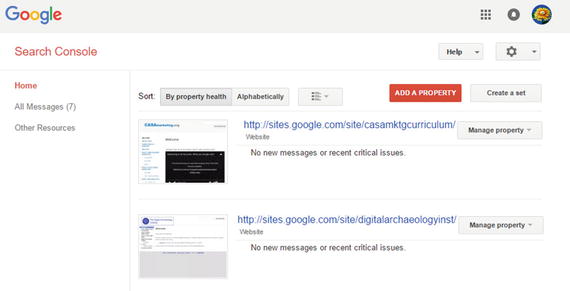
In general, you add a property, manage it, and sometimes check things. In some cases, there might be messages for you about something to look into; in other cases, they might e-mail you a message.
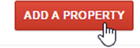
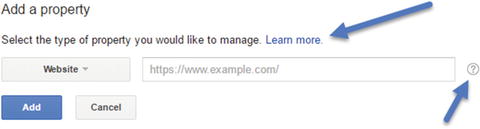

Tell you that are already a verified owner. (If you aren’t, make sure you’re signed in to Webmaster Tools with the same Gmail you used to sign in and create your blog.)
Allow you to verify with more than one format. It’s not required, but in theory makes things more secure.
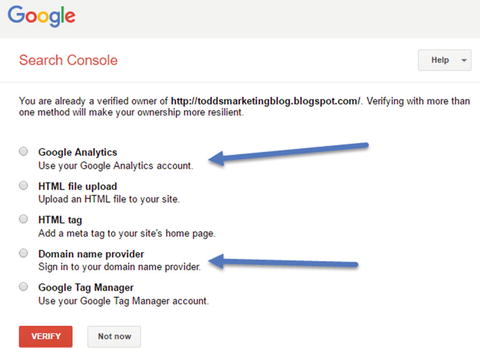



Oof! Don’t feel bad if start to feel woozy when you see returns like this. Seriously, don’t feel bad. It’s doable. Want to know a little secret? Aside from the fact that I started out in rock ‘n’ roll, there’s a secret to how I became an expert.
In theory, I’m an industry expert. I’ve been on TV, written a bunch of books, worked at small, medium, and large Fortune 500 and Fortune 50 companies—blah blah blah. But what I haven’t done is tried to learn everything about every tool or piece of software I come across.
Remember that you don’t have to learn everything. This entire digression has mostly been for the people who are intimidated by the last screenshot, with all the technical stuff. Suffice it to say, you can focus on the 10% of a program that is most learnable/doable for you now, and then learn the others later. Like successive coats of paint. That’s what I do. That’s the secret.
Okay, now back to Search Console!

You can read through Google’s own guide to it, which I recommend.

Well, look at all that interesting stuff! Start with the fundamentals. Webmaster Academy! That sounds good. Go for it!
My general recommendation is simply to explore—click on everything, read the help material, search for videos on Google, and get comfy with the SEO concept.
In some cases, as with Google Analytics, it takes time for data to come in before there is useful information or insights. But get it going and see what happens. (As with Google Analytics, if you want to see a live account, e-mail me at [email protected] and I will add you to a live Google Search Console so you can see some live data.)
It is worth noting that among other things, you can add other users. If you work for a company that already has a web site and a Google Webmasters account, there’s likely a person who already has access. It’s also possible they might not know they can add users. You can ask them nicely to add you to the account.
That kind of thing can also come up with Google Analytics as well. If you start working at a company that already has an account or you take on a new client, you might need to ask someone to invite you to an existing Google Analytics account.
News Flash: Checking Rank
Things change in SEO, as well as in other areas of digital marketing. You have to keep tuned in to the technology news in order to keep up. Sometimes you just end up discovering changes in the tools.
For example, at the time of this writing, Google introduced the ability to check your rank for individual keywords right in the Webmaster Tools/Search Console. This is huge, because when you start doing search engine optimization, and you want to report on the results of your efforts to a client or manager, being able to report an increase in rank is helpful. But what if your keyword is not in the top 100? You’re stuck if you’re using some of the other tools.
Once you’ve connected all the pieces to your site, including Webmaster Tools/Search Console, you can see which keywords people are typing into Google that lead them to your site.
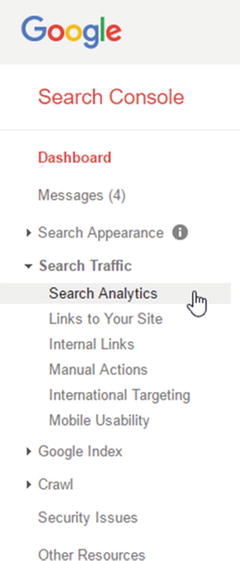



This example tracks the Zing Green Safety Products company. The site has been around long enough that many people type the name of the company into Google. The “Zing Enterprises” phrase is number 1. This is the Holy Grail; the top rank in Google. It’s a little easier for your brand name. Then further down we see a more conventional result—the term “traffic signs in the workplace” has a rank of 80. That means you have to scroll through 80 search results before you see Zing come up organically. You might see an ad on the very first page (created via AdWords), but the organic search result is number 80. An SEO-minded person would try to improve the rank for that keyword. With what? Content.
It takes time, but that’s the idea.
Even though it’s great that Google now allows you to check rank/position in the Search Console, don’t be disappointed if you start a new web site and it doesn’t show any keywords. It takes time, but it’s worth the effort. The more traffic you can get to your web site using organic search results (i.e., whereby you are not paying for it), the better. Most companies use a combination of SEM and SEO to get traffic to their sites.
A realistic way to report on the success of content development efforts related to search engine optimization is to learn about Google Analytics, including how to measure traffic in general. Ad campaigns and content can both increase traffic. They can increase the amount of time people spend on the site as well. As you build your web site, look more closely at search engine optimization and engage in active SEO. When it comes time to show results, working toward increasing your rank is one way to get there. Another way is to study Google Analytics, which can tell you which keywords are driving traffic and how much of your traffic is coming from organic search (in the form of referrals).
I’ve jumped ahead to some advanced stuff in this section, but when you start doing SEO, the Search Console is a good tool to have. It is especially helpful with a new web site or smaller business that might not place on the top 100, and where you can’t measure the results from your efforts on one of the larger, paid search rank tools (until they change it). Google Search Console may be your best friend in the hot seat.
Take time to learn Google Analytics as well. If it isn’t crystal clear, it’s important to be aware of how the various core areas of digital marketing relate. In the last several paragraphs, you’ve seen how SEO and SEM relate to Google Analytics, Search Console, etc.
If you haven’t yet, check out my Introduction to Google Analytics, Introduction to Search Engine Marketing and AdWords and Introduction to Social Media Marketing books.
Conclusion
Congratulations on getting your feet wet with indexing and Webmaster Tools/Search Console. Remember, don’t worry about absorbing everything, just learn how to explore. You can and will learn what you need to know over time.
Best wishes!
