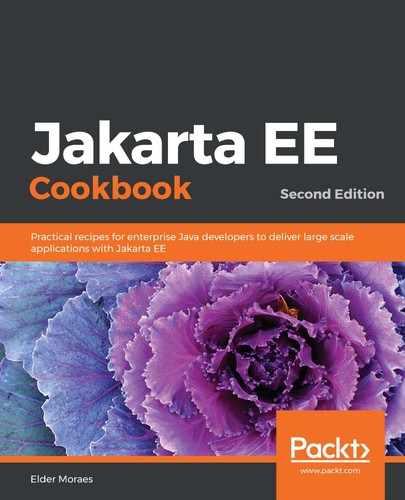Follow these steps to complete this recipe:
- To complete this task, you need to access the Eclipse GlassFish remote command-line interface (CLI). You can do this by going to the following path:
$GLASSFISH_HOME/bin
- Once you are there, execute the following command:
./asadmin start-domain --verbose
- Once the server is up and running, execute the following command:
./asadmin
- When the prompt is ready, execute the following command:
create-ssl --type http-listener --certname cookbookCert http-listener-1
- Now, if you restart the server, your http-listener-1 will work with SSL. If you want to drop SSL from the listener, just go back to the prompt and execute the following command:
delete-ssl --type http-listener http-listener-1