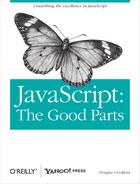Though this be madness, yet there is method in 't.
JavaScript includes a small set of standard methods that are available on the standard types.
- Array
- array.concat(item...)
The
concatmethod produces a new array containing a shallow copy of thisarraywith theitems appended to it. If anitemis an array, then each of its elements is appended individually. Also seearray.push(item...)later in this chapter.var a = ['a', 'b', 'c']; var b = ['x', 'y', 'z']; var c = a.concat(b, true); // c is ['a', 'b', 'c', 'x', 'y', 'z', true]
- array.join(separator)
The
joinmethod makes a string from anarray. It does this by making a string of each of thearray's elements, and then concatenating them all together with aseparatorbetween them. The defaultseparatoris','. To join without separation, use an empty string as theseparator.If you are assembling a string from a large number of pieces, it is usually faster to put the pieces into an array and
jointhem than it is to concatenate the pieces with the+operator:var a = ['a', 'b', 'c']; a.push('d'), var c = a.join(''), // c is 'abcd';- array.pop( )
The
popandpushmethods make anarraywork like a stack. Thepopmethod removes and returns the last element in thisarray. If thearrayisempty, it returnsundefined.var a = ['a', 'b', 'c']; var c = a.pop( ); // a is ['a', 'b'] & c is 'c'
popcan be implemented like this:Array.method('pop', function ( ) { return this.splice(this.length - 1, 1)[0]; });- array.push(item...)
The
pushmethod appendsitemsto the end of an array. Unlike theconcatmethod, it modifies thearrayand appends array items whole. It returns the new length of thearray:var a = ['a', 'b', 'c']; var b = ['x', 'y', 'z']; var c = a.push(b, true); // a is ['a', 'b', 'c', ['x', 'y', 'z'], true] // c is 5;
pushcan be implemented like this:Array.method('push', function ( ) { this.splice.apply( this, [this.length, 0].concat(Array.prototype.slice.apply(arguments))); return this.length; });- array.reverse( )
The
reversemethod modifies thearrayby reversing the order of the elements. It returns thearray:var a = ['a', 'b', 'c']; var b = a.reverse( ); // both a and b are ['c', 'b', 'a']
- array.shift( )
The
shiftmethod removes the first element from anarrayand returns it. If thearrayis empty, it returnsundefined.shiftis usually much slower thanpop:var a = ['a', 'b', 'c']; var c = a.shift( ); // a is ['b', 'c'] & c is 'a'
shiftcan be implemented like this:Array.method('shift', function ( ) { return this.splice(0, 1)[0]; });- array.slice(start, end )
The
slicemethod makes a shallow copy of a portion of anarray. The first element copied will bearray[start]. It will stop before copyingarray[end]. Theendparameter is optional, and the default isarray.length. If either parameter is negative,array.lengthwill be added to them in an attempt to make them nonnegative. Ifstartis greater than or equal toarray.length, the result will be a new empty array. Do not confuseslicewithsplice. Also seestring.slicelater in this chapter.var a = ['a', 'b', 'c']; var b = a.slice(0, 1); // b is ['a'] var c = a.slice(1); // c is ['b', 'c'] var d = a.slice(1, 2); // d is ['b']
- array.sort(comparefn )
The
sortmethod sorts the contents of anarrayin place. It sorts arrays of numbers incorrectly:var n = [4, 8, 15, 16, 23, 42]; n.sort( ); // n is [15, 16, 23, 4, 42, 8]
JavaScript's default comparison function assumes that the elements to be sorted are strings. It isn't clever enough to test the type of the elements before comparing them, so it converts the numbers to strings as it compares them, ensuring a shockingly incorrect result.
Fortunately, you may replace the comparison function with your own. Your comparison function should take two parameters and return
0if the two parameters are equal, a negative number if the first parameter should come first, and a positive number if the second parameter should come first. (Old-timers might be reminded of the FORTRAN II arithmeticIFstatement.)n.sort(function (a, b) { return a − b; }); // n is [4, 8, 15, 16, 23, 42];That function will sort numbers, but it doesn't sort strings. If we want to be able to sort any array of simple values, we must work harder:
var m = ['aa', 'bb', 'a', 4, 8, 15, 16, 23, 42]; m.sort(function (a, b) { if (a === b) { return 0; } if (typeof a === typeof b) { return a < b ? −1 : 1; } return typeof a < typeof b ? −1 : 1; }); // m is [4, 8, 15, 16, 23, 42, 'a', 'aa', 'bb']If case is not significant, your comparison function should convert the operands to lowercase before comparing them. Also see
string.localeComparelater in this chapter.With a smarter comparison function, we can sort an array of objects. To make things easier for the general case, we will write a function that will make comparison functions:
// Function by takes a member name string and returns // a comparison function that can be used to sort an // array of objects that contain that member. var by = function (name) { return function (o, p) { var a, b; if (typeof o === 'object' && typeof p === 'object' && o && p) { a = o[name]; b = p[name]; if (a === b) { return 0; } if (typeof a === typeof b) { return a < b ? −1 : 1; } return typeof a < typeof b ? −1 : 1; } else { throw { name: 'Error', message: 'Expected an object when sorting by ' + name; }; } }; }; var s = [ {first: 'Joe', last: 'Besser'}, {first: 'Moe', last: 'Howard'}, {first: 'Joe', last: 'DeRita'}, {first: 'Shemp', last: 'Howard'}, {first: 'Larry', last: 'Fine'}, {first: 'Curly', last: 'Howard'} ]; s.sort(by('first')); // s is [ // {first: 'Curly', last: 'Howard'}, // {first: 'Joe', last: 'DeRita'}, // {first: 'Joe', last: 'Besser'}, // {first: 'Larry', last: 'Fine'}, // {first: 'Moe', last: 'Howard'}, // {first: 'Shemp', last: 'Howard'} // ]The
sortmethod is not stable, so:s.sort(by('first')).sort(by('last'));is not guaranteed to produce the correct sequence. If you want to sort on multiple keys, you again need to do more work. We can modify
byto take a second parameter, anothercomparemethod that will be called to break ties when the major key produces a match:// Function by takes a member name string and an // optional minor comparison function and returns // a comparison function that can be used to sort an // array of objects that contain that member. The // minor comparison function is used to break ties // when the o[name] and p[name] are equal. var by = function (name, minor) { return function (o, p) { var a, b; if (o && p && typeof o === 'object' && typeof p === 'object') { a = o[name]; b = p[name]; if (a === b) { return typeof minor === 'function' ? minor(o, p) : 0; } if (typeof a === typeof b) { return a < b ? −1 : 1; } return typeof a < typeof b ? −1 : 1; } else { throw { name: 'Error', message: 'Expected an object when sorting by ' + name; }; } }; }; s.sort(by('last', by('first'))); // s is [ // {first: 'Joe', last: 'Besser'}, // {first: 'Joe', last: 'DeRita'}, // {first: 'Larry', last: 'Fine'}, // {first: 'Curly', last: 'Howard'}, // {first: 'Moe', last: 'Howard'}, // {first: 'Shemp', last: 'Howard'} // ]- array.splice(start, deleteCount, item...)
The
splicemethod removes elements from anarray, replacing them with newitems. Thestartparameter is the number of a position within thearray. ThedeleteCountparameter is the number of elements to delete starting from that position. If there are additional parameters, thoseitems will be inserted at the position. It returns an array containing the deleted elements.The most popular use of
spliceis to delete elements from an array. Do not confusesplicewithslice:var a = ['a', 'b', 'c']; var r = a.splice(1, 1, 'ache', 'bug'), // a is ['a', 'ache', 'bug', 'c'] // r is ['b']
splicecan be implemented like this:Array.method('splice', function (start, deleteCount) { var max = Math.max, min = Math.min, delta, element, insertCount = max(arguments.length - 2, 0), k = 0, len = this.length, new_len, result = [], shift_count; start = start || 0; if (start < 0) { start += len; } start = max(min(start, len), 0); deleteCount = max(min(typeof deleteCount === 'number' ? deleteCount : len, len − start), 0); delta = insertCount − deleteCount; new_len = len + delta; while (k < deleteCount) { element = this[start + k]; if (element !== undefined) { result[k] = element; } k += 1; } shift_count = len - start - deleteCount; if (delta < 0) { k = start + insertCount; while (shift_count) { this[k] = this[k − delta]; k += 1; shift_count −= 1; } this.length = new_len; } else if (delta > 0) { k = 1; while (shift_count) { this[new_len − k] = this[len − k]; k += 1; shift_count −= 1; } this.length = new_len; } for (k = 0; k < insertCount; k += 1) { this[start + k] = arguments[k + 2]; } return result; });- array.unshift(item...)
The
unshiftmethod is like thepushmethod except that it shoves theitems onto the front of thisarrayinstead of at the end. It returns thearray's newlength:var a = ['a', 'b', 'c']; var r = a.unshift('?', '@'), // a is ['?', '@', 'a', 'b', 'c'] // r is 5unshiftcan be implemented like this:Array.method('unshift', function ( ) { this.splice.apply(this, [0, 0].concat(Array.prototype.slice.apply(arguments))); return this.length; });
- Function
- function.apply(thisArg, argArray )
The
applymethod invokes afunction, passing in the object that will be bound tothisand an optional array of arguments. Theapplymethod is used in the apply invocation pattern (Chapter 4):Function.method('bind', function (that) { // Return a function that will call this function as // though it is a method of that object. var method = this, slice = Array.prototype.slice, args = slice.apply(arguments, [1]); return function ( ) { return method.apply(that, args.concat(slice.apply(arguments, [0]))); }; }); var x = function ( ) { return this.value; }.bind({value: 666}); alert(x( )); // 666
- Number
- number.toExponential(fractionDigits )
The
toExponentialmethod converts thisnumberto a string in the exponential form. The optionalfractionDigitsparameter controls the number of decimal places. It should be between 0 and 20:document.writeln(Math.PI.toExponential(0)); document.writeln(Math.PI.toExponential(2)); document.writeln(Math.PI.toExponential(7)); document.writeln(Math.PI.toExponential(16)); document.writeln(Math.PI.toExponential( )); // Produces 3e+0 3.14e+0 3.1415927e+0 3.1415926535897930e+0 3.141592653589793e+0
- number.toFixed(fractionDigits )
The
toFixedmethod converts thisnumberto a string in the decimal form. The optionalfractionDigitsparameter controls the number of decimal places. It should be between 0 and 20. The default is 0:document.writeln(Math.PI.toFixed(0)); document.writeln(Math.PI.toFixed(2)); document.writeln(Math.PI.toFixed(7)); document.writeln(Math.PI.toFixed(16)); document.writeln(Math.PI.toFixed( )); // Produces 3 3.14 3.1415927 3.1415926535897930 3
- number.toPrecision(precision )
The
toPrecisionmethod converts thisnumberto a string in the decimal form. The optionalprecisionparameter controls the number of digits of precision. It should be between 1 and 21:document.writeln(Math.PI.toPrecision(2)); document.writeln(Math.PI.toPrecision(7)); document.writeln(Math.PI.toPrecision(16)); document.writeln(Math.PI.toPrecision( )); // Produces 3.1 3.141593 3.141592653589793 3.141592653589793
- number.toString(radix )
The
toStringmethod converts thisnumberto a string. The optionalradixparameter controls radix, or base. It should be between 2 and 36. The defaultradixis base 10. Theradixparameter is most commonly used with integers, but it can be used on any number.The most common case,
number.toString( ), can be written more simply asString(number):document.writeln(Math.PI.toString(2)); document.writeln(Math.PI.toString(8)); document.writeln(Math.PI.toString(16)); document.writeln(Math.PI.toString( )); // Produces 11.001001000011111101101010100010001000010110100011 3.1103755242102643 3.243f6a8885a3 3.141592653589793
- Object
- object.hasOwnProperty(name )
The
hasOwnPropertymethod returnstrueif theobjectcontains a property having thename. The prototype chain is not examined. This method is useless if thenameishasOwnProperty:var a = {member: true}; var b = Object.create(a); // from Chapter 3 var t = a.hasOwnProperty('member'), // t is true var u = b.hasOwnProperty('member'), // u is false var v = b.member; // v is true
- RegExp
- regexp.exec(string )
The
execmethod is the most powerful (and slowest) of the methods that use regular expressions. If it successfully matches theregexpand thestring, it returns an array. The 0 element of the array will contain the substring that matched theregexp. The 1 element is the text captured by group 1, the 2 element is the text captured by group 2, and so on. If the match fails, it returnsnull.If the
regexphas agflag, things are a little more complicated. The searching begins not at position 0 of the string, but at positionregexp.lastIndex(which is initially zero). If the match is successful, thenregexp.lastIndexwill be set to the position of the first character after the match. An unsuccessful match resetsregexp.lastIndexto 0.This allows you to search for several occurrences of a pattern in a string by calling
execin a loop. There are a couple things to watch out for. If you exit the loop early, you must resetregexp.lastIndexto 0 yourself before entering the loop again. Also, the^factor matches only whenregexp.lastIndexis 0:// Break a simple html text into tags and texts. // (See string.replace for the entityify method.) // For each tag or text, produce an array containing // [0] The full matched tag or text // [1] The /, if there is one // [2] The tag name // [3] The attributes, if any var text = '<html><body bgcolor=linen><p>' + 'This is <b>bold</b>!</p></body></html>'; var tags = /[^<>]+|<(/?)([A-Za-z]+)([^<>]*)>/g; var a, i; while ((a = tags.exec(text))) { for (i = 0; i < a.length; i += 1) { document.writeln(('// [' + i + '] ' + a[i]).entityify( )); } document.writeln( ); } // Result: // [0] <html> // [1] // [2] html // [3] // [0] <body bgcolor=linen> // [1] // [2] body // [3] bgcolor=linen // [0] <p> // [1] // [2] p // [3] // [0] This is // [1] undefined // [2] undefined // [3] undefined // [0] <b> // [1] // [2] b // [3] // [0] bold // [1] undefined // [2] undefined // [3] undefined // [0] </b> // [1] / // [2] b // [3] // [0] ! // [1] undefined // [2] undefined // [3] undefined // [0] </p> // [1] / // [2] p // [3] // [0] </body> // [1] / // [2] body // [3] // [0] </html> // [1] / // [2] html // [3]- regexp.test(string )
The
testmethod is the simplest (and fastest) of the methods that use regular expressions. If theregexpmatches thestring, it returnstrue; otherwise, it returnsfalse. Do not use thegflag with this method:var b = /&.+;/.test('frank & beans'), // b is truetestcould be implemented as:RegExp.method('test', function (string) { return this.exec(string) !== null; });
- String
- string.charAt(pos )
The
charAtmethod returns the character at positionposin thisstring. Ifposis less than zero or greater than or equal tostring.length, it returns the empty string. JavaScript does not have a character type. The result of this method is a string:var name = 'Curly'; var initial = name.charAt(0); // initial is 'C'
charAtcould be implemented as:String.method('charAt', function (pos) { return this.slice(pos, pos + 1); });- string.charCodeAt(pos )
The
charCodeAtmethod is the same ascharAtexcept that instead of returning a string, it returns an integer representation of the code point value of the character at positionposin thatstring. Ifposis less than zero or greater than or equal tostring.length, it returnsNaN:var name = 'Curly'; var initial = name.charCodeAt(0); // initial is 67
- string.concat(string...)
The
concatmethod makes a new string by concatenating other strings together. It is rarely used because the+operator is more convenient:var s = 'C'.concat('a', 't'), // s is 'Cat'- string.indexOf(searchString, position )
The
indexOfmethod searches for asearchStringwithin astring. If it is found, it returns the position of the first matched character; otherwise, it returns −1. The optionalpositionparameter causes the search to begin at some specified position in thestring:var text = 'Mississippi'; var p = text.indexOf('ss'), // p is 2 p = text.indexOf('ss', 3); // p is 5 p = text.indexOf('ss', 6); // p is −1- string.lastIndexOf(searchString, position )
The
lastIndexOfmethod is like theindexOfmethod, except that it searches from the end of the string instead of the front:var text = 'Mississippi'; var p = text.lastIndexOf('ss'), // p is 5 p = text.lastIndexOf('ss', 3); // p is 2 p = text.lastIndexOf('ss', 6); // p is 5- string.localeCompare(that )
The
localeComparemethod compares two strings. The rules for how the strings are compared are not specified. If thisstringis less thanthatstring, the result is negative. If they are equal, the result is zero. This is similar to the convention for thearray.sortcomparison function:var m = ['AAA', 'A', 'aa', 'a', 'Aa', 'aaa']; m.sort(function (a, b) { return a.localeCompare(b); }); // m (in some locale) is // ['a', 'A', 'aa', 'Aa', 'aaa', 'AAA']- string.match(regexp )
The
matchmethod matches a string and a regular expression. How it does this depends on thegflag. If there is nogflag, then the result of callingstring.match(regexp)is the same as callingregexp.exec(string). However, if theregexphas thegflag, then it produces an array of all the matches but excludes the capturing groups:var text = '<html><body bgcolor=linen><p>' + 'This is <b>bold</b>!</p></body></html>'; var tags = /[^<>]+|<(/?)([A-Za-z]+)([^<>]*)>/g; var a, i; a = text.match(tags); for (i = 0; i < a.length; i += 1) { document.writeln(('// [' + i + '] ' + a[i]).entityify( )); } // The result is // [0] <html> // [1] <body bgcolor=linen> // [2] <p> // [3] This is // [4] <b> // [5] bold // [6] </b> // [7] ! // [8] </p> // [9] </body> // [10] </html>- string.replace(searchValue, replaceValue )
The
replacemethod does a search and replace operation on thisstring, producing a new string. ThesearchValueargument can be a string or a regular expression object. If it is a string, only the first occurrence of thesearchValueis replaced, so:var result = "mother_in_law".replace('_', '-'),will produce
"mother-in_law", which might be a disappointment.If
searchValueis a regular expression and if it has thegflag, then it will replace all occurrences. If it does not have thegflag, then it will replace only the first occurrence.The
replaceValuecan be a string or a function. IfreplaceValueis a string, the character$has special meaning:// Capture 3 digits within parens var oldareacode = /((d{3}))/g; var p = '(555)666-1212'.replace(oldareacode, '$1-'), // p is '555-666-1212'Dollar sequence
Replacement
$$$$&The matched text
$numberCapture group text
$`The text preceding the match
$'The text following the match
If the
replaceValueis a function, it will be called for each match, and the string returned by the function will be used as the replacement text. The first parameter passed to the function is the matched text. The second parameter is the text of capture group 1, the next parameter is the text of capture group 2, and so on:String.method('entityify', function ( ) { var character = { '<' : '<', '>' : '>', '&' : '&', '"' : '"' }; // Return the string.entityify method, which // returns the result of calling the replace method. // Its replaceValue function returns the result of // looking a character up in an object. This use of // an object usually outperforms switch statements. return function ( ) { return this.replace(/[<>&"]/g, function (c) { return character[c]; }); }; }( )); alert("<&>".entityify( )); // <&>- string.search(regexp )
The
searchmethod is like theindexOfmethod, except that it takes a regular expression object instead of a string. It returns the position of the first character of the first match, if there is one, or −1 if the search fails. Thegflag is ignored. There is nopositionparameter:var text = 'and in it he says "Any damn fool could'; var pos = text.search(/["']/); // pos is 18
- string.slice(start, end )
The
slicemethod makes a new string by copying a portion of anotherstring. If thestartparameter is negative, it addsstring.lengthto it. Theendparameter is optional, and its default value isstring.length. If theendparameter is negative, thenstring.lengthis added to it. Theendparameter is one greater than the position of the last character. To getncharacters starting at positionp, usestring.slice(p, p + n). Also seestring.substringandarray.slice, later and earlier in this chapter, respectively.var text = 'and in it he says "Any damn fool could'; var a = text.slice(18); // a is '"Any damn fool could' var b = text.slice(0, 3); // b is 'and' var c = text.slice(−5); // c is 'could' var d = text.slice(19, 32); // d is 'Any damn fool'
- string.split(separator, limit )
The
splitmethod creates an array of strings by splitting thisstringinto pieces. The optionallimitparameter can limit the number of pieces that will be split. Theseparatorparameter can be a string or a regular expression.If the
separatoris the empty string, an array of single characters is produced:var digits = '0123456789'; var a = digits.split('', 5); // a is ['0', '1', '2', '3', '4']Otherwise, the
stringis searched for all occurrences of theseparator. Each unit of text between the separators is copied into the array. Thegflag is ignored:var ip = '192.168.1.0'; var b = ip.split('.'), // b is ['192', '168', '1', '0'] var c = '|a|b|c|'.split('|'), // c is ['', 'a', 'b', 'c', ''] var text = 'last, first ,middle'; var d = text.split(/s*,s*/); // d is [ // 'last', // 'first', // 'middle' // ]There are some special cases to watch out for. Text from capturing groups will be included in the split:
var e = text.split(/s*(,)s*/); // e is [ // 'last', // ',', // 'first', // ',', // 'middle' // ]
Some implementations suppress empty strings in the output array when the
separatoris a regular expression:var f = '|a|b|c|'.split(/|/); // f is ['a', 'b', 'c'] on some systems, and // f is ['', 'a', 'b', 'c', ''] on others
- string.substring(start, end )
The
substringmethod is the same as theslicemethod except that it doesn't handle the adjustment for negative parameters. There is no reason to use thesubstringmethod. Usesliceinstead.- string.toLocaleLowerCase( )
The
toLocaleLowerCasemethod produces a new string that is made by converting thisstringto lowercase using the rules for the locale. This is primarily for the benefit of Turkish because in that language `I' converts to1, not `i'.- string.toLocaleUpperCase( )
The
toLocaleUpperCasemethod produces a new string that is made by converting thisstringto uppercase using the rules for the locale. This is primarily for the benefit of Turkish, because in that language `i' converts to ` ', not `I'.
', not `I'.- string.toLowerCase( )
The
toLowerCasemethod produces a new string that is made by converting thisstringto lowercase.- string.toUpperCase( )
The
toUpperCasemethod produces a new string that is made by converting thisstringto uppercase.- String.fromCharCode(char...)
The
String.fromCharCodefunction produces a string from a series of numbers.var a = String.fromCharCode(67, 97, 116); // a is 'Cat'