If you correctly integrated the code and your HTML file now looks similar to the following, you can now run the HTML file:
<html>
<head>
<link href="css/reset.css" rel="stylesheet"/>
<link href="css/styles.css" rel="stylesheet"/>
</head>
<body>
<canvas id="main_canvas"></canvas>
<button id="blackout" onclick="APP.Reset()"></button>
<script src="scripts/app.constants.js"></script>
<script src="scripts/app.init.js"></script>
<script src="scripts/app.display_functions.js"></script>
<script src="scripts/app.movement_functions.js"></script>
<script src="scripts/app.key_handler.js"></script>
<script src="scripts/app.main.js"></script>
</body>
</html>After running the HTML file on your browser, you will be able to see the following screen:

Congratulations! You have successfully built Rat-man!
To play the game, click anywhere on the canvas and use the arrow keys for your rat's movement.
If you lose all your lives, you will see the following screen:

If you win, you will see the following screen:
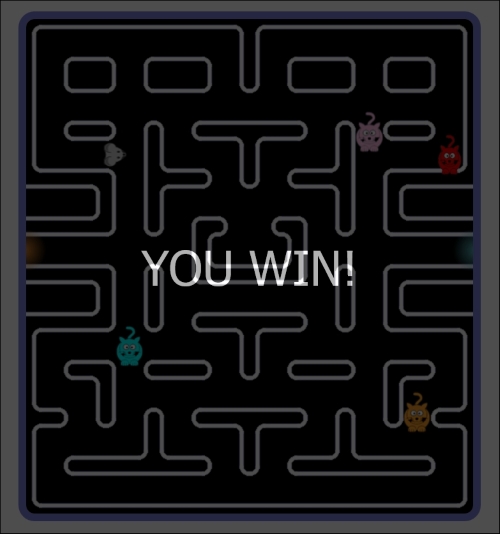
..................Content has been hidden....................
You can't read the all page of ebook, please click here login for view all page.
