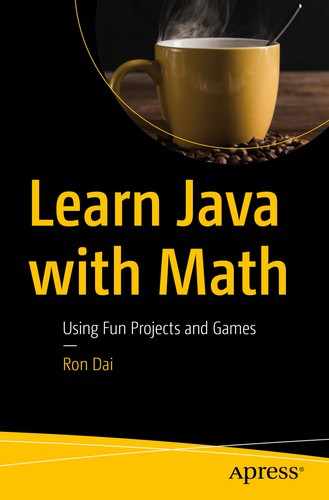What Is a Numeral System?
Weight: 1 pound = 16 ounces
Length: 1 yard = 3 feet, 1 foot = 12 inches
Babylonian numeral: Base 60

In Ancient China: Ying/Yang – “binary,” Ba Gua – 8 trigrams

- Decimal counting
Ten symbols: 0 – 9
- Binary counting
Two symbols: 0 and 1
Time measurement
One day = 24 hours
One hour = 60 minutes = 3600 seconds
Why Do People Use Decimal Numbers, While Computers Use Binary Numbers?
A simple answer is that human beings have ten fingers and ten toes, but a computer has only two states.
Joking aside, a computer is built with many connections and components (parts) that are used to transfer and store data, as well as to communicate with other components. Most of the storing, transferring, and communicating events happen with digital electronics. Digital electronics use the binary system (ON or OFF). A signal with a series of ON/OFF pulses is equal to a binary number.

How to Convert a Number Between Different Numeral Systems
- (1)
Convert a decimal number to a binary number
[Example]
Convert 350 in base 10 number, to a binary number (base 2)
[Answer]
In base 10, we can write 350 with this equation:
350 = 3 *102 + 5 * 101 + 0 * 100
Notice each coefficient (i.e., 3, 5, and 0) is less than 10, and there is no coefficient for 103 or above.
Now we want to change it to something like this:
350 = a * 28 + b * 27 + c * 26 + d * 25 + e * 24 + f * 23 + g * 22 + h * 21 + i * 20
Notice there is no 29 or above, because we know 350 < 512=29
350 – 1 * 256 (i.e., 28) = 94 < 128 = 27
 a = 1, b = 0;
a = 1, b = 0;94 – 1 * 64 (i.e., 26) = 30 < 32 = 25
 c = 1, d = 0;
c = 1, d = 0;30 – 1 * 16 (i.e., 24) = 14
 e = 1;
e = 1;14 – 1 * 8 (i.e., 23) = 6
 f = 1;
f = 1;6 – 1 * 4 (i.e., 22) = 2
 g = 1;
g = 1;2 – 1 * 2 (i.e., 21) = 0
 h = 1, i = 0;
h = 1, i = 0;Therefore, 350 = 1 * 28 + 0 * 27 + 1 * 26 + 0 * 25 + 1 * 24 + 1 * 23 + 1 * 22 + 1 * 21 + 0 * 20
Which means (350)10 = (101011110)2
The subscript number (10 and 2) indicates its number base.
- (2)
Convert a binary number to a decimal number
[Example]
Convert binary number 11001001 to a decimal number
[Answer]
We rewrite the expression of the binary number as shown below.
(11001001)2
= 1 * 27 + 1 * 26 + 0 * 25 + 0 *24 + 1 * 23 + 0 * 22 + 0 * 21 + 1 * 20
= 128 + 64 + 8 + 1
= (201)10
To practice conversion between decimal and binary, I recommend this online game: http://games.penjee.com/binary-numbers-game/
- (3)
Convert a decimal point number (base 10) to a binary number
We need to understand how we identify each digit after the decimal point. For example, 4.3256
Remove integer part “4,” so we have 0.3256.
0.3256 x 10 = 3.256
 3 is the 1st digit after the decimal point
3 is the 1st digit after the decimal pointRemove integer part “3,” so we now have 0.256
0.256 x 10 = 2.56
 2 is the 2nd digit after the decimal point
2 is the 2nd digit after the decimal pointRemove integer part “2,” so we now have 0.56
0.56 x 10 = 5.6
 5 is the 3rd digit after the decimal point
5 is the 3rd digit after the decimal pointRemove integer part “5,” so we now have 0.6
0.6 x 10 = 6
 6 is the 4th digit after the decimal point
6 is the 4th digit after the decimal pointRemove integer part “6,”and we are done.
The same process applies when we convert a fraction from a decimal to a binary.
Integer part of “4.3256” is “4,” which is 100 in binary.
From now on, we only look at the decimal part.
0.3256 x 2 = 0.6512
 0 is the 1st digit after the decimal point
0 is the 1st digit after the decimal point0.6512 x 2 = 1.3024
 1 is the 2nd digit
1 is the 2nd digit0.3024 x 2 = 0.6048
 0 is the 3rd digit
0 is the 3rd digit0.6048 x 2 = 1.2096
 1 is the 4th digit
1 is the 4th digit0.2096 x 2 = 0.4192
 0 is the 5th digit
0 is the 5th digit0.4192 x 2 = 0.8392
 0 is the 6th digit
0 is the 6th digit0.8392 x 2 = 1.6784
 1 is the 7th digit
1 is the 7th digit……
Repeat until we finally get 0, or we see a repeating pattern.
(100.0101001…)2 is the final answer.
[Math] Binary arithmetic: Addition, Subtraction, Multiplication, Division, Square root
Binary addition and subtraction operations follow rules such as these:
0 + 0 = 0
 0 - 0 = 0
0 - 0 = 00 + 1 = 1
 1 - 0 = 1
1 - 0 = 11 + 0 = 1
1 + 1 = 0 (carry one) = 10
 10 - 1 = 1
10 - 1 = 1
Note
As opposed to the decimal numeral system (a.k.a. base 10 numbers) that we are familiar with, a binary number has 2 as its base and has only 0 or 1 as its representation for every digit. In an addition operation, when any digit reaches 2, it becomes “carry one” to its left digit. However, in a subtraction operation, a digit 0 will need to borrow 2 from its left digit to subtract 1. However, this is the opposite direction of the operation to the “carry one.”
0 x 0 = 0
0 x 1 = 0
1 x 0 = 0
1 x 1 = 1
11__
11) 1011
−11_
101
−11
10
 remainder (r)
remainder (r)
Hexadecimal – base 16 number system
Hexadecimal: | 0 | 1 | 2 | 3 | 4 | 5 | 6 | 7 | 8 | 9 | A | B | C | D | E | F |
|---|---|---|---|---|---|---|---|---|---|---|---|---|---|---|---|---|
Decimal: | 0 | 1 | 2 | 3 | 4 | 5 | 6 | 7 | 8 | 9 | 10 | 11 | 12 | 13 | 14 | 15 |
Since every four digits in a binary forms one hexadecimal digit, to convert a binary number to its hexadecimal, we group every four digits in the binary from the right.
Octal – base 8 number system
Every three digits in a binary forms one octal digit. We can group every three digits in a binary from the very right and convert it to its octal form.
For example,
To convert 10111011 in binary to its octal result:
Step 1 - group it by every three digits from the right: (10)2(111)2(011)2;
Step 2 - convert every group of up to three digits (0 to 1) to an octal digit (0 to 7): (2)8(7)8(3)8;
Step 3 - the converted octal result is 2738.
2738 = (2)8(7)8(3)8 = (010)2(111)2(011)2 = 0101110112
What Is Bit, Byte, KB, MB, GB, TB, and PB?
Bit means a binary digit, 0 or 1. It is the smallest unit of data.
Byte is a sequence of eight bits.
1,024 Bytes = 1 KB | KB: Kilobyte |
1,024 KB = 1 MB | MB: Megabyte |
1,024 MB = 1 GB | GB: Gigabyte |
1,024 GB = 1 TB | TB: Terabyte |
1,024 TB = 1 PB | PB: Petabyte |
What Is Bitwise?
In computers, an integer number is represented as a sequence of bits in memory. We usually interact with decimal numbers in display through a computer’s graphic user interface. However, its binary forms carry out the actual calculations inside the computer. Bitwise is just a level of operations that involves working with individual bits.
Bitwise operators contain three basic ones:
0 & 0 = 0 & 1 = 1 & 0 = 0
1 & 1 = 1
A logical AND (&) of each bit pair results in a 1, if the first bit is 1 AND the second bit is 1. Otherwise, the result is zero.
Examples:
01 & 00 = 00
11111111 & 01100101 = 01100101
|![]() OR
OR
0 | 0 = 0
0 | 1 = 1 | 0 = 1 | 1 = 1
A logical OR (|) of each bit pair results in a 1,
- (1)
if the first bit is 1 OR the second bit is 1.
- (2)
or, if both the first and the second bit are 1.
Otherwise, the result is zero.
Examples:
0101 | 0011 = 0111
0010 | 1000 = 1010
A unary operation performs a logical negation on each bit.
In other words, after this operation, a 1 bit is flipped to a 0 bit and a 0 bit is flipped to a 1 bit.
Examples:
^ 0011 = 1100
^ 01010110 = 10101001
Problems
- 1.
Why do computers use binary numbers?
- 2.
What do Hexadecimal, Octal, and Bitwise mean?