For the SBT, the simple build tool, there are installation options: using tools such as apt-get, brew, or macports, or doing it manually. First, we'll cover the manual setup.
For Linux and macOS, the procedure is the same as with JDK:
- Obtain the installation package.
- Unzip the downloaded file.
- Update the environment.
The latest version of the SBT can be found on the respective website at https://www.scala-sbt.org/download.html.
On Linux or macOS, you can use the command line in a way shown in the next screenshot to perform these three installation steps:
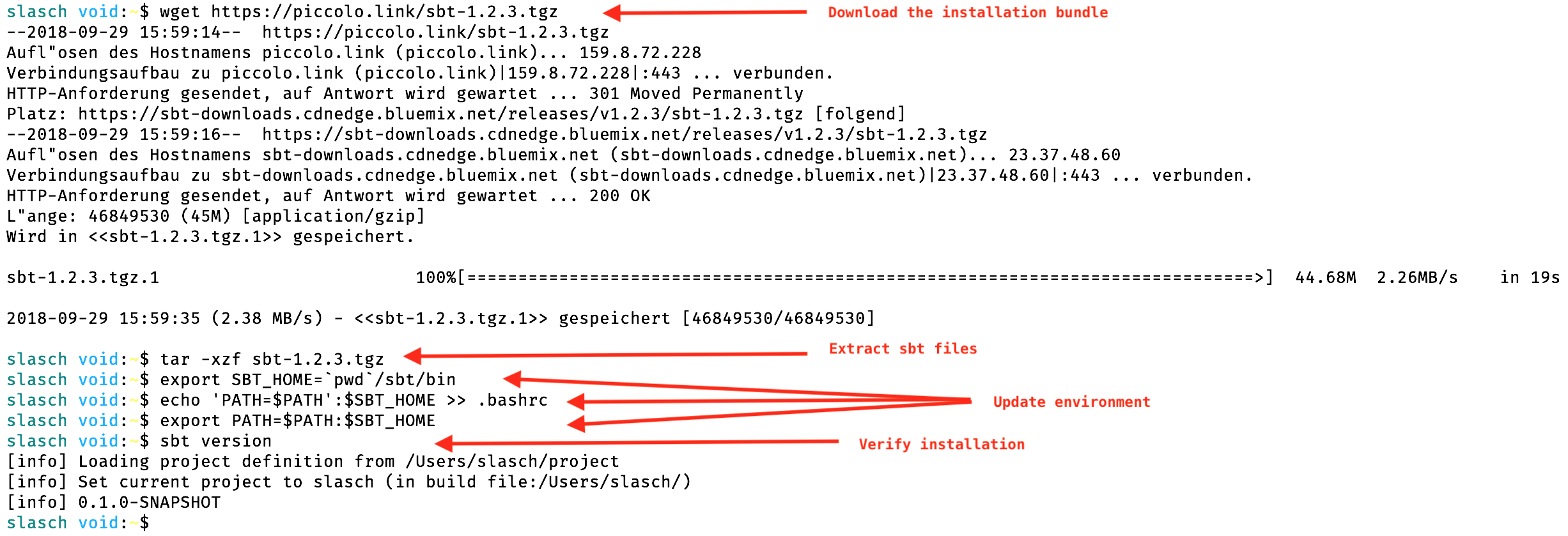
We have included an installation script in the Appendix folder in the GitHub repository to save you some typing.
On Windows, the installation is done a bit differently. The website will offer you an MSI package for download, which can be installed after downloading by double-clicking on it, as shown in the next screenshot:

After the SBT installer is downloaded, it can be executed:

After the installation has started, just follow the steps in the wizard to finish the setup.
