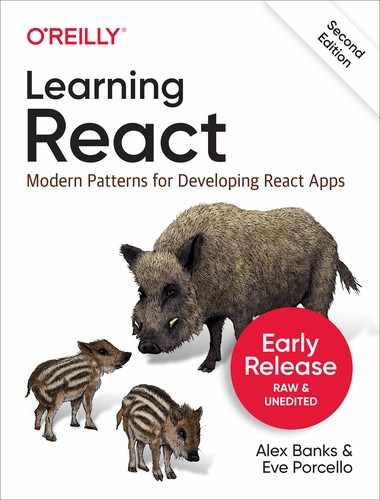Chapter 3. Functional Programming with JavaScript
When you start to explore React, you’ll likely notice that the topic of functional programming comes up a lot. Functional techniques are being used more and more in JavaScript projects, particularly React projects.
It’s likely that you have already written functional JavaScript code without thinking about it. If you’ve mapped or reduced an array, then you’re already on your way to becoming a functional JavaScript programmer. Functional programming techniques are core not only to React but to many of the libraries in the React ecosystem as well.
If you are wondering where this functional trend came from, the answer is the 1930s, with the invention of lambda calculus, or λ-calculus. Dana S. Scott, “λ-Calculus: Then & Now”. Functions have been a part of calculus since it emerged in the 17th century. Functions can be sent to functions as arguments or returned from functions as results. More complex functions, called higher-order functions, can manipulate functions and use them as either arguments or results or both. In the 1930s, Alonzo Church was at Princeton experimenting with these higher-order functions when he invented lambda calculus.
In the late 1950s, John McCarthy took the concepts derived from λ-calculus and applied them to a new programming language called Lisp. Lisp implemented the concept of higher-order functions and functions as first-class members or first-class citizens. A function is considered a first-class member when it can be declared as a variable and sent to functions as an argument. These functions can even be returned from functions.
In this chapter, we are going to go over some of the key concepts of functional programming, and we’ll cover how to implement functional techniques with JavaScript.
What It Means to Be Functional
JavaScript supports functional programming because JavaScript functions are first-class citizens. This means that functions can do the same things that variables can do. The latest JavaScript syntax adds language improvements that can beef up your functional programming techniques, including arrow functions, promises, and the spread operator.
In JavaScript, functions can represent data in your application. You may
have noticed that you can declare functions with the var, let, or
const keywords the same way you can declare strings, numbers, or any
other variables:
varlog=function(message){console.log(message);};log("In JavaScript functions are variables");// In JavaScript, functions are variables
We can write the same function using an arrow function. Functional programmers write a lot of small functions, and the arrow function syntax makes that much easier:
constlog=message=>{console.log(message);};
Since functions are variables, we can add them to objects:
constobj={message:"They can be added to objects like variables",log(message){console.log(message);}};obj.log(obj.message);// They can be added to objects like variables
Both of these statements do the same thing: they store a function in a
variable called log. Additionally, the const keyword was used to
declare the second function, which will prevent it from being
overwritten.
We can also add functions to arrays in JavaScript:
constmessages=["They can be inserted into arrays",message=>console.log(message),"like variables",message=>console.log(message)];messages[1](messages[0]);// They can be inserted into arraysmessages[3](messages[2]);// like variables
Functions can be sent to other functions as arguments, just like other variables:
constinsideFn=logger=>{logger("They can be sent to other functions as arguments");};insideFn(message=>console.log(message));// They can be sent to other functions as arguments
They can also be returned from other functions, just like variables:
constcreateScream=function(logger){returnfunction(message){logger(message.toUpperCase()+"!!!");};};constscream=createScream(message=>console.log(message));scream("functions can be returned from other functions");scream("createScream returns a function");scream("scream invokes that returned function");// FUNCTIONS CAN BE RETURNED FROM OTHER FUNCTIONS!!!// CREATESCREAM RETURNS A FUNCTION!!!// SCREAM INVOKES THAT RETURNED FUNCTION!!!
The last two examples were of higher-order functions, functions that
either take or return other functions. We could describe the same
createScream higher-order function with arrows:
constcreateScream=logger=>message=>{logger(message.toUpperCase()+"!!!");};
If you see more than one arrow used during a function declaration, this means that we are using a higher-order function.
We can say that JavaScript supports functional programming because its functions are first-class citizens. This means that functions are data. They can be saved, retrieved, or flow through your applications just like variables.
Imperative Versus Declarative
Functional programming is a part of a larger programming paradigm: declarative programming. Declarative programming is a style of programming where applications are structured in a way that prioritizes describing what should happen over defining how it should happen.
In order to understand declarative programming, we’ll contrast it with imperative programming, or a style of programming that is only concerned with how to achieve results with code. Let’s consider a common task: making a string URL-friendly. Typically, this can be accomplished by replacing all of the spaces in a string with hyphens, since spaces are not URL-friendly. First, let’s examine an imperative approach to this task:
conststring="Restaurants in Hanalei";consturlFriendly="";for(vari=0;i<string.length;i++){if(string[i]===" "){urlFriendly+="-";}else{urlFriendly+=string[i];}}console.log(urlFriendly);// "Restaurants-in-Hanalei"
In this example, we loop through every character in the string,
replacing spaces as they occur. The structure of this program is only
concerned with how such a task can be achieved. We use a for loop and
an if statement, and set values with an equality operator. Just
looking at the code alone does not tell us much. Imperative programs
require lots of comments in order to understand what is going on.
Now let’s look at a declarative approach to the same problem:
conststring="Restaurants in Hanalei";consturlFriendly=string.replace(/ /g,"-");console.log(urlFriendly);
Here we are using string.replace along with a regular expression to
replace all instances of spaces with hyphens. Using string.replace is
a way of describing what is supposed to happen: spaces in the string
should be replaced. The details of how spaces are dealt with are
abstracted away inside the replace function. In a declarative program,
the syntax itself describes what should happen and the details of how
things happen are abstracted away.
Declarative programs are easy to reason about because the code itself describes what is happening. For example, read the syntax in the following sample. It details what happens after members are loaded from an API:
constloadAndMapMembers=compose(combineWith(sessionStorage,"members"),save(sessionStorage,"members"),scopeMembers(window),logMemberInfoToConsole,logFieldsToConsole("name.first"),countMembersBy("location.state"),prepStatesForMapping,save(sessionStorage,"map"),renderUSMap);getFakeMembers(100).then(loadAndMapMembers);
The declarative approach is more readable and, thus, easier to reason about. The details of how each of these functions is implemented are abstracted away. Those tiny functions are named well and combined in a way that describes how member data goes from being loaded to being saved and printed on a map, and this approach does not require many comments. Essentially, declarative programming produces applications that are easier to reason about, and when it is easier to reason about an application, that application is easier to scale. Additional details about the declarative programming paradigm can be found at the Declarative Programming wiki.
Now, let’s consider the task of building a document object model, or DOM. An imperative approach would be concerned with how the DOM is constructed:
consttarget=document.getElementById("target");constwrapper=document.createElement("div");constheadline=document.createElement("h1");wrapper.id="welcome";headline.innerText="Hello World";wrapper.appendChild(headline);target.appendChild(wrapper);
This code is concerned with creating elements, setting elements, and adding them to the document. It would be very hard to make changes, add features, or scale 10,000 lines of code where the DOM is constructed imperatively.
Now let’s take a look at how we can construct a DOM declaratively using a React component:
const{render}=ReactDOM;constWelcome=()=>(<divid="welcome"><h1>HelloWorld</h1></div>);render(<Welcome/>,document.getElementById("target"));
React is declarative. Here, the Welcome component describes the DOM
that should be rendered. The render function uses the instructions
declared in the component to build the DOM, abstracting away the details
of how the DOM is to be rendered. We can clearly see that we want to
render our Welcome component into the element with the ID of target.
Functional Concepts
Now that you have been introduced to functional programming, and what it means to be “functional” or “declarative,” we will move on to introducing the core concepts of functional programming: immutability, purity, data transformation, higher-order functions, and recursion.
Immutability
To mutate is to change, so to be immutable is to be unchangeable. In a functional program, data is immutable. It never changes.
If you need to share your birth certificate with the public, but want to redact or remove private information, you essentially have two choices: you can take a big Sharpie to your original birth certificate and cross out your private data, or you can find a copy machine. Finding a copy machine, making a copy of your birth certificate, and writing all over that copy with that big Sharpie would be preferable. This way you can have a redacted birth certificate to share and your original that is still intact.
This is how immutable data works in an application. Instead of changing the original data structures, we build changed copies of those data structures and use them instead.
To understand how immutability works, let’s take a look at what it means
to mutate data. Consider an object that represents the color lawn:
letcolor_lawn={title:"lawn",color:"#00FF00",rating:0};
We could build a function that would rate colors, and use that function
to change the rating of the color object:
functionrateColor(color,rating){color.rating=rating;returncolor;}console.log(rateColor(color_lawn,5).rating);// 5console.log(color_lawn.rating);// 5
In JavaScript, function arguments are references to the actual data.
Setting the color’s rating like this changes or mutates the original
color object. (Imagine if you tasked a business with redacting and
sharing your birth certificate and they returned your original birth
certificate with black marker covering the important details. You’d hope
that a business would have the common sense to make a copy of your birth
certificate and return the original unharmed.) We can rewrite the
rateColor function so that it does not harm the original goods (the
color object):
constrateColor=function(color,rating){returnObject.assign({},color,{rating:rating});};console.log(rateColor(color_lawn,5).rating);// 5console.log(color_lawn.rating);// 4
Here, we used Object.assign to change the color rating.
Object.assign is the copy machine. It takes a blank object, copies the
color to that object, and overwrites the rating on the copy. Now we can
have a newly rated color object without having to change the original.
We can write the same function using an arrow function along with the
object spread operator. This rateColor function uses the spread
operator to copy the color into a new object and then overwrite its
rating:
constrateColor=(color,rating)=>({...color,rating});
This version of the rateColor function is exactly the same as the
previous one. It treats color as an immutable object, does so with less
syntax, and looks a little bit cleaner. Notice that we wrap the returned
object in parentheses. With arrow functions, this is a required step
since the arrow can’t just point to an object’s curly braces.
Let’s consider an array of color names:
letlist=[{title:"Rad Red"},{title:"Lawn"},{title:"Party Pink"}];
We could create a function that will add colors to that array using
Array.push:
constaddColor=function(title,colors){colors.push({title:title});returncolors;};console.log(addColor("Glam Green",list).length);// 4console.log(list.length);// 4
However, Array.push is not an immutable function. This addColor
function changes the original array by adding another field to it. In
order to keep the colors array immutable, we must use Array.concat
instead:
constaddColor=(title,array)=>array.concat({title});console.log(addColor("Glam Green",list).length);// 4console.log(list.length);// 3
Array.concat concatenates arrays. In this case, it takes a new object,
with a new color title, and adds it to a copy of the original array.
You can also use the spread operator to concatenate arrays in the same
way it can be used to copy objects. Here is the emerging JavaScript
equivalent of the previous addColor function:
constaddColor=(title,list)=>[...list,{title}];
This function copies the original list to a new array and then adds a new object containing the color’s title to that copy. It is immutable .
Pure Functions
A pure function is a function that returns a value that is computed based on its arguments. Pure functions take at least one argument and always return a value or another function. They do not cause side effects, set global variables, or change anything about application state. They treat their arguments as immutable data.
In order to understand pure functions, let’s first take a look at an impure function:
constfrederick={name:"Frederick Douglass",canRead:false,canWrite:false};functionselfEducate(){frederick.canRead=true;frederick.canWrite=true;returnfrederick;}selfEducate();console.log(frederick);// {name: "Frederick Douglass", canRead: true, canWrite: true}
The selfEducate function is not a pure function. It does not take any
arguments, and it does not return a value or a function. It also changes
a variable outside of its scope: Frederick. Once the selfEducate
function is invoked, something about the “world” has changed. It causes
side effects:
constfrederick={name:"Frederick Douglass",canRead:false,canWrite:false};constselfEducate=person=>{person.canRead=true;person.canWrite=true;returnperson;};console.log(selfEducate(frederick));console.log(frederick);// {name: "Frederick Douglass", canRead: true, canWrite: true}// {name: "Frederick Douglass", canRead: true, canWrite: true}
Pure Functions Are Testable
Pure functions are naturally testable. They do not change anything
about their environment or “world,” and therefore do not require a
complicated test setup or teardown. Everything a pure function needs to
operate it accesses via arguments. When testing a pure function, you
control the arguments, and thus you can estimate the outcome.
This selfEducate function is also impure: it causes side effects.
Invoking this function mutates the objects that are sent to it. If we
could treat the arguments sent to this function as immutable data, then
we would have a pure function.
Let’s have this function take an argument:
constfrederick={name:"Frederick Douglass",canRead:false,canWrite:false};constselfEducate=person=>({...person,canRead:true,canWrite:true});console.log(selfEducate(frederick));console.log(frederick);// {name: "Frederick Douglass", canRead: true, canWrite: true}// {name: "Frederick Douglass", canRead: false, canWrite: false}
Finally, this version of selfEducate is a pure function. It computes a
value based on the argument that was sent to it: the person. It
returns a new person object without mutating the argument sent to it
and therefore has no side effects.
Now let’s examine an impure function that mutates the DOM:
functionHeader(text){leth1=document.createElement("h1");h1.innerText=text;document.body.appendChild(h1);}Header("Header() caused side effects");
The Header function creates a heading—one element with specific text
and adds it to the DOM. This function is impure. It does not return a
function or a value, and it causes side effects: a changed DOM.
In React, the UI is expressed with pure functions. In the following
sample, Header is a pure function that can be used to create h1
elements just like in the previous example. However, this function on
its own does not cause side effects because it does not mutate the DOM.
This function will create an h1 element, and it is up to some other
part of the application to use that element to change the DOM:
constHeader=props=><h1>{props.title}</h1>;
Pure functions are another core concept of functional programming. They will make your life much easier because they will not affect your application’s state. When writing functions, try to follow these three rules:
-
The function should take in at least one argument.
-
The function should return a value or another function.
-
The function should not change or mutate any of its arguments.
Data Transformations
How does anything change in an application if the data is immutable? Functional programming is all about transforming data from one form to another. We will produce transformed copies using functions. These functions make our code less imperative and thus reduce complexity.
You do not need a special framework to understand how to produce one
dataset that is based upon another. JavaScript already has the necessary
tools for this task built into the language. There are two core
functions that you must master in order to be proficient with functional
JavaScript: Array.map and Array.reduce.
In this section, we will take a look at how these and some other core functions transform data from one type to another.
Consider this array of high schools:
constschools=["Yorktown","Washington & Lee","Wakefield"];
We can get a comma-delimited list of these and some other strings by
using the Array.join function:
console.log(schools.join(", "));// "Yorktown, Washington & Lee, Wakefield"
Array.join is a built-in JavaScript array method that we can use to
extract a delimited string from our array. The original array is still
intact; join simply provides a different take on it. The details of
how this string is produced are abstracted away from the programmer.
If we wanted to create a function that creates a new array of the
schools that begin with the letter “W”, we could use the Array.filter
method:
constwSchools=schools.filter(school=>school[0]==="W");console.log(wSchools);// ["Washington & Lee", "Wakefield"]
Array.filter is a built-in JavaScript function that produces a new
array from a source array. This function takes a predicate as its only
argument. A predicate is a function that always returns a Boolean value:
true or false. Array.filter invokes this predicate once for every
item in the array. That item is passed to the predicate as an argument
and the return value is used to decide if that item shall be added to
the new array. In this case, Array.filter is checking every school to
see if its name begins with a “W”.
When it is time to remove an item from an array we should use
Array.filter over Array.pop or Array.splice because Array.filter
is immutable. In this next sample, the cutSchool function returns new
arrays that filter out specific school names:
constcutSchool=(cut,list)=>list.filter(school=>school!==cut);console.log(cutSchool("Washington & Lee",schools).join(", "));// "Yorktown, Wakefield"console.log(schools.join(" "));// Yorktown// Washington & Lee// Wakefield
In this case, the cutSchool function is used to return a new array
that does not contain “Washington & Lee”. Then the join function is
used with this new array to create a star-delimited string out of the
remaining two school names. cutSchool is a pure function. It takes a
list of schools and the name of the school that should be removed and
returns a new array without that specific school.
Another array function that is essential to functional programming is
Array.map. Instead of a predicate, the Array.map method takes a
function as its argument. This function will be invoked once for every
item in the array, and whatever it returns will be added to the new
array:
consthighSchools=schools.map(school=>`${school}High School`);console.log(highSchools.join(" "));// Yorktown High School// Washington & Lee High School// Wakefield High Schoolconsole.log(schools.join(" "));// Yorktown// Washington & Lee// Wakefield
In this case, the map function was used to append “High School” to
each school name. The schools array is still intact.
In the last example, we produced an array of strings from an array of
strings. The map function can produce an array of objects, values,
arrays, other functions—any JavaScript type. Here is an example of the
map function returning an object for every school:
consthighSchools=schools.map(school=>({name:school}));console.log(highSchools);// [// { name: "Yorktown" },// { name: "Washington & Lee" },// { name: "Wakefield" }// ]
An array containing objects was produced from an array that contains strings.
If you need to create a pure function that changes one object in an
array of objects, map can be used for this, too. In the following
example, we will change the school with the name of “Stratford” to “HB
Woodlawn” without mutating the schools array:
letschools=[{name:"Yorktown"},{name:"Stratford"},{name:"Washington & Lee"},{name:"Wakefield"}];letupdatedSchools=editName("Stratford","HB Woodlawn",schools);console.log(updatedSchools[1]);// { name: "HB Woodlawn" }console.log(schools[1]);// { name: "Stratford" }
The schools array is an array of objects. The updatedSchools
variable calls the editName function and we send it the school we want
to update, the new school, and the schools array. This changes the new
array but makes no edits to the original:
consteditName=(oldName,name,arr)=>arr.map(item=>{if(item.name===oldName){return{...item,name};}else{returnitem;}});
Within editName, the map function is used to create a new array of
objects based upon the original array. The editName function can be
written entirely in one line. Here’s an example of the same function
using a shorthand if/else statement:
consteditName=(oldName,name,arr)=>arr.map(item=>(item.name===oldName?{...item,name}:item));
If you need to transform an array into an object, you can use
Array.map in conjunction with Object.keys. Object.keys is a method
that can be used to return an array of keys from an object.
Let’s say we needed to transform schools object into an array of
schools:
constschools={Yorktown:10,"Washington & Lee":2,Wakefield:5};constschoolArray=Object.keys(schools).map(key=>({name:key,wins:schools[key]}));console.log(schoolArray);// [// {// name: "Yorktown",// wins: 10// },// {// name: "Washington & Lee",// wins: 2// },// {// name: "Wakefield",// wins: 5// }// ]
In this example, Object.keys returns an array of school names, and we
can use map on that array to produce a new array of the same length.
The name of the new object will be set using the key, and wins is
set equal to the value.
So far we’ve learned that we can transform arrays with Array.map and
Array.filter. We’ve also learned that we can change arrays into
objects by combining Object.keys with Array.map. The final tool that
that we need in our functional arsenal is the ability to transform
arrays into primitives and other objects.
The reduce and reduceRight functions can be used to transform an
array into any value, including a number, string, boolean, object, or
even a function.
Let’s say we needed to find the maximum number in an array of numbers.
We need to transform an array into a number; therefore, we can use
reduce:
constages=[21,18,42,40,64,63,34];constmaxAge=ages.reduce((max,age)=>{console.log(`${age}>${max}=${age>max}`);if(age>max){returnage;}else{returnmax;}},0);console.log("maxAge",maxAge);// 21 > 0 = true// 18 > 21 = false// 42 > 21 = true// 40 > 42 = false// 64 > 42 = true// 63 > 64 = false// 34 > 64 = false// maxAge 64
The ages array has been reduced into a single value: the maximum age,
64. reduce takes two arguments: a callback function and an original
value. In this case, the original value is 0, which sets the initial
maximum value to 0. The callback is invoked once for every item in the
array. The first time this callback is invoked, age is equal to 21,
the first value in the array, and max is equal to 0, the initial
value. The callback returns the greater of the two numbers, 21, and
that becomes the max value during the next iteration. Each iteration
compares each age against the max value and returns the greater of
the two. Finally, the last number in the array is compared and returned
from the previous callback.
If we remove the console.log statement from the preceding function and
use a shorthand if/else statement, we can calculate the max value in
any array of numbers with the following syntax:
constmax=ages.reduce((max,value)=>(value>max?value:max),0);
Array.reduceRight
Array.reduceRight works the same way as Array.reduce; the difference
is that it starts reducing from the end of the array rather than the
beginning.
Sometimes we need to transform an array into an object. The following
example uses reduce to transform an array that contains colors into a
hash:
constcolors=[{id:"xekare",title:"rad red",rating:3},{id:"jbwsof",title:"big blue",rating:2},{id:"prigbj",title:"grizzly grey",rating:5},{id:"ryhbhsl",title:"banana",rating:1}];consthashColors=colors.reduce((hash,{id,title,rating})=>{hash[id]={title,rating};returnhash;},{});console.log(hashColors);// {// "xekare": {// title:"rad red",// rating:3// },// "jbwsof": {// title:"big blue",// rating:2// },// "prigbj": {// title:"grizzly grey",// rating:5// },// "ryhbhsl": {// title:"banana",// rating:1// }// }
In this example, the second argument sent to the reduce function is an
empty object. This is our initial value for the hash. During each
iteration, the callback function adds a new key to the hash using
bracket notation and sets the value for that key to the id field of
the array. Array.reduce can be used in this way to reduce an array to
a single value—in this case, an object.
We can even transform arrays into completely different arrays using
reduce. Consider reducing an array with multiple instances of the
same value to an array of unique values. The reduce method can be used
to accomplish this task:
constcolors=["red","red","green","blue","green"];constuniqueColors=colors.reduce((unique,color)=>unique.indexOf(color)!==-1?unique:[...unique,color],[]);console.log(uniqueColors);// ["red", "green", "blue"]
In this example, the colors array is reduced to an array of distinct
values. The second argument sent to the reduce function is an empty
array. This will be the initial value for distinct. When the
distinct array does not already contain a specific color, it will be
added. Otherwise, it will be skipped, and the current distinct array
will be returned.
map and reduce are the main weapons of any functional programmer,
and JavaScript is no exception. If you want to be a proficient
JavaScript engineer, then you must master these functions. The ability
to create one dataset from another is a required skill and is useful for
any type of programming paradigm.
Higher-Order Functions
The use of higher-order functions is also essential to functional programming. We’ve already mentioned higher-order functions, and we’ve even used a few in this chapter. Higher-order functions are functions that can manipulate other functions. They can take functions in as arguments, or return functions, or both.
The first category of higher-order functions are functions that expect
other functions as arguments. Array.map, Array.filter, and
Array.reduce all take functions as arguments. They are higher-order
functions.
Let’s take a look at how we can implement a higher-order function. In
the following example, we create an invokeIf callback function that
will test a condition and invoke on callback function when it is true
and another callback function when that condition is false:
constinvokeIf=(condition,fnTrue,fnFalse)=>condition?fnTrue():fnFalse();constshowWelcome=()=>console.log("Welcome!!!");constshowUnauthorized=()=>console.log("Unauthorized!!!");invokeIf(true,showWelcome,showUnauthorized);// "Welcome!!!"invokeIf(false,showWelcome,showUnauthorized);// "Unauthorized!!!"
invokeIf expects two functions: one for true, and one for false. This
is demonstrated by sending both showWelcome and showUnauthorized to
invokeIf. When the condition is true, showWelcome is invoked. When
it is false, showUnauthorized is invoked.
Higher-order functions that return other functions can help us handle the complexities associated with asynchronicity in JavaScript. They can help us create functions that can be used or reused at our convenience.
Currying is a functional technique that involves the use of higher-order functions.
The following is an example of currying. The userLogs function hangs
on to some information (the username) and returns a function that can be
used and reused when the rest of the information (the message) is made
available. In this example, log messages will all be prepended with the
associated username. Notice that we’re using the getFakeMembers
function that returns a promise from Chapter 2:
constuserLogs=userName=>message=>console.log(`${userName}->${message}`);constlog=userLogs("grandpa23");log("attempted to load 20 fake members");getFakeMembers(20).then(members=>log(`successfully loaded${members.length}members`),error=>log("encountered an error loading members"));// grandpa23 -> attempted to load 20 fake members// grandpa23 -> successfully loaded 20 members// grandpa23 -> attempted to load 20 fake members// grandpa23 -> encountered an error loading members
userLogs is the higher-order function. The log function is produced
from userLogs, and every time the log function is used, “grandpa23”
is prepended to the message.
Recursion
Recursion is a technique that involves creating functions that recall
themselves. Often when faced with a challenge that involves a loop, a
recursive function can be used instead. Consider the task of counting
down from 10. We could create a for loop to solve this problem, or we
could alternatively use a recursive function. In this example,
countdown is the recursive function:
constcountdown=(value,fn)=>{fn(value);returnvalue>0?countdown(value-1,fn):value;};countdown(10,value=>console.log(value));// 10// 9// 8// 7// 6// 5// 4// 3// 2// 1// 0
countdown expects a number and a function as arguments. In this
example, it is invoked with a value of 10 and a callback function.
When countdown is invoked, the callback is invoked, which logs the
current value. Next, countdown checks the value to see if it is
greater than 0. If it is, countdown recalls itself with a
decremented value. Eventually, the value will be 0, and countdown
will return that value all the way back up the call stack.
Recursion is a pattern that works particularly well with asynchronous processes. Functions can recall themselves when they are ready like when the data is available or when a timer has finished.
The countdown function can be modified to count down with a delay.
This modified version of the countdown function can be used to create
a countdown clock:
constcountdown=(value,fn,delay=1000)=>{fn(value);returnvalue>0?setTimeout(()=>countdown(value-1,fn,delay),delay):value;};constlog=value=>console.log(value);countdown(10,log);
In this example, we create a 10-second countdown by initially invoking
countdown once with the number 10 in a function that logs the
countdown. Instead of recalling itself right away, the countdown
function waits one second before recalling itself, thus creating a
clock.
Recursion is a good technique for searching data structures. You can use recursion to iterate through subfolders until a folder that contains only files is identified. You can also use recursion to iterate though the HTML DOM until you find an element that does not contain any children. In the next example, we will use recursion to iterate deeply into an object to retrieve a nested value:
constdan={type:"person",data:{gender:"male",info:{id:22,fullname:{first:"Dan",last:"Deacon"}}}};deepPick("type",dan);// "person"deepPick("data.info.fullname.first",dan);// "Dan"
deepPick can be used to access Dan’s type, stored immediately in the
first object, or to dig down into nested objects to locate Dan’s first
name. Sending a string that uses dot notation, we can specify where to
locate values that are nested deep within an object:
constdeepPick=(fields,object={})=>{const[first,...remaining]=fields.split(".");returnremaining.length?deepPick(remaining.join("."),object[first]):object[first];};
The deepPick function is either going to return a value or recall
itself, until it eventually returns a value. First, this function splits
the dot-notated fields string into an array and uses array destructuring
to separate the first value from the remaining values. If there are
remaining values, deepPick recalls itself with slightly different
data, allowing it to dig one level deeper.
This function continues to call itself until the fields string no longer
contains dots, meaning that there are no more remaining fields. In this
sample, you can see how the values for first, remaining, and
object[first] change as deepPick iterates through:
deepPick("data.info.fullname.first",dan);// "Deacon"// First Iteration// first = "data"// remaining.join(".") = "info.fullname.first"// object[first] = { gender: "male", {info} }// Second Iteration// first = "info"// remaining.join(".") = "fullname.first"// object[first] = {id: 22, {fullname}}// Third Iteration// first = "fullname"// remaining.join("." = "first"// object[first] = {first: "Dan", last: "Deacon" }// Finally...// first = "first"// remaining.length = 0// object[first] = "Deacon"
Recursion is a powerful functional technique that is fun to implement.
Composition
Functional programs break up their logic into small pure functions that are focused on specific tasks. Eventually, you will need to put these smaller functions together. Specifically, you may need to combine them, call them in series or parallel, or compose them into larger functions until you eventually have an application.
When it comes to composition, there are a number of different implementations, patterns, and techniques. One that you may be familiar with is chaining. In JavaScript, functions can be chained together using dot notation to act on the return value of the previous function.
Strings have a replace method. The replace method returns a template string which also will have a replace method. Therefore, we can chain together replace methods with dot notation to transform a string.
consttemplate="hh:mm:ss tt";constclockTime=template.replace("hh","03").replace("mm","33").replace("ss","33").replace("tt","PM");console.log(clockTime);// "03:33:33 PM"
In this example, the template is a string. By chaining replace methods to the end of the template string, we can replace hours, minutes, seconds, and time of day in the string with new values. The template itself remain intact and can be reused to create more clock time displays.
The both function is one function that pipes a value through two
separate functions. The output of civilian hours becomes the input
for appendAMPM, and we can change a date using both of these functions
combined into one.
constboth=date=>appendAMPM(civilianHours(date));
However, this syntax is hard to comprehend and therefore tough to maintain or scale. What happens when we need to send a value through 20 different functions?
A more elegant approach is to create a higher order function we can use to compose functions into larger functions.
constboth=compose(civilianHours,appendAMPM);both(newDate());
This approach looks much better. It is easy to scale because we can add more functions at any point. This approach also makes it easy to change the order of the composed functions.
The compose function is a higher order function. It takes functions as
arguments and returns a single value.
constcompose=(...fns)=>arg=>fns.reduce((composed,f)=>f(composed),arg);
compose takes in functions as arguments and returns a single function.
In this implementation, the spread operator is used to turn those
function arguments into an array called fns. A function is then returned
that expects one argument, arg. When this function is invoked, the fns
array is piped starting with the argument we want to send through the
function. The argument becomes the initial value for composed and then
each iteration of the reduced callback returns. Notice that the callback
takes two arguments: composed and a function f. Each function is invoked
with compose which is the result of the previous function’s output.
Eventually, the last function will be invoked and the last result
returned.
This is a simple example of a compose function designed to illustrate
composition techniques. This function becomes more complex when it is
time to handle more than one argument or deal with arguments that are
not functions.
Putting It All Together
Now that we’ve been introduced to the core concepts of functional programming, let’s put those concepts to work for us and build a small JavaScript application.
Our challenge is to build a ticking clock. The clock needs to display hours, minutes, seconds and time of day in civilian time. Each field must always have double digits, meaning leading zeros need to be applied to single digit values like 1 or 2. The clock must also tick and change the display every second.
First, let’s review an imperative solution for the clock.
// Log Clock Time every SecondsetInterval(logClockTime,1000);functionlogClockTime(){// Get Time string as civilian timelettime=getClockTime();// Clear the Console and log the timeconsole.clear();console.log(time);}functiongetClockTime(){// Get the Current Timeletdate=newDate();lettime="";// Serialize clock timelettime={hours:date.getHours(),minutes:date.getMinutes(),seconds:date.getSeconds(),ampm:"AM"};// Convert to civilian timeif(time.hours==12){time.ampm="PM";}elseif(time.hours>12){time.ampm="PM";time.hours-=12;}// Prepend a 0 on the hours to make double digitsif(time.hours<10){time.hours="0"+time.hours;}// prepend a 0 on the minutes to make double digitsif(time.minutes<10){time.minutes="0"+time.minutes;}// prepend a 0 on the seconds to make double digitsif(time.seconds<10){time.seconds="0"+time.seconds;}// Format the clock time as a string "hh:mm:ss tt"returntime.hours+":"+time.minutes+":"+time.seconds+" "+time.ampm;}
This solution is pretty straight forward. It works, and the comments help us understand what is happening. However, these functions are large and complicated. Each function does a lot. They are hard to comprehend, they require comments, and they are tough to maintain. Let’s see how a functional approach can produce a more scalable application.
Our goal will be to break the application logic up into smaller parts, functions. Each function will be focused on a single task, and we will compose them into larger functions that we can use to create the clock.
First, let’s create some functions that give us values and manage the console. We’ll need a function that gives us one second, a function that gives us the current time, and a couple of functions that will log messages on a console and clear the console. In functional programs, we should use functions over values wherever possible. We will invoke the function to obtain the value when needed.
constoneSecond=()=>1000;constgetCurrentTime=()=>newDate();constclear=()=>console.clear();constlog=message=>console.log(message);
Next we will need some functions for transforming data. These three
functions will be used to mutate the Date object into an object that
can be used for our clock:
-
serializeClockTime: Takes a date object and returns a object for clock time that contains hours minutes and seconds. -
civilianHours: Takes the clock time object and returns an object where hours are converted to civilian time. For example: 1300 becomes 1:00 -
appendAMPM: Takes the clock time object and appends time of day, AM or PM, to that object.
constserializeClockTime=date=>({hours:date.getHours(),minutes:date.getMinutes(),seconds:date.getSeconds()});constcivilianHours=clockTime=>({...clockTime,hours:clockTime.hours>12?clockTime.hours-12:clockTime.hours});constappendAMPM=clockTime=>({...clockTime,ampm:clockTime.hours>=12?"PM":"AM"});
These three functions are used to transform data without changing the original. They treat their arguments as immutable objects.
Next we’ll need a few higher order functions:
-
display: Takes a target function and returns a function that will send a time to the target. In this example the target will be console.log. -
formatClock: Takes a template string and uses it to return clock time formatted based upon the criteria from the string. In this example, the template is “hh:mm:ss tt”. From there, formatClock will replaces the placeholders with hours, minutes, seconds, and time of day. -
prependZero: Takes an object’s key as an argument and prepends a zero to the value stored under that objects key. It takes in a key to a specific field and prepends values with a zero if the value is less than 10.
constdisplay=target=>time=>target(time);constformatClock=format=>time=>format.replace("hh",time.hours).replace("mm",time.minutes).replace("ss",time.seconds).replace("tt",time.ampm);constprependZero=key=>clockTime=>({...clockTime,[key]:clockTime[key]<10?"0"+clockTime[key]:clockTime[key]});
These higher order functions will be invoked to create the functions
that will be reused to format the clock time for every tick. Both format
clock and prependZero will be invoked once, initially setting up the
required template or key. The inner functions that they return will be
invoked once every second to format the time for display.
Now that we have all of the functions required to build a ticking clock, we will need to compose them. We will use the compose function that we defined in the last section to handle composition:
-
convertToCivilianTime: A single function that will take clock time as an argument and transforms it into civilian time by using both civilian hours. -
doubleDigits: A single function that will take civilian clock time and make sure the hours, minutes, and seconds display double digits by prepending zeros where needed. -
startTicking: Starts the clock by setting an interval that will invoke a callback every second. The callback is composed using all of our functions. Every second the console is cleared, currentTime obtained, converted, civilianized, formatted, and displayed.
constconvertToCivilianTime=clockTime=>compose(appendAMPM,civilianHours)(clockTime);constdoubleDigits=civilianTime=>compose(prependZero("hours"),prependZero("minutes"),prependZero("seconds"))(civilianTime);conststartTicking=()=>setInterval(compose(clear,getCurrentTime,serializeClockTime,convertToCivilianTime,doubleDigits,formatClock("hh:mm:ss tt"),display(log)),oneSecond());startTicking();
This declarative version of the clock achieves the same results as the imperative version. However, there quite a few benefits to this approach. First, all of these functions are easily testable and reusable. They can be used in future clocks or other digital displays. Also, this program is easily scalable. There are no side effects. There are no global variables outside of functions themselves. There could still be bugs, but they will be easier to find.
In this chapter, we’ve introduced functional programming principles. Throughout the book when we discuss best practices in React, we will continue to demonstrate how many React concepts are based in functional techniques. In the next chapter, we will dive into React officially with an improved understanding of the principles that guided its development.