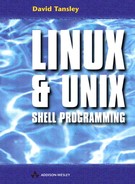27.5. logroll
A few of the logs on my system grow quite quickly. Having to manually check the size of these logs for file sizes and then roll over the log (usually with a data stamp) gets tedious. Therefore I decided it was time I set up a script to do this automatically. The script would run from cron, and if any of the logs reached a certain size, the guilty log would be rolled over and a new log file created.
The script can easily be amended to suit other logs. For my system logs, I use another script, which is run once a week and truncates the log files. If I need to go back over any period I just check my backup; as I run a 16-week cycle this is no problem.
A size limit is defined in the variable BLOCK_LIMIT. This figure is the block size, which I have set to eight which is 4K. You can set yours higher if need be. All the logs I want to be checked are held in the variable LOGS.
A for loop then loops through this variable checking each log file, using the du command, and the size of the log is obtained. If the size is greater than BLOCK_LIMIT, the log will be copied with a date stamp appended to the file. The original log file is then zeroed, and the files group ownership is changed.
The script is run from cron a couple of times per week, creating a backup of the file with a date stamp, which ensures I can back track quickly if there are any problems that I need to check out.
$ pg logroll
#!/bin/sh
# logroll
# roll over the log files if sizes have reached the MARK
# could also be used for mail boxes ?
# limit size of log
# 4096 k
BLOCK_LIMIT=8
MYDATE=`date +%d%m`
# list of logs to check...yours will be different!
LOGS="/var/spool/audlog /var/spool/networks/netlog /etc/dns/named_log"
for LOG_FILE in $LOGS
do
if [ -f $LOG_FILE ] ; then
# get block size
F_SIZE=`du -a $LOG_FILE | cut -f1`
else
echo "`basename $0` cannot find $LOG_FILE" >&2
# could exit here, but I want to make sure we hit all
# logs
continue
fi
if [ "$F_SIZE" -gt "$BLOCK_LIMIT" ]; then
# copy the log across and append a ddmm date on it
cp $LOG_FILE $LOG_FILE$MYDATE
# create / zero the new log
>$LOG_FILE
chgrp admin $LOG_FILE$MYDATE
fi
done