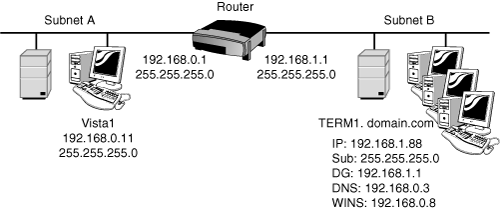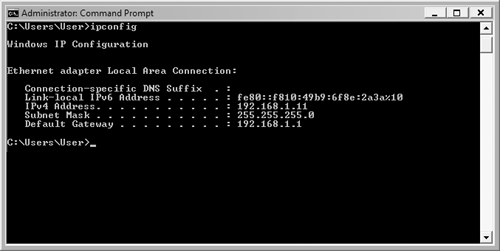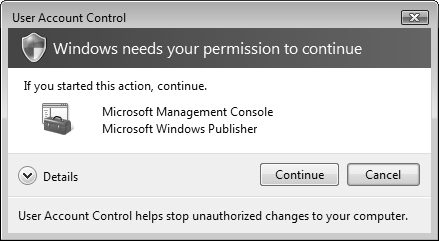1. | You are the desktop security administrator for a company that operates several offices in different cities in Texas. You want to remotely manage Windows Vista client computers in the various offices from your home office in Austin by using a tool that utilizes Remote Procedure Call (RPC). How should you configure Windows Firewall on the client computers that you need to manage?
|
2. | You are a tech support representative for Que Publishing. In recent months, many users in your company have received new Windows Vista computers. A manager named Karen needs to access a website operated by a subsidiary company named Exam Prep. She reports that she receives the message, Your security settings prohibit the display of unsigned ActiveX controls, when she attempts to connect. Que Publishing has a policy requiring that users can download unsigned ActiveX controls from approved Internet websites only. You verify that Karen’s Internet Explorer settings are configured as the defaults. What should you do to enable Karen to access the website operated by Exam Prep? (Each answer represents part of the solution. Choose two.) |
3. | You are the desktop administrator at the headquarters (HQ) for Billboreds, LLC. You have been called to assist Suzanne, a help desk administrator, whose Windows Vista Business laptop is connected to the corporate network via an 802.11(g) wireless adapter. Company policy prevents users from running Windows Firewall on corporate network–connected computers because an Internet firewall is already in existence, and headquarters has a T-3 line to the Internet because a large number of bandwidth-intensive data transactions occur across an extranet VPN link with vendors and clients alike. Suzanne has developed a new application and wishes to demonstrate it. The application runs on Suzanne’s home computer, which uses Windows XP Professional SP2 and is connected to the Internet with a dedicated cable modem link and static IP address. Suzanne complains that when she is at work, she is unable to connect to her home computer to run a Remote Desktop Connection, which she needs to do to demonstrate the application. You have verified that Suzanne has enabled Windows Firewall on her home computer. What actions can you and Suzanne perform to enable the Remote Desktop Connection? (Choose all that apply.)
|
4. | Your friend Mary has a wireless network in her house. She has two computers—one for personal use and a laptop for work—both configured with a wireless network interface. Mary’s home computer is connected via an Ethernet 100 network adapter to a broadband modem. The other adapter is connected to the wireless access point. Mary has had a barrage of traffic hit her home computer and is concerned about the lack of protection for her work laptop. The work laptop also contains two adapters: A wireless one connects to the home network, and the other is used when Mary logs in at the office. What should you tell Mary to help her protect her computer?
|
5. | You are installing Windows Vista Home Basic on a computer equipped with a 2.0 GHz processor, 512MB RAM, a 60GB hard disk, and a video card with 128MB video memory. On the final boot the computer hangs, but you are able to reboot the computer in Safe Mode. So you access the log files. Which of the following should you check first when locating the cause of the problem?
|
6. | You have purchased a Tablet PC computer running Windows Vista Home Premium. You use this computer extensively for writing and editing long documents and have difficulty performing common editorial actions such as copy, paste, and delete. What should you do?
|
7. | Jennifer is the secretary of a small dental office, which operates a workgroup consisting of five computers running Windows Vista Home Basic. She has part-time responsibility for ensuring that these computers function properly and are used in a responsible fashion. One day, Jennifer returns from lunch early and observes that a new dental assistant named Ryan is accessing several websites that feature undesirable content. She wants to configure the computers to prevent this from happening in the future, while allowing access to websites needed for business purposes. Other users must be allowed to visit websites of various content levels. What should she do? |
8. | You have purchased a new computer running Windows Vista Home Basic and have transferred your program settings and data files from your old computer, which ran Windows XP Home Edition. After subscribing to a fee-based website, you begin to receive a large number of unwanted email messages from several countries in Europe and Asia. What should you do to block all messages from these countries from your inbox without losing desired mail?
|
9. | You are a help desk analyst for a company that operates an Active Directory domain. All servers run either Windows Server 2003 or 2008, and all desktop computers run either Windows XP Professional or Windows Vista Business. Recently, a user named Kathy attempted to install beta hardware drivers on her Windows Vista Business computer after having configured it with customized post-installation settings. After rebooting her computer and logging back on, problems occurred and her computer locked up. After another reboot, the computer would not even boot up properly. What should you do to get Kathy’s computer to boot successfully without losing her post-installation settings? |
10. | George is using a computer that is equipped with a 100GB hard disk containing three partitions. The first partition holds an installation of Windows XP Professional, the second partition holds data files, and the third partition is currently empty. George would like to install Windows Vista on his computer but still have access to Windows XP. What should he do? |
11. | You have upgraded your Windows XP Home Edition computer to Windows Vista Home Premium. Several months later, the news media are reporting that an especially virulent spyware program is making the rounds of the Internet and infecting millions of computers worldwide. At this time, you realize your computer is not downloading updated definition files for Windows Defender. Which of the following should you do to ensure that your computer is kept up-to-date with Windows Defender definition files? |
12. | You are the desktop support specialist for your company. A user named Susan is responsible for sending and receiving all company faxes. You have configured her Windows Vista Home Premium computer with a fax modem, and you have configured a fax account for her in Windows Fax and Scan. Susan uses Windows Fax and Scan to schedule the sending and receiving of faxes. She needs to know that recipients have received her faxes. In addition, she needs to know that a fax has been sent or received should this occur while her computer is turned off. What do you do to help her? |
13. | You have received a new computer running Windows Vista Home Basic. Wanting access to the Media Center and other media-based applications, you purchase and install the upgrade edition of Windows Vista Home Premium. You want to access several of the old settings contained in the previous operating system files. Where should you look? |
14. | You are a consultant who assists home users in maintaining their computers. A client named Linda has called you for help with her computer, which runs Windows Vista Home Premium. She informs you that her computer does not boot properly after she downloaded and installed a new driver for her network adapter. You start her computer in Safe Mode. Now you want to configure her computer so that the driver names are displayed as they are loaded during startup. What should you do?
|
15. | You are a desktop administrator for a small business that operates a workgroup that includes several computers running Windows Vista Business. Company policy dictates that users of these computers have accounts that are not members of the local Administrators group. The business employs a designer named Shelley, who uses several custom applications in the course of her work. Since she received a new computer, she has been unable to run any of these applications and has requested your help. On checking her computer, you notice that Shelley receives a UAC prompt that requests an administrative password when you attempt to open any of these applications from her user account. Her password does not grant her access to the applications but your password allows the programs to run. What should you do to allow Shelley to run these programs from her account? |
16. | You have received a couple of DVDs from your son, who is vacationing in Japan. The DVDs contain documentary films and travelogues that describe Japan, its geography, and history. You insert the first DVD into the drive on your computer, which runs Windows Vista Home Premium. However, your computer gives you an error, and you are unable to watch the DVD. Trying the second DVD, you receive the same error. What should you do? |
17. | You are the network administrator for Oil of AlaskaYukon, a company that speculates for oil drilling. A team of employees is working at a promising site in the Yukon territory. They have a single telephone line available to the seven computers. Each Windows Vista Business computer is configured with a network adapter, a modem, and a static IP address because you don’t have a DHCP server available, and you have provided the team with a hub. The team requires access to email simultaneously, and they want to somehow be able to all connect to the phone line simultaneously. Which of the following should you do to help the team out? (Choose all that apply. Each answer presents part of the solution.)
|
18. | Evan has installed Windows Vista Ultimate on his desktop computer, which includes a video card with 128MB video RAM and a monitor capable of supporting either 16-bit or 32-bit color and screen resolutions of 800×600, 1024×768, 1152×864, 1280×1024, and 1600×1200 pixels. He discovers that the window borders do not display the translucency effect and that the Flip 3D feature does not work. Evan would really like to experience all the features Vista has to offer, including these two items. What should he do to obtain translucency and Flip 3D? (Choose all that apply.) |
19. | You are the network administrator for Salty Dogs, LLC. The company’s Design Director, Suzanne, uses a portable laptop computer that has been installed with Windows Vista Ultimate. Your company requires that all users use smart cards to access company resources. You have therefore provided Suzanne with a portable smart card reader. Company policy also requires that all users connect with the highest level of security possible when using an Internet, VPN, or modem link. You are now creating the modem connection for Suzanne to dial into the network. Which authentication protocol should you select so that Suzanne can use her smart card for access to the VPN?
|
20. | Joe is a landscape designer who travels extensively throughout his state, working with residential and business clients to create award-winning gardens and landscapes. He uses a Windows Vista Ultimate portable computer and needs to conserve power when traveling on the road. He has noticed that when he presses the power button on his computer, it does not fully turn off and continues to consume battery power with the result that he has occasionally lost work. Joe would like to ensure that the computer is always completely off when he presses the power button when on battery power. What should he do? (Each answer represents a complete solution. Choose two.) |
21. | Kristen is planning on upgrading her home computer from Windows XP Home Edition to Windows Vista Home Premium. She backs up her applications and data folders but is still concerned about whether these will be present on her computer after she completes the upgrade. Which of the following will happen when she upgrades to Vista? (Choose all that apply.) |
22. | You are an independent consultant offering a service to install Windows Vista on home computers. A customer named Ted has purchased Windows Vista Home Premium from an electronics store and is attempting to install it on his home computer. Receiving an error message, Ted phones you for assistance. At Ted’s home, you check the hardware specifications of his computer and notice the following: Which of the following should you upgrade? |
23. | You are a junior desktop support technician for a company that operates an Active Directory domain. Client computers run either Windows XP Professional or Windows Vista Business. A user named Phil contacts you regarding a problem with Internet Explorer 7 on his Vista computer. The home page in his browser frequently changes to undesired locations, and if he resets the home page, it changes back soon afterward. No others in Phil’s work area experience this problem. However, Phil asked another user in the work area to log on to his computer with her domain user account, and she experienced the same problem. What should you do to solve this problem with the least administrative effort? |
24. | You are the desktop support specialist for your company. A user named Steve has upgraded his computer from Windows XP Professional to Windows Vista Business. After the upgrade, he notices that his computer is running more slowly than it previously did, so he purchases a 1GB USB flash memory drive so that he can utilize the new Windows ReadyBoost feature to improve system performance. When he attaches the flash drive, he receives a message that informs him he is unable to use all the memory in the flash drive to improve his computer’s performance. Which of the following is the likely cause of this problem? |
25. | Sharon works as a design engineer in an aerospace plant. She upgrades her computer from Windows XP Professional to Windows Vista Ultimate. After the upgrade, she discovers that a mission-critical software program does not function properly. She checks with the software vendor and discovers that an update to the program will not be forthcoming for at least a year. Because the program worked properly on Windows XP, she decides to revert her computer to XP. What should she do? |
26. | You are a desktop support specialist for your company, which operates an Active Directory domain in which all servers run Windows Server 2003 and all desktop computers run Windows Vista Business. A user named Brian contacts you for assistance with Windows Sidebar. He is having difficulty viewing news feeds and needs this information to be always available so that he can make important decisions. On checking his computer, you notice that the news feed gadget is very dim. What should you do?
|
27. | You have been hired to deploy Windows Vista Business to all the computers in a company with 500 desktops. The company provides a lab for research and development, which, because of its security settings, cannot be connected to the production network. You have performed the unattended installation on identical hardware from a network share for other computers. For the lab computers, you need to deploy Windows Vista, using the DVD media. What must you do to ensure that the unattended installation completes properly?
|
28. | You are a network administrator for your company, which operates an Active Directory forest consisting of a single domain. The sales department often works while traveling. All sales associates have been provided with laptop computers, Internet access, and VPN connections. All sales associates routinely use offline files to be able to work when not connected to the network. All are members of the Domain Users group in your forest and have cached credentials enabled. You have a user who has installed a second hard disk in his laptop. His C: partition contains his offline files. You have used a utility to migrate the offline files to the new D: partition, which has been formatted with NTFS. The user reports that even though the Synchronization Manager tells him that offline files have been synchronized, he has not received any updates. What should you do?
|
29. | For several years Jason has been using a computer running Windows XP Home Edition. The computer has suited him well especially with the several hardware upgrades he has performed over the years, but he is excited about all the new features available in Windows Vista, so he purchases the upgrade to Windows Vista Home Premium. Jason is unsure that all the hardware on his computer will work properly once he has upgraded to Vista. What should he do first? |
30. | Heather is using her Vista notebook computer with an external monitor. She wants to assign the Start button and the taskbar to the external monitor while using the notebook display as a secondary monitor. How should she proceed?
|
31. | You are a desktop support specialist for a company that is currently upgrading its Windows XP Professional desktop computers to Windows Vista Business. Users of upgraded computers in the company’s Design department report that a computer-assisted design (CAD) program is blocked by Windows Defender. The manager of the department has asked you to add the CAD program to the list of allowed items. What should you do? (Each answer represents a complete solution. Choose two.)
|
32. | You have been called to help with a problem computer, named Vista1. Your network consists of two subnets, Subnet A and Subnet B, as shown in the network exhibit. Vista1 is located on Subnet A. A terminal server named TERM1.domain.com is located on Subnet B. The Vista1 computer receives an error when it attempts to initiate a Remote Desktop connection to TERM1. The computer does not have any problems connecting to servers and printers on Subnet A.
You run Ipconfig on Vista1. You receive the output displayed in the IP exhibit. What is the error related to, and what must you configure to fix the error? |
33. | You are a help desk associate for Help Desks, Inc. One of your client companies has notified you that it has deployed a new application named APP, which uses the executable App.exe, to its legal department. A few days later, a legal department user named Joe calls. Joe says that every computer in the department runs at a snail’s pace when they try to use the Reports function in APP. You discover that the Reports function is actually a separate executable, Rpts.exe, that has its own Start menu shortcut. When a report is requested, it takes several minutes to several hours to compile the report and notify the user that it is ready. The legal department wants to fix the slow response of their other applications, but they also want to retain APP and its Reports function. What should you tell Joe?
|
34. | You would like to change the search engine in Internet Explorer 7 temporarily. What should you do?
|
35. | Sheila is a help desk technician for White’s Photographic Supply, a company that caters to digital photographic needs of camera stores and portrait studios. All desktop computers run either Windows XP Professional or Windows Vista Business and receive TCP/IP configuration information from a DHCP server on the network. One evening, several administrators shut down a file server named Server1 for some much needed maintenance tasks. Several hours later they restart the server and move it to a different subnet. The next morning, Sheila receives calls from several users reporting that they cannot connect to shared folders on Server1. Which of the following commands should Sheila instruct the users to run on their computers? |
36. | You are a desktop support technician for your company. Management has asked you to implement smart cards as a secure authentication procedure for all computers in your company, and you must install smart card readers on all company computers. You have purchased a supply of the readers from an independent vendor. The shipment comes with a CD-ROM that includes drivers and support applications for Windows Vista. Although the drivers are digitally signed, the support applications are not. You must ensure that the correct drivers and applications are installed. How should you proceed? (Each answer represents part of the solution. Choose two.) |
37. | You are a network administrator for DandyLyon, a large clothing manufacturer. The company’s Windows Server 2003 Active Directory network contains a single domain named dandylyon.local. In recent months, you have upgraded all network computers from Windows XP Professional to Windows Vista Enterprise. The company has directed that all computers on the network should meet the following requirements:
The computers should scan all folders where malicious software is known to install. The scan should take place daily. The computers should recommend the removal of low alert items only under the circumstances in which the malicious software definition database suggests their removal.
You open the Options page in Windows Defender to configure the first computer to meet these requirements. Which of the following actions should you perform? |
38. | Your company has instituted a new program in which employees are permitted to work from home two days a week. To support this benefit, you purchase a new computer running Windows Vista Home Premium and plan to use Remote Desktop to connect to your work computer, which runs Windows Vista Business. However, you discover that the option to use Remote Desktop is not available. What should you do?
|
39. | You are a tax preparer for Taxes in Texas. All your computers are configured with Windows Vista Business. Because of recent privacy laws, you cannot allow anyone other than official tax preparers to have access to your tax preparation materials for clients. You store all client files in the CLIENTS folder on your NTFS-formatted C: drive, as do all other tax preparers in your workgroup. You have four staff persons who work in the office. They are in the STAFF group. All tax preparers are in the PREP local group. One of the STAFF group members is also a member of the local Administrators group on each computer. What can you do to configure your system to ensure the privacy laws are met?
|
40. | You are the network administrator for Crankshaft Software, which operates a head office in San Francisco and a small branch office in Toronto. All client computers in both offices run Windows Vista Business. The manager of the San Francisco office wants to use Windows Meeting Space to hold a planning meeting involving employees from both offices. He creates an invitation file in Windows Meeting Space and posts it to the People Near Me location. All employees in the San Francisco office can see this meeting but no employees in Toronto can see it. However, Toronto employees can see other meetings. This meeting must be available to all employees of Crankshaft Software, so the manager comes to you for help. What do you do? |
41. | You are a consultant in charge of converting a large company’s network over to using IPv6 addressing. The company has been using private IPv4 addresses on the private 172.16.0.0/16 network address space. All client computers receive their IP addressing information from DHCP servers, and this must not be changed. You are required to configure the network with the appropriate type of IPv6 addresses. Which address type should you select?
|
42. | John installs a new application on his computer. The computer immediately exhibits errors and shuts down with a Stop error. John doesn’t know what to do and calls you before he restarts his computer. What do you tell John? (Select the best answer.)
|
43. | Lisa uses a Windows Vista Ultimate notebook computer as well as a cell phone that is capable of running a limited version of Windows Media Player. She uses the cell phone to connect to her computer and synchronize her Windows Calendar. She also plays music that is not stored on the cell phone. Lisa discovers that her cell phone battery is not providing the lifetime that she really needs, so she decides to disable the ability to play music through Windows Media Player. What should she do? |
44. | You are the desktop support specialist for your company, which operates an Active Directory network in which all servers run Windows Server 2003 and all client computers run Windows Vista Business. The company employs three receptionists named Kelly, Liz, and Rachel. They must coordinate their activities so that at least two of them are available between 9 a.m. and 4 p.m. and that one of them is available during the lunch hour and from 7:30 a.m. to 9 a.m. and from 4 p.m. to 6 p.m. Each receptionist has a domain user account, and each has configured a calendar in Windows Calendar. They need the ability to see each other’s calendars without compromising network security. What do you recommend that they do? |
45. | You are a consultant who has been hired to upgrade 20 computers running various older versions of Windows to Windows Vista Home Premium. Which of the following computers can you upgrade to Windows Vista Home Premium without the need to reinstall all applications and user settings? (Choose all that apply.)
|
46. | You have received a new computer running Windows Vista Ultimate and are planning to give your current computer, which runs Windows Vista Home Premium, to your teenaged daughter. You have subscribed to a large number of websites and stored usernames and passwords for access to these sites in Internet Explorer, as well as several custom settings and preferences used by these sites. You do not want your daughter to have access to any of these websites, so you want to ensure that all these passwords, settings, and preferences are deleted from your current computer. What should you do? (Each answer represents part of the solution. Choose two.) |
47. | You are the systems administrator for a company that operates an Active Directory network. All client computers run Windows Vista Enterprise and are configured as members of the domain. The company security policy states that only administrator-approved applications can be installed on domain computers, and this is enforced with a Group Policy setting. A user named Wendy contacts you to ask for help with an application on her computer. Whenever she attempts to make configuration changes to her computer, she receives the message shown in the figure. You check Wendy’s account properties and verify that she is a member of the local Administrators group on her computer. How should you configure her computer so that she does not receive this message when she is configuring her computer? |
48. | You are a desktop support specialist for a small company that operates a workgroup-based network. A Windows Vista Ultimate computer in your office contains several shared folders that users in the office must have access to. You need to ensure that only users with valid usernames and passwords can access the shared folders on this computer, including the Public folder. What should you do?
|
49. | You manage the computers for your department, which consists of 30 users. Your manager has decided to replace all the computers in the department and at the same time to deploy a new application. She asks you to install the 30 new computers identically using Windows Vista Ultimate. You are given access rights to the network installation point and a product key for the volume licensing media. You decide to automate the installation. You do not have any third-party tools or additional servers at your disposal, but you are able to implement a clean installation of Vista. Which of the following methods should you select?
|
50. | You have been experimenting with Microsoft Outlook as an email application on your computer, which runs Windows Vista Home Premium. After a couple of weeks, you decide that you do not like Outlook and switch to Windows Mail as your default email application. You have several messages in Outlook that you would like to save before you uninstall Outlook. What should you do?
|