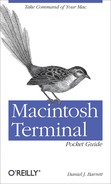Whitespace and Linebreaks
bash shell scripts are sensitive to whitespace
and linebreaks. Because the “keywords” of this programming language are
actually commands evaluated by the shell, you need to separate arguments
with whitespace. Likewise, a linebreak in the middle of a command will
mislead the shell into thinking the command is incomplete. Follow the
conventions we present here and you should be fine.
If you must break a long command into multiple lines, end each
line (except the last) with a single character, which means “continued on next
line”:
➜ grep abcdefghijklmnopqrstuvwxyz file1 file2
file3 file4The slash must be the final character on its line: that is, you
must press Enter immediately after it. Finally, any text following a
hash mark (#) on a line is a comment.