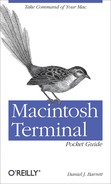Killing a Command in Progress
If you’ve launched a command from the shell running in the
foreground, and want to kill it immediately, type ^C. The shell recognizes ^C as meaning, “terminate the current
foreground command right now.” So if you are displaying a very long file
(say, with the cat command) and want
to stop, type ^C:
➜cat bigfileThis is a very long file with many lines. Blah blah blah blah blah blah blahblahblah^C➜
To kill a program running in the background, you can bring it into
the foreground with fg and then type
^C. Alternatively,
you can use the kill command (for
more information, see Controlling Processes).
Killing a program is not a friendly way to end it. If the program has its own way to exit, use that when possible: see the sidebar for details.
^C works only within shells. It
will likely have no effect if typed in a window that is not a shell
window. Additionally, some programs are written to “catch” the ^C and ignore it: an example is the text
editor Emacs.