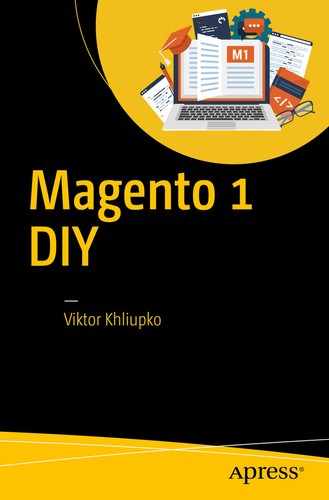This chapter is about ecommerce growth, covering such topics as business expansion. The chapter is also closely related to the previous one, but it shades light on more advanced topics, such as conversion rate optimization, trusted shops, cart abandonment, referral and affiliate marketing, promotions, discounts, customer support, A/B testing, advanced analytics, and extended admin, tax, invoices, shipping, and order management.
Conversion Rate Optimization
Conversion rate optimization (CRO) is a system of methods aimed at increasing the percentage of website visitors, who eventually become customers or take a desired action in your Magento store. It is also often called conversion optimization.
Since conversion rate optimization is about turning your visitors into buyers, it is a key factor of your business growth and success . Unfortunately, young entrepreneurs and ecommerce startups make one common mistake: they spend too many resources on CRO without gaining traffic. This leads to a failure when a Magento store is optimized for a high conversion rate, but the number of users is not enough for the sustainable development of a company. There is often the lack of investment required for other vital enhancements.
Therefore, you should start your conversion rate optimization with free tools, investing money into driving traffic to your Magento store first (this topic is covered in the previous chapter). Robust CRO solutions are relevant only when you have a constant daily flaw of visitors.
How to Increase Your eCommerce Conversion Rates
Increase the performance of your Magento website and implement proper search engine optimizations . These are two of the most important CRO steps you should start with. Higher performance makes your customers more loyal and decreases your bounce rate. Proper SEO not only generates more traffic, but also helps your potential buyers to find exactly what they are looking for. When your content does not match search queries, conversion optimizations and performance improvements are useless. You can read more about performance and SEO in the first chapter of this book.
Make your store as simple as possible; people don’t like irrelevant content or overly complicated websites; some features are often useless and you should remove them, but don’t get carried away with simplification.
Pay more attention to the most important content. Place it above the fold—the area on every website that is visible without scrolling. And don’t forget to proofread everything, because your website will lose credibility if there are spelling or grammatical errors.
Use CTA buttons . Combined with a great offer, they can work as important conversion rate optimizers for your Magento store. Pay attention to their placement, color, size, and text.
Use A/B testing . This will help you avoid ineffective enhancements and get better results from trusted CRO solutions.
Optimize landing pages for your audience. I’ve already mentioned the importance of this step in the previous chapter. Tailor the rest of your store to suit the customer’s needs. Take into account that the different technological competence of your potential buyers requires certain design improvements. Younger visitors like sleek, efficient, and straightforward websites, while older ones prefer easy-to-read text.
Listen to your customers and satisfy their propositions. By adding a rating system and a comment section to your store, you will turn your customers into participants of conversion rate optimization. Use their reviews, comments, and social network activities to turn new visitors into buyers. You can also use a “Thank you” page. And don’t forget that the design of your brand should be everywhere on your Magento website.
Think about top-notch customer support . You should implement a live chat and other helpdesk solutions, as well as ensure that all of your emails have correct text, attractive design, and are readable without downloading images. This step is explained later in this chapter.
Simplify the checkout process . Since it lies in the core of the entire shopping experience and is the main exit page of every ecommerce store, you can drastically improve the conversion rate of your website by using one page checkout. You can find out more about this improvement in the next section of this chapter.
Use a competitive pricing model . Online buyers always compare prices on different ecommerce stores. Thus, you can easily enhance your conversion rates by showing that your prices are the cheapest. You just need to display your competitor’s prices on your website.
Reward loyalty bonuses to all returning customers. Note that repeat sales (sales from returning customers) not only increase your conversion rate, but help you get viral word-of-mouth publicity as well. Thus, by offering discounts and sending gift cards , you will not only improve the conversion rate of your store, but also gain more visitors.
Set expectations by displaying accurate shipping times and inventory status . This will help you avoid cancellations, which provide a negative impact on your conversion rate.
Enhance your Magento store with improved navigation . There are dozens of reliable solutions aimed at making the navigation of your store more user-friendly. Of course, such improvements will positively influence your transformation of visitors-into-buyers. I explain how to implement this enhancement shortly.
Invest in product photography. Due to the inability to see your products in real life, online buyers prefer ecommerce stores with high-quality visual content , because it is often the only way to check the quality of the desired goods. Keep in mind that the better things look, the more likely they are to be purchased.
Assure security across your store. There are enough bottlenecks in default Magento, so you should remove them as fast as possible. The security improvements are covered in the first chapter of this book.
Always use analytics reports in CRO . Keep in mind that you should utilize all your past experience in order to get a maximum effect for your conversion rate optimizations. Pay attention to various analytics reports and you will be able to optimize your conversion in the best possible way. Read this article for a detailed description of this process.
Always check real-world examples. You can find 13 ecommerce case studies here: https://goo.gl/dukCUh .
Magento Extensions for Conversion Rate Optimization
I’ve already described the best Magento extensions. All of them are aimed at increasing your CRO to some extent. Now, I’m going to draw your attention to specific modules developed for conversion rate optimization. Let’s start with one page checkout.
One Page Checkout
One page checkout is among the most important improvements for out-of-the-box Magento. Both Enterprise and Community Editions incorporate a complicated checkout procedure divided into several steps. Of course, such checkout implementation provides a negative impact on conversion rate, but you can fix this issue thanks to an appropriate “one step/page checkout” solution. With its help, customers will see all the fields required for placing an order in a single block. As a result, the new checkout process becomes easier and faster, improving the conversion rate of your store. The full list of improved checkouts is available here: The Best One Step / Page Checkout Extensions For Magento1.
The IWD Magento extension does the following: reduces the checkout process from six steps to one; provides your customers with the ability to save their contact information for future purchases; supports multiple languages; and integrates with PayPal and Braintree . Also, there is an enterprise version of One Step/Page Checkout by IWD. You can review both solutions here: https://goo.gl/72qrA8 .

Figure 3-1. One Step Page Checkout by IWD

Figure 3-2. Social Connect
The most popular paid one step checkout extension on Magento Connect is One Step Checkout v4. It is fully responsive and compatible with smartphones and tablets, which is extremely important nowadays. Unlike the aforementioned module, it allows customers to enter a coupon code directly in the checkout page and offers lots of other useful features. The extension costs $245. You can find additional information here: http://goo.gl/AhGomx .
Improved Navigation
Navigation is another bottleneck of default Magento. Luckily, there are lots of third-party solutions designed for improvement of the issue. For instance, there is an opportunity to use filters. With the proper configurations, they enable users to narrow down a website’s selection of products to just a few items. Unfortunately, a lackluster filtering experience prevails among ecommerce websites. According to Smashing magazine, only 16% of online stores provide worthwhile options: 42% lack category-specific filters; 20% have problems with thematic filters; and 32% don’t provide compatibility filters.
The problem often lies in the way merchants promote filtering options. Since there are certain highly important filters beneficial for your users, you should display them separately from traditional ones. Otherwise, there is a risk of overlooking these options or incomprehension of their importance. Only 16% of ecommerce websites actively promote important filtering options. Thus, they improve their conversion rates by offering a better user experience. If you would also like to spend money on improved navigation, I recommend you check out the following free Magento extensions:
Sidebar Navigation Menu Professional adds vertical category navigation into the sidebar columns of your store. The extension offers powerful configurations and intelligent design, which looks good with custom themes. The module works with anchor and non-anchor categories, as well as flat and non-flat categories. You can download Sidebar Navigation Menu Professional here: http://goo.gl/stZIZP .
Another reliable solution is Multiple Select In Layered Navigation. This extension adds the ability to apply several values of the same filter criteria at the same time. For instance, your customers can simultaneously browse for black and yellow boots. Unfortunately, there are no admin configurations related to the module, but it works as expected. You can grab the Multiple Select In Layered Navigation extension from Magento Connect: http://goo.gl/XvXt9 .
The Improved Magento layered navigation extension by caciobany is likewise worth paying attention to. It is based on Ajax navigation, uses history pushState/popState, offers price slider with a submit button, supports SEO-friendly URLs, as well as multiple filters for the same attribute. All of these features can be easily enabled/disabled from the back end. You can download this extension on GitHub: https://goo.gl/0EvKYL .
The best paid solution is Improved Layered Navigation by Amasty. It supports lots of features typical on different modules. SEO layered navigation, shop by brand, Ajax layered navigation, layered navigation filters , advanced categories, a layered navigation, and a price slider are key options available with Amasty’s extension. The module costs $139, but it absolutely pays off. You can find additional information here: http://goo.gl/OOPJwB .
More tools are described in this article: Improved Catalog Layer Navigation Magento Extensions2.
Improved Catalog Search
Every ecommerce site needs a great searching tool. By installing the correct extension or using an ecommerce search engine, you provide your visitors the ability to easily find the content that they are looking for. Improved catalog search is a great addition to the enhanced navigation. Add a fast and friendly solution and turn your customers into buyers, as they will rapidly find desired goods, avoiding navigation and filters.
The best improved catalog search option is offered by Elasticsearch , which is one of the most popular search engines, used by the best ecommerce sites. Being based on Lucene, Elasticsearch offers multitenant search capabilities. It utilizes schema-free JSON documents and a RESTful web interface. As an ecommerce search engine, Elasticsearch provides real-time search. Moreover, the system is highly scalable, so you just need to add a few more nodes to provide cluster with the ability to take advantage of additional hardware as your business grows. And you will be surprised with the Elasticsearch performance, because it is one of the fastest tools for ecommerce site search. Last but not least, it is a price. Elasticsearch is open source, so you can download and use it for free. You have the ability to implement it on your Magento website with the help of the following extensions:
The Smile Magento Elasticsearch module is designed to integrate your Magento store with Elasticsearch for free. The extension offers such features as full-text search improvement, rich autocomplete, highly tunable scoring, and so forth. The module is free and you can download it from GitHub: https://goo.gl/Qi0qMk .
Extension for Elasticsearch by BubbleShop is the best paid option. It costs $99 and supports “Did you mean?” and autocomplete features, smart correction for misspelled text queries, product attribute search, ultra-fast indexation, and tons of other ecommerce opportunities. A full list of features is at https://goo.gl/dHdnSc .
If your server does not support Elasticsearch, you can improve the default Magento search option with the aid of the Catalog Search Refinement module . By installing this extension, you will provide your customers with more relevant search results. Note that you can download it for free from Magento Connect: http://goo.gl/ibGfrC . Additionally, I recommend that you to review the list of the best ecommerce search engines here: http://goo.gl/dkBhGu . A digest on the best extensions for improved catalog search is here: http://goo.gl/jbpPj2 .
Social Login
According to ConversionXL, 86% of users are bothered by the necessity of creating new accounts on websites. Moreover, 92% of average visitors will likely leave your ecommerce store instead of resetting their login information. Fortunately, you can easily improve a broken user experience by using a social login feature. At least, 77% of users think so. Facebook, Google+, Twitter, and other accounts are widely used for logging into various ecommerce websites and platforms. You can see the examples of social login on BlaBlaCar, AirBNB, as well as on thousands of other popular websites. But why is this feature so popular?
First, social login reduces the headache of typing out personal information during registration. Furthermore, it minimizes the time required to register to a few seconds. The next major reason is control over data: most social login accounts allow users to review sites that have access to their information and delete those that they don’t need any longer. The third important aspect for using social login is the accuracy of information. Since users utilize their social networks for logging into a system, they have to use relevant data, but only if they’ve used it previously.
As you can see, social login improves user experience and fixes a long and boring login procedure, providing a positive impact on conversion. Nowadays, everyone has several accounts in various social networking services, so don’t hesitate to implement social login on your Magento store. I recommend that you use one of the following extensions.
The best free option is Inchoo Social Connect . With this module, you will add Google, Facebook, and Twitter buttons to your Magento website. As a result, your visitors will be able to login or register with the aid of their social media accounts. Note that the buttons are available not only for creating an account page, but also during checkout. You can download the extension on Inchoo: http://goo.gl/63iQrs ; or on GitHub: https://goo.gl/0pB1aY .
The best paid extension is Social Login by MageStore. The module supports up to 18 networks with Facebook, Google, Yahoo!, Twitter, and LinkedIn among them. Having entered the system, your customers have the ability to change their passwords. Social Login by MageStore costs $99. You can download it here: http://goo.gl/pCvMQG .
Also pay attention to AheadWorks Social Login3.
How to Optimize Each Page of Your Magento Store
This section lists the steps required for the optimization of your conversion rate. All the improvements are divided into groups related to certain web pages.
Home Page
Since lots of visitors land on your home page, it should be informative and show the variety of products that they might be looking for. And don’t forget about CTA buttons that will encourage visitors to explore your store further. Use high-quality visual content and show top-selling, featured, and recommended products on your home page. You can see the best home page examples here: http://goo.gl/Q91io .
Landing Pages
Landing pages are often used for specific promotional campaigns, such as AdWords PPC. They provide a higher conversion rate than a home page. That’s why you should set a headline, banner image, intro text, and product selection there. Note that this content should be highly adapted according to the conditions of your promotional campaign. It is a good idea to add testimonials and badges to your landing pages, as this will reduce customer anxiety. The last but not the least improvement is CTA: your landing pages should incorporate “Add to cart” or “Begin shopping” call-to-action buttons.
Product Listings and Catalogs
These pages appear after your customer has selected a category or performed a product search. A listing page for a particular category needs a dedicated introduction and an overview of available products. Stock and availability are also a must, since you will help your customers avoid clicking each product to check its availability. For returning visitors, display offers based on their previous views and purchases.
Another important improvement for default product listings and catalogs are the sorting and filtering options described earlier. Pay attention to small details, such as the number of products that match certain criteria.
Note that categories such as “Customer favorites” and “Best sellers” matter to customers and are often helpful for converting casual visitors. Another useful optimization is an infinite scroll or a “View all” link, since it simplifies navigation and improves the user experience.
A powerful search capability is a reliable CRO feature on your Magento website. It should provide such options as suggestive search or promoted goods. I covered this earlier.
Individual Product Pages
For individual product pages, make the “Buy” buttons stand out from other content. At the same time, wish lists and “Save for later” buttons should be not as prominent. Using collaborative filtering on product pages is a good idea too. If you don’t know how this option looks like, this is an example: “Other customers that bought A also bought B” is the most popular implementation of collaborative filtering.
Now it’s time to talk about content. Take into account that long rambling descriptions are unlikely to be read. Thus, you should keep product description texts concise. With lengthy posts, use a “View more” link. Keep in mind that your descriptions should answer seller’s potential questions. If there are a lot of product details, it is better to tabulate them.
To increase your conversion rate by making your ecommerce experience more similar to real-world shopping, pay extra attention to images of product pages. Your photographs should show a variety of angles, as well as lifestyle shots, and support a product zoom feature. Additionally, you can include videos, as there is a tendency that interesting and creative videos are often shared. Thus, you will get a chance to turn your visitors into promoters of your brand.
Reviews from past customers are a proven way of conversion rate optimization. Positive feedback from other buyers persuades new visitors that your Magento store is a reliable place for online purchases. If you are a reseller, you can even use reviews from other sources.
Clearly inform your customers about your stock levels and returns policy. The same goes for trust seals, supplier logos, payment methods, estimated delivery times, and prices.
Use sharing buttons in addition to social login to improve conversion and promote your store on various social networks. It is necessary to provide product titles and descriptions with relevant keywords as well.
Shopping Cart
Don’t upset your customers by showing hidden fees only at checkout, since it is the number-one reason for cart abandonment. You should provide them with this information through a shopping cart. It is also a place for displaying stock levels, specification details, user-selected options, estimated delivery time, suggested products, and so forth.
Provide a convenient way for removing products and updating their quantities right in a cart. Additionally, it is important to take care of a coupon code field. Your customers like discounts, which is a good opportunity to improve conversion. The same goes for various shipping options , such as free or same-day shipping.
The Checkout
One step checkout is the main requirement for CRO on this page. Keep it free from unnecessary items and navigation, reduce everything to a single page, offer social login, and provide access to real-time support. Depending on your products and audience, you can add a gift wrapping option to checkout.
Don’t forget to implement several payment options, since different customers have different preferences. Note that by offering free return shipping, you will easily convert doubters.
Trusted Shops
A trusted shops badge will never improve any of your existing Magento store features, but it can easily increase a conversion rate by providing your customers with confidence that they will receive a top-notch user experience while shopping on your ecommerce website. Both Google Trusted Stores and Trusted Shops for Europe offer seller ratings and customer reviews . Moreover, the integration of your website with these platforms is extremely easy, so there are no reasons to avoid a badge. Read the full Google Trusted Stores and Trusted Shops for Magento4 article.
Install Google Trusted Stores for Magento. You can read its review here: Wyomind Google Trusted Stores5. Create a Google Trusted Stores profile, submit your shipment and cancellation feeds, and put the Google Trusted Stores badge on your Magento store. Now your customers will be informed that your website is a good place for shopping.
Integration with Trusted Shops is a little more complicated. You can go to the Trusted Shops with Trustbadge Magento extension here: http://goo.gl/3D97kR . After downloading and installing it, go to your Magento back-end system, choose Configuration, and open Trusted Shops. Enter your Trusted Shops ID (you can get it here: http://goo.gl/Q2Z5Ci ). Follow the link to Trusted Shops, where you can generate your personal integration code. Copy the code and paste it into the appropriate field in your Magento back end. Save changes and you’re ready!
Now you know how to persuade your visitors that your Magento store is trustworthy.
Cart Abandonment
Abandonment of virtual shopping carts happens quite commonly. The abandonment rate for ecommerce retailers varies between 60% and 80%, and an average index is 67.91%. To find the shopping cart abandonment rate, you have to compare the number of abandoned shopping carts to their total number. For example, there were 50,000 attempts to buy something from your Magento store during a particular month, but only 10,000 transactions had been made. Thus, 40,000 carts had been abandoned. The abandonment rate is (40,000 ÷ 50,000) × 100% = 80%. Why is it so high?
First, it’s because of shopping carts alternate usage. Customers utilize them as a tool for determining the total price or looking for hidden costs. And, shopping carts can play the role of wish lists. At the same time, there are many reasons for leaving shopping carts:
Unexpected costs
Better price elsewhere
Too expensive overall price
Too complicated website navigation or too long checkout process
Website crashes
Expensive payment security checks
Concerns about payment security
Unsuitable delivery options
Price in foreign currencies
Some visitors of ecommerce websites are just killing time, so don’t expect that they are going to buy something, but you can always try to incentivize the purchase. Improve the situation by using wish lists. Clear information about prices and additional costs also decrease abandonment rate. Shopping cart abandonment reminder emails are useful too—at least 50% of all consumers think so. You can even make a shopping cart more flexible to reduce your current abandonment rate. Don’t forget about Magento extensions designed to solve this problem. You can see a full list on the Firebear blog: Magento Shopping Cart Abandonment Extensions6.
I recommend that you take a look at Abandoned Cart Alerts Pro by Aitoc. This module informs your visitors about their abandoned carts and failed orders. It sends emails with discounts encouraging your potential customers to buy in your store. The extension can send up to three follow-ups. Moreover, it offers the ability to restore a cart within one click. Abandoned Cart Alerts Pro costs $99. You can get it here: http://goo.gl/rhdow7 .
If you are interested in a more robust cart abandonment solution, take a look at these cloud services : Granify, Barilliance, and WebEngage. All of them offer appropriate features aimed at reducing abandonment rates.
Granify ( http://goo.gl/sWM2he ) analyzes a shopper’s behavior. By monitoring over 400 attributes per second, the system predicts further steps. If a potential buyer is going to leave your ecommerce store and abandon his cart, Granify tries to prevent this while he is still on your site. Barilliance ( http://goo.gl/Ixh8lz ) relies on emails, informing customers about abandoned carts, and WebEngage ( http://goo.gl/Mox7lg ) utilizes personalized offers.
I must also mention MageMail , an amazing cart abandonment tool by members of Real Magento Community. With this application, you will easily get your customers back to your website. In addition to cart abandonment features, the tool also offers a great opportunity to recommend various products to your customers based on their past purchases. Other important features include wish list reminders, A/B testing, birthday emails, review requests, one-click discounts, and so forth. For further information, visit http://magemail.co/ .
Referral and Affiliate Marketing, and Promotions and Discounts
Both referral and affiliate marketing, as well as promotions and discounts, are inevitable in your ecommerce essence if you are going to spread influence on new customers and markets. Next, I’ll show you the best Magento solutions related to these marketing areas.
Referral and Affiliate Marketing
Adding new customers to your Magento webstore by running referral and affiliate marketing campaigns is extremely easy. Long gone are the days when referral and affiliate marketing was the advantage of big businesses. Nowadays, there are tons of reliable solutions available for companies of all types and sizes. But what is the difference between referral and affiliate relations?
Affiliate marketing relationships are always financially driven while ones in referral marketing are personal. By choosing affiliate marketing, you motivate your customers to promote your ecommerce store for a financial reward. As a result, they often work with people they don’t know. As for referral marketing, it is based on altruism underpinned by a discount or some other incentives. Thus, customers recommend you to someone they know quite well.
As you can see, by implementing both referral and affiliate marketing campaigns, you can get new visitors and potential buyers to boost your sales. As mentioned, you can do it with appropriate Magento extensions. The best solutions are described in this article on the Firebear blog: The Best Referral and Affiliate Marketing Magento Extensions7.
Sweet Tooth Loyalty and Reward Points is one of the most reliable referral solutions. With this extension, you can create successful loyalty and reward programs that convert your visitors into first-time buyers and subsequently into profitable customers and brand advocates. The Sweet Tooth Loyalty and Reward Points Magento module is highly customizable, so you can set different conditions for earning and spending points. You can reward any customer action with this extension. You can get additional information here: http://goo.gl/0Sa1ul . The module costs $59.

Figure 3-3. Sweet Tooth Loyalty and Reward Points
Other honorable mentions include J2T Reward Points + Referral program ( http://goo.gl/AeGSQ7 ) and Refer a Friend by aheadWorks ( http://goo.gl/BIsNm ). The first module costs $49.99 and the second module is $99.
You should check out Affiliate by aheadWorks ( http://goo.gl/jN44Mr ). Using this module, you are able to build a strong team of sales reps, which use their opt-in lists and visitors to promote your ecommerce store and products. Take into consideration that you have to pay them only if they make a profit for you. The extension costs $99.
Another important module is Affiliate Pro Extension by MageWorld ( http://goo.gl/bh6zWo ). It offers all the features required for building a strong and reliable affiliate network.
The module has the ability to sign up affiliates and manage their accounts within your admin. Your customers can easily refer their friends with the help of email, IM, banners, and social networks. The module supports different affiliate programs aimed to promote specific products, categories, or brands. You can purchase the extension for $197.
Promotions and Discounts
Get your customers involved in the marketing process by adding an advanced discount system to your Magento store. Create different rules and motivate your visitors to perform certain actions by installing the appropriate modules. Extended discounts and promotion rules extensions will easily enhance your existing marketing capabilities. To find the best tools and toolsets, I recommend that you check out the blog post The Best Magento Extensions for Extended Discounts and Promotion Rules8. Or, you can read about the following modules instead.
Special Promotions Pro Magento Extension allows you to use customers’ account information to get a better insight into your customers’ wishes. By installing the module on your store, you’ll be able to create special offers based on order history, and rules based on both customer attributes and order subselection. The extension allows you to sell the most expensive products by giving discounts to additional cross-sell products, and excludes specially priced products in your discount programs. You can examine Special Promotions Pro by Amasty here: Amasty Special Promotions9. There is also a light version of this module: https://goo.gl/ZSX3Cz .
Another essential tool is Auto Add Promo Items ( https://goo.gl/Dlj7mp ). With its aid, you can automatically add free promo products to a cart. Little surprise gifts will make your customers loyal , so they won’t hesitate about returning to your Magento website.
Customer Support
Providing top-notch customer services is an important step in your ecommerce business growth. It can be used in different situations: as a marketing strategy, a way to raise your brand awareness, or a customer retention technique. Keep in mind that you should not only offer a reliable support, but charm your customers as well.
Provide services timely and in a professional manner in order to increase the success of your ecommerce business . Please note that it is just as crucial as defining your brand, and the best customer support solution is multichannel one. It is a strategic way to manage customer related questions within all possible platforms: email, phone, social media, and even your own website with live chats and helpdesk services. Not all of these are necessary for a small online store, but when growing a company, it is important to know what options are available.
By using all possible customer support channels, you will be able to deliver a first-rate experience to all your customers and impress them in hopes that they will return and become repeat buyers, or at least share their experience with others. Here are five tips that could work to your advantage :
Provide your customers with email support, as it is the easiest and the most common way to communicate.
Don’t ignore social media as a reliable support tool.
Integrate a live chat within your ecommerce store; it is one of the fastest ways to get information.
Use helpdesk services to offer rapid customer support.
Don’t forget about inbound phone support; it is also appreciated by your customers.
Take into account that there are customers requiring support even before purchasing something on your Magento website . Often, they simply go to another store to find the desired information or find other sources of help, rather than wait for your email. Customer services therefore should be visible and timely. If you are interested in how to treat customers, read this article: https://goo.gl/Uh15WY . Next, I shed light on live chat and helpdesk services.
Live Chat
You will probably lose potential customers if they don’t receive answers to their questions in real time. But you can change this situation dramatically by adding live chat support. With an online chat system, your customers get immediate help. Keep in mind that this solution reduces waiting time, which is often much less than that for phone support. At the same time, a live chat is a more cost-effective solution than call support, as it leads to lowering average interaction costs and reduces the need to hire more employees.
By installing live chat on your Magento store, you will increase conversion rates, reduce costs, and get more loyal customers. But what solution should you choose? In the The Best Live Chat Magento Extensions10 blog post, you find the following extensions : Official Zopim Live Chat ( http://goo.gl/Oln73H ), LiveChat live chat software ( http://goo.gl/bz7BKy ), Olark Live Chat ( http://goo.gl/9tL7Gl ), LiveAgent – Live chat & Helpdesk ( http://goo.gl/ojs690 ), and Casengo Live Chat Widget ( http://goo.gl/XIeRND ).
Helpdesk Services
Helpdesk services and tools are used for offering support related to products and services. They are usually aimed at all possible kinds of troubleshooting, but it is not mandatory, since helpdesk software can be utilized for providing customers with information about their future purchases, for instance. As you might have guessed, this type of services provides a significant impact on overall customer experience; therefore, it is hard to imagine a successful ecommerce company lacking such solutions. Nowadays, there are tons of different helpdesk companies that provide unique customer support. Some of them focus on cards, live chats, emails, or phone calls, while others offer several channels of support. Kayako ( http://goo.gl/zDeln ), Kana ( http://goo.gl/Dnu9G ), Zendesk ( https://goo.gl/zNYueN ), and other reliable companies are described in this post on our blog: Top Helpdesk Services and Tools11. I recommend that you collect customer feedback and use it for future improvements. You can even rely on A/B testing to find out what solutions are the most suitable for your ecommerce store.
A/B Testing
A/B testing is a randomized experiment with A and B variants, which are the control and the treatment in the testing. Variant A (the control) is the currently used version, while Variant B (the treatment) is a modified one. The goal of A/B testing is to identify changes in your Magento store that lead to better results. Note that you can use this technique to test almost everything on your website, but there are five important things to start with.
The first one is a product title, as it is the most important content part of every selling page. The second vital thing you should test is the area of product images. Product descriptions are also in this list since they should make your customers click the “Add to Cart” button, which is also a candidate for testing, as well as other call-to-action buttons. The fifth place goes to stock availability notes.
When you know what to test, it is time to talk about the best A/B testing solution. According to my experience, the most robust and reliable set of tools is offered by Optimizely ( https://goo.gl/RvCPm ). Having implemented this solution, you will be able to A/B test all vital elements of your Magento store. The company provides a wide range of services and offers different pricing plans, so you can start using Optimizely without any unnecessary expenditures. A/B Testing for Magento is fully described here12.
Extended Admin Management
Unfortunately, Magento admin is not a subject of A/B testing, but you can always enhance it by installing appropriate extensions. By optimizing this part of your ecommerce store, you will reduce tons of routine processes. Therefore, you will be able to cut some costs (if you have administrators) and concentrate on more important aspects of your business development .
Always pay attention to the Magento Community Edition User Guide ( http://goo.gl/VpV5dm ) since it covers all possible nuances related to the platform. With the knowledge of theory, you will avoid common mistakes, and as a result, save a huge amount of time. In addition to the official user guide, you can get an advanced admin with proper Magento modules.
Enhanced Admin Product Grid , for instance, provides the ability to add some useful features and extra customizations to an admin product management grid. New features include Full Product Search, Grid Row Highlighter, Catalog Grid Thumbnails, Mass Product Refresh, and Quick Export. The module is free, so don’t hesitate to download it. Use this link: http://goo.gl/5NhzL .
Pulse Storm Launcher is a fast and free productivity tool that brings the power of launcher applications to your Magento admin. The extension offers one-click access to the most used pages of your back end, as well as global search results. It saves you time and makes routine processes fun. You can download the Pulse Storm Launcher Magento extension for free on Magento Connect: http://goo.gl/iaSdQL .

Figure 3-4. Pulse Storm Launcher
Admin Logger logs all changes made on your back end. It helps with monitoring actions around products, categories, and taxes. Since the extension gathers user-related data, you always know which of your admins performed certain changes. The module costs $80 and you can get it here: http://goo.gl/D5KR2O .
See our post on the Firebear blog for more extensions: How To Get An Advanced Magento Admin13.
Magento Tax Management
Tax management is among the trickiest aspects of the Magento setup . You can use the official guide for implementing basic settings, but for more advanced improvements, extensions are required. You can see a full list of the best modules aimed at improved tax management here: Best Magento Extensions for Improved Tax Management14.
For example, you have the ability to outsource your sales tax management to experts with AvaTax integration . The Sales Tax Extension for Avalara’s AvaTax module not only calculates sales tax, but also manages exemption certificates and file returns. It is also able to remit payments between different tax regions. AvaTax is based on more than 100,000 taxability rules in over 11,000 taxing jurisdictions, applying them to all transactions within your Magento store. You can download the module for free from Magento Connect: http://goo.gl/KZMHYQ .
Exactor Sales and Use Tax Module is also worth mentioning. It provides the ability to calculate sales tax by a zip code or the street address where an order will be sent. Furthermore, the extension supports both domestic and international addresses . There is even a support of reduced or exempt tax rates, as well as an automated option that checks if goods are taxed appropriately. In addition, Exactor Sales Module supports tax-exempt entities, so your Magento store will be optimized to satisfy the needs of resellers, hospitals, schools, governments, and so forth. Another important feature of this extension is its integration with a shopping cart : all sales tax rates are displayed there. You can get all of these features for free here: http://goo.gl/FhYPTi . And don’t forget to check other modules from the aforementioned blog post.
Extended Invoice Management
Although it is extremely easy to create invoices in Magento, the platform’s default opportunities are a little limited. Luckily, there is a huge community of both professionals and enthusiasts always trying to improve the out-of-the-box Magento experience. Their work results in thousands of modules developed for all possible purposes, including extended invoice management.
PDF Invoice for Magento allows you to customize invoice templates with additional fields. With this module, you can print your documentation with ease. It includes a lot of useful features, which turns invoice creation into a flawless process, and offers free lifetime support. The extension costs $99. You can get it here: http://goo.gl/ndUXpx .
PDF Invoice Pro is a tool for PDF customization that allows you to change the look of PDF invoices by using HTML/CSS. The extension supports multiple PDF layouts and languages, as well as QR codes and barcodes. It works with orders, shipment, invoices, and credit memo PDF templates . You can purchase PDF Invoice Pro for $99. Get the module here: http://goo.gl/LRGQ2a .
Another popular solution developed for extended invoice management is the AdvancedInvoiceLayout extension. By offering highly optimized, configurable PDF layouts for invoices, credit memos, and shipments, it allows you to make your customer correspondence nicer and cleaner. The pre-configured layout offered by the module requires only your address and logo. AdvancedInvoiceLayout costs $53.55. Visit the Magento Connect web page for additional information: http://goo.gl/SAJG0n .
You can find other extensions for invoice and PDF management here: http://goo.gl/0JBA6e .
Advanced Shipping Management
Shipping management is another crucial facet of growth. When you’ve decided the carrier that you plan to work with, it’s time to install an appropriate extension. Note that all major shipping providers, such as DHL, UPS, and USPS, offer official tools for Magento integration. In addition, you can look for third-party solutions on Magento Connect.
Magento Community Edition User Guide ( http://goo.gl/soQt5i ) is also useful for configuring settings related to shipping. After installing an extension, you should perform additional tune-ups, as described in the official documentation.
You can always enhance the default shipping options with special Magento modules. By installing the WebShopApps MatrixRate extension, for instance, you will provide your customers with multiple shipping options based on their locations. The extension offers different shipping rates according to such parameters as zip code, country, shipping method, price, weight, and quantity. There are both free and premium editions of the MatrixRate extension. You can see the free edition here: http://goo.gl/NhQUQv .
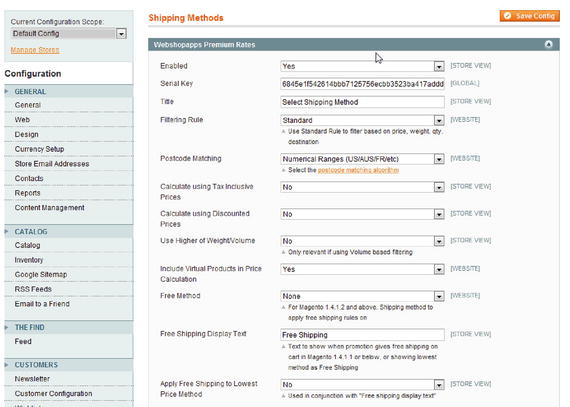
Figure 3-5. WebShopApps MatrixRate
As for shipping labels, Community Edition has a high level of integration with major shipping carriers, so you can easily set up and create shipping labels within your store. Just check the user guide: http://goo.gl/8BLnH1 . This guide is also helpful: Top Magento Extensions For Custom Shipping Methods And Rules15.
Order Management
As a routine process, order management consumes a lot of time, but you can easily improve the default workflow with the aid of proper Magento modules. Since there are more than ten pages of order management tools on Magento Connect ( http://goo.gl/UzSeZ2 ), I recommend that you get acquainted with Order Manager by Fooman.
This is the only order management extension officially verified by Magento. It is aimed at managing your orders in bulk with just one click. Since such an approach saves hours of time, you can focus on more important things than processing every order manually.
Order Manager by Fooman provides you with the ability to invoice and mark all orders as shipped, right from the Order Overview Screen. You don’t even have to worry about native invoices or shipments because they are automatically created. The extension sends configured sales emails automatically. If you are interested in scalability, Order Manager also deserves your attention, since the module is suitable for the largest ecommerce stores. You can get the Fooman Order Manager extension for $99 on Magento Connect: http://goo.gl/djv2FY .
More solutions are described at 25 Best Magento Extensions for Advanced Order Management16.
Extended Analytics Extensions
Google Analytics and default Magento reports are not enough for a rapidly growing ecommerce business. When you need information about your sales, products, customers, or any other vital metrics, you should try extended analytics solutions, such as Advanced Reports by aheadWorks.
With this extension, you get a new source of information related to your store. This Magento plugin offers 22 different business reports that provide a clear picture of your ecommerce development. The dashboard of this extension shows all key sales metrics within a user-friendly interface. At the same time, all the reports can be sent by email. Since Advanced Reports by aheadWorks provides such features as profit calculation, abandoned cart monitoring , and “stock vs. sold” comparison, it can offer much more than default solutions do. The module costs $149. You can review it here: AheadWorks Advanced Reports17.
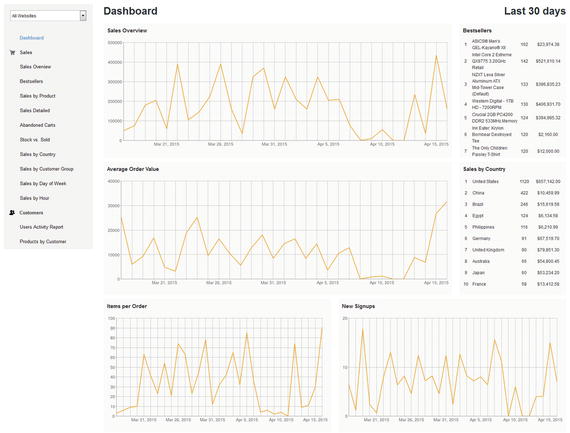
Figure 3-6. Advanced Reports by aheadWorks
You can also try the following services :
RJMetrics ( https://goo.gl/6hDfcp ): This tool is designed to identify the best customers.
GoSquared ( https://goo.gl/3Z6LW ): An advanced ecommerce analytics solution with simple integration.
Kissmetrics ( https://goo.gl/V3Ges ): A platform that delivers data necessary for turning visitors into customers.
Jirafe ( https://goo.gl/o0EGwZ ): An advanced tool for getting data related to marketing and merchandising optimizations.
Extended Analyticsand Reporting Solutions for Magento ( http://goo.gl/wQTUaU ) on our on Firebear blog.
How to Keep Your Magento Website Clean and Healthy
In addition to installing extensions and optimizing settings, it is extremely important to keep your ecommerce store in good shape. Therefore, I recommend that you follow the advice described here:
Always upgrade both Magento and installed extensions to a recent version. That way you will be able to fix all bugs and remove bottlenecks related to older software.
Check community updates. Open source and open minds offer you access to the latest features and vital improvements. The community around Magento is strong, so you can always rely on it.
Clean up Magento logs and temp files. Read this article on Nexcess: https://goo.gl/oq6Wml . It describes an entire clean-up procedure in detail.
Track your server/hosting free space, as this will save you from unexpected trouble.
Migration to Magento 2
Although official support for Magento 1.x will remain over the next few years, you should already think about the migration to Magento 218, since the platform already offers a lot of new ecommerce features, better performance, scalability, and SEO. Later, I cover some important nuances of Magento 2 and provide information on migration to Magento 2.
Magento 2 introduces some vital improvements to scalability, performance, and security. These three areas caused a lot of trouble and inconvenience among users of the previous platform version; therefore, you see a lot of extensions and services aimed at solving various performance and security problems.
How much has the situation changed after the release of Magento 2? A lot, but it doesn’t mean that there is no room for improvement. There are already some robust Magento 2 modules designed to enhance the existing capabilities of the platform, but even without installing them, Magento 2 shows better ecommerce results than Magento 1.
Since Magento 2 relies on a modern technology stack and a revamped code base, it offers such advantages as easier and (at the same time) unlimited customization, faster time to market, and higher deployment flexibility when it comes to cloud environments.
Magento 2 introduces an absolutely new approach to adding product lines, exploring new channels, and integrating additional ecommerce capabilities. When compared to 1.x, your daily routine is now much simpler and faster. In addition, you get rapid testing, advanced omnichannel features, and world-class business metrics management. Next, I explain these benefits in detail.
Architecture and Technology Stack
Since Magento 2 offers both a more modular code base and rebuild service contracts, you get a platform with an environment that is more open to new ecommerce ideas and to customizing default features. With extensive APIs and automated testing, Magento 2 introduces faster and higher-quality integration, and deployment with other ecommerce solutions and tools. Furthermore, a plethora of additional technologies that were unavailable in Magento 1.x are used to improve the performance of Magento 2. Deep integration with various third-party solutions also brings a lot of benefits.
With the aid of modern tooling and approaches, Magento 2 provides developers a better working environment that shows an absolutely new level of flexibility and ensures compatibility among its components. Thus, the new architecture and the revamped technology stack lead to a decrease in server response time and an increase in the rendering speed on the browser side. Just look at the following image by Session Digital, which illustrates the throughput measurements of Magento 2 compared to Magento 1.
Although this Magento 2 vs. Magento 1 picture illustrates the great difference between two versions of the platform, it is only the beginning of our comparisons.
Performance and Scalability
Being clumsy and resource-hungry, Magento 1 works at full power only with large enterprises, which is a sufficient drawback; but with the new release, the situation has changed dramatically. Magento 2 not only offers higher performance capabilities, it also offers them to the smallest merchants. Visitors can forget about delays when accessing a Magento 2 website. Furthermore, large order volumes and Enterprise-level site traffic are easily handled by 2.0, as illustrated in Figure 3-7.
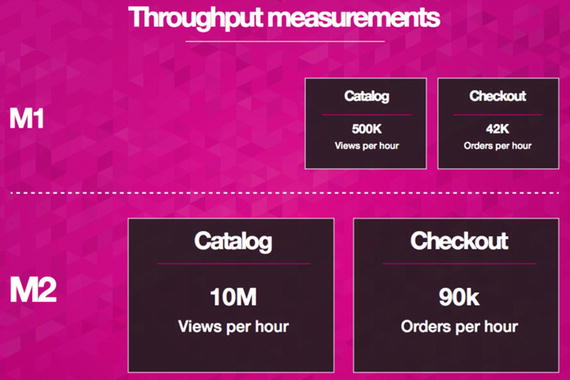
Figure 3-7. Throughput Measurements of Magento 2
As for scalability, Magento 2 no longer relies on a monolithic structure using a number of independent components. Figure 3-8 is an image by Session Digital that illustrates the scalability opportunities introduced in Magento 2.

Figure 3-8. Magento 2 scalability opportunities
As a result, you get a completely revamped shopping experience.
New Shopping Experiences
Magento 2 offers fast and easy checkout, better responsive design options, enhanced personalization, and simpler product discovery.
The two-step checkout process is lightning fast in Magento 2. It not only reduces the number of overall steps, but also minimizes the amount of required information. Every customer can now create an account with just one click and without any need to interrupt the transaction.
As for personalization, Magento 2 relies on data-influenced content in promotions, product recommendations, and other processes, making the available ecommerce experience much more user-oriented than it is in 1.x.
Easier shopping in Magento 2 is also possible due to better search capabilities and layered navigation . Customers can find exactly what they are looking for without any headaches.
Productivity Features
Productivity features introduced in Magento 2 include a new more user-friendly admin panel, guided product onboarding, which is also quite convenient. Faster import/export (you can make it even better with our The Improved Import / Export Magento 2 Extension19) and customized views are also among the benefits introduced in Magento 2. As a merchant, you can manage various data types more efficiently, selling the right goods to the right customers at the right time.
Customization
Major layout manipulations are now available to everyone. While Magento 1 requires technical knowledge for the implementation of layout changes, Magento 2 relies on the Visual Design Editor with a drag-and-drop interface. Consequently, every merchant can easily modify blocks and containers within a website.
File Structure
As a developer, you can feel the benefits of Magento 2 with a new file structure. Major working files are now reorganized and moved under the “app” file. The only exception is the config.xml file. All of your templates, layouts, and CSS/JS files are situated under the “View” file of each module. And that is true for both the front end and the back end. Magento 2 offers a single code pool for both custom and core modules.
Migration
After the launch of Magento 2, it is vital to understand how to migrate from Magento 1 to Magento 2. Since the migration is a complex process with lots of aspects, you should know what to do with themes, extensions, data, and custom features. In this chapter, I’ve gathered all information about Magento 2 migration. Next, you will find useful migration tips as well as reliable Magento 2 migration tools.
Requirements
Migration elapse time is among key requirements. Although critical for big projects, it is less important for small sites. For a big website, migration could take from several hours to a few days. Keep in mind that it shouldn’t be necessary to take the site offline for too long. The problem is in performing a full bulk copy of the database, which lasts a long time. A variation of the catch-up phase is also required. This phase occurs after the main bulk copy and requires an offline phase.
It is important to place restrictions on operations that should not be performed during the migration. For instance, it is possible to place orders, but all the changes done by administrators are prohibited. It is also expected that developers are going to provide migration support for their extensions. There are two possible approaches to data migration for extensions. First, developers can provide the necessary documentation with the detailed tutorials about migration. There is also the possibility of a more flexible and pluggable framework that can automate the migration.
Current Conditions
Exporting database contents and importing into Magento 2 are both too slow. The current design relies on a direct database-to-database data transfer.
A configuration file specifies which content should be copied from the Magento 1 database to the Magento 2 database. The official support went only to the recent Magento 1 releases. Earlier versions require the appropriate adjustment of the configuration file.
In addition to simple table copies, PHP code can be plugged into the process. It is required to perform more complicated data migration.
To capture changes to selected tables during the bulk copy, database triggers are used. All of these changes are saved in a table for the later use. To reduce the number of triggers, you should limit the administrator actions.
The migration tool also works with product images. Sites that do not rely on the default image storage may require some additional actions.
The Migration Procedure
The following are the steps in the database migration procedure.
Create database triggers, which are necessary to capture increment changes.
Run the data bulk copy.
Stop all changes and take the old site offline.
Perform catchup changes.
Delete all triggers from the old database.
Turn the new Magento 2 site online.
More tips on migration to Magento 220
Magento 2 Migration Tools
In this section, you will find the most robust tools designed to make Magento 2 migration seamless. Official and third-party software solutions are described.
Code Migration Toolkit
A new tool that simplifies migration to Magento 2 has been developed. As members of the Magento community, we’ve been waiting for a new migration instrument aimed at modules since the first announcement of Magento 2—and finally, we’ve got it. Dubbed the Magento Code Migration Toolkit, the software solution will essentially change the way you work with custom Magento extensions while trying to port them from 1.x to 2.0.
With the Magento Code Migration Toolkit, you get scripts that streamline the conversion of custom 1.x modules to Magento 2 by automating time-consuming processes. The software solution automatically converts such important things as module directory structure, as well as PHP, config.xml, and layout.xml files.
Please note that the Magento Code Migration Toolkit requires that some manual operations be performed. For instance, conversion scripts must be run in a specified order. Also, it is necessary to manually edit some files in the installation.
The following are the prerequisites:
PHP 5.5.x+
Composer package management software
A designated source (Magento 1.x)
Target Magento 2 directories
The installation procedure and module migration process are described on the Magento Code Migration Toolkit page on GitHub.
Get Magento Code Migration Toolkit21
Official Magento CE Data Migration Tool
Painless migration from Magento 1.x to Magento 2 is possible with the Magento CE Data Migration Tool. Currently, the extension supports the following components: data, themes, extensions, and customizations.
The Magento 2 Data Migration Tool provides the ability to move store configurations, promotions, customers, products, and order data from Magento 1.x to Magento 2.
Please note that code is not ported due to its inability to be automated.
Still, there is no particular information about porting extensions. Check GitHub for the additional data. Developers are working hard with the community to provide the ability to port Magento modules. Magento 2 relies on an innovative approach to themes and customization. Thus, merchants and developers will need to change the existing products in order to get all the abilities of new shopping experiences. Don’t forget to check official documentations for themes22, layouts23, and customizations24.
The Magento CE Data Migration Tool works with Community Edition 1.9.1.0. Support for CE 1.6.x, CE 1.7.x, CE 1.8.x, and CE 1.9.x is expected.
It’s important to comply with these requirements:
Set up your Magento 2.0 to these system requirements25.
Set up the topology and design of a new system with your existing Magento 1.x system in mind.
Please note that Magento 2.0 cron jobs are prohibited.
Back up your Magento 2 database after installation. Do this as soon as possible. You can also dump26 it.
The Magento CE Data Migration Tool should have a network connection to the databases of both Magento 1.x and Magento 2.
The ports in your firewall should be opened. Provide your databases and the migration tool with the ability to communicate with each other.
You can replicate your Magento 1.x database to provide redundancy in the event of unexpected issues.
Migrate the existing 1.x custom code and extension to Magento 2.0.
Ask the providers of your extension if you’ve ported them successfully.
Download Magento CE Data Migration Tool27
Testing Magento 2 Data Migration Tool
There is a good blog post about Magento 2 Data Migration Tool on Inchoo. The author describes current opportunities and limitations introduced in the tool. Unfortunately, the solution for data migration to Magento 2 is far from being perfect. It still does not provide support for themes and customizations, for instance . Therefore, get ready for tons of manual work while migrating to Magento 2. Firebear members believe that one day this process will be seamless, but not today. You can read more about testing the Magento 2 Data Migration Tool here28.
Magento 2 DB Migration
This script is designed to migrate a database from Magento 1.8 or 1.9 to Magento 2 beta5. Keep in mind that this tool comes with no warranty. In addition, this module should be adapted for each new version of Magento 2.
Pay attention to the fact that Magento 2 provides a lot of changes to the code. As a result, more internal refactoring will be necessary in the future.
Magento 2 DB Migration on GitHub29
Magento 2 Data Migration Tool by Ubertheme
The Magento 2 Data Migration Tool by Ubertheme is another solution designed to help you migrate to Magento 2. The process is described at GitHub. You can also find there all the necessary requirements.
Magento 2 Data Migration Tool on GitHub30
And don’t forget to read this article on Inchoo: Magento 1 vs Magento 2 – should I stay or should I go?31. The author thinks that performance issues are the core reason to migrate to Magento 2. If your Magento 1 store works well, you can wait until there are more extensions available. Migration tools cope with all kinds of data, such as various customizations.
Conclusion
With the materials described in this chapter, you can easily extend your store to new levels of business complexity. Don’t hesitate to implement improvements on your website, since they are a key to your ecommerce success. When you know how to get more traffic, convert your visitors into buyers, and keep your online store growing, it’s time to talk about Enterprise-level solutions.
Footnotes
2 https://firebearstudio.com/blog/the-best-improved-catalog-layer-navigation-magento-extensions.html .
7 https://firebearstudio.com/blog/the-best-referral-and-affiliate-marketing-magento-extensions.html .
8 https://firebearstudio.com/blog/the-best-magento-extensions-for-extended-discounts-and-promotion-rules.html .
15 https://firebearstudio.com/blog/top-magento-extensions-for-custom-shipping-methods-and-rules.html .
18 https://firebearstudio.com/blog/migration-to-magento-2-plans-updates-tools-extensions-tutorials.html .