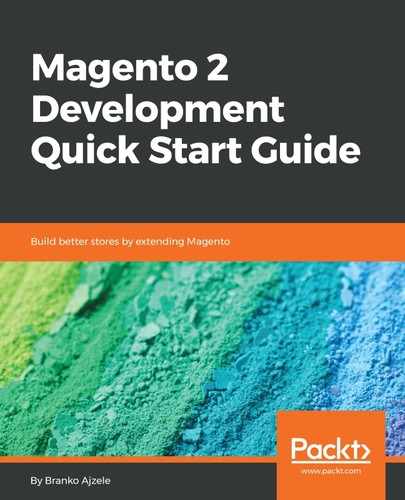There are a number of text conventions used throughout this book.
CodeInText: Indicates code words in text, database table names, folder names, filenames, file extensions, pathnames, dummy URLs, user input, and Twitter handles. Here is an example: "The default area is the frontend, as defined by the default argument under modulestore/etc/di.xml."
A block of code is set as follows:
const AREA_GLOBAL = 'global';
const AREA_FRONTEND = 'frontend';
const AREA_ADMINHTML = 'adminhtml';
const AREA_DOC = 'doc';
const AREA_CRONTAB = 'crontab';
const AREA_WEBAPI_REST = 'webapi_rest';
const AREA_WEBAPI_SOAP = 'webapi_soap';
When we wish to draw your attention to a particular part of a code block, the relevant lines or items are set in bold:
const AREA_GLOBAL = 'global';
const AREA_FRONTEND = 'frontend';
const AREA_ADMINHTML = 'adminhtml';
const AREA_DOC = 'doc';
const AREA_CRONTAB = 'crontab';
const AREA_WEBAPI_REST = 'webapi_rest';
const AREA_WEBAPI_SOAP = 'webapi_soap';
Any command-line input or output is written as follows:
php bin/magento setup:install
--db-host="/Applications/MAMP/tmp/mysql/mysql.sock"
--db-name=magelicious
Bold: Indicates a new term, an important word, or words that you see onscreen. For example, words in menus or dialog boxes appear in the text like this. Here is an example: "The tab element of the file, which is used to provide a sidebar menu presence under Magento admin Stores | Settings | Configuration, is a nice example."