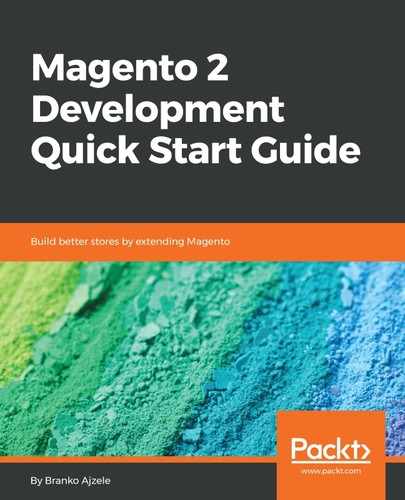The top-level Magento structure is rather simple. When we strip away (seemingly) non-relevant files such as licenses, sample files, and changelogs, what remains looks much like the following:
app/
code/
design/
etc/
config.php
env.php
bin/
composer.json
composer.lock
dev/
generated/
index.php
lib/
phpserver/
pub/
static/
adminhtml/
frontend/
setup/
update/
var/
cache/
log/
page_cache/
view_preprocessed/
pub/
static/
adminhtml/
frontend/
vendor/
composer/
magento/
symfony/
The app/code/<VendorName>/<ModuleName> directory, <MAGELICIOUS_DIR> for short, is where our custom code will reside.
The vendor/magento directory, <MAGENTO_DIR> for short, is where Magento source code resides, as per the following partial listing:
vendor/
magento/
composer/
framework/
language-de_de/
language-en_us/
magento-composer-installer/
magento2-base/
module-catalog/
module-checkout/
theme-adminhtml-backend/
theme-frontend-blank/
theme-frontend-luma/
The individual module directory is where things get interesting. Let's take a quick look at the structure of one of the simpler Magento modules, <MAGENTO_DIR>/module-contact:
Block/
Controller/
etc/
Helper/
i18n/
Model/
Test/
view/
composer.json
LICENSE.txt
LICENSE_AFL.txt
README.md
registration.php
This is by no means the final structure of the individual module. There are other directories the module can define, as we will see as we move forward throughout this book.