Once we have the theme ready to launch, we need to activate it in the Magento admin dashboard. The steps are as follows:
- Access the Magento admin area (
http://localhost/packt/admin_packt) in your favorite browser. - Navigate to Stores | Configuration | Design.
- Select the Hello World theme option as your Design Theme and save the configuration.
Take a look at the following screenshot:

Navigate to the home page of your site by accessing http://localhost/packt to see the final result:
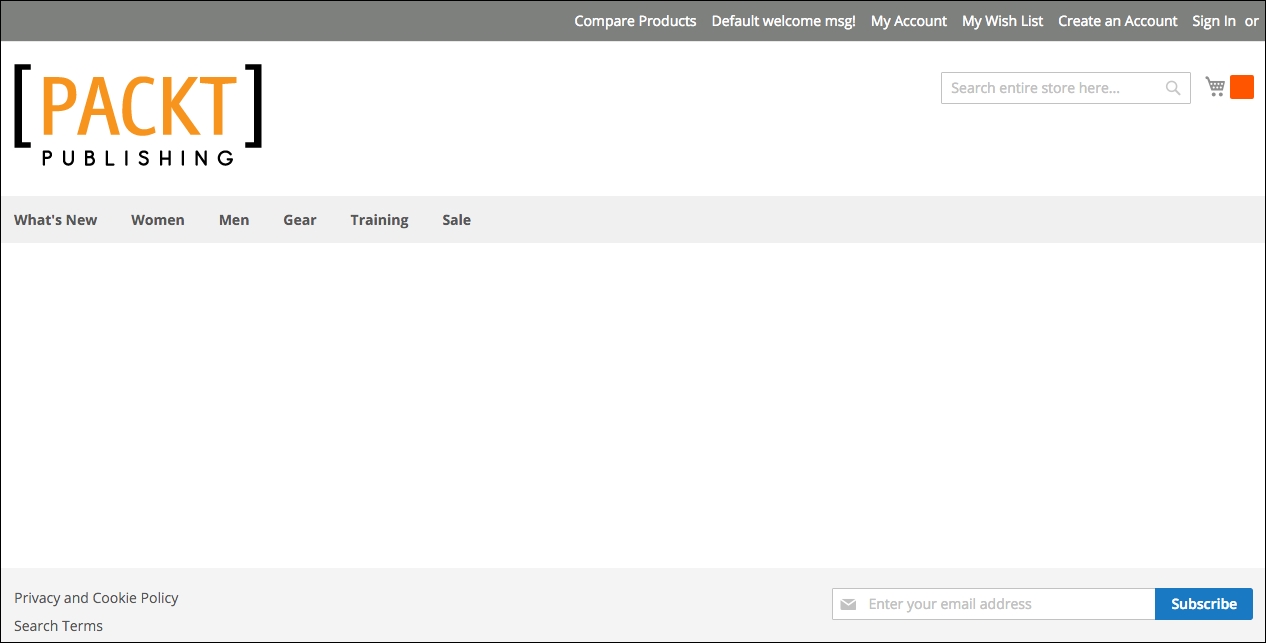
..................Content has been hidden....................
You can't read the all page of ebook, please click here login for view all page.
