SOFTWARE FOR 3D PRINTING
Understanding your options each step of the way.
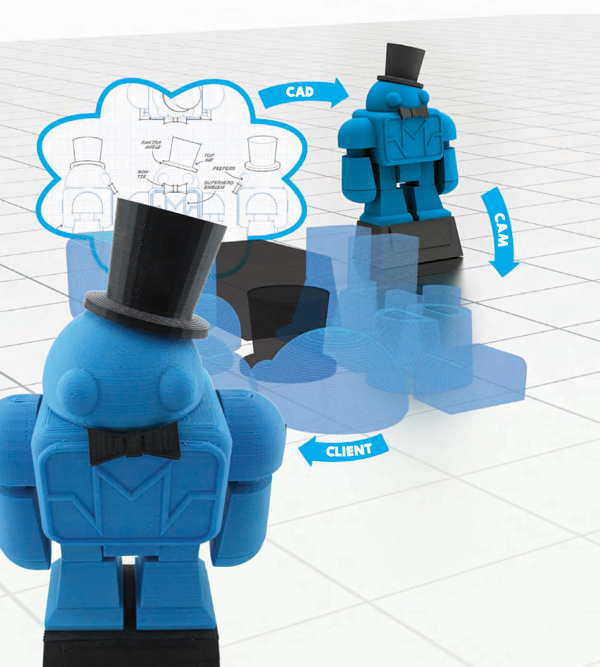
There are basically four steps on the path from concept to printed object: the idea itself, the digital model, the tool paths, and the final print. Three layers of software — CAD, CAM, and “client” — bridge the gaps. For 3D printers, CAD and CAM (Computer-Aided Design/Manufacturing) refer to the production of digital models and their translation into physical instructions for the printer, while “client” software controls the hardware in real time.
Especially at the CAD level, there are many options, some of them quite expensive. Most of the programs in this list are at least free-as-in-beer, though many are supported by sales of more powerful “pro” versions.
Sean Michael Ragan is technical editor of MAKE.
Even if you scan models from real objects, you’ll probably want to adjust them in a CAD program. There are many file formats for 3D models, but almost all 3D printing CAM software expects STL. Unfortunately, not all STL files are printable. A printable model is “watertight,” with a closed surface that clearly separates inside and outside. Computer graphics programs (like Blender) are usually “surface modeling” and don’t care about watertightness. Newbies might first consider a more design-focused “solid modeling” tool (like 123D Design).
PROGRAM |
DEVELOPER |
SINCE |
PRICE |
NOTES |
|
Blender Foundation |
1999 |
Free |
Renowned, powerful open-source surface-modeling program. Huge community. Steep learning curve. |
|
Trimble |
2000 |
$0/$590 (Pro) |
Good balance of usability and power. Built-in “3D Warehouse” model sharing feature has large community. No native STL support. |
|
Juergen Riegel, Werner Mayer |
2002 |
Free |
Very powerful, engineering-focused open-source parametric CAD platform. Feature set competitive with pro-line tools. |
|
Clifford Wolf, Marius Kintel |
2009 |
Free |
Models are developed by textual scripting rather than virtual interaction. (See page 32.) |
|
Tomas Pettersson / Pixologic |
2010 |
$0 |
Uses “clay” metaphor for sculpting organic forms by “pinching,” “smoothing,” etc. Commercial use allowed. |
|
Tinkercad, Inc. / Autodesk |
2011 |
$0 |
Fun, friendly, web-based tool for learning or simple modeling. |
|
Autodesk |
2011 |
$0 |
Baby cousin of Autodesk Inventor. Streamlined solid modeler for PC, Mac, web, and iPad. |
|
Autodesk |
2011 |
$0 |
Extends sculpting metaphor with touchscreen interface. Cloud export process. iPad only. |
|
Autodesk |
2013 |
$0 |
Character rigging plus body sculpting/painting in an intuitive tablet-based interface. iPad only. |
|
3D Systems |
2012 |
$49 |
Solid modeling designed with 3D printing in mind. Exports STL, but does not import. Windows only. |
|
3D Systems |
2013 |
$129 |
Sculpting-based modeler designed specifically for 3D printing. Windows only. Imports and exports STL. |
“Slicing” programs translate 3D models into physical instructions for the printing robot, which can be visualized as a tangle of “tool paths” the print head will follow to fill in the model’s shape. Most output industry-standard G-code files.
|
Enrique Perez |
2009 |
Free |
Many settings give great control, but fiddly interface. SFACT is popular “simple” frontend. |
|
Alessandro Ranellucci |
2011 |
Free |
Has largely superseded Skeinforge as premiere slicing engine. |
|
David Braam / Ultimaker |
2012 |
Free |
Integrated CAM/client for Ultimaker and some RepRap-type machines. Fast CuraEngine slicer runs as background process. Exports G-code. |
|
Jonathan Dummer |
2012 |
$0/$42 |
“Pro” version supports multi-extruder printing, other advanced features. |
|
MakerBot |
2013 |
$0 |
Integrated CAM/client for MakerBot printers. Choose between Skeinforge and MakerBot custom slicing engine. Exports G-code. |
The “client” is basically the printer’s control panel. It sends CAM instructions and provides an interface to control printer functions. As CAM and client programs advance, they are increasingly being combined into single-interface printing environments. (See page 90.)
|
MakerBot |
2008 |
Free |
Original MakerBot printer client. Largely superseded by MakerWare. |
|
MakerBot Yanev |
2011 |
Free |
Best known of three utilities in popular “Printrun” suite. Requires Python. Fiddly installation. |
|
Hot World Media GmbH |
2011 |
Free |
Requires Python. Auto-installers available. |
|
Gina Häußge |
2011 |
Free |
Web-based printer interface offering “anywhere” control, monitoring, and G-code visualization. |
|
Afinia |
2012 |
$0 |
Integrated CAM/client for Afinia/Up printers. No export. |
$0 = Available at no cost under the terms of a proprietary license, with limited access to source code.
Free = Available at no cost under the terms of an open license, with unlimited access to source code.
