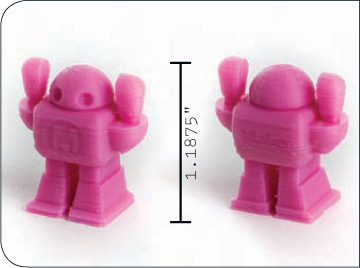PRINTRBOT SIMPLE
PRINTRBOT / PRINTRBOT.COM
This surprising little printer is perfect for the classroom or anyone on the go.
![]() Price as tested $399 assembled
Price as tested $399 assembled
![]() Print volume 3.9″×3.9″×3.9″
Print volume 3.9″×3.9″×3.9″
![]() Heated bed? No
Heated bed? No
![]() Print materials PLA
Print materials PLA
![]() OS supported Linux, Mac, Windows
OS supported Linux, Mac, Windows
![]() Print untethered? With SD card, initiated from computer
Print untethered? With SD card, initiated from computer
![]() Open-source hardware? Yes, noncommercial
Open-source hardware? Yes, noncommercial
![]() Open-source software? Yes
Open-source software? Yes
![]() Printer control software Repetier-Host / Printrun
Printer control software Repetier-Host / Printrun
![]() Slicing software Slic3r
Slicing software Slic3r

It’s easy to fall in love with the Printrbot Simple, one of the smallest, cheapest, most straightforward 3D printers available. For an entry-level maker, educator on a budget, student learner, or weekend warrior, this is a perfect machine in terms of cost, ease of use, and results. While most manufacturers try to cram new features and bloat into their products, Printrbot has stripped away as much as possible in the Simple.
The build area of the Simple is roughly 4 inches square. It’s a perfect size for students of 3D printing everywhere, offering plenty of volume for making pint-sized components, action figures, and more, with enough constraint to keep it challenging.
$399 Assembled, With Open Design Files
We tested the assembled model ($399), but the Simple is also available as a $299 kit with all the parts you need for a complete build, or for the maker with access to a laser cutter, a $259 internal components-only option. The really cool part is that all their designs are shared online using a Creative Commons Attribution-Noncommercial ShareAlike license. This means you can produce your own Printrbots from scratch — you just can’t sell them.
Setting up the Simple and getting your first print off it is pretty straightforward using the included printed manual or PDF from their website. It includes screen shots for both Mac and Windows operating systems. For the beginner, the troubleshooting guide is a bit lacking — more documentation explaining how to adjust the Z height, level the bed, and load filament would be useful.
Prints Untethered (But Needs Documentation)
We were really excited to learn that the Simple could print from an SD card, rather than requiring a laptop be tied up when doing an all-day print. However the lack of documentation from Printrbot on this matter was problematic, as was the way the Repetier-Host software seemed to handle our attempts (a bug with the application, not with Printrbot’s hardware). So we wrote our own instructions for new users on how to use the SD card for untethered printing (see page 87).
Other notes for first-timers: When the Simple starts a print, there’s a fair amount of clicking and whirring, none of which seems to suggest anything is wrong. This could possibly be fixed with a C-clamp mounted to the back for extra weight or by securing it in a bench vise if you want to lose portability. There does seem to be a bit of droop on the extruder, too — be aware of this when leveling the build platform, and compensate if needed.
The bed is unheated and will only support PLA or nylon filaments. Early versions of the Simple did not come with an extruder fan or end stops; this has been corrected, and all printers now ship with these parts as standard.
We really like the Simple because of its lightweight platform and small footprint, making it easy to travel with to class, demonstrations, and meetups.
Good Prints, a Little on the Slow Side
The biggest drawback to the Simple has to be the slow speed at which it operates, but nonetheless with pleasing results. It did a pretty good job reproducing the smaller details of the MAKE robot, while a half-scale, 0.2mm layer height Zombie Hunter Head took about 2 to 2.5 hours with some really impressive results.
The Simple definitely kept up with the rest of the pack in terms of print quality and detail.
Conclusion
During testing, the MAKE team raved about this printer nonstop. (I liked it so much I bought one online before I left Sebastopol.)
For an educator, the Simple is perfect. Many students can afford to buy this kit themselves, solving the issue of capacity and hands-on learning in the classroom in one fell swoop. Building and operating a 3D printer are valuable skills for anybody looking to stay competitive in tomorrow’s world, and the Printrbot Simple is a great place to start.![]()
![]() Small, affordable, and light (it can fit entirely on the bed of some of the larger printers we tested).
Small, affordable, and light (it can fit entirely on the bed of some of the larger printers we tested).
![]() Open-source design files let you laser-cut your own frame.
Open-source design files let you laser-cut your own frame.
Makers on a budget, Students, Educators, Weekend Warriors
![]() If you’re assembling it yourself, pay special attention to getting the fishing line tight on the y-axis, and then keep an eye on it to avoid slippage when printing.
If you’re assembling it yourself, pay special attention to getting the fishing line tight on the y-axis, and then keep an eye on it to avoid slippage when printing.
![]() When leveling the build plate, check for the extruder drooping slightly at the front — there’s a lot of weight on the gantry and it can lean down a bit.
When leveling the build plate, check for the extruder drooping slightly at the front — there’s a lot of weight on the gantry and it can lean down a bit.
I liked this printer so much I bought one online before I left Sebastopol.

HOW’D IT PRINT?