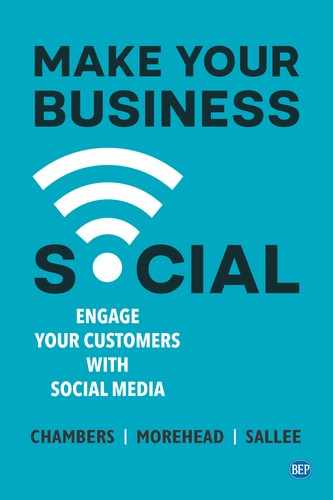Twitter users post an average of 500,000 tweets per day.1 Twitter is a social behemoth connecting people, usually based on the most recent news. How can you jump in and join the conversation—and grow your business while doing so? Here are some of our top Twitter tips (Figure 9.1).

Figure 9.1 Jump in and join the conversation on Twitter
Establish Your Goals
Setting social media goals is necessary for any platform you decide is worth your time. If you don’t have clearly defined goals, your posts may end up being sporadic and lack focused content that aligns with your brand. Choose three goals to spend time on—any more than that, and you’ll end up diluting your message.
Examples of common goals for Twitter include the following:
- Posting relevant news articles about your business or industry
- Making your audience aware of the latest trends
- Connecting with decision-makers
- Increasing direct sales
- Supporting customers
- Improving awareness of your brand
- Keeping up with industry trends
Write down your top three goals and determine what metrics you want to track, such as mentions or link clicks. These will come in handy later when you’re reviewing your analytics reports.
Join the Hashtag Bandwagon
Of all the social platforms we’ve discussed here, Twitter is, perhaps, the most in-the-moment tool of them all. According to a 2017 study conducted by Twitter, 54 percent of daily users of the platform question the importance of any breaking news story they can’t find on Twitter.2
With that in mind, how can you be an influential conversation starter on Twitter? One key is to use hashtags strategically. Though hashtags are now a common sight across all major social media platforms, they originated on Twitter. You can use them to help make your tweets easier for people to find and allow people to keep track of the conversation around a specific topic. Look ahead and plan fun hashtagged tweets around holidays or designated national days such as:
- #NationalPuppyDay—March 23
- #StarWarsDay—May 4
- #NationalChocolateChipCookieDay—August 4
In addition to piggybacking on trending hashtags, you can start one of your own. For example, if your business hosts an awards show or meetup, consider live-tweeting from the event and adding the hashtag to every tweet to create conversation and excitement around what you’re doing. Or you can use hashtags to identify what you do, like an ultra-modern Yellow Pages. For instance, if you are a certified public accountant (CPA) in the Birmingham, AL, area, use hashtags like #TaxPrepBirmingham or #BirminghamTaxPro during tax season to make it easier for people to find your local business.
Follow Influencers
If you’re just getting started on establishing your Twitter presence, you’re likely wondering what you can do to grow your base of followers. One tactic is to look for people in your community with large Twitter followings, and follow them. When they tweet something that is relevant to your audience, engage with them by liking, replying, or retweeting.
Post a mix of original content and retweets, and try to tweet several times each day. Because of how quickly information moves on Twitter, you’ll need to tweet relatively often to ensure people see what you have to say.
You can use a tool such as Buffer or Hootsuite (see Chapter 3) to plan and schedule your tweets in advance so you don’t get overwhelmed trying to keep up with content. These “dashboard”-style tools also have built-in analytics to help you stay on top of how well your tweets are performing and what content people are engaging with the most.
Create Lists
Lists are an excellent way to fully reap the benefits of Twitter for your business. Because of the sheer volume of content people are discussing at any given moment, relevant information can be a challenge to find. Curated Twitter lists that you develop and nurture over time serve as a permanent filter for each of your points of interest.
Here’s how to create lists on Twitter.
- Start by going to your Twitter avatar and clicking Lists.
- In the right-hand sidebar, click Create New List.
- Name your list, add a description, set the privacy, and save.
- After you create a list, populate it with the Twitter handles of those who fit into that category.
- Continue to grow and nurture your lists over time.
Now that you know how to create lists, what are some strategic ways you can use them for your business?
- Monitor competitors: Keep your competitors’ Twitter accounts in one handy list, so you can easily check on their activities. See what’s working well for them, and use it as inspiration. This is an example of a time when you want to make your Twitter list private. That way, your competitors won’t know you are keeping an eye on them.
- Connect with industry leaders: Use a list to manage and improve your relationship with those at the forefront of your industry. Retweet them, and be sure to reply if they ask a question that pertains to your area of expertise. Position yourself as a valuable resource by sharing your list with your Twitter followers.
- Stay abreast of trends: To keep up with the latest news and trends on Twitter without getting distracted by irrelevant tweets, create a list. Add the top users in your industry to one news-oriented Twitter list. Make your list unique by finding up-and-coming bloggers, reporters, and other news sources to add to your list.
- Promote events: If you’re planning a large event such as a trade show or a keynote luncheon, create a Twitter list of registered attendees and anyone who will be speaking. People who are interested in your event will appreciate the opportunity to connect ahead of time, and people who can’t make it will still feel like they’re in the loop.
- Help maintain customer service: Social media has created an entirely new way for companies and customers to interact. Many people would prefer to reach out online and get instant answers than to call a number and end up on hold. Whenever customers mention you on Twitter, add them to your list. That way, they’ll all be in one place so that you can interact with their tweets by responding to them and asking them how they’re doing.
If you’re looking for an affordable and highly targeted advertising medium, Twitter is an excellent resource. Advertising on Twitter enables you to promote individual tweets or entire campaigns dedicated to specific objectives and to put your content in front of selected groups of people who don’t follow you yet.
First, decide whether you want to promote your tweets or run Twitter ads. Promoted tweets appear in the streams and search results of specific users, whereas Twitter ads rely on multiple groups of tweets to accomplish a single goal for your brand. Depending on your objective, Twitter ads can display your username in places other than a user’s newsfeed, such as the “Who to Follow” section to the right of their Twitter home page.
If your goal is to attract attention, promoted tweets might be exactly what the doctor ordered. With this option, you pay a flat monthly fee for as long as you’re promoting a tweet. It’s perfect for getting exposure for your business and generating new leads.
If you’re looking to grow your follower base or build up your audience by appealing to targeted people, Twitter ads offer a bit more ammunition. When you set up a Twitter ad, you choose from among eight objectives:
- App installs
- Followers
- Tweet engagements
- Promoted video views
- Website clicks or conversions
- App reengagements
- In-stream video views (preroll)
- Awareness
You will also need to determine your ad’s start and end dates, as well as your total budget. Throughout each day of your campaign, the daily budget will pay your maximum set amount at intervals you define yourself. You can be highly choosy about the audience you select to see your ads and promoted tweets, and it’s smart to take some time to fine-tune your audience, creative, and message for the maximum impact.
After reading this chapter, what should you understand?
- You can gain a following on Twitter by using hashtags creatively, following and engaging with influencers, and posting several times per day.
- Use Twitter lists to keep up with competitors, boost your relationships with industry leaders, and stay abreast of trends and news.
- Twitter offers an excellent way to advertise and attract a larger base of followers. You can also promote specific tweets to get them in front of designated users.
1“Twitter Usage Statistics.” internetlivestats.com/twitter-statistics, (accessed October 28, 2019).
2C. Stennis. 2018. “Defining What Makes Twitter’s Audience Unique.” blog.twitter.com/marketing/en_us/topics/research/2018/defining-what-makes-twitters-audience-unique.html, (accessed October 28, 2019).