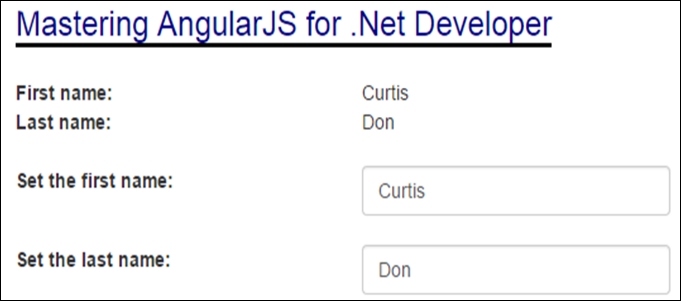The goal of this chapter is to learn about directives and to understand the process of data binding in AngularJS. Data binding is a process that creates a link between the application's user interface and business logic. AngularJS's data binding provides automatic synchronization of data between the model and view. In an application, AngularJS treats the model as a single source of information, while a view displays the model's data.
This chapter is organized as follows:
- Understanding the process of data binding with AngularJS:
- One-way data binding
- Two-way data binding
- Understanding AngularJS directives
- Understanding the jQuery perspective
- Directive-to-directive communication
Application development is shifting from heavy server-side development to heavy client-side development because of the dramatic increase in the use of mobile devices. In the past few years, several client-side libraries have been released for client-side application development. These new libraries help developers to create rich application user interfaces. Most of the time, when a programmer develops data driven applications, data binding becomes their primary responsibility. These libraries have the ability to exploit data binding on the client side.
As we know, data binding is a process that creates a link between the application's UI and business logic. This means that the underlying data changes whenever the DOM changes. Data binding is an essential bridge between the Target and Source, as shown in the following figure:
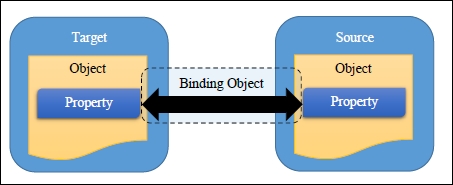
The binding process contains the following four components:
- The target object
- The target property
- The source object
- Value of the binding source to be used
When we want to bind the contents of a source object to a DOM element, the DOM element becomes the target object. The property that contains the content is the source object. For example, to bind an HTML element such as <span> with the contents of the CarName property of a Car object, the target object will be <span>, the target property will be CarName, and the source object will be Car.
It depends on the property setting of the binding object to either display the data (one-way binding) or display and modify the data (two-way binding). The following figure illustrates the different types of data binding:
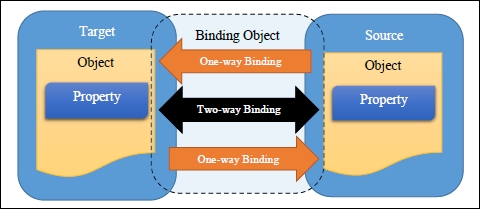
One-way binding causes changes to the source property to automatically update the target property; however, changes to the target property are not broadcasted back to the source property. This type of binding is appropriate if the control that is bound is implicitly specified as read only. For instance, you may bind data to a source, such as a stock ticker, or perhaps your target property has no control interface provided for making changes.
In two-way binding, the changes will take place in either the source property or target property, which will update the other automatically. This kind of binding is suitable for HTML forms or other fully interactive user interface situations.
Platforms such as Rails, PHP, and JSP are able to develop the user interface by merging strings of HTML with data before showing the user interface to users. Libraries, such as jQuery, extend this model to the client side with the ability to update a part of the DOM separately instead of refreshing the full page. The full page can be refreshed by merging the hypertext markup language strings with data and then by inserting the result into the DOM by setting the inner HTML property. This all works practically; however, once you wish to insert new data into the UI or modify the data-supported user input, these platforms need to do quite a little bit of nontrivial work to get the data into the proper state within the HTML UI and into JavaScript properties. However, what if we do all this work without writing a single line of code? What if we simply declare the HTML elements (directive) and map them to the JavaScript properties and have them correct themselves automatically? This kind of programming is known as data binding.
Data binding in AngularJS has various functions. These functions are linked with $scope. A $scope is an execution context for an expression, which we write in HTML. $scope contains variables, so an expression accesses the variables from an ancestor scope from the tree. We will discuss $scope in detail in Chapter 3, AngularJS Scopes, Controllers and Filters. Data binding functions fire event handlers automatically when a variable gets changed by a button's click.
AngularJS's data binding provides automatic synchronization of data between the model and view. In the application, AngularJS treats the model as a single source of information, while a view displays the model data. Whenever the model changes, the view will get updated to reflect the change in the data and vice versa, as shown in the following figure:
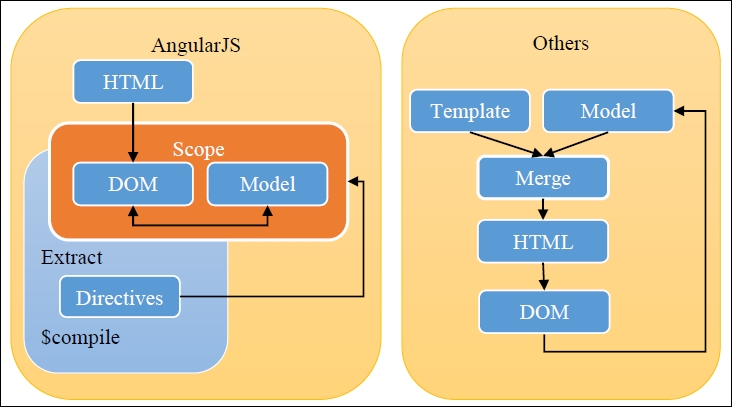
All the custom HTML attributes that are specific to AngularJS are known as directives and have specific roles in the application. An HTML page is a template. It is not the final version that the user will see. The value can be different from what will be rendered by the browser. The following code is an example of one-way data binding:
<divng-app="myApp"ng-init="firstName = 'John'; lastName = 'Smith';">
<strong>First name:</strong><span>{{firstName}}</span><br />
<strong>Last name:</strong><span ng-bind="lastName"></span>
</div>In the preceding code:
- The
ng-appdirective marks the<div></div>element that contains the AngularJS application. - Using the
ng-initdirective, thefirstNameandlastNamevariables are initialized. For example,ng-init="firstName = 'John'; lastName = 'Smith';". - Data binding can be specified in two different ways:
- With curly braces:
{{expression}} - With the
ng-binddirective:ng-bind="varName"
- With curly braces:
The preceding code is an example of one-way data binding because the model values (the firstName and lastName variables) are automatically assigned to the <span> tag through the {{}} data binding notation or the ng-bind directive. However, the value of <span> does not change in the model (one-way binding).
The following figure shows the output of the preceding code:

In two-way data binding, the model variables are bound to HTML elements. Bound HTML elements can be changed and show the value of a variable. We can bind more than one HTML element to the same variable. The following code shows two-way binding:
<div ng-init="firstName = 'John'; lastName = 'Smith';">
<strong>First name:</strong> {{firstName}}<br />
<strong>Last name:</strong><span ng-bind="lastName"></span>
<br />
<label>Set the first name: <input type="text" ng-model="firstName" /></label>
<br />
<label>Set the last name: <input type="text" ng-model="lastName" /></label>
</div>In the preceding code:
- The
ng-modeldirective is used to bind a model variable to the HTML element that can display a value and also change it. - Assign an initial value to
firstNameandlastNameusingng-init="firstName = 'John'; lastName = 'Smith';", as shown in the following screenshot: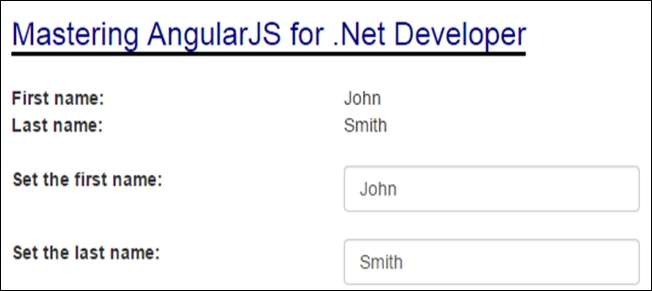
The output form
- Bind the
firstNameandlastNamevariables to a couple of HTML input elements. - Input elements are also initialized with the respective model variables, and whenever the user types something in an input, the value of the model variable is modified as well (two-way data binding). This is shown in the following figure: