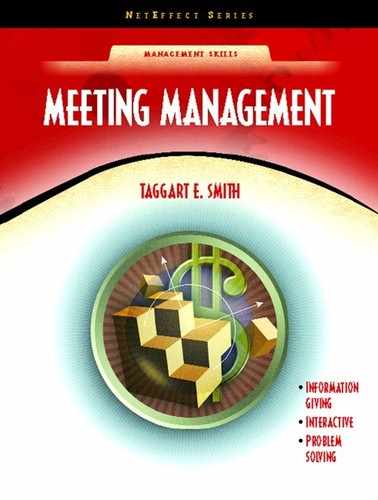Structuring a Topic
Preparing and presenting are done in a different order.
| Preparing | Presenting | |
|---|---|---|
| Write objective | Intro: | Opener |
| Select key points | Your introduction | |
| Add supporting material | Meeting objective | |
| Write transition statements | (Alternate spot for your introduction) | |
| Write preview and summary | ||
| Design the opening | Preview | |
| Design the closing | Body: | Three key points |
| Supporting material | ||
| Two transitions | ||
| Closing: | Summary | |
| To-do statement | ||
Don't wait until the last minute to start preparing for public speaking. Develop your selected topic in stages and allot enough preparation time for plenty of practice before you speak. This is the best antidote for a bad case of nerves prior to speaking.
Preparation Order
Presentation order

If you can change the way people think, they will change the way they behave. Remember, however, that information alone doesn't persuade people. Strong presentation skills do!
| PRACTICE EXERCISES FOR ORGANIZING MESSAGES | |
|---|---|
| Directions: The next pages feature a format guide for organizing messages, a sample to show appropriate level of detail, and a practice exercise. | |
| Format guide | |
| MEETING OBJECTIVE: (fill in this blank) | |
| INTRODUCTION | |
| Opener: (How will you get their attention?) | |
| Preview of talk: (Tell 'em what you're going to tell 'em; the key points) | |
| BODY (Tell 'em) | |
| Key Point 1 ____________________________________________________________________ | |
| Supporting facts/information/types of material: | |
| Transition statement: (actual words) | |
| Key Point 2 ____________________________________________________________________ | |
| Supporting material: | |
| Transition statement: | |
| Key Point 3 ____________________________________________________________________ | |
| Supporting material: | |
| CLOSING | |
| Summary: (Tell 'em what you told 'em; the key points) | |
| To-do statement or request: | |
| SAMPLE—ORGANIZING YOUR MESSAGE | ||
| Meeting Objective: To inform about ways to help endangered species | ||
| INTRO | ||
| Opener: | Endangered species inhabit only 7% of United States land area. (Show overhead of lovable endangered animal.) | |
| Preview of talk: I'm going to talk about several endangered species, what the government is doing to decrease these numbers, and organizations that aid the rescue of these ever decreasing species. | ||
| BODY | ||
| Key Point 1 | Number of endangered species | |
| Supporting material: | World Conservation Union's Red List | |
| Transition statement: | Although the numbers of species is extraordinary, our U.S. government is decreasing the numbers. | |
| Key Point 2 | 1973 Endangered Species Act | |
| Supporting material: | Government document and magazine articles | |
| Transition statement: | Despite government action, other organizations support and devote funds to endangered animals. | |
| Key Point 3 | Organizations supporting endangered species | |
| Supporting material: | World Wildlife Federation and Internet organizations | |
| CLOSING | ||
| Summary: | I have talked about endangered species what the U.S. government is doing to decrease the numbers of species and what organizations are doing to help endangered species. | |
| To-do statement: | Think of ways to increase the numbers of endangered species in the U.S. | |
..................Content has been hidden....................
You can't read the all page of ebook, please click here login for view all page.