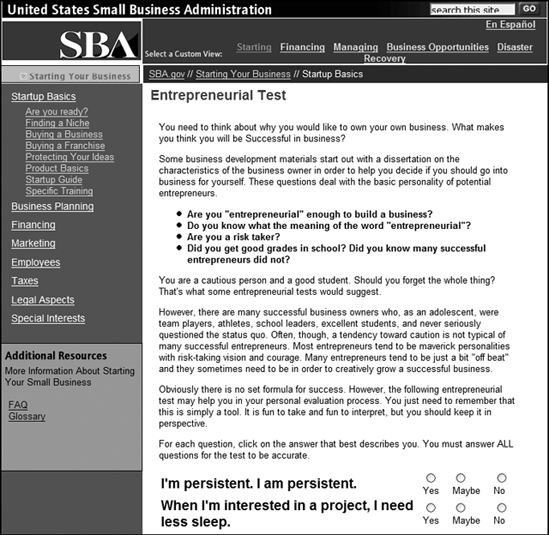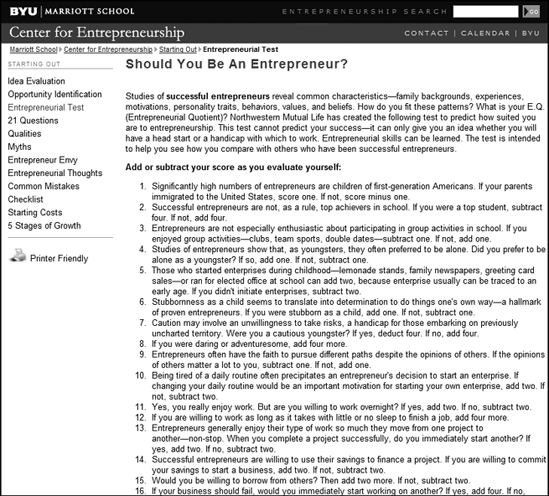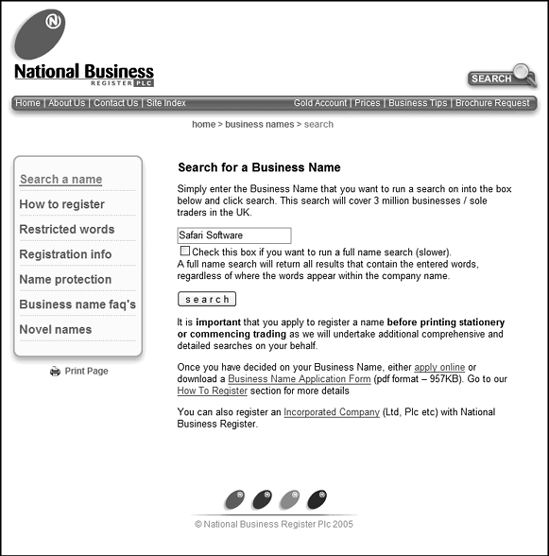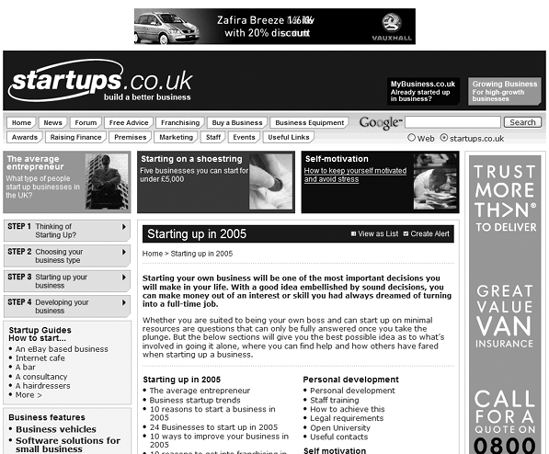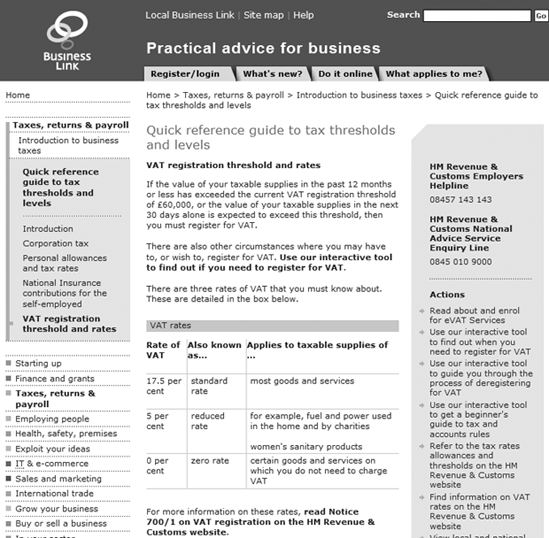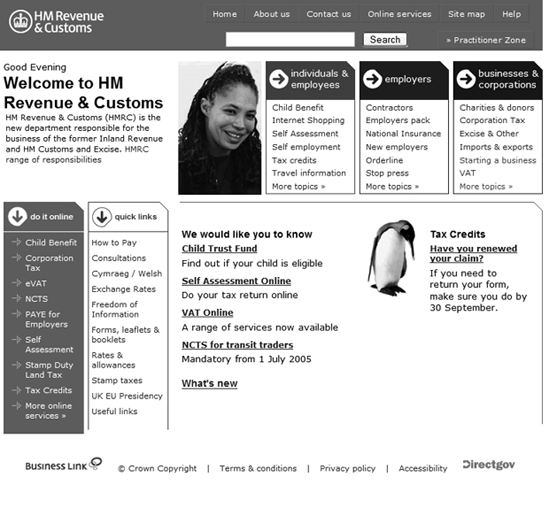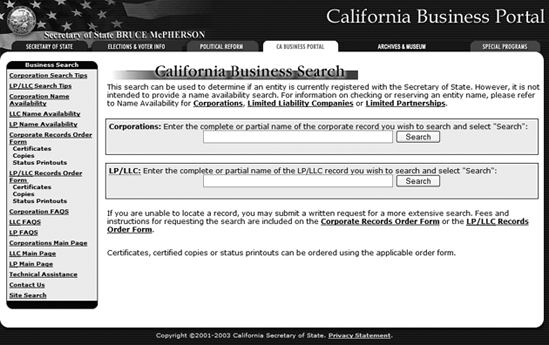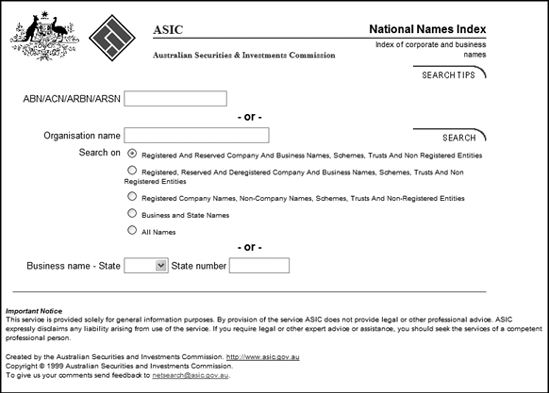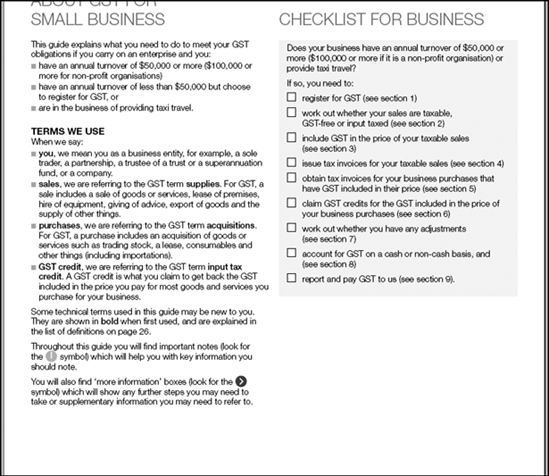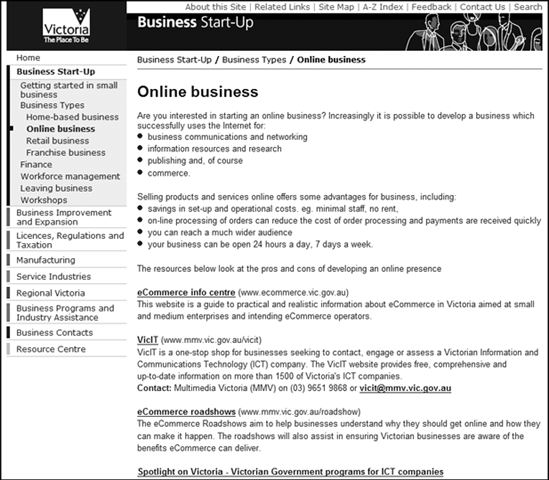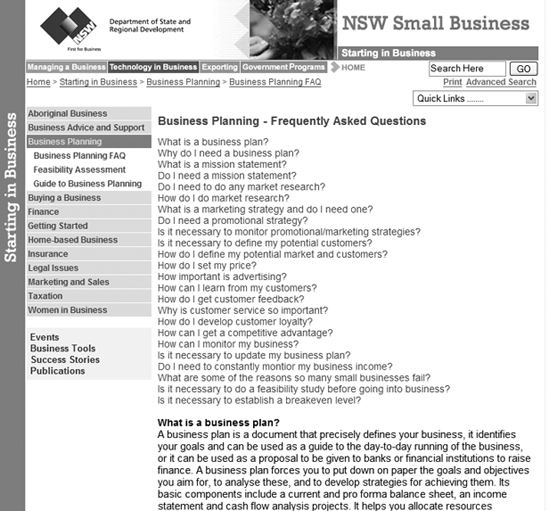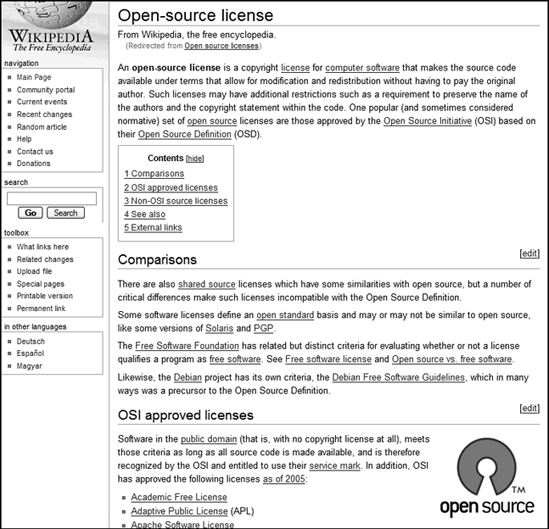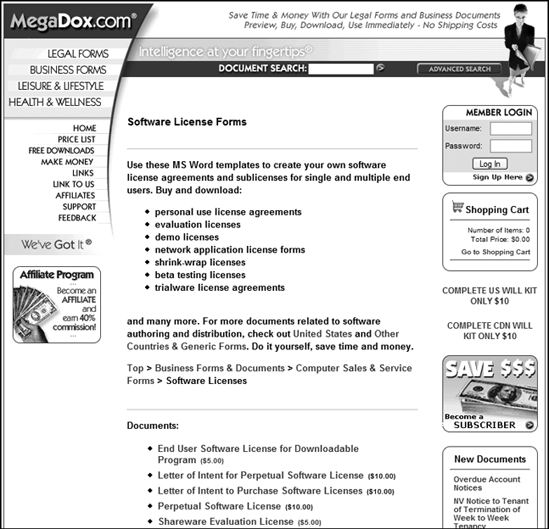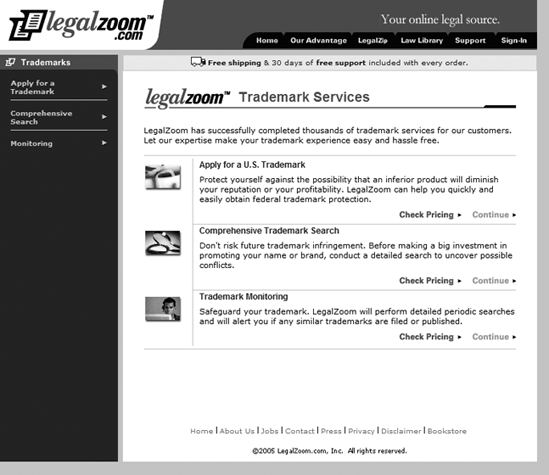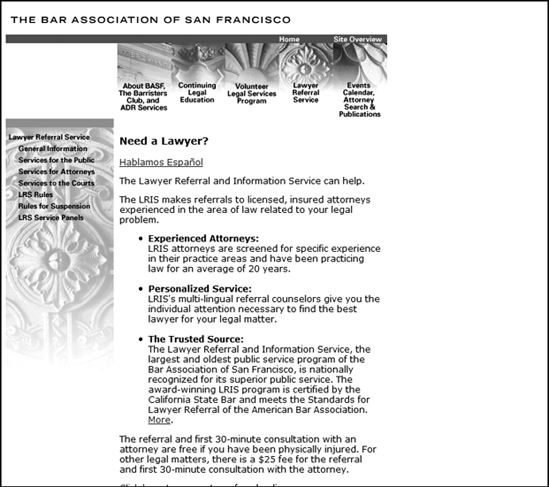CHAPTER 4
Business Is Business
I think maybe in every company today there is always at least one person who is going crazy slowly.
—Joseph Heller, author of Catch-221
The point of this chapter is to make sure you're not the one being driven crazy in your micro-ISV by all the rules, regulations, paperwork, forms, requirements, tasks, and projects you're going to have to cope with in order to be in business.
In this chapter, I'll start by covering the foundation of your micro-ISV: what type of business entity are you? I'll then cover the rudiments of the intellectual property law you need to know and why the government is your friend (really!). And, you'll dig into how on Earth you can manage all the tasks and projects you're going to need to do to get your micro-ISV up and running.
Now, most of the business regulation stuff in this chapter is specific to the United States, but please see the sidebars on doing business in the United Kingdom and doing business in Australia. And I apologize in advance to the majority of the world that doesn't speak English for not covering at least one non-English-speaking country in this chapter, but there is a reason for that.2
One topic this chapter can't cover is what is best for you and your micro-ISV. Every choice has trade-offs, and your mileage may vary. But Micro-ISVs owners aren't the only people who want to start their own businesses; although I'll highlight a few of the "mainstream" resources available in this chapter and in the appendix, you'll find no shortage of information about starting a business.3 If you can't find the answers you seek, I strongly recommend visiting the Business of Software forum at Joel on Software (http://discuss.joelonsoftware.com/?biz). You'll find many kindred souls there.
__________
2. When I was in high school, I struggled through a year of German, getting a barely passing grade from my teacher only by promising I would never take German again. In college, I struggled through an intensive summer course of French, getting a barely passing grade from my professor only if I promised not to take French again. A wise man knows his limits!
3. Searching for starting a business on Google yields about 60.5 million hits. See the appendix for recommended reading.
You, Inc.
Picking the legal form of your micro-ISV is all about defining who gets what and who's responsible. Before I cover the pros and cons of various ways of setting up your business, the first order of business is nailing down who the who is here. If you, and only you, are going to own, create, manage, and profit from your micro-ISV, that's one thing. If you means yourself and one or several partners, that is quite another. Both paths can work, but the roads traveled will be different.
Now I must admit to a bias here: my micro-ISV is mine, with no partners.4 I can see the theoretical advantages of having partners—more people to get the work done and more insights, experience, contacts, energy, and camaraderie. However, for better or ill, that's not the road I've chosen.
If your circumstances are such that you've found the right people to help launch your business, that's good news. In that case, implementing the steps in this chapter is even more important for you: a perennial reason business ventures die early is that the partners haven't confronted and settled the key questions of who gets what and who's in charge.
If you're going it alone, I recommend strongly you get some objective feedback as to whether you're cut out to start a business. Odds are you are if you're reading this, but it never hurts to get a second or third opinion.
The U.S. Small Business Administration (SBA) offers a good, general self-test on its Web site at http://www.sba.gov/starting_business/startup/entrepreneurialtest.html, as shown in Figure 4-1. (I'll talk about the SBA more in the "And What About the Government?" section.)
__________
4. Except for my partner in life, Tina. She has a real job!
Figure 4-1. Are you micro-ISV material?
You'll find another good self-test on the Web, courtesy of the Center for Entrepreneurship at Brigham Young University's Marriott School of Management at http://marriottschool.byu.edu/cfe/startingout/test.cfm, as shown in Figure 4-2.
Figure 4-2. The Center for Entrepreneurship's self-test
How you run your business is your business, but what form it takes in the United States is set by tax and commerce statutes: sole proprietorship, partnership, Limited Liability Company (LLC), a subchapter S corporation, or a subchapter C corporation. The next sections cover these ways of doing business from a micro-ISV perspective.
Sole Proprietorship
A sole proprietorship is the easiest and simplest way for a single person to own and operate a business. Repeat after me: "I am a sole proprietorship." By the power invested in me, I now pronounce you and your micro-ISV legally and financially inseparable.
Now, it may get a little more complicated if you plan on doing business under a name other than your own ("Bob Walsh"); that's when you'll need to register your business's name ("Deerhaven Computing") with your county and take out a small advertisement in a county-approved paper announcing this. But unless you plan on hiring employees or need a small-business license, you're good to go.
Advantages
A sole proprietorship is cheap and simple. And your bank will cash checks written to you. Filing a Schedule C with your Form 1040 income tax return is about all the form filling you have to do. An attorney is unnecessary.
Disadvantages
The disadvantages of a sole proprietorship are significant. You and your business are one. If your business is sued, you and your assets are at risk; in fact, if you're in what's called a community property state, your spouse is also at risk.
A sole proprietorship screams small. Some companies will not buy goods or services from a sole proprietorship. Insurance for your business may be either more expensive or harder to obtain.
Bottom Line
Creating and running a micro-ISV means you're all the way in the water, not just sticking a toe in. Risking your assets, and perhaps the assets of your spouse, isn't worth it. Of course, if you're highly allergic to tax forms and other forms of paperwork, this option gets you going. You can always upgrade later.
Setup/Installation
A sole proprietorship doesn't really have setup requirements, unless you're going to have a business name. In that case, you'll need to do one of the following:
- Visit your county registrar's office, check that your desired name is available, fill in the form, pay the fee, take your copy of the filed form to a local newspaper that runs Doing Business As (DBA) ads, and pay to run your DBA ad. The cost will be about $100.
- Go to
http://dbaform.comor a similar online service (as shown in Figure 4-3), fill in the form, and pay $95; then you're done.
Figure 4-3. Online services make it easy to do a DBA.
__________
Partnership
You and your partner(s) are going to own your micro-ISV. It can be a general partnership where all of you manage your micro-ISV and are responsible for its debts or liabilities or a limited partnership where one or more partners don't run the business, have limited liability, get to make money, and usually get to do so because they invested their money in the micro-ISV.
Note that although all the general, active partners are each responsible for the micro-ISV debts and liabilities, who gets what is another matter you all (active and passive partners) get to specify. Once that's settled—and it better be in writing—then all profits and losses "pass through" the company to the partners, at which point the Internal Revenue Service (IRS) and perhaps your state get interested and want information. (Your micro-ISV partnership files each year Form 1065, and each partner gets a Schedule K-1, or Form 1065, to file with their tax returns.)
Advantages
A partnership has two types of advantages. First, having real partners who sweat, toil, and worry alongside of you can mean your micro-ISV is bigger, faster, more profitable, and more fun. Second, forming a partnership with someone willing to be a passive partner in your enterprise in exchange for a portion of the profits may provide the capital you need to make your micro-ISV a successful reality.
If you're dealing with one or more "angel investors," you can expect them to want your relationship to be legally, at the least, a partnership.
Disadvantages
A partnership has many disadvantages. Like a sole proprietorship, all active partners are liable. Also, unless your partnership agreement (which you'll need a lawyer for because every partnership agreement is unique) prohibits it, a partner can sell their interest in your micro-ISV or bequeath it.
Besides the legal issues, a partnership can have personal issues, given the stresses of starting and running a business.
Bottom Line
Although a partnership can work, you and your partners need just the right personality mix to get along and work with each other through good times and bad. If it sounds like a marriage, it is—with the chance of an extremely messy divorce.
Think long and hard about going this route. Settle up front in writing and in no uncertain terms (that's where the lawyer comes in) what each partner is putting into the pot. Trust and shared personal experience are the keys.
The odds are against partnerships, and recognizing that up front is critical to improving your micro-ISV's odds. One partnership that worked out spectacularly well was between a Honeywell employee and a Harvard sophomore with a wild idea and not much money.6
Setup/Installation
Although the tax paperwork is only slightly more than for a sole proprietorship, you absolutely need a partnership agreement all parties can live with that's written or at least vetted by an attorney all partners trust.
Limited Liability Company (LLC)
An LLC is a mix of a corporation's legal limits on liability and a sole proprietorship or partnership's tax attributes. On one hand, the partners, called members, report profits and losses like they would in a partnership—the LLC isn't a separate taxable entity. On the other hand, if your micro-ISV's LLC owns money or gets sued, only the assets of the micro-ISV are normally at risk.
__________
6. Bill Gates and Paul Allen founded Micro-soft (note the hyphen!) as an informal partnership on March 1, 1975; Microsoft didn't incorporate until six years later. See http://www.thocp.net/companies/microsoft/microsoft_company.htm and http://www.microsoft.com/presspass/insidefacts_ms.mspx.
LLCs are relatively new in the United States, but they're becoming popular since they combine relatively easy tax paperwork with corporate liability protection.
Advantages
Whether you're one person or a partnership, LLCs have some decided advantages. Since profits and losses are passed through the LLC to its members, you do the same tax paperwork as you would for a sole proprietorship or a partnership.
At the same time, your micro-ISV is a legal entity, and if run legitimately, liability is limited to the assets of your company.
Disadvantages
The disadvantages of an LLC are few. Basically, you do the same tax paperwork you would as a sole proprietorship or a partnership.
Depending on whether some of your partners are investors, you'll need the services of a good attorney to navigate through your state's securities regulations and those of the Securities and Exchange Commission (SEC) to the "safe harbor" of exemption from securities law.
LLC law, being relatively new, is less uniform across the 50 states, and you might find in your state that creating an LLC involves a few more steps, or it might be deliberately unavailable to you, as it is for architects, accountants, doctors, and licensed health-care professionals in California.
Bottom Line
This is an attractive way of doing business for a micro-ISV, especially compared to the "nakedness" of a sole proprietorship or a partnership.
Setup/Installation
Follow these steps:
- Pick an available business name that complies with your state's LLC rules. Nowadays, nearly every state lets you find a name and reserve it online. For example, you can check in California whether the name you want to give your micro-ISV is taken at
http://kepler.ss.ca.gov/list.html, as shown in Figure 4-4. - File your articles of organization with your state, and pay the fee ($40 to $900 depending on state).
- Create an LLC operating agreement. You can do this without an attorney if you don't need an attorney's knowledge to advise you about unique issues with your company.
- A few states require you to run a notice of your LLC's creation in a state-approved newspaper.
Figure 4-4. Searching for a California business name online
STARTING A MICRO-ISV IN AUSTRALIA
More than a few excellent micro-ISVs already call Australia home. This sidebar covers the basics of how yours can too.
Legal Structures
__________
Subchapter S Corporation
Up until the last ten years or so when LLCs became fashionable and practical, forming a subchapter S corporation was often the best way to go for a micro-ISV. Your micro-ISV is a real company with Inc. at the end of its name, but once the IRS grants you a subchapter S exemption, all profits and losses flow through the corporation to its owner(s) in proportion to their ownership.
Of course, it's not all fun: there is a substantial set of requirements to running a corporation whether the staff is one or one hundred: holding a meeting of the board when you're the board is considerably less fun than throwing a birthday party for yourself. And there's all the other forms you'll need (Pre-Incorporation Agreement, Corporate Bylaws, Shareholders' Agreement, Notices of Shareholders' meetings, Notice of Director's Meetings, Minutes of Shareholder Meetings, Minutes of Director's Meetings, Notices of Consent of Shareholders, Notices of Consent of Directors, and various financial authorizations—to name the basics).
Advantages
Corporations can do all sorts of fun things: issue stock, get corporate travel rates, give new meanings to the term legitimate business expense, have corporate credit cards, buy corporate jets, and go on corporate retreats. Of course, most of these activities require real, live employees other than you, a good accountant, a good lawyer, and lots of money.
If you need to issue stock or stock options to attract money or people, going corporate makes sense.
If you are your corporation, you may find it advantageous to be a cheapo employer, paying yourself a lot less than you really deserve in salary (which is taxable just like a "real" salary on both the part of yourself and your micro-ISV) and instead favoring the shareholders in your company (you) with healthy returns, dividends, and distributions that are just coincidently less taxed.
Finally, many companies (corporations) will not buy your micro-ISV's services unless you're a corporate entity. The reason is simple: more than a few high-tech firms—Apple and Microsoft, to name two—found themselves in deep doo-doo in the 1980s and 1990s with franchise tax boards and the IRS over whether a noncorporate independent contractor was really an employee in drag. If these "independent contractors" looked like employees and worked like employees, then that company was liable for paying payroll and other taxes on them.
Disadvantages
For a single person or set of partners launching a micro-ISV, an S corporation is just not the way to go compared to an LLC. Even in an age of "corporation kits" and sites that boilerplate the whole thing for you, it's still a pain.
I incorporated Safari Software in 1994 primarily so I could go after certain types of work for certain customers who did not want to sully their hands with an unincorporated entity. After more than a decade of having schizophrenic written conversations with myself in the form of board meetings, shareholder meetings, and resolutions, it almost feels normal.
But if I decided to start what has become my micro-ISV anew, make no mistake—the initials at the end of my corporate name would be LLC, not Inc.
Also, although at the federal level your micro-ISV profits and losses flow to your micro-ISV's stockholders, your state may do business differently. For example, Safari Software, a California corporation (subchapter S), gets to enhance the state's revenue each year to the tune of $800 for the privilege of existing.8 And, if your corporation's annual revenues exceed a certain level ($250,000 in California), your state may have an income tax that applies to your corporation.
Bottom Line
If you're starting a micro-ISV or converting a sole proprietorship or partnership into a micro-ISV, going with LLC and not S corporation status can make your life easier.
__________
8. Of course, California also charges LLCs $800 a year as a "minimum franchise tax."
Setup/Installation
Follow these steps:
- Choose a name not already taken in your state.
- Appoint the initial board of directors. Depending on your state, you may be able to "triple hat" being president, treasurer, and secretary, or you may not.
- File the "articles of incorporation" in your state, paying somewhere from $100 to $800.
- Draft your corporate "bylaws" by spelling out in a totally vague and boilerplate way how your company will do business.
- Hold your first meeting of your board of directors, where your board officially hires you, issues stock to your stockholders, authorizes opening bank accounts, and more.
- Elect for S corporation status by filing IRS Form 2553.
Subchapter C Corporation
A subchapter C corporation is a "legal person" and as such pays taxes in its own name, though at lower rates than what actual people pay. This double taxation is seldom favorable to a small company (and hence subchapter S corporations and LLCs).
Micro-ISV and subchapter C are seldom seen together since it rarely makes sense for a fewer-than-five-person company to go this route. However, many subchapter S companies that are successful drop their S status and become full-blown corporations. When, why, and how? Your accounting and legal staff will tell you.
Advantages
The greatest advantage a subchapter C corporation has over a subchapter S corporation is the ability to issue stock to more than 100 stockholders, all of whom have to be U.S. citizens or legal residents.
Disadvantages
Forming a subchapter C corporation is total overkill for a micro-ISV. Don't go there. If you do, make sure you know what you're doing.
Bottom Line
Although it might be fun to fantasize about getting listed on the NASDAQ, hold that thought until you've left the ranks of the micro-ISVs for a bigger (although perhaps not better) future.
Setup/Installation
In theory, the steps for setting up a C corporation are the same as setting up a subchapter S corporation except for getting subchapter S status. In practice, though, setting up a C corporation is far more involved, to put it mildly.
Getting Things Done in Your Micro-ISV
As you've been reading this chapter, the other chapters in this book, and a zillion Web pages that have some bearing on your micro-ISV, you may be wondering, "How the hell am I going to get all this done?"
This isn't a trivial question. One of the hardest parts of going from a company that defines what you do to your own company where you define what needs to get done is figuring out a process for defining, evaluating, and executing what works for you.
After 20+ years of being self-employed yet seeing how things get done (or not) in several hundred companies large and small, I've had to become an expert at recognizing ways to manage my time and workload that yield effective results.
The bad news for micro-ISVs is that the "overload culture" most high-tech companies have where management by crisis takes the place of management and people work until they drop doesn't scale down well. Throwing more staff at a project doesn't work when you're the staff, and endless meetings can't substitute for shipping a sellable product.
The good news for micro-ISVs is that certain people have been thinking quite hard about how to make one person, or a small group, productive in the face of task and information overload, and at the forefront of those thinkers is David Allen.
One of David's books, Getting Things Done: The Art of Stress-Free Productivity (Penguin Books, 2001), has become the missing "user's guide to personal productivity." In it, he describes the process he teaches at corporate and public seminars worldwide for becoming more productive with less stress.
"It's possible for a person to have an overwhelming number of things to do and still function productively with a clear head and a positive sense of relaxed control," David says at the start of his book. Like hundreds of thousands of other people searching for better answers, I was hooked. So much so that when I decided to go micro-ISV myself, my products (MasterList-XL, MasterList Professional, and MasterList Professional 2) were strongly influenced by David's Getting Things Done (GTD) approach.
Somewhere, maybe on top of Everest or in a forgotten tomb in the Amazon, a better approach might exist for getting things done, but I've yet to find it. What I have found is that GTD works extremely well for micro-ISVs, and so, based on living the GTD approach and applying it to my own micro-ISV needs, the following sections summarize GTD to give you at least a second-hand guide to getting things done. I strongly advise you to get David's books or, if you can, attend one of his seminars (http://www.davidco.com/products.php). He does a far better job of explaining GTD than I can in just a few pages.
If you'd like to get a taste of what David has to offer, you can watch the Microsoft LiveMeeting Web seminar "Knowledge Work Athletics" at http://livemeeting.com/archive. It's free, it's an hour, and it's a good, fast introduction to GTD.
But you don't need my micro-ISV's products or anything more complicated than paper and pencil to make GTD work for you as a way of getting things done in your business: it's the ideas, not the form, that matters.
GTD for Micro-ISVs: The Overview
The GTD method has five stages: collecting, processing, organizing, reviewing, and doing. Each of these stages is governed by these key insights:
Control your attention: The more tasks you have on your mind and the more tasks, projects, and obligations that have your attention, the less attention you can bring to what you're trying to get done right now. A big part of GTD is clearing your mental desktop so you have somewhere to work. Nothing beats having lots of RAM to use.
Build a comprehensive process: A leaky process is a bad process. If your commitments are scattered over multiple bits of paper, hundreds of emails in your Microsoft Outlook Inbox, and piles all over your office, that's not a process. You're building a process here, and everything that goes in has to go somewhere.
Trust your process: Once you've got the GTD process working without any memory or commitment leaks, you can start to trust it and devote your full attention to what you're doing at the moment. Keeping your GTD process trustworthy means keeping it up to date.
Collecting
The first step in applying GTD to your micro-ISV life is establishing an In basket. Actually, you'll probably have at least two—a physical In basket and the notorious Outlook Inbox. The two key features of In baskets are they're the entry points for all the stuff that comes into your life—information, things to do, ideas, paper—and that stuff gets processed out of your Inbox on at least a daily basis following the GTD process.
Now, collecting everything around your desk that's not reference, supplies, equipment, or decoration, plus writing down or entering all the tasks floating loose in your head—all the things you're suppose to do for other people and all the things you can remember other people are suppose to do—can take a good six hours. "It's not a lightweight amount of stuff that people have committed to," David says during the Web seminar. "[But] that's what we do first, because we don't want anyone's attention on that when we start processing and organizing."
If you can't spare the time to collect everything, pick an area—say your micro-ISV—and collect everything about it. Sooner than later, return to deal with other big chunks of what you're doing: the relief you'll feel by getting everything through this part of the GTD process goes a long way toward stress-free productivity.
Here are some pointers:
- Don't forget to "collect" all the tasks expected of you or on which you're waiting for someone else to finish. You may have to renegotiate them, but these are the tasks that eat at your concentration.
- Favorites/bookmarks are a draining mess on everybody's computer, including mine. Start draining the swamp by creating three folders: In, Reference, and Projects. Put them at the top of your bookmarks/favorites list. Reorganizing all your Web page references is an undertaking outside the scope of this book, but as of now, add only new bookmarks to these three folders.
- As for your email Inbox, one of the goals of the GTD process is emptying it by the end of each day. So, if you have 500 (5,000?) emails, create a new folder called Stuff to Go Through, and move everything but the most recent emails from your Inbox into that folder.
- As for the files on your computer(s), people who start micro-ISVs tend to have a completely outrageous number of files in folders in folders in folders ad infinitum. "Collecting" these files can be done, and you can organize them in a way that supports stress-free productivity, but for right now, leave this tar pit for later, and be glad there's Google Desktop.
Processing and Organizing
Processing is just that—working each item you've collected through the GTD flowchart, as shown in Figure 4-5.
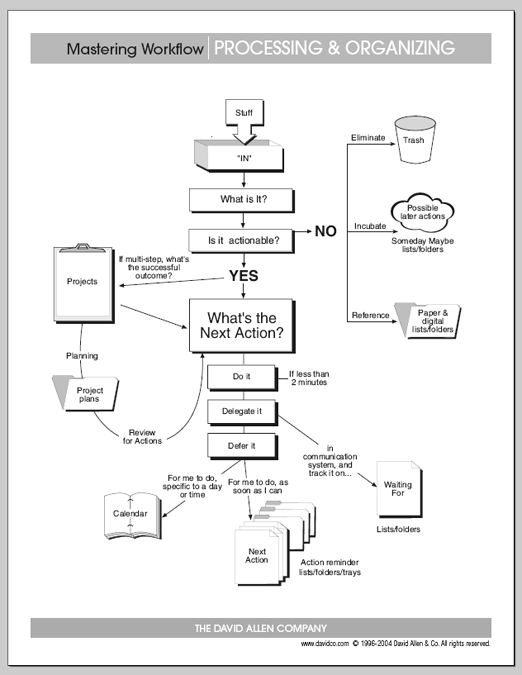
Figure 4-5. The GTD flowchart
Ask the following questions for each item in your In basket: What is it? Is it actionable (something you can or need to act on)? If it isn't actionable, that item needs to either be deleted, be filed in whatever reference system you have for that medium, or go somewhere to incubate that you regularly check—the Someday/Maybe folder.
The key question to ask about each item is, what is the absolute next physical action that needs to be done with this item? If the answer is nothing, chuck it, file it, or sit on it for now.
Now, things get a little trickier. Is the item you're processing complete in and by itself? If this item has multiple steps or parts or is tightly coupled with other tasks, it goes over to Projects. It will return, but you're trying to narrow your input to manageable bite-sized tasks, usually quicker than two hours in duration. I'll return to Projects in a moment, but for now let's say you have a simple, straightforward task. What happens to it next?
Proceeding down the GTD flowchart, if the item is actionable, can you do it in two minutes? If yes, just do it, and be done with it. If it can't be disposed of that easily, can you delegate it? Now, delegation opportunities are somewhat thin for micro-ISVers, but theoretically they're possible. If you can delegate it, then forward it, but start a list, the Waiting For list, so you won't lose track of who you sent it to and when they should be done with it.
OK, so you can't delegate it. Now what? You'll have to plan to do it, either by putting a note in your calendar to do it on this date at this time or by putting it on your action reminder list or in a Pending folder.
Organizing your Pending folder gets worthwhile quick. Whatever system you're using—pad and pencil, Outlook, David's GTD Outlook Add-in (http://www.davidco.com/productDetail.php?id=63&IDoption=20, $69.95 USD, 30-day trial), MasterList Professional (http://safarisoftware.com, $24.95 USD, 45-day trial), or whatever—you need a set of filters so you can subset pending but unscheduled action items by at least context, duration, difficulty, and, I would add, value.
Context: At your computer, in the car, at home...each of these are places where doing certain tasks but not others makes sense.
Duration: How long is it going to take to do? If you have 20 minutes before the next thing you have to do, it's helpful to be able to see only your pending tasks that take 20 minutes or less.
Difficulty: Not all tasks are created equal, and after 14 hours straight programming, you might not be equal to the task. Even your laptop knows when it's time to slack off and go slower.
Value: This is one of my filters, used to detect and avoid pouring time into easy-to-do but low-value tasks. The more time you spend on what's valuable, the more successful your micro-ISV will be.
Let's return to the decision point where you decide an item is a single step (and it can be done in two minutes, delegated, or deferred) or multiple steps. This is where the last two parts of the GTD processing stage need building out: your project list and your project plans.
A project is whatever you decide it is, but it does have two characteristics: it culminates in a single outcome, and it consists of multiple steps or discrete tasks. Every "to do" you're processing is going to be either a singleton, if you will, or a part of a project. Each project needs at least one plan—it can be as simple as paper clipping the stack of tasks together you want to do first, or it can be as complicated as you need. Either way, you need to plan when and how these tasks are going to get fed into the What's the Next Action? box.
It may seem equivalent to picking up your refrigerator and going for a run, but processing does get easier. The secret is getting your collection points to empty and then emptying them on a regular, daily basis. "It takes about a half minute a piece to go through that thinking process," David says.
All the emails, all the voice mails, all the meeting notes, all the business cards you collected, all the receipts to process, all the conversations in the hall, all the ideas you had in the shower—if you were responsible for really collecting all those and throwing them into your In basket, it would take you about an hour a day just to keep all this stuff current, just by defining all the stuff you need to do.
If processing and organizing don't sound like rocket science, that's because they're not. "It's actually not that complex a system," David says.
You just need to keep track of projects you're responsible for; you need to keep track of actions you need to do, either on a calendar or some sort of list of actions. And you need to keep track of projects and actions other people are doing.
The organizing part of this system is not that complex, once you've gone through the thinking in the middle of this chart. If you haven't figured out the next action on things, forget it: you're just rearranging incomplete piles of unclear stuff.
Here are some pointers:
- Processing is simple, and the clock is ticking. Don't agonize over whether something is a single physical actionable task; that's a sure sign it's not.
- Good things develop for those who wait. Use, revel in, and honor your Someday/Maybe folder for everything that doesn't fit in now but your gut tells you there might be a place for it later in your life. Put it in the Someday/Maybe folder for now.
- You're going to end up with a least four types of project folders—paper, email, favorites/bookmarks, and electronic (MasterList Professional or a different project management application). Make life easier for yourself—have one master project list, and use the same name for each project across mediums.
- Can't decide what to do with something that's interesting but not actionable—something you "might" need? If it's paper, make a folder called Check on 1st/16th. Put items in that folder, writing a date, say, four months in advance. On the 1st or 16th of each month, cull the folder, and check anything still there after its four-month stay. A few months of this, especially with email, will build up your muscles to the point you won't need this file.
- "People don't throw away enough," is a point David makes often.
Reviewing
At first glance, it might seem that processing and organizing is the heart of the GTD system and the core of what your micro-ISVs needs to do to get business done.
It's not.
Regularly reviewing your project list, your projects, your Waiting For list, your calendar, your Pending folder, and even your Someday/Maybe folder is the heart of this process—pumping things to where they need to be and keeping your GTD system lean and healthy.
The trick to getting GTD reviews right is to review the right tasks at the right time. "It's not that you are looking at everything in your system every hour of every day; you wouldn't get much done," David says. For example, during the course of the day when you find yourself not sure what comes next, you might check your scheduling calendar, project list, and Pending folder. Or check your calendar in Outlook and your tasks by various categories. Or check your Home tab in MasterList Professional. Just enough review to stay on course.
When it comes to reviewing, the next step up is the weekly review, and that's where after a long week of coding, tech support, and marketing, it's all too easy to slip up.
"We coach a lot of people on how to do the weekly review, which is really driven off your project list. Most people are not taking the one to two hours at the end of the work week to sit down and catch up," David says.
What are the new projects I need to design, what are the old projects I've finished, what are the action items on the current project, and where do I need to be? That kind of operational review is absolutely critical for stress-free productivity.
And it's the behavior most lacking and most needed in the world. Most people don't have a system to review, or they don't have their system populated with enough inventory of their work to review, so it's kind of challenging to review your game if you haven't collected and processed everything. But once you do, this becomes a critical factor of keeping everything alive and well.
Beyond the weekly review, you'll want to establish your own set of periodic, more comprehensive reviews. It's important to track your projects, but it's also important to focus on a regular basis on the bigger questions: Is your micro-ISV going in the right direction? Is your marketing message getting out there across all the specific marketing projects? Are you going in the right direction?
Here are some pointers:
- Put your first, second, and third weekly reviews into Outlook's calendar where they'll hound you until you do them.
- Want more information on how to do your weekly review? See
http://www.davidco.com/tips_tools/tip16.htmlfor more information or David's books. - If you're wondering how to manage those bigger questions you need to review, you might want to supplement your reading with what Steven R. Covey had to say about roles and goals in his classic book, The 7 Habits of Highly Effective People, 15th Edition (Free Press, 2004).
Doing
When all is said and done, processed, organized, and reviewed, it's what gets done that matters. "One foot in front of the other," David says, and if you've got your GTD system working, it's just that simple. "It's a lot easier to feel good about what you're doing or not doing if you've collected, processed, and organized everything so you can review it and feel comfortable about your choices."
Remember the filters you set up when organizing? Those filters are your set of tools for determining what's the next task you need to do. Context, duration, difficulty, and, I would add, value help you manage your choices in the moment.
Another tool I've found helpful actually getting things done is a Current list. Now, this isn't the infamous to-do list with As, Bs, Cs of traditional time management but a list of the tasks that have your attention in the order you expect, or at least hope, you'll be able to address them.
A second useful toolset for tasks you do day in and day out—for example, tech support, programming, and writing—are checklists. Checklists make it easier to cover everything in a consistent way, whether it be prepping a plane for taking off or ensuring the fewest bugs in the class you just wrote.
A third idea to keep in mind, especially when deciding what to do next regarding your micro-ISV, is driving actions based on revenue. The closer a task is to increasing your micro-ISV's revenue, the more wonderful it is!
Here are some pointers:
- There's nothing magic about getting things done—the trick is managing the process up to that point.
- Have a Current list that gets you through to the next point where you'll reassess where you're going.
- Look for high-value tasks not getting the attention they need, and make appointments with yourself so you can do the best you can on these particular tasks.
The Government, the Law, and You
Finally, I'll cover briefly a few of the legal considerations and government-funded resources you should know about and put on your master micro-ISV to-do list for further research. A full treatment of these areas are books themselves—you'll find a list of recommendations in the appendix.
Your Product's EULA
End User License Agreements (EULAs) are those bits of legal boilerplate you've agreed to by clicking I Agree or by opening the box on practically every program you own. Now, it's you who will need a EULA for your micro-ISV product.
There is a right way and a wrong way of doing a EULA. The wrong way is to copy and paste another company's EULA into your installer after doing a search and replace. EULAs are legal documents, and most major software vendors (you know who I mean) have tailored their EULAs to do exactly what they want. Doing this can come back and bite you.
The right way is to start at the Electronic Frontier Foundation's white paper on bad EULA practices (http://www.eff.org/wp/eula.php). Suffice to say, this white paper covers the topics you don't want in your EULA unless you enjoy being sued, vilified, and pilloried online.
Next, you need a clean, generic software license template in one of two flavors: open or closed. You can find open source licensing information in several places, but the best place to start is the Wikipedia open source license article at http://en.wikipedia.org/wiki/Open_source_licenses, as shown in Figure 4-6. You, as a micro-ISV, need to be aware of certain important subtleties.
Figure 4-6. Starting at Wikipedia
As for closed (that is, shrink-wrapped, proprietary) licenses, I've found only one intrepid soul willing to provide a free generic EULA at http://www.soft14.com/upload/software_000039.htm, which might be too generic for your needs. As an alternative, you might want to buy a EULA template from MegaDox.com at http://www.megadox.com/documents.php/589?a_id=74, as shown in Figure 4-7.
Figure 4-7. Buying a clean EULA
Legally Protecting Your Software
If you're in the closed software camp (as I am), of paramount concern is making sure you have as much legal protection of your Intellectual Property (IP) as possible. Practical protection will depend on how you design your software or Web service, but in theory, legal protection depends on copyright, patents, trade secrets, and trademarks.
Of course, the difference between theory and reality is that in theory, there is no difference! Patents—which give the person a 17+-year monopoly on the use and distribution of what has been given the patent—aren't a game for micro-ISVs for two reasons. First, it usually takes two to three years to successfully complete the process of applying for and being granted a patent by the U.S. Patent and Trademark Office (PTO). Second, it can take a lot of money; $100,000 is a good starting figure.
Trade secrets are another tool in the IP arsenal, but they're really relevant to a micro-ISV only if your former employer decides to sue you, citing your alleged misuse of their proprietary information to benefit your micro-ISV at their expense.
Copyrights and trademarks do matter to micro-ISVs. Copyright is a legal device for letting the author of a literary work control how that work is used. Software, for the purposes of this law, is a literary work, and you automatically have a copyright on software you write. That means, in theory, no one can copy, distribute, display, or adapt the work without your permission. If someone infringes on your copyright, you can sue to make them stop and to pay. As usual with the law, however, the devil is in the details. Although your software automatically is copyrighted, unless it has been registered, the amount you can recover from an infringer in federal court is in most cases limited to actual damages you can—with difficulty—prove. If you've registered your software with the PTO, sue, and win, you'll be able to collect your attorney fees, court costs, and up to $100,000 per infringement (statutory damages) without having to prove what damage you actually suffered.
Registering your software usually costs $30, doesn't require an attorney, and in effect serves notice on would-be evildoers that messing with you will make them fresh meat for a contingency fee-minded carnivorous member of the Bar.
Trademarks for your software products and service marks for your Web-based micro-ISV service are another effective IP protection. A trademark or service mark establishes your legal right to the name, logo, or symbol of your product; costs from $275 to $375 per filing (depending on how its filed); and can take 18 months to approve.
Although you can file online with the PTO (http://www.uspto.gov/teas/index.html), numerous online services such as LegalZoom.com (http://legalzoom.com), as shown in Figure 4-8, are competing for your business and can make the process of finding a trademarkable nam e or symbol and filing the correct paperwork relatively pain free.
Figure 4-8. Using LegalZoom.com
Now, you may be wondering what with all the online legal services and the multitude of self-help legal advice books from Nolo Press (http://www.nolo.com/index.cfm) and other publishers whether you actually need a real, live lawyer. Read on.
And What About the Government?
Finally, I interviewed Teri Takahashi, the training manager for the Florida Atlantic University Small Business Development Center (FAUSBDC, and you thought computer acronyms were bad!), and she has some advice for micro-ISVs worth passing on.
FAUSBDC, as shown in Figure 4-9, offers 450 classes and clinics a year, the vast majority for free, for start-up businesspeople in the areas of business planning, marketing, financing, accounting, bookkeeping, taxes, import/export disaster recovery, and more. The classes—typically two to four hours, the most expensive of which is $100—then get followed up with one-on-one mentoring between you and SBDC staff, for free.
For example, FAUSBDC has a business plan clinic: "It's four hours, in which you get your template started, what is a business plan, and why do [you] want one type of thing," Teri says.
We don't do extensive training; our training is two to four hours, and that's it—a one-shot deal, you come in, and you're done. Our training seminars are set up so you get good information in as short a time as possible, [and] then we encourage you to follow that up with one-on-one consulting forever, for as long as you want.
Say you come in and come to the Introduction to Business Plans seminar. After you go there, you get a good, basic idea of what you need to do, then you come in and work with somebody one on one. It's always free, we're the federal government.
"Your tax dollars at work," she emphatically adds.
FAUSBDC is part of a network of federally funded Small Business Development Centers (SBDC) funded through the SBA. They all offer classes for people who want to start their own business, and most offer one-to-one mentoring as well.
Although the SBDC near you will be clueless regarding the ins and outs of programming, they know a lot about the business side of being in business and can give you some objective advice on whether you really are the type of person who can start a business or would be better off staying within the structure of an existing company.
To find the SBDC near you (and there is one, believe me) at the America's Small Business Development Center Network site at http://asbdc-us.org/, click Lead Centers at the top. Click the FastTrac link, especially the FastTrac Tech information. As a matter of fact, you'll find a lot of interesting to micro-ISV links listed here.

Figure 4-9. One of 450 members of the SBDC network