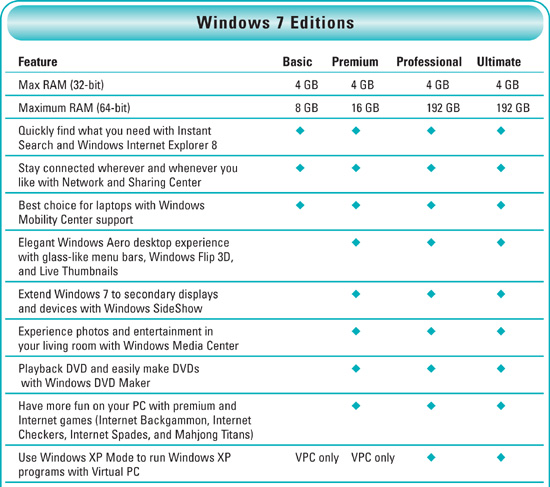Windows 7 Editions
Microsoft Windows 7 comes in four main editions: the Home Basic Edition for consumers; the Home Premium Edition for consumer power users; the Professional Edition for business and power users; and the Ultimate Edition for the complete package. Two other editions are available for specific needs: the Starter Edition and Enterprise Edition. The Starter Edition is for the beginning PC user and provides the most basic entry to Windows 7, which is targeted to emerging markets. The Enterprise Edition is for large corporations with advanced data protection, compatibility, and international support needs.
Microsoft Windows 7 Editions
The Home Basic Edition provides a basic secure entry point for using Windows 7. Windows 7 Home Basic is ideal for homes with basic computing needs like browsing the Internet, viewing photos, and the Mobility Center, while still providing a more secure environment to help protect you from harmful attacks.
The Home Premium Edition designed to deliver productivity, entertainment, and security for home and mobile PCs. Window 7 Home Premium adds to the basic experience by providing the Windows Aero experience, Windows Media Center for media entertainment, Windows Media Player for remote access, Tablet PC support for laptops, and premium games.
The Professional Edition is designed specifically to meet the needs of small businesses. Window 7 Professional modifies the Home Premium Edition by adding business networking and remote desktop access, Windows XP mode, Presentation mode in the Mobility Center, location-aware printing, and file encryption.
The Ultimate Edition combines every thing from all the editions into one complete package. Windows 7 Ultimate provides the power and security features needed for work, such as BitLocker and the use of different languages.
The Enterprise Edition lowers IT costs and risks to meet the needs of large, global organizations with complex IT infrastructures.
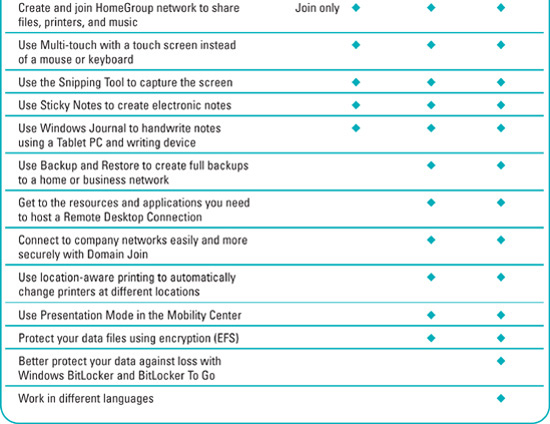
Windows Anytime Upgrade
Upgrading is easier than ever if you decide to move up to the next level of Windows 7. In the past, upgrading had been difficult to manage. But now with Windows 7, you can purchase one version, and if you decide you want to move up to the next level say Premium to Ultimate, that all you need to do is purchase an upgrade key from Microsoft.
Windows Anytime Upgrade is now a standalone program instead of a Control Panel utility as it was in Windows Vista. You can access it from the Start menu. The Windows Anytime Upgrade program gives you two choices: god online to choose the edition of Windows that’s best for you and Enter an upgrade key. Simply follow the step-by-step on-screen instructions to complete the process. It takes about 10 minutes to complete the upgrade.
![]() Click the Start button, type Anytime in the Search box to locate the program, and then click Windows Anytime Upgrade.
Click the Start button, type Anytime in the Search box to locate the program, and then click Windows Anytime Upgrade.
![]() Click Go online to choose the edition of Windows 7 that’s best for you or Enter an upgrade key.
Click Go online to choose the edition of Windows 7 that’s best for you or Enter an upgrade key.
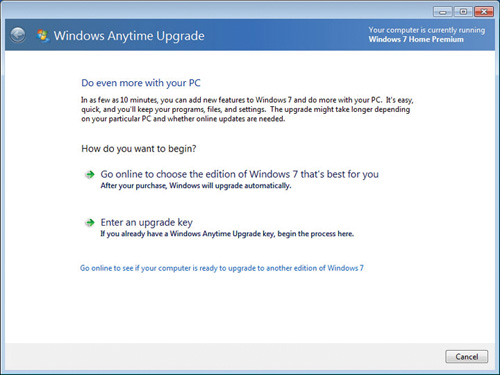
![]() Enter your upgrade key, and then click Next to continue.
Enter your upgrade key, and then click Next to continue.
![]() After the verification is complete, click I accept to the license terms.
After the verification is complete, click I accept to the license terms.
![]() Close any open programs, and then click Upgrade.
Close any open programs, and then click Upgrade.
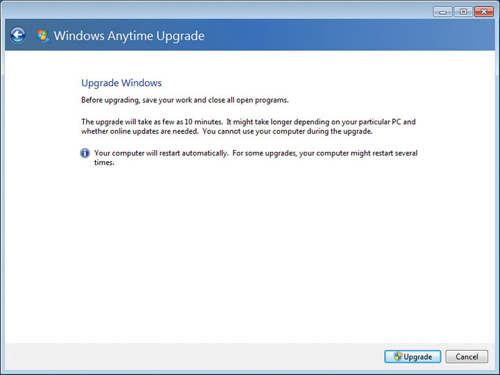
After about 10 minutes and a reboot, your upgraded version of Windows 7 appears on the screen.