The following screenshot shows a very basic instructional lesson in Moodle. Note that it is essentially a website, and it contains text, links, and an embedded graphic. In fact, it is written in HTML.
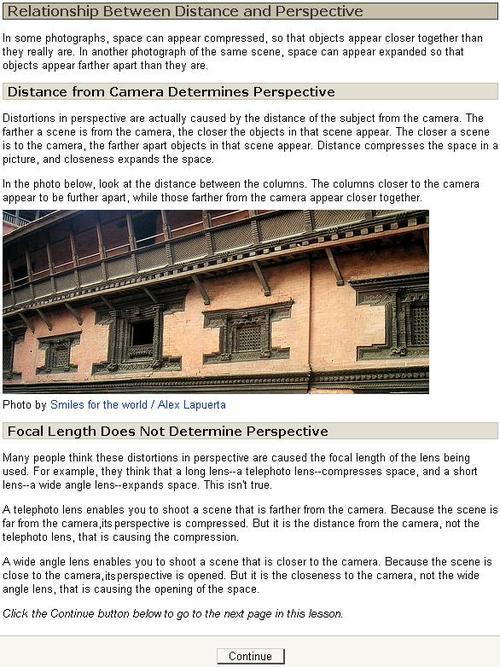
It is a brief lesson, and so does not have a large number of components. Essentially, the lesson is introducing a concept (the relationship between distance and perspective). It is engaging the student's curiosity by asking a question and then providing an illustrative graphic. The instruction involves testing the student's knowledge by using a "jump question". If you get it right, you proceed to the next item, and if you get it wrong, you're either taken back to the instructional page or jump to a remedial page. However, the jump question could just as easily ask a student what he/she is interested in learning next, or some other exploratory question.
When the student clicks on the Continue button at the bottom of the lesson page, he/she is taken to a question page, as shown next:

Each answer displays a different feedback.
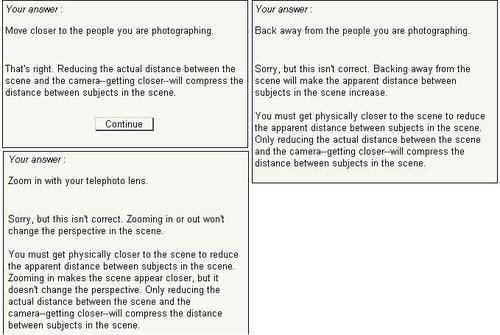
If the student answers correctly, he/she is taken to the next instructional page. An incorrect answer takes the student to a remedial page.
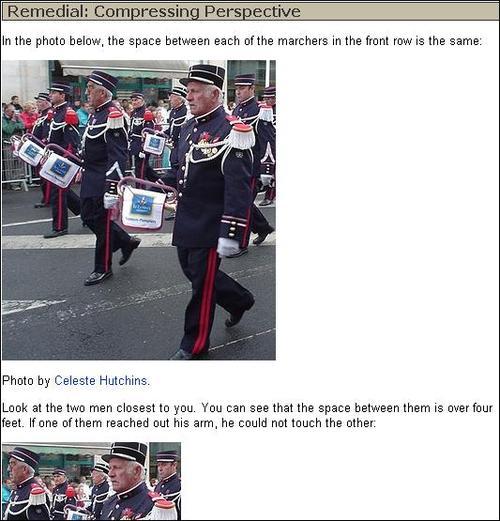
This is the normal sequence for a lesson in Moodle. Later, we'll discuss how we can make the best use of the Lesson module.
