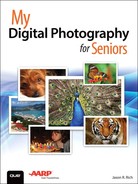Optional Photo Editing Software Options for PCs and Macs
There might be times when you want access to additional image editing and/or enhancement tools that are not available from the Photos app on your PC or Mac. From the Windows Store or Mac App Store, you’ll find hundreds of third-party digital photography apps that can be used specifically for just editing photos, or that can serve as an alternative to the Photos app to handle a wide range of image organizing, viewing, editing, printing, and sharing needs.
Some of these third-party photo editing software packages are available for free, while others have a one-time fee associated with them. Instead of purchasing some of the higher-end photo editing software packages outright (which can cost $500 or more each), companies like Adobe offer a monthly subscription fee that gives you unlimited access to certain digital photography related apps for as little as $10 per month.
In addition to the standalone software packages you learn about from this section, keep in mind that many of the online-based photo sharing services, such as Flickr.com, Shutterfly.com, Smugmug.com, and Snapfish.com, also have their own online-based image editing and enhancement tools that can be used on your photos once they’ve been uploaded to that service.
Plus, as you’re publishing photos on social media services, such as Facebook, Instagram, or Twitter, for example, these services also offer their own photo editing and image enhancement tools that can be used in addition to or instead of other software or online-based tools when it comes to fixing or altering your images before sharing them.
The following sections highlight several popular, standalone photo editing and image enhancement software packages for PCs and/or Macs that you can download and install on your computer.
Adobe Photoshop
One of the most powerful and reputable image editing software packages used around the world by professional photographers and graphic arts professionals is Photoshop from Adobe. Not only is the full version of Photoshop for a PC or Mac expensive, it’s also complicated to use and requires extensive training to fully use all the software’s features.
If you want to dedicate the time to learn how to use the full version of Photoshop on your own images, you can purchase the software outright, or pay a monthly subscription fee of $10 to gain full access to the software, as well as Adobe’s online-based Creative Cloud service to store and sync your edited photos.
For most amateur digital photographers, the full version of Photoshop is too powerful and not worth investing the time to learn the intricacies of using the software. However, Adobe offers far less complicated and lower-cost options, such as Photoshop Elements and Photoshop Express.
Photoshop Elements 13 can be purchased and downloaded from Adobe’s website (www.adobe.com/products/elements-family.html) for $69.99. This software offers an extensive set of image editing and enhancement tools, plus additional functions for helping you organize and share your digital photos using Adobe’s Creative Cloud online-based service.
Photoshop Express is another easy-to-use, scaled-down version of Photoshop that offers a decent collection of basic image editing and enhancement tools. While this is free software, add-ons in the form of special effect filters and additional tools can be purchased for a fee from within the software.
Adobe Photoshop Express Also Works with Mobile Devices
A version of Adobe Photoshop Express similar to what’s available for Windows-based PCs is also available for iOS and Android-based smartphones and tablets. All versions of Photoshop Elements are compatible, so you can begin working with an image on your tablet, for example, and continue on your PC. Image syncing can be done using Adobe Creative Cloud, but many additional image sharing options are integrated into the software.
Google Picasa
In addition to offering a comprehensive set of image editing and enhancement tools using software that you download to your Mac or PC, Google’s Picasa integrates with online-based tools and features for syncing, archiving, and/or sharing your photos online using Google Drive.
When you use Picasa, your photos are stored online, not on your computer. The benefit is that using this software and maintaining access to your images requires no hard drive storage space on your computer. The drawback, however, is that you can only use Picasa and access your images when your computer has Internet access.
Some of the basic image editing tools Picasa offers include Crop, Straighten, Red Eye Fix, Auto Contrast, Retouch, Text, Sharpen, and Auto Color. More than a dozen special effect filters also are built into Picasa, plus many additional “advanced effect filters.”
Perhaps the best thing about Google Picasa is its price—free. To download the software and begin using the online tools associated with Picasa, launch your computer’s web browser and visit https://picasa.google.com.
Pixelmator for Macs
Available exclusively for the Mac (as well as the iPad), Pixelmator is a comprehensive but easy-to-use consumer-oriented photo editing and image enhancement software package that’s affordable ($29.99).
You’ll discover that Pixelmator offers more powerful features than the Photos app when it comes to image editing and enhancement but is equally as intuitive to use. In addition to manually adjustable and one-click editing tools and drawing features, Pixelmator offers an impressive collection of more than 160 adjustable image filters.
One cool feature of Pixelmator is that the Mac and iPad versions are fully compatible with each other. Using the Handoff feature built in to the OS X Yosemite and iOS 8.0 (or later) operating systems, you can begin editing an image on your tablet and then pick up exactly where you left off on your Mac (or vice versa) without having to manually copy, sync, or transfer your images.
Pixelmator works seamlessly with Apple’s iCloud online service and integrates with many social media services for sharing photos online. The software is available from the Mac App Store, while the iPad app is available from the iOS App Store. For more information, visit the company’s website (www.pixelmator.com).
Portrait Pro
If you were to use the full version of Photoshop CC to edit a portrait (featuring one or more people), and you want to achieve professional results, you could spend anywhere from five minutes to several hours editing a single image. However, the Portrait Pro (formally called Portrait Professional) software enables you to achieve equally professional results, with virtually no training, and in less than three minutes per image. This PC and Mac software is priced at $59.95.
Portrait Pro is used exclusively for editing portraits of people and has different user-adjustable settings for men, women, children, and infants. With just a few mouse clicks and the use of feature-based sliders, it’s possible to make just an average-looking portrait into an awesome visual image.
To purchase and download the Portrait Pro software, or obtain a free, 30-day trial, visit www.portraitprofessional.com.