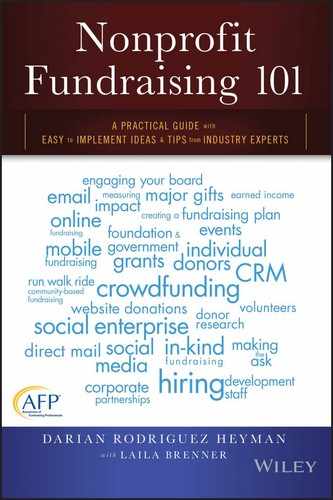Chapter 6
Donor Databases and CRM
“Information is the new oil.”
—Cheryl Contee
Introduction
Fundraising is the lifeblood of your nonprofit, so it’s critical that you invest in a constituent relationship management (CRM) tool to serve as your donor database. As donor profiles change, you need 21st century tools to help you understand your supporters and reach them in personal ways. You need to know what their interests are, how they give, and how to best engage and solicit them. Segmenting your supporters and communicating with them in customized ways will help you maximize response rates. This powerful technological tool can also provide a dynamic way to give donors real-time feedback on the impact their donations make possible, and enable you to analyze your efforts and make more informed, strategic decisions. For example, how is your direct mail program performing compared to your email campaigns or events, and how are you tracking against your key performance indicators?
A CRM database allows you to store crucial donor information, including contact info and gift history, and can also send communications, integrate with social media, track organizational data like finances, volunteer activity, and much, much more. This helps you better manage relationships with constituents and supporters. For example, a CRM database can track information, like the number of clients you serve, and help you collate that data in one simple view, like a dashboard that can be accessed via the Internet, or even your cell phone. Imagine meeting with funders or donors and pulling up your organizational dashboard on your mobile device, showing them how you are meeting your goals, sharing real-time statistics on impact and organizational performance, and clarifying how you’re really making a difference with their money. (See more on dashboards and tracking impact in the next chapter.)
There are many systems on the market today that are well suited to nonprofits, most notably Salesforce and NetSuite.org, both of which are donated freely to nonprofits and can address all your data warehousing needs. If, for some reason, you choose to use multiple systems, remember to ensure that they’re all connected and “talk to each other.” This is usually done through an API, or application programming interface.
To learn more about how nonprofits can use CRM platforms to power their donor databases and fundraising efforts, I talked with Suzanne DiBianca, president of Salesforce Foundation, and Peggy Duvette, director of social impact at NetSuite, who broke down the formula for success into five simple tips.
Critical Skills and Competencies
1. Pick the Right Platform
There are a lot of options for CRM platforms on the market, and step one is taking the time to do your homework and determine which will work best for your organization. In order to ease this process, develop your requirements and a clear understanding of the problems you’re trying to solve. Read articles and reviews from third parties (see Resource Review below), and talk with other nonprofits that do similar work and are of similar size. Find a platform that your entire team will be comfortable using, as any database or CRM is only as powerful as the information that is entered.
Choose a platform that will suit you five years down the road, while also meeting your current needs. Of course, cost will be a determining factor, including setup and customization costs plus ongoing fees, but make sure you are also considering your return on investment, such as increased donations. The biggest companies in the field today are Blackbaud, Salesforce, and NetSuite. Salesforce is the most popular tool for nonprofits and gives away ten free licenses, plus they have a great hub called The Power of Us, where customers can collaborate, share best practices, and see solutions. NetSuite offers five free licenses to organizations to support their donor relationships, financials, and volunteer program. Blackbaud is an expensive but powerful tool best suited to larger organizations with multi-million-dollar budgets.
2. Identify an Owner
You need someone on your team to take ownership of your CRM and be its champion. Ideally, this is a systems-focused person who understands and enjoys data collection and analysis, but he or she should also be enough of a “people person” to work well with all departments of the organization, including development, marketing, volunteer management, finance, and others.
Once selected, this person should first create a timeline, budget, and strategy for implementation of the platform (factoring in all the steps below), and be responsible for integrating and customizing it for your organization, or at least overseeing the volunteer or firm that does. He or she will be in charge of collecting and inputting data, as well as guiding other members on the team to contribute.
It will be your champion’s job to engage the end-users of your CRM as early as possible, facilitating adoption. Your champion will also oversee troubleshooting, reporting, and analytics, and be able to track key metrics and create organizational dashboards, which can happen automatically with time. Remember that your point person will need support, training, and access to further educational opportunities, such as conferences and webinars.
3. Find and Clean Your Data
Once you have a CRM champion in place, focus on maximizing the value and utilization of this tool. Based on your goals and objectives as an organization, identify the key performance indicators that will help you gauge performance. Remember, beyond tracking fundraising results, you’ll also want to monitor programs, finances, volunteer efforts, and more. To figure this out, you’ll likely want to talk to leaders and front-line staff across all departments, possibly in a group setting. Be sure to include your executive director and board, as those are two key audiences for the reports you’ll generate, so knowing what information will be most helpful is critical.
Once you’ve clarified what information you want to track, find out where this information currently exists and how it will be used moving forward. Once you know where all your data lives and are ready to migrate or input it into your database, you need to “clean” it. This means ensuring that it’s accurate and current, eliminating duplicate entries, and that data on all key donors, volunteers, and staff and board are included.
LinkedIn is a great tool for filling in missing blanks and, if you have the budget, which can sometimes come from “capacity building” grants from foundations, you can hire a systems implementer. These are consultants or firms like Exponent Partners that specialize in helping organizations gather, clean, and input their data, as well as integrating and customizing CRM platforms for you.
4. Invest in Training and Documentation
Once your CRM platform is in place, your champion must introduce it to each department and all key personnel, providing them with training and guidelines for usage, including a data entry protocol to ensure consistency. To maximize benefits, your entire organization has to be comfortable with your platform and integrate it into their workflow. For most users, it’s sufficient to only train them in basic functionality, but for department heads and more advanced users, your champion should spend time training them to do things like running reports and creating dashboards, which are reports that integrate a range of metrics to provide a bird’s eye view of the organization or a program or department. Once created, these dashboards can be automatically generated by your CRM and emailed to relevant team members, providing helpful insights regularly.
Your champion should also create a frequently asked questions (FAQs) document to reduce time spent answering common inquiries, and he or she should update this document over time as FAQs are identified. Your champion should also create a simple user manual that outlines the various processes you’ve put in place, clarifying their value and offering important how-to information. Most platforms provide numerous training videos and free webinars that your champion can also selectively share with your team over time.
5. Stay Current
To ensure that you get the most out of your platform, you’ll need to keep it maintained and up-to-date. This means having an ongoing process for keeping your data clean and staying abreast of new features and software updates. CRM providers often release new training videos or webinars, usually for free, and these will help your champion ensure you take full advantage of this powerful technology. Most providers also produce annual conferences that are great places to learn new ways to more effectively leverage your platform, as well as meet and learn from other users.
Conclusion
Selecting and implementing a CRM platform is a lot of work, but it is a long-term investment that will enable you to raise more money and run your organization more effectively and efficiently. Having more visibility into your operations and key data at your fingertips offers benefits most nonprofits can’t even imagine. Your success will start with tracking basic information, such as donor contacts and giving history. And once you start tracking more detailed information like areas of interest, how key donors like to give, and real-time insights into your programs’ effectiveness, you can build relationships and communicate with supporters and prospects in much more powerful, personalized ways. Beyond the tremendous fundraising and external benefits, your CRM platform will also bolster organizational capacity, giving you access to key information and dashboards that will facilitate key strategic decisions and help you keep your finger on the pulse of your organization and its impact.
Do’s and Don’ts
Do. . .
- . . . interview similar nonprofits to obtain their feedback on particular platforms before deciding which CRM is right for you.
- . . . test out CRMs you are considering to ensure they are user-friendly and easy to use.
- . . . ensure your systems are all integrated and able to seamlessly share information.
- . . . select a champion to “own” your CRM and have him or her train key personnel on how to use it.
Don’t. . .
- . . . pick a platform or tool just because it is free; make sure it’s right for you.
- . . . rule out platforms because of cost without factoring in your return on investment.
- . . . fail to clean your data on an ongoing, regular basis.
- . . . input all of your data into a new system at once; start with a small sample and test.
About the Experts
Suzanne DiBianca is the president and co-founder of the Salesforce Foundation. DiBianca is a recognized leader in the area of integrated corporate philanthropy and in helping nonprofits take advantage of modern technology to maximize impact. DiBianca sits on a number of boards and advisory councils, including the World Affairs Council’s Global Philanthropy Forum and Goodwill Industries.
Peggy Duvette is the director of social impact at NetSuite, a leading CRM/ERP cloud platform, and oversees the NetSuite.org donation program, which offers NetSuite technologies for free to nonprofits around the word. She is a leading voice in the area of technology and social impact. Her focus at NetSuite is helping small and mid-sized organizations advance social impact though the grant program. Previously, she served as executive director of WiserEarth.
Resource Review
- The Nonprofit Matrix (www.nonprofitmatrix.com)
- This is a directory of digital tools and services for nonprofits. Check out their directory of CRM platforms to decide which is right for you at www.nonprofitmatrix.com/database-crm/
- Salesforce Foundation (www.salesforcefoundation.org)
- The Foundation offers ten free licenses of their CRM platform to nonprofits and higher education organizations, with discounts beyond that. Salesforce’s annual conference in San Francisco, Dreamforce, offers a dedicated track for nonprofits. Also, check out their nonprofit video case studies at https://www.youtube.com/user/SalesforceFoundation
- NetSuite (www.netsuite.org)
- NetSuite is a leading ERP/CRM cloud platform that offers five free licenses to nonprofits and social enterprises to support donor relationships and financials. NetSuite also helps organizations build capacity through their pro bono volunteer program, an initiative that partners NetSuite employees with grantees to facilitate adoption and build technology capacity.
- Blackbaud (www.blackbaud.com)
- This public company offers a variety of tools for nonprofits to manage their data, including the donor database platform, Raiser’s Edge, and the CRM platform, Luminate. Their platform is best suited to larger nonprofits with millions of dollars in annual revenue.
- The Connected Cause (www.theconnectedcause.com)
- Find tips, resources, and helpful articles on nonprofit technology, including: “Best Practices in CRM for Nonprofits”: http://theconnectedcause.com/best-practices-crm-nonprofits/
- Idealware (www.idealware.org)
- This site is dedicated to helping nonprofits make smart software decisions, with a focus on open source technology. Find reports, blogs, and articles, including “Ten Common Mistakes in Selecting Donor Databases (and How to Avoid Them)”: www.idealware.org/articles/ten_common_mistakes_in_selecting_donor_databases.php
- NTEN (www.nten.org)
- NTEN helps nonprofits use technology more effectively. Check out their annual conference NTC, and find great resources and articles on their site, such as “Selecting a Nonprofit CRM System? Start with the Strategy!”: www.nten.org/article/selecting-a-nonprofit-crm-system-start-with-the-strategy/
- TechSoup (www.techsoup.org)
- The world’s largest provider of technology to nonprofits, TechSoup offers steep discounts on all kinds of IT to nonprofits and libraries, as well as providing great resources and articles on their site and a free webinar series.
- CauseVox (www.causevox.com)
- This is an online fundraising and crowdfunding platform that also offers great resources and articles on their website, including “5 Must-Know Tips in Selecting a Nonprofit CRM”: www.causevox.com/blog/nonprofit-crm/