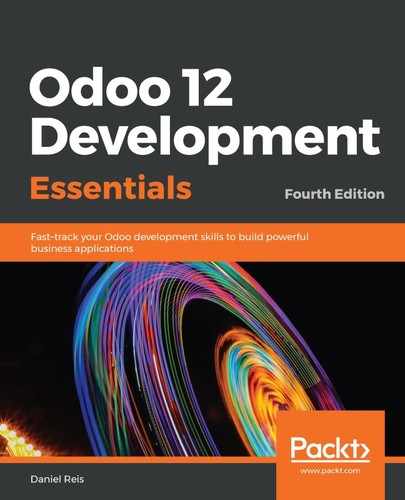Sooner or later, your server will need upgrades and patches. A version control repository can be of great help when the time comes. We use git to get our code from a repository, just like we did when installing the development environment.
Next, we'll impersonate the odoo user and download the code into its home directory, as follows:
$ sudo su odoo
$ git clone https://github.com/odoo/odoo.git /home/odoo/odoo-12
-b 12.0 --depth=1
The -b option ensures that we get the right branch, and the --depth=1 option ignores the change history and retrieves only the latest code revision, making the download much smaller and faster.
By now, we should have everything needed to run Odoo from source. We can check whether it starts correctly and then exit from the dedicated user's session with the following command:
$ /home/odoo/odoo-12/odoo-bin --version
Odoo Server 12.0 $ exit
Next, we'll set up some system-level files and directories that will be used by the system service.