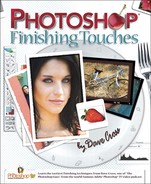Edit Using Free Transform
When you want to edit the shape of a layer or selected pixels, one very effective way to do this is with Free Transform. Either press Command-T (PC: Control-T) or use Edit>Free Transform to get the transformation handles. Then you can click-and-drag on any of the handles, or use the settings in the Options Bar to resize numerically. (Use the default measurement of percentage, or Control-click [PC: Right-click] in the measurement field to change to pixels, inches, or whatever unit of measurement you want to use.)
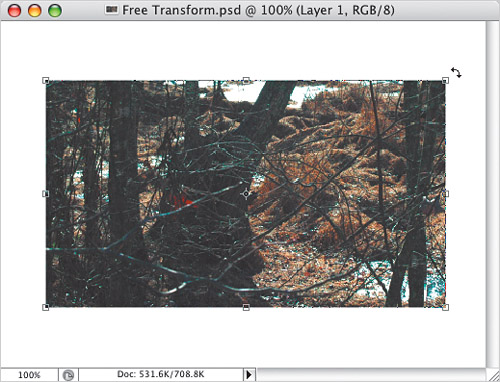
Tip
Here are some important keyboard modifiers that change the way Free Transform operates:
Shift: Keeps the transformation proportional.
Option (PC: Alt): Transforms from the center outwards.
Command (PC: Control): Transforms the one handle you click on.
Command-Shift (PC: Control-Shift): Skews selection.
Command-Option-Shift (PC: Control-Alt-Shift): Creates perspective.
Move your mouse just outside the corner handles to get the Rotate cursor.

Once you’re finished transforming, press Return (PC: Enter) to “confirm” the transformation. Press Escape to cancel out of Free Transform.