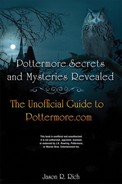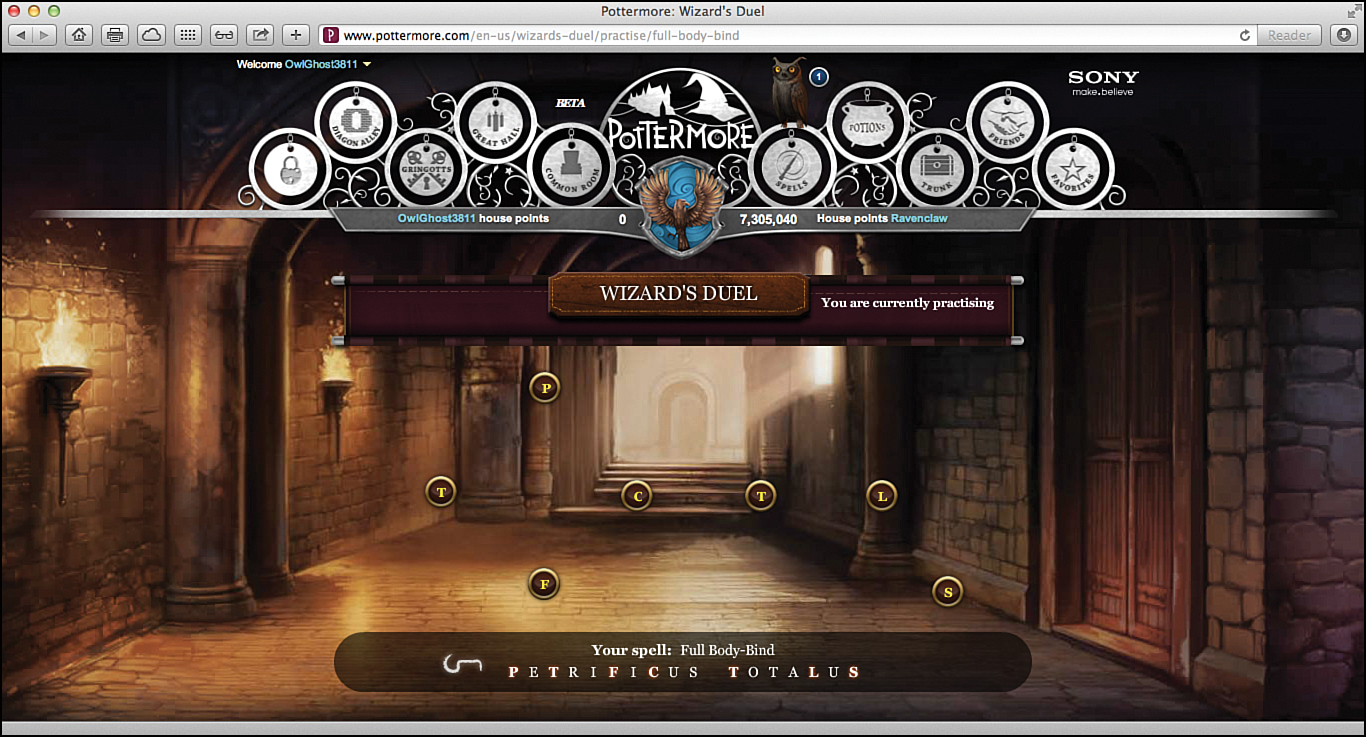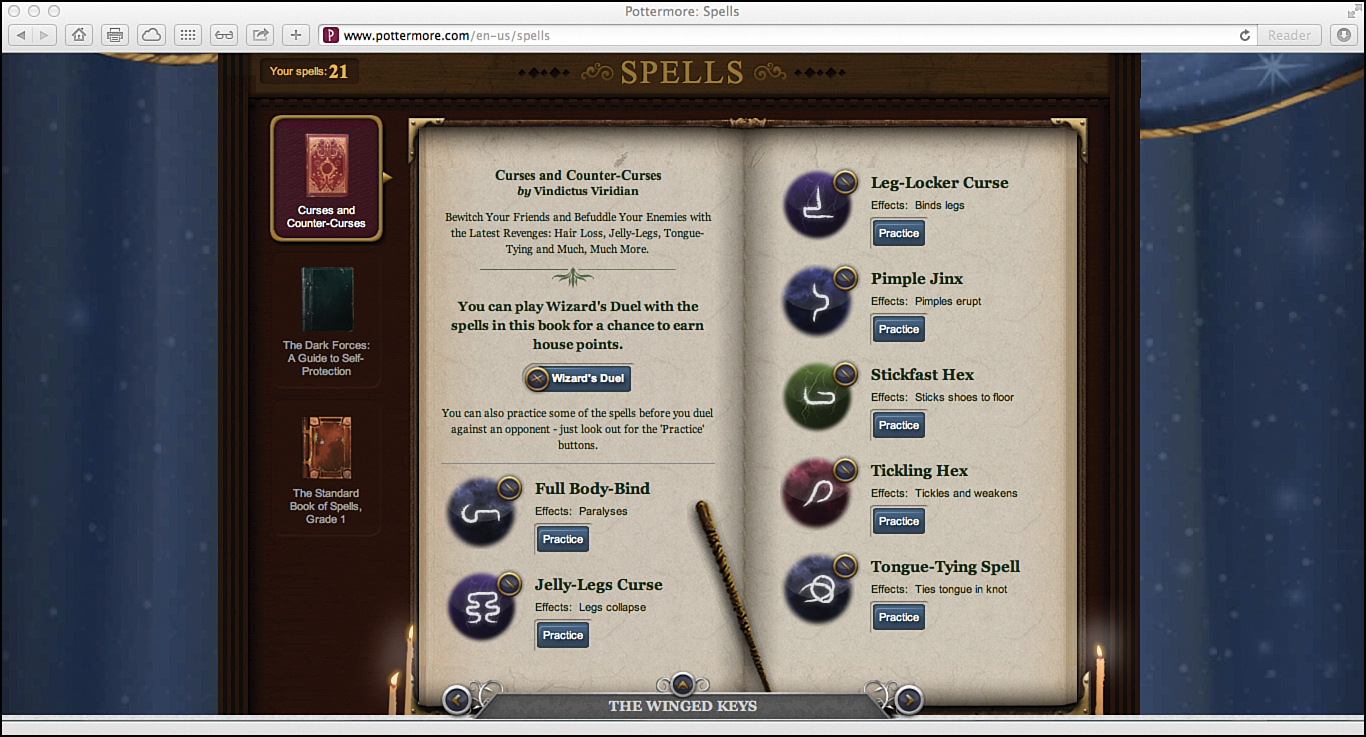IV. Wizard’s Duels: Enhance Your Spell-Casting Skills
In This Section
• A Beginner’s Guide to Spell Casting
• Participating in Wizard’s Duels
• Unlock More Spells as Your Adventure Continues
During your Pottermore adventure through Book I, Harry Potter and the Sorcerer’s Stone, you made your way to Chapter 9, “The Midnight Duel.” After playing a game of Quidditch and then visiting the Trophy Room, in Scene 3, “The Forbidden Corridor,” you had to use your magic wand and cast your first spell.
Casting spells is a definite part of the main Pottermore adventure, but another aspect of Pottermore allows you to practice casting many different types of spells. You can challenge either your fellow housemates or witches or wizards from different houses to a Wizard’s Duel.
When you practice casting spells yourself, or when you challenge people from your own house to a Wizard’s Duel, you don’t earn any house points when you successfully cast a spell or win a practice duel. The only way to earn house points for yourself and your house is to challenge Pottermore players from other houses to a Wizard’s Duel...and win!
Spell casting is a skill that every witch and wizard must master. During your time as a student at Hogwarts School of Witchcraft and Wizardry, you take numerous classes that cover all aspects of spell casting. However, casting spells also takes practice and skill.
To hone your skills and practice casting spells, click the Spells icon within the gateway. After this icon is unlocked, you can practice your spell casting or participate in Wizard’s Duels at anytime.
A Beginner’s Guide to Spell Casting
Displayed near the top-right corner of the Spells screen (after you click the Spells icon within the gateway), you see how many spells you’ve already discovered. You can find these spells within the spell books along the left side of the screen.
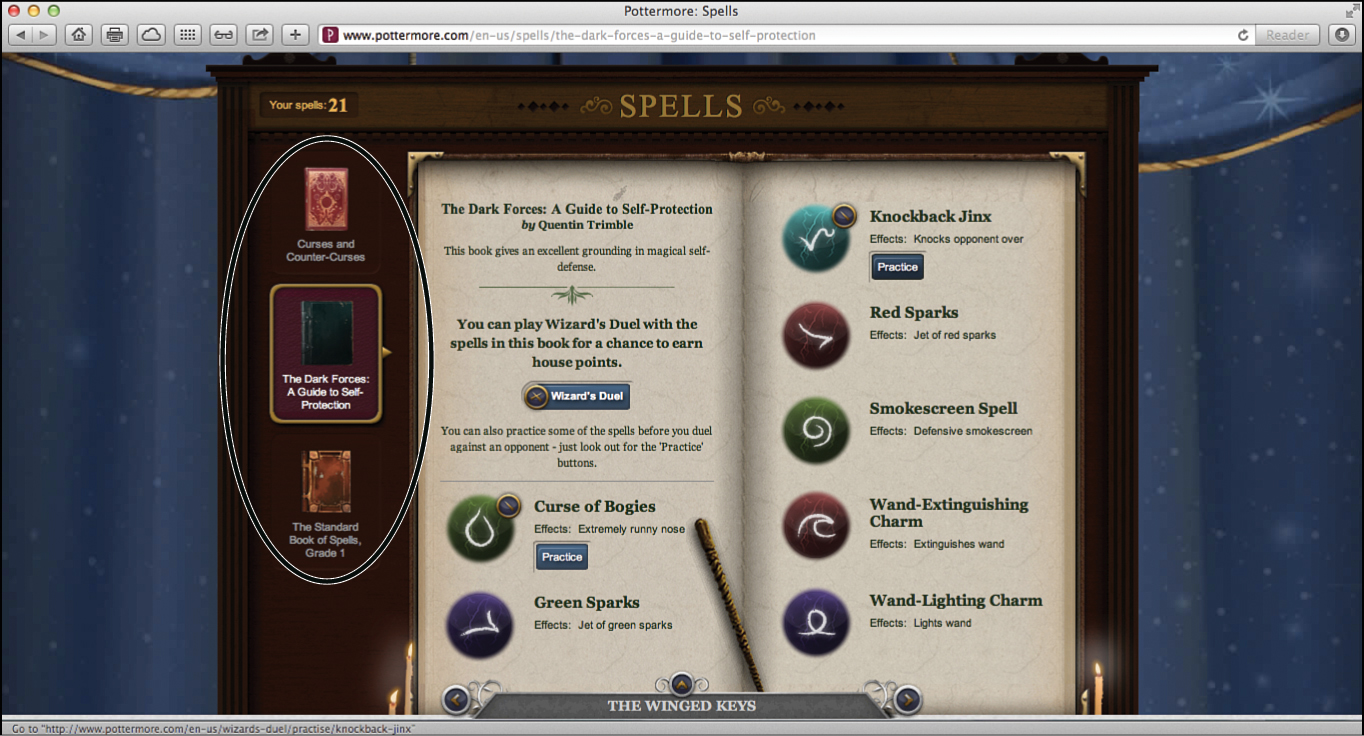
The spell books you find or purchase from the shops in Diagon Alley help you practice casting spells and serve you well during Wizard’s Duels.
Depending on when you access the Spells area of Pottermore, some of the spell books at your disposal might include Curses and Counter-Curses, The Dark Forces: A Guide to Self-Protection, and The Standard Book of Spells, Grade 1.
Each book contains a separate selection of spells you can practice casting or actually use in a Wizard’s Duel.
As you browse through your spell books, only some of them display Practice buttons. When you click a Practice button, you can practice casting that particular spell on your own. For those spells that don’t have a Practice button, you need to unlock and discover how to use them later, as you progress further into Pottermore.
Keep in mind that some spells from spell books that are displayed early on in your adventure might not become available to you until much later, even after you’ve completed Book 1.
How to Cast a Spell
Before you start dueling others, take some time to practice spell casting on your own. One at a time, select a spell to practice by clicking the Practice button below the spell.
As you discover, spell casting in Pottermore is all about timing and quick reflexes. When you’re about to cast a spell, the name of the spell and the magic words that go along with it appear near the bottom center of the screen.
Notice that when you look at the magic words that some of the letters are highlighted. For example, if you click the Practice button for the Full Body Bind spell, the magic words to cast this spell are Petrificus Totalus. However, only the letters P, T, F, C, T, L, and S are highlighted.
The special symbol to the left of the magic words help you anticipate where to click next if you’re using a mouse or trackpad to cast spells, as opposed to pressing letter keys on the keyboard.
This is what the screen looks like when you’re about to cast the Full Body Bind spell.
These are the letters you need to press on your keyboard, in order, after the spell-casting process begins. As soon as you press the letter P, a white circle appears around the letter. The circle quickly grows and then shrinks. Instead of pressing the actual letter keys, you can also use your mouse or trackpad to click the letters displayed on the screen (in the correct order and at exactly the right moment, of course).
When the circle is at its largest size, press the P key on your keyboard again. Perfect timing is absolutely essential. The moving white flame quickly proceeds toward the next letter (in this case, the T). As soon as the flame touches the T, press the T key.
You have greater success casting spells if you wait until the circle is at its largest size around a letter before pressing that letter a second time.
A growing white circle now surrounds the letter T. Again, when the circle is at its largest point, press the T key a second time to make the fire jump to the next letter. Keep repeating this process until you’ve completed all the letters in the sequence that make up the spell.
Watch the moving white flame closely as it quickly travels from letter to letter, and press the right key at the right moment.
In some cases, the letters on the screen are close together. This gives you a very short amount of time to react. Your best bet is to memorize the letter combination required for each spell, and then position your fingers on the keyboard accordingly so that you’re ready to press the right keys, in the right order, at exactly the right moment.
Try to memorize the letter combination required to cast the spells that are available to you. This helps to increase your speed and accuracy.
Instead of pressing the letter keys on the keyboard, you also have the option to click the letters using your mouse. Either way works, but both methods require perfect timing. Figure out which method is easiest for you and use it.
If you press a letter too soon or too late, the spell fails! Based on how accurately and quickly you complete a spell, you receive a Spell Cast Potency Score. The higher the score, the more potent the spell. Every spell has a different maximum score you can earn by executing it perfectly. Even if you don’t cast the spell correctly, you are given a Spell Cast Potency Score (but it is very low).
Your goal should be to earn a Spell Cast Potency Score of 140 or higher. This almost always guarantees a win (or at least a draw) when you participate in a Wizard’s Duel against an opponent from another house.
Of course, you can get a lower score, but to win, you score needs to be higher than your opponent’s score. The winner of a duel earns five house points.
As you work with the different spells, you discover that some generate higher Spell Cast Potency Scores than others. For example, the Full Body Bind and Tongue-Tying spell, if executed perfectly, generate higher scores than easier-to-cast spells.
If a spell you’re casting fails during a practice session and you want to try it again immediately, wait for the score screen to display, and then click the Refresh icon within your web browser. The intro screen for that spell then reappears. Click the Cast Spell Now button to try again.
Otherwise, if from the score screen you press the Return to Spells button, you are returned to the main Spells screen. You then have to reselect the spell to try it again. Doing this requires extra steps.
You Can Cast Many Different Spells
By the time you finish Book 1, Harry Potter and the Sorcerer’s Stone, within Pottermore, you have acquired or learned at least 10 different spells that you can cast. From the Spells screen, start by clicking the spell book called Curses and Counter-Curses. You can find it along the left side of the Spells screen.
After you click the Curses and Counter-Curses book cover, the spells you can cast from it are displayed.
Some spells require you to press the same letter twice in a row as part of the letter sequence. The Tickling Hex and Tongue-Tying spells are examples of this. These spells are a bit easier to cast because you have fewer letters to remember.
Spells with letter sequences located close together on the screen are more challenging to cast because it takes even less time for the moving flame to travel between those letters. You have to react even faster to achieve success. The Jelly-Legs Curse is an example of a spell whose letter sequence is placed close together.
Participating in Wizard’s Duels
After you’ve spent some time practicing your spells, why not try an actual duel against another opponent? If you select someone to duel from your own house, it’s considered practice, so you don’t have to worry about your opponent winning house points if you lose.
Remember, earning house points can help your house compete successfully and maybe even win the Pottermore House Cup.
To participate in a Wizard’s Duel, click the Spells icon within the gateway. Then, click the Wizard’s Duel button. The Wizard’s Duel screen appears. This screen has three sections.
Under the Your Duels heading, you can view duels you’ve recently participated in. You can also challenge a previous opponent to a rematch or accept a new challenge. Under the Challenge a Friend heading, you can pick one of your online friends and challenge that person to a duel. Or, you can find a random person from another house to challenge by clicking the emblem for another house under the Challenge a House heading.

From the Wizard’s Duel screen, you can accept challenges from other people, initiative your own challenges, request a rematch, or view details about past duels.
If you click the emblem for another house from under the Choose a House heading of the Wizard’s Duel screen, Pottermore matches you up with a random opponent. You don’t discover who it is until you see the score screen after the duel. When you do this, the winner of the duel earns five house points. The loser gets nothing.
You can practice against random opponents from your own house by clicking your house emblem under the Practice Against Your Own House heading. When you do this, you are matched up against someone else, but no house points are awarded to the winner.
Another way to initiate a Wizard’s Duel with one of your Pottermore friends is to click the Friends icon from within the gateway. Then, as you’re looking at your list of friends, click the Challenge button below one of them.
Before choosing someone to duel against from your Friends list, look for a green dot near the upper-left corner of their animal avatar. This indicates that someone is online and available for a duel. If you see a red dot, that person is not currently online. You can still initiate a Wizard’s Duel, but you have to wait for that person to come back online to take her turn in the duel.
Also, pay attention to the other person’s house. Remember, if you challenge someone from your own house, it’s considered practice. But if you challenge someone from another house, the winner earns five house points.
During a Wizarding Duel, each witch or wizard can select and try casting just one spell. The person with the highest Spell Cast Potency Score wins that duel. The person who initiated the challenge goes first. Then, the challenger needs to wait for the opponent to try casting his spell before the results are displayed.
If the opponent isn’t currently online, you need to wait for that person to return to Pottermore and accept your challenge before you can see the results. Immediately after a Wizard’s Duel, if both people are online, click the Rematch button to challenge that same person again without having to wait.
How to Respond to Wizard’s Duel Requests
If someone has sent you a duel request, you receive a notification. A Number icon near the Messenger Owl with either appear, or the number within the icon will increase. Click the Messenger Owl to view your notifications.
When you see a message under the Wizard’s Duel heading that says “Your challenges awaiting:” followed by a number, click the Go to Wizard’s Duel button to access the Wizard’s Duels page.
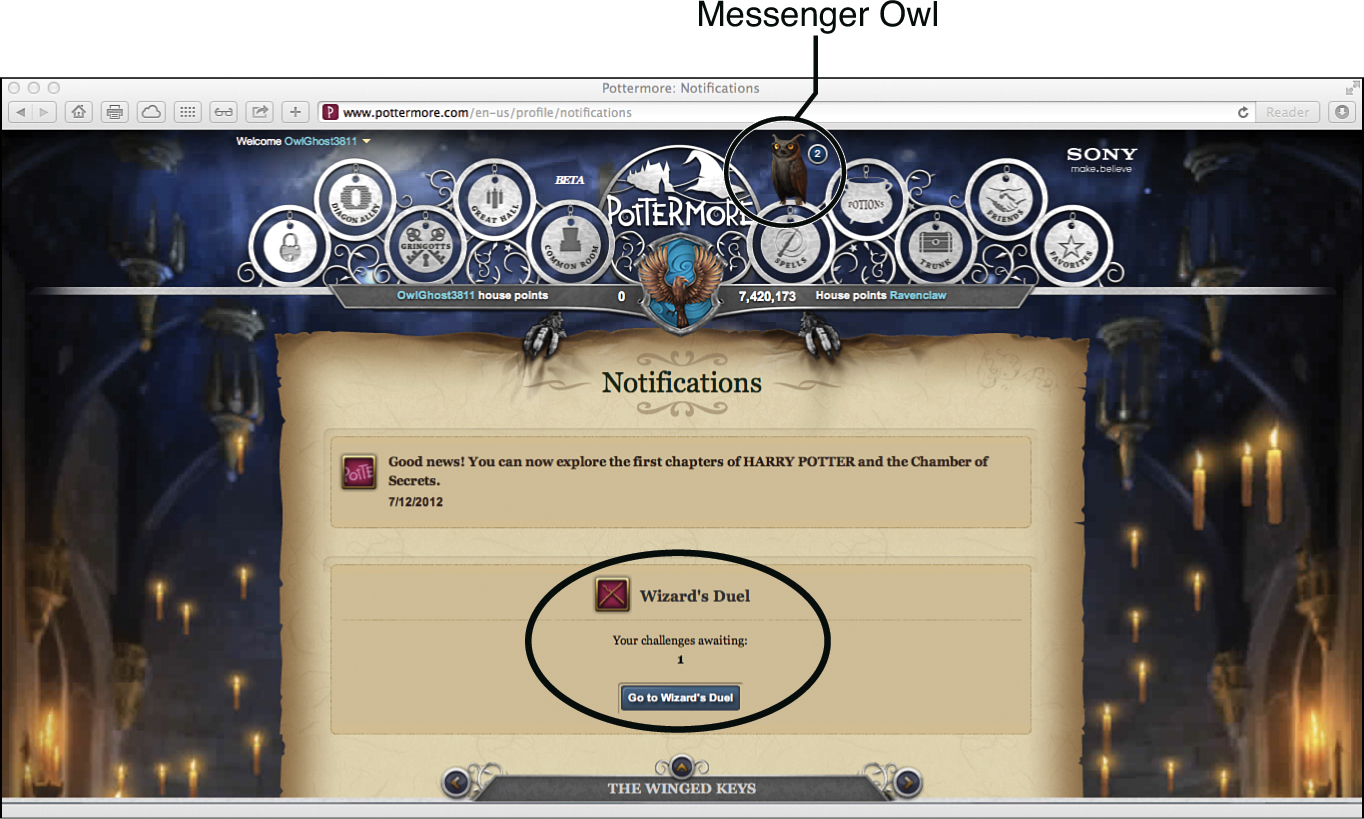
From the Notifications page, click the Go to Wizard’s Duel button if you have been challenged to a Wizard’s Duel.
When viewing the Wizard’s Duel page, under the Your Duels heading you see the username of the person who has challenged you to a duel, as well as that person’s house and when the challenge was issued. Click the Duel button to accept the duel request and engage in a Wizard’s Duel against that challenger. You also have the option to click the Decline button if you don’t want to duel that person.
Unlock More Spells as Your Adventure Continues
The spells listed in this section are the ones available to you after you’ve completed Book 1, Harry Potter and the Sorcerer’s Stone. However, as you progress further in Pottermore, you have the opportunity to discover and unlock additional spells that you can use during your adventure, when practicing your spells, or as you’re engaged in Wizard’s Duels.
Remember to keep practicing! Being able to successfully complete each spell is an important skill. However, you earn more Spell Cast Potency points by successfully casting each spell as quickly as possible.