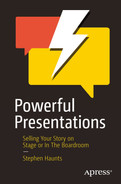The presentation content is the foundation of your public-speaking performance. People will judge your overall performance based on the information they remember. A presentation needs to have several qualities to make it good at conveying your message.
Centered on a Relevant Problem
Effective presentations focus on one problem. It is important that the people you are talking to are familiar with that problem. It is even better if they are already facing these issues, and they do not have a solution, which is why they are coming to hear you talk in the first place. If the topic you’re discussing doesn’t match the audience’s interests, they will not be engaged, and all your effort will amount to nothing if you present the wrong problem to the wrong group of people.
My presentations focus on problems in my industry and professional fields—software development, personal development, leadership, and security. Business owners and software developers are interested in the most recent techniques in software development. The issues I discuss vary depending on the group to which I am speaking.
An even more important part of talking about a problem on stage is demonstrating how you’re going to solve the problem. When people listen and engage in a presentation, they want closure. Presenting a problem whets their appetite and makes them want to listen. If you don’t present your version of the solution, they may walk away from the presentation unsatisfied. This may create a wrong impression of you as a professional, because you did not offer a solution as a good payoff.
It Should Engage the Audience
The presentation itself should be engaging for the people listening. Using great slides is one way to make the presentation engaging. You can incorporate presentation techniques such as storytelling, jokes, gestures, and directly addressing the audience to make your talk entertaining and engaging.
I have always found that the presentations I enjoy the most center around storytelling. The story could be a real-life story, or a fictional story used to convey the message of the talk. People are hardwired to enjoy stories, so if you are presenting a subject that could be perceived as a little boring, weaving in a narrative can be a great way to increase engagement.
The most engaging presentations are those in which the audience is focusing on you on the stage. Even though you might be using slides to convey your message, you don’t want the audience to simply focus on what is on the screen, as that takes their attention away from what you are saying. We will talk more about slide and presentation design later, but it is a good idea not to clutter the slides with a lot of text that requires the audience to read instead of listening to you.
It Should Be Well Organized
An excellent presentation makes use of a logical arrangement of information. The people listening to you will have trouble remembering your content if the information you present is not in a logical sequence. People usually associate a lack of organization with unpreparedness.
Like a good story, your presentation should have a beginning, middle, and end—which is otherwise known as a three-act structure. In the beginning, your talk explains what you are going to cover, including introducing any problems you are trying to solve. In the middle of the talk, you present the main context for the problem you are solving or the subject you are speaking about. You also start introducing a solution to the problem. Then at the end of the presentation, you cover the final solution to the problem or the main point you are trying to make, followed by a summary of the key points you made in the talk before ending.
If you stick to a simple structure like this, then it is easier to satisfy the expectations of the audience, and they will naturally know what to expect from your presentation.
The Presentation Creation Process
To become a master at public speaking, you first need to master the process of preparing for a presentation. Eventually you will come to designing your own process for building a talk, but for now, you can use the steps in this section.
Prepare Your Script and Slides Way Before the Conference
When preparing for your first talk, you might be tempted to stall until the last minute before working on your presentation. This habit will not cut it if you want to be successful as a public speaker. When people come to events—or even conferences that they have paid to attend—they expect the speakers to be professional and well prepared. They expect each talk to be as flawless as possible. A flawless presentation is only possible if you have practiced and revised it multiple times beforehand.
Unfortunately, I have attended many conferences where I’ve seen speakers frantically rewriting their slides as I run through a final rehearsal in the greenroom. These last-minute changes are unprofessional and typically lead to a presentation that feels rushed. With inexperienced speakers, you can always tell when they completed their presentations at the last minute, as they regularly forget what is coming next in their slides. This introduces several awkward silences as their presentation flow is interrupted.
Ideally, you should prepare your slides months before the event if it is a new talk. You will also need to practice using your slides to make sure that you know how the presentation flows. Have your family, friends, or colleagues listen to your presentation so that you can get their opinions. If this is not possible, you could also record yourself while practicing. Listening to your recordings will allow you to hear yourself presenting from a third person’s point of view. This is a fantastic way to discover what the presentation will sound like to an audience. It is better to do this as soon as you can and way before the event so that you can listen several times and make critical judgments about your performance, which will allow you to make corrections.
You should also view your slides and compare them to presentations you’ve seen in the past. Study great presentations on YouTube and analyze the speaker’s slides. Find qualities that you like, such as color scheme, font type and style, and types of media used.
You can then apply what you’ve learned from other presentations to yours. By working on your presentation in advance, you will be able to avoid cramming all the work into the week before the final presentation. You will also have time to evaluate your slides and your presentation as a whole and make changes if necessary.
By preparing your slides ahead of time and practicing with them, you’ll be able to experiment with finding the most effective presentation methods well beforehand. By the day of the event, you would have practiced the presentation countless times, so you could do it even without using prompts.
Establishing the Presentation Subject or Problem
You should devote the beginning of your presentation to establishing the problem with your audience; this will ensure that you are all on the same page.
The challenge for you when presenting the problem will be to make people care and to establish yourself as an authority. If you have a choice about the presentation, pick one in which you have a great deal of experience. In most cases, the talk will be centered on a topic related to your job or personal interests.
It is a good idea to present any evidence for the problem being discussed at the beginning of the presentation, as well as any information that will make the audience care more about the subject. An issue that may seem important to you may not be as important to the audience, so you want to paint a picture—potentially through a story—that will make the audience care. Ideally, you want the audience to feel empathy for you when presenting the problem. If you can get them to see the problem through your eyes so that they imagine themselves in your shoes, then you will keep them engaged throughout the entirety of the presentation.
An efficient way to establish the problem in the audience’s minds is to present numbers and facts about the issue. When giving a software security presentation to business owners, for example, you could begin by discussing the statistics of the number of businesses victimized by hacking and data breaches. You could also consider specific cases of business owners whose identities have been stolen and leaked online. You could even add the financial damage that these security breaches caused to the victim, as financial consequences are always a great way to ensure that the audience is engaged. If the audience members are business owners, they are more likely to listen to the talk that follows because they can relate to the problem presented.
When choosing a problem to tackle in your presentation, you should have your target audience in mind by creating a persona that represents your target audience. Think about the typical characteristics of the people in the audience. Do they belong to the same line of work? Do they have common interests or hobbies? If so, what common problems do they encounter with their hobbies or their jobs? What do they want to hear from you in relation to your expertise?
By creating a persona that fits the mold of the general audience, you will be able to anticipate the needs of your audience, and you can then choose a topic and problem to discuss accordingly. You could also design your slides according to their needs.
For example, I have delivered a talk about Agile software development at conferences in the past. The typical persona for people who might want to listen to this talk is that of software developers, who are very technical people. When delivering a talk to these people, they expect a lot of detail and concrete facts, backed up by examples that show the principles in use.
I also delivered the same talk at an event where the audience members were software company managers and members of their leadership teams. The persona for this talk is different; they expect different results for the talk. Even though 70% of the talk I delivered to the managers was the same as the talk I delivered to the software developers, I had to adjust the talk to suit the audience. In that group—mostly nontechnical professionals—I had to remove some content focused more on software development and adapt the talk to be more general and suitable for the audience. My core message about the benefits of software teams using Agile software development techniques was the same, but they didn’t need a lot of the lower-level technical detail that my software development audience expected.
Creating the Goal of Your Presentation
Every time you present content to an audience, you want your presentation to lead to something; the presentation needs an end goal. Most presentations fail in this aspect. After listening to presentations that lack a goal, the audience isn’t motivated to make changes in their behavior. The presentation was unable to encourage the audience to do something about the problem.
I have sat through many talks in which the speakers presented a lot of interesting information, but then they suddenly said, “Thanks for listening,” and the talk was over. In these instances, the audience received no payoff or satisfying end goal.
The goal of your talk is important because it creates a sense of obligation in the audience. It’s just like saying “I’ve done my part in creating content and presenting the information. Now it is your turn to apply what you’ve learned so far.”
When you have established the goal of your presentation, it’s time to create a call to action, which is a message that explicitly tells your audience how they can use the information after the talk. Ideally, the call to action should be short and straight to the point. The call to action should also ideally benefit members of the audience. In other words, by following what you have presented, the audience’s lives, careers, etc., should be enriched. Your talk doesn’t need to be life changing, but it would be impressive to deliver a talk with life-changing consequences. Instead, the audience should be able to get some benefit from your content as opposed to it simply being an information dump.
The call to action also provides an excellent opportunity for you to establish a community around your subject area. You could tell the audience that you created a post on your website about the presentation you just gave. Then, if they wish to follow through with your call to action, they can go to your website after the talk to learn more. By using techniques like this, you will encourage people to visit your website and review all the content you have available. If you have an email capturing tool set up, they may choose to subscribe to your website content. This technique is also useful for people who have consultancies. The information you put on your website will further establish your authority in the industry. If you have a business built around the content, you can significantly improve your revenue using this technique.
Understanding your overall goal is crucial to writing and presenting an effective presentation. Without it, your presentation will wander aimlessly from subject to subject with no overall payoff.
Information Gathering and Research
Now that you have a topic to talk about and you have a goal for your presentation, it’s time to gather information about what you are going to present. In other words, it’s time to do some research. You should have both the topic and your purpose for the presentation in mind when deciding what information to include. For this part, you will need credible sources to support the points that you are about to make. You will also need to start thinking of the different ways to organize all the information in a way that will engage your audience.
To begin, you’ll need to gather your information resources. This could include books, blog posts, online articles, or scientific journals. Much of the information you will use could be based on your experience with the topic. You could also review textbooks specific to your industry to see how they introduce topics.
The most valuable forms of information are those that your audience will not have easy access to. If you are presenting information that is not easy to come by, you are already providing value to your audience, as they can learn something that they might not easily get from a blog post or YouTube video. This could include the data that you collated and analyzed with your team. It could also mean sharing the details of a failed project you worked on—people always love hearing about failures and how to avoid them.
All the information included in your presentation should be related to the goal that you want to achieve. A public speaker encouraging people to recycle, for example, should present data that supports why they should recycle their rubbish. Any data that is not related to the argument of recycling should not be included in the presentation.
I suggest that you include all your sources in your slides, so remember to copy the source details when you compile your information. This way, you will not forget where you got your data. You can cite sources in your presentation in multiple ways. While presenting the data, you could also have the name of the source and the date when it was published in the corner of the slide. You could include one slide at the end that compiles all your sources so that the audience can fact-check the data you presented. This is especially important when your information is unexpected or potentially controversial.
Presenting Data in the Most Engaging Way
When you find the data and information that you want to talk about in your presentation, you should start thinking of the best way to present it to the audience. For data, the best way depends on the reason you are including it in the first place. You could use graphs and other visual tools to help with your audience’s comprehension. You might also decide to use photographs or illustrations that convey the point, theme, or emotion of what you want to present.
Numbers that show the declining governmental budget in education, for example, might be displayed better by using a line graph. In contrast, it would be better to use a pie chart to compare the distribution of resources. Most presentation software packages are equipped with tools for creating these visual aids. It is your task, however, to choose the most appropriate method for presenting the data.
Using these methods to present information is much better than cramming a lot of text or bullet points onto slides. No one wants to read a lot of text or wade through bullet points while they are trying to listen to you. Honestly, I think it’s better to use as few slides as possible to present information or express your point. It is always preferable to convey meaning in two slides as opposed to ten, so making use of visualization tools to present information will always be beneficial. If you’re filling your slides with a lot of text, this is a sign that your slides will not engage your audience—find another way to present the information.
Choosing a Presentation Style
At this point, you already have data that will support the points you want to make in the presentation. You should also have an idea of how you will present this data—graphs, charts, photos, or illustrations. You can now start looking for the best way to present this data so that your presentation will be entertaining and easy to remember. To do this, you will need to choose a presentation style.
There is no one best style of public speaking and presenting. Many people, tend to neglect picking a style that entertains people. A presentation is as much about art and performance as it is about conveying data. To make your presentation more engaging to your audience, you will need to insert your personality into the delivery.
The presentation style is important because it will guide the creation of your design. To find a suitable style that fits your personality, you could investigate the styles of other successful presenters. YouTube is a fantastic resource when it comes to finding existing talks to watch. I view many talks on YouTube, partly to learn new information, but most of the time, I watch them to look at other speakers’ presentation styles and their delivery. Let’s discuss some styles here.
Highly Visual Presentation
A public speaker using a highly visual style makes use of the slides to complement the narrative that the speaker will convey on stage. Their slides are there to back up the narrative and not as the focus. The presentation, in this case, starts with the script, which doesn’t need to be fully written, but rather an idea or outline of what the speaker will say to the audience. Your presentation’s words and information should be highly engaging in this style to be effective because the slides will not contain a lot of text, charts, or diagrams.
One example of this style in practice occurred when Steve Jobs presented the first iPhone. In his presentation, he used suspense and humor to maintain the users’ engagement in the presentation. People watch these presentations because they are entertaining, and they are interested in new types of consumer technology.
In his presentations, Steve Jobs’ slides rarely contained much text. Instead, his presentation narrative delivered the message. The slides presented perfectly timed images and text that worked well with the script. When presenting the touchscreen feature of the iPhone, for example, Jobs doesn’t say that you could use your fingers to tap on the phone’s screen. Instead, he introduced suspense by first talking about how the smartphones at the time had challenges in managing QWERTY keys and some phones used a stylus. Steve Jobs’ narrative then hints that you can use your fingers to control the device. Just as he says this, he uses the clicker to show an image of a finger touching the surface of the iPhone on the slide. He used the visuals on the slide to illustrate what he was saying.
While this may all seem simple, it takes a great deal of practice to pull this off. You will need to pick suitable images and practice the timing of when to make those images appear.
People new to public speaking tend to use their slides as crutches so they don’t forget what to say. They do this by cramming too much information on the slide so they can look at it and remember what to say. If you are using a more visual presentation style, your slide content will be more minimal, so you can’t use them as prompts. The slides are there to support what you are saying, not the other way around. Using a more minimal style that uses images instead of text means that the speaker will need to be much more confident in what they are going to say, as well as being well rehearsed.
The Data-Rich Presentation Style
If you are planning to present complicated data to your audience, you may need to use a data-rich presentation style to connect with them. This presentation style makes use of careful sequencing of information to ensure that it all leads to one central point: the message of the presentation.
In this style, the presenter needs to focus on creating slides that support their conclusion. For example, if you are trying to say that eating vegetables is good, you should use data showing the life expectancy of people who eat a vegetable-rich diet.
A data-rich presentation style is good when you are trying to present a lot of facts and figures. You would typically find this style used for corporate or more scientific presentations.
However, it’s not as simple as showing some graphs on the screen. To make sure that the information you present has a lasting impact on the audience, you need to make everything easy to remember. You can do this by ensuring that the information you present follows these simple rules.
The Information Should Be Easy to Understand
Backing up your claims with statistics and scientific data is one of the best ways to make your presentation come across as professional. However, if the data selection and presentation are done poorly, the audience may not understand it. You need to make sure that the audience will easily understand any content you decide to include by focusing on the data’s clarity.
To accomplish this, you need to choose and include the types of data that are on the level your audience will grasp. A doctor talking to an audience with no medical background, for example, should limit the use of medical jargon when presenting data. They should also try to use analogies when explaining medical concepts. In contrast, if the doctor is explaining something to other professionals in the medical profession, it is acceptable to use technical jargon, as the audience is also familiar with the terms.
Nevertheless, you should still make sure to explain each piece of data in the simplest way possible. This is to make sure that all audience members will understand the data being presented and that no one feels alienated.
The Information Must Follow a Particular Order
You should also decide on the best order to present the data. You could start with the most straightforward data and gradually make it more complicated as you go along. The best use of this method in lectures is whenever you are teaching a new concept to the audience—start simple and gradually build on what has come beforehand.
If you are presenting historical data, you can make use of a timeline, which is an excellent way to indicate how the information you are presenting has developed or evolved over time. Explaining data in this way can be quite engaging for the audience as you can weave more of a story into how the data points change over time and the steps you took to enact that change.
Make sure the method you use to arrange the data is also clear to the audience. In the previous example, you should point out that the data is organized in chronological order. This way, it will be easier for the audience to follow along if they know how the data will be presented. If you start showing historical data without any context on how you will explain it, the audience will need to use a lot of mental energy to figure out how all the data is related.
The order of how you present data and information is important. It is nearly always best to start simple and then build the complexity. This way, if some audience members are at the novice level, they stand a better chance of following along and understanding. If someone gets lost near the start of a talk, they will disengage and stop listening, and that is the last thing you want.
Avoid Overloading Your Presentation with Data
Once you are clear on the order in which you will present your information, you should also make sure that the amount of information you plan to present is not mentally taxing. If you present 20 graphs, for example, the audience will barely remember one of them, let alone all of them. Eventually, they will experience information overload, and this will make your presentation less entertaining and engaging. The audience will remember your presentation as a negative experience instead of recalling the actual points you tried to make.
Here is the golden rule when presenting data: less is more. Only show your audience the minimum they need to see to understand the point you are trying to convey. You will lose your audience by presenting a huge table of data. Just show enough to prove your points and tell your story.
The Free-Flowing Presentation Style
Professional stand-up comics are masters at public speaking and the free-flowing presentation style. They are so good at keeping their audiences engaged that most of them do not use slides to pull off their act. They use a conversational style of presenting to make the audience laugh.
This style of presenting is not limited to comedy. Many public speakers, such as politicians, use a free-flowing style when talking to crowds. Most politicians make their public speeches as though they are simply speaking to you directly. In this case, there is no need for a slide deck at all. There is only you, the speaker, and your audience.
The circumstances of the talk and the type of audience are big factors when deciding to use a free-flowing presentation style. With this style, your presentation will be more conversational—like telling a story to your friends in a bar. I find free-flowing presentation styles more suited to nondata-heavy talks or story-based talks, such as motivational stories or talks about how you overcame a problem or hurdle.
If you are presenting a data-heavy talk, such as sales data or research results, then the free-flowing style might not work, and your audience will be prepared to hear hard facts as opposed to an entertaining story.
In a comedy club, as another example, a stand-up comic’s audience wants to be entertained. They have already convinced themselves that they want to have a good time, and they will hopefully laugh at the comic’s jokes. A stand-up comic wouldn’t be effective if they decided to use a data-heavy presentation style and charts and graphs to tell their jokes.
The free-flowing style of talk can be quite hard to deliver if you’re not good at thinking spontaneously about the story you’re telling, even if you have practiced. You don’t have the benefit of slides or slide notes to use as prompts. If you get stuck or forget what comes next, it can be difficult to recover, unless you have rehearsed significantly beforehand. When you are backed up by slides, if you forget a line, or can’t remember what happens next, you can usually recover by glancing at the slide notes or the next slide on the presenter view on your laptop.
If the thought of speaking to an audience without visual cues fills you with dread, then I would stay away from the free-flowing style until you are more experienced with being on stage in front of a large audience.
Motivational Presentation Style
The motivational presentation style appeals to the affective side of the audience. It focuses on the call-to-action part of your message. Each element in the presentation is meant to encourage your audience to better themselves by following your call to action.
Motivational public speakers are often called hype men—or women—because they specialize in boosting the eagerness of the audience to do a specific task. This is easier said than done because it takes a certain level of confidence in yourself to pull it off. Without self-confidence, the speaker will not be able to motivate anyone.
Aside from being self-confident, the speaker should also be able to pull off a high-energy presentation. A well-executed motivational presentation can make the members of the audience feel good afterward—motivated, in fact.
Motivational speakers often use storytelling to illustrate a point. A motivational presentation about success, for instance, may feature stories on how other people became successful by showing the struggles they faced and how they overcame those struggles to become successful. The stories should not only present examples but should also be relatable to the audience. If the audience comes from a working-class background, the speaker could choose to use a story about someone who started out as an employee struggling at the bottom of a company and succeeded in reaching top positions in a company. Everyone loves a good rags-to-riches story.
Ideally, the protagonist in the story should be someone with distinct similarities with the people in the audience, which is why knowing your audience is particularly important. The audience might represent the same line of work or industry; they could all be teachers, parents, or rocket scientists. It is up to the speaker to establish these similarities so that the person in the story is relatable to the audience.
The story aims to establish a particular belief system in the people listening to the presentation. In most sales motivational presentations, for example, the speaker tries to establish that the audience can succeed in reaching their sales numbers. To do this, the speaker will need to make use of multiple motivational stories. The speaker will also need to make use of their own high level of energy to excite the listeners. This type of presentation is usually designed to gradually increase the emotions of the audience throughout the presentation. When the audience’s emotions hit their peak, the speaker then introduces the call to action for activities in which they want them to participate.
If you wish to see motivational public speakers in action, look no further than the seminars of authors like Tony Robbins, a master of whipping an audience into a frenzy over the duration of his talks. You can find his presentations on YouTube.
Instructional Presentations
Instructional presentations aim to teach the audience, as opposed to being freestyle or motivational. You can think of an instructional presentation as a lecture in which you are imparting information to teach a subject. Here, the end goal is to impart knowledge that the audience does not have prior to the presentation.
The instructional presentation style is useful when showing how to use a product or technology. You shouldn’t confuse this with doing a sales pitch, which isn’t the same. Instructional presentations are about teaching.
I come from a software development background. One of the fields I present on is software security, especially in the Microsoft space. On Azure, their cloud computing platform, there is a service called Azure Key Vault . It is a software system for storing and manipulating cryptographic encryption keys. Sounds complex, doesn’t it? One of my presentations explains what Key Vault is, how to set it up, and how to use it through a series of six guided examples, with each example becoming more complex as the talk goes on. In the space of an hour, the audience goes from knowing hardly anything about Key Vault to knowing how to set it up and how to use it. This is a good example of an instructional presentation style. The purpose of that talk isn’t to entertain. I am not trying to tell a fun story. I am teaching them how to use a complicated product in what I hope is an engaging way.
In the software development field, most talks at conferences tend to be instructional talks—not all of them, as there are also some self-development and motivation talks.
Establishing Yourself As an Authority on the Topic
People tend to respect those who have put many hours into their craft or profession. To encourage people to listen to you—especially if you are new to public speaking and don’t yet have a following—you will need to establish that you are an authority on the topic that you are about to discuss.
One of the best ways to do this is to begin your presentation with a story of you, in which you need to establish why you are standing on stage presenting this talk. The story doesn’t need to be long, but if you are presenting at a professional conference, for example, you might explain who you work for and your role. You could then list a few impressive achievements in your field and ease into the topic of your talk, or the problem you are trying to solve. You don’t need to spend much time on this story; a minute or two will suffice. You need to say enough to prove your credentials and hopefully get the audience to trust you.
The first talk I ever did in front of an audience was about cryptography and encryption using Microsoft’s software development libraries. Because I was an unknown speaker at the time, I explained where I worked and my position and then briefly talked about a security system I had worked on in financial services. This helped to establish my role as an authority. I then noted that my talk would cover what I had learned while working on the security system and how to use these complex libraries from Microsoft—which at the time didn’t have good documentation. This took about a minute. I didn’t go into more detail about myself because the talk wasn’t about me; it was about the Microsoft libraries. I simply wanted the audience to know why I was qualified to talk about these libraries.
You don’t always have to be an expert in your field to be a public speaker. You may be learning a new skill and want to do a talk about that skill. These types of entry-level skill talks can be quite popular. Just because you’re not an expert in that field doesn’t mean you can’t talk about the subject. If you pitch the synopsis of that talk at a beginner level, you are most likely one or two steps ahead of the people in the audience, which is fine. I personally enjoy listening to talks pitched at the beginner level, as this is a fantastic way to learn new information about a topic you would have otherwise overlooked.
Being an authority in a subject doesn’t mean you have to be an expert. An expert may have deep knowledge on a subject, but an authority will be able to influence someone with less experience than themselves. You can be both an expert and an authority on a subject.
Use an Organizational Tool That You Are Comfortable With
When planning and preparing the content of your presentation, you will have a variety of options for how to organize and research the content. I use the same process each time I build a new talk.
Research
We mentioned research earlier in the book, but I want to go into more detail here, as it is a vital part of the presentation creation process. A well-researched talk will always go down better with an audience, as opposed to a talk that is hastily put together. You don’t need to be an expert on a subject to talk about it, but you do need to be a good researcher.
These days, with the internet, research is amazingly easy; you simply need a browser and a search engine. However, you don’t want to fall into the trap of searching only for information that confirms your views or beliefs. This is called confirmation bias, and it can lead to extremely one-sided talks. Even if you have a strong view about a particular subject and you know that differing viewpoints exist, I recommend that you research those differing viewpoints and include them in your talk. You can say you don’t agree with these views; that’s fine. As a civilized society, it is great that we can have different viewpoints on a subject, and it is fine to express those views, but a well-rounded talk should include other people’s views so your audience can make their own judgments.
Today, there is a common concern about sharing opinions and worrying that others will be offended or will not agree with you, especially younger people. Personally, I think sharing your opinion is fine, especially if you live in a country that supports freedom of speech. There is always a line that you can cross, such as if your viewpoint is racist, homophobic, transphobic, etc. However, expressing your own views is perfectly acceptable and encouraged during a presentation, provided your intention isn’t to cause harm or deliberately offend anyone. You will know if your views fall into that category, so I recommend exercising good judgment. However, sharing different viewpoints with others is healthy, and debate should be encouraged.
When you include information from your research, I recommend making a note of it so that you can remember the source. If you want to quote someone else’s work or include any data they may have published, this is acceptable use, as long as you attribute their work, so they are credited. Attributing their work also means that the audience has a frame of reference should they want to look up any information.
When researching information for a talk, you need to consider the sources of the information, especially if it is from someone’s blog. Information can be wrong, so you should look at the source and try to find other independent sources that corroborate the information you have found. This is the same process that a journalist uses to write a story by checking multiple sources to fact-check information. Then, if someone questions any information in your talk, you have the sources written down.
Researching information for a talk can be quite an in-depth process, so make sure to record your research notes and sources clearly. I know many people who prefer to write them down in a physical notebook, but I think your life will be much easier if you use a note-taking app. If you are an Apple Mac or iPad user, Apple Notes is included free with your computer, which is what I use. There are a lot of other great note-taking applications, including Microsoft OneNote, if you are a Microsoft Office user, and Evernote, or any of the other apps in existence.
The Outline
When you have conducted all your research, you will need to organize this information to build a cohesive talk. The best way to design the talk’s structure is by developing an outline. This is also how a novelist outlines a book, so they know the story’s plot arc, character development, conflict, and payoffs. By now, you already know the style of talk you’re going to prepare. Next, you want to think about breaking your talk into sections. Much like a story with a three-act structure, you want to plan the beginning, middle, and ending.
Act 1 (The Beginning): Introduce yourself and why you are here talking. Then, introduce the topic or problem you want to discuss.
Act 2 (The Middle): Start exploring the topic in more detail. This is where much of your research will come into play. Depending on your audience, you may have to provide a lot of introductory material or include topic details. Do you have research data to show? What are your opinions on the topic? Are there views counter to yours? This is a good place to explore them. Is your talk more instructional? If so, this is a good place to walk through the demo by starting with easier examples and then getting progressively harder.
Act 3 (The End): By this point in the talk, you have covered your main content, so now you should start summarizing your key points. The summary is especially important and should be written carefully. Your talk may have included a huge amount of information that is hard for the audience to retain. If you are presenting at a larger conference, remember that the attendees will be more tired if your talk is scheduled later in the timetable. The summary is a great place to make sure that the audience leaves with a handful of the most important facts. Once you have finished your summary, you can open the floor to any questions.
There is a reason most written content is split into this three-act structure—it’s because it works, and people generally expect any type of long-form information to be presented this way. Of course, any rule can be broken, and you are free to do that. But if you are a new speaker, I recommend that you stick to the three-act structure until you have more experience in public speaking and then you can deviate. However, to be honest, I can’t see why you’d want to do that.

Outlining a talk using mind maps
Most modern entertainment (novels, TV shows, and films) uses a three-act structure as a basis for their storytelling. Designing a presentation is no different.
Outlining is a powerful tool, and I highly recommend that you go through this process, as it will always result in writing a well-rounded and informative talk.
Scripting
Scripting your talk is a controversial step. Some speakers swear by writing a full script for their talk. Other people hate the idea. Personally, I don’t write scripts anymore, apart from one occasion that I will cover in a moment. However, I started by scripting my first few talks.
The script is the written form of your presentation. In this organizational tool, you write a complete script of what you are going to say during your presentation. This can take a couple of forms. It could be an expanded version of your outline with more extensive notes where you write a brief paragraph for each point that you want to discuss, or it could be a full script that contains word for word what you will say. Some people find it helpful to write a full script, although memorizing a script takes a lot of effort and practice. The script can be important both on the day of the presentation and when you are practicing. During practice, the script is a useful guide to remind you of the sequence of your presentation. By following the script when practicing, you will be able to memorize the progression of the presentation you’ve prepared.
For some types of conventions or conferences, the organizers may ask you specifically for the script so that it can uploaded into the event’s teleprompters. In all my years as a public speaker, I was only asked for the script once ahead of time for use in a teleprompter, and I really didn’t like it. When using a teleprompter, you’re forced to stand behind a lectern and read from a screen—much like a news reader. This particular event was cautious about checking what the speakers’ presentations are, so they vetted the scripts first. I have found the use of teleprompters with written scripts to be the exception rather than the norm; however, it does happen, so make sure you know the rules of engagement with a prebooked event well ahead of time.
If you are using teleprompters for the first time, you may feel uncomfortable. It can be awkward because they make the presentation restrictive. Without prompters, you can insert any topic you wish to include into the talk. With a script on the screen, however, it will be difficult for you to do this primarily because the script has been designed to fit the presentation’s exact length of time. In most of my talks, I add or remove content on the fly based on the audience’s reactions or a question that comes from the audience. Personally, I think this makes for a more fun experience, as you can inject a little more personality into the talk.
Teleprompters can be valuable when you become more comfortable using them. They help the presenter keep the presentation on topic. They also help remind the presenter of the sequence of the presentation. If you’re nervous about remembering the flow of your talk, then a teleprompter may help, but bear in mind that reading from a professional teleprompter is completely different from reading a script on your laptop screen. Teleprompters are set at eye level so that you will be looking at the audience as you are reading, and looking at the audience is important if you want them to stay engaged. If you are reading from a laptop screen, you will be looking down at the screen and not engaging with the audience. This is a huge turnoff for an audience, and it is very unprofessional. Nothing shows off inexperience as much as not looking at the people you’re addressing.
I started out by writing scripts, and I still do when writing training courses, but now that I am more experienced, I simply glance at notes in my presenter view on Microsoft PowerPoint.
Another big benefit to having a fully written script of your talk is that you can use it to post a blog post or a series of blog posts on the same subject. It is easy to adapt a script into articles without much effort, and it offers another great avenue to present your views to the world.
Cue Cards and Prompts
Cue cards can also perform a similar purpose when there is no teleprompter at the event. These are cards on which the presenter puts the presentation outline.
Cue cards will not automatically make your presentation better. To make sure that your use of cue cards works, you will need to do two simple things. First, ensure that the content on the cards is short and easily understandable. The cards should only contain keywords and phrases rather than complete sentences. The purpose of these words or phrases is to remind you of your next topic. You should be able to pick up the information you need just by glancing at the cards. Second, you need to practice using them. The use of cue cards won’t come naturally to you at first. Specifically, you’ll need to practice when you will look down at your card’s content and when you will look at your audience. While teleprompters are usually positioned so that it looks like the presenters are looking at the audience while reading, cue cards require you to look down at them to check the information.
To use cue cards properly, you need to know when it is appropriate to check them and when it’s best to maintain eye contact with your audience. Ideally, you want to look at the audience when you are in the middle of discussing a topic. As long as you are on the same topic, you should keep your attention on the audience. The best time to look down at your cue cards is when you are transitioning between topics. When you look down at your cards to check which topic to discuss next, you will need to create a mental picture of the entire section that you want to discuss. Instead of simply looking at the next topic on the card, you look at the next three to five topics. This way, you will be able to discuss a substantial amount of information before looking at your cards again.
If you are using slides for your presentation, then you can use the notes section in the presenter view of your presentation software, such as Microsoft PowerPoint or Apple Keynote. The notes section for each slide fulfills the same purpose as cue cards; you can include a few bullet points to remind you of any content you need to cover. Again, don’t write a lot here, as it will be hard to read and stay engaged with the audience. I prefer using these presenter view notes instead of physical cue cards, but if you are doing a talk without the use of slides, the physical cards can be helpful, especially if you are nervous.
A good trick to try if you are using prompts, such as cue cards or presenter notes on the laptop, is to take a small sip of water when you come to the end of a section to glance at your cards or notes. The audience will think nothing of it, as presenters often take several sips of water throughout presentations because their mouths can get quite dry.
Creating Effective Slides
Slides are the primary visual tool for most presentations. With the use of slides, a presenter will be able to use all types of media content, such as text, pictures, images, and videos. If well designed, these slides will help the presenter pull off an engaging presentation.
However, if the slides are not well designed, they can be a cause of disappointment to the audience. Instead of making the presentation better, poorly designed slides usually make presentations more challenging to understand, as the audience will spend more time trying to interpret the slides than listening to you speak. One of the biggest offenders here are presentations in which the slides are littered with bullet-point lists.
As the presenter, you need to realize that the slides are there for the audience’s benefit, not yours. Well-designed slides support and enhance what you are saying and reinforce your message. It is a common fault among inexperienced speakers to design their slides with far too much information on them so that they can use them as visual prompts to remember what they are saying. Don’t do this; instead, rehearse often before the talk to help you remember what to say, and include some simple notes in the presenter’s view of your slide software. Let’s run through some points to consider when designing your slides.
Reduce the Amount of Text
Your slides are a support aid for the narrative you share with the audience. Therefore, the most critical point at that moment is what you are saying. If you put a lot of text on a slide, then the audience’s eyes will naturally be drawn to the slide, and they will try to read the text. While they are reading, they are not listening to you, and that will leave the audience feeling shortchanged, as you have asked too much of them.
If you want the audience to read, then it would be better to point them to a blog post. Some speakers try to get around the idea of having too much text by littering their slides with bullet points, and this is almost as bad as large blocks of text. If you make the audience do more work than they need to do, then they will lose interest and disengage. That’s when you see audience members playing on their phones or their laptops.

Using text chunking to reduce text on the screen
By using colored boxes—or chunks—you can easily summarize what you are saying with text-based prompts on the screen. If I am going to spend a minute describing the content of each box, then I might show one box at a time. In the case of the preceding example, I would display the blue box first, then the green, then orange, then yellow. Using a Bluetooth slide clicker, I would progress through the slides. As a technique, this works quite well.

Using imagery to present text
There are no hard and fast rules about what to put on a slide. I am not saying never use blocks of text, but a good guide is to put yourself in the audience’s shoes when you build a slide. How much work do they need to do to interpret what is on the slide while still trying to listen to you speak?
Use a Slide Template
Good slide design can be hard, as not everyone is a gifted designer. I’m certainly not. One way of creating visually impactful slides is to download either a free slide template or to purchase a template. There are many websites available that will allow you to download templates for both Microsoft PowerPoint and Apple’s Keynote application. Templates are a great way to create visually pleasing slides.
Before you download any templates, you need to pay careful attention to the usage guidelines. Some templates state that they are only allowed to be used privately for internal company use. If you are using slides for a public performance and then potentially handing out copies of your slide deck to attendees, then you need to explicitly check that you are allowed to do so.
Personally, I have never used a third-party slide template for a talk. I tend to use the default PowerPoint template and, where possible, use full-screen stock photos or text chunking, as described earlier.
Images, Diagrams, and Reducing Clutter

Using images for impact
In this talk, I explain the dangers of social media addiction and how we need to educate and protect children growing up with this technology. When I was designing the slides, I used a website called Shutterstock to look for inspiration, and I found this brilliant illustration of people on a train. No one in the picture is talking to each other; they are all staring at their phones. I thought this was a powerful image that backed up the point I was making. When I deliver this talk, I put this image on the screen for a few minutes while I am making my point. The audience will look at the image to see what is going on and then immediately look back at me to listen what I am saying. I am a big believer in using full-screen photos to illustrate points and leaving that image on the screen for as long as needed.
Sometimes a full-screen photograph or illustration is not suitable, and you must show some data. The problem with data is that people need to use their cognitive power to interpret the data, even if you are explaining it at that point, so you want to be careful about how much you show.

Use simple charts and tables to present data
On the left, I have a simple table with some data. Next to that, I have a chart of that data. Using this chart makes it quite easy to see how the data in both columns of the table correlate to each other. In this case, you can immediately see that there is linear growth in the relationship between the number of iterations and the timing in milliseconds. Including that chart was a deliberate decision I made to make interpreting the data easier for the audience.
Be Careful with Animation
Presentation tools like PowerPoint and Keynote allow you to set up elaborate animations of elements on the screen. Animation can be a powerful way to add visual impact to your presentation, but it doesn’t take much for animation to become a distraction. If you are using animation to transition between slides and elements on the slides, this can look quite good. However, I would guard against being overly clever as you don’t want to distract the audience with too much movement.
Personally, I don’t use any animation, as it can quickly go from looking subtle and tasteful to being a gimmick. I am not a particularly good visual designer, so I err on the side of caution and keep my slides as simple as possible.
As the designer of your own slides, only you can decide what is acceptable for you and your audience. As previously stated, there aren’t really any hard and fast rules—only general advice.
Think of the People Sitting at the Back of the Room
When you are designing your slide deck, it is a good idea—as previously mentioned—to think about the audience viewing the slides. You also need to think about the audience sitting toward the back of the room, especially if you are speaking to a group in a large hall. Unless the venue has screens positioned throughout the hall, most people will be looking at a screen toward the front of the stage.
Building on what was already described in this chapter, imagine what it would feel like for anyone sitting at the back of the room if your slides are cluttered with text and too busy. They won’t be able to read the slides and will immediately disengage with the talk. You could be giving the talk of your life, but if the slides are hard to interpret and read, you will struggle to keep the engagement levels high in the room.
The same can be said for the contrast of the slides, which can greatly impact readability. By contrast, I mean the difference in the intensity of colors on the screen. If you have a light blue box with slightly lighter blue text on it, the text will be hard to read, especially if you are at the back of the room. If you have a blue box with either white or black text, the text will be easier to read at the back of the room.
Not everyone has perfect eyesight, so some people rely on high-contrast colors on the screen to comfortably read any text.
Planning, writing, and delivering a talk enable you to strengthen you critical thinking skills.
Summarizing Information
When you get to the end of your presentation, have made all your main points, and have achieved your overall goal, you’ll need to wrap up the presentation with a good summary. By that time, the audience will have listened to your talk for up to an hour. Depending on the length of the talk, you would have conveyed a lot of information to the audience. A standard conference talk, for example, is 60 minutes. Speaking for this length of time means that you will be giving a lot of information. When you get near the end of your talk, you’ll need to summarize your main discussion points.
The talk summary shouldn’t just be a brief recounting of everything that has come before it. Instead, use the summary as a chance to illustrate the talk’s main points, the key resolution to the talk’s goal, and any important takeaways.
Most conference attendees are likely to see at least five talks a day over a two- or three-day period. That is a lot of information to absorb in a few days. The summary provides a vital tool for making sure that your audience retains your main message. Don’t skimp on the summary; it is probably the most important and most impactful part of your entire talk.
Creating a Call to Action
Once you have written your summary, you can then offer a call to action, which is an important part of the presentation because this is where you could have the most significant influence on your audience. To start, let’s talk about what a call to action is.
The call to action refers to the part of your content where you encourage audience members to do something after the presentation. The activity that you ask of them to do can be as simple as following you on a social networking website. It could also require a more significant commitment, such as asking them to sign up for your newsletter or purchase a product.
While you may want to promote your products and services, it might not be appropriate, depending on the nature of the event. In a conference, for example, people expect to learn rather than hear marketing pitches. In this case, it may be better to use fewer sales-based calls to action. Also, bear in mind that many conferences have strict rules against sales pitches, so make sure that you’re not breaking any event rules; otherwise, you may not be invited back in the future.
The call to action may be subtly included in your presentation, or it could be delivered quickly at the end. If you are championing a cause, and you think that it fits well with your presentation, you may add it to the conclusion or create an engaging story related to the call to action for a greater impact on the audience. You could also include the call to action in your slides to remind the engaged audience that you want them to do something.
You should also make sure that your call to action is easy to understand. If the tasks that the audience needs to do seem complicated, you could break them into steps and present them in sequential order.
One brilliant technique that I have seen is to put a QR code on the slide that redirects to a webpage instead of putting the web address on a slide. Then, all the attendees must do is take a photo of the slide on the screen instead of trying to type in a URL. If you want to generate a QR code, there are plenty of free sites you can use.
The most effective call to action is the action that the audience member takes when they are sitting in the room with you there and then. If you are speaking at a conference, the chances are very high that they will forget to take any action that you ask of them.
Summary
In this chapter, we identified what makes a good presentation. To put your point across with an audience, you need to plan ahead and design your presentation, just like you would do for any creative exploit, whether that’s software, a book, etc.
If you follow the advice from this chapter and use the following workshop questions to help you, with a little planning, you can create an engaging presentation on any subject that interests you.
Workshop Questions
- 1.
For your chosen presentation topic, write a simple elevator pitch to describe what the talk is about and what problem you will solve. This isn’t a full synopsis at this point, but what would you say if someone asked you what the talk is about. Try and write this pitch in under 150 words.
- 2.Based on your chosen topic, pick a style of presentation that you want to use for the slide design.
Highly visual presentation
Data-rich presentation
Free-flowing presentation
Motivational presentation
Instructional presentation
- 3.Now that you know your presentation style, start to think about your three-act structure and what information you want to convey in each section. Here is a reminder of each act.
Act 1 (The Beginning): Introduce yourself and why you are speaking on this topic. Then, introduce the topic or problem.
Act 2 (The Middle): Start exploring the topic in more detail.
Act 3 (The End): You have now covered your main topic in detail. Start summarizing your key points and draw your conclusions.
- 4.
Think about the story you want to tell in your presentation. Just presenting straight facts can make for an unappealing presentation, but weaving your topic into a story can be very engaging. Do you have a real-world example from your own experiences that you can use for your story? If so, real stories work very well as they can make your topic relatable. If you don’t have a real-world example to draw from, then you can make up a fictional scenario.
- 5.Using your slide-designing tool of choice (Microsoft PowerPoint, Apple Keynote, Google Slides, etc.), start to think about your visual theme for the presentation. Don’t make it overcomplicated, and using basic templates is fine, but think about the design elements to build up a visual style guide. Consider color contrast on the screen and the size of text/images. Can you read the slides at a distance? This is important if you are presenting in a large room. Darker color themes with poor contrast are hard to read from a distance, or by people with visual impairments.
How you will format titles—font, size, title case, etc.
What color scheme you will use—blues, reds, greens, monochrome, etc.
How you will represent lists of information—your use of bullet points or text chunking
How you will use images—placement on the screen or as full-screen images