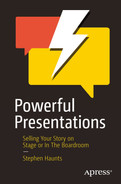On the day of the talk, you will feel tension and anxiety about the prospect of your upcoming talk. However, try not to let this feeling affect your performance—managing your anxiety and working through it is one of your challenges as a public speaker.
Be Prepared
As I’ve mentioned several times in the book, preparation is the key to your success as a public speaker. You should make sure that everything you need is set the night before the presentation.
In the last chapter, we talked about your preperformance rituals, and part of that was ensuring you have everything you need packed and ready to go, such as your laptop, chargers, and HDMI adapters. On the morning of your talk, you will have enough to think about, as opposed to worrying, if you have all your adapters, slide clickers, and cables ready.
Visualize Your Success
Visualization is a great technique to use before your presentation. In this technique, you imagine yourself giving a successful talk and everything running smoothly. You imagine giving the talk from start to finish at the event venue with a full audience. When doing this exercise, imagine that the audience is completely engaged in your talk. Imagine the audience laughing when you deliver your jokes and your punchlines. Also, imagine their looks of amazement when they see your killer piece of information as a revelation.
Finally, imagine concluding your presentation as the audience gives you a standing ovation. This activity helps motivate you to give an excellent performance. If you have any doubts about your public speaking skills, visualizing yourself as successful will significantly help decrease the amount of uncertainty and stress you feel.
It may feel a little silly imagining the presentation like this, but positive visualization is a very popular technique used by many professionals, such as athletes and performers. Nobody needs to know you are doing it, but visualizing success puts you in a positive frame of mind to do your talk. If you do the opposite and visualize your talk going wrong, then you will be in a negative frame of mind, which will set you off on the wrong path when you go to do the talk.
People Want to See You Succeed in Giving Your Talk
Most new public speakers experience extreme cases of anxiety right before the presentation. The most common reason cited is the fear of facing the audience. People fear that they will make mistakes and that they will be humiliated in front of the crowd.
If this happens to you often, always remind yourself that the audience is there to see you succeed. They want you to give a successful talk because they want to learn from you. If you do everything you have practiced, you will do well in your presentation.
You should remember that the audience has chosen to attend your talk. They didn’t come to see you fail. They are there because they are genuinely interested in the topic, and they want to learn from you. They are there to see you succeed. I have been to many talks where there have been technical problems—a demo fails, the internet breaks, or the speaker forgets a line and stumbles. I have never seen anyone put down the speaker because of a mistake. As someone who is prepared to put themselves out in front of an audience, there is a natural respectful relationship between the audience and the speaker.
In the Case of Technical Difficulties, Apologize and Move On
If you plan to give more talks in the future, you will realize that some things that go wrong are out of your control. Regardless of how well you prepare, you will eventually experience disasters in your presentations. Most of them will be technical difficulties that occur when the tools we rely on don’t behave as expected. The worst thing that could happen is when these tools malfunction right before or during the presentation.
If this happens to you, make sure that you act professionally in front of your audience—don’t shout, swear, or panic. Show grace under pressure. When things don’t go your way in front of the audience, you can show them how you behave during tense situations. This is an excellent chance for consultants to show their prospective clients that they are calm, even when faced with significant stress.
You can also use humor to defuse an awkward situation. I remember one talk I was giving to about 300 software developers. The projector started flickering and then cut out. I tried the usual remedy of unplugging the cable and putting it back in, but that did nothing. As I was doing this, I saw the audiovisual engineer coming to the stage. I knew there was going to be a short delay, so I made a joke of it. I asked if there was anyone from IT in the room—yes, in a room filled with IT professionals. We all laughed together. I then pointed out that I forgot to make a sacrifice to the demo gods, in which I nominated the first row of the audience. This raised more laughter. By that time, the audiovisual engineer had restarted the HDMI junction box underneath the podium. With the projector working again, I just picked up and carried on. Even though I had a technical malfunction, no one cared. Everyone got the information they came for, and the talk rated well with the attendees.
If you are delivering a talk that relies on software demonstrations, you can get demo failures. I joked about making a sacrifice to the demo gods, but the superstitious part of me thinks there is something in that. I always find that the hardest talks to deliver are those that rely heavily on demos, especially software development demos. You can practice these demos many times without encountering any issues; however, when you get on stage, something always seems to go wrong. We have already mentioned an internet contingency plan, but it is also worth having a demo contingency plan, even if it doesn’t rely on the internet. As mentioned previously, in this case, I have a series of slides at the back of my side deck with screenshots of the expected outcome from the demo.
If you do experience a demo failure, don’t try to hide it or bluff your way through it. Just apologize and then go to the contingency slides at the back of your slide deck and show the results. Attendees know demos can go wrong. The stage is a high-pressure environment, and you can easily make a mistake. Instead of spending a long time trying to figure out what has gone wrong, just show the results. The audience will be fine with it. They are there to learn. Demo failures, while annoying, are not fatal. Simply prepare for every demo to fail, and have those screenshot slides ready at the back of your deck. It’s better to get to the end of the talk, showing some results—even if they are not planned—than it is to give up because something doesn’t go as expected. If anything, the audience will respect you for remaining calm and getting to the end of the talk.
If the demo fails, what the audience won’t be fine with is you flailing about while they don’t get any resolution or results. Be prepared, you’ll thank me later.
If You Can, Rehearse in the Event Venue at Least Once
Rehearsing one last time at the event venue will help to improve your performance. If possible, go to the event venue the day before your presentation, and ask the people there if you can do a short rehearsal on the stage or at the podium. This isn’t always possible, especially at large conferences, but there’s no harm in asking if you can practice in the actual presentation room.
The visit will allow you to learn about the venue and the facilities that you can make use of when you are presenting. For instance, you can find out how big the stage is and what type of system the organizers will use to display your slides. Some will use a projector, while others will use large televisions.
When rehearsing your lines at the venue, you should already think of how you will move on the stage. If you planned to move around when presenting, you would need to make sure that you have enough space to do so; not all stages are large enough for you to walk around. Another consideration is if the talk is being filmed. Is the camera fixed into position? If so, then it would be easy for you to walk out of frame. If the camera has an operator, then you will usually have more freedom to move about. You can usually find out from the conference organizers ahead of time how they manage cameras and filming.
If you can’t do a full rehearsal at the venue ahead of time, don’t worry. It’s still a good idea to find the room you’re going to be speaking in ahead of time, even if it is only to look and know where you’re going.
On Stage
The big day has arrived. You are standing on the stage. You have set up your laptop. The projector is working correctly, and the audiovisual engineer has set you up with a microphone and transmitter pack. You are standing there—silently panicking—and the attendees are entering the room and taking their seats. This is it: the day for which you have prepared. You have researched your talk, built beautiful slides, and rehearsed the talk more times than you care to admit. You have run through your preperformance ritual, and you are here on stage, waiting to start.
The doors to the room are closed; the lights dim. You start talking.
Project Your Voice to the Back of the Room
During your presentation, you should aim to project your voice to the back of the room. By doing this, you ensure that your voice reaches all the attendees at your presentation. If the venue is quite large, you should consider asking what microphones the organizers will be using to ensure that the entire audience will hear you. At big conferences, the organizers will provide you with a microphone, either as a clip-on microphone or as a headset.
At small events, however, a microphone may not be available. This means that you will need to raise your voice a bit to make sure that everyone hears you. Regardless of whether you are using a microphone or not, imagine that you are talking to the people in the back row and project your voice. Don’t worry about it being too loud through the microphone; the audio people looking after the room will deal with audio levels.
Make Eye Contact with the Audience
You should also practice making eye contact with audience members. If you avoid eye contact, your audience may see this as a sign of anxiety or a lack of confidence. Eye contact is best done when you expect a reaction from the audience. For example, you can make eye contact with your audience when you are asking a rhetorical question. You could also do this when you state conclusions or essential points in your presentation.
A good trick is to make eye contact with the people who are engaged with the presentation. Find the people who are listening to you and make eye contact with them during critical moments in your presentation.
When you make eye contact, make sure that it lasts only a few seconds so that it doesn’t seem awkward to the other person. You will need to make eye contact with one person at a time.
Accept That Some People Are Just Not Attentive
Beginners in public speaking often feel bad when they see that some members of the audience are not listening and doing something else. When you can see that some attendees are not engaged in your presentation, don’t blame your performance. These situations are out of your control. Some people just don’t have the same level of interest in the content as you do, so having a few inattentive people in a large room is normal.
Some may be busy and were forced to attend the event. Others may be tired or distracted. While you can try your best to engage the entire audience, you should expect that some people will be disengaged. The best you could do at this point is to focus your attention on the people paying attention.
What you absolutely don’t want to do is call them out in front of everyone else. This will make them feel bad and make you look petty. There could be a genuine reason that someone isn’t paying attention, but the stage isn’t the place or time to judge them. Ignore it and move on by delivering a killer talk.
Reaffirm to Yourself the Importance of Your Message
Throughout your preparations for the talk, always reaffirm to yourself why the topic you will be discussing is important. Think of what actual value the talk has for the people in the audience. You should repeat this reaffirmation right before you take the stage. By reminding yourself why this talk is important, you will be able to inject passion into your presentation. Your emotions will seem more genuine, and the audience will more likely relate to your stories.
By reaffirming the importance of your presentation to yourself, you will also feel motivated to deliver a great talk. You will care about how you deliver the talk and how the people in the audience receive it—you won’t present your topic on autopilot.
Reaffirming the importance of your topic will also help in creating content that is relevant to the target audience. It’s common for people to create unnecessary content for their talks, especially to pad the presentation to make it fill out a longer time slot. As a result, some parts of their talks are not as important from the point of view of their target audience. Some people also tend to talk about other topics when they are at the podium or on stage. They sometimes skip the script and main topics and say whatever enters their minds at the time.
You will quickly lose the interest of your audience if you go off topic often when you speak. The attendees will quickly become distracted if they are not interested in the subject. By keeping focused on the importance of your talk, you will be able to present a talk that doesn’t deviate from the topic.
Create a Great First Impression in the First Few Minutes of the Talk
Whenever you meet and talk to anyone new, they will perceive you as a stranger, which is when you have an opportunity to make a great first impression. The same is true with public speaking. Most of the audience will not know you, so you have a chance to make a good first impression. You will only have a single chance to make a good first impression, so you need to capitalize on this opportunity if you want to deliver a great presentation.
To deliver a great first impression, you need to look and sound like a person of authority in your chosen subject. You also need to make sure you are dressed appropriately for the venue. If you are at a corporate event, then showing up on stage or in the boardroom in jeans and a T-shirt may not give the first impression that you hope for. On the other side, if you are speaking in a very informal meetup group, showing up on stage dressed as if you’re headed into a boardroom may not give the right impression either.
The audience will also judge you on how you sound on stage as well as your perceived level of confidence. As you speak, you want to project your voice to the back of the room even if you are using a microphone. You need to talk slowly enough that people can understand you, but not so slowly that it sounds strange. Speaking too quickly will also come across as a lack of confidence and nervousness, which causes an audience to disengage if they can’t understand what you are saying.
The audience will judge you based on what you say, so the first few words out of your mouth are crucial when it comes to building a great first impression. Beginning your presentation with a great introduction will create a positive image of you for the audience. The best way to do this is to let your personality come out.
You should be yourself when you are presenting to your audience. While it may sound cliché, there is a reason being yourself is the best route to go when making a great first impression. When you are in front of a large audience, you will naturally feel nervous. While some people in the audience may understand that you are stressed, most of them will not care. They will simply judge you based on your behavior on stage.
I have had some people suggest in the past that you should fake your personality when presenting so that you will appear confident even when you’re not; this only works if you are a good actor. For those of us without formal acting training, this strategy may backfire. People who try to pull this off without sufficient practice will end up looking like they are faking it. Their personalities will appear inconsistent, and the audience will see through this.
Instead of faking your personality, try being more comfortable with who you are—speak to your audience just as you do when talking to friends or colleagues. Using humor can be a terrific way to engage an audience as it helps to disperse any skepticism or cynicism. Early in my speaking career, a mentor once suggested that I try to make the audience laugh or smile within the first 60 seconds of the talk. By making them laugh or smile, you automatically release any tension in the room; the audience relaxes and engages more with you. Using humor in talks helps to humanize the speaker. You are no longer a stranger on the stage blasting through monotonous slides. Humor shows you are human and that you have a playful side. Using humor also shows that you are confident and comfortable talking to the audience—even if you are terrified inside. If you smile and chuckle at your own jokes, you are also signaling to the audience that you are joking and that it is okay for them to laugh along with you.
Even though it can be a good idea to inject a little humor into your talk, don’t feel that you must be a comedian. A comedian has one job: to make the audience roll around with laughter. You’re not trying to do this; your jokes serve a different purpose than those of a comedian. You’re trying to make everyone in the room feel comfortable.
Not all jokes or humor will work in all situations. You need to think about your audience and what you feel is appropriate. If you are presenting at a corporate event, then rolling off jokes to get laughs may not be appropriate. Telling jokes that may be culturally insensitive is also a very bad idea, as is anything that could be perceived as racist, sexist, homophobic, transphobic, or indeed anything with “ist” or “bic” at the end of it. I personally find using humor that is self-deprecating and directed at myself as opposed to the audience works best. You can say what you like about yourself—to a degree—and self-deprecation also shows a level of vulnerability.
I like to use a lot of visual jokes on my slides if they are appropriate. Memes and animated GIFs can work wonders to lighten the mood with certain audiences. I do this a lot with software development audiences where that sort of humor is more appreciated.
Take some time to think about humor and what you think will be appropriate for your audience. Try to get a small laugh or smile in the first minute of the talk and take it from there. Don’t feel you have to be a comedian—that is not your job—but a little humor can go a long way.
Managing Anxiety
When talking to a large group of people, it is normal for you to feel a certain level of anxiety. A little anxiety before the presentation can be a good thing because it will motivate you to prepare and rehearse your talk to the best of your ability. During the event, however, anxiety can lead to performance issues that can decrease the quality of your presentation. Your goal is to manage this anxiety so that it will not affect your performance.
Use Anxiety as a Motivator
We all feel the same when we are about to face a big crowd of people—sick to the stomach. The difference between great performers and mediocre performers is the way they react. The best way to handle your nervousness is by channeling it toward your work. If you feel anxious before the presentation, think about things you can control like improving your presentation. When you feel nervous, ask yourself this question: “What can I do to improve my talk?”
This question will lead to multiple answers, which can all lead to a better presentation. You should select the answer at the top of your priority list when preparing your presentation and then work on it until you’re satisfied.
Anxiety usually attacks when the mind is idle. If you spend your time preparing for your presentation, your mind will be too busy for anxiety to take over.
Lessening Anxiety on the Day of the Talk
If you didn’t think your anxiety could get any worse in the week leading up to a talk—especially for a new speaker—then your nerves on the day of the talk could be in tatters. Your anxiety will increase tenfold on the day of the talk, especially in the hours before the talk.
In the hour prior to a talk, I like to go for a walk, especially if the weather is nice. If I can, I leave the venue for my walk, as I generally don’t want to be disturbed. By going for a walk, I can keep my body and mind active without fretting about the presentation. The more talks that you deliver and the more experienced you get, the better you become at managing and controlling your nerves. Even with all my experience, I still get nervous, and a walk before the talk usually helps. Make sure you don’t go too far from the venue and keep an eye on the time. Typically, you will have to be in your presentation room at least 15 minutes before the start of the advertised talk time to set up. Don’t walk so far from the venue that you will need to rush to get back on time, as this will just make you more stressed.
When you’re setting up on stage, there will be some time while you’re waiting for your audience to come into the room and take their places. I find that it makes me even more nervous, waiting for people to come in while I am standing there, looking around, and knowing full well that people will be staring up at me. If you are doing your talk at a smaller and more intimate event where there are fewer than 30 people in the room, you could quite easily mix with the audience and talk to people, as you would in any other social situation. I like to do this whenever I can, and it serves as a good icebreaker to get to know your audience, but this does get harder to do as the audience gets larger.
If you are speaking at a larger event where you could have over one hundred people, or possibly over five hundred to a thousand people, then interacting and mingling is harder to do. You will be in a large auditorium that is quite noisy as people are coming in and sitting down. I don’t like standing on stage, waiting to start the talk in rooms like this. The wait to get started can feel like an eternity, even if it is only ten minutes. Once the audio technician has set up my microphone and my laptop is set up correctly, I leave the title slide showing on the projector. Then I turn off my microphone pack and sit in the first row and wait there. By doing this, you are out of the gaze of the audience, and you can relax for a few minutes. You may even feel that a little bathroom break is a good idea, although try to get this done before you set up. If you do need to nip off the bathroom quickly, make sure you turn off your mic pack. I have unfortunately heard this trip up one speaker before, where their mic was not muted on the mixing desk.
One last piece of advice that I want to give you is not to be tempted to go to the bar for a small drink to calm your nerves. I can’t stress this enough; never get up on stage after having a drink or two. If your mind is too relaxed, you could easily make a mistake or say something that you later regret. If you have more than a few drinks and end up on stage inebriated, then you will slur your words. Being drunk on stage is a great way to ruin your reputation and end your speaking career before it even gets started.
Use Square Breathing to Manage Anxiety
- 1.
Breath in for four seconds so that air fills your lungs.
- 2.
Hold your breath for four seconds.
- 3.
Slowly exhale your breath for eight seconds.
- 4.
Without taking a break, go straight back to the first step and fill your lungs again.
Repeat this process three or four times in a row. I perform this breathing exercise all the time, and it is a wonderful way to calm down. If it works for elite military groups, then it will help you settle your nerves before heading onto stage.
Gain Small Victories to Create Self-Confidence
As you gain experience talking to large groups, you will eventually develop your own method on how to prevent anxiety. Most experienced speakers learn to avoid doubtful thinking and other types of anxious thoughts that can affect their performance by reminding themselves of past successes.
When you are just starting out, you may not have a lot of experience from which to draw confidence. However, you could create your own feelings of success to remind yourself that you can do this. Before talking at a big conference, for example, you can take on small user group talks that you can easily organize.
Before I spoke at large conferences and events, I practiced speaking to small meetup groups. Some of the groups I spoke to would only have ten or so attendees, but that was fine because I was getting experience. I spoke at many meetup groups before tackling a large professional conference.
When it came to getting up on a large stage and speaking to hundreds of people, I could look back at all the meetup group talks I had taken part in. I could remember all the success and use that to reassure myself that I could do this and be successful. It’s a simple technique, but it really does make a difference in the heat of the moment, as you will suffer from crippling self-doubt in the heat of the moment.
Keeping Yourself Focused on the Presentation
When you’re on stage, there’s nothing left to do but deliver the presentation as you practiced. At this point in the process, you need to keep your mind focused on the task at hand. You will need to tame your mind from wandering to other thoughts unrelated to your talk.
When you start your presentation, I mentioned doing some basic breathing exercises to clear your mind. From that point on, you should keep your mind focused on what you need to do next. When you are distracted by some random thought or by your surroundings, immediately get your head back into the presentation by looking at the laptop, stage screens, or your cue cards; this should allow you to return to your presentation-focused state of mind.
As you gain more experience, the practice of focusing on the presentation will be easier for you. Your mind will instinctively tune out distractions in your environment. You will also habitually follow your presentation process. You will be able to develop a strong resistance to distracting thoughts.
If you have a mobile phone with you, I suggest putting it into flight mode or turning it off—unless you are using the time or stopwatch features. The last thing you want is a phone call during your talk. If you forget to turn it off and someone tries to call you, obviously, you should not answer it. Try to ignore it, or subtly take the phone and disable the call. A silent phone can’t disturb you, though, so try to make sure to silence it prior to starting the talk.
Adapting to Changes in the Presentation
In an ideal situation, you want to limit the number of improvisations you make during your presentation. There may be times when certain conditions prevent you from executing the presentation that you practiced. For instance, some tools you rely on may fail to function, or you just can’t get a demo to work. At times, you may think of additional ideas that you want to add at the last minute.
You should be ready to adapt to changes in the presentation. Amateur public speakers often complain when they see that a certain part of their presentation is not going their way. This does not solve the problem. When this happens to you, try to avoid these types of excuses. Instead, you need to think of a solution to the problem that will allow you to pull off the presentation, even with the obstacle in your way.
Earlier in the book, I talked about how to mitigate having internet problems and demo failures. If you are delivering a technical talk—in my case, software development talks—it is quite common to suffer demo failures. No matter how much you practice, something always seems to go wrong when you are on stage in front of a large audience. If you are unprepared, a demo failure can completely derail your talk and shatter your self-confidence.
You can, of course, prepare for such an eventuality. I have personally fallen fowl of demo failures on many occasions, but because I had a plan, I always got to the end of the talk successfully, and the audience left with the information that they came for. The audience doesn’t care if a demo fails; they want your information and insights, so don’t be afraid to use your backup slides or prerecorded demo videos.
Sometimes, you will think of new ideas just before the presentation is due to start. Ideally, you should not entertain changes to the presentation you practiced; it is too late. These changes will only disrupt your flow because you have not practiced the new additions, and unless you are an experienced speaker, these unpracticed additions will be glaringly obvious to your audience. You could take note of these ideas, though, and add them in later versions of your presentation, which will give you an opportunity to practice them.
If your talk is new, then you will undoubtably see ways in which you can improve, so make a note of them and incorporate them later. Don’t try to wing it. Stay on plan.
Handling Questions
One part of speaking in public that can drive fear into the speaker more than the actual talk itself is the question-and-answer section at the end. It is quite natural for speakers to fear this part of the talk, and I was no different when I started out. For the entire talk, you are in control, you control the story and the pace of the talk, and you alone are in charge. When the talk is over and you open the floor to questions, and you should, the tight control over the situation can change so that the audience is more in control, as you have no idea what they are going to ask.
There are some tips I can give you, though, to make the question-and-answer section less scary. Remember, you don’t have to be the world’s biggest expert in your chosen subject, and it is fine not to know and answer straight away.
Inform the Audience When You Want Questions
When you start your talk’s introduction, let the audience know how you want questions delivered. Some speakers are perfectly happy to be interrupted by raised hands during the flow of their talk and to answer questions as they come. Other speakers, myself included, prefer people to wait until the end because I am probably going to answer their question anyway; they just need to wait. Do state your preference, though, as it will stop you from being irritated if people interrupt you.
Think Before Answering
When someone asks you a question, take a few seconds to think through your response before answering. The audience won’t notice a short wait, and it gives you a chance to clarify your thoughts. Rushing into answering a question can trip you up, and you may say the wrong thing; nerves can do this.
Don’t Be Afraid to Ask for Questions to Be Repeated
Large rooms, especially at conferences, can have a lot of background noise. If you didn’t hear the question, ask the attendee to clarify or repeat the question. Some conferences may have runners in the room who have a microphone and will get to the person asking the question. In that case, their voice will be sent across the PA system, but if the audience is shouting out the question, then the chances are that you may struggle to hear them if they are further back in the room.
Repeat the Question so Everyone Can Hear
If there’s no one in the room to run a microphone to the person asking the question, chances are that most people will not hear the question. It is always a good idea to repeat a question before you answer it; otherwise, people will only hear the answer without the question for context.
Not only is repeating the question a courtesy for the people in the room, but if the talk is being recorded for the conference website or YouTube, then repeating the question will make sense for the people watching the video.
Remain Positive
Answering random questions at the end of your talk can feel stressful, as you have no idea what the audience will ask. They may ask simple questions to clarify something you mentioned in the talk. Those questions are always easy to deal with. You may get someone talking about an alternative option to what you discussed; they are always appreciated as you learn something new. You may get the “Well, actually” person who simply wants to make you feel dumb by correcting you; they are always a little harder to deal with. No matter what the question or comment is from the audience, always thank them for their questions, suggestions, or insights.
On the extreme end of the spectrum, you may get someone who disagrees with everything you have said, and boy, do they want you to know it in front of 200 other people. No matter the scenario, always remain positive, and if an audience member is being a jerk, never have a go at them. In all my years speaking, I have only ever had one person whom I thought was being a jerk during the QA section. My talk was on cryptography using the Microsoft Dot NET platform, specifically on the libraries provided by Microsoft. However, one audience member wasn’t happy with that and essentially tried to tell me I was an idiot because I wasn’t talking about a specific third-party cryptography library, even though the talk description specifically stated it was about the default libraries provided by Microsoft. There isn’t much you can do, except thank them for the question, and in this case, I reminded them that the talk was about the Microsoft-specific libraries and then moved on.
If you get someone who comes across as though they’re looking for trouble, never argue or lose your temper because they will take your words out of context and try to make you look bad on social media. This is rare, but remain positive and polite if it happens.
Be Truthful and Never Lie
You are bound to get someone who asks a question that you don’t know the answer to. If that happens, don’t worry; it’s not the end of the world. When put on the spot, no one knows the answer to everything. If this happens, then just say you don’t know but will find out. Most audience members are very understanding. What you should never do is try to bluff your way through the answer or simply tell a lie, as you will be found out.
A great technique I have used many times is to redirect the question to the audience. In the heat of the moment, you may struggle to think, even if you ordinarily would know the answer; the stress of being on stage can cloud your mind. If you ask the audience the question, someone can have a go at answering it. By doing this, the attendee who asked the question gets an answer and is happy, and you have the pressure taken off you. Also, as the question is answered, it may help to unblock your memory if it is about something you thought you knew but just couldn’t remember.
If an audience member does help and provides an answer, make sure to repeat their answer in full so everyone else in the room can hear, and remember to thank them.
As speakers, we’re not perfect. We can’t remember the answer or know the answer to every question, so use the audience to your advantage and get them to help. No one will mind, and everyone will benefit from the answer. You may even learn something new yourself, which is always nice.
The question-and-answer section of a talk can fill even the most experienced speakers with dread, but it doesn’t have to. If you prepare and accept the fact that you can’t answer everything, you will feel more relaxed. In the previous chapter, I suggested practicing your answers for possible questions. This is a vital preparation tip, and you can often anticipate most questions that will be asked and then prepare answers to them. For everything else, don’t panic, just remain positive. As I suggested earlier, if you really can’t answer the question, just say so, and then redirect the question back at the audience. If you go in with this mindset, you can drastically reduce the level of anxiety you will face.
Online Talks and Webinars
When we think about public speaking, we assume we are talking about someone standing on a stage and addressing an audience or speaking to peers in a boardroom. While this is the conventional idea of public speaking, it isn’t the only option. Public speaking includes presenting online to an audience as a webinar or as a more interactive online facsimile of real talk.
Webinar vs. Online Talk
When thinking about the form of online talks, a webinar might come to mind first. A webinar consists of someone speaking to their computer via a webcam and microphone, and there could be anything from one to thousands of people signed up to watch the talk. Typically, as the speaker, you can’t see the audience members; you are simply broadcasting to any number of people online. You may have a small amount of interactivity via a chat window where people can post comments and questions, but generally you are not watching this window until the end.
Online talks are like webinars and are often seen as the same thing; however, there are a few subtle differences. If you are speaking via a platform like Zoom, Microsoft Teams, Google Hangouts, or any of a myriad of conferencing platforms that have sprung up, then as you are speaking, you can access a gallery view of your audience. If the members of the audience have their cameras turned on, you can even see them.
Being able to see the participants when using these platforms makes the experience feel like an in-person public speaking event. In reality, it is nothing like the real thing; however, these platforms do have their advantages.
The main advantage is geography. To speak at an in-person event, you must get all the attendees in the same place at the same time. People could drive, use public transport, or even fly to an event. This means that some events are hard to get to and not as inclusive as we might otherwise want. Tickets for in-person events can be quite expensive, and that’s before you factor in travel, accommodations, and general expenses like food and drink.
With an online event, you remove that geographic barrier, which opens the event to many more people. Being online also reduces attendees’ costs quite significantly, as you don’t have to travel, book hotels, and pay for other expenses.
The Rise of Online Presenting in a COVID-19 World
Speaking online is nothing new. It has been around for many years, but with the onset of the COVID-19 pandemic in 2020 and 2021, online programs were brought to the forefront. Overnight, all in-person events were cancelled, and many were converted at the last minute into online events. I was caught up in many events that suddenly went online.
One of the conference companies I work with, NDC Conferences based in Oslo, Norway, was no exception. Just before the pandemic officially started, I spoke at two in-person NDC events—a smaller security event in Oslo and one of their bigger multitrack conferences in London the following week. My next speaking event for NDC Conferences was scheduled in Porto, Portugal. I was looking forward to going to that event because I had never been to Porto before, but the event was quickly changed to an online event.
Personally, out of all the online events in which I participated, I liked NDC’s approach to conferences the best, as it was simple. If you were a ticket holder, then you were invited to a slack team where multiple channels were set up for each presentation room, the chill-out and chat areas, etc. Each talk took place over either Zoom or Cisco Webex. The talks were advertised in the slack channels for each room, and the participants and speaker signed into the video conference software and the speaker delivered the talk.
The experience, obviously, is different from an in-person event. However, given the unprecedented events the world was facing and everyone having to adopt social distancing, this virtual event setup worked very well.
As the world emerges from the COVID-19 pandemic, I think what we will continue to see a more hybrid model for conferences. In-person events will return and command higher ticket prices, but there will also be a less expensive online-only version of the event in which talks will be streamed as they happen. If anything, the pandemic has taught speakers and event companies how to innovate, so the future could be quite interesting.
Tips to Get the Most Out of Speaking Online
Speaking at an in-person event vs. an online event is similar when it comes to the actual delivery of the talk. The writing, preparation, and rehearsal are not much different; you need to put in the same level of work and effort. The delivery of the talk is where the difference lies, as you are not physically in the same room as the people you are addressing. Let’s look at some tips to help you get the most out of speaking to an online audience.
Stand If You Can
It can be tempting to sit down when you’re presenting online as you are simply talking to your computer. Therefore, it might not feel much different from attending a virtual meeting with colleagues, but I find if you stand when speaking, it puts you into a different mindset of delivering a high-quality talk.
I use an electric standing desk in my office, so if I want to stand, I simply press a button to raise the desk. If you don’t have a standing desk, you can still stand if you can reposition your webcam. If you are using a separate webcam from your computer, then you can attach it to a tripod to raise its level—please note that I do recommend buying a better-quality webcam, as the camera that comes with laptops is not great.
Visualize Your Audience
When you are delivering an in-person talk, it is very easy to gauge their reactions, as they are sitting close to you. Online, this is much harder, as physical distance and technology are separating you. With platforms like Zoom, Microsoft Teams, and Cisco Webex, you can see a gallery view of participants, hopefully with their cameras turned on, so you can see their faces and reactions. While in principle this is a great idea, it rarely works out that well.
During the pandemic, when I was presenting online, people were initially keen to enable their camera and be seen. At the first online event I spoke at, toward the start of the event, cameras were on. As the event ran into the final day, more attendees started turning their cameras off, as they didn’t want to be seen. I can understand this: having your camera at home can feel like an invasion of privacy, and as people get more fatigued with online talks, it is only natural that people turn off their cameras.
At one event I did in January 2021, not a single person had their camera on out of 80 attendees watching my talk. Now, whenever I do an online talk, I don’t even bother showing the gallery view. I just treat it more like a webinar. I show up and do my talk.
Be Aware of Your Background
This one may seem obvious, but I have watched loads of presentations where the speaker has a messy background, and it is very distracting. There is nothing worse than clutter or seeing laundry hanging up behind you. I can offer a few solutions here. First, tidy up before you present, move the clutter out of the way, and leave the background looking natural. Nobody wants to see your underpants hanging up to dry. If you can, setting a light behind you to illuminate the background can also make a substantial difference. You don’t have to spend a lot of money on fancy lighting rigs, but a desk lamp highlighting the background can work wonders to make an interesting scene.
Some people—speakers and attendees—don’t necessarily like other people seeing where they live. Modern video platforms like Zoom allow you to change your background. Zoom will do a decent job of replacing your background with a picture of your choosing, but if you really want to make it look good, you can use a green screen behind you. If you use a green screen, Zoom, or other equivalent platforms, will do a much better job of removing your physical background and replacing it with an image. This way, you can have anything you like as the background—a library, a tropical island, or, my personal favorite, the bridge of the Starship Enterprise from Star Trek.
Focus on Lighting
Good lighting is important to making sure you look good on camera. If you have poor lighting, then you will look too dark on the screen. If you are presenting while standing in front of a big window, you will look like a silhouette on the video.
If you are presenting from a room that is well lit—a window to your side, decent overhead room lights—then you really don’t need to invest in a lot of expensive lighting panels. However, if your room is quite dark, then a few LED lights on either side of your monitor may be a good idea. You can buy LED lighting panels for little cost these days. I bought two lighting panels with tripods for less than $100. Don’t over-engineer your lighting. You simply need a little illumination; you are not trying to light the next Hollywood blockbuster. If your room already has good lighting, just go with that. Your attendees will most likely be looking at your slides, not at you.
Dress Appropriately
Just because you’re presenting from home doesn’t mean you should look like a complete slob. Think about the event at which you are presenting, and then consider what clothing would be appropriate. If this is a corporate event full of C-suite-level executives, then you want to make some effort and dress smartly.
If it is a software development conference, for example, then you can be a little more casual and wear jeans and a T-shirt. I don’t recommend wearing your pajamas for a talk, even if you just rolled out of bed ten minutes before you’re presenting—unless you are presenting at the international convention of pajama wearers.
When you are speaking publicly, you are putting yourself out in the world to share ideas. People will judge you, and you must make a good first impression, no matter whether you are speaking online or on stage at an in-person event.
Be Careful of Where You’re Looking
When presenting online through a webcam, you need to be aware of where you’re looking. It is quite natural to look at your monitor or laptop screen while you’re talking about what is on your slides. However, to the attendees watching, it looks like you’re not looking at them directly. To address this problem, make sure you look at your webcam—you don’t necessarily want to do this constantly, you should do it regularly throughout the presentation.
A good trick is to stick two of those plastic googly eyes onto the webcam, and for some reason, you’ll feel compelled to look at the eyes. When we have real conversations with people, we look into their eyes, and this has the same effect. It is a great technique to ensure that you make regular eye contact.
Don’t Overcomplicate Your Speaking Setup
When the pandemic took hold in early 2020, and it became obvious to everyone that they would have to work from home and make use of video conferencing software, there was a sudden rush of people buying webcams, lighting, and all sorts of gadgets for turning a humble video call into a full-scale television production. Along with all this fancy hardware, people used software like Open Broadcast System to put together different production scenes that they could switch to mid-presentation, just like a news broadcast.
This is all impressive but unnecessary. I am not saying that you should never experiment with techniques like this. It is fun to play around with, but I have attended a lot of presentations that, while technically impressive, were quite shallow, as the presenters focused more on the delivery style than the content. This wasn’t always the case. Some people did fantastic talks with this technology, but they were very experienced speakers.
I don’t mean to be a party pooper—by all means play with this stuff—but don’t forget the most important piece of the puzzle: constructing and delivering a great talk. Provided your talk is well structured and well rehearsed, people will love what you have to say. If you don’t master these essential pieces first, then your talk will be boring, even if it looks great.
Public speaking is a simple transaction. Someone comes to your talk, hopefully enjoys it, and then moves on, enlightened by your main topic points. Nobody will be thinking three months later that they really enjoyed that talk because multiple scenes were triggered in the Open Broadcast System. It is simply a delivery mechanism and not as important as the actual content of your talk. Don’t over-engineer it until you master the basics.
Summary
We have come to the end of this book on public speaking. Speaking in front of people is usually a task that fills people with fear and dread. I certainly felt no different when I first started out. I used to suffer from a lot of anxiety about the idea of speaking in front of a large group. Of every challenge I’ve ever overcome in my life, public speaking is the one that I’m most proud to have conquered. Public speaking has given me a new sense of self-confidence, and it has opened many fun opportunities to speak at world-class events, which has enabled me to travel the world. If I can do it, so can you.
The overall theme of this book is that preparation is the key to success. From researching your topic, building your slides ahead of time, practicing until you have the talk memorized, and planning for failure on stage, if you prepare ahead of time, then you can reduce your performance anxiety and deliver a fantastic talk.
To be a public speaker, you don’t have to be an expert in your field. Talks can be pitched at different levels, so there will always be an audience that knows less about the subject than you. Provided you pitch the talk at the appropriate level, you will be fine. For example, if you are doing a talk about learning the Java programming language and you are a beginner or intermediate programmer, you wouldn’t advertise the talk as an advanced-level talk; otherwise, the wrong audience will attend. On the flip side, if you are delivering an advanced Java talk but advertise the talk to beginners, you will lose people in the audience, as they will be expecting a beginner’s talk.
My aim in writing this book was to give you all the tools you need to succeed but in a short space of time. I would prefer you read this book quickly and then spend your time applying the techniques as opposed to wading through a 400-page tome, forgetting half the information, and then not having time to prepare the talk you have imagined.
With that said, thank you for buying and reading this book. I really hope that what I have covered in these pages will help you research, plan, prepare, and deliver a fantastic talk on your chosen topic. I wish you the best of luck.
Workshop Questions
- 1.
Practice the visualization techniques discussed earlier in the chapter, where you imagine giving a successful presentation and the audience gives you a huge round of applause. Preparing these visualizations can help to relieve any anxiety.
- 2.Practice the square breathing technique so that you are familiar with it and its calming effects.
Breath in for four seconds so that air fills your lungs.
Hold your breath for four seconds.
Slowly exhale your breath for eight seconds.
Without taking a break, go straight back to the first step and fill your lungs again.
- 3.Pack and prepare your bag of cables, dongles, and adapters prior to attending your event. Consider the following:
Charger for your laptop
International power adapters if travelling to another country
HDMI adapter (possibly a few different brands)
VGA adapter (some venues have very old projection systems)
Slide navigator device (which allows you to move away from your laptop while on stage)
USB memory stick with backups of all the files you need for your presentation
- 4.If you are planning on presenting to a virtual, online audience, then install the main platforms and familiarize yourself with them. Platforms to consider are
Zoom
Teams
Google Meet
Cisco Webex