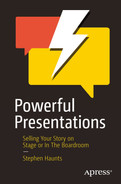You don’t want to leave preparing your slides until the last minute. Not only is this unprofessional, but it sets you up for failure, as you will not have any opportunity to practice the talk to learn which elements work well and what your timings are like. If you plan and design your talk and slides as early as possible, then you have plenty of time to rehearse the talk and make necessary changes.
Getting Started
When your slides are ready, you should first run through the talk by sitting at your computer. This isn’t a full rehearsal as such, but it allows you to walk through each slide to make sure that the content is correct and that you are happy with the message you are conveying.
When you are happy with the content, it’s time to start practicing. I recommend putting your presentation software—such as PowerPoint or Keynote—into its presenter mode, stand up, and start working through your talk. I also recommend setting a timer, as you need to find out how long your talk will take. If, for example, you are taking a full 60-minute talk slot at a conference, then you’ll want to talk for 50 minutes and leave 10 minutes for questions at the end. By timing the talk now, you can see if you are in danger of running over or being way under your allocated time. Being under is better than running over, but you should try to maximize your full amount of time. If you are speaking at a conference, the talks must adhere to a strictly run schedule so that attendees can get their next room, and the next speaker has an opportunity to set up.
If you are new to speaking, you will most likely find your first run-through to be incredibly painful, and you will mess up your lines, forget what comes next, and do an all-round bad attempt at the talk. Don’t worry, this is normal. Even after all the years I’ve been speaking in public, my first few run-throughs of the talk are generally terrible, which is why you practice. Imagine creating your slides at the last moment before a talk, and the first time you get to run through the talk is in front of your audience. By planning ahead, you can get those dodgy attempts out of your system in private, and nobody needs to know about them.
After you have run through the talk two or three times, you will start getting the hang of the material and feeling a little more confident about how to deliver the talk. If you need a few more rehearsals like this, that’s fine. Practice as much as you need.
I don’t recommend trying to do more than two run-throughs in one sitting, as you can start suffering from mental fatigue. Perform your initial practice runs over the space of a week. Take all the time you need.
At this point, you should start feeling more confident. I next recommend recording your talk. You can balance your phone on a bookcase and simply record yourself with the phone’s internal camera and mic. The quality doesn’t need to be great; you just need to be able to hear your voice. If you have any screen-recording software, such as Camtasia or ScreenFlow, then you could record the slides from your computer and your voice through a microphone—this is what I do. The aim of recording yourself this way is so that you can watch/listen to it and critically assess your talk. No one else needs to see this video; you can delete it when you are finished. Creating a video like this is a great tool because it allows you to see how the presentation sounds from your audience’s perspective. I don’t recommend recording the video and then watching it back right away. Give it a few days, and then rewatch it with fresh eyes.
When you have rewatched your video, you may want to rehearse some more and then film the talk again. The number of times you do this depends on your confidence level. You can practice like this as many times are you find necessary. Each time you practice, you will get better at remembering your material and delivering it confidently.
When you are confident in your delivery of the talk, the final stage is to practice in front of other people. This could be family members, friends, or colleagues at the office. You could even arrange a lunch-and-learn event at work and invite your peers to the talk. This will be a full dry run of the talk in front of a real audience. As terrifying as it sounds, it’s a good idea to practice like this in front of a group of people before you go in front of a potentially much larger audience at a conference—especially if speaking at conferences or to meetup groups is your goal.
Physical Delivery: Gestures and Facial Expressions
At a conference, you will usually have access to a small table or lectern where your laptop will sit, and you will have a bottle of water—always take a bottle with you in case the event doesn’t provide one. Try to recreate this setup when you practice at home. What you want to avoid is using the lectern like a shield that you hide behind. This is common for new speakers. Try stepping away from the laptop and walking around the stage area or the room in which you are practicing. This will be easier to do if you are using a Bluetooth slide clicker so that you can progress to the next slide without touching your laptop.
Many conferences set up a screen on the stage that displays what you see on your laptop. Having a screen like this is great, as it means that while you are walking around the stage, you can still see your presenter view notes and, more crucially, see what the next slide is going to be. One thing to be aware of, though, is that many conferences film their talks. If someone is operating the camera during your talk, they will follow you around as you walk and talk. Some conferences use a fixed camera pointing at the lectern, so you won’t be able to walk around as much. You should try to find out the filming situation before the start of the conference or talk to the audio/visual engineer prior to your talk, and they will tell you if there is room to walk around.
Another important consideration when practicing your talk is what to do with your arms, hands, and face. If you stand on the stage bolt upright, with your arms by your side and a neutral look on your face while speaking, the audience will soon get bored with your talk and disengage from the content. Make sure to use your arms and hands to add emphasis to what you’re saying. You don’t want to go over the top and start waving your arms around like an octopus, but subtle movements in sync with your vocal delivery can add a real impact.
When trying to learn how much movement is appropriate, I recommend reviewing presentation videos on YouTube and observing what other speakers do. Try to watch both good talks and not-so-good talks with the aim of learning from them. You can identify an ineffective talk by the number of downvotes they have compared to upvotes. I like watching TED talks, as they are usually splendid examples of talk delivery, and you can learn as much from how the talk is delivered as what the speaker says.
Your facial expressions are also a key factor, especially as people will be looking at your face—even more so if the talk is filmed and you are being displayed on a large screen. Remember to smile at the start of your talk. Delivering a talk at an event is an honor, and you should come across as excited and enthusiastic that you have the privilege of speaking to people who have chosen to spend their time listening to you.
If you stand there and look terrified, the audience will probably feel a little sorry for you; more importantly, they may lose confidence in the talk, more so if they have paid a lot of money to be at the event. If you are at a free user group meeting, then the audience tends to be much more forgiving.
If your talk’s message is uplifting and happy, smile and look happy. Your facial expression should mirror the intensity of the message you are delivering. If you are giving a serious or sad message, then look neutral or sad. You wouldn’t talk about someone diagnosed with a serious life-threatening illness with a smile on your face—well, I hope you wouldn’t—so try to practice facial expressions that suit the subject matter. Don’t overdo it, though. You are aiming for subtle nuance, not proving you can replicate Jim Carrey’s elastic facial expressions.
When you are talking to people, try to be aware of what you do with your hands. Do you naturally raise your hands and make gestures when trying to explain concepts to people? Do you use your hand in a gesture, or do you point with your fingers? Observing how we naturally talk to people can teach you a lot about what gestures to practice for your presentation.
Creating Preperformance Rituals
As you get closer to your big day and have been rehearsing your talk as much as you can, you will want to start thinking about preperformance rituals that you want to put in place for the big day. If this is your first talk, you will be nervous on presentation day. Even after many years of public speaking, I still get nervous before a talk. Your preperformance rituals are anything you want to do on the day, or leading up to the day, which will help you relax, be comfortable, and put on superior performance.
Here is an example of my ritual as an example. You don’t have to use this, but it works for me, so it may be a good guide to help you develop your own rituals.
The night before a big talk, I try not to drink alcohol—or too much at least. This is easier said than done if I am at a conference and hanging out with all my speaker friends, but the last thing you want is a hangover. If I am speaking early in the morning, then I won’t drink at all. If I am speaking in the afternoon, then I might have a couple of drinks the night before with dinner, but that is it. Speaking is stressful enough as it is, let alone having to deal with a headache and dehydration.
In addition to taking it easy the night before, you should try to get a good night’s sleep. Go to bed early, and don’t rehearse your talk or change any slides right before you go to bed. Otherwise, your mind will be full of thoughts about the talk, and this will stop you from falling asleep. If you are a coffee or black tea drinker, avoid caffeine a few hours before bedtime, unless you have a supply of decaffeinated drinks with you. I always travel with sachets of decaffeinated coffee.
On the day of a talk, I try to plan when I am going to eat based on when the talk is. This may not apply to everyone, but I don’t like to eat within a few hours of my talk. If you have just eaten and your body is trying to digest food, you may begin to feel lethargic, which makes it hard to concentrate when speaking on stage.
If I am speaking early in the morning, I normally skip breakfast. (If you are diabetic or have any diet-related medical issues, then please ignore this, and do what your doctor recommends.) Personally, I have never been a big breakfast person, so out of all the meals to skip, this is the easiest for me. If I am speaking in late morning or early afternoon, then I will have a late breakfast or light brunch, depending on when the talk is. If I am speaking later in the afternoon, then I have a larger breakfast and an early but light lunch. Whether you eat before a talk is a personal preference; for me, it makes me tired, so I try to avoid it by planning when I eat.
Another essential ritual of the day is to keep hydrated. Public speaking can make you feel very thirsty, so sip a lot of water. However, try not to drink a huge amount in the hour leading up to your talk; otherwise, you will need to use the bathroom frequently, and the last thing you want is to be needing the toilet when you are on stage. At a large conference, it’s quite common to have large queues for the bathrooms. In the hour before my talk, I relax and get a bathroom break while the attendees are listening to other talks. If you wait to go to the bathroom until just before you talk, you may have to deal with a large queue that adds to your stress.
While hydrating is important, try to avoid fizzy drinks before you speak. I made this mistake once when I drank a cold can of Diet Pepsi before I went on stage. I was standing there waiting to start my talk, with the microphone switched on, and the fizzy drink kept repeating on me. The talk was very hard for me to deliver without burping. How I managed to get through that talk without embarrassing myself was a miracle, and it was a lesson I learned the hard way.
When you are packing to go to an event or conference, I recommend putting some throat lozenges in your bag. At a large conference, you’ll be talking to many other speakers and attendees, which means you’ll be speaking much more than you usually do, and this can take its toll on your throat. Lozenges can be a very welcome remedy to a sore or strained throat before you go on stage.
Before you leave for an event, make sure to check and double-check your packed equipment, including your laptop. If you are travelling to the event, make sure you have the power cable and power plug converters for foreign countries; check that you have multiple HDMI adapters if your laptop doesn’t have HDMI built in by default. Not all conference projection systems are modern; sometimes, you’ll have a lot of glitches with one adapter, while a different brand works fine. I never found out why this is the case, but it’s always a good idea to have more than one, as this reduces your stress when setting up for your talk. You should also include an older VGA adapter with you; not all venues have upgraded to HDMI, so you will need to use VGA. I have spoken at many universities, and some projector systems are very old—don’t get caught out.
When you are waiting for your time slot, try to relax and sit down. Most conferences provide a green room for speakers. Find out where it is ahead of your talk and spend some time there resting beforehand. I don’t recommend doing a last-minute rehearsal in the hour before a talk, as that is a good way to get yourself in a panic. This is also not the time to make last-minute changes to your presentation—it should be written and well-rehearsed at this point.
If my hotel is near the venue and is only a short walk, then I prefer to rest alone in my hotel room before my talk. I am an introvert, so this works well for me. If you enjoy being around people, you might prefer to be at the conference venue talking to people. Do whatever works for you but try to be as rested as you can.
As a precaution, set an alarm on your phone for at least 30 minutes before you need to be in the room. Typically, there’s a 15-minute window from when the previous speaker has left, and you can set up before attendees start filtering into the room. Use the time wisely to work out any projector or sound issues.
I’ve offered quite a few ideas for a preperformance ritual. I included this section in the chapter on preparation because it’s a good idea to think about this ritual ahead of time, not on the day of your talk. Your ritual may be quite different, but I hope by sharing my preparations, it inspires you to think about your own.
Be Aware of the Time You Have for Presenting
Timing is also critical when giving a presentation, especially if you have a fixed length for the talk. At conferences, speakers are usually assigned a specific amount of time for their presentations. This time slot must be strictly adhered to because the organizers need to make sure that each invited speaker gets enough time without impeding on anyone else’s allocated time.
The conference also advertises a specific time schedule that attendees use to plan their day, so if you go over time, it can create a bad experience for the attendees, who have, potentially, paid a lot of money to be there.
By ensuring that all the information in your slides is discussed within the time you are given, you are showing the people in the audience that you are a professional and that you have adequately prepared for the event. Running out of time when giving a public talk is a sign of being ill-prepared. When you practice your presentation, time yourself to make sure you do not go over the time limit.
On the day of the presentation, you should expect everything that could go wrong to go wrong. You should expect delays that may shorten your presentation time. To prepare for this, try to adjust your presentation according to the changes in the time you have. If the presentation time is shorter than expected, look for areas in your presentation that you can discuss faster or that you can skip to give way to the more essential parts of the presentation. Knowing what content can be cut should the need arise is an important preparation step. Hopefully, you will never need to cut content at the last minute, but it is a good idea to have the cuts in the back of your mind—just in case.
If your phone has a reminders application on it, such as “Reminders” on the iPhone, it is a good idea to set alerts to go off before your talk. I set a reminder for 30 minutes before the talk starts, as well as a reminder to make sure I have my cables and dongle bag for earlier in the day. These can be a great help when you are busy at an event and nervous, as you are more likely to forget something.
Know Your Timings
When you design your talk and build the slides, you will notice that your talk breaks down into a natural structure. We have already talked about the three-act structure, but you will see that each section also breaks down into different topics. You may even have used a title to introduce these topics. With that structure in mind, write down each of those sections as titles; as you rehearse them, make a note of how long each section takes. If you are given a 60-minute slot to speak in, aim to talk for 50 minutes, and leave 10 minutes at the end for questions.
Once you know the rough timing for each section of your presentation, you can keep an eye on your rehearsals to make sure you stick to your timings. I do this in the presenter notes for each slide. I write a note indicating what time that section should have started. For example, if section three consists of ten slides and I expect to complete that section within 15 minutes, I mark each of those ten slides with a comment that says “Time = 15 minutes.” These marks are visual reminders of where I need to be.
With applications like PowerPoint, the presenter view has a time at the top when you go into presentation mode. As soon as I start my talk, I hit the reset button to set the timer to zero. This is the timer I use to keep an eye on my timings. It is a simple little trick, but it really helps. Especially when you are nervous, you can easily start talking too quickly and get ahead of yourself on your timings. By having a constant visual reminder like this, you can ensure that you remain on track.
Another technique I have seen used by speakers is an interval-time application on their phone. Interval timers are commonly used by people who do High-Intensity Interval Training (HIIT). The interval timings tell them when to start a new exercise or take a break. You can use these applications to enter the timing details for each section of your presentation. It’s a great idea, and I have seen it used many times. The only downside is that if you mess up your timings because someone asks a question or go on a tangent, the interval timer will be out of sync, which can through off your flow.
Get Your Practice Audience to Ask Questions
The questions section at the end of the presentation is one of the most challenging parts to prepare for, mainly because you do not know what to expect from the audience. Even in professional talks, you will find that the nature of the questions can vary greatly. Only a small proportion of the audience will ask questions. However, not all of them will focus their questions on the content that you discussed. Some will be more interested in your career, or a side comment you gave. Others will ask for advice on their careers or their projects.
Because of the wide range of possible questions that your audience will ask, there is no way to thoroughly prepare for the question-and-answer part of your presentation. What you can do is practice answering anticipated questions.
To do this, you will need to ask for help from those who are watching your presentation run-throughs. Before you show your presentation to them, give them a piece of paper, and ask them if they could write down questions that pop into their minds during your talk.
After the practice presentation, collect the questions from them and prepare answers to as many as possible. Simply by reading their questions, you’ll be able to prepare for the question-and-answer portion of the talk.
This technique will allow you to anticipate most questions that the audience may have after your presentation, and other questions can be answered with similar responses. I suggest adding the commonly asked questions in practice sessions into your presentation’s content so that your audience will no longer need to ask them. For example, if you are doing a presentation on software development and a particular programming library, you may get a few questions from attendees about how to set up the library. Even though your talk is mostly about how to use the library, add a small section with details about the setup process.
The question-and-answer section of a talk can be quite nerve-racking, as people naturally fear uncertainties and not being able to provide an answer. However, if you prepare answers to many common questions, you will feel more relaxed and prepared. We will cover the question section of the talk in more detail later in this book when we discuss the actual talk delivery.
Memorize the Introduction to Each Section of Your Presentation
After preparing your presentation, you should practice each part to the point of memorizing the entire presentation. Ideally, you should have this level of mastery for all your presentations. However, you will seldom have enough time to memorize your presentation word for word—I certainly don’t!
An alternative is to memorize only the beginnings of the different sections of your presentation. A lengthy talk, for example, could be divided into five parts. When practicing, try to memorize the introduction for each of the five sections you will present. The introductions are important because they signal your brain to start recalling the sequence of information you practiced. Simply by delivering each introduction, you will signal your brain to continue with subsequent topics.
Gathering Feedback and Improving Your Performance
My last point about preparing to give a talk is to make sure you get as much feedback as you can. Ideally, you will practice the talk in front of family, friends, and colleagues. Before you deliver this practice talk, ask everyone to write down their honest feedback to give to you. This can be hard with family and friends, as their natural inclination might be to tell you that the talk was brilliant so that they don’t hurt your feelings. Make sure to stress that honest feedback is essential to performing well when you deliver to a larger audience.
You want people to give feedback on your delivery: Could they hear you? Did the presentation make sense? What did they think of the pace?
If you’re giving the practice speech to colleagues who are subject matter experts in your field, ask them to give an honest appraisal of the subject matter. Was your information accurate? Was it pitched at the right level, that is, beginner, intermediate, or advanced level?
If people only give you brilliant feedback, then be wary—this type of feedback isn’t helpful. If you do get some negative feedback, don’t let it hurt your feelings. You want negative feedback at this stage as it gives you something to improve before the final talk. Getting feedback can be difficult, but it is essential, provided it is constructive. If someone says the talk was rubbish, that doesn’t help you. If they say it was rubbish because they couldn’t hear you, or because you explain one aspect in a way that was confusing, this is useful feedback, as you can fix the problem.
Internet/Wi-Fi Contingency Planning
Throughout our lives, we’re taught there are two constants in life: death and taxes. If you are a public speaker, there is a third constant: bad conference Wi-Fi. Reading that may make you smile, but I’m not joking. I have attended a substantial number of events all over the world, from small venues to huge conference centers, and I always face issues with the Wi-Fi or cellular signal at each event. It could be that the speeds are not very good, or the Wi-Fi could drop intermittently. If you are not prepared for bad Wi-Fi or internet connectivity, then you can really increase your anxiety at the event. Not only will you be nervous about speaking, but you also must contend with potential demo failure if your talk relies on an internet connection.
When you are designing your talk, you need to have an internet contingency plan in place, even if your talk has no demos that rely on the internet directly. The internet is so pervasive that sometimes we forget to think of doing any kind of work without it, as it’s always there. Conferences can easily shatter that illusion when you have thousands of attendees all trying to connect to the same substandard Wi-Fi access points. I fell into this trap earlier in my speaking career, but now I make sure I’m prepared.
Always make sure to practice your talk at least once with your internet router unplugged or your laptop Wi-Fi disabled to make sure your presentation, demos, and contingency plans will still work.
Make All Slide Resources Local
You may be running your slides from PowerPoint on a laptop, but are all your resources also local on your machine? For example, do you show a video that might be streamed from YouTube or Vimeo? It’s quite easy to embed a player for a hosted video, and when you are rehearsing, the video plays fine. However, when the internet connection is struggling, or nonexistent, then you’ll be stuck with no video.
The easiest solution is to first download any videos or other assets on your computer and then embed the link from the local files. Then, when you are rehearsing in the weeks before the talk, try practicing with your Wi-Fi disabled. It is an easy fix and one that you should embed into your talk preparation.
Guarding Against Demo Failure
If you are performing any demos, as opposed to just showing slide content, it is also a good idea to have a contingency plan in place. This is especially true for people doing software development-based talks . The demo might be pulling code from an online source code repository or accessing services on a cloud platform. Most software these days makes use of an online service, so doing a demo with bad Wi-Fi at a conference is a problem.
I’m not saying you should never attempt a demo that requires an internet connection. You may be fine, especially if the organizers can provide a wired LAN connection at the lectern, but there are some useful backup measures you can take.
If the worst does happen, the first backup measure you can use is to have a second set of slides for the talk, with all the key points of the demo expressed as screenshots. If the demo fails and you can’t fix it, don’t fret over it. Just load up the second slide deck and carry on. The audience won’t mind; it is the overall talk they are interested in; they will be sympathetic, so try not to worry.
If you don’t want to use screenshots, you could record the demo as a video using software such as Camtasia or ScreenFlow and embed those videos in your second slide deck. Then, if you switch to those slides, you can set the video to play when the slide comes into view, and you talk over it. I have seen many speakers use this technique, and it is highly effective.
One of my talks, which we looked at the synopsis for earlier in the book, is about a cloud computing service called Azure Key Vault, which is part of Microsoft’s Azure cloud computing platform. In that talk, I do many software development demos, and each of those demos connects to a key vault in the cloud, so an internet connection is required. The measure I took to mitigate bad internet connections was to create what is called a programming interface, where I make a dummy copy of the library that talks to the Key Vault service. This dummy library has all the same operations as the real library. If there is an internet connection issue, I can easily modify the code while on stage to use that dummy library instead of the real Key Vault. That dummy library would return a load of fake data to make it look like the demo had run successfully. If I switch to this dummy library, I tell the audience—I even make a joke about it. This allows me to get to the end of my talk, leaving the audience satisfied.
I have done this talk around 20 times at conferences, and I have had to use this backup measure five times. The first time was in Poland, where the venue had no working Wi-Fi at all. Having this measure in place really helped reduce my anxiety levels, knowing that I had alternative options to allow me to get to the end of the talk. It is worth spending that extra effort to prepare before the event. The audience will respect you and be impressed by your preparation and professionalism.
Keep Multiple Copies of Your Files
If all your presentation files are on your laptop, I recommend that you also keep a copy on a USB drive, or maybe two drives: one that you keep with you and one in your hotel room if you are staying away overnight. I failed to do this once, and I got burned by it after I had accidentally deleted some slide decks from my laptop sometime before an event.
I was speaking at an event in Copenhagen. It was a conference with a two-day workshop and a single-day conference. At the single-day conference, I was scheduled to speak just after lunch, and I was prepared and ready. In the morning, I was hanging out at the event, and one of the organizers told me that another speaker had pulled out at the last minute, as he was ill. The organizers, with whom I had worked with for many years, knew I had a talk on a similar topic and asked if I could step in at the last minute. I said yes and then asked what time the talk was. The organizer replied, “In ten minutes!”
I was quickly escorted to the stage, where I set up my laptop to load up the slides. However, they weren’t on my laptop in my “Talks” folder. I had somehow deleted them, and I’m not sure when or how. My recycle bin on the computer was empty. OK, I thought. I’ll load up Dropbox as I pay for their top tier and have unlimited history to recover the file. I couldn’t connect to Wi-Fi at all, and I had no phone reception. I quickly grabbed my laptop and went into the foyer to try again, but still no Wi-Fi or mobile reception. I was starting to panic at this point, as people were arriving in the room for the talk.
All I had on my laptop was an old version of the slides, which were more in note form. They didn’t look great, but they had the basic structure of the talk. I scanned through very quickly to remove any glaring problems, and that was what I had to go with. Thankfully, this was a talk I was familiar with and had delivered many times. It was my Hacking Humans talk that I described earlier in the chapter on writing synopses.
Even though the slides looked terrible, the talk went very well. At the beginning, I explained why I was there, as they were originally expecting the other speaker who was ill. I gave the audience an opportunity to go to a different talk if they wished, as this was not the scheduled talk. I would not have been upset if anyone had decided to go to another talk. I also explained and made a joke about my slide situation and then got on with it.
Even though I had messed up by not having a copy of the slides on my laptop, I managed to get through the talk—to this day, I don’t know how or when I managed to delete the slide deck. Now, I always make sure I have copies of my slides on a separate USB thumb drive as a backup. I learned this the hard way.
Along with having a backup of your slides, I also recommend having a backup of all files needed on that USB thumb drive. If for any reason your laptop dies, which can happen with the rigors of travel, you may need to use a backup machine from the conference company or someone else’s laptop. If you use any custom fonts not defaulted in your chosen operating system, put those on the USB drive too. Make sure you include any videos that need to be played, or any source code files needed for demos. Assume everything will go wrong, and you need your backup plan, and then be pleasantly surprised when everything goes well. Your anxiety levels on the day will thank you for being prepared.
Summary
In this chapter, we looked at how to make your final preparations to deliver your talk. By this point, you will have designed a brilliant synopsis, researched your talk content, and designed a killer set of slides. In this chapter, we covered your talk preparation, as giving a talk is like giving a performance. While this isn’t a Shakespearian performance, you will come across to the audience as a confident authority in your subject if you practice and prepare for any eventuality.
One of the biggest preparations you can make is to practice delivering the talk, not only by yourself but in front of a test audience, if you can. If you practice the talk in front of a test audience, ask them to think of as many questions as you can. Collate these questions and work out the answers. The chances are if your test audience had those questions, then a real audience will too. If there are common themes in the questions, then consider adding some additional content to your talk to cover that subject.
Workshop Questions
- 1.
When you have a working draft of your presentation and you have practiced a few times yourself, form a small group of trusted people that you can do the presentation too. This could be family, friends, or colleagues. Try as best as you can to pick a group who represents your target demographic.
- 2.When you have rehearsed several times and are feeling more confident with your presentation, record one of your rehearsals so you can watch it back and analyze your delivery. You could either
Have the slides display on your monitor and stand next to the screen. Using your mobile phone, place it on a chair or stand and record yourself while doing your presentation. Turn the brightness down on your computer screen so that you can see the slides. The recording quality doesn’t matter if you can see yourself and the screen and hear your voice.
Or using a screen-recording application such as Camtasia, /ScreenFlow or QuickTime, record your slides on the screen and a webcam feed of you presenting.
When you have a recording of your talk and don’t worry too much about recording quality, watch the video back and look at how you did with your delivery. Things to look out for: Do you regularly get stuck? Do you know the introduction to each section by memory? Are there any areas in your delivery where more in-depth presenter notes will help you? Are your slides clear and easy to read?
- 3.Have your practice audience ask as many questions as possible about the subject you are presenting on. Ask them not to hold back. If there is anything they are not sure about, or they have requests for additional information, get them to ask.
Write each question down.
After the practice session, start grouping the questions into common themes.
Analyze each theme. Either prepare an answer for these themes, or if a lot of people asked similar questions, think about adding additional content into the presentation to cover the answers.
- 4.Spend time observing people’s face and hand gestures when they speak. When you are talking with friends, family, or colleagues, how do they use their hands to emphasize what they are saying? Can you learn from this?
Look up talks on YouTube (TED Talks are excellent) and study the speakers. How do they speak, stand, and use gestures to convey information? Practice mimicking them.
- 5.Time your presentation when rehearsing. Does it fit into your allocated time slot? If you are presenting at a commercial conference, then the time slot will be strictly enforced. Do you have enough time to present and leave time for questions and answers at the end?
Work out rough timings for each section. In the speaker notes in your presentation software, make a note of when in your time slot that should start. This will help you when on stage to see if you are running ahead or behind.
- 6.
Memorize the introduction to your talk, the first five minutes or so. This will allow you to get into a flow that puts you at ease. As part of your introduction, see if you can introduce a little joke to make the audience smile, if this is appropriate. Making the audience smile or laugh early on can help ease tension and relax the audience.
- 7.Look through your presentation slides and demos to determine any part of it that relies on an internet connection. Things to consider:
Videos that play online: You ideally need to download the videos to play from your laptop.
Software demonstrations that need to contact an online service: If this is a software development demo, then look at creating stubs for any online calls.
- 8.
If there are parts of your presentation that will not work without an internet connection, then create a duplicate slide deck and take screenshots of any aspects that need the internet. If you have an internet failure on stage, you can switch to this backup slide deck.