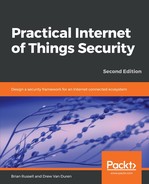Documentation of the assets within the system provides an understanding of what must be protected. Assets are items that are of interest to an attacker. For the smart parking solution, we can see typical assets described in in the following table. Note that, for space-saving purposes, we have simplified the asset list somewhat:
|
ID |
Asset |
Description |
|
1 |
Sensor data |
Sensor data is telemetry that signals whether a parking spot is filled or empty. Sensor data is generated by each sensor, which is placed where convenient within a parking structure. Sensor data is transmitted via ZigBee protocol to the sensor gateway. Data is merged with other sensor data and transmitted via Wi-Fi to a router that is connected to the cloud. Sensor data is then processed by an application and also sent to a database for raw storage. |
|
2 |
Video streams |
Video streams are captured by IP camera and data is transmitted to a wireless router. |
|
3 |
Payment data |
Payment data is transmitted from a smartphone or kiosk to a payment processing system. Payment data is typically tokenized during transmission. |
|
3 |
Lot sensors |
Vehicle sensors are placed in the ground or overhead to determine when a spot is vacant or filled. Sensors communicate via ZigBee with the sensor gateway. |
|
4 |
Sensor gateway |
Aggregate data from all sensors in a geographic area using ZigBee. Gateways communicate using Wi-Fi with backend processing systems. |
|
5 |
IP camera |
Records video of spots to identify abusers of the system. Data is sent over Wi-Fi network to backend processing systems. |
|
6 |
Parking application |
Processes data received from sensors and provides parking and rate information to customers through smartphone apps and kiosks. |
|
7 |
Analytic system |
Collects data directly from cameras and sensor gateways. |
|
9 |
Kiosk |
Exposed to the environment and communicates with parking sensors and sensor gateways. |
|
10 |
Infrastructure communications equipment |
Provides communication access across the system and interfaces with all aspects of the system. |