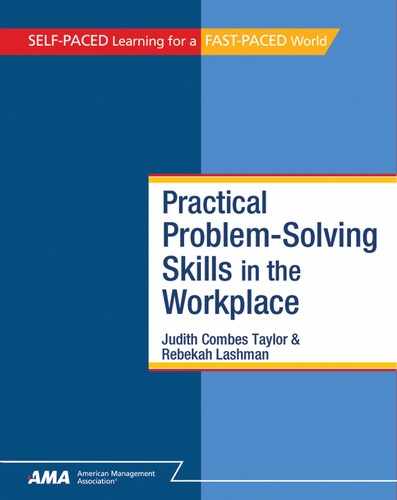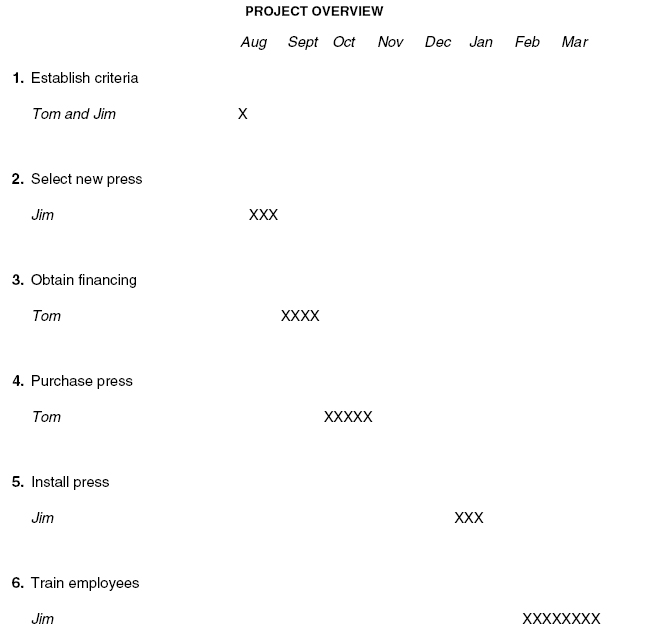Managing and Evaluating the Progress of Your Project

Learning Objectives
By the end of this chapter, you should be able to:
• List the basic goals of project management
• Identify three different methods for displaying your work plan graphically.
• State three different ways you can use a work plan to monitor and manage the progress of your project.
WHAT PROJECT MANAGEMENT IS ALL ABOUT
As you’ve seen throughout this book, it’s essential to keep asking yourself questions all through the problem-solving process, sorting through the information you’ve collected to identify key facts and organize your activities. Human resource managers like to say that the most valuable resource any company has is its employees.
That’s because we have the ability to think strategically, balance priorities, and evaluate complex situations to determine the most effective course of action from a set of alternatives. Even today, with all the improvements in computer technology, the most sophisticated computer in the world can’t compete with the human brain’s capacity for multilevel reasoning and decision making. It might be able to complete lightning-fast calculations, but it can’t make sophisticated choices unless it’s been programmed in advance with the correct response to every possible situation.
Since work problems don’t exist in a vacuum, they evolve and change as new issues and concerns arise. Project management is simply the final step in the process you’ve been practicing: making a series of informed choices about the actions you need to take to accomplish a specific objective designed to solve a specific problem.
So what does this mean in practical terms? The goal of project management is to keep a project on track, identifying the need for revising your work plan before you have a crisis on your hands. Because a carefully developed project work plan has all the information you need to evaluate whether you’re taking the steps that are required to accomplish your objective, most people use their work plan as their primary project-management tool.
What if Andrea’s work group did everything we suggested in the first seven chapters of this book, from identifying the problem, to defining the problem, to identifying essential project tasks, to organizing them in a work plan? Shouldn’t each person be able to take the work plan and get to work on his or her task on the date identified in the work plan?
Suppose Andrea spends the first month working on other priorities, because she doesn’t have any project-task assignments, but by the end of the month, she’s still getting complaints from angry customers who aren’t getting their Super Karate Frogs on time. Andrea would be pretty frustrated, because the project work plan specifically identified a task for the marketing department to establish a complaint hotline and send out notices to all of their customers about the hotline within the first month.
What happened? Because no one was managing the overall project and identifying a missed task-completion deadline, Andrea had no way of knowing that the marketing department had fallen behind schedule. When she called the marketing department to ask what had happened to the hotline, she learned that the legal department had asked for several revisions in the notice about the complaint hotline. This had delayed the mailing by a week.
Any project that involves more than one person or is planned to take place over a substantial period (more than a week) needs to be managed carefully. This is especially true if the project has a large proportion of dependent tasks. If one task slips, or changes in some way, all the subsequent tasks in the work plan will be affected, just like a line of dominos.
Regardless of how carefully you design your project, it’s likely that one or more tasks will need to be changed to reflect new information or new priorities. This is probably the hardest time to remain objective. It’s very tempting to ignore new information and keep to your original plan, especially if it means that you need to redesign and reanalyze several tasks. But, as we discussed in Chapter 3, this avoidance approach isn’t usually successful. You’ll probably end up doing more work in a crisis mode later if you don’t integrate the new information into your project work plan.
TURNING YOUR WORK PLAN INTO A PROJECT-MANAGEMENT TOOL
Actually, you really don’t need to do much to use your work plan to manage your project, particularly if it’s relatively simple and only involves you. All you need to do is set some start and end dates for the subtasks you identified on each of your task-analysis forms. Put those dates and the dates you already established for your project tasks on a calendar (or in your appointment book).
Review your calendar every morning to identify what task starts and task deadlines you have for the day and every evening to evaluate whether you’re on schedule. If you use an appointment book, use a book that shows at least a week at one time; a month is preferable. If you are not on schedule, you will need to review and, if necessary, revise your task start and deadline dates to reflect the changed schedule. You may also need to notify other people who are affected by the project, if the schedule change affects their work schedule or their expectations about when you will be providing them with a product.
Looking at your task dates in advance of the day they are actually scheduled allows you to do some advance planning and balance your priorities. The problem with this type of project-management tool is that every time you need to make a change in your project work plan, you’ll need to go through your calendar and change the tasks and dates that are affected by the redesign. If the project has several tasks or lasts for a long period, your calendar will end up getting pretty cluttered and hard to read.
One way to reduce this clutter is to develop a separate project-milestone schedule to review on a regular basis. You might also want to consider buying a set of desk-blotter calendar sheets, which display one month at a time and have large blocks of space to write in notes. You can put up several months at a time on a wall and chart your project tasks.
ESTABLISHING A PROJECT-MILESTONE SCHEDULE
In Chapter 7 you learned that, in addition to organizing and sequencing project tasks, the process of task analysis also involves identifying and establishing milestones. Project managers use these milestones to evaluate whether their project is proceeding as it was designed or needs corrective action to get back on track.
A project milestone is keyed to a specific date and acts as a reminder for you to take a close look at your project and identify problems before they become crises. Milestones can be developed from several sources. Here are a few suggestions:
• If you have a weekly or monthly meeting with your boss, you might want to put a milestone review on your schedule for a day or two before the meeting, so you can give your boss up-to-date information about the progress of your project.
• You will probably want to include on your milestone schedule the start and completion date for each task that has a dependency relationship with any other task.
• If more than one person has responsibility for a specific task, you might want to put the start and completion date for that task on your milestone schedule.
• If you have a long-term project, you might want to put a monthly or quarterly milestone review on your schedule.
• If you are working with a work group, you might want to put your workgroup meeting dates on your milestone schedule.
• If your boss has a regular meeting with her boss, or with other department heads, she might want you to give her an update or a report before that meeting. You should put a milestone reminder on your schedule for a couple of days before to give yourself time to prepare.
 Think About It …
Think About It …
Have you ever worked on a project with someone who spent more time telling you what he or she was planning to do than actually working on tasks? Did you end up having to do some of his or her work in addition to your own work? Overmanaging a project can be just as time consuming as undermanaging a project.
Extensive milestone schedules are not appropriate for simple, short-term project work plans. You’ll drive your boss crazy with constant updates, and you’ll spend more time reviewing progress than working on the project. The most important thing to remember when you are evaluating the need for milestones is to use your common sense.
MORE ADVANCED METHODS FOR DISPLAYING YOUR PROJECT-MANAGEMENT PLAN
As you start to work on more complex projects, you’ll probably find that using your calendar won’t work as a project-management tool. There will be too much information to record, and you’re likely to end up having a hard time distinguishing your dentist appointment from a project milestone.
Everyone has a different style and preference for receiving information, and many people find a graphical display easier to read and understand than a series of task-analysis forms. There are many different types of project-management tools, including computer software programs, that organize the information provided on task-analysis forms and display it in a graphical form.
Gantt Charts
There is a tool that is widely known and used throughout the business world: the Gantt chart. This tool can be found in a large number of software programs, ranging in price from fairly inexpensive to very costly. You don’t need a software program to learn to use this method. While we don’t have space in this book to discuss Gantt charts in great detail, we will provide you with a brief overview, so that you can determine whether you’d like to learn more about them. If so, please refer to the bibliography, which includes some reference materials on more advanced project-management techniques. You’ll find the book Five-Phase Project Management: A Practical Planning and Implementation Guide by Joseph W. Weiss and Robert K. Wysocki provides a good explanation of Gantt charts.
In 1917, a man named Henry Gantt was working in the munitions department for the U.S. Department of Defense. He was designing and managing a complex, multi-year development project that involved a large number of tasks and staff. He found that he had a hard time keeping track of all the tasks, people, and milestones and decided that it might be easier to manage the project if he could see it on a time line.
Gantt listed all the months in a year across the top of a wide sheet of grid paper and listed all the tasks down the right-hand side. Then, across from each task, he drew a horizontal line between the box underneath the month in which the task was planned to start and the box underneath the month in which the task was planned to end, to show the duration of the task.
When he was done, he had a chart of all of the project tasks across a time line on one piece of paper. It was very easy for him to see what needed to get done in any month of the year. Using a project we discussed in Chapter 7, Exhibit 8–1 shows a Gantt chart for Jim and Tom’s equipment purchase for their laundry business.
Notice that Jim and Tom have listed the person responsible for completing the task under each task on the left-hand side of the chart. This will make it easy to see who is scheduled to work on a task at any time. If Jim and Tom think they might end up modifying the work plan by changing some of the task or subtask dates, they can leave several spaces open between each task on the left-hand side and draw new lines underneath the original time lines in a different color, so they can see what’s changed from the original plan. If they have a substantial number of subtasks that they need to track, they can develop additional Gantt charts for each task as in the example for task 2 in Exhibit 8–2.
Did you notice that this Gantt chart covers just one month? That’s because task 2 is scheduled to begin and end in the month of August, and it’s easier to see the detail level for subtasks across the weeks in the month. Jim and Tom could have developed a project-overview Gantt chart that displayed both weeks and months so they could list the subtasks and their start and end dates under each task on the same chart, but that might be a little too detailed for this project.
Remember, when in doubt, keep it simple. If you find you have more complex information needs, you can always develop a new chart. But you want to avoid wasting time creating a beautiful, detailed chart if your project isn’t complex enough to require it.
PERT Charts
Another project-management method used for complex projects is the program evaluation and review technique, or PERT, chart, which was developed in the 1950s by the Department of the Navy to manage the development of the Polaris missile system. The project managers for this highly complex research and development project needed a tool that would display the interdependencies of each of the project’s tasks. Gantt charts can’t show this kind of relationship because they are based on a time line. PERT charts are based on a flow-chart concept and can demonstrate the critical relationship between any of the tasks in a project and help a project manager develop sophisticated calculations about the impact of task delays on final completion dates. If you are interested in learning more about this charting method, please refer to the bibliography, specifically Five-Phase Project Management: A Practical Planning and Implementation Guide by Joseph W. Weiss and Robert K. Wysocki. It includes detailed explanations of advanced project-management techniques, including the development and use of PERT charts.
SOME LAST WORDS ON PROBLEM SOLVING
As our economy continues to shift from a manufacturing base to a reliance on knowledge-based industries, the types of jobs that are available are also changing. They require higher levels of critical thinking, problem solving, and decision making than many of the jobs traditionally found in the manufacturing sector. Labor-market economists are predicting that this trend will continue well into the next century. We already have the most productive labor force in the world.
Tips for Successful Project Management: It’s as Easy as A, E, I, O, U
Ask yourself often what’s working and what isn’t working.
Establish milestones and evaluate the reasons for failing to meet them.
Identify solutions and initiate corrective action steps.
Own your mistakes and learn from them.
Understand the implications of any changes you make.
In order to succeed in this labor market, workers need to learn to work smarter, not harder. We need to learn how to collect, organize, and analyze information to make intelligent choices. Just as with the development of any new skill, it takes time to become proficient in problem-solving techniques. Your brain is a muscle, and you need to exercise it and keep using it for it to perform effectively. You already solve problems every day, both at home and at work. The techniques we’ve discussed in this book should help you take your skills to a higher level. The techniques are summarized in Tips for Successful Project Management in Exhibit 8–3.
Remember, it’s important to read continually and learn all you can. Good luck!
It’s essential to keep asking yourself questions throughout the problem-solving process, from the first stages of problem identification to the last stages of project management. Project management is the final step in this process of making a series of informed choices. The goal of project management is to keep a project focused and on schedule, identifying the need to change your work plan before minor slips turn into major crises. You can use your project work plan as your primary project-management tool because it has all the critical information you’ve collected and organized about your project tasks.
Any project that takes place over a substantial period needs to be managed carefully. Projects can easily suffer from the domino effect that occurs when dependent tasks are affected by a change in another task. The easiest way to develop a project-management tool for a simple short-term project is to transfer the information on your task-analysis forms to your calendar.
If your project has several tasks or is planned to take place over a long period, you might want to avoid cluttering up your calendar. You can try developing a project-milestone schedule and/or putting desk-blotter calendar sheets up on your wall to track the progress of your project. Project milestones are keyed to specific dates, such as project completion dates, and act as reminders for you to take a close look at your project whether it is proceeding as planned.
Two advanced tools for project management are the Gantt chart and the PERT chart. Gantt charts show a project along a time line on a grid; PERT charts display the interdependencies of project tasks through a flow-charting method.
Just as with any skill, it takes practice and hard work to develop your problem-solving abilities. Since more and more jobs are requiring critical thinking and decision-making skills, it’s a worthwhile investment of your time. Keep practicing!
1. Which of the following statements is true about problem solving?
(a) If you have access to a computer, don’t worry about learning to be a problem solver, because computers can do it better than you.
(b) Project management is appropriate for any problem, no matter how large or small.
(c) Most work problems exist in a vacuum, without relationships or dependencies with other things happening in the work place.
(d) Project management is the final step in the problem-solving process.
1. (d)
2. One goal of project management is to:
(a) identify the need to revise a project work plan before a crisis develops.
(b) know when failures are going to happen so you can warn your boss in advance.
(c) assign actual work to someone else, so you can deal with your day-to-day priorities.
(d) make sure that people from other departments don’t seize control of your project.
2. (a)
3. Which of the following is true about projects with a large proportion of dependent tasks?
(a) If you don’t manage them carefully, you’ll end up acting like an ostrich.
(b) The more dependent tasks there are in a project, the easier it is to manage.
(c) If only one task slips, it won’t have much effect on the end result.
(d) Projects with a large proportion of dependent tasks need to be managed carefully.
3. (d)
4. How can you turn your project work plan into a project-management tool?
(a) Put your task-analysis forms on your wall, where you can see them easily.
(b) Transfer the task and subtask dates from your task-analysis forms to your calendar or appointment book.
(c) Draw an organizational chart on your wall.
(d) Keep track of your boss’s meetings on your calendar.
4. (b)
(a) a mark on your calendar.
(b) your weekly staff meeting with your boss.
(c) the first day of every month or quarter.
(d) a specific date, often related to the start or completion date of a task or subtask, that acts as a trigger for you to take a close look at your project and evaluate whether it is proceeding as planned.
5. (d)
6. What’s the most important thing to remember about milestone schedules?
(a) They’re essential for every project.
(b) You can never have too much management detail.
(c) Extensive milestone schedules are only appropriate for simple, short-term schedules.
(d) Use your common sense to determine whether you really need one.
6. (d)
7. When should you use an advanced project-management tool?
(a) When you have access to a computer
(b) When you’re not sure what to do next
(c) When you’re working on more complex projects, with a great deal of information to record and review
(d) When more than one person is involved in the project
7. (c)
8. Which of the following are advanced management tools?
(a) Gantt charts and PERT charts
(b) Computer software programs
(c) Pie charts and bar graphs
(d) Focus group analysis
8. (a)
9. A Gantt chart may best be described as:
(a) a time line on a grid.
(b) a graphical display of a complex, multi-year development project.
(c) a series of time lines that display the start and end dates of project tasks on a horizontal axis.
(d) a list of project tasks.
9. (c)
10. Which of the following is not an important reason to practice and develop problem-solving skills?
(a) Our economy is evolving into an industry base that relies on critical thinking and decision-making abilities.
(b) Developing and using problem-solving skills can help advance your career.
(c) It’s the only way to get promotion.
(d) These skills will be essential in many companies that are restructuring with automation and team-based organization.
10. (d)